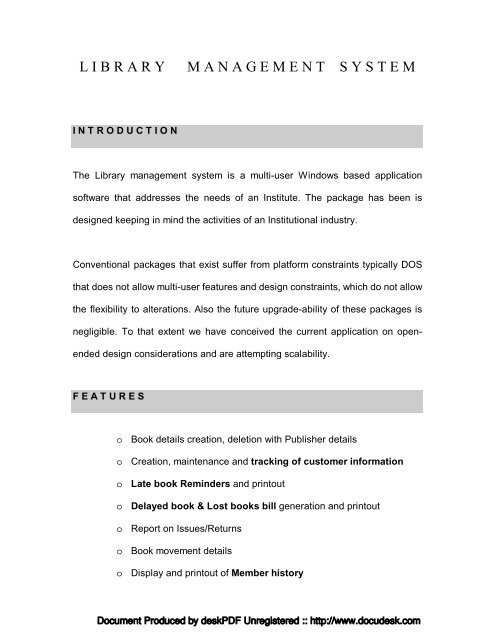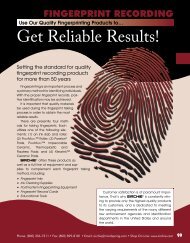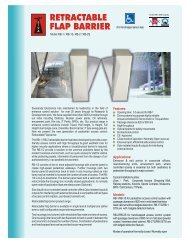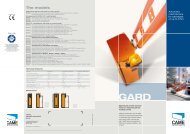L I B R A R Y M A N A G E M E N T S Y S T E M - ADON SYSTEM
L I B R A R Y M A N A G E M E N T S Y S T E M - ADON SYSTEM
L I B R A R Y M A N A G E M E N T S Y S T E M - ADON SYSTEM
You also want an ePaper? Increase the reach of your titles
YUMPU automatically turns print PDFs into web optimized ePapers that Google loves.
L I B R A R Y M A N A G E M E N T S Y S T E M<br />
I N T R O D U C T I O N<br />
The Library management system is a multi-user Windows based application<br />
software that addresses the needs of an Institute. The package has been is<br />
designed keeping in mind the activities of an Institutional industry.<br />
Conventional packages that exist suffer from platform constraints typically DOS<br />
that does not allow multi-user features and design constraints, which do not allow<br />
the flexibility to alterations. Also the future upgrade-ability of these packages is<br />
negligible. To that extent we have conceived the current application on openended<br />
design considerations and are attempting scalability.<br />
F E A T U R E S<br />
o Book details creation, deletion with Publisher details<br />
o Creation, maintenance and tracking of customer information<br />
o Late book Reminders and printout<br />
o Delayed book & Lost books bill generation and printout<br />
o Report on Issues/Returns<br />
o Book movement details<br />
o Display and printout of Member history
o Display and printout of Book history<br />
o User customizable system and operational configuration settings<br />
o Program access control, data security, data backup and clearing<br />
of database<br />
o Multi-User Several users can use Software on several machines<br />
simultaneously. All these users can perform various tasks<br />
simultaneously.<br />
o User Friendly GUI Environment Screen & interfaces are developed<br />
in Graphical User Interface environment. Users can learn the<br />
software in minimum number of days because of the userfriendliness<br />
of software.<br />
o Mouse & Keyboard Driven - You can operate Software by using<br />
mouse as well as keyboard shortcut keys are helpful for fast<br />
accessing.<br />
o Easy Search It is very easy for the user to find out any record<br />
depending upon any field on the form. Also user can navigate<br />
through records sequentially, for all records or on search results.<br />
o Grouped Results In several reports grouping is done for getting<br />
results of that particular group like different Book Category, etc.<br />
o Password Protection Database & overall software is password<br />
protected hence no one can use it directly without password.
o Perfect Report Formation Every report is well formatted so that<br />
user can understand it easily. Parameter values make report more<br />
efficient, well-formatted & quick result.<br />
o Backup Facility In addition to the other capabilities, Software has<br />
special capability of Backing up your most Valuable data to prevent<br />
the accidental deletions or data loss.<br />
o Add Member and Book details with both names or item codes-<br />
Makes it easily adaptable for conventional DOS users who are<br />
accustomed with adding items with item codes.
Main Menu<br />
Shown below is the main screen of the Library software<br />
All the options are self explanatory
Member details<br />
Shown below is the information that is stored for a Member<br />
Besides this, the Birthday, Marriage date and Spouse name are also stored.
Book details<br />
Shown below is the information that is stored for a particular book
Books Issue<br />
Screen format for Issuing Books. Asks for the member to whom the book is being<br />
issued. The book code are entered in a loop to account for issue of more than<br />
one book to a member.
Books Return<br />
Screen format for Returning Books.<br />
If the User enters the Member code/name, then the Books issued to the member<br />
are displayed and the books which are being returned can be marked.<br />
Similarly if the Book details are entered first, then the member details are shown<br />
automatically
Lost books<br />
Screen format for marking Lost Books is shown below<br />
If the User enters the Member code/name, then the Books issued to the member<br />
are displayed.<br />
Then the detail of the Lost book are selected and the same is marked.<br />
A bill is automatically generated for the cost of the lost book and late fees, if any
Bills<br />
The Bills can be maintained through the menu shown below. This gives User<br />
flexibility to modify and re-print any particular Bill
Reports<br />
The reporting module is a very powerful tool to control the flow of books and over<br />
due books.<br />
An effective tracking program will point out overdues and the fine to be imposed<br />
for Late returns.<br />
Various reports are as under -<br />
Date-wise Late book details – List of books overdue<br />
Book Movement – Shows the Issue and Return details of books<br />
Book History – The list of members who have issued a particular book to judge<br />
the popularity<br />
Member Usage – This lists the frequency of books issued to different members<br />
Member History – Shows the books issued by a particular member
Member-wise Late books - Member wise details of Books overdue<br />
Reminders – Three types of Reminders for over due books<br />
Purchase List – List showing Publisher details, Cost of book, Discount if received<br />
Donation List – Report of books which have been Donated by Members<br />
Most issued books – Shows the books in the descending order of issues<br />
Lost books – Details of Lost books<br />
Member-wise Lost – Details of Lost books on basis of Members<br />
Fine list – List of Fine received on Late books<br />
Not allotted book codes – This list gives the report of books which are not in use<br />
and whose details have been deleted.<br />
All the reports ask for the following information
List showing Birthday/Anniversary of Members
We Made It<br />
EASY<br />
Library Software is intuitive...even training has been a made easier with User<br />
friendly and informative screens.<br />
We Made It<br />
FAST<br />
Searching for member information and book information is fast. Even details of<br />
issued books is available in few seconds.<br />
We Made It<br />
ACCURATE<br />
Books exceeding the due dates are reflected in reports. We provide accuracy<br />
and flexibility effortlessly leaving no room for errors.<br />
We built in<br />
CONTROLS<br />
Ease of use, speed and accuracy are essential in any software but to effectively<br />
manage your Library you need back office controls for the accounts department.<br />
Our reporting is very effective for this purpose. Late fine bills and Bills for Lost<br />
book are automatically generated leaving no scope for errors.