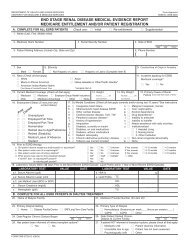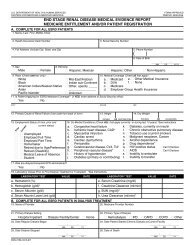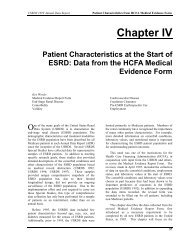- Page 1 and 2: United States Renal Data System Nat
- Page 3 and 4: Contents 4 Introduction 7 Getting S
- Page 5 and 6: RenDER The USRDS Renal Data Extract
- Page 7 and 8: Getting Started eeeee
- Page 9: Introduction Work on a typical stud
- Page 13 and 14: TITLE ‘1998 Incident Dialysis Pat
- Page 15 and 16: TABLE sex=’’*rt_adm=’’*mean
- Page 17 and 18: Sections 1-9 eeeee
- Page 19 and 20: Section 1 · ESRD Data and the USRD
- Page 21 and 22: transplant centers are required to
- Page 23 and 24: on the health care delivery system.
- Page 25 and 26: RXHIST60 USRDS ID BEGDATE ENDDATE R
- Page 27 and 28: Figure 5.1 Source of Transplant Eve
- Page 29 and 30: which may be used to produce differ
- Page 31 and 32: cause of ESRD (diabetes, hypertensi
- Page 33 and 34: Some patients in the Patient Master
- Page 35 and 36: Appendix A USRDS Products and Servi
- Page 37 and 38: Introduction Table A.1 describes th
- Page 39 and 40: Table A.2 Contents of the USRDS Cor
- Page 41 and 42: Facility (file name: FACILITY) The
- Page 43 and 44: Caveats This policy establishes con
- Page 45 and 46: ___________________________________
- Page 47 and 48: Appendix B Medicare Claims eeeee
- Page 49 and 50: Introduction The USRDS Coordinating
- Page 51 and 52: at least one ICD-9-CM diagnosis cod
- Page 53 and 54: Table B.2. Variables in the Institu
- Page 55 and 56: Appendix C Statistical methods eeee
- Page 57 and 58: Methods for Calculating Rates ESRD
- Page 59 and 60: studies. The time zero selection sh
- Page 61 and 62:
Appendix D Data File Descriptions e
- Page 63 and 64:
♦ Transplant CD-1 140 Kidney Tran
- Page 65 and 66:
Core CD 1 PATIENT: Patient Profile
- Page 67 and 68:
CPST3R: Census Population Census da
- Page 69 and 70:
CPUS3R: Census Population Census da
- Page 71 and 72:
RXHIST60: Condensed Treatment Histo
- Page 73 and 74:
MEDEVID: Medical Evidence form (con
- Page 75 and 76:
FACILITY: CMS/CDC ESRD Annual Facil
- Page 77 and 78:
FACILITY: CMS/CDC ESRD Annual Facil
- Page 79 and 80:
WAITLIST_KI: Transplant Waiting Lis
- Page 81 and 82:
WAITSEQ_KI: Transplant Waiting List
- Page 83 and 84:
Core CD 3 RXHIST: Detailed Treatmen
- Page 85 and 86:
ADEQUACY: Case Mix Adequacy Special
- Page 87 and 88:
ADQFACS: Case Mix Adequacy Special
- Page 89 and 90:
CAPD: CAPD Peritonitis Special Stud
- Page 91 and 92:
CASEMIXS: Case Mix Serverity Specia
- Page 93 and 94:
CMSFACS: Case Mix Severity Special
- Page 95 and 96:
DMMSWAV1:DMMS Wave 1 Patients Each
- Page 97 and 98:
DMMSWAV1:DMMS Wave 1 Patients (cont
- Page 99 and 100:
DMMSWAV1:DMMS Wave 1 Patients (cont
- Page 101 and 102:
DMMSWAV2: DMMS Wave 2 Patients (con
- Page 103 and 104:
DMMSWAV2: DMMS Wave 2 Patients (con
- Page 105 and 106:
DMMSWAV2: DMMS Wave 2 Patients (con
- Page 107 and 108:
DMMSWAV2: DMMS Wave 2 Patients (con
- Page 109 and 110:
DMMSWAV2: DMMS Wave 2 Patients (con
- Page 111 and 112:
DMMSWAV34: DMMS Wave 3& 4 Patients
- Page 113 and 114:
DMMSWAV34: DMMS Wave 3 & 4 Patients
- Page 115 and 116:
DMMSFACS1: DMMS Special Studies Fac
- Page 117 and 118:
DMMSFACS34: DMMS Special Studies Fa
- Page 119 and 120:
FCOSHOS: Facility Cost Reports for
- Page 121 and 122:
FCOSHOS: Facility Cost Reports for
- Page 123 and 124:
FCOSHOS: Facility Cost Reports for
- Page 125 and 126:
FCOSIND: Facility Cost Reports for
- Page 127 and 128:
PEDGROW: Pediatric Growth All patie
- Page 129 and 130:
PEDGROW: Pediatric Growth (continue
- Page 131 and 132:
WAV2UPDT: Wave 2 Special Study Upda
- Page 133 and 134:
WAV2UPDT: Wave 2 Special Study Upda
- Page 135 and 136:
WAV2UPDT: Wave 2 Special Study Upda
- Page 137 and 138:
WAV2UPDT: Wave 2 Special Study Upda
- Page 139 and 140:
WAV2UPDT: Wave 2 Special Study Upda
- Page 141 and 142:
TXUNOS_KI: Kidney Transplant -UNOS
- Page 143 and 144:
TXUNOS_KI: Kidney Transplant -UNOS
- Page 145 and 146:
TXUNOS_KI: Kidney Transplant -UNOS
- Page 147 and 148:
TXUNOS_KI: Kidney Transplant -UNOS
- Page 149 and 150:
TXUNOS_KI: Kidney Transplant -UNOS
- Page 151 and 152:
TXUNOS_KI: Kidney Transplant -UNOS
- Page 153 and 154:
TXUNOS_KP: Kidney Pancreas Transpla
- Page 155 and 156:
TXUNOS_KP: Kidney Pancreas Transpla
- Page 157 and 158:
TXUNOS_KP: Kidney Pancreas Transpla
- Page 159 and 160:
TXUNOS_KP: Kidney Pancreas Transpla
- Page 161 and 162:
TXUNOS_KP: Kidney Pancreas Transpla
- Page 163 and 164:
TXUNOS_KP: Kidney Pancreas Transpla
- Page 165 and 166:
TXFUUNOS_KI: Kidney Transplant Foll
- Page 167 and 168:
TXFUUNOS_KP: Kidney Pancreas Transp
- Page 169 and 170:
TXIFUNOS: Transplant Followup with
- Page 171 and 172:
TXFUHCFA: Kidney Transplant Follow-
- Page 173 and 174:
TXHCFA: Kidney Transplant-HCFA (con
- Page 175 and 176:
Hospital CD 2 HOSP2: Hospitalizatio
- Page 177 and 178:
INCLAIM: Institutional Claims Consi
- Page 179 and 180:
DMMS Claims CD 3 PSCLAIM1: Physicia
- Page 181 and 182:
Case Mix Adequacy CD HOSP: Hospital
- Page 183 and 184:
INDETAIL: Institutional Claim Detai
- Page 185 and 186:
Medicare Institutional Detail Claim
- Page 187 and 188:
Physician/Supplier Claims CD PS2004
- Page 189 and 190:
CHF_PATIENTS_MASTER_FILE : Patient
- Page 191 and 192:
DM_PAYER_SEQ_FILE: Payer Sequence F
- Page 193 and 194:
medicare 5% Sample institutional de
- Page 195 and 196:
medicare 5% Sample physician/suppli
- Page 197 and 198:
Appendix E Data Formatting eeeee
- Page 199 and 200:
Format Format Starting Value Format
- Page 201 and 202:
Format Format Starting Value Format
- Page 203 and 204:
Format Format Starting Value Format
- Page 205 and 206:
Format Format Starting Value Format
- Page 207 and 208:
Format Format Starting Value Format
- Page 209 and 210:
Format Format Starting Value Format
- Page 211 and 212:
Format Format Starting Value Format
- Page 213 and 214:
Format Format Starting Value Format
- Page 215 and 216:
Format Format Starting Value Format
- Page 217 and 218:
Format Format Starting Value Format
- Page 219 and 220:
Format Format Starting Value Format
- Page 221 and 222:
Format Format Starting Value Format
- Page 223 and 224:
Format Format Starting Value Format
- Page 225 and 226:
Format Format Starting Value Format
- Page 227 and 228:
Format Format Starting Value Format
- Page 229 and 230:
Format Format Starting Value Format
- Page 231 and 232:
Format Format Starting Value Format
- Page 233 and 234:
Format Format Starting Value Format
- Page 235 and 236:
Format Format Starting Value Format
- Page 237 and 238:
Format Format Starting Value Format
- Page 239 and 240:
Format Format Starting Value Format
- Page 241 and 242:
Format Format Starting Value Format
- Page 243 and 244:
Format Format Starting Value Format
- Page 245 and 246:
Format Format Starting Value Format
- Page 247 and 248:
Format Format Starting Value Format
- Page 249 and 250:
Format Format Starting Value Format
- Page 251 and 252:
Format Format Starting Value Format
- Page 253 and 254:
Format Format Starting Value Format
- Page 255 and 256:
Format Format Starting Value Format
- Page 257 and 258:
Format Format Starting Value Format
- Page 259 and 260:
Format Format Starting Value Format
- Page 261 and 262:
Format Format Starting Value Format
- Page 263 and 264:
Format Format Starting Value Format
- Page 265 and 266:
Format Format Starting Value Format
- Page 267 and 268:
Format Format Starting Value Format
- Page 269 and 270:
Format Format Starting Value Format
- Page 271 and 272:
Appendix F Data Forms eeeee
- Page 273 and 274:
CMS, CDC, and UNOS ESRD Data Forms
- Page 275 and 276:
USRDS Dialysis Morbidity and Mortal
- Page 277 and 278:
Appendix G Glossary eeeee
- Page 279 and 280:
Some definitions from Dorland’s I