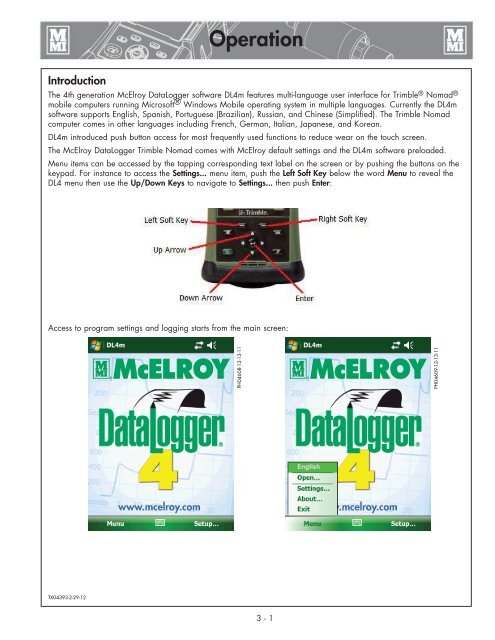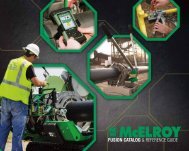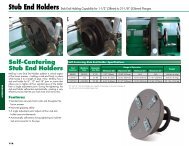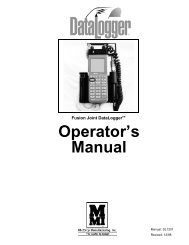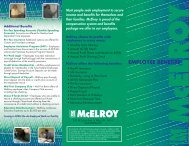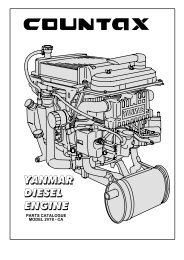DL4 Operator's Manual (PDF) - McElroy Manufacturing, Inc.
DL4 Operator's Manual (PDF) - McElroy Manufacturing, Inc.
DL4 Operator's Manual (PDF) - McElroy Manufacturing, Inc.
Create successful ePaper yourself
Turn your PDF publications into a flip-book with our unique Google optimized e-Paper software.
Operation<br />
Introduction<br />
The 4th generation <strong>McElroy</strong> DataLogger software <strong>DL4</strong>m features multi-language user interface for Trimble ® Nomad ®<br />
mobile computers running Microsoft ® Windows Mobile operating system in multiple languages. Currently the <strong>DL4</strong>m<br />
software supports English, Spanish, Portuguese (Brazilian), Russian, and Chinese (Simplified). The Trimble Nomad<br />
computer comes in other languages including French, German, Italian, Japanese, and Korean.<br />
<strong>DL4</strong>m introduced push button access for most frequently used functions to reduce wear on the touch screen.<br />
The <strong>McElroy</strong> DataLogger Trimble Nomad comes with <strong>McElroy</strong> default settings and the <strong>DL4</strong>m software preloaded.<br />
Menu items can be accessed by the tapping corresponding text label on the screen or by pushing the buttons on the<br />
keypad. For instance to access the Settings... menu item, push the Left Soft Key below the word Menu to reveal the<br />
<strong>DL4</strong> menu then use the Up/Down Keys to navigate to Settings... then push Enter:<br />
Access to program settings and logging starts from the main screen:<br />
PH04608-12-13-11<br />
PH04609-12-13-11<br />
TX04393-2-29-12<br />
3 - 1