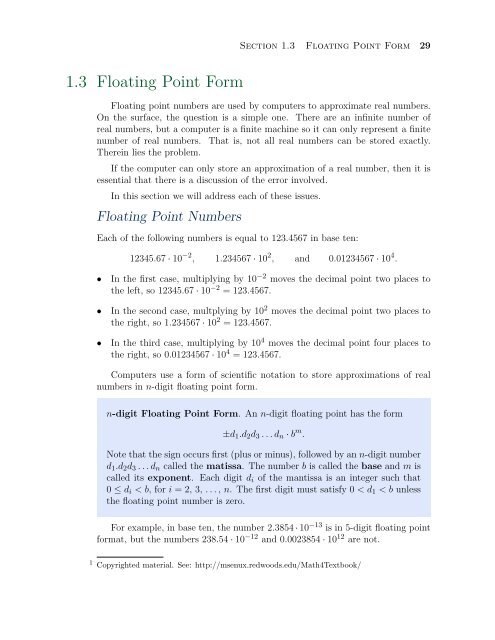1.3 Floating Point Form
1.3 Floating Point Form
1.3 Floating Point Form
Create successful ePaper yourself
Turn your PDF publications into a flip-book with our unique Google optimized e-Paper software.
Section <strong>1.3</strong> <strong>Floating</strong> <strong>Point</strong> <strong>Form</strong> 29<br />
<strong>1.3</strong> <strong>Floating</strong> <strong>Point</strong> <strong>Form</strong><br />
<strong>Floating</strong> point numbers are used by computers to approximate real numbers.<br />
On the surface, the question is a simple one. There are an infinite number of<br />
real numbers, but a computer is a finite machine so it can only represent a finite<br />
number of real numbers. That is, not all real numbers can be stored exactly.<br />
Therein lies the problem.<br />
If the computer can only store an approximation of a real number, then it is<br />
essential that there is a discussion of the error involved.<br />
In this section we will address each of these issues.<br />
<strong>Floating</strong> <strong>Point</strong> Numbers<br />
Each of the following numbers is equal to 123.4567 in base ten:<br />
12345.67 · 10 −2 , 1.234567 · 10 2 , and 0.01234567 · 10 4 .<br />
• In the first case, multiplying by 10 −2 moves the decimal point two places to<br />
the left, so 12345.67 · 10 −2 = 123.4567.<br />
• In the second case, multplying by 10 2 moves the decimal point two places to<br />
the right, so 1.234567 · 10 2 = 123.4567.<br />
• In the third case, multiplying by 10 4 moves the decimal point four places to<br />
the right, so 0.01234567 · 10 4 = 123.4567.<br />
Computers use a form of scientific notation to store approximations of real<br />
numbers in n-digit floating point form.<br />
n-digit <strong>Floating</strong> <strong>Point</strong> <strong>Form</strong>. An n-digit floating point has the form<br />
±d 1 .d 2 d 3 . . . d n · b m .<br />
Note that the sign occurs first (plus or minus), followed by an n-digit number<br />
d 1 .d 2 d 3 . . . d n called the matissa. The number b is called the base and m is<br />
called its exponent. Each digit d i of the mantissa is an integer such that<br />
0 ≤ d i < b, for i = 2, 3, . . . , n. The first digit must satisfy 0 < d 1 < b unless<br />
the floating point number is zero.<br />
For example, in base ten, the number 2.3854 · 10 −13 is in 5-digit floating point<br />
format, but the numbers 238.54 · 10 −12 and 0.0023854 · 10 12 are not.<br />
1 Copyrighted material. See: http://msenux.redwoods.edu/Math4Textbook/
30 Chapter 1 Numeric Types in Matlab<br />
• In the first case, 238.54 · 10 −12 has more than one digit to the left of the<br />
decimal point. We can place this number in 5-digit floating point form by<br />
repositioning the decimal point and adjusting the exponent. That is,<br />
238.54 · 10 −12 = 2.3854 · 10 −10 .<br />
• In the second case, the first digit to the left of the decimal point in the number<br />
0.0023854 · 10 12 is zero, but 0.0023854 · 10 12 is not zero. Again, we can place<br />
this number in floating point form by repositioning the decimal point and<br />
adjusting the exponent. That is,<br />
0.0023854 · 10 12 = 2.3854 · 10 9 .<br />
In the examples that follow, let’s assume that we are working on a base ten<br />
machine that stores numbers in 5-digit floating point format.<br />
◮ Example 1.<br />
point format.<br />
Change the number 888.341983765 into 5-digit base ten floating<br />
First, reposition the decimal point so that there is exactly one nonzero digit<br />
to the left of the decimal point.<br />
888.341983765 = 8.88341983765 · 10 2<br />
The machine we are working on can only handle 5-digit floating point form. It<br />
can’t store all the digits of the mantissa above. Therefore, we must determine the<br />
closest 5-digit floating point number available and use that as an approximation<br />
for our number. Note that our number lies between the two 5-digit floating point<br />
numbers<br />
8.8834 · 10 2 < 8.88341983765 · 10 2 < 8.8835 · 10 2 ,<br />
but it is closer to 8.8834 · 10 2 . Hence, in 5-digit floating point form,<br />
888.341983765 ≈ 8.8834 · 10 2 .<br />
Note that we rounded towards zero in this example. Because the digit following<br />
the 4 in 8.88341983765 · 10 2 is a 1, which is less than 5, we truncate the number<br />
at 8.8834 · 10 2 .<br />
Let’s look at another example.<br />
◮ Example 2. Change the number 0.00075493671278 into 5-digit base ten<br />
floating point form.
Section <strong>1.3</strong> <strong>Floating</strong> <strong>Point</strong> <strong>Form</strong> 31<br />
First, reposition the decimal point so that there is exactly one nonzero digit<br />
to the left of the decimal point.<br />
0.00075493671278 = 7.5493671278 · 10 −4<br />
Again, our machine can only handle 5-digit mantissas. Our number lies between<br />
the following two 5-digit floating point numbers<br />
7.5493 · 10 −4 < 7.5493671278 · 10 −4 < 7.5494 · 10 −4 ,<br />
but it is closer to the number 7.5494 · 10 −4 . Hence, in 5-digit floating point form,<br />
0.00075493671278 = 7.5494 · 10 −4 .<br />
Note that we rounded away from zero in this example. Because the digit following<br />
the 3 in 7.5493671278 · 10 −4 is a 6, which is 5 or greater, we add 1 to the previous<br />
place before truncating to get 7.5494 · 10 −4 .<br />
Let’s look at another example.<br />
◮ Example 3. Suppose that the 5-digit base ten floating point representation<br />
of a real number x is x ∗ = 2.3086 · 10 −4 . Find the range of possible values for the<br />
real number x.<br />
In Examples 1 and 2, we saw that the computer will sometime rounds towards<br />
zero and other times round away from zero, depending on the value of the<br />
sixth digit in 5-digit floating point format. In this example, we’re given the 5-digit<br />
base ten floating point form of the number, namely<br />
x ∗ = 2.3086 · 10 −4 .<br />
• The very smallest that x could be is x = 2.30855 · 10 −4 . Any smaller, such<br />
as x = 2.30854999 . . . · 10 −4 , and x would have been rounded towards zero to<br />
x ∗ = 2.3085 · 10 −4 .<br />
• The very largest that x could be is x = 2.30864999 . . . · 10 −4 . Any larger,<br />
such as x = 2.30865 · 10 −4 , and x would have been rounded away from zero to<br />
x ∗ = 2.3087 · 10 −4 .<br />
Therefore, x could be any number in the range<br />
2.30855 · 10 −4 < x < 2.30864999 . . . · 10 −4 .
32 Chapter 1 Numeric Types in Matlab<br />
Binary <strong>Floating</strong> <strong>Point</strong> <strong>Form</strong><br />
In binary (base two), things work pretty much the same. Note that the number<br />
1.0011·2 −3 is in 5-digit base two floating point form, but the numbers 1101.1·2 −4<br />
and 0.00011001 · 2 5 are not.<br />
• In the first case, 1101.1 · 2 −4 has more than one digit to the left of the decimal<br />
point. We can place this number in floating point form by repositioning the<br />
decimal point and adjusting the exponent.<br />
1101.1 · 2 −4 = 1.1011 · 2 −1<br />
• In the second case, the first digit to the left of the decimal point in the number<br />
0.00011001 · 2 5 is not zero, but we can again reposition the decimal point and<br />
adjust the exponent.<br />
Error<br />
0.00011001 · 2 5 = 1.1001 · 2 1<br />
In this section we discuss the error made when storing a real number in n-digit<br />
floating point form on a computer.<br />
We will discuss two important types of error: (1) absolute error, and (2)<br />
relative error.<br />
In the discussion that follows, we will let x represent the real number and x ∗<br />
represent the n-digit floating point approximation of x.<br />
Absolute and Relative Error. Let x ∗ be the n-digit floating point representation<br />
of the real number x. Then the absolute and relative error in<br />
approximating x with x ∗ is given by the formulae<br />
Absolute Error = |x ∗ − x|<br />
and<br />
Relative Error = |x∗ − x|<br />
.<br />
|x|<br />
Let’s look at an example.<br />
◮ Example 4. Calculate both the absolute and relative error when the real<br />
number x = 938 756 is stored in 3-digit base ten floating point form.
Section <strong>1.3</strong> <strong>Floating</strong> <strong>Point</strong> <strong>Form</strong> 33<br />
First, reposition the decimal point so that there is one nonzero digit to the<br />
left of the decimal point.<br />
x = 938 756 = 9.38756 · 10 5<br />
We can only use 3 digits in the mantissa. The next digit to the right of 8 is a 7,<br />
which is greater than 5, so we round up (away from zero) to<br />
9.38756 · 10 5 = 9.39 · 10 5 .<br />
The result x ∗ = 9.39 · 10 5 is in 3-digit base ten floating point form. We calculate<br />
the absolute error with the following computation.<br />
|x ∗ − x| = ∣ ∣9.39 · 10 5 − 938 756 ∣ ∣ = 244<br />
That seems to be an very large error! But on second glance, note what the relative<br />
error reveals.<br />
|x ∗ − x| ∣ 9.39 · 10 5 − 938 756 ∣ =<br />
≈ 2.6 · 10 −4<br />
|x|<br />
|938 756|<br />
A calculator was used to determine the approximation. Note that the number<br />
x = 9.38756 · 10 5 and its approximation x ∗ = 9.39 · 10 5 agree in about 3 places<br />
and the exponent in the relative error 2.6 · 10 −4 is −4.<br />
We’ll see that the relative error is more useful. Let’s look at another example.<br />
◮ Example 5. Calculate both the absolute and relative error when the real<br />
number 0.000005823417658 is stored in 5-digit base ten floating point form.<br />
Reposition the decimal point so that there is one nonzero digit to the left of<br />
the decimal point.<br />
x = 0.000005823417658 = 5.823417658 · 10 −6<br />
The mantissa is allowed 5 digits. Note that the next digit after the 4 is a 1, which<br />
is less than 5, so we round down (towards zero) by truncating.<br />
5.823417658 · 10 −6 = 5.8234 · 10 −6<br />
The result x ∗ = 5.8234 · 10 −6 is in 5-digit base ten floating point form.<br />
absolute error is<br />
The<br />
|x ∗ − x| = ∣ ∣5.8234 · 10 −6 − 0.000005823417658 ∣ ∣ = 1.7658 · 10 −11 ,<br />
which at first glance, appears very small indeed. But again, how small is the error<br />
relative to the numbers involved? The relative error reveals the answer.
34 Chapter 1 Numeric Types in Matlab<br />
|x ∗ − x|<br />
|x|<br />
=<br />
∣<br />
∣5.8234 · 10 −6 − 0.000005823417658 ∣ ∣<br />
|0.000005823417658|<br />
≈ 3.0 · 10 −6 (1.1)<br />
A calculator was used to find an approximation for the relative error. Note that<br />
this error is much larger than the absolute error.<br />
Also, note that x = 5.823417658 · 10 −6 and x ∗ = 5.8234 · 10 −6 agree in approximately<br />
5 digits and the exponent on the relative error 3.0 · 10 −6 is −6.<br />
Indeed, there is a technical definition for the number of significant digits.<br />
Significant Digits. The number x ∗ is said to approximate x to n significant<br />
digits if n is the largest nonnegative integer for which<br />
|x ∗ − x|<br />
|x|<br />
< 5 · 10 −n .<br />
Thus, for example, in Example 4, we approximated x = 938 756 with x ∗ =<br />
9.39 · 10 5 and found that the relative error was<br />
|x ∗ − x|<br />
|x|<br />
≈ 2.6 · 10 −4 ,<br />
so the relative error is less than 5 · 10 −4 . Thus, by the definition, we say that<br />
x ∗ = 9.39 · 10 5 approximates x = 938 756 to 4 significant digits. However, note<br />
that only the first two leading digits are the same.<br />
In Example 5, we approximated x = 5.823417658 · 10 −6 with x ∗ = 5.8234 ·<br />
10 −6 and found that the relative error was<br />
|x ∗ − x|<br />
|x|<br />
≈ 3.0 · 10 −6 ,<br />
so the relative error is less than 5 · 10 −6 . Thus, by the definition, we say that<br />
x ∗ = 5.8234 · 10 −6 approximates x = 5.823417658 · 10 −6 to 6 significant digits.<br />
Note, however, that only the first 5 leading digits are the same.<br />
It is important to realize that the notion of significant digits and the the<br />
number of digits of agreement between a number and its floating point form are<br />
related, but not exactly the same. For example, in 5-digit floating point form,<br />
approximating x = 7.899966666 · 10 3 with with its 5-digit floating pont form<br />
x ∗ = 7.9000 · 10 3 provides a relative error<br />
|x ∗ − x|<br />
|x|<br />
≈ 4.2 · 10 −6 ,
Section <strong>1.3</strong> <strong>Floating</strong> <strong>Point</strong> <strong>Form</strong> 35<br />
which is less than 5 · 10 −6 . Thus, x ∗ approximates x to 6 significant digits.<br />
However, the numbers x = 7.89996666 · 10 3 and x ∗ = 7.9000 · 10 3 have only the<br />
first leading digit in common. Still, in the sense of the relative error, it’s not<br />
difficult to imagine the closeness of the digits in x ∗ = 7.9000 · 10 −6 to the first 6<br />
digits of 7.89996666 · 10 −6 .<br />
n-Digit <strong>Floating</strong> <strong>Point</strong> <strong>Form</strong> and Significant Digits. What is most<br />
important to understand is the fact that there is a definite relationship between<br />
the the number of digits used to store the mantissa, the relative error,<br />
and the number of significant digits.<br />
Propogation of Error<br />
Whenever we store an n-digit floating point form of a real number, we are making<br />
an error. This error has a special name.<br />
Roundoff Error. The error incurred when we store a real number in n-digit<br />
flooting point form is called roundoff error.<br />
With today’s modern computers, we can store numbers so that the initial<br />
roundoff error is fairly insignificant. The difficulty lies in the fact that computers<br />
can literally do billions of computations very quickly, so it is not uncommon to see<br />
the original roundoff error propogate through a series of calculations, diverging<br />
quickly so as to make the final outcome meaningless.<br />
In the next section we will study some ways to keep this propogation of error<br />
under control.
36 Chapter 1 Numeric Types in Matlab<br />
<strong>1.3</strong> Exercises<br />
In Exercises 1-8, place the given number<br />
in 4-digit base ten floating point<br />
form. In each case, calculate the absolute<br />
and relative error made.<br />
1. 1 885 934<br />
2. 12 345 612<br />
13. 1 789.23456, n = 5<br />
14. 0.008456174 · 10 −6 , n = 3<br />
15. 0.0000456712345 · 10 −11 , n = 6<br />
16. 18.9123456 · 10 6 , n = 4<br />
3. 0.0001234567<br />
4. 0.0085188342<br />
5. 888.456123<br />
6. 1 765.33458<br />
7. 0.0002312316<br />
8. 0.00000556781245<br />
In Exercises 9-12, a 4-digit base ten<br />
floating point approximation x ∗ of a<br />
real number x is given. Determine a<br />
range of possible values for x.<br />
9. 2.446 · 10 −12<br />
10. 4.453 · 10 8<br />
11. 5.684 · 10 5<br />
12. 1.104 · 10 −6<br />
In Exercises 13-16, Place the given<br />
number into n digit floating point format<br />
for the given value of n, calculate<br />
the relativer error, then use the result<br />
to determine the the number of significant<br />
digits in the approximation.
Section <strong>1.3</strong> <strong>Floating</strong> <strong>Point</strong> <strong>Form</strong> 37<br />
<strong>1.3</strong> Answers<br />
1. 1.886 · 10 6<br />
3. 1.235 · 10 −4<br />
5. 8.885 · 10 2<br />
7. 2.312 · 10 −4<br />
9. Range from 2.4455·10 −12 to 2.4464999 . . .·<br />
10 −12 .<br />
11. Range from 5.6835·10 5 to 5.6844999 . . .·<br />
10 5 .<br />
13. 1.7892 · 10 3 , relative error is approximately<br />
1.9 · 10 −5 , 5 significant<br />
digits.<br />
15. 4.56712·10 −16 , relative error approximately<br />
7.6 · 10 −7 , 6 significant<br />
digits.