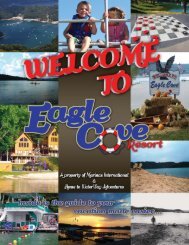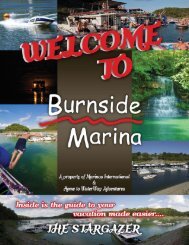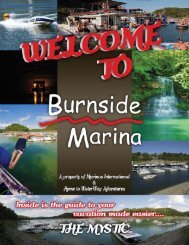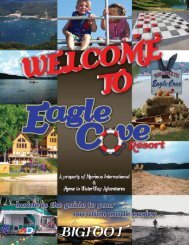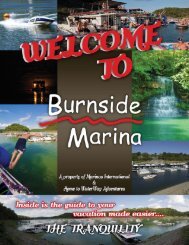Bigfoot II Houseboat - Waterway Adventures
Bigfoot II Houseboat - Waterway Adventures
Bigfoot II Houseboat - Waterway Adventures
Create successful ePaper yourself
Turn your PDF publications into a flip-book with our unique Google optimized e-Paper software.
RESORT REFERENCE GUIDE<br />
4. The hot tub comes preset at around 100-104 degrees. The current water temperature shows as<br />
solid numbers on the digital screen.<br />
Temperature Adjustment: Pushing the “Set Temperature” pad controls the temperature adjustment.<br />
`The display shows the actual water temperature unless the pad is pressed. When the pad is<br />
pressed, the display will show the set temperature. Pressing the pad a second time will cause the<br />
set temperature to increase or decrease depending on what direction was last chosen. Each<br />
successive press will change the set temperature in the same direction.<br />
Jets: Press the “Jets” pad to turn on the low speed pump. Press the pad again to turn on the high<br />
speed pump. Press the pad a third time and the spa will maneuver into a 60-minute, low-speed<br />
“clean-up” cycle. Press the pad a fourth time to turn the pump off. Whenever the low-speed pump<br />
is selected, it will automatically turn off after 60 minutes of continuous operation. Whenever the<br />
high-speed pump is selected, after 30 minutes of high-speed operation, the system will<br />
automatically drop into the 60 minute low-speed “clean-up” cycle. Due to the Automatic Spa<br />
Control, the low-speed pump will start automatically when the heater is turned off, during filter<br />
cycles, or when a freeze condition is detected. If the low-speed pump is on with the heater or<br />
during a freeze condition, it cannot be deactivated from the panel; however,<br />
the high-speed pump may be started.<br />
Spa Light: Press the “Light” pad to turn the spa light on and off. The spa light will turn off after four<br />
hours.<br />
Preset Filter Cycles: The spa will automatically filter itself twice each day. The first filter cycle will<br />
begin one minute after the spa is energized. The second filter cycle will begin twelve hours later. Filter<br />
duration is programmable at the topside panel. “F6” is the default filter time and indicates a 6-hour<br />
cycle. Continue pressing the “Temp” pad to cycle through the rest of the filter time options;<br />
“F3”= 3 hours “F9”= 9 hours, and “FC”= 24 hours.<br />
Press the “Jets” pad again to exit programming. During filtration, the low-speed pump will run.<br />
Whenever the “Jets” pad is pressed, the filter will be disabled for 30 minutes.<br />
Overheat Protection: If the spa should overheat, the display will flash “OH.” In such conditions,<br />
DO NOT ENTER THE WATER. Turn off all power to the spa and contact the marina. To reset the spa,<br />
press any panel button.<br />
Flow Switch Detection: If a pressure switch malfunctions, the display will show “FL.” Contact the<br />
marina in such a case.<br />
Open Sensor: If either the high-limit or water temperature sensor malfunctions, the display will show<br />
“SN.” Contact the marina in such a case.<br />
CAUTION<br />
HOT TUBS HAVE STYROFOAM INSERTS;<br />
A $200.00 CHARGE TO CUSTOMER IF BROKEN!!!!<br />
12b