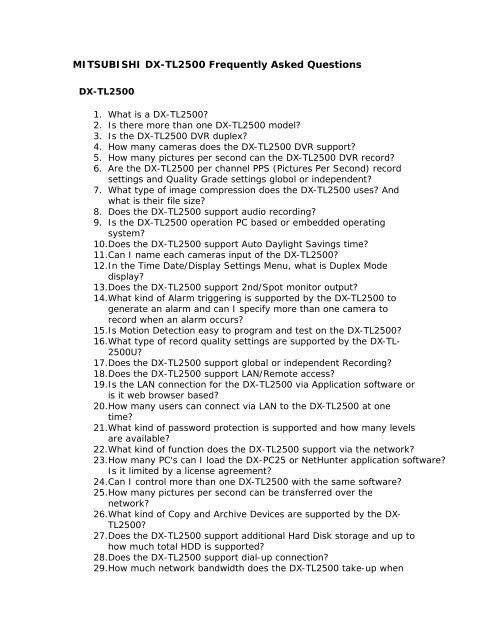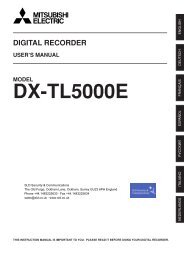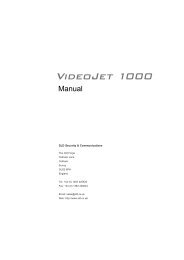MITSUBISHI DX-TL2500 Frequently Asked Questions - SLD Security ...
MITSUBISHI DX-TL2500 Frequently Asked Questions - SLD Security ...
MITSUBISHI DX-TL2500 Frequently Asked Questions - SLD Security ...
You also want an ePaper? Increase the reach of your titles
YUMPU automatically turns print PDFs into web optimized ePapers that Google loves.
<strong>MITSUBISHI</strong> <strong>DX</strong>-<strong>TL2500</strong> <strong>Frequently</strong> <strong>Asked</strong> <strong>Questions</strong><br />
<strong>DX</strong>-<strong>TL2500</strong><br />
1. What is a <strong>DX</strong>-<strong>TL2500</strong>?<br />
2. Is there more than one <strong>DX</strong>-<strong>TL2500</strong> model?<br />
3. Is the <strong>DX</strong>-<strong>TL2500</strong> DVR duplex?<br />
4. How many cameras does the <strong>DX</strong>-<strong>TL2500</strong> DVR support?<br />
5. How many pictures per second can the <strong>DX</strong>-<strong>TL2500</strong> DVR record?<br />
6. Are the <strong>DX</strong>-<strong>TL2500</strong> per channel PPS (Pictures Per Second) record<br />
settings and Quality Grade settings globol or independent?<br />
7. What type of image compression does the <strong>DX</strong>-<strong>TL2500</strong> uses? And<br />
what is their file size?<br />
8. Does the <strong>DX</strong>-<strong>TL2500</strong> support audio recording?<br />
9. Is the <strong>DX</strong>-<strong>TL2500</strong> operation PC based or embedded operating<br />
system?<br />
10.Does the <strong>DX</strong>-<strong>TL2500</strong> support Auto Daylight Savings time?<br />
11.Can I name each cameras input of the <strong>DX</strong>-<strong>TL2500</strong>?<br />
12.In the Time Date/Display Settings Menu, what is Duplex Mode<br />
display?<br />
13.Does the <strong>DX</strong>-<strong>TL2500</strong> support 2nd/Spot monitor output?<br />
14.What kind of Alarm triggering is supported by the <strong>DX</strong>-<strong>TL2500</strong> to<br />
generate an alarm and can I specify more than one camera to<br />
record when an alarm occurs?<br />
15.Is Motion Detection easy to program and test on the <strong>DX</strong>-<strong>TL2500</strong>?<br />
16.What type of record quality settings are supported by the <strong>DX</strong>-TL-<br />
2500U?<br />
17.Does the <strong>DX</strong>-<strong>TL2500</strong> support global or independent Recording?<br />
18.Does the <strong>DX</strong>-<strong>TL2500</strong> support LAN/Remote access?<br />
19.Is the LAN connection for the <strong>DX</strong>-<strong>TL2500</strong> via Application software or<br />
is it web browser based?<br />
20.How many users can connect via LAN to the <strong>DX</strong>-<strong>TL2500</strong> at one<br />
time?<br />
21.What kind of password protection is supported and how many levels<br />
are available?<br />
22.What kind of function does the <strong>DX</strong>-<strong>TL2500</strong> support via the network?<br />
23.How many PC's can I load the <strong>DX</strong>-PC25 or NetHunter application software?<br />
Is it limited by a license agreement?<br />
24.Can I control more than one <strong>DX</strong>-<strong>TL2500</strong> with the same software?<br />
25.How many pictures per second can be transferred over the<br />
network?<br />
26.What kind of Copy and Archive Devices are supported by the <strong>DX</strong>-<br />
<strong>TL2500</strong>?<br />
27.Does the <strong>DX</strong>-<strong>TL2500</strong> support additional Hard Disk storage and up to<br />
how much total HDD is supported?<br />
28.Does the <strong>DX</strong>-<strong>TL2500</strong> support dial-up connection?<br />
29.How much network bandwidth does the <strong>DX</strong>-<strong>TL2500</strong> take-up when
transferring video over the network?<br />
30.Does the <strong>DX</strong>-<strong>TL2500</strong> support watermark for digital verification?<br />
31.Does the <strong>DX</strong>-<strong>TL2500</strong> support covert cameras and if yes how many?<br />
32.What is the CFC slot on the <strong>DX</strong>-<strong>TL2500</strong> used for?<br />
33.Can I partition the Hard Disk Space on my <strong>DX</strong>-<strong>TL2500</strong>?<br />
34.Can I erase all information on my Hard Drive except the alarm?<br />
35.Does the <strong>DX</strong>-<strong>TL2500</strong> send a warning or email message via the<br />
network when an alarm occurs?<br />
36.Can I save a clip of video recorded on my <strong>DX</strong>-<strong>TL2500</strong> to my PC via<br />
the network?<br />
37.Does the <strong>DX</strong>-<strong>TL2500</strong> support audio recording via the network?<br />
38.What kind of search functions does the <strong>DX</strong>-<strong>TL2500</strong> support?<br />
39.How do I know if the <strong>DX</strong>-<strong>TL2500</strong> is being accessed via remote user?<br />
40.Can I playback copied video on my PC that I copied from the <strong>DX</strong>-<br />
<strong>TL2500</strong>?<br />
1. What is a <strong>DX</strong>-<strong>TL2500</strong>?<br />
a. The <strong>DX</strong>-<strong>TL2500</strong> is a Digital Video Recorder (DVR) made by Mitsubishi<br />
for the CCTV market. The DVR has a built in 16 camera multiplexer and<br />
supports up to 16 camera inputs and looping outputs. The unit records up<br />
to 50 wavelet pictures per second (PPS) on 250GB of internal HD. The<br />
DVR has an imbedded operating system very similar to our analog VCR's,<br />
and uses a Jog/Shuttle for menu programming and special playback<br />
features. The <strong>DX</strong>-<strong>TL2500</strong> supports independent regular and alarm<br />
recording of grade and PPS, supports timer rec., 2nd monitor out, many<br />
search functions and comes with 10BaseT network interface. The DVR<br />
comes with intelligent network applications software (<strong>DX</strong>-PC25 & NetHunter),<br />
supports a variety of copy and archive devices and its total HD space can be<br />
expanded to 12TB<br />
2. Is there more than one <strong>DX</strong>-<strong>TL2500</strong> model?<br />
a. No, the <strong>DX</strong>-<strong>TL2500</strong> is the only model available and it comes with<br />
250GB, 500GB, 800GB or 1,200GB of HD space internally.<br />
Additional HD space can be added via the SCSI interface up to 12,000GB.<br />
In the same range Mitsubishi also have available the 4 channel <strong>DX</strong>-NT400E<br />
and the 9 channel <strong>DX</strong>-TL950.<br />
3. Is the <strong>DX</strong>-<strong>TL2500</strong> DVR duplex?<br />
a. Yes, the DVR can Record and Playback at the same time. The unit can<br />
also REC., Play and copy or archive at the same time
4. How many cameras does the <strong>DX</strong>-<strong>TL2500</strong> DVR support?<br />
a. The <strong>DX</strong>-<strong>TL2500</strong> supports up to 16 cameras, each camera input can be<br />
set to record unique settings of pictures per second (PPS) and or quality<br />
grade<br />
5. How many pictures per second (PPS) can the <strong>DX</strong>-<strong>TL2500</strong> record?<br />
a. The <strong>DX</strong>-<strong>TL2500</strong> can record up to 50pps. When only one channel is used,<br />
the DVR can record 25 PPS, when more than one channel is being used<br />
the DVR can record up to 50pps. The unit is intelligent and it does its own<br />
math calculating the most allowed PPS. Using the available overall 50pps<br />
and the number of cameras connected the DVR will assign the maximum<br />
allowed PPS per channel. For example if 10 cameras are being used (10 is<br />
divided into 50 PPS) giving a maximum 5 PPS per channel allowed. This<br />
number can be changed down (lowered but not raised).<br />
6. Are the <strong>DX</strong>-<strong>TL2500</strong> per channel PPS (Pictures Per Second) record<br />
settings and Quality Grade settings global or independent?<br />
a. Each channel record settings of PPS and quality are independent from<br />
each other. They can be set the same but also they can be set<br />
independent.<br />
7. What type of image compression does the <strong>DX</strong>-<strong>TL2500</strong> uses and what<br />
are their file size<br />
a. The <strong>DX</strong>-<strong>TL2500</strong> records in wavelet format. The DVR supports 5<br />
recording quality grades. Superior is the best quality and its file size per<br />
image is 42K, High is the second best and the image file size is 28K,<br />
Standard is 18K, Basic is 12K and the lowest quality grade is 6K.<br />
Remember that PPS and grade quality affect how long the DVR will record<br />
with its HDD capacity<br />
8. Does the <strong>DX</strong>-<strong>TL2500</strong> support audio recording?<br />
a. Yes, the <strong>DX</strong>-<strong>TL2500</strong> can record audio on one channel. Audio recording<br />
method is 8-bit - PCM, sample rate is 12.8KHz<br />
9. Is the <strong>DX</strong>-<strong>TL2500</strong> PC based or embedded operating system?<br />
a. The <strong>DX</strong>-<strong>TL2500</strong> is driven by an imbedded operating system which is<br />
very similar to that of a VCR. The unit's hardware is pre-programmed to<br />
support its various functions
10. Does the <strong>DX</strong>-<strong>TL2500</strong> support Auto Daylight Savings time?<br />
a. Yes, the unit supports Auto Daylights settings. The settings can be<br />
turned On or Off.<br />
11. Can I name each cameras input of the <strong>DX</strong>-<strong>TL2500</strong>?<br />
a. Yes, up to 16 characters (lower and upper case) are supported per<br />
input. The screen display pattern will affect how many characters are<br />
displayed, for example in a 16 display pattern only the first 3 characters<br />
will be displayed, but when you select a single screen all 16 character are<br />
displayed.<br />
12. In the Time and Date/Display Settings menu, what is Duplex Mode<br />
display?<br />
a. The <strong>DX</strong>-<strong>TL2500</strong> main screen can display its current operation status like<br />
REC, PLAY if the unit is in the record and play mode. In the Setup Menu<br />
Display Settings there is a Duplex Mode Display, this feature enables the<br />
Main Screen Monitor to display the current operation of the DVR. Bottom<br />
will display the REC PLAY at the bottom of the main monitor screen and<br />
TOP will display the information at the top, NONE will not display anything.<br />
13. Does the <strong>DX</strong>-<strong>TL2500</strong> support 2nd/Spot monitor output?<br />
a. Yes, the second (spot) monitor output is fully programmable. The Spot<br />
monitor output is for live display only<br />
14. What kind of Alarm triggering is supported by the <strong>DX</strong>-<strong>TL2500</strong> to<br />
generate an alarm and can I specify more than one camera to record<br />
when an alarm occurs?<br />
a. The <strong>DX</strong>-<strong>TL2500</strong> supports two types of Alarm trigger, Motion (per input)<br />
or External via the rear terminals (grounding the normally open terminals<br />
to generate the alarm). The DVR also supports a combination of these<br />
two, for example MD/EX (Motion or External contact will generate the<br />
alarm), MD&EX (motion and external terminal will generate the alarm).<br />
These settings are found in the RECORD SETTING/ALARM SETTING MENU<br />
where you can also specify the specific camera or cameras to record when<br />
an alarm is triggered<br />
b. Also, programming the RECORD SETTING enables you to specify the<br />
regular and alarm record settings. If a specific camera or cameras are only<br />
needed to record during an alarm then selecting ALARM (not ALARM<br />
PLUS), from the RECORD SETTING MENU is required, also enable the<br />
specific camera input by allocating the number of PPS (Pictures Per
Second) and REC GRADE associated with that input. Be sure to activate<br />
appropriately the triggering method (RECORD/ALARM SETTING, MD or EX<br />
or combination) for the specific channel<br />
15. Is Motion Detection easy to program and test on the <strong>DX</strong>-<strong>TL2500</strong>?<br />
a. Yes, the MOTION DETECTION SETTINGS enables you to Select the<br />
camera number (1-16), set the mask settings (set active area), sensitivity<br />
level (reaction to change in light) and motion threshold (how many pixels<br />
within the mask setting are needed to trigger an alarm). TEST MODE is<br />
provided so that you can test the above settings, you can always go back<br />
and change and re-test.<br />
16. What type of REC. quality settings are supported by the <strong>DX</strong>-<strong>TL2500</strong><br />
a. The <strong>DX</strong>-<strong>TL2500</strong> supports 5 recording quality grades (SUPERIOR = 42K,<br />
HIGH = 28K, STD = 18K, BASIC = 12K, LONG = 6K). The image<br />
resolution is 684X240 in all grades. Each input can be set independent of<br />
each other, for example camera 1 can be set to record in STD, camera two<br />
can be set to record in HIGH and camera three can be set to record in<br />
BASIC<br />
17. Does the <strong>DX</strong>-<strong>TL2500</strong> support global or independent recording?<br />
a. The <strong>DX</strong>-<strong>TL2500</strong> supports both, global record settings where all of the<br />
camera inputs are set the same and or independent record settings where<br />
each camera input can have unique record PPS and picture grade quality.<br />
Both conditions are true for regular and alarm recording. Both functions<br />
are setup in RECORD SETTINGS. When specifying the PPS, the recorder<br />
uses the over all number of cameras connected and activated. This<br />
number is divided into 50 (overall PPS supported by the DVR), the result is<br />
the maximum number of PPS per camera that can be selected to record.<br />
For example: <strong>DX</strong>-<strong>TL2500</strong> with 10 cameras connected and activated<br />
10/50=5 (5pps is the maximum) is the number of PPS that any one<br />
camera can be set to. Each camera can be set for less PPS (1pps) but not<br />
more than six<br />
18. Does the <strong>DX</strong>-<strong>TL2500</strong> support LAN/Remote access?<br />
a. Yes, the <strong>DX</strong>-<strong>TL2500</strong> comes with an Ethernet 10Base-T port built in. The<br />
DVR uses a STATIC IP address to communicate in a network environment.<br />
Two connection methods are supported, <strong>DX</strong>-PC25 application software or<br />
via web browser. The DVR does not support DHCP, only static IP address
19. Is the LAN connection for the <strong>DX</strong>-<strong>TL2500</strong> via Application software or is<br />
it web browser based?<br />
a. Both, the <strong>DX</strong>-<strong>TL2500</strong> comes with the <strong>DX</strong>-PC25 & NetHunter software<br />
applications. These software packages are very powerful, they enable you to<br />
control PTZ cameras, copy clips of pre-recorded video to your PC's hard disk,<br />
program the DVR from a remote site and even upgrade the DVR internal firmware<br />
when applicable. The web browser is less sophisticated, live or playback but it is<br />
not as powerful as the <strong>DX</strong>-PC25 or NetHunter software.<br />
20. How many users can connect via LAN to the <strong>DX</strong>-<strong>TL2500</strong> at one time?<br />
a. Up to 5 users can connect at one time to the <strong>DX</strong>-<strong>TL2500</strong> using the <strong>DX</strong>-<br />
PC25 or NetHunter software. Up to 10 people can connect to the <strong>DX</strong>-<strong>TL2500</strong> via<br />
a web browser<br />
21. What kind of PASSWORD PROTECTION is supported and how many<br />
levels are available?<br />
a. Two types are available with each having its own levels. There is<br />
password protection at the unit with password lock; this feature has three<br />
levels where each level provides specific access rights. This password type<br />
is set by entering a 4 digit code via the unit's front panel.<br />
b. There is also network password level access via the LAN. UserID and<br />
password must be entered before access to the <strong>DX</strong>-<strong>TL2500</strong> is provided.<br />
This is true for the application software and the web browser.<br />
The systems administrator of Super User assigns the user names and<br />
passwords along with what kind of access and control each user has. For<br />
example, the Super User has full control (programming, all cameras,<br />
REC/PLAY BACK and more, where other users can be set to Live View only,<br />
or Playback Live View, and more<br />
22. What kind of functions does the <strong>DX</strong>-<strong>TL2500</strong> support via the network?<br />
a. Two types of network connections are supported, one using the <strong>DX</strong>-<br />
PC25 or NetHunter application software and the second via web browser. The<br />
application software provides full control of the DVR, also programming,<br />
control of PTZ cameras, covert cameras, downloading specific clips of<br />
video, using search functions for regular video or alarms and much more.<br />
The web browser is more limited, live or playback of recorded video is<br />
supported, no PTZ control, programming of the unit or down loading of<br />
video to your host PC is supported.
23. How many PC's can I load the <strong>DX</strong>-PC25 or NetHunter application software?<br />
Is it limited by a license agreement?<br />
a. The <strong>DX</strong>-PC25 & NetHunter software has no license fee and it can be loaded<br />
on to as many PC's as needed<br />
24. Can I control more than one <strong>DX</strong>-<strong>TL2500</strong> with the same software?<br />
a. Yes, each DVR must have a unique IP address. When connecting to<br />
more than one DVR, open the <strong>DX</strong>-PC25 software each time for each unit<br />
you will be connecting to. NetHunter has many new features for dealing<br />
with multiple Mitsubishi DVRs from the new range including the<br />
<strong>DX</strong>-NT400E, <strong>DX</strong>-TL950E & <strong>DX</strong>-<strong>TL2500</strong>E systems.<br />
25. How many pictures per second can be transferred over the network?<br />
a. The application software can transfer 8pps in live and 6pps in playback.<br />
26. What kind of Copy and Archive Devices are supported by the <strong>DX</strong>-<br />
<strong>TL2500</strong>?<br />
A variety of SCSI devices are supported by the <strong>DX</strong>-<strong>TL2500</strong>. Hard Disk<br />
Drives can be added to expand the recording capacity. For achieving the<br />
unit supports Hard Disk Drives, DVD -RAM, DDS-2 and 3 drives and for<br />
coping the DVR supports CD/RW, 250MB Zip drives and CFC cards. Only<br />
the CFC and CD will playback from a PC with <strong>DX</strong>-PC25or NetHunter software.<br />
27. Does the <strong>DX</strong>-<strong>TL2500</strong> support additional Hard Disk storage?<br />
a. Yes, the <strong>DX</strong>-<strong>TL2500</strong> has a SCSI-2 port on the back were additional<br />
external storage can be added. The DVR supports up to 4 additional drives<br />
and each can be up to 2 Tera Byte. Also, if ID #4 and #5 which are<br />
normally used for archive and copy devices can also be used for additional<br />
storage for a total of 12Tera Byte. More information on these devices are<br />
found in the Technical Document section of this web site (see <strong>DX</strong>-TL Addon<br />
Peripherals).<br />
28. Does the <strong>DX</strong>-<strong>TL2500</strong> support dial-up connection?<br />
a. Yes, you must use a Dial-up Router. We can supply these if required.
29. How much network band with does the <strong>DX</strong>-<strong>TL2500</strong> take-up when<br />
transferring video over the network?<br />
a. The <strong>DX</strong>-<strong>TL2500</strong> uses less than 5% of the 10 Mega Bytes available from<br />
the 10Base-T pipeline. This includes video and packet header information.<br />
For example if the highest image quality is 42K and the DVR transfers<br />
8pps of live video the total band with for video only is 336K<br />
30. Does the <strong>DX</strong>-<strong>TL2500</strong> support watermark for digital verification?<br />
a. Yes, water mark inscription is a part of each image recorded. This<br />
watermark can be checked by activating the IM check (in the HDD<br />
SETTINGS menu). If the image has been modified, the DVR will provide a<br />
warning "Image Modified" on the playback screen. To perform the image<br />
validation, the video clip must be played back by a <strong>DX</strong>-<strong>TL2500</strong> DVR. This<br />
is also holds true if the image is played back via the <strong>DX</strong>-<strong>TL2500</strong> from a<br />
copy or archive device<br />
31. Does the <strong>DX</strong>-<strong>TL2500</strong> support covert cameras, if YES, how many?<br />
a. Yes, the <strong>DX</strong>-<strong>TL2500</strong> supports covert cameras. Any and all of the 16<br />
cameras can be set for cover operations. Viewing of covert cameras is<br />
protected by password requirement<br />
32. What is the CFC slot on the <strong>DX</strong>-<strong>TL2500</strong> used for?<br />
a. The <strong>DX</strong>-<strong>TL2500</strong> supports CFC memory cards from 8MB to 512MB. The<br />
purpose of the CFC is to copy video or alarms, to down load and upload<br />
the DVR's configuration once it's been programmed and also to upgrade<br />
the internal unit's firmware.<br />
33. Can I partition the Hard Disk Space on my <strong>DX</strong>-<strong>TL2500</strong>?<br />
a. Yes, you can partition the available drive space from 10% to 90%.<br />
When the drive is partitioned, alarms recorded are stored in the subpartitioned.<br />
When performing and alarm search functions you must first<br />
select the sub-partition otherwise the alarm will not be found.<br />
34. Can I erase all information on my Hard Drive except for the alarm?<br />
a. Yes, when the <strong>DX</strong>-<strong>TL2500</strong> HDD are partitioned, you can select which<br />
portion (main for regular recording and sub for alarm recording) needs to<br />
be erased. This feature is found in the INFORMATION/SERVICE menu.
35. Does the <strong>DX</strong>-<strong>TL2500</strong> send warning message or email message via the<br />
network when an alarm occurs?<br />
a. Yes, the <strong>DX</strong>-<strong>TL2500</strong> sends out a warning message to a specified IP<br />
address when an alarm occurs, signal is lost from a camera that is to be<br />
recording, when the unit goes into record mode plus many more functions.<br />
The same is true for email notification, the notification message will inform<br />
of the type of problem detected and will provide the DVR’s name and IP<br />
address.<br />
36. Can I save a clip of video recorded on my <strong>DX</strong>-<strong>TL2500</strong> to my PC via the<br />
network?<br />
a. Yes, using the <strong>DX</strong>-PC25 or NetHunter software you can save a clip of video,<br />
you can specify the time and date and camera or cameras that you want to<br />
save along with the folder on your PC to save the video.<br />
37. Does the <strong>DX</strong>-<strong>TL2500</strong> support audio playback via the network?<br />
a. No, audio is only played back from the DVR.<br />
38. What kind of search functions does the <strong>DX</strong>-<strong>TL2500</strong> support?<br />
a. The <strong>DX</strong>-<strong>TL2500</strong> supports the following search functions, Alarm List,<br />
Time and Date, Alarm Index, Skip Search<br />
39. How do I know if the <strong>DX</strong>-<strong>TL2500</strong> is being accessed by a remote user?<br />
a. Monitor A (main monitor) in live mode will display “NET” when a<br />
network connection has been established.<br />
40. Can I playback copied video on my PC that I copied from the <strong>DX</strong>-<br />
<strong>TL2500</strong>?<br />
a. Yes, video saved to a CD or CFC can be played back from your PC as<br />
long as you have the hardware and media available for your PC. Video<br />
saved to DDS or DVD-RAM must be played back from a DVR<br />
<strong>SLD</strong> <strong>Security</strong> & Communications<br />
The Old Forge, Ockham Lane, Ockham, Surrey GU23 6PH England<br />
Phone +44.1483225633 · Fax +44.1483225634<br />
sales@sld.co.uk · www.sld.co.uk