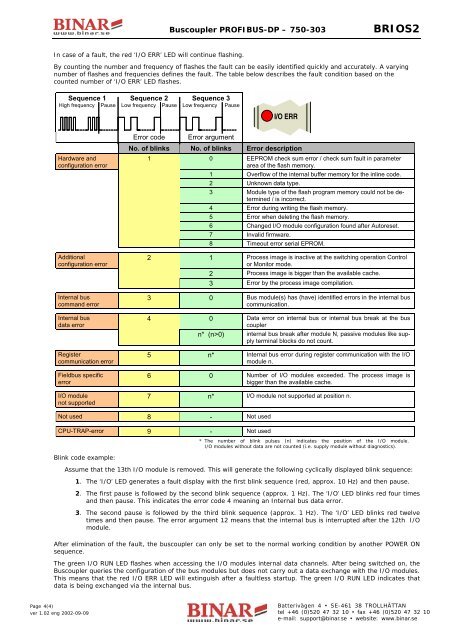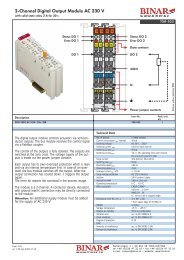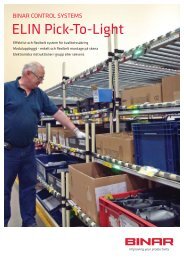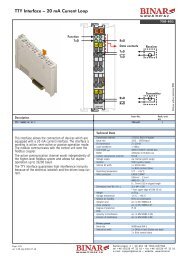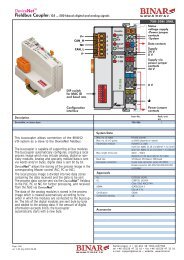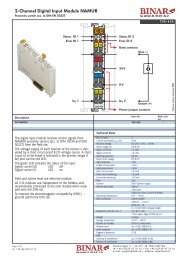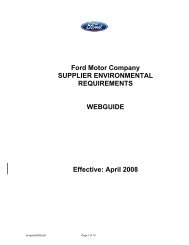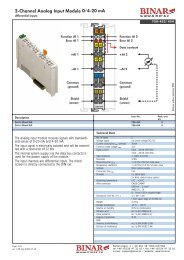750-303 - Binar Elektronik
750-303 - Binar Elektronik
750-303 - Binar Elektronik
Create successful ePaper yourself
Turn your PDF publications into a flip-book with our unique Google optimized e-Paper software.
Buscoupler PROFIBUS-DP – <strong>750</strong>-<strong>303</strong> BRIOS2<br />
In case of a fault, the red ‘I/O ERR’ LED will continue flashing.<br />
By counting the number and frequency of flashes the fault can be easily identified quickly and accurately. A varying<br />
number of flashes and frequencies defines the fault. The table below describes the fault condition based on the<br />
counted number of ‘I/O ERR’ LED flashes.<br />
Sequence 1<br />
High frequency Pause<br />
Sequence 2<br />
Low frequency Pause<br />
Sequence 3<br />
Low frequency Pause<br />
I/O ERR<br />
Hardware and<br />
configuration error<br />
Error code Error argument<br />
No. of blinks No. of blinks Error description<br />
1<br />
0 EEPROM check sum error / check sum fault in parameter<br />
area of the flash memory.<br />
1 Overflow of the internal buffer memory for the inline code.<br />
2 Unknown data type.<br />
3 Module type of the flash program memory could not be determined<br />
/ is incorrect.<br />
4 Error during writing the flash memory.<br />
5 Error when deleting the flash memory.<br />
6 Changed I/O module configuration found after Autoreset.<br />
7 Invalid firmware.<br />
8 Timeout error serial EPROM.<br />
Additional<br />
configuration error<br />
2<br />
1 Process image is inactive at the switching operation Control<br />
or Monitor mode.<br />
2 Process image is bigger than the available cache.<br />
3 Error by the process image compilation.<br />
Internal bus<br />
command error<br />
3 0 Bus module(s) has (have) identified errors in the internal bus<br />
communication.<br />
Internal bus<br />
data error<br />
4<br />
0 Data error on internal bus or internal bus break at the bus<br />
coupler<br />
n* (n>0) internal bus break after module N, passive modules like supply<br />
terminal blocks do not count.<br />
Register<br />
communication error<br />
Fieldbus specific<br />
error<br />
I/O module<br />
not supported<br />
5 n* Internal bus error during register communication with the I/O<br />
module n.<br />
6 0 Number of I/O modules exceeded. The process image is<br />
bigger than the available cache.<br />
7 n* I/O module not supported at position n.<br />
Not used 8 - Not used<br />
CPU-TRAP-error 9 - Not used<br />
Blink code example:<br />
* The number of blink pulses (n) indicates the position of the I/O module.<br />
I/O modules without data are not counted (i.e. supply module without diagnostics).<br />
Assume that the 13th I/O module is removed. This will generate the following cyclically displayed blink sequence:<br />
1. The ‘I/O’ LED generates a fault display with the first blink sequence (red, approx. 10 Hz) and then pause.<br />
2. The first pause is followed by the second blink sequence (approx. 1 Hz). The ‘I/O’ LED blinks red four times<br />
and then pause. This indicates the error code 4 meaning an Internal bus data error.<br />
3. The second pause is followed by the third blink sequence (approx. 1 Hz). The ‘I/O’ LED blinks red twelve<br />
times and then pause. The error argument 12 means that the internal bus is interrupted after the 12th I/O<br />
module.<br />
After elimination of the fault, the buscoupler can only be set to the normal working condition by another POWER ON<br />
sequence.<br />
The green I/O RUN LED flashes when accessing the I/O modules internal data channels. After being switched on, the<br />
Buscoupler queries the configuration of the bus modules but does not carry out a data exchange with the I/O modules.<br />
This means that the red I/O ERR LED will extinguish after a faultless startup. The green I/O RUN LED indicates that<br />
data is being exchanged via the internal bus.<br />
Page 4(4)<br />
ver 1.02 eng 2002-09-09<br />
ver 1.01 eng 2001-04-18<br />
Batterivägen 4 • SE-461 38 TROLLHÄTTAN<br />
tel +46 (0)520 47 32 10 • fax +46 (0)520 47 32 10<br />
e-mail: support@binar.se • website: www.binar.se