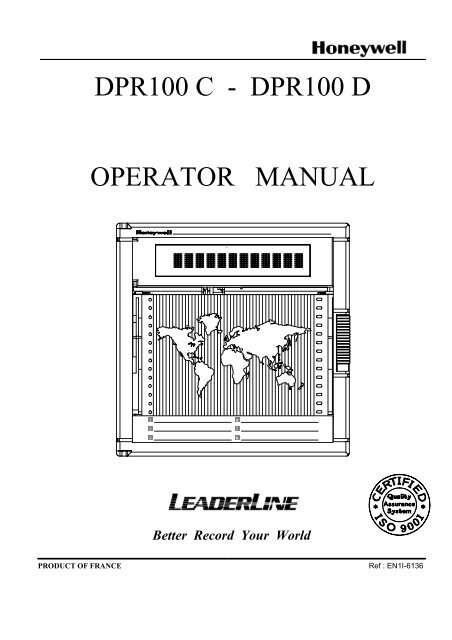1 - Honeywell
1 - Honeywell
1 - Honeywell
You also want an ePaper? Increase the reach of your titles
YUMPU automatically turns print PDFs into web optimized ePapers that Google loves.
DPR100 C - DPR100 D<br />
OPERATOR MANUAL<br />
j j j<br />
j j j<br />
Better Record Your World<br />
PRODUCT OF FRANCE<br />
Ref : EN1I-6136
DPR 100 C - DPR 100 D<br />
OPERATOR MANUAL<br />
Ref. : EN1I-6136<br />
Issue : 13 June, 1999
Thank you for choosing a HONEYWELL DPR100 Recorder.<br />
The product, designed and produced to ISO 9001, will serve you well and continue HONEYWELLS' tradition<br />
as a supplier of quality instrumentation.<br />
To fully benefit from its many features and functions, we would ask you to carefully read this manual. It<br />
describes how to prepare, install, configure and use your new recorder.<br />
From first use, we are confident you will appreciate the user-friendly configuration, flexibility and<br />
completeness of chart information. Should you require further information, please do not hesitate to contact<br />
your nearest HONEYWELL sales office.<br />
Complete technical details for this product are given in the Product Manual<br />
EN1I-6137 including full configuration or via PC interface (with optional SW) and all<br />
maintenance and servicing details.<br />
If ever you should need assistance, we would ask you to have available the product model number, serial<br />
number and date code. This information is printed on a label attached to the case. We recommend to<br />
complete the table below with the same information.<br />
A listing of HONEYWELL Sales and Service Offices is given at the end of this manual.<br />
Product model number :<br />
Serial number :<br />
Date code :<br />
Service department telephone number :
TABLE OF CONTENT<br />
1 OVERVIEW . ............................................................. 1-1<br />
1.1 RECORDER OVERVIEW . .................................................. 1-1<br />
2 INSTALLATION . .......................................................... 2-1<br />
2.1 WARNING . ............................................................ 2-1<br />
2.2 UNPACKING ........................................................... 2-2<br />
2.3 PANEL MOUNTING THE RECORDER .......................................... 2-3<br />
2.3.1 Recommendations ................................................. 2-3<br />
2.3.2 External dimensions and cut-out. ....................................... 2-3<br />
2.3.3 Installing the recorder ............................................... 2-4<br />
2.4 WIRING THE RECORDER . ................................................. 2-5<br />
2.4.1 Recommendations . ................................................ 2-5<br />
2.5 TERMINAL CONNECTIONS . ................................................ 2-7<br />
2.6 FITTING THE CHART ..................................................... 2-8<br />
2.6.1 Roll chart ....................................................... 2-8<br />
2.6.2 Fanfold chart. .................................................... 2-9<br />
2.7 INSTALLING THE PRINTING SYSTEM . .........................................2-10<br />
2.8 CHECK LIST ...........................................................2-18<br />
3 OPERATION . ............................................................ 3-1<br />
3.1 OPERATOR INTERFACE EXPLANATION . ....................................... 3-1<br />
3.2 BASIC ACTIONS......................................................... 3-2<br />
3.2.1 Operators keys ................................................... 3-2<br />
3.2.2 How to select the display type. ......................................... 3-3<br />
4 PARTS LIST ............................................................. 4-1<br />
4.1 TO ORDER CONSUMABLES . ............................................... 4-1<br />
1
TABLE OF CONTENT<br />
5 MODEL SELECTION GUIDE .................................................. 5-1<br />
5.1 PRODUCT IDENTIFICATION ................................................ 5-1<br />
6 PRODUCT SPECIFICATION SHEET . ............................................ 6-1<br />
7 CONFIGURATION ......................................................... 7-1<br />
7.1 OPERATOR INTERFACE ................................................... 7-1<br />
7.2 ONE EXAMPLE : HOW TO SET THE CHART SPEED ................................ 7-5<br />
7.3 PROMPTS EXPLANATION .................................................. 7-6<br />
2
1. OVERVIEW<br />
1.1 RECORDER OVERVIEW<br />
This recorder is a precision measuring instrument with many features.<br />
> Up to 3 pens for the pen recorder or up to 6 channels for the multipoint recorder,<br />
> Compact size : 245 mm depth,<br />
> 100 mm chart in either roll or fanfold presentation,<br />
> Universal power supply :<br />
with optional 24 Vdc output voltage to supply up to 2 transmitters,<br />
> IP54 front of panel protection,<br />
> Universal input with wide choice of actuation/range,<br />
> High accuracy : 0.1 % F.S.,<br />
> Easy interactive product configuration,<br />
> Large, clear operator display,<br />
> Fast scanning rate : 330 ms for 3 channels, 640 ms for 6 channels,<br />
> Alphanumeric chart documentation,<br />
> Up to 12 alarm setpoints with a wide choice of alarm types,<br />
> Event alarm : end of chart paper, sensor burnout, clock battery low, etc.,<br />
> Up to 12 customer messages,<br />
> 4 Batch messages,<br />
> Event precursor,<br />
> Standard chart illumination,<br />
> Up to 4 digital inputs,<br />
> Product configurability and service diagnostic with PC software,<br />
> Supervision display via PC software,<br />
> Chart zoning configurable,<br />
1-1
1. OVERVIEW<br />
> Complies with IEC348 and IEC1010 safety requirements,<br />
OPTIONS :<br />
> Up to 12 alarm relay outputs,<br />
> Maths functions,<br />
> Up to 2 current output channels (4 to 20 mA).<br />
1-2
2. INSTALLATION<br />
2.1 WARNING<br />
To avoid the risk of electrical shock which could cause personal injury, follow all safety notices in this<br />
documentation.<br />
Protective earth terminal. Provided for connection of the protective earth supply system conductor.<br />
G<br />
POWER SUPPLY<br />
Ensure the source voltage matches the supply voltage of the recorder before power on.<br />
G<br />
PROTECTIVE GROUNDING<br />
Make sure to connect the protective grounding to prevent an electric shock before power on.<br />
G<br />
NECESSITY OF PROTECTIVE GROUNDING<br />
To avoid a potential shock hazard, never cut off the internal or external protective grounding wire or disconnect<br />
the wiring of protective grounding terminal.<br />
G<br />
DEFECT OF PROTECTIVE GROUNDING AND FUSE<br />
Do not operate the instrument when protective grounding or fuse might be defective.<br />
G<br />
FUSE<br />
To prevent a fire, make sure to use the fuse with specified standard (current voltage, type). Before replacing<br />
the fuse, turn off the power and disconnect the power source. Do not use a different fuse or short-circuit the<br />
fuse holder.<br />
G<br />
DO NOT OPERATE IN AN EXPLOSIVE ATMOSPHERE<br />
Do not operate the instrument in the presence of flammable liquids or vapors. Operation of any electrical<br />
instrument in such an environment constitutes a safety hazard.<br />
G<br />
NEVER TOUCH THE INTERIOR OF THE INSTRUMENT<br />
Inside this instrument there are areas of high voltage ; therefore, never touch the interior if the power supply is<br />
connected. This instrument has an internal changeable system ; however, internal inspection and adjustments<br />
should be done by qualified personnel only.<br />
G<br />
EXTERNAL CONNECTION<br />
To ground securely, connect the protective grounding before connecting to measurement or control unit.<br />
G<br />
If the equipment is used in a manner not specified by the manufacturer, the protection provided by the<br />
equipment may be impaired.<br />
G<br />
Do not replace any component (or part) not explicitly specified as replaceable by your supplier.<br />
2-1
2. INSTALLATION<br />
2.2 UNPACKING<br />
Remove the accessories and check them against the figure below.<br />
1. Ink cartridge(s) (A) or ink wheel (B)<br />
2. Fuse (Spare) (Use only 1 A T. fuses)<br />
3. Roll (R) or fan fold (Z) chart<br />
4. Mounting brackets with nuts<br />
5. Operator manual<br />
6. Front label<br />
NOTE: In case of missing item, please contact your nearest sales office.<br />
2-2
2. INSTALLATION<br />
2.3 PANEL MOUNTING THE RECORDER<br />
2.3.1 Recommendations<br />
This recorder is designed to operate under specific conditions. If you need more information, refer to the product<br />
specification sheet.<br />
2.3.2 External dimensions and cut-out<br />
Prepare panel cut-out as detailed below:<br />
Note: Maximum panel thickness 15 mm<br />
Warning: The maximum temperature inside the cabinet should not exceed the ambient conditions specific to<br />
the recorders.<br />
The recorder must be mounted into a panel to limit operator access to the rear terminals.<br />
2-3
2. INSTALLATION<br />
2.3.3 Installing the recorder<br />
To install the recorder, follow the figures below:<br />
Mounting brackets<br />
Mounting angle limits<br />
2-4
2. INSTALLATION<br />
2.4 WIRING THE RECORDER<br />
2.4.1 Recommendations<br />
A All wiring must be in accordance with local norms and carried out by authorized experienced personnel.<br />
A The ground terminal must be connected before any other wiring (and disconnected last).<br />
A A switch in the main supply is required near the equipment.<br />
A If an external fuse is used to protect the line supply to the recorder, the fuse should match the recorder<br />
fuse rating (fuse type) as well as for the fuseholder.<br />
A Sensor wiring should be run as far as possible from power wiring.<br />
A To reduce stray pick-up, we recommend the use of twisted pair sensor wiring.<br />
A EMI effects can be further reduced by the use of shielded cable sensor wiring. The shield must be<br />
connected to the ground terminal.<br />
››››››››<br />
››››››<br />
››››››<br />
››››››<br />
››››››<br />
››››››<br />
››››››<br />
¥¥¥¥¥¥<br />
¥¥¥¥¥¥<br />
¥¥¥¥¥¥<br />
¥¥¥¥¥¥<br />
››››<br />
A: Square of screening recapture (46210075-501)<br />
A The use of spade terminals on all wiring is recommended.<br />
2-5
2. INSTALLATION<br />
Note: Terminal (A) is only used for RTD. (See diagrams above)<br />
2-6
2. INSTALLATION<br />
2.5 TERMINAL CONNECTIONS<br />
2-7
2. INSTALLATION<br />
2.6 FITTING THE CHART<br />
2.6.1 Roll chart<br />
Open the chart cassette as shown below and install the chart using the figure on the cassette.<br />
Note 1: To maintain print quality, the print carriage guide rods should be cleaned at six-monthly intervals with a<br />
dry cotton cloth. Lubricant should NOT be used.<br />
If required, the chart cassette can be cleaned with a damp cotton cloth.<br />
Note 2: After the installation of a new chart, close the display and reinsert the chart cassette.<br />
WARNING: Reset the paper length if configured after installing the new chart. See paragraph 3.2.1 "Operators<br />
keys".<br />
2-8
2. INSTALLATION<br />
2.6.2 Fanfold chart<br />
= Open the chart cassette as shown below and install the chart using the figure on the cassette.<br />
= Place the fanfold chart in the upper compartment with the folds in the vertical plane and the slots on the right<br />
hand side.<br />
= Pull out 4 folds of paper and then close the rear metal cover.<br />
Note 1: To maintain print quality, the print carriage guide rods should be cleaned at six-monthly intervals with a<br />
dry cotton cloth. Lubricant should NOT be used.<br />
If required, the chart cassette can be cleaned with a damp cotton cloth.<br />
Note 2: After the installation of a new chart, close the display and reinsert the chart cassette.<br />
WARNING: Reset the paper length if configured after installing the new chart. See paragraph 3.2.1 "Operators<br />
keys".<br />
2-9
2. INSTALLATION<br />
2.7 INSTALLING THE PRINTING SYSTEM<br />
Remove the chart cassette from the chassis as shown below:<br />
jjj<br />
jjj jj<br />
jj<br />
2-10
2. INSTALLATION<br />
If you have a pen recorder, proceed as shown below:<br />
Open the front display after having removed the chart cassette<br />
iiiiii<br />
iiiiii<br />
iiiiii<br />
iiiiii<br />
iiiiii<br />
iiiiii<br />
iiiiii<br />
iiiiii<br />
iiiiii<br />
iiiiii<br />
iiiiii<br />
Insert the pen cartridges<br />
iii<br />
iii<br />
iii<br />
iii<br />
iii<br />
iii<br />
iii<br />
iii<br />
iii<br />
iii<br />
iii<br />
iii<br />
iii<br />
iii<br />
iii<br />
iii<br />
iii<br />
iii<br />
iii<br />
iii<br />
iii<br />
iii<br />
iii<br />
iii<br />
2-11
2. INSTALLATION<br />
Inserted pen cartridge<br />
2-12
2. INSTALLATION<br />
CAUTION: Do not move the print head mechanism when the recorder is working.<br />
2-13
2. INSTALLATION<br />
If you have a multipoint recorder, proceed as shown below:<br />
Open the display after having removed the chart cassette<br />
Insert the ink wheel<br />
iiiii<br />
iiiii<br />
iiiii<br />
iiiii<br />
iiiii<br />
iiiii<br />
iiiii<br />
iiiii<br />
iiiii<br />
Note: The ink wheel should be inserted and rotated counter-clockwise until ratchet engages.<br />
2-14
2. INSTALLATION<br />
CAUTION: Do not move the print head mechanism when the recorder is working.<br />
NOTE: After each change chart it is recommended to make a calibration again (See 0% and 100% CHART).<br />
2-15
2. INSTALLATION<br />
FUNCTION<br />
PRINTER<br />
TYPE OF SERVICE<br />
0% CHART<br />
DEFINITION :<br />
Chart certification to show the current 0% chart position with 0% print carriage.<br />
This is a mechanical adjustment.<br />
HOW TO USE/EXECUTE IT :<br />
The message "(channel nb) CAL 0%" with a flashing number. This number<br />
corresponds to the present adjustment (= step motor).<br />
To move to the right, increase this number or to the left, decrease the number.<br />
(You may introduce a negative number.)<br />
You can change the distance value by pressing the<br />
… ‡ keys.<br />
You accept the value by pressing<br />
eƒf .<br />
You can leave the 0% chart service by pressing<br />
e„f<br />
NOTE :<br />
When you press<br />
eƒf<br />
, the head moves and prints at the new 0% chart<br />
calibration.<br />
2-16
2. INSTALLATION<br />
FUNCTION<br />
PRINTER<br />
TYPE OF SERVICE<br />
100% CHT<br />
DEFINITION :<br />
Chart certification to show the current 100% chart position with 100% print<br />
carriage.<br />
This is a mechanical adjustment.<br />
HOW TO USE/EXECUTE IT :<br />
The message "(channel nb) CAL 100%" with a flashing number. This number<br />
corresponds to the present adjustment (= step motor).<br />
To move to the right, increase this number or to the left, decrease the number.<br />
(You may introduce a negative number.)<br />
You can change the distance value by pressing the<br />
… ‡<br />
keys.<br />
You accept the value by pressing<br />
eƒf .<br />
You can leave the 100% chart service by pressing<br />
e„f<br />
NOTE :<br />
When you press<br />
eƒf<br />
, the head moves and prints at the new 100%<br />
chart calibration.<br />
2-17
2. INSTALLATION<br />
2.8 CHECK LIST<br />
1<br />
Have you connected the ground terminal ?<br />
2<br />
Have you connected the sensor(s) correctly ? (Wire type, polarity, etc)<br />
3<br />
Have you tightened all terminal screws ?<br />
4<br />
Have you installed the ink cartridge(s) or wheel ?<br />
(See figures on pages 2-11 to 2-15)<br />
5<br />
Have you installed the chart correctly ?<br />
(See figures on pages 2-8 and 2-9)<br />
6<br />
Have you closed the display ?<br />
7<br />
Have you fitted the chart cassette in the recorder ?<br />
2-18
3. OPERATION<br />
3.1 OPERATOR INTERFACE EXPLANATION<br />
The operator interface comprises the display and keypad.<br />
DISPLAY<br />
The display gives a clear indication of action prompts by means of one line of 12 characters.<br />
KEYPAD<br />
The keypad consists of 6 keys :<br />
> Thee„fkey allows you to escape from any action menu and return to normal operating mode.<br />
><br />
…<br />
allows you to HOLD or SCAN the channel display.<br />
><br />
‡<br />
allows you to select the DISPLAY TYPE desired.<br />
><br />
<br />
allows you to select the PRINT action desired.<br />
><br />
¯<br />
allows you to select the MATH or BATCH action desired.<br />
> Theeƒfkey allows you to confirm your selected action.<br />
3-1
3. OPERATION<br />
3.2 BASIC ACTIONS<br />
Basic actions are executed by using the<br />
…‡¯<br />
configuration parameter can be modified.<br />
keys without entering the configuration mode. No<br />
NOTE :<br />
The<br />
…‡ keys are enabled and the ¯<br />
key is disabled by the default<br />
factory configuration. See MMI sub-matrix in the "CONFIGURATION" chapter to<br />
modify the actions above.<br />
.<br />
3.2.1 Operators keys<br />
The 4 keys<br />
¯…‡<br />
can be used as operators keys.<br />
These keys can be enabled or disabled in configuration (MMI).<br />
The selections are :<br />
HOLD DISPLAY<br />
SELECT DISPLAY<br />
TYPE<br />
PRINTER<br />
MATH/BATCH<br />
-onCH1<br />
-onCH2<br />
-onCH3<br />
-onCH4<br />
-onCH5<br />
-onCH6<br />
- Display scan<br />
… ‡ ¯<br />
- Analog Input<br />
- Math Res<br />
- Traces<br />
- Traces and Tag<br />
- 1 Bargraph<br />
- 2 Bargraphs<br />
- Date and Time<br />
- Speed in use<br />
- Alarm<br />
*As long as you keep<br />
eƒf<br />
pressed, the chart advances.<br />
**Only if the Math package is enabled.<br />
- Print Time<br />
- Print PV Values<br />
- Chart Hold<br />
- Chg Speed<br />
- Chart Advance*<br />
- Reset Chart Length<br />
- Print Math Results**<br />
- Reset Math 1<br />
- Reset Math 2<br />
- Reset Math 3<br />
- Reset Math 4<br />
- Reset Math 5<br />
- Reset Math 6<br />
- Reset All Math<br />
- Reset Batch #<br />
- Incr. Batch #<br />
> Presseƒf to confirm the choice. 3-2
3. OPERATION<br />
3.2.2 How to select the display type<br />
Ten display types are available :<br />
> ANALOG INPUTS<br />
Analog input numbers, measured values and temperature actuation units will be displayed.<br />
1 I N 3 2 7 2 .<br />
IN = mnemonic for analog input<br />
Note: For linear actuations , if the lowest or the highest values are changed, the unit is no more displayed.<br />
> COMMUNICATION CHANNELS<br />
Communication channel numbers, values will be displayed.<br />
C 1 1 2 9 5 2 0 . 5<br />
C=mnemonic for communication channel<br />
> MATHS RESULTS<br />
Maths channel numbers, maths results will be displayed.<br />
M 1 6 1 7 5 5 0 . 8<br />
M=mnemonic for maths results<br />
> CHART TRACES<br />
Channel numbers, measured values and engineering units (configured in the CHART matrix) will be displayed.<br />
1 3 2 7 . 2 U N I T S<br />
If the channel is in alarm then the units<br />
o<br />
C<br />
will be replaced by the alarm number<br />
U N I T S<br />
A L 1 2<br />
3-3
3. OPERATION<br />
> TAG NAMES AND TRACES<br />
Channel numbers and tag names will be displayed<br />
1 T A G N A M E<br />
then alternately channel number value and unit will be displayed.<br />
1 3 2 7 . 2 U N I T S<br />
If the trace is in alarm condition then the units<br />
will be replaced by the alarm number<br />
U N I T S<br />
A L 1 2<br />
> ONE BARGRAPH<br />
A channel is represented by a 20 segment bargraph.<br />
Channel number and bargraph will be displayed.<br />
1 ><br />
An "A" will be displayed at the end of the bargraph if the channel is in alarm.<br />
When there is no alarm, the last digit shows the trend of the channel.<br />
> if the values are increasing, < if the values are decreasing.<br />
> TWO BARGRAPHS<br />
(Only for 2 or 3 pen recorder)<br />
Two channels are represented by a 2x20 segment bargraphs.<br />
I<br />
II<br />
The first digit represents the channel numbers displayed by the bargraphs.<br />
("I" means trace #1, "II" means trace #2, "III" means trace #3)<br />
An "A" will be displayed at the end of the line if one of the channels is in alarm.<br />
3-4
3. OPERATION<br />
> DATE & TIME<br />
Day/month, hour : min will be displayed.<br />
3 0 / N O V 1 2 : 0 1<br />
> CHART SPEED<br />
In the trend mode number, speed number, value and unit will be displayed.<br />
S P 1 1 2 0 0 m m / h<br />
SP1 or SP2 = mnemonic for speed<br />
If the recorder prints in tabular format, then tabular number, tabular interval and unit will be displayed.<br />
T A B 1 1 2 0 m i n<br />
TAB = mnemonic for tabular interval<br />
min = mnemonic for minute<br />
> ALARMS<br />
For each operated alarm, alarm number, alarm state, relay number and relay state will be displayed.<br />
A L 1 1 R L 1 1 _<br />
ON<br />
ACTIVE<br />
_<br />
OFF<br />
INACTIVE<br />
AL = mnemonic for alarm<br />
RL = mnemonic for relay<br />
DI = mnemonic for digital input<br />
EV = mnemonic for event<br />
Then alternately the time of alarm activation will be displayed. (Analog and digital alarms display)<br />
A L 1 1 1 2 : 1 5<br />
3-5
3-6<br />
3. OPERATION
4. PARTS LIST<br />
4.1 TO ORDER CONSUMABLES<br />
Use this page (or a copy) to order your consumables.<br />
ORDER TO : Order Reference :<br />
-------------------------------<br />
Date :<br />
-------------------------------<br />
FROM :<br />
Description / Part. Reference Quantities Minimum<br />
Order Qty<br />
Pen 1 Blue (See note) 46187001-001 5<br />
Pen 2 Red 46187001-002 5<br />
Pen 3 Green 46187001-003 5<br />
Ink cartridge Multipoint (6 colours) 46180501-001 2<br />
Chart Roll<br />
Fan fold<br />
40 divisions<br />
50 divisions<br />
60 divisions<br />
65 divisions<br />
70 divisions<br />
75 divisions<br />
100 divisions<br />
Special<br />
40 divisions<br />
50 divisions<br />
60 divisions<br />
65 divisions<br />
70 divisions<br />
75 divisions<br />
100 divisions<br />
Special<br />
- Universal Power Supply 85<br />
Fuse<br />
to 264 V AC<br />
- Power Supply 24 V AC/DC<br />
or 48 V AC/DC<br />
Front label 1-2-3 channels<br />
6 channels<br />
Note :<br />
46187044-040<br />
46187044-050<br />
46187044-060<br />
46187044-065<br />
46187044-070<br />
46187044-075<br />
46187044-100<br />
on request<br />
46187045-040<br />
46187045-050<br />
46187045-060<br />
46187045-065<br />
46187045-070<br />
46187045-075<br />
46187045-100<br />
on request<br />
46182886-004 (Europe : 5x20)<br />
46182886-003 (US : 6.3x32)<br />
46182886-002 (Europe : 5x20)<br />
46182886-001 (US : 6.3x32)<br />
46187084-003<br />
46187084-006<br />
As pen 1 prints all messages, it will require replacement before pens 2 or 3. It is<br />
recommended to order 3 times the quantity of pen 1.<br />
25<br />
5<br />
25<br />
25<br />
25<br />
25<br />
25<br />
100<br />
25<br />
5<br />
25<br />
25<br />
25<br />
25<br />
25<br />
100<br />
10<br />
10<br />
10<br />
10<br />
5<br />
4-1
4-2<br />
4. PARTS LIST
5. MODEL SELECTION GUIDE<br />
5.1 PRODUCT IDENTIFICATION<br />
I<br />
N<br />
S<br />
T<br />
R<br />
U<br />
C<br />
T<br />
I<br />
O<br />
N<br />
S<br />
* The model number consists of 16 characters or more.<br />
* Select digits from key number and tables I to VIII.<br />
* A complete model number has the requested number of digits from each table as follows ; the table VII can accept<br />
more than 4 digits.<br />
D_10 _ - _ - _ - __ - _ - _ - _ - _ _,_ _ - __ - ___,___<br />
Key number I II III IV V VI VII VIII IX<br />
K<br />
E<br />
Y<br />
N<br />
U<br />
M<br />
B<br />
E<br />
R<br />
(a)<br />
Description (5 digits) Selection Availability<br />
1 pen recorder DP101<br />
¯<br />
2 pen recorder DP102<br />
¯<br />
2 pen TDC trend recorder (Vutronik replacement) DP112<br />
¯<br />
3 pen recorder DP103<br />
¯<br />
3 pen TDC trend recorder (Vutronik replacement) DP113<br />
¯<br />
3 channel recorder DM103<br />
¯<br />
6 channel recorder DM106<br />
¯<br />
Description (1 digit) Selection Availability<br />
T<br />
a<br />
b<br />
l<br />
e<br />
I<br />
None 0<br />
Math Math Package 1 : Add, Sub, x, :, SqRt 1<br />
function<br />
Math Package 2:(1plus) Fo, Group Average Total,<br />
Gas/Liquid Mass/flow<br />
2<br />
Math Package 3:(2plus) Integ., group max, Min,<br />
Max-Min, energy consumption<br />
3<br />
Math Package 4:(3plus) RH, 10x, envelope, timers,<br />
carbon potential<br />
4<br />
¯<br />
¯<br />
¯<br />
¯<br />
¯<br />
Description (1 digit) Selection Availability<br />
T<br />
a<br />
b<br />
le<br />
II<br />
- 85 to 264 Vac/dc Chart speed mm/h A<br />
- 85 to 250 Vac/dc<br />
Chart speed inch/h<br />
( U.S. version, CSA)<br />
C<br />
Voltage - 24 Volt ac/dc Chart speed mm/h E<br />
(b) - 24 Volt ac/dc<br />
Chart speed inch/h<br />
( U.S. version, CSA)<br />
F<br />
- 48 Volt ac/dc Chart speed mm/h G<br />
- 48 Volt ac/dc<br />
Chart speed inch/h<br />
( U.S. version, CSA)<br />
H<br />
¯<br />
¯<br />
¯<br />
¯<br />
¯<br />
¯<br />
NOTES : (a) : The units are built with universal input and are delivered with resistors 250 to convert input current signal 4 to<br />
20 mA into 1 to 5 Volt dc (or 0 to 5 Vdc). These are packed in the product accessories.<br />
5-1
5. MODEL SELECTION GUIDE<br />
Description (2 digits) Selection Availability<br />
T<br />
a<br />
b<br />
l<br />
e<br />
III<br />
Outputs<br />
Slot # 3 - None 0<br />
- Universal communication board 1<br />
- 6 alarm outputs (# 7 to 12) A<br />
- 2 alarm outputs (# 7 to 8) B<br />
Slot # 4 - None 0<br />
- 6 alarm outputs (# 1 to 6) A<br />
- 2 alarm outputs (# 1 to 2) B<br />
- 2 retransmission outputs (c) C<br />
¯<br />
¯<br />
¯<br />
¯<br />
¯<br />
¯<br />
¯<br />
¯<br />
T<br />
a<br />
b<br />
l<br />
e<br />
IV<br />
Logic inputs<br />
Description (1 digit) Selection Availability<br />
- None 0<br />
¯<br />
- 2 remote contacts A<br />
¯<br />
- 4 remote contacts B<br />
¯<br />
- 2 remote logic inputs 24 Vac C<br />
¯<br />
T<br />
a<br />
b<br />
l<br />
e<br />
V<br />
Chart cassette<br />
Description (1 digit) Selection Availability<br />
- Fan fold Z<br />
¯<br />
- Roll R<br />
¯<br />
Description (1 digit) Selection Availability<br />
T<br />
a<br />
b<br />
l<br />
e<br />
VI<br />
Door<br />
and<br />
case<br />
- Dark grey door, plastic window, with latch 1<br />
- Dark grey door, plastic window, with key lock 2<br />
- Dark grey door, abrasion resistant window, with<br />
latch<br />
3<br />
- Dark grey door, abrasion resistant window, with<br />
key lock<br />
4<br />
- Portable case (d) 5<br />
- Black door, plastic window with black latch 7<br />
¯<br />
¯<br />
¯<br />
¯<br />
¯<br />
¯<br />
NOTES :<br />
(c) : Option "NONE" available with CSA approval.<br />
(d) : Portable case with dark grey door, plastic window, latch, rear main switch and IEC main plug connector.<br />
5-2
5. MODEL SELECTION GUIDE<br />
Description (2 digits) Selection Availability<br />
T<br />
a<br />
b<br />
l<br />
e<br />
VII<br />
Options<br />
- None 00<br />
- Power supply for transmitter 24 Vdc<br />
(75 mA max.) (e)<br />
0B<br />
- High ambient temperature operation : 60 C (j) 0D<br />
- Rear terminal cover (e) (f) 0G<br />
- Configuration to customer requirement (g) 0K<br />
- CSA approved (e) (h) (k) CS<br />
- Calibration test report (i) TR<br />
- TDC trend configuration OT<br />
¯<br />
¯<br />
¯<br />
¯<br />
¯<br />
¯<br />
¯<br />
¯<br />
Description (2 digits) Selection Availability<br />
T<br />
a<br />
b<br />
l<br />
e<br />
Language<br />
Operator Manual English E<br />
and prompts French F<br />
German<br />
G<br />
Italian<br />
I<br />
Spanish<br />
S<br />
Swedish<br />
W<br />
English US format U<br />
¯<br />
¯<br />
¯<br />
¯<br />
¯<br />
¯<br />
¯<br />
VIII<br />
Product Manual None 0<br />
including Product English 1<br />
configuration English US format 2<br />
French 3<br />
German 4<br />
¯<br />
¯<br />
¯<br />
¯<br />
¯<br />
T<br />
a<br />
b<br />
l<br />
e<br />
IX<br />
Special<br />
Description (3 digits) Selection Availability<br />
- None 000<br />
¯<br />
- ST Number XXX (l)<br />
NOTES :<br />
(e): The 24 Vdc has to be directly connected to the power supply terminals<br />
(f): In addition to the cover on the power supply terminals (which is standard)<br />
(g): Please complete and send with your order the configuration worksheet fully completed (section 14 of product manual)<br />
(h): Available with table II option C<br />
(i): If this is applied to a specific range, please order also the option "OK"<br />
(j): Not available with fan fold chart option Z table V<br />
(k): Option not available with portable case<br />
(l): Refer to special instrument list or contact factory for new requirements<br />
5-3
5. MODEL SELECTION GUIDE<br />
5-4
6. PRODUCT SPECIFICATION SHEET<br />
Technical data<br />
Technology<br />
Analog inputs<br />
Pen recorder<br />
Multipoint recorder<br />
Signal source<br />
Basic mathematic<br />
functions<br />
Filter<br />
Field calibration<br />
Burnout<br />
Scanning time<br />
(solid state relays)<br />
Input impedance<br />
Stray rejection<br />
Microprocessor based, with non-volatile memory. Flash memory for software<br />
upgrade via the front jack.<br />
1, 2 or 3 continuous traces.<br />
3 or 6 channels inputs are scanned by solid state switches and are galvanically<br />
isolated, except for RTD sensors.<br />
Thermocouple with individual cold junction compensation.<br />
Line resistance up to 1000 ohms T/C, mV, mA, V<br />
RTD Pt 100 3-wire connections, lead resistance per wire 40 balanced.<br />
Square Root extraction ( — ) ; Differential = ( h T)<br />
A digital filter is configurable per input, 0 to 99 seconds.<br />
A channel field calibration - 0 % and 100 % span - may be made to certify input<br />
sensor loop.<br />
T/C, mV, Volt, configurable to upscale, to downscale or none.<br />
RTD : inherent upscale. mA : inherent downscale<br />
Pen :<br />
1 pen = 160 ms<br />
2 pens = 240 ms<br />
3 pens = 330 ms<br />
Multipoint :<br />
3 channels = 330 ms<br />
6 channels = 640 ms<br />
10 Mohm for T/C, mV inputs, >1 Mohm for volt inputs.<br />
Series mode 8 60 dB. Common mode at 250 V AC 8 130 dB.<br />
Display 12 digit fluorescent display : 8.5 mm high (function display) configurable in :<br />
- digital PV values with engineering unit in accordance with the input range<br />
- 1 or 2 bargraphs<br />
Can display analog input, tags, maths results, communication, alarms or event<br />
messages.<br />
Brightness<br />
The display brightness is configurable.<br />
Recording span<br />
Scaling<br />
Zoning<br />
Pen offset (Pen recorder)<br />
Pen carriage speed<br />
Per input, up to 2 analog scales can be configured to be printed on the chart<br />
with the engineering unit, channel reference and tag name.<br />
Each input can be configured differently.<br />
Each input can be configured on 0 to 100 %, or 0 to 50 %, or 50 to 100 % of the<br />
chart.<br />
Distance between pen :2mm-Offset compensation configurable.<br />
Chart definition : 1 step = 0.2 mm<br />
1 second full scale<br />
6-1
Technical data<br />
Chart length Fanfold 18 m (as DIN 16230)<br />
Roll 24 m<br />
Pen trace<br />
6. PRODUCT SPECIFICATION SHEET<br />
Pen<br />
Multipoint<br />
1400 m per pen<br />
250 m per color<br />
Chart speed<br />
1 or 2 chart speeds, fully configurable, selected by a logic input, alarm or<br />
configuration.<br />
Speed 1 : fully adjustable per step of 1 mm/h, within limit<br />
Speed 2 : fully adjustable per step of 1 mm/h, within limit<br />
Speed setting Pen : 1 to 6000 mm/h (0.04 to 240 inch/h). Mpt : 1 to 1500 mm/h (0.04 to 60<br />
inch/h)<br />
Continuous traces in color, dotted traces in configurable color with regular chart<br />
documentation (configurable).<br />
Stepping chart motor Resolution 0.12 mm<br />
Product configuration<br />
Front configuration<br />
PC configuration<br />
Logic inputs<br />
Actions<br />
Alarms<br />
Setpoint<br />
Function<br />
Output<br />
- 2 product configurations can be stored and selected by the front keys.<br />
- A very simple and interactive product configuration can be carried out on the<br />
product with 6 front keys. A friendly program with prompt messages confirms<br />
the operation. The prompt messages can be selected in different languages :<br />
English, German, French, Spanish, Italian or Swedish.<br />
A 2-level password protects the unit from non-authorized modification<br />
(level 1 = limited access ; level 2 = full protection)<br />
Through the front jack the unit can be configured from a PC through a PC<br />
interface. This provides the facility to copy the configuration, modify, store,<br />
upload or download the product configuration or make a service diagnostic, or<br />
upgrade a new software or linearize 2 special customer sensors. (50 segments<br />
each).<br />
Up to 4 dry contact inputs (1.5 mA - 12 V DC)<br />
Change chart speed 1 to speed 2, tab interval 1 to tab interval 2, digital<br />
print-out, print message, print inhibit, event trace, print a batch message,<br />
tabulate maths calculations.<br />
Event marking :<br />
Pen : Pen 1 used as operation marker on the right side of the chart for event 1<br />
and on the left side of the chart for event 2.<br />
Mpt : 4 traces maximum on the chart. The trace position and the color are<br />
configurable.<br />
12 alarm setpoints, freely assignable to any channel and output relay.<br />
Full configurability of setpoint, hysteresis and alarm type (high, low rate of<br />
change, deviation).<br />
Can trigger a message, print channel red in alarm, print in alarm, change the<br />
range, change the speed, print digital PV values, trigger the event precursor.<br />
2, 6 or 12 SPST relay outputs :2A,250VAConresistive load.<br />
Contact N.C. in alarm condition (configurable in N.O.)<br />
6-2
6. PRODUCT SPECIFICATION SHEET<br />
Technical data<br />
Alphanumeric documentation<br />
Messages<br />
Batch header<br />
Process variable<br />
Tag name<br />
12 freely assignable and configurable messages of 14 characters each,<br />
including the specific German and Swedish letters.<br />
Can be printed with the date/time on top of the traces by alarms, logic inputs or<br />
communication.<br />
One batch message of 4 lines of 14 characters, fully configurable, with<br />
incremented batch numbers and date/time. Printed through digital input and<br />
saved upon power interruption.<br />
The traces can be assigned to analog input, mathematics calculations or<br />
communication inputs, and are printed in channel color. Periodic digital printing<br />
at time intervals configurable from 1 to 1440 minutes. Digital print-out of PV<br />
values through alarms, digital inputs, communication or front keyboard.<br />
Each channel can be named by 8 characters.<br />
Event precursor<br />
Stand-by<br />
Downloading<br />
Mathematics package<br />
(optional)<br />
Digital communication<br />
(optional)<br />
Protocols<br />
Event<br />
PC supervision<br />
Autodial<br />
The acquisition data is stored in a buffer memory. (FiFo)<br />
A stand-by message is periodically printed.<br />
On event (alarm, digital input, front key, communication) the data is downloaded<br />
to be printed on the chart at pre-configured speed.<br />
The history before and after the event represents about 50 mm of chart paper.<br />
Many functions are available such as :<br />
- Basic mathematics functions<br />
- Square root<br />
- Fo sterilization<br />
- Totalization<br />
- Mass flows<br />
- Energy consumption<br />
- Vacuum pressure<br />
- Averages<br />
- Min., max.<br />
- Timers<br />
- Carbon potential<br />
The maths calculations and results are stored during power interruptions.<br />
RS232 ASCII communication to PC application. RS422 or RS485 ASCII<br />
communication output. RS422 or RS485 Modbus RTU communication output.<br />
Through ASCII communication, application software gives the facility to read<br />
PV's, alarms or event status, to store the information on a file, to send a<br />
message to the recorder or to modify the product configuration.<br />
The RS232 ASCII communication can dial automatically a phone number of a<br />
remote station to send via modem an alarm message or a periodic report.<br />
The recorder can be configured to deliver an output signal (alarm relay) on a<br />
recorder event such as burnout, paper cassette out, battery fail, alarm condition,<br />
communication interrupted.<br />
6-3
6. PRODUCT SPECIFICATION SHEET<br />
Technical data<br />
Current output (optional)<br />
Power supply<br />
2 current output, signals 4 to 20 mA reference conditions. Configurable on<br />
analog inputs, mathematic calculations, communication signals.<br />
Accuracy 0.1% reference conditions.<br />
(Add measure accuracy for analog outputs).<br />
Temperature drift of 0.1% per 10 C in the rated limits. (0 to 50 C; 85 to 264V).<br />
Voltage supplied by the recorder : +12V with a max. resistance load of 400<br />
ohms.<br />
or<br />
External supply voltage : 6 24V with a max. resistance load such as<br />
(V ‘ª¤<br />
- 12) / 0.02 6 R 6 (V ‘ª¤<br />
- 4) / 0.02<br />
85 to 264 VAC 50 Hz or 24 or 48 VAC/DC (+10-15% nominal)<br />
To transmitters 24 V, 75 mA max. (optional) (75 mA available from 100 V)<br />
Power consumption<br />
Supply voltage<br />
Frequency range<br />
Power<br />
3 pens or Mpt : 55 VA max. (active power 30 W).<br />
100 - 240 VAC<br />
50/60 Hz<br />
max. 55 VA<br />
Clock timer<br />
Format<br />
Power interruption<br />
Accuracy<br />
Packaging<br />
Weight<br />
Year, month, hour, minute can be set.<br />
Battery backed (10 years time, 3 years off power)<br />
. 10 - A<br />
Pen or Mpt : 3.5 kg<br />
Front face 144 x 144 mm according to DIN 43718<br />
Depth<br />
Front window<br />
Front protection<br />
Lock<br />
Construction<br />
Chart illumination<br />
Option<br />
245 mm/9.7 inch behind panel, including terminals and line protection cover<br />
Polycarbonate<br />
IP 54 (IEC 529), optionally IP55<br />
Latch or key (DIN 43832-N)<br />
Silicon-free<br />
Fluorescent light<br />
Rear terminal cover, portable case.<br />
Mounting Panel mounting . 30 from horizontal<br />
Wiring<br />
Rear screw terminals. Terminal modules are plugged on the instrument.<br />
6-4
6. PRODUCT SPECIFICATION SHEET<br />
Technical data<br />
Writing<br />
Pen<br />
1 cartridge per pen, fibre tip, 1400 m of trace per color (blue, red, green)<br />
Multipoint<br />
1 print wheel, 6 colors, 250 m of trace per color (purple, red, black, green, blue,<br />
brown).<br />
Noise immunity Meets or exceeds :<br />
IEC 801-2 : electrostatic discharge : meets level 3, (8 kV)<br />
IEC 801-3 : radiated electrostatic field : meets level 3, (10 V/m)<br />
IEC 801-4 : electrical fast transients : meets level 3, (2 kV)<br />
IEC 801-5 : line voltage surge : meets level 3, (2 kV)<br />
VDE 871 radio EMI interference (EN55022 class B) : meets level B (5 to 27<br />
MHz)<br />
Safety protection<br />
Complies with IEC 1010-1 installation category 2 for personal protection.<br />
Designed to meet UL, CSA C22.2 N142 standard (certified)<br />
Electrical insulation<br />
Input to input<br />
Input to ground<br />
Input to line voltage<br />
Line voltage to ground<br />
Alarm relay to ground<br />
Logic input to ground<br />
Test voltage 280 VAC for 1 min (except for RTD input)<br />
Test voltage 2.1kVDC for 1 min.<br />
Test voltage 2.1kVDC for 1 min.<br />
Test voltage 2.1kVDC for 1 min.<br />
Test voltage 2.1kVDC for 1 min.<br />
Test voltage 500 VDC for 1 min.<br />
Temperature<br />
Ambient 0to50 C (32 to 122 F)<br />
Optionally 0 to 60 C (32 to 140 F)<br />
Storage -40 to 70 C (-40 to 158 F)<br />
Humidity<br />
Roll<br />
Fanfold<br />
10 to 90% RH non-condensing<br />
15 to 80% RH non-condensing<br />
Vibrations Frequency :<br />
10 to 60 Hz, amplitude 0.07 mm<br />
60 to 150 Hz, acceleration 1 g<br />
Seismic Qualified according ANSI/IEEE std 344.1987<br />
Quality assurance<br />
ISO 9001 factory certified<br />
6-5
6. PRODUCT SPECIFICATION SHEET<br />
Accuracy<br />
Reference conditions<br />
Temperature 23 C . 2 C (73 F . 3 F)<br />
Humidity<br />
65% RH . 5%RH<br />
Line voltage nominal . 1%<br />
Source resistance<br />
Series mode<br />
Common mode<br />
0 <br />
0V<br />
0V<br />
Frequency nominal . 1%<br />
Accuracy Accuracy of displayed values: 0.1 % of selected input range * (IEC 873)<br />
For a 4/20 mA input, you must add the resistor accuracy.<br />
Cold junction accuracy: 0.5 C<br />
Chart resolution: 0.2 mm<br />
Rated limits and<br />
associated drifts<br />
Parameter Rated limits Influence on accuracy<br />
Temperature<br />
0to50 C<br />
(32 to 122 F)<br />
0.1 % per 10 C of change<br />
Cold junction 0.3 C/10 C<br />
Supply voltage 85 to 264 Vac No influence<br />
Source resistance<br />
T/C, mV<br />
RTD<br />
6 › V per 100 of line<br />
resistance<br />
1000 max.<br />
0.1 C per in each wire<br />
balanced leads<br />
40 max.<br />
Humidity 10to90%RHat25 C 0.1% max.<br />
Extreme conditions<br />
Operating<br />
Long-term stability<br />
Vibrations<br />
1,25 mm at 0 to 14 Hz<br />
1gat14to250Hz<br />
0.1% per year<br />
Temperature 0to60 C (32 to 140 F)<br />
Humidity<br />
10 to 90 % RH non-condensing<br />
Storage<br />
Temperature -40 to 70 C (-40 to 158 F)<br />
Humidity<br />
5 to 95 % RH non-condensing<br />
* Refer to "Available ranges" table for exceptions.<br />
6-6
6. PRODUCT SPECIFICATION SHEET<br />
Available ranges<br />
Linear RTD/OHMS Thermocouple<br />
0/10 mV<br />
-10/10 mV<br />
0/20 mV<br />
-20/20 mV<br />
0/50 mV<br />
-50/50 mV<br />
10/50 mV<br />
0/100 mV<br />
-100/100 mV<br />
0/500 mV<br />
-500/500 mV<br />
0/1 V<br />
-1/1 V<br />
0/2 V<br />
-2/2 V<br />
0/5 V<br />
-5/5 V<br />
1/5 V<br />
0/10 V<br />
-10/10 V<br />
0/20 mA*<br />
4/20 mA*<br />
Pt 100 at 0 C<br />
IEC -50/150 C**<br />
IEC -58/302 F**<br />
IEC 0/100 C**<br />
IEC 32/212 F**<br />
IEC 0/200 C**<br />
IEC 32/392 F**<br />
IEC 0/400 C**<br />
IEC 32/752 F**<br />
IEC -200/500 C**<br />
IEC -328/932 F**<br />
JIS -50/150 C**<br />
JIS -58/302 F**<br />
JIS 0/100 C**<br />
JIS 32/212 F**<br />
JIS 0/200 C**<br />
JIS 32/392 F**<br />
JIS 0/400 C**<br />
JIS 32/752 F**<br />
JIS -200/500 C**<br />
JIS -328/932 F**<br />
Ni 50 -80/320 C**<br />
Ni 50 -112/608 F**<br />
Ni 508 -50/250 C**<br />
Ni 508 -58/482 F**<br />
Cu 10 -20/250 C**<br />
Cu 10 -4/482 F**<br />
OHM 0/200<br />
OHM 0/2000<br />
J -50/150 C<br />
J -58/302 F<br />
J 0/400 C<br />
J 32/752 F<br />
J -200/870 C<br />
J -328/1598 F<br />
L -50/150 C<br />
L -58/302 F<br />
L 0/400 C<br />
L 32/752 F<br />
L -200/870 C<br />
L -328/1598 F<br />
K 0/400 C<br />
K 32/752 F<br />
K 0/800 C<br />
K 32/1452 F<br />
K 0/1200 C<br />
K 32/2192 F<br />
K -200/1370 C<br />
K -328/2498 F<br />
R -20/1760 C<br />
R -4/3200 F<br />
S 0/1600 C<br />
S 32/2912 F<br />
S -20/1760 C<br />
S -4/3200 F<br />
N 0/400 C<br />
N 32/752 F<br />
N 0/800 C<br />
N 32/1452 F<br />
N 0/1200 C<br />
N 32/2192 F<br />
N -20/1300 C<br />
N -4/2372 F<br />
T -50/150 C<br />
T -58/302 F<br />
T 0/150 C<br />
T 32/302 F<br />
T 50/150 C<br />
T 122/302 F<br />
T -200/400 C<br />
T -328/752 F<br />
U -50/150 C<br />
U -58/302 F<br />
U 0/150 C<br />
U 32/302 F<br />
U 50/150 C<br />
U 122/302 F<br />
U -200/400 C<br />
U -328/752 F<br />
NiMo 0/1400 C<br />
NiMo 32/2552 F<br />
W-W 26 -20/2320 C<br />
W-W 26 -4/4208 F<br />
W5-W 26 -20/2320 C<br />
W5-W 26 -4/4208 F<br />
PR 20-40 0/1800 C<br />
PR 20-40 32/3272 F<br />
B 40/1820 C<br />
B 104/3308 F<br />
* mA inputs for 250 ohms input resistor<br />
(Accuracy: the tolerance for the Resistor<br />
must be added to the specifications).<br />
** Accuracy = 1 Cor1.8 F<br />
Note :<br />
For non-linear temperature transmitter (1 to 5 V DC, 4 to 20 mA, 0 to 5 V DC, 0 to 20 mA), the transmitter<br />
range must be identical to the full actuation range of the recorder.<br />
Provision for T/C input for remote compensation box at fixed temperature of 50 Cor60 C. When temperature<br />
is not fixed, any input can be used as remote compensation temperature measurement.<br />
6-7
6. PRODUCT SPECIFICATION SHEET<br />
6-8
7. CONFIGURATION<br />
7.1 OPERATOR INTERFACE<br />
The operator interface comprises the display and keypad used for recorder configuration.<br />
DISPLAY<br />
The display gives a clear indication of the configuration prompts by means of one line of 12 characters.<br />
KEYPAD<br />
The keypad consists of 6 keys :<br />
e„f…‡¯eƒf<br />
A clear understanding of keypad use is vital for any operation like Reading/Writing (R/W), Printing (PRN)<br />
Service (SRV).<br />
or<br />
G<br />
ACCESS TO CONFIGURATION<br />
Access to Read/Write Configuration (R/W), Print Configuration (PRN) or Service (SRV) is obtained by<br />
pressing thee„f<br />
key.<br />
G<br />
THE PASSWORDS<br />
To protect the recorder against unauthorized access, the operator has to enter a password. There are two<br />
possible levels of access :<br />
o Password #1 allows limited access to configuration.<br />
o Password #2 allows full access to Read/Write Configuration, Print Configuration or Service.<br />
G<br />
HOW TO ENTER THE PASSWORDS<br />
o Use of<br />
…‡ keys allows you to modify the value of one digit of the password and the ¯<br />
used to select the different digits of the modified value.<br />
o Press<br />
eƒfto update your modification.<br />
o Or press<br />
e„f<br />
to exit configuration mode.<br />
NOTE : If you lost your password, please contact your nearest service center.<br />
keys are<br />
7-1
7. CONFIGURATION<br />
* Available on Multipoint recorders only.<br />
** Available on Pen recorders only.<br />
FUNCTION ORGANIZATION WITH PASSWORD #2<br />
7-2
7. CONFIGURATION<br />
* Available on Multipoint recorders only.<br />
FUNCTION ORGANIZATION WITH PASSWORD #1<br />
7-3
7. CONFIGURATION<br />
G<br />
READ/WRITE ACCESS TO PARAMETER VALUES<br />
o Parameter selection<br />
Use of<br />
¯<br />
Use of<br />
… ‡<br />
Press<br />
eƒf to confirm your selection, or press e„f<br />
keys allows you to select the parameter you want to read/write.<br />
keys allows you to select the channel on which you want to read/write the parameter.<br />
to return to main function.<br />
If necessary, the recorder stops measuring and printing during configuration access. In this case, the<br />
"CONFIRM." message will be displayed. Press<br />
eƒf to confirm or press e„f<br />
to escape.<br />
o Value of parameter<br />
If you leave a key for a few seconds, the recorder will display alternately the name and the current value.<br />
o Parameter modification<br />
Press<br />
eƒf<br />
to begin the modification of a parameter.<br />
The current value blinks.<br />
Some parameters require text selection while others require numerical values.<br />
… and ‡<br />
value.<br />
keys permit, as applicable, the selection of desired text or increment/decrement of numerical<br />
and ¯<br />
Press<br />
eƒf<br />
keys can be used to shift the position of the digit to be changed.<br />
to confirm your change.<br />
Or press<br />
e„f<br />
to come back to parameter selection.<br />
7-4
7. CONFIGURATION<br />
7.2 ONE EXAMPLE : HOW TO SET THE CHART SPEED<br />
G Press<br />
e„f key.<br />
G Enter password #1.<br />
G<br />
Press<br />
eƒf<br />
G Use of<br />
… ‡<br />
G Use of<br />
¯<br />
G<br />
keys allows you to select the R/W configuration mode (read/write configuration)<br />
keys allows you to select the PRINTER function.<br />
Press<br />
eƒfto confirm your function type selection.<br />
G<br />
Parameter selection<br />
keys allows you to select SPEED 1.<br />
Press<br />
eƒfto confirm your selection.<br />
Use of<br />
¯<br />
Use of<br />
… ‡ keys allows you to modify the value of one digit. If necessary, the ¯<br />
used to shift the position of the digit to be changed.<br />
Press<br />
eƒfto confirm your modification.<br />
Press<br />
e„f<br />
to come back to main function.<br />
keys are<br />
Press<br />
e„f to return in normal operation. 7-5
7. CONFIGURATION<br />
7.3 PROMPTS EXPLANATION<br />
ANALOG FUNCTION<br />
PARAMETERS :<br />
SENSOR<br />
Basic sensor type used on each channel.<br />
Factory configuration : All CH are configured in T/C, mV, V range position.<br />
RANGE<br />
T/C COMP<br />
FILTER<br />
…<br />
LOW VAL<br />
HIGH VAL<br />
BURN OUT<br />
STD MATH<br />
CH #<br />
ZERO ADJ<br />
DISPLAY ACTUATION RANGE<br />
For directly connected temperature sensors and non-linear temperature<br />
transmitters, the actuation selection defines the linearisation routine used to<br />
produce a linear chart scale. For linear transmitters, the selection simply defines<br />
the transmitter's electrical range/span.<br />
The choice of actuation offered by the recorder during configuration will depend<br />
upon the sensor selected.<br />
To select the channel number to measure the temperature of a remote<br />
compensation box. This setting eliminates the variable cold junction and<br />
implements the hot box temperature.<br />
Application : To use an uncontrolled remote compensation box channel #.<br />
You may wish to apply a filter to noisy signals. However if you want to display<br />
and record pulses, square waves or other rapidly changing inputs without<br />
damping, choose 0 filter value.<br />
Engineering value corresponding to low limit of the selected input actuation<br />
range.<br />
Engineering value corresponding to high limit of the selected input actuation<br />
range.<br />
Allows you to define the safety backup position to activate alarms (if configured)<br />
in case of sensor burnout. The trace can go either on the right (upscale) or on<br />
the left (downscale).<br />
2 mathematical functions are included as standard in the recorder.<br />
These functions apply only to analog inputs.<br />
Second channel used when OPT MATH = CH DIFF<br />
Zero adjustment means to offset/bias the calibration of the input.<br />
Otherwise chose 0 Value = Factory Calibration<br />
Adjustments are made directly in Engineering unit. (ex. :5=5 C)<br />
… Accessible with the password #1 7-6
7. CONFIGURATION<br />
ALARM<br />
AN FUNCTION<br />
PARAMETERS :<br />
SP VALUE<br />
HYSTERES<br />
…<br />
…<br />
The alarm switches from OFF to ON when the SP value is reached<br />
Establishes the alarm hysteresis. Alarms switch ON at set point but switch OFF<br />
value depends on the hysteresis setting.<br />
Hysteresis is expressed in Engineering units and is added to low alarm and<br />
subtracted from high alarm set points to establish the alarm release value.<br />
OCCURNCE<br />
Defines the number of alarm occurrences needed after power on for alarm<br />
operation or after start up a new batch.<br />
CHANNEL Channel on which alarm is applied (Analog 1..6, com 1..6, math 1..6)<br />
AL TYPE Type of alarm (High, low, differential ...)<br />
CH DIFF<br />
RELAY #<br />
ACTION<br />
MESSAG #<br />
MSG COL<br />
PRNT MSG<br />
AL = RED<br />
Second channel used if alarm type is differential.<br />
Selection of relay activated in alarm.<br />
Action on printer in case of alarm (None, print on alarm, change range...)<br />
Selection of alarm message to be printed.<br />
Multipoint only.<br />
Color of alarm message<br />
Defines the conditions to print the message on alarm change.<br />
Multipoint only.<br />
Specify if the trace of channel must be printed in red during alarm.<br />
… Accessible with the password #1 7-7
7. CONFIGURATION<br />
DIGITAL FUNCTION<br />
PARAMETERS :<br />
TYPE<br />
CH DIFF<br />
ACTION<br />
RELAY #<br />
MESSAG #<br />
MSG COL<br />
PRNT MSG<br />
TRACE<br />
TR COLOR<br />
RED TRAC<br />
POSITION<br />
Type of digital input.<br />
Second digital input to use if the type is differential.<br />
Action on printer in case of digital input change.<br />
Selection of relay activated.<br />
Selection of message to be printed.<br />
Multipoint only.<br />
Color of the message.<br />
Defines the condition to print the message on Event Change.<br />
Enable/disable the trace of the event.<br />
Multipoint only.<br />
Defines color of trace.<br />
Multipoint only.<br />
Specify if digital input trace must be printed in red on event.<br />
Multipoint only.<br />
Defines the trace position (open contact) on the chart. (in %)<br />
MESSAGES FUNCTION<br />
PARAMETERS :<br />
MESSAGE<br />
…<br />
To configure the messages (14 characters)<br />
… Accessible with the password #1 7-8
7. CONFIGURATION<br />
CHART FUNCTION<br />
PARAMETERS :<br />
TAG NAME<br />
ENG UNIT<br />
DECIMAL<br />
…<br />
Tag of name corresponding chart channel.<br />
Chart channel units.<br />
Decimal point configuration.<br />
MIN RG1<br />
MAX RG1<br />
RG1 COL<br />
MIN RG2<br />
MAX RG2<br />
RG2 COL<br />
ZONING<br />
TRACE<br />
…<br />
…<br />
…<br />
…<br />
…<br />
…<br />
…<br />
Lower limit of chart range 1.<br />
Upper limit of chart range 1.<br />
Multipoint only.<br />
Color of range 1<br />
Lower limit of chart range 2.<br />
Upper limit of chart range 2.<br />
Multipoint only.<br />
Color of range 2<br />
Defines chart zone for printing. (0%-50%, 50%-100%, 0%-100%)<br />
Defines the variable to print (Analog input 1..6. Comm 1..6, Math 1..6. None)<br />
RG USED You may select whether the input channel will be printed normally (range 1 or 2)<br />
or on alarm (with range 1 or 2).<br />
… Accessible with the password #1 7-9
7. CONFIGURATION<br />
MISCEL FUNCTION<br />
PARAMETERS :<br />
TIME<br />
DATE<br />
…<br />
…<br />
LANGUAGE<br />
IDNTIF #<br />
…<br />
FREQUNCY<br />
PSSWRD 1<br />
PSSWRD 2<br />
MATH PAK<br />
USE CONF<br />
Real time clock setting<br />
Real time clock date<br />
Operator information and configuration language.<br />
Identification number of the instrument which will be printed on the chart.<br />
To select the line frequency.<br />
Used to provide a limited access to configuration.<br />
Used to provide full access to configuration.<br />
Type of optional maths package<br />
Selection of the desired configuration number.<br />
…<br />
Accessible with the password #1<br />
BATCH<br />
FUNCTION<br />
PARAMETERS :<br />
LINE 1<br />
LINE 2<br />
LINE 3<br />
LINE 4<br />
Configuration of the first line of the batch message.<br />
Configuration of the second line of the batch message.<br />
Configuration of the third line of the batch message.<br />
Configuration of the fourth line of the batch message.<br />
START BATCH ACTIVATION CONDITION :<br />
The START condition defines when batch printing must start. The recorder<br />
pauses each time the start condition occurs and then prints the batch<br />
description and increments the batch number.<br />
RESET BATCH NUMBER RESET CONDITION :<br />
BATCH #<br />
BACKUP<br />
The RESET condition defines when the batch number must reset.<br />
Batch number used at RESET condition.<br />
Store the batch number in case of power interruption.<br />
7-10
7. CONFIGURATION<br />
PRINTER FUNCTION<br />
PARAMETERS :<br />
CHART LG<br />
SPD UNIT<br />
SPEED1<br />
SPEED2<br />
…<br />
…<br />
…<br />
SPD USED<br />
TABULAR 1<br />
TABULAR 2<br />
REC MODE<br />
PRT MODE<br />
PRT INTV<br />
PRINT PV<br />
PRT RANG<br />
PRT TIME<br />
PRT TAG<br />
PEN OFFS<br />
…<br />
…<br />
…<br />
Total chart length of the chart roll or fanfold<br />
Speed unit. (mm/h or inch/h)<br />
Value of speed 1. (Using speed unit)<br />
Value of speed 2.<br />
Defines the speed in use or the tabular in use.<br />
Multipoint only.<br />
Tab 1 prints interval. (In minute)<br />
Multipoint only.<br />
Tab 2 prints interval.<br />
Recording mode allows you to print normally, to stop the printer, to trigger the<br />
printer on alarm with (or without) return to stand-by.<br />
Multipoint only.<br />
Under this heading you must choose whether recording will be in trend mode or<br />
tabular mode.<br />
Separation (in millimeters) of PRT PV interval for periodic printing.<br />
Periodic printing of PV values, time and digital input status.<br />
Periodic printing of the chart ranges.<br />
Periodic printing of "TIME, DATE, SPEED, CHANNEL ID"<br />
Multipoint only.<br />
Printing of the tag name with the channel number.<br />
Pen only.<br />
Pen offset.<br />
…<br />
Accessible with the password #1<br />
EVENT<br />
FUNCTION<br />
PARAMETERS :<br />
TYPE<br />
RELAY #<br />
DISPLAY<br />
Type of event.<br />
Selection of relay activated in event condition.<br />
Enable/disable a display warning in event occurrence.<br />
7-11
7. CONFIGURATION<br />
MMI FUNCTION<br />
PARAMETERS :<br />
KEY DOWN ‡<br />
KEY UP …<br />
To modify the display indication in normal operation. *<br />
To stop the display scanning in normal operation. *<br />
KEY LEFT<br />
KEY RIGH<br />
DISPLAY<br />
BRIGHT<br />
…<br />
…<br />
<br />
¯<br />
To modify the printer operation. *<br />
To reset the maths functions or batch number. *<br />
Type of information to display in run mode at power on.<br />
To modify the display brightness during operation.<br />
…<br />
Accessible with the password #1<br />
* See paragraph 3.2 "Basic actions" in Operation section.<br />
CUR OUT FUNCTION *<br />
PARAMETERS :<br />
CH #<br />
LOW VAL<br />
HIGH VAL<br />
Defines the variable to output. (Analog input 1..6, comm 1..6, math 1..6, none)<br />
Low value for a4mAoutput.<br />
High value for a 20 mA output.<br />
* This function appears only if the current output board is present.<br />
7-12
SIKKERHEDSKRAV<br />
DA2I-6002<br />
For at undgå elektrisk st †<br />
d med mulighed for personskade, skal alle<br />
sikkerhedsbestemmelser i denne manual fl †<br />
ges n †<br />
je.<br />
Beskyttende jordterminal. Terminalen er forberedt for og skal forbindes til<br />
beskyttelses-jordledning i henhold til st ef<br />
rkstr < msbekendtg †<br />
relsen (DK).<br />
@<br />
@<br />
@<br />
@<br />
@<br />
@<br />
Hvis udstyret ikke bruges som specificeret i manualen, kan den beskyttelse udstyret yder blive nedsat eller<br />
forsvinde.<br />
Erstat kun komponenter som udtrykkeligt er specificeret som udskiftelige i manualen.<br />
Al ledningsforbindelse skal f †<br />
lge str ef<br />
kstr †<br />
msbekendtg †<br />
relsen (DK) og udf †<br />
res af autoriseret erfarent personel.<br />
Den beskyttende jordterminal skal forbindes f †<br />
rst af alle forbindelser (og fjernes som den sidste).<br />
Jvf. st ef<br />
rkstr †<br />
msreglementet skal der installeres en afbryder til forsyningssap ef<br />
ndingen n ef<br />
r udstyret.<br />
Hver leder skal have ekstra beskyttelse if †<br />
lge st ef<br />
rkstr †<br />
msbekendtg †<br />
relsen (DK).<br />
UDSTYRS SPECIFIKATIONER<br />
Str †<br />
mforsyning : 85 til 264 V AC<br />
Frekvens : 50/60 Hz<br />
Effektforbrug : 55 VA max.<br />
OMGIVELSES SPECIFIKATIONER<br />
Placer ikke udstyret i n ef<br />
rheden af brandbare v ef<br />
sker eller dampe.<br />
Fugtighed<br />
Temperatur<br />
Vibrationer<br />
Rullepapir<br />
Foldepapir<br />
Drift<br />
Opbevaring<br />
Frekvens<br />
10 - 90 % RH ikke kondenserende<br />
15 - 80 % RH ikke kondenserende<br />
0 til 50 C (32 til 120 F)<br />
-40 til 70 C (-40 til 160 F)<br />
10 til 60 Hz, amplitude 0.07 mm<br />
60 til 150 Hz, acceleration 1 g<br />
UDSTYRS INSTALLATION<br />
Skriveren skal monteres i en tavle for at forhindre<br />
adgang til bagterminaler.<br />
(Maksimal tavletykkelse 15 mm)<br />
INSTRUKTION FOR RENG g<br />
RING<br />
Brug kun en t †<br />
r bomuldklud til reng †<br />
ring<br />
af udstyret.<br />
UDSKIFTNING AF SIKRING<br />
Sikring : For at forebygge brand, v ef<br />
r sikker på at sikringen opfylder kravene til str †<br />
m, sp ef<br />
nding og karakteristik.<br />
Sluk for sp ef<br />
ndingen f †<br />
r sikringen udskiftes. Brug ikke en sikring af anden type.
VEILIGHEIDSVEREISTEN<br />
DU2I-6002<br />
Ter vermindering van het gevaar van elektrische schokken die lichamelijk letsel kunnen<br />
veroorzaken, dient u alle veiligheidsaanwijzingen in dit dokument te volgen.<br />
Beschermende aarde-aansluiting. Bestemd voor aansluiting van de aardingsdraad van<br />
de voeding.<br />
@<br />
@<br />
@<br />
@<br />
@<br />
@<br />
Indien de apparatuur wordt gebruikt anders dan door de fabrikant gespecificeerd, kan de bescherming, die de<br />
apparatuur biedt ongedaan worden gemaakt.<br />
Alleen die onderdelen mogen worden vervangen die door de fabrikant als uitwisselbaar zijn aangemerkt.<br />
Alle bedrading moet in overeenstemming zijn met plaatselijke standaards en zijn uitgevoerd door geautoriseerd<br />
ervaren personeel.<br />
De aardingsdraad moet worden aangesloten v…… rdat alle andere bedrading wordt aangesloten (en als laatste<br />
worden verbroken).<br />
Een schakelaar in de netstroomtoevoer is vereist, vlakbij het instrument.<br />
Elke stroomdraad moet beveiligd zijn met een zekering gelijkwaardig aan zowel de recorderzekering (zekering<br />
type) als die van de zekeringhouder.<br />
Apparatuur voorwaarden<br />
Aansluitspanning: 85 tot 264 V AC<br />
Frequentie: 50/60 Hz<br />
Toegestane belasting: 55 VA max.<br />
Omgevingscondities<br />
Gebruik het instrument niet in de aanwezigheid van ontvlambare vloeistoffen of dampen. Het gebruik van elk<br />
elektrisch instrument in een dergelijke omgeving vormt een gevaar voor uw veiligheid.<br />
Relatieve vochtigheid<br />
Temperatuur<br />
Trillingen<br />
Rol<br />
Vouwkaart<br />
Omgevingstemp.<br />
Opslag<br />
Frequentie<br />
10 tot 90 % RH niet condenserend<br />
15 tot 80 % RH niet condenserend<br />
0 tot 50 C (32 tot 120 F)<br />
-40 tot 70 C (-40 tot 160 F)<br />
10 tot 60 Hz, amplitude 0.07 mm<br />
60 tot 150 Hz, versnelling 1 g<br />
Montage van de apparatuur<br />
De recorder moet worden gemonteerd in een<br />
paneel om de toegankelijkheid tot de achterste<br />
aansluitpunten te beperken (paneeldikte maximaal<br />
15 mm)<br />
Schoonmaken<br />
Alleen een droge katoenen doek gebruiken voor het<br />
schoonmaken van het instrument.<br />
Vervanging van verbruiksmaterialen<br />
Zekering: ter voorkoming van brand dient u de zekering met de gespecificeerde standaard te gebruiken (stroom<br />
spanning, type). Voor u de zekering vervangt moet u de netspanning uitschakelen en de stroomtoevoer<br />
onderbreken. Gebruik geen andere zekering en sluit de zekeringhouder niet kort.
TURVALLISUUSMÄÄRÄYKSET<br />
FI2I-6002<br />
Noudata tämän ohjeen kaikkia turvaohjeita välttääksesi sähkötapaturman vaaraa.<br />
Suojamaaliitin. Kytke maadoitusjohdin tähän liittimeen.<br />
@<br />
@<br />
@<br />
@<br />
@<br />
@<br />
Jos laitetta käytetään olosuhteissa, joihin sitä ei ole suunniteltu, käyttöturvallisuus voi heikentyä.<br />
Älä vaihda mitään komponettia tai osaa, jota valmistaja ei ole määritellyt käyttäjän vaihdettavaksi.<br />
Johdotukset on tehtävä noudattaen paikalllisia määräyksiä ja tekijällä on oltava riittävä ammattitaito.<br />
Ensimmäiseksi on kytkettävä suojamaa-liitin (ja viimeiseksi irroittettava).<br />
Syöttöjännitekytkin on sijoitettava lähelle laitetta.<br />
Suojaa johtimet asianmukaisilla sulakkeilla.<br />
LAITTEEN VAATIMUKSET<br />
Syöttöjännite: 85 ... 264 V AC<br />
Taajuus: 50/60 Hz<br />
Tehonkulutus: 55 VA max.<br />
KÄYTTÖOLOSUHTEET<br />
Älä käytä laitetta paikassa jossa on syttyviä nesteitä tai kaasuja, koska laitteen käyttö aiheuttaa räjähdysvaaran.<br />
Kosteus<br />
Lämpötila<br />
Tärinä<br />
Rulla<br />
Laskostuva<br />
Käyttö<br />
Varastointi<br />
Taajuus<br />
10 ... 90 % RH non condensing<br />
15 ... 80 % RH non condensing<br />
0 ... 50 ast. C (32 ... 120 ast. F)<br />
-40 ... 70 ast. C (-40 ... 160 ast. F)<br />
10 ... 60 Hz, amplitude 0.07 mm<br />
60 ... 150 Hz, kiihtyvyys 1 g<br />
LAITTEEN ASENNUS<br />
Piirturi on asennettava paneeliin siten, että<br />
peräliittimille jää riittävästi tilaa.<br />
(Paneelin maksimi paksuus 15 mm)<br />
PUHDISTUSOHJEET<br />
Käytä vain kuivaa puuvillakangasta laitteen<br />
puhdistukseen.<br />
KULUTUSOSIEN VAIHTAMINEN<br />
Käytä aina oikean tyyppistä sulaketta (virta, jännite, tyyppi). Katkaise syöttöjännite laitteesta ennen sulakkeen<br />
vaihtoa. Älä käytä ohjeista poikkeavaa sulaketta tai oikosulje sulakepesää.
exeo|n{io{ e{jerioe{<br />
GR2I-6002<br />
koe te sioyio u qothƒtu{ nriq|zuxrn‚oe{ n uxuoe sxuzio te<br />
xzuqeri{io |zeƒse|o{su6 equruƒyio{|i6 uri{ |o{ uhnkoi{ e{jerioe{ xuƒ<br />
xeze|oyit|eo { ' eƒ|u |u jƒrrehou8<br />
xzu{|e|iƒ|oqn kio{n8 xezigi|eo koe |nt {ƒthi{n si |u {ƒ{|nse kio{n{<br />
|n{ ikqe|e{|e{n{8<br />
@<br />
et n {ƒ{qiƒn gzn{osuxuonyio si |zuxu xuƒ hit {ƒsjtio si |o{ uhnkoi{ |uƒ qe|e{qiƒe{|n<br />
xoyetut te sioyio n xzu{|e{oe xuƒ xzu{jizio8<br />
@ te snt et|oqeyo{|e|eo qetite i‚ez|nse n ' |snse |uƒ uzketuƒ xuƒ hit etejizi|eo {ej{<br />
exu |ut qe|e{qiƒe{|n { et|erre‚osu8<br />
@ uri{ uo qerho{io{ xzixio te ioteo {ƒsjti{ si |nt |uxoqn tusuyi{oe qeo n ikqe|e{|e{n<br />
|uƒ{ xzixio te kotio exu iohoqiƒsitu qeo isxiozu xzu{xoqu8<br />
@ n kio{n xzixio te {ƒthiyio xzot exu uxuoehnxu|i errn qerho{n6 qeo |iriƒ|eoe qe|e |nt<br />
exu{ƒthi{n8<br />
@<br />
ite{ hoequx|n{ |n{ qƒzoe{ xezugn{ exeo|io|eo qut|e {|u uzketu8<br />
@ qeyi qerhou xzixio te xzu{|e|iƒi|eo exu e{jerioe o{uhƒtesn si |nt e{jerioe |uƒ<br />
qe|ekzejoquƒ6<br />
qey{ ixo{n{ qeo si e{jeriouynqn8<br />
|igtoqe {|uogioe uzketuƒ<br />
|zujuhu{oe : FA - >B@ Vac<br />
{ƒgtu|n|e : A< / B< Hz<br />
o{gƒ{ : AA VA siko{|n<br />
{ƒtynqi{ xizoferrut|u{<br />
te snt gzn{osuxuoio|eo |u uzketu {i gzuƒ{ si xezuƒ{oe iƒriq|t ƒkzt n e|st8<br />
gzn{n uxuouƒhnxu|i nriq|zoquƒ uzketuƒ {i |i|uou xizoferrut exu|irio qothƒtu<br />
e|ƒgnse|u{8<br />
ƒkze{oe<br />
yizsuqze{oe<br />
|eret|{n<br />
gez|o zurru<br />
gez|o hoxrsitu<br />
xizoferrut|u{<br />
exuynqiƒ{n{<br />
{ƒgtu|n|e<br />
=< - G< % RH sn {ƒsxƒqtsitn<br />
=A - F< % RH sn {ƒsxƒqtsitn<br />
< / A< DEG C ( ?> / =>< DEG F)<br />
- @< / C< DEG C (- @< / =B< DEG F)<br />
=< - B< Hz, sikiyu{
Instruç f es de segurança<br />
PO2I-6002<br />
Para reduzir o risco de choque eléctrico que pode causar danos corporais, seguir todas<br />
as normas de segurança contidas nesta documentaçe o.<br />
Terminal de protecçe o de terra. Fornecido para ligaç eo do condutor do sistema da<br />
protecçeo de terra.<br />
@<br />
@<br />
@<br />
@<br />
@<br />
@<br />
Se este equipamento for usado de modo ne o especificado pelo fabricante, a protecç eo fornecida pelo<br />
equipamento pode neo ser adequada.<br />
Ne o se deve substituir qualquer componente (ou peça) que n eo seja explicitamente especificado como<br />
substitu. vel pelo nosso revendedor.<br />
Toda a cabelagem tem que estar de acordo com as normas locais e deve ser conduzida por pessoal autorizado<br />
com experiência.<br />
O terminal de terra deve ser ligado antes de ser feita qualquer outra cabelagem (e desligado em ® ltimo lugar).<br />
Deve haver um interruptor da alimentaçeo principal junto do equipamento.<br />
Cada fio deve estar protegido com um fus. vel equivalente ao do Registador (tipo de fus . vel), o mesmo se<br />
aplicando ao suporte do fus. vel.<br />
Especificaçfes do Equipamento<br />
Voltagem: 85 a 264 Vca<br />
Frequência: 50/60 Hz<br />
Potência ou consumo de Corrente: 55 VA max.<br />
Condiçfes Ambientais<br />
Ne o operar o instrumento na presença de l . quidos ou vapores inflam d veis. A operaç eo de qualquer instrumento<br />
eléctrico em tal ambiente constitui um perigo para a segurança.<br />
Humidade<br />
Temperatura<br />
Vibraçf es<br />
Rolo<br />
Leque<br />
Ambiente<br />
Armazenagem<br />
Frequência<br />
10a90%RHne o condensado<br />
15a80%RHne o condensado<br />
0a50 C (32 a 120 F)<br />
-40 a 70 C (-40 a 160 F)<br />
10 a 60 Hz, amplitude de 0.07 mm<br />
60 a 150 Hz, 1g de aceleraçe o<br />
Instalaçeo do Equipamento<br />
Instruçf<br />
O Registador deve ser montado num painel para<br />
limitar o acesso do operador aos terminais traseiros<br />
(espessura mdxima do painel 15 mm).<br />
es de Limpeza<br />
Usar apenas um cotonete seco para limpar a<br />
unidade.<br />
Substituiçe o de Consum . veis<br />
Fus. vel: Para evitar um incêndio certifique-se de que usa um fus . vel com especificaç fes standard (voltagem,<br />
corrente, tipo). Antes de substituir o fus. vel, desligue a alimentaç e o e desligue os fios da fonte de alimentaç e o.<br />
Ne o usar fus . veis diferentes ou fazer curto circuito do suporte de fus . vel.
PO<br />
(A) Entradas l… gicas<br />
(B) Entradas anal… gicas<br />
(C) mA<br />
(D) 250 ohms<br />
(E) RTD<br />
(F) L2<br />
(G) L1<br />
(H) T/C, mV, V<br />
(I) Entradas anal… gicas para registador de caneta<br />
(J) Entradas anal… gicas para registador multiponto<br />
(K) 7a12sa. das de alarme<br />
(L) 1a6sa. das de alarme ou 1a2sa . das corrente<br />
(M) Fonte de alimentaçe o<br />
(N) L2/N<br />
(O) 24 V ca/cc<br />
(P) 48 V ca/cc<br />
(Q) 100 a 240 V ca/cc<br />
(R) Fus. vel de 100 a 240 V ca = 1 A<br />
24 ou 48 V ca/cc = 3.2 A<br />
(S) Saida de 24 V cc<br />
(T) Mdximo de 75 mA<br />
(U) Gerador externo<br />
(U1) OUT 2<br />
(U2) 0V<br />
(U3) OUT 1<br />
(U4) 24 V DC max.<br />
(V) Gerador interno<br />
(V1) +12 V<br />
(W) L3<br />
(X) L4<br />
DU<br />
(A) Logische ingangen<br />
(B) Analoge ingangen<br />
(C) mA<br />
(D) 250 ohm<br />
(E) RTD<br />
(F) L2<br />
(G) L1<br />
(H) T/C, mV, V<br />
(I) Analoge ingangen, pen recorder<br />
(J) Analoge ingangen, meerpunts recorder<br />
(K) 7 tot 12 alarm uitgangen<br />
(L) 1 tot 6 alarm uitgangen of 1 tot 2 stroom<br />
uitgangen<br />
(M) Netvoeding<br />
(N) L2/N<br />
(O) 24 V AC/DC<br />
(P) 48 V AC/DC<br />
(Q) 100 tot 240 V AC/DC<br />
(R) Zekering 100 tot 240 V AC = 1 A<br />
24 of 48 V AC/DC = 3.2 A<br />
(S) 24 V DC uitgang<br />
(T) 75 mA max.<br />
(U) Externe generator<br />
(U1) OUT 2<br />
(U2) 0V<br />
(U3) OUT 1<br />
(U4) 24 V DC max.<br />
(V) Interne generator<br />
(V1) +12 V<br />
(W) L3<br />
(X) L4
GR<br />
(A) rukoqn io{uhu{<br />
(B) eterukoqn io{uhu{<br />
(C) mA<br />
(D) 250 ohms<br />
(E) RTD<br />
(F) L2<br />
(G) L1<br />
(H) T/C, mV, V<br />
(I) eterukoqi{ io{uhuo qe|ekzejoqn{<br />
xitte{<br />
(J) eterukoqi{ io{uhuo qe|ekzejoquƒ<br />
xurrexrt ikkzejt<br />
(K) C - => {ƒtekizsuo i‚uhuƒ<br />
(L) = - B {ƒtekizsuo i‚uhuƒ n '<br />
= - > ziƒse|e i‚uhuƒ<br />
(M) |zujuhu{oe<br />
(N) L2/N<br />
(O) 24 V AC/DC<br />
(P) 48 V AC/DC<br />
(Q) 100 - 240 V AC/DC<br />
(R) e{jerioe<br />
(S) i‚uhu{ {ƒtign{ |e{n{<br />
(T) i‚|izoqn / i{|izoqn |zujuhu{oe<br />
(U) i‚u|izoqn kittn|zoe<br />
(U1) OUT 2<br />
(U2) 0V<br />
(U3) OUT 1<br />
(U4) 24 V DC max.<br />
(V) i{u|izoqn kittn|zoe<br />
(V1) +12 V<br />
(W) L3<br />
(X) L4<br />
DA<br />
(A) Logiske indgange<br />
(B) Analoge indgange<br />
(C) mA<br />
(D) 250 Ohm<br />
(E) RTD (PT 100)<br />
(F) L2<br />
(G) L1<br />
(H) T/C, mV, V<br />
(I) Analoge indgange linieskriver<br />
(J) Analoge indgange multipunktskriver<br />
(K) 7 til 12 alarm udgange<br />
(L) 1 til 6 alarm udgange eller 1 til 2 str† mudgange<br />
(M) Str† mforsyning<br />
(N) L2/N<br />
(O) 24 V AC/DC<br />
(P) 48 V AC/DC<br />
(Q) 100 - 240 V AC/DC<br />
(R) Sikring 100 - 240 V AC = 1 A<br />
24 eller 48 V AC/DC = 3.2 A<br />
(S) 24 V DC udgang<br />
(T) 75 mA max.<br />
(U) Extern generator<br />
(U1) OUT 2<br />
(U2) 0V<br />
(U3) OUT 1<br />
(U4) 24 V DC max.<br />
(V) Intern generator<br />
(V1) +12 V<br />
(W) L3<br />
(X) L4
FI<br />
(A) Logiikkatulot<br />
(B) Analogiatulot<br />
(C) mA<br />
(D) 250 ohms<br />
(E) RTD<br />
(F) L2<br />
(G) L1<br />
(H) T/C, mV, V<br />
(I) Analogiatulot kynäpiirturi<br />
(J) Analogiatulot monipistepiirturi<br />
(K) 7 ... 12 hälytyslähdöt<br />
(L) 1 ... 6 hälytyslähdöt tai 1 ... 2 virtalähdöt<br />
(M) Jännitelähde<br />
(N) L2/N<br />
(O) 24 V AC/DC<br />
(P) 48 V AC/DC<br />
(Q) 100 ... 240 V AC/DC<br />
(R) Sulake 100 ... 240 V AC = 1 A<br />
24 tai 48 V AC/DC = 3.2 A<br />
(S) 24 V DC lähtö<br />
(T) 75 mA max.<br />
(U) External generator<br />
(U1) OUT 2<br />
(U2) 0V<br />
(U3) OUT 1<br />
(U4) 24 V DC max.<br />
(V) Internal generator<br />
(V1) +12 V<br />
(W) L3<br />
(X) L4