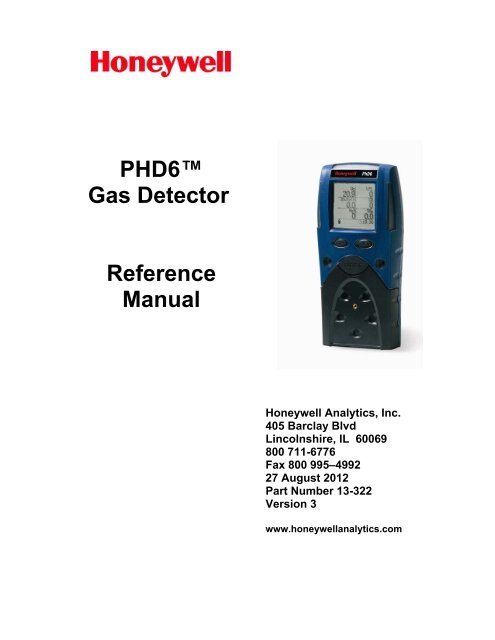PhD6 Multi-Gas Detector Reference Manual - Honeywell Analytics
PhD6 Multi-Gas Detector Reference Manual - Honeywell Analytics
PhD6 Multi-Gas Detector Reference Manual - Honeywell Analytics
Create successful ePaper yourself
Turn your PDF publications into a flip-book with our unique Google optimized e-Paper software.
PHD6<strong>Gas</strong> <strong>Detector</strong><strong>Reference</strong><strong>Manual</strong><strong>Honeywell</strong> <strong>Analytics</strong>, Inc.405 Barclay BlvdLincolnshire, IL 60069800 711-6776Fax 800 995–499227 August 2012Part Number 13-322Version 3www.honeywellanalytics.com1
PHD6 PERSONAL PORTABLE GAS DETECTORS HAVE BEENDESIGNED FOR THE DETECTION AND MEASUREMENT OFPOTENTIALLY HAZARDOUS ATMOSPHERIC CONDITIONSIN ORDER TO ASSURE THAT THE USER IS PROPERLY WARNED OFPOTENTIALLY DANGEROUS ATMOSPHERIC CONDITIONS, IT ISESSENTIAL THAT THE INSTRUCTIONS IN THIS REFERENCE MANUALBE READ, FULLY UNDERSTOOD, AND FOLLOWED.PHD6<strong>Reference</strong> <strong>Manual</strong>Part Number 13-322Version 3Copyright 2012by<strong>Honeywell</strong> <strong>Analytics</strong>, Inc.Lincolnshire, Illinois 60069All rights reserved.No page or part of this operation manual may be reproduced in any form withoutwritten permission of the copyright owner shown above.<strong>Honeywell</strong> <strong>Analytics</strong> reserves the right to correct typographical errors.Specifications are subject to change without notice.1
Table of ContentsCERTIFICATION INFORMATION 4OPERATING TEMPERATURE AND HUMIDITY LIMITS 4SIGNAL WORDS 4WARNINGS AND CAUTIONS 41. DESCRIPTION 61.1 Methods of sampling 61.2 <strong>Multi</strong>-sensor capability 61.3 Calibration 61.4 Alarm logic 71.4.1 Atmospheric hazard alarms 71.4.2 Low battery alarms 71.4.3 Sensor over range alarms 71.4.4 PID lamp out alarm 71.4.5 LEL response failure due to lack of O2 alarm 71.4.6 Security beep/flash 71.4.7 Latching alarms 71.4.8 Fault detection 81.5 Other electronic safeguards 81.6 Sensors 81.7 Optional sample draw pump 81.7.1 Special precautions when using the PHD6 pump 81.8 Data storage 91.8.1 Black box data recorder 91.8.2 Event logger 91.9 PHD6 design components 91.10 PHD6 standard accessories 101.10.1 Alkaline PHD6 detectors 101.10.2 Li-Ion PHD6 detectors 101.11 PHD6 kits 101.11.1 PHD6 Confined Space Kits 101.11.2 PHD6 Value Packs 102. BASIC OPERATIONS 102.1 Turning the PHD6 On 102.1.1 Start up with pump 112.1.2 Start up with PID or IR sensor 112.2 Operating Logic 112.2.1 Status Bar 11Battery Status Icon 12Heartbeat Symbol 12Pump Status Icon 12Calibration and Bump Due Warnings 12Time 122.2.2 Screen Flip 122.3 Turning the PHD6 Off 122.4 Atmospheric Hazard Alarms 122.4.1 O2 Alarms 122.4.2 Combustible <strong>Gas</strong> Alarms 122.4.3 Toxic and VOC sensor alarms 122.4.4 Alarm Descriptions 13Warning Alarms 13Danger Alarms 13STEL Alarms 13TWA Alarms 132.5 Other Alarms 132.5.1 Missing Sensor Alarms 132.5.2 Sensor Overrange alarm 132.5.3 PID Lamp Out Alarm 132.5.4 O2 Too Low for LEL Alarms 132.5.5 Low Battery Alarms 142.5.6 Calibration Due Warning 142.5.7 Out of Temperature Range 142
2.6 PC Connection via Infrared Port 142.7 PID Sensor Correction Factors 142.7.1 Displayed VOC 152.7.2 Specified VOC Calibration <strong>Gas</strong> 152.8 Special Instructions for NDIR sensors 152.8.1 Special Calibration Requirement for NDIR CO2 (Carbon Dioxide) Sensor 152.8.2 Special Consideration for IR CH4 Methane sensor gas calibration 152.8.3 Hydrogen Warning for IR CH4 Methane Sensor 153. SAMPLING 153.1 <strong>Manual</strong> sample draw kit 163.1.1 <strong>Manual</strong> sample draw kit usage 163.2 Motorized sample draw pump 173.2.1 Starting the motorized sample pump 173.2.2 Turning off the pump 183.2.3 Pump low flow alarm 183.3 Sample draw probe 184. CALIBRATION 184.1 Functional (Bump) testing 184.2 Fresh Air/Zero Calibration 194.2.1 Fresh air calibration failure 204.2.2 Forced fresh air calibration 204.2.3 Fresh air calibration in a contaminated atmosphere 204.3 <strong>Gas</strong> Calibration 214.3.1<strong>Gas</strong> calibration failure: All sensors except oxygen 214.3.2<strong>Gas</strong> calibration failure: Oxygen sensors 214.4 Special Calibration Instruction for NDIR CO2 sensor 224.4.1 CO2 Sensor True Zero 224.5 Special Calibration Instructions for NDIR-CH4 Sensor 225. MENU OPTIONS 225.1 Basic Menu 225.1.1 Entering the Basic Menu 235.2Main Menu 235.2.1 Entering the Main Menu 235.2.2 Using the submenus. 245.2.3 Alarms Menu 245.2.4 Calibration Menu 245.2.5 Configuration Menu 255.2.6 Screen Menu 255.2.7 Information Menu 255.2.8 Datalogger Menu 256. MAINTENANCE 266.1 Batteries 266.2 Replacing alkaline batteries 266.3 Maintaining Li-Ion battery packs 276.3.1 Storage guidelines for the Li-Ion battery 276.3.2 Charging guidelines for Li-Ion battery 276.3.3 Charging procedure for Li-Ion battery 276.3.4 Charging with the pump attached 276.3.5 Battery troubleshooting 276.4 Sensors 276.4.1 Sensor replacement 276.4.2 Care and maintenance of PID sensors 286.4.2.1 Troubleshooting the PID 286.4.2.2 Cleaning and replacing PID components 286.5 Sample probe assembly 296.5.1 Changing sample probe filters 296.5.2 Changing sample probe tubes (wands) 296.6 PHD6 Pump Maintenance 296.6.1 Replacing pump filters 30APPENDICES 30Appendix A Toxic gas measurement – Warning, Danger, STEL and TWA alarms 311. Warning and Danger Alarms 312. Time Weighted Average (TWA) 313. Short Term Exposure Limits (STEL) 313
Appendix B Calibration Frequency Recommendation 32Appendix C PHD6 Sensor Information 33Appendix D Electrochemical Toxic Sensor Cross-Sensitivity 33HONEYWELL ANALYTICS WARRANTY GAS DETECTION PRODUCTS 34Certification InformationThe PHD6 carries the following certifications:QPS Class I Division 1 Groups A,B,C,D Temp Code T3C (Approved to UL 913)QPS USTC Class II Division 1 Groups E,F,G (Approved to UL 913)QPS USTC Class III (Approved to UL 913)CSA Class I, Division 1 Groups A,B,C,D Temp Code T3CONLY THE COMBUSTIBLE GAS DETECTION PORTION OF THIS INSTRUMENT HAS BEEN ASSESSEDFOR PERFORMANCE.ATEX: Ex d ia IIC 170 °C (T3)IECEx: Ex d ia IIC 170 °C (T3)CE MarkOperating Temperature and Humidity LimitsThe PHD6’s operating temperature range is printed on the label on theback of the instrument. Use of <strong>Honeywell</strong> <strong>Gas</strong> <strong>Detector</strong>s outside of the instrument’sspecified operating temperature range may result in inaccurate and potentially dangerousreadings.Signal WordsThe following signal words, as defined by ANSI Z535.4-1998, are used in the PHD6<strong>Reference</strong> <strong>Manual</strong>.indicates an imminently hazardous situation which, if not avoided, willresult in death or serious injury.indicates a potentially hazardous situation which, if not avoided, couldresult in death or serious injury.indicates a potentially hazardous situation, which if not avoided, mayresult in moderate or minor injury.CAUTION used without the safety alert symbol indicates a potentially hazardoussituation which, if not avoided, may result in property damage.Warnings and Cautions1. The PHD6 personal, portable gas detector has been designed forthe detection of dangerous atmospheric conditions. An alarm condition indicates thepresence of a potentially life-threatening hazard and should be taken very seriously.Failure to immediately leave the area may result in serious injury or death.2. In the event of an alarm condition it is important to followestablished procedures. The safest course of action is to immediately leave the affectedarea, and to return only after further testing determines that the area is once again safefor entry. Failure to immediately leave the area may result in serious injury or death.3. The PHD6 must be located in a non-hazardous location wheneveralkaline batteries are removed from the alkaline battery pack. Removal of the alkalinebatteries from the battery pack in a hazardous area may impair intrinsic safety.4. Use only Duracell MN1500 or Ultra MX1500, Eveready EnergizerE91-LR6, Eveready EN91 batteries in the alkaline battery pack. Substitution of batteriesmay impair intrinsic safety.5. To reduce the risk of explosion, do not mix old or used batterieswith new batteries and do not mix batteries from different manufacturers.6. Do not charge the PHD6 with any charger other than theappropriate PHD6 charger. Standard versions of the PHD6 must be charged with the4
UL/CSA-approved charger, which is part number 54-49-103-1. European versions of thePHD6 must be charged with the ATEX-approved charger, which is part number 54-49-103-5.7. The PHD6 must be located in a non-hazardous location during thecharging cycle. Charging the PHD6 in a hazardous location may impair intrinsic safety.8. PHD6 rechargeable battery packs are supplied with PanasonicCGR18650D Lithium-Ion batteries. The Li-Ion batteries in the battery packs may not bereplaced by the user. The rechargeable pack must be obtained from <strong>Honeywell</strong> <strong>Analytics</strong>and replaced as a complete assembly to maintain intrinsic safety.9. The accuracy of the PHD6 should be checked periodically withknown concentration calibration gas. Failure to check accuracy can lead to inaccurateand potentially dangerous readings. (The Canadian Standards Association (CSA)requires an accuracy check using known concentration calibration gas prior to eachday’s use.)10. Fresh air/zero calibrations may only be performed in anatmosphere that is known to contain 20.9% oxygen, 0.0% LEL and 0 PPM toxic gas.11. The accuracy of the PHD6 should be checked immediatelyfollowing any known exposure to contaminants by testing with known concentration testgas before further use. Failure to check accuracy can lead to inaccurate and potentiallydangerous readings.12. A sensor that cannot be calibrated or is found to be out oftolerance should be replaced immediately. An instrument that fails calibration may notbe used until testing with known concentration test gas determines that accuracy hasbeen restored, and the instrument is once again fit for use.13. Do not reset the calibration gas concentration unless you are usinga calibration gas concentration that differs from the one that is normally supplied by<strong>Honeywell</strong> <strong>Analytics</strong> for use in calibrating the PHD6.Customers are strongly urged to use only <strong>Honeywell</strong> calibration materials whencalibrating the PHD6. Use of non-standard calibration gas and/or calibration kitcomponents can lead to dangerously inaccurate readings and may void the standard<strong>Honeywell</strong> <strong>Analytics</strong> warranty.14. Use of non-standard calibration gas and/or calibration kitcomponents when calibrating the PHD6 can lead to inaccurate and potentiallydangerous readings and may void the standard <strong>Honeywell</strong> <strong>Analytics</strong> warranty.<strong>Honeywell</strong> <strong>Analytics</strong> offers calibration kits and long-lasting cylinders of test gasspecifically developed for easy PHD6 calibration. Customers are strongly urged to useonly <strong>Honeywell</strong> calibration materials when calibrating the PHD6.15. Substitution of components may impair intrinsic safety.16. For safety reasons this equipment must be operated and servicedby qualified personnel only. Read and understand this reference manual beforeoperating or servicing the PHD6.17. A rapid up-scale reading followed by a declining or erratic readingmay indicate a hazardous combustible gas concentration that exceeds the PHD6’s zeroto 100 percent LEL detection range.18. The PHD6 is not designed for use in oxygen enrichedatmospheres.19. Do not use the PHD6 pump for prolonged periods in anatmosphere containing a concentration of solvent or fuel that may be greater than 50%LEL.20. Do not unplug the NDIR-CH 4 or NDIR-CO 2 sensors in an explosiveatmosphere. Unplugging IR sensors in an explosive atmosphere may impair intrinsicsafety.5
1. DescriptionThe PHD6 is a multi-sensor gas detector that canbe configured to meet a wide variety of userrequirements. This chapter provides an overviewof many of the features of the PHD6. Moredetailed descriptions of the specific features ofthe PHD6 are contained in the subsequentchapters of this manual.1.1 Methods of samplingThe PHD6 may be used in either diffusion orsample-draw mode. In either mode, the gassample must reach the sensors for the instrumentto register a gas reading. The sensors arelocated at the lower front of the instrument.The sensor ports must bekept free of obstruction. Blocked sensorports can lead to inaccurate and potentiallydangerous readings.In diffusion mode, the atmosphere beingmeasured reaches the sensors by diffusingthrough the sensor ports at the front of theinstrument. Normal air movements are enough tocarry the sample to the sensors. The sensorsreact quickly to changes in the concentrations ofthe gases being measured. Diffusion-styleoperation monitors only the atmosphere thatimmediately surrounds the detector.The PHD6 can also be used to sample remotelocations with its hand-aspirated sample-draw kitor with its motorized, continuous sample drawpump. During remote sampling, the gas sampleis drawn into the sensor compartment through theprobe assembly and a length of tubing. Remotesampling operations only monitor the atmosphereat the end of the sample draw probe.Use of the hand-aspirated sample draw kits iscovered in section 3.1.Use of the motorized sample draw pump iscovered in section 3.2.A detailed description of the PHD6 probeassembly is given in section 6.51.2 <strong>Multi</strong>-sensor capabilityThe PHD6 can be configured to simultaneouslymonitor oxygen, combustible gases and vapors,6volatile organic compounds (VOCs), and a widevariety of toxic gases. All sensors arereplaceable in the field.Note: The accuracy of the PHD6 must beverified by calibration with knownconcentration test gas whenever a change ismade to the sensors installed in theinstrument.Calibration procedures are discussed in detail inChapter 4.The PHD6 can utilize a variety of sensor types todetect atmospheric contaminants includingelectrochemical sensors, PID (Photo Ionization<strong>Detector</strong>) sensors, NDIR (Non-Dispersive Infra-Red Absorbance) sensors and catalytic hot-beadLEL sensors.Different measurement units are used dependingon the gas being measured.Type of Hazard Measurement unitPercentage byOxygen (O 2 )Combustible gas(LEL Sensor)Hydrocarbon-specificcombustible gassensor(NDIR – CH 4 )Volatile OrganicCompounds (VOCs)(PID Sensor)Toxic <strong>Gas</strong>es (byelectrochemicalsensorvolumePercentage of lowerexplosive limit (%LEL)or %/Vol CH 4Percentage of lowerexplosive limit (%LEL)or %/Vol CH 4Parts-per-million(PPM) or tenths of apart-per-million(0.1PPM)Parts-per-million(PPM) – somesensors capable oftenths of a part-permillion(0.1PPM)Toxic <strong>Gas</strong> by NDIR –%/Vol COCO 2 sensor2Table 1.2. PHD6 Units of Measurement.1.3 CalibrationThe PHD6 detector features fully automatic freshair and gas calibration.The accuracy of thePHD6 should be checked periodically withknown concentration calibration gas. Failureto check accuracy can lead to inaccurate andpotentially dangerous readings. (TheCanadian Standards Association (CSA)requires an accuracy check using knownconcentration calibration gas prior to eachday’s use.)Calibration procedures are discussed in detailin Chapter 4.Recommended calibration frequency isdiscussed in Appendix B.
1.4 Alarm logicPHD6 gas alarms can be adjusted manuallyusing the PHD6’s built in menu functions, withBioTrak II software via IrDA interface, or with theIQ Database Manager Program through the IQ6Dock. (See Chapter 6 for direct menuprogramming instructions). Alarms may be setanywhere within the nominal range of the specificsensor. When an alarm set point is exceeded aloud audible alarm sounds, and the bright redLED alarm lights flash.1.4.1 Atmospheric hazard alarmsPHD6 portable gasdetectors have been designed for thedetection of deficiencies of oxygen,accumulations of flammable gases andvapors, and accumulations of specific toxicgases. An alarm condition indicating thepresence of one or more of these potentiallylife-threatening hazards should be taken veryseriously. Failure to immediately leave thearea may result in serious injury or death.In the event of an alarmcondition it is important to follow establishedprocedures. The safest course of action is toimmediately leave the affected area, and toreturn only after further testing determinesthat the area is once again safe for entry.Failure to immediately leave the area mayresult in serious injury or death.A rapid up-scale readingfollowed by a declining or erratic reading mayindicate a hazardous combustible gasconcentration that exceeds the PHD6’s zeroto 100 percent LEL detection range. Failure toimmediately leave the area may result inserious injury or death.The combustible gas alarms are activated whenthe reading for combustible gases exceeds oneof the alarm setpoints. Combustible gas readingsare typically given in terms of percent of LEL(Lower Explosive Limit), but may also be shownin terms of percent-by-volume methane (CH 4 ).The PHD6 includes Warning and Danger alarmsfor the both the LEL sensor and the NDIR-CH 4sensor.Two oxygen alarm set points have beenprovided; a low alarm for oxygen deficiency and ahigh alarm for oxygen enrichment.Up to four alarm set points are provided for thePID sensor and for each toxic gas sensor:Warning, Danger, STEL (Short Term ExposureLimit) and TWA (Time Weighted Average).Appendix A discusses Warning, Danger,STEL and TWA alarms.71.4.2 Low battery alarmsThe PHD6 includes multi-staged alarms for boththe Li-Ion and alkaline battery packs to let theuser know that the battery is running low.For detailed information concerning the lowbattery alarms, see section 2.5.5.Use only Duracell MN1500or Ultra MX1500, Eveready Energizer E91-LR6,Eveready EN91 batteries. Substitution ofbatteries may impair intrinsic safety.1.4.3 Sensor over range alarmsThe PHD6 will go into alarm if a sensor isexposed to a concentration of gas that exceedsits established range. In the case of an LEL orNDIR-CH 4 sensor reading that exceeds 100%LEL, the sensor channel will be automaticallydisabled by the instrument and the instrument willremain in constant alarm until it is turned off,brought to an area that is known to be safe, andthen turned back on. The display will show avertical arrow with two heads in place of thesensor reading for any channel that has gone intoover range alarm.See section 2.5.2 for further details.In the event of an LELoverrange alarm the PHD6 must be turned off,brought to an area that is known to be safeand then turned on again to reset the alarm.1.4.4 PID lamp out alarmThe PHD6 monitors the status of the PID lamp toensure that it is functioning properly. Alarms aregenerated if the PHD6 determines that the lampis out. See section 2.5.3 for further details1.4.5 LEL response failure due to lack of O 2alarmThe PHD6 features automatic warning againstLEL sensor response failure due to lack ofoxygen. See section 2.5.4 for details.1.4.6 Security beep/flashThe PHD6 includes a security beep function thatis designed to notify the user that the instrumentis powered up and running. Once enabled thePHD6 will emit a short audible beep and give ashort flash on the LED at a user-defined interval.The security beep/flash can be enabled manuallythrough the Main Menu (see chapter 5), withBioTrak II software or through the IQ6 Dock.1.4.7 Latching alarmsThe PHD6’s alarms are self-resetting unless thealarm latch is enabled. With the PHD6’s alarmlatch enabled, the audible and visible alarms willcontinue to sound after the atmospheric hazardhas cleared. To reset the alarms, simply pressthe MODE button. If the alarm latch is disabledand the alarm condition is no longer present, theinstrument will automatically return to normal
operation, and the visible and audible alarmscease without further input from the user.Latching alarms can be enabled manuallythrough the Main Menu (see chapter 5), withBioTrak II software or through the IQ6 Dock.1.4.8 Fault detectionPHD6 software includes a number of additionalalarms designed to ensure the proper operationof the instrument. When the PHD6 detects thatan electronic fault or failure condition hasoccurred, the proper audible and visible alarmsare activated and an explanatory message isdisplayed.Faults and other electronic safeguards arediscussed in detail in section 2.5.The PHD6 is designed todetect potentially life threatening atmosphericconditions. Any alarm condition should be takenseriously. The safest course of action is toimmediately leave the affected area, and returnonly after further testing determines that the areais once again safe for entry.1.5 Other electronic safeguardsSeveral automatic programs prevent tamperingand misuse of the PHD6 by unauthorizedpersons. Each time the detector is turned on, thePHD6 automatically tests the LED alarm lights,audible alarm, internal memory and pump status(if so equipped). The battery is monitoredcontinuously for proper voltage. The PHD6 alsomonitors the connection of sensors that arecurrently installed. The detection of anyelectronic faults causes the activation of theaudible and visible alarms and causes the displayof the appropriate explanatory message.1.6 SensorsThe PHD6 can be configured to simultaneouslymonitor oxygen, combustible gases and vapors,volatile organic compounds (VOCs) and anumber of toxic gases. The sensor configurationof the PHD6 may be specified at the time ofpurchase, or changed in the field by appropriatelytrained personnel.The PHD6 must be calibrated following anysensor replacement.Replacement sensor part numbers andsensor ranges are given in Appendix C.A sensor that cannot becalibrated or is found to be out of tolerance mustbe replaced immediately. An instrument that failscalibration may not be used until testing withknown concentration test gas determines thataccuracy has been restored, and the instrumentis once again fit for use.Calibration procedures are discussed in detail inChapter 4.1.6.1 Cross SensitivitySensor cross-sensitivity figures are given inAppendix D.The CO channel in the Duo-Tox sensor in thePHD6 may exhibit high levels of cross sensitivityto organic vapors (VOCs). For best performancein an atmosphere known to contain VOCs, use adedicated CO sensor.1.7 Optional sample draw pumpA motorized sample-draw pump is available forthe PHD6 for situations requiring continuous"hands free" remote monitoring.The PHD6 continuoussample draw pump (part number 54-54-102) isthe only pump that can be used with thePHD6.The pump contains a pressuresensor that detects restrictions inairflow caused by water or otherobstructions being drawn into theunit and immediately acts to turnthe pump off in order to protectthe sensors, pump, and otherPHD6 components fromdamage.Pump status is continuouslymonitored by the PHD6microcontroller. When the pumpis active and functioning properly, the spinningpump icon is displayed in the status bar at thebottom of the display. Low flow or other pumpfault conditions activate audible and visiblealarms and cause the display of the appropriateexplanatory message.1.7.1 Special precautions when using thePHD6 pumpThe rubber material used in the PHD6 diaphragmpump is susceptible to temporary compromise byexposure to high levels of flammable fuel andsolvent vapors. If the PHD6 is being used tosample atmospheres that exceed 50% LEL, testthe pump frequently to ensure that pump functionhas not been compromised.To test the pump, block the end of the samplingline (probe) inlet with a finger. The pump shouldquickly go into alarm, which indicates properfunction. If the pump fails to go into alarm whilethe inlet is blocked, it is not working properly; andthe PHD6 may not be providing an accuratereading. If the pump test fails, the safest courseof action is to immediately leave the affected areaand to return only after further testing with known,functional detection equipment confirms that thearea is once again safe for entry.Do not use the pump tosample for prolonged periods in conditions8
where the concentration of solvent or fuelvapors may be greater than 50% LEL.1.8 Data storageThe PHD6 includes a black box data recorderand an event logger as standard features. A fulldatalogger is available as an upgrade at anytime.1.8.1 Black box data recorderA black box data recorder is a standard feature inthe PHD6. The “black box” is continually inoperation whether the user is aware of it or not.The black box stores important information suchas gas readings, turn-on times, turn-off times,temperatures, battery conditions, the most recentcalibration date and settings, types of sensorscurrently installed, sensor serial numbers,warranty expiration and service due dates, andcurrent alarm settings.There is a finite amount of memory storageavailable in the black box data recorder. Oncethe memory is “full”, the PHD6 will begin to writethe new data over the oldest data. The black boxdata recorder will store a minimum of 63 hours ofdata in one-minute increments before it begins towrite new data over the oldest data. In this way,the newest data is always conserved.To extract the information from the black box datarecorder, the PHD6 must be returned to<strong>Honeywell</strong> <strong>Analytics</strong>. Once the data isdownloaded from the instrument, a report will begenerated. The unit and the report will then bereturned to the user. Simply call <strong>Honeywell</strong><strong>Analytics</strong>’ Instrument Service Department toobtain a return authorization number. There is nocharge for the downloading service, but the useris responsible for any freight charges incurred.The “black box” data recorder in the PHD6 canbe upgraded to a fully enabled datalogger at anytime. All that is required is the activation codethat corresponds to the serial number of thePHD6 and the PHD6 Upgrade Utility Program.1.8.2 Event loggerThe event logger in the PHD6 stores dataassociated with alarm conditions. Each (alarm)event includes the following data for each of theinstalled sensors: Sensor type Max reading Average reading Start time End time Duration of the event.The PHD6 stores the data from the 20 mostrecent alarm events. Once 20 events have beenstored, the PHD6 will begin to systematicallyoverwrite the data from the oldest event in9memory with data from new events. One eventmay be a combination of different alarmsoccurring simultaneously or in immediatesuccession. The event logger may bedownloaded using BioTrak II software. The PCmust be equipped with IrDA to provide aconnection.1.9 PHD6 design components1. Case: The instrument is enclosed in a solidPC (polycarbonate) case with TPE (rubber)overmold.2. Front face: The front face of the instrumenthouses the MODE button, navigation keys,LCD (liquid crystal display), LED alarm lights,and audible alarm ports.3. Display: A liquid crystal display (LCD)shows readings, messages, and otherinformation.4. Alarm LEDs: Top, front and side-mountedLED (light emitting diode) alarm lights providea visual indication of alarm state.5. Infrared Port: The infrared port is located atthe bottom of the instrument and is used forcommunication between the PHD6 and a PC.6. On / Off "MODE" button: The large blackpush-button on the front of the instrument isthe "MODE" button. The MODE button isused to turn the PHD6 on and off as well asto control most other operations, includingthe initiation of the automatic calibrationadjustment.7. Navigation Keys: The up and downnavigation keys are located between theMODE button and the display.8. Sensor compartment cover: The sensorsare located in a vented compartment at thebottom of the instrument.9. Audible alarm ports: Two cylindrical portsextending through the front of the instrumenton opposing sides of the MODE button housethe loud audible alarms. The waterproofaudible alarms seat directly to the rubberinner-liner to protect the instrument againstleakage or exposure to liquids.10. Battery pack: Two types of interchangeablebattery packs (rechargeable Lithium Ion (Li-Ion) and disposable alkaline) are available foruse. Li-Ion battery packs are recharged withthe pack installed on the PHD6.11. Battery charger connector: A waterresistantconnector at the bottom of the caseassembly is used to connect the PHD6 to the“drop in” style charger.12. Battery Compartment / Clip: The batteryinserts from the back of the instrument. Asturdy clip attached to the battery allows theuser to wear the PHD6 on a belt or otherarticle of clothing.
1.10 PHD6 standard accessoriesStandard accessories included with every PHD6include calibration adapter, additional tubing foruse during calibration, manual sample draw kit,reference manual and quick reference card. Themanual sample draw kit consists of a sampledraw / calibration adapter, squeeze bulb,replacement sample probe filters, ten feet/threemeters of tubing and a sample probe.Standard configurations of the PHD6 aredelivered in a cardboard box with cardboardinserts.1.10.1 Alkaline PHD6 detectorsIf the PHD6 has been purchased as an alkalineinstrument, the standard accessories include analkaline battery pack and a set of 3 disposableAA alkaline batteries.1.10.2 Li-Ion PHD6 detectorsIf the PHD6 has been purchased as a Li-Ionrechargeable instrument, the standardaccessories include Li-Ion battery pack and aslip-in PHD6 charger.1.11 PHD6 kitsPHD6 detectors may also be purchased as partof a complete kit that includes calibration gas,fixed-flow regulator and a hard-shell carryingcase.1.11.1 PHD6 Confined Space KitsIn addition to the standard accessories listedabove, Confined Space Kits also includecalibration fittings, fixed-flow regulator withpressure gauge, and appropriate large cylinder(s)of calibration gas in a foam-lined, waterproofhard-shell carrying case.1.11.2 PHD6 Value PacksPHD6 Value Packs include an alkaline PHD6, allstandard accessories, calibration fittings, smallcylinder of calibration gas, and fixed flowregulator in a foam-lined non-waterproof hardshellcarrying case.2. Basic OperationsThe PHD6 is a three-button gas detector. Mostday-to-day functions are initiated solely with theMODE button. The MODE button controls: Turning the PHD6 on and off Turning on the backlight Viewing the MAX, STEL and TWA readingscreens Initiating the calibration sequence2.1 Turning the PHD6 OnTo turn the PHD6 on, press and hold the MODEbutton for one second. The introduction screen isfollowed by a screen showing a list of installedsensors and the sensor ports they occupy. ThePHD6 has 5 sensor ports, but can displayreadings for as many as 6 distinct gases.→The serial number will thenbe shown. If the detectorhas a fully enableddatalogger, the interval andmemory capacity will beshown.The sampling interval isgiven in minutes andseconds. The dataloggersamples continuously, so the data stream mustbe broken into intervals to be recorded. Thedatalogging interval defines the frequency of thebreaks in the data stream. The capacity is thenumber of hours and minutes it will take tocompletely fill the datalogger’s memory. Oncethe memory is filled, the PHD6 will start to writenew data over the oldest data in order toconserve that most recent data.The sampling interval in the fully enableddatalogger may be modified using BioTrak IISoftware, the IQ Systems or manually throughthe Main Menu.If the PHD6 is equipped withthe standard black boxdatalogger, it will show BlackBox.In the PHD6, a one-minutesampling interval will result inthe ability to store aminimum of 63 hours ofreadings before the oldest data is overwritten bynew data. If fewer than 5 sensors are used, thecapacity will increase.As the instrument performs abasic electronic self test, thedate, time, temperature andbattery type will bedisplayed. During the selftest,the PHD6 performs asystem memory check andtests to see if a motorizedpump is attached to theinstrument. If a pump is detected, it will be brieflyactivated during the self-test. For details on startup procedures for pump-equipped PHD6instruments see section 2.1.1 below.The PHD6 will then display each installed sensoralong with any associated alarms levels.10
→→2.1.2 Start up with PID or IR sensorWhen a PID or IR sensor isinstalled in the PHD6, there willbe a warm-up period duringwhich the hourglass icon andeither “PID” or “IR” will be shown.The VOC gas type and reading areshown in reverse text.→For more information concerning atmospherichazard alarms, see section 2.4.After the alarm screens, the PHD6 will show that“Starting Session, Resetting Averages” followedby the calibrations status screen. Whenever thePHD6 is turned on, it automatically starts a newoperating session and resets STEL and TWAcalculations. The MAX reading is also reset forthe new session.PID and IR readings that aredisplayed during the sensor warm up periodshould not be considered accurate. The useof the PHD6 to monitor for compoundsdetected by the PID or IR sensor during thewarm up period may lead to inaccurate andpotentially dangerous readings.2.2 Operating LogicOnce the PHD6 has completed the start upsequence, the current gas readings screen will beshown. The status bar at the bottom of thedisplay shows time plus calibration, pump andbattery status.To turn on the backlight press the MODE buttononce. To view the peak readings screen, pressthe MODE button a second time. Press theMODE button a third time to view the Short TermExposure Limit (STEL) and Time WeightedAverages (TWA) for the operating session.→If calibration is due and the calibration duewarning is enabled, the user will need toacknowledge the calibration due status bypressing the MODE button. Once the MODEbutton is pressed, the PHD6 will continue to thecurrent gas readings screenand the appropriatecalibration due icons will flashto remind the user that theinstrument is past due forcalibration. If calibration isnot due, the number of daysuntil the next calibration willbe shown before theinstrument proceeds to the current gas readingsscreen.2.1.1 Start up with pumpPHD6 instruments that are equipped with a builtinmotorized sample draw pump will have aslightly longer start up sequence. After thecalibration status screens, the PHD6 will promptyou to leak test the pump.See section 3.2 for further instructions onusing the PHD6 pump.→Screens that are accessible with the MODEbutton (including the Peak and STEL/TWAscreens) are selectable by the user. See section5.2.6 for details.Note: The PHD6 must be in continuousoperation for at least 15 minutes before it willbe able to calculate STEL or TWA values. Forthe first 15 minutes of any operating session,the screen will show the length of time thatthe instrument has been operating instead ofthe STEL and TWA values.2.2.1 Status BarThe status bar at the bottom of the current gasreadings shows general information including:Battery StatusHeartbeat (instrument status)Pump StatusPID Hourglass (PID warmup period)PID Lamp Status (shows “Check Sen.”)Bump Due WarningCalibration Due Warning11
TimeBattery Status IconThe battery status icon is located at the far lowerleft of the screen. The battery icon gives anindication of how much power is left in thebattery.When the battery icon is empty, it isconsidered a low battery condition and theuser should take the appropriate steps toeither recharge the Li-Ion battery orreplace the alkaline batteries.For more information on the lowbattery alarms, see section 2.5.5.IR Hourglass SymbolThe hourglass symbol along with IRare shown in the status bar duringthe IR sensor’s 1-minute warm-upperiod. Once the warm-up period is over, thehourglass will no longer be shown.PID Hourglass SymbolThe hourglass symbol along with PID are shownin the status bar during the PID sensor’s 5-minutewarm-up period. Once thewarm-up period is over, thehourglass will no longer beshown.When a PHD6 is equipped with both an IR and aPID sensor, the PID hourglass is shown since thePID sensor takes longer to warm up than the IRsensor.Heartbeat SymbolWhen the instrument is properlycharged, calibrated and functioningnormally, the heartbeat symbol willflash in the status bar.Pump Status IconIf the pump is attached andfunctioning, the moving fan iconwill appear in the status bar.Calibration and Bump Due WarningsIf the PHD6 is due forcalibration the calibrationbottle icon and triangularwarning symbol will be flashin the status bar.TimeThe time is shown on thecurrent gas readings screenat the lower right.2.2.2 Screen FlipThe screen orientation of the PHD6 may beflipped (so that it can be read looking down fromabove instead of up from below) by pressing theup and down arrows simultaneously at theCurrent <strong>Gas</strong> Readings screen.2.3 Turning the PHD6 OffTo turn the PHD6 off, pressand hold the MODE buttonuntil the display reads“Release MODE to shutdown”. Then release theMODE button. The displaywill briefly show “ShuttingDown” and “Saving Sensors”before the display goesblank.→2.4 Atmospheric Hazard AlarmsThe PHD6 is configured with a series of alarmsthat are designed to warn the user of hazardousatmospheric conditions.The PHD6 is designed todetect potentially life threatening atmosphericconditions. Any alarm condition should betaken seriously. The safest course of actionis to immediately leave the affected area, andreturn only after further testing determinesthat the area is once again safe for entry.2.4.1 O2 AlarmsThe PHD6 is equipped with both high and lowalarms for oxygen. Fresh air contains 20.9%oxygen.The low oxygen alarm indicates oxygendeficiency and is normally set at 19.5% at thefactory.The high alarm indicates oxygen enrichment andis normally set at 23.5% at the factory.2.4.2 Combustible <strong>Gas</strong> AlarmsThe PHD6 is equipped with a 2-stage alarm forconcentrations of combustible gas.The default LEL warning alarm setting is 10%LEL. The default LEL danger alarm setting is20% LEL.The default warning alarm for NDIR-CH 4 sensorsis 10% LEL or 0.5%/vol CH 4 . The default dangeralarm is 20% LEL or 1.0%/vol CH 4 .2.4.3 Toxic and VOC sensor alarmsThe PHD6 is equipped with up to four differentalarms for toxic gases and volatile organiccompounds (VOCs). The combination of alarms12
is designed to protect the user from both chronicand acute toxic hazards.Current alarm settings are shown during thestartup sequence, and can also be accessedthrough the Alarms Menu.2.4.4 Alarm DescriptionsWarning AlarmsWarning alarms indicate a hazardousatmospheric condition that has not yet risen tothe level necessary to initiate the danger alarms.Warning alarms can be temporarily silenced bypressing the MODE button.Danger AlarmsDanger alarms indicate a significantly hazardouscondition. The danger alarms cannot be silencedby the user.STEL AlarmsSTEL (Short Term Exposure Limit) alarm valuesrepresent the average concentration ofinstrument readings for the target gas for themost recently completed 15 minutes of operation.TWA AlarmsTWA (Time Weighted Average) values arecalculated by taking the sum of exposure to aparticular toxic gas in the current operatingsession in terms of parts-per-million-hours anddividing by an eight-hour period.2.5 Other AlarmsThe PHD6 will display warnings or errormessages when it detects problems duringoperation.2.5.1 Missing Sensor AlarmsDuring startup, if the PHD6 fails to detect asensor that was present when the instrument waslast turned off, it will show the sensor channelwith “None” and the triangular warning symbol atthe Loading Sensors screen.↔Press MODE to acknowledge the missing sensorIf the PHD6 loses connection with a sensorduring an operating session, itwill immediately go into alarmand show an “X” in the spaceon the display allotted for thesensor reading. The PHD6must be turned off to reset themissing sensor alarm.132.5.2 Sensor Overrange alarmThe PHD6 will show a verticaldouble-headed arrow and go intoalarm if a sensor is exposed to aconcentration of gas thatexceeds its established range.In the case of an LEL readingthat exceeds 100% LEL, the LEL channel will beautomatically disabled by the instrument and thealarm will latch (remain on) until the instrument isturned off. The PHD6 must be turned off, broughtto an area that is known to be safe (containing20.9% oxygen, 0% LEL and 0 PPM toxic gases),and then turned back on. The display will show avertical arrow with two heads in place of thesensor reading for any channel that has gone intoover range alarm.A combustible sensoroverrange alarm indicates a potentiallyexplosive atmosphere. Failure to leave thearea immediately may result in serious injuryor death!In the event of an LELoverrange alarm the PHD6 must be turned off,brought to an area that is known to be safe(containing 20.9% oxygen, 0% combustiblegases and 0 PPM toxic gases), and thenturned on again to reset the alarm.2.5.3 PID Lamp Out AlarmThe PID sensor in the PHD6uses a lamp to ionize the gassample and generate a reading.If the lamp fails to light duringinstrument startup, the PHD6 will attempt to startit for the duration of the warm-up cycle. If thelamp lights, the PHD6 will complete the warm-upcycle and then enter standard operating mode. Ifthe lamp fails to light by the end of the 5-minutewarm-up cycle, the instrument will display an X inthe PID channel and the instrument will go intoalarm. The status bar at the bottom of the screenwill also show “Check Sen.” to let the user knowthat the PID sensor is not functioning.The PHD6 also tests the lamp in the PID sensorat regular intervals during normal operation. If thePHD6 determines that the lamp has gone out, theX will appear on the display in the PID channel,the instrument will go into alarm and the statusbar will show “Check Sen.”2.5.4 O 2 Too Low for LEL AlarmsThe LEL sensor in the PHD6 requires a certainamount of oxygen to function properly. Whenoxygen levels fall below 11% by volume, thePHD6 will show “X“ in place of the LEL readingand will indicate the oxygen levels are too low.
2.5.5 Low Battery AlarmsWhen the battery icon in the LCD appearsempty, it means that a low batterycondition exists. Leave the areaimmediately.If the PHD6 is equipped with an alkalinebattery pack, proceed to an area that is known tobe safe area (containing 20.9% oxygen, 0%combustible gases and 0 PPM toxic gases) andchange the batteries.The PHD6 must be locatedin a non-hazardous location wheneveralkaline batteries are removed from thealkaline battery pack. Removal of the alkalinebatteries from the battery pack in a hazardousarea may impair intrinsic safety.CAUTION Always turn the PHD6 off prior toremoving the battery pack. Removal of thebattery pack with the instrument turned onmay cause corruption of stored data in thePHD6.If the PHD6 is equipped with a Li-Ion batterypack, proceed to an area that is known to be safeand recharge the battery pack.If the PHD6 continues to be used during a lowbattery condition, it will eventually go into a lowbattery alarm, and the warning alarm will soundand the screen will display the low batterywarning. To silence the alarms, the user willneed to acknowledge the low battery condition bypressing the MODE button before the instrumentwill resume monitoring. Once the MODE buttonis pressed, the empty battery cell and the cautionicon will flash. After 5 minutes the warning willsound again. This cycle will continue until thebattery reaches a “very low battery” condition,when the instrument will go into alarm for the lasttime, notify the user that it is shutting itself andproceed to turn itself off.Alkaline battery replacement and Li-Ionbattery charging instructions are contained insections 6.2 and 6.3.The PHD6 must be locatedin a non-hazardous location during thecharging cycle. Charging the PHD6 in ahazardous location may impair intrinsicsafety.2.5.6 Calibration Due WarningIf the PHD6 is due for calibration, the triangularwarning symbol and spanbottle icons will flash in thestatus bar at the bottom of theLCD once per second as areminder.2.5.7 Out of Temperature RangeIf the operating temperaturefalls outside of the normaloperating range of a sensor inthe PHD6, the instrument will gointo alarm and the thermometericon will be shown on the display at the sensor.2.6 PC Connection via Infrared PortPHD6 instruments thatare equipped with a fullyenabled datalogger canbe downloaded to a PCusing BioTrak II or IQsoftware through thePHD6’s infrared port. TheIrDA port is located on thebottom of the instrumenttowards the back.1. If the PHD6 is turned off, hold the MODEbutton down for about 5 seconds until“Communication Mode” is shown. If thePHD6 is on already, proceed to step 2.2. Align the infrared port onthe PHD6 with the PC’sinfrared port to completethe connection.Note: For further instructionsconcerning the downloadprocedure for the PHD6, seethe BioTrak II or IQ Systemmanual as appropriate.2.7 PID Sensor Correction FactorsThe PHD6 may be equipped with a PID (PhotoIonization <strong>Detector</strong>) sensor designed to detectVolatile Organic Compounds. The PID sensoremploys an ultraviolet lamp to ionize the VOCs inthe sample. The detector is then able to measurethe level of the VOCs and generate a reading..PID sensors are broadband in nature. Thismeans that they are inherently non-specific. Anygas or vapor that is ionized at the UV lampenergy will give a response.It must be understood that theselection of a particular VOC or gas from theonboard PID library in the PHD6 does not implythat the detector will only respond to thatmaterial. It only means that the sensitivity scale(and default alarms) has been set to approximatethe target material.Regardless of the library material selected, thePID sensor always remains broadband in natureand therefore will respond to any gases/vapors inthe ambient environment that are present and areionized at the UV lamp energy. This14
consideration is particularly important when traceor hard to detect materials (higher correctionfactor (CF) are present in highly contaminatedbackgrounds. In this case the PID would be apoor choice for detection of the target gas/vapor.Correction factors in the PHD6onboard PID library for various, common VOCsand gases should be considered as approximate.The PHD6 with PID has been fully tested andvalidated only for performance with isobutylene.For other materials requiring verified accuracy itis necessary to calibrate the detector to thegas/vapor to be monitored directly. Further ifusing remote sample draw and/or physicalconditions in the field that differ from ambient, toperform calibrations as close to the physical andactual setup conditions as possible.The convention in the gas detection industryis to calibrate the PID sensor to a knownconcentration of isobutylene and (asrequired) to use response factors or to selectthe scale of target gas from a preprogrammedmenu. Sensitivity scale isdisplayed on the channel with 7 characterdesignation whether it is isobutylene oranother material.2.7.1 Displayed VOCTo change the displayedVOC, first enter the BasicMenu by holding the MODEbutton to turn the PHD6 off.When “Release MODE toShut Down” is shown,continue to hold the MODEButton until the Basic Menuis shown.At the Basic Menu press the down arrow once toselect “Displayed VOC”. A list of Volatile OrganicCompounds will be shown. Use the navigationarrows to highlight the appropriate VOC andpress MODE to select it. The new VOC will beshown when the PHD6 is restarted.2.7.2 Specified VOC Calibration <strong>Gas</strong>To change the calibration gas for PID sensor,follow the instruction in section 5.2.1 to reach theMain Menu. Then access the Calibration Menufollowed by the <strong>Gas</strong> Values submenu. Once inthe <strong>Gas</strong> Values submenu, select the VOCsensor. Then select Cal <strong>Gas</strong> Type and specifythe appropriate compound and amount forcalibration.2.8 Special Instructions for NDIRsensorsTwo NDIR sensors are available for the PHD6:One for the detection of carbon dioxide (CO 2 ),and one for the detection of methane (CH 4 ).2.8.1 Special Calibration Requirement forNDIR CO 2 (Carbon Dioxide) SensorUnlike most sensors the Infrared CO 2 sensorrequires two different gas sources to fullycalibrate the instrument. The reason for this isthat it is effectively impossible to zero calibrate aCO 2 detector in ambient air because there is anunknown and varying amount of background CO 2present in the atmosphere.See section 4.4 for more details.2.8.2 Special Consideration for IR CH 4Methane sensor gas calibrationThe NDIR-CH 4 sensor is designed specifically forthe detection of methane. <strong>Gas</strong> calibration shouldalways be done with methane calibration gas atthe actual amount of methane shown on thecylinder. See section 4.5 for details.2.8.3 Hydrogen Warning for IR CH 4 MethaneSensorUnlike other types of sensors used to measurecombustible gases and vapors, the IR CH 4 sensorused in the PHD6 does not respond to hydrogen.Do not use the NDIR CH 4sensor for the detection of hydrogen. Unlikecatalytic hot-bead LEL sensors, the NDIR CH 4sensor in the PHD6 does not respond tohydrogen. Use the of the NDIR CH 4 for thedetection hydrogen may lead to propertydamage, personal injury or death.3. SamplingThe PHD6 may be used ineither diffusion or sample-drawmode. In either mode, the gassample must reach the sensorsfor the instrument to register agas reading. The sensors arelocated on the front of theinstrument near the bottom in avented compartment.The sensorports must be kept free ofobstruction. Blocked sensorports can lead to inaccurateand potentially dangerousreadings.15
In diffusion mode, the atmosphere beingmeasured reaches the sensors by diffusingthrough vents in the instrument. Normal airmovements are enough to carry the sample tothe sensors. The sensors react quickly tochanges in the concentrations of the gases beingmeasured. Diffusion-style operation monitorsonly the atmosphere that immediately surroundsthe detector.The PHD6 can also be used to sample remotelocations with either the hand-aspirated sampledrawkit, or with the motorized sample drawpump. During remote sampling, the gas sampleis drawn into the sensor compartment through theprobe assembly and a length of tubing.The PHD6 is deliveredwith a sample draw kit that contains 10 feet/3meters of polyester urethane (fuel-resistant)tubing part number 53-001. This material iscompletely compatible with commoncombustible gases/vapors, and the toxicgases CO and H 2 S. When using the PHD6with a sample draw pump or kit to samplewith any of the gas types and tubing lengthslisted in the chart below, FEP-Lined Tubing(part number 53-036) should be used.connect the sample draw accessories system tothe PHD6.Note: The maximum amount of tubing thatcan be used with the manual sample draw kitis 50 feet/15 meters.<strong>Gas</strong> TypeCL 2 , CLO 2HCNPID, SO 2 , NO, NO 2 ,PH 3 , NH 3Tubing LengthUp to 10 ft/3m Max.Up to 100 ft/30mMax.> than 10 ft/3m up to100 ft/30m Max.Standard polyester urethane (fuel-resistant)tubing (part number 53-001) can be usedotherwise. Use of other types of tubing maycause inaccurate and potentially dangerousreadings that could result in serious injury ordeath.For sampling using a PID sensor please referto the Application Note titled “Usage andApplications of PID sensors version B1”included with your PhD documentation orcontact customer service at 800-711-6776 torequest a copy.Do not use the NDIR CH 4sensor for the detection of hydrogen. Unlikecatalytic hot-bead LEL sensors, the NDIR CH 4sensor in the PHD6 does not respond tohydrogen. Use of the NDIR CH 4 for thedetection of hydrogen may lead to propertydamage, personal injury or even death.3.1 <strong>Manual</strong> sample draw kitThe manual sample draw kit is comprised of asample draw probe, 2 sections of tubing, asqueeze bulb and an adapter that is used to16
3.1.1 <strong>Manual</strong> sample draw kit usageThe PHD6’s manual sampledraw kit may not be usedfor the detection ofchlorine (Cl 2 ) or chlorinedioxide (ClO 2 ) due to thereactive properties ofthese gases.To use the manual sampledraw kit:1. Connect the shortsection of hose thatcomes off the squeezebulb to the sample drawadapter.2. To test the seals in the sample draw system,cover the end of the sample draw probe witha finger, and squeeze the aspirator bulb. Ifthere are no leaks in the sample draw kitcomponents, the bulb should stay deflated fora few seconds.3. Secure the calibration adapter (with thesample draw assembly attached) to thePHD6 by inserting the tab and tightening theknurled screw into the brass nut at thebottom of the adapter.4. Insert the end of the sample probe into thelocation to be sampled.5. Squeeze the aspirator bulb to draw thesample from the remote location to thesensor compartment.To ensure accurate readings while usingthe manual sample draw kit, it isnecessary to squeeze the bulb once forevery one foot of sampling hose for thesample to first reach the sensors, andthen to continue squeezing the bulb onceper second for an additional 45 secondsor until readings stabilize. As an example,if 10 feet/3 meters of tubing is used, it willbe necessary to draw the sample in bysqueezing the bulb continuously for aminimum of 55 seconds or until readingsstabilize.6. Note the gas measurement readings.CAUTION: Hand-aspirated remote samplingonly provides continuous gasreadings for the area in whichthe probe is located while thebulb is being continuouslysqueezed. Each time a readingis desired, it is necessary tosqueeze the bulb a sufficientnumber of times to bring afresh sample to the sensorcompartment.3.2 Motorized sampledraw pumpThe PHD6 continuoussample draw pump (part number 54-54-102) isthe only pump that can be used with thePHD6.A motorized sample-draw pump is available forthe PHD6 for situations requiring continuous"hands free" remote monitoring. The pump ispowered by the PHD6 battery. When the pump isattached to the instrument, the spinning fan iconwill be shown on the display in the current gasreadings screen.Note: The maximum amount oftubing that can be used with themotorized sample draw pump is100 feet/30 meters.To ensure accurate readings while using thecontinuous sample pump, it is necessary toallow the pump to draw the sample for onesecond for every one foot of sampling hoseplus an additional 45 seconds or untilreadings stabilize. For example, with 10 ft/3mof tubing, it will be necessary to allow aminimum of 55 seconds for the sample to bedrawn into the sensor chamber and for thereadings to stabilize.PHD6 instruments are designed to automaticallyrecognize the pump whenever it is attached tothe instrument. If the pump is attached when thePHD6 is turned off, the instrument willautomatically initiate the pump start up sequencewhen the instrument is turned on. If the pump isattached while the instrument is running, thePHD6 will automatically initiate the pump testsequence before returning to the current gasreadings screen.Do not use the PHD6pump for prolonged periods in an atmospherecontaining a concentration of solvent or fuelthat may be greater than 50% LEL.3.2.1 Starting the motorized sample pumpFirst attach the probe and tubing to the pump,then secure the pump (with the sample drawassembly attached) to the PHD6 by hooking thetabs on the pump into the corresponding slots onthe back of the PHD6. Once the pump is inposition over the sensors, tighten the knurledscrew on the adapter into receptor at the centerof the sensor cover.Note: The sample probe assembly must beattached to the pump when the pump isattached to the instrument.Once the pump is recognized, the pump testsequence will be initiated automatically. Theinstrument will instruct you to block the sampleinlet.17
→Block the sampling inlet by placing a finger overthe end of the sample probe assembly. Once theblockage is detected, the PHD6 will indicate thatthe test has been passed and instruct you toremove the blockage. Once the blockage isremoved, it will proceed to the current gasreadings screen and the pump icon will be shownin the status bar.without the probe assembly in place,contaminants may cause damage to the pump,sensors and internal components of the PHD6When the pump is active andfunctioning properly, the movingpump icon is shown on the lowerstatus bar on the display. Lowflow or other pump faultconditions activate audible and visible alarms andcause the display of the appropriate explanatorymessage.→If the instrument is unable to detect the vacuumresulting from the pump blockage within 30seconds, the test will fail, the instrument will gointo alarm and you will be directed to remove thepump.Remove the pump and press the MODE button toresume diffusion operation.3.2.2 Turning off the pumpTo turn off the pump, simply remove the pumpfrom the bottom of the instrument. The screenwill show “Pump Fault” followed by “PumpDisconnected”. Press MODE to continue withoutthe pump.→3.2.3 Pump low flow alarmThe PHD6 Pump contains a pressure sensor thatcontinuously monitors for restrictions in airflowcaused by water or other fluids being drawn intothe unit and immediately acts to turn the pump offin order to protect the sensors, pump, and otherPHD6 components from damage.CAUTION: Never perform remote sampling withthe PHD6 without the sample probe assembly.The sample probe handle contains replaceablefilters designed to block moisture and removeparticulate contaminants. If the pump is operated18→Press MODE once the blockage has beencleared to restart the pump.The pressure sensor in the sample draw pump isdesigned to detect pressure changes while thesample-draw probe is being held in a verticalposition. If the probe is held horizontally or at alow angle while inserted into a fluid, a pressuredrop sufficient to cause the pump to shut downmay not be generated, and water could be drawninto the pump assembly causing damage to thepump, sensors and internal components of thePHD6.CAUTION: Insertion of the sample draw tubeinto a fluid horizontally or at a low angle maylead to water ingress and may cause damageto the sensors and internal components of thePHD6.If the PHD6 determines that a significant increasein pressure has occurred, it will go into alarm andnotify the user that there is a blockage of thepump. The display will alternate between thefollowing two screens.Remove the blockage and press the MODEbutton to acknowledge the alarm and resumesampling.3.3 Sample draw probeThe PHD6’s sample draw probe is the standardprobe assembly from <strong>Honeywell</strong> <strong>Analytics</strong>. Thesample probe handle contains moisture barrierand particulate filters designed to removecontaminants that might otherwise harm theinstrument.Particulate contaminants are removed by meansof a cellulose filter. The hydrophobic filterincludes a Teflon barrier which blocks the flowof moisture as well as any remaining particulatecontaminants.Sample probe filters should be replacedwhenever visibly discolored due to contamination.
See section 6.5 for a probe diagram and a listof available sample probe filter replacementkits.4. CalibrationThe accuracy of the PHD6 should be verified ona regular basis. Verification can be as simple asperforming a bump test, which is described belowin section 4.1. If the instrument fails the fresh airtest, then it must be fresh air calibrated beforeuse. If the instrument fails the bump test withcalibration gas, it must be successfully spancalibrated before use.Note: The NDIR-CO 2 sensor used in the PHD6cannot be zero calibrated in fresh air. Forspecific instructions on calibrating the CO 2sensor, proceed to section 4.4.Note: The NDIR-CH 4 sensor used in the PHD6must be calibrated with methane calibrationscale to the actual amount of methane in thecylinder in terms of percent volume methane.See section 4.5 for details.* The Canadian StandardsAssociation (CSA) requires combustible gassensors to be bump tested prior to each day’suse with calibration gas containing between25% and 50% LEL. The functional (bump) testprocedure is covered in section 4.1.** The Canadian StandardsAssociation (CSA) requires combustible gassensors to undergo calibration when thedisplayed value during a bump test fails to fallbetween 100% and 120% of the expectedvalue for the gas.For <strong>Honeywell</strong> <strong>Analytics</strong>’ officialrecommendations concerning calibrationfrequency, see Appendix B.4.1 Functional (Bump) testingThe accuracy of the PHD6 may be verified at anytime by a simple functional (bump) test.To perform a functional (bump) test, do thefollowing:1. Turn the PHD6 on and wait at least threeminutes to allow the readings to fullystabilize. If an IR or PID sensor is in use,wait until the stabilization period ends beforeproceeding. If any of the sensors have justbeen replaced, the new sensor(s) must beallowed to stabilize prior to use. See section6.4 for further details on sensor stabilizationrequirements.2. Make sure the instrument is located in freshair.Figure 4.1 Bump Test / <strong>Gas</strong> calibration set up3. Verify that the current gas readings matchthe concentrations present in fresh air. Theoxygen (O 2 ) sensor should read 20.9%/vol.(+/-0.2%/vol.). The readings for the LELsensor should be 0% LEL. The PID, NDIR-CH 4 and toxic sensors should read 0 partsper-million(PPM) in fresh air. For the NDIR-CO 2 sensor, a carbon dioxide level between0.03% and 0.10% is considered normal infresh air. If the readings deviate from theexpected levels in a fresh air environment,proceed to section 4.2 and perform the freshair calibration adjustment then proceed tostep 4.4. Attach the calibration adapter and connectthe calibration cylinder to the PHD6 as shownin figure 4.1. Flow gas to the sensors.5. Wait for the readings to stabilize. (Forty-fiveseconds to one minute is usually sufficient.)6. Note the readings. Toxic, VOC andcombustible gas sensor readings areconsidered accurate in a bump test if theyare between 90%* and 120% of the expectedreading as given on the calibration cylinder.If the readings are considered accurate, thenthe instrument may be used without furtheradjustment. If the readings do not fall within90%* and 120% of the expected reading asgiven on the calibration cylinder, thenreadings are considered inaccurate. Ifreadings are considered inaccurate, proceedto section 4.3 and perform the gascalibration.*Note: The Canadian Standards Association(CSA) requires combustible gas sensors toundergo calibration when the displayed valueduring a bump test fails to fall between 100%and 120% of the expected value for the gas.<strong>Honeywell</strong> multi-calibration gas mixturescontain approximately 18% oxygen. Duringthe bump test the oxygen sensor should readwithin +/-0.5% of the level given on thecalibration cylinder.4.2 Fresh Air/Zero CalibrationNote: The NDIR-CO2 sensor in the PHD6 maynot be zero calibrated in fresh air. Seesection 4.4 for further instructions.19
Fresh air/zero calibrationsmay only be performed in an atmosphere thatis known to contain 20.9% oxygen, 0.0% LELand 0 PPM toxic gas.To initiate the fresh air/zero calibration:1. Press the MODE button three times withintwo seconds to begin the fresh air/zerocalibration sequence. The PHD6 will brieflydisplay AUTO CAL and then begin a 5-second countdown.2. Press the MODE button before the end of the5-second countdown to begin the freshair/zero calibration. The fresh air/zerocalibration is initiated when the PHD6 shows“Calibrating” on the screen.→3. The PHD6 will indicate when the freshair/zero calibration is complete. It will thenproceed to a second 5-second countdown forthe gas calibration. If gas calibration is notrequired, allow the countdown to reach 0without pressing the MODE button.→For instructions on the <strong>Gas</strong> Calibration,proceed to section 4.3.4.2.1 Fresh air calibration failureIn the event of a fresh aircalibration failure, thealarms will be activated andthe instrument will displaythe following screen. Notethat the sensor(s) that failthe zero calibration areshown (in this case, CO)After 3 seconds, the PHD6will return to the current gas readings screen andthe visual and audible alarms will cease.When calibration is due, the triangular warningsymbol along with the span bottle icon thePHD6’s status bar will showIf a successful fresh air calibration is notperformed prior to instrument shut down, thePHD6 will note that Fresh Air Calibration is dueduring instrument start up.Possible causes and solutions1. The atmosphere in which the instrument islocated is contaminated (or wascontaminated at the time the instrument waslast fresh air calibrated.2. A new sensor has just been installed.3. Instrument has been dropped or bangedsince last turned on.4. There has been a significant change intemperature since the instrument was lastused.Recommended action:Take the instrument to fresh air and allowreadings to stabilize. Perform the fresh air/zeroadjustment again. If the manual fresh air/zeroprocedure fails to correct the problem, performthe manual fresh air / zero calibration procedureas described in section 4.2.2 below.4.2.2 Forced fresh air calibrationThe PHD6 includes safeguards to prevent freshair calibration in contaminated environments. Ifthe standard fresh air calibration fails a secondtime, the instrument may be “forced” to acceptthe fresh air calibration by performing the manualfresh air calibration.Fresh air calibrations mayonly be performed in an atmosphere that isknown to contain 20.9% oxygen, 0.0% LELand 0 PPM toxic gas. Performing a fresh aircalibration in a contaminated atmospheremay lead to inaccurate and potentiallydangerous readings.1. Initiate the standard fresh air / zerocalibration sequence by pressing the MODEbutton three times in rapid succession. The5-second countdown will begin.2. Press and hold the down arrow key and thenpress the MODE button before the end of the5-second countdown. Continue to hold thedown arrow.3. The fresh air/zero calibration is completewhen the instrument begins another 5-second countdown for the gas calibration. Ifgas calibration is not required, allow thecountdown to reach 0 without pressing theMODE button.If the PHD6 still fails to calibrate after thisprocedure is attempted, contact <strong>Honeywell</strong><strong>Analytics</strong>.4.2.3 Fresh air calibration in a contaminatedatmosphereTo fresh air calibrate the PHD6 in a contaminatedatmosphere, connect a cylinder of “zero air”containing 20.9% oxygen and no contaminants tothe PHD6 and flow gas to the instrument. Then20
perform the fresh air calibration. See figure 4.1above for setup.4.3 <strong>Gas</strong> CalibrationOnce the fresh air / zero calibration has beensuccessfully completed, the PHD6 willautomatically proceed to the automatic gascalibration countdown screen.Press the MODE button before the countdown iscomplete to initiate the gas calibration. Thescreen will immediately show “APPLY GAS” andthen list the sensors for calibration and theexpected levels of calibration gas.→Note: <strong>Honeywell</strong><strong>Analytics</strong> recommendsthe use of multicomponentcalibrationgas for calibrating thePHD6.Apply calibration gas. Thereadout will change to anumerical display almostimmediately and show the current readings alongwith the expected calibration gas value.If multiple cylinders are required to complete thecalibration, the PHD6 will prompt the user toapply the next cylinder as needed.As sensors are calibrated,the PHD6 will briefly showthe reserve values for eachsensor. The reserve valuesgive an indication of theremaining sensitivity of thesensors. When the reservevalue for a specific sensorreaches 0%, it is time toreplace the sensor.The oxygen sensor is testedfor response to diminishedoxygen levels during gascalibration. <strong>Honeywell</strong> multigascalibration cylinderscontain approximately18.0% oxygen. In order topass the gas calibration, thePHD6 must register anoxygen reading below19.5% during gas calibration. If the detector failsto register the reduced oxygen levels during thegas calibration, it will show “Check O2 SensorResponse”. Press MODE to acknowledge.See section 4.3.2 below if the oxygen sensordoes not detect the drop in oxygen level andfails the gas calibration.Note: Disconnect the calibration assembly assoon as the calibration is complete.4.3.1 <strong>Gas</strong> calibration failure: All sensorsexcept oxygenWhen there is a gas calibration failure, thedisplay will show CAL Error and display thesensor whose calibration has failed.If the instrument fails to recognize the correcttype or concentration of calibration gas, it willshow “no GAS”.When gas calibration is due, the PHD6’s displaywill show the warning symbol while intermittentlydisplaying the calibration bottle in the gasreadings screen.The PHD6 will also display a “Needs Cal”message for any sensors that are currently duefor calibration during instrument start-up.Possible causes of gas calibration failure andremedies:1. Empty calibration gas cylinder. Verify thatthere is calibration gas in the cylinder.2. Expired calibration gas cylinder. Verify thatthe expiration date on the cylinder has notpassed.3. Calibration gas setting does not correspondto calibration gas concentration. If the valueson the calibration cylinder differ from thecalibration gas settings in the PHD6, thePHD6’s calibration gas settings must bechanged to match the new values. Changingthe calibration gas settings can be donemanually through the MODE button orthrough BioTrak II using an IrDA link to theinstrument.4. LEL only: Type of calibration gas (standard)has changed significantly. LEL calibrationgas may be based on several differentresponse standards. Methane, propane andpentane are the most common. If using anew cylinder of calibration gas, make surethat the type and amount of combustible gasis identical to that of the previous bottle.<strong>Honeywell</strong> <strong>Analytics</strong> offers calibration gasesin Methane, Propane Equivalent and PentaneEquivalent.5. Dead sensor. Replace sensor.6. Instrument problem. Return the instrument to<strong>Honeywell</strong> <strong>Analytics</strong>. Call the phone numberon the front of this manual.4.3.2 <strong>Gas</strong> calibration failure: Oxygensensors<strong>Honeywell</strong> multicalibration gas cylinderscontains approximately18.0% oxygen. The21
educed oxygen level in the calibration gascylinder allows the oxygen sensor’s response tobe tested in the same manner as the toxic andLEL sensors.If the O2 sensor fails to register a reading below19.5% during the gas calibration, the display willshow “Check O2 Sensor Response”. PressMODE to continue.If the oxygen sensor fails to register the drop inoxygen during the gas calibration while beingchallenged with calibration gas containing lessthan 19.0% oxygen, it should be considered outof tolerance and retired from service immediately.See section 5.2.4 under <strong>Gas</strong> Values for moreinformation on the O2 sensor check.A sensor that cannot becalibrated or is found to be out of toleranceshould be replaced immediately. Aninstrument that fails calibration may not beused until testing with known concentrationtest gas determines that accuracy has beenrestored, and the instrument is once again fitfor use.Possible causes and remedies for oxygensensor failure:1. Calibration gas cylinder does not contain areduced level of oxygen. Verify that thecylinder contains less than 19.0% oxygen.To challenge the oxygen sensor withoutcalibration gas, hold your breath for about 10seconds and then slowly exhale directly ontothe face of the sensor (in the same way youwould attempt to fog up a piece of glass). Ifthe descending oxygen alarm is set to 19.5%,the instrument should go into alarm after afew seconds. If the oxygen sensor fails to gointo alarm during the exhalation test, theoxygen sensor must be replaced.2. Oxygen sensor has just been replaced andhas not had time to stabilize.3. Oxygen sensor failure.4.4 Special Calibration Instructionfor NDIR CO 2 sensorThe Infrared CO 2 sensor requires two differentgas sources for full calibration. The reason forthis is that it is effectively impossible to zerocalibrate a CO 2 sensor in ambient air becausethere is an unknown and varying amount ofbackground CO 2 present in the atmosphere.4.4.1 CO 2 Sensor True ZeroTo determine if the CO 2 sensor requires zerocalibration, connect the PHD6 to a cylinder ofcalibration gas that contains 0.00% CO 2 while theinstrument is in normal operation.If the reading shows 0.00% CO 2 , then the CO 2sensor does not require zero calibration.Disconnect the cylinder from the PHD6.If the reading shows anything other than 0.00%CO 2 , leave the calibration gas on and press theMODE button three times within two seconds toinitiate the zero calibration sequence. PressMODE again when prompted to begin the zerocalibration. Instruments equipped with a CO 2sensor will automatically show the message“Press MODE if applying Zero Air” with another 5-second countdown. Press MODE again to beginthe true zero calibration and follow theinstructions given on the screen. Once the zerocalibration is complete, remove the zero aircylinder from the instrument and proceed to thegas calibration (if necessary).The gas calibration of the CO 2 sensor isperformed during the standard gas calibrationthat is described above in section 4.3. The PHD6will automatically prompt the user to apply theCO 2 calibration gas during the standard gascalibration sequence.4.5 Special Calibration Instructionsfor NDIR-CH 4 SensorIn many ways, the NDIR-CH 4 sensor used in thePHD6 is similar to a hot bead LEL sensor. Forthe purpose of calibration, they are very different.While LEL sensors can be calibrated with anumber of other gases when properly configured,The NDIR-CH 4 sensor must be calibrated withmethane to the exact amount shown on thecalibration gas cylinder. (This is different fromLEL sensors, where methane may be used forcalibration, but is often done at a scale thatmakes the readings mimic those given by aspecific amount of propane or pentane).The NDIR CH 4 sensor inthe PHD6 must be calibrated using methane(CH 4 ) calibration gas at the actual amountshown on the cylinder. The defaultcalibration gas value for the NDIR-CH 4 sensoris 50% LEL. The appropriate calibration gaslevel for the 50% LEL default calibration gassetting is 2.50%/vol. CH 4 . Use ofinappropriate calibration gas may lead toinaccurate and potentially dangerousreadings.5. Menu OptionsThe PHD6 operating firmware includes two menuoptions: the Basic Menu and the Main Menu.5.1 Basic MenuThe Basic Menu is a shortened version of theMain Menu that offers immediate access to a fewkey functions including:PID On/Off (enable or disable the PIDsensor)Displayed VOC (select the targetcompound for the VOC sensor)Contrast (display’s light vs. dark setting)22
Main Menu access5.1.1 Entering the Basic MenuTo access the Basic Menu, with the PHD6 on andthe current gas readings screen shown, hold theMODE button down until the PHD6 beeps fourtimes and the “Release MODE to Shut Down” isshown. Then continue to hold the MODE Buttonuntil the Basic Menu is shown.To navigate through the menu options, use theup and down navigation arrows to highlight thedesired submenu and press MODE to enter thesubmenu.5.2 Main MenuThe PHD6 is fully configurable through the MainMenu. The Main Menu contains 6 sub menusthat lead to controls for the individual instrumentfunctions.To navigate through the menu options, use theup and down navigation arrows to highlight thedesired submenu and press MODE to enter thesubmenu.To navigate through the menu options, use theup and down navigation arrows to highlight thedesired submenu and press MODE to enter thesubmenu.23Main Menu Options Diagram5.2.1 Entering the Main MenuThere are two paths into the main menu.If the instrument is on, pressand hold the MODE buttondown for three seconds until“Shutting Down” is shown,then release the MODEbutton. The next screen willshow “shutting down…” alongwith two black blocks at thebottom of the screen. Pressand hold the two arrow keyswhile the two blocks areshown to enter the mainmenu.If the instrument is off, pressthe MODE button to start theinstrument. When “StartingSession, Resetting Averages”is shown along with two blackblocks, press and hold the
two arrow keys while the two blocks are shown toenter the main menu.The Main Menu is the access point to 6submenus that control virtually every aspect ofthe PHD6’s functionality.NOTE: Changes made in the Main Menu canhave a direct affect on the PHD6’sfunctionality and should only be made bythose who are trained in proper gas detectionand monitoring techniques.5.2.2 Using the submenus.In the Main Menu and the sub-menus, use the upand down arrows to navigate between the optionsand press MODE to enter. Three buttons willappear on the display to show thefunctions of the MODE button and the twonavigation keys on any screen that allowsinstrument setup changes.5.2.3 Alarms MenuThe Alarms Menu contains the following 6submenus (options in parenthesis). Descriptionfollows (as needed).Current Alarms (select anysensor to view current sensor alarm settings,then select any current sensor alarm to makechanges)Default Alarms (scroll to viewdefault sensor alarms for each recognizedsensor plus option to Set Default Alarms forall sensorsAlarm Latch (set on or off)The PHD6’s alarms are self-resettingunless the alarm latch is enabled. With thePHD6’s alarm latch enabled, the audibleand visible alarms will continue to soundafter the atmospheric hazard has cleared.Press the MODE button to reset thealarms. If the alarm latch is disabled andthe alarm condition is no longer present,the instrument will automatically return tonormal operation, and the visible andaudible alarms cease without further inputfrom the user.Temp Alarms (enable ordisable high and low temperature alarms)If the operating temperature falls outside ofthe operating range of the PHD6, theinstrument will go into alarm and thethermometer icon will be shown on thedisplay.Event History (use up and downarrows to scroll through saved alarm events –includes time, duration and peak andaverage sensor readings during the event)Vibrator (if equipped) (enable ordisable the vibrating alarm)5.2.4 Calibration Menu Fresh Air Cal (initiates Fresh AirCalibration sequence)Fresh air/zero calibrationsmay only be performed in an atmosphere thatis known to contain 20.9% oxygen, 0.0% LELand 0 PPM toxic gas.<strong>Gas</strong> Calibration (initiates <strong>Gas</strong>Calibration sequence (calibration gasrequired)O 2 <strong>Gas</strong> Cal (initiates true O 2 ZeroCalibration sequence)Note that this procedure requires acylinder of calibration gas that contains0.0% oxygen. <strong>Gas</strong> Values (select any sensor to view orchange current calibration gas values).Note: The selection of the calibration gasfor the PID sensor is NOT linked to thedisplayed substance. A ratio is used tocalculate readings for various VOCsagainst the calibration standard. Seesection 2.7 for more details on the PID gasvalues.Note: In the case of the oxygen sensor,the O 2 gas setting can be used to enableor disable the oxygen sensor check thattakes place during gas calibration withmulti calibration gas. To disable theoxygen sensor check, select “No”.Disablingthe oxygen sensor checkmay result in the failure torecognize an oxygendeficientatmosphere.Always use a multi calgas cylinder containing18% oxygen tocalibrate the PHD6. Reminders/Lock (access to submenusbelow)Cal on Startup (enable or disable)When enabled, calibration isautomatically initiated whenever theinstrument is turned on. The calibrationcan be bypassed (unless Cal Due Lock isenabled) by letting the clock run out andproceeding to the current gas readingsscreen. Cal on Startup is usuallydisabled on new instruments and mustbe enabled by the user.Cal Reminder: (adjust between every dayand every 180 days). The default settingfor standard instruments leaving the factoryis 30 days.To disable the cal reminder, set the valueto 0.24
Cal Lock: (enable or disable)Enable to require calibration when theCal Reminder is on. PHD6 automaticallyshuts down if Cal Lock is enabled, andcalibration is due but not performed. CalLock is usually disabled on newinstruments and must be enabled by theuser.Bump Reminder: (enable, disable andadjust between every day and every 30days)Used exclusively with the IQ6 Dock.Reminds the user to process theinstrument in the dock. To disable setthe value to 0. The Bump Reminder isusually disabled on new instruments andmust be enabled by the user.Service Interval (enable, disable andadjust between every day and every 730days (2 years)The service interval is a reminder thattells the user when the instrument is duefor service. The Service Interval isusually disabled on new instruments andmust be enabled by the user.Service Done (reset service date)Used to reset the service intervalfollowing instrument service. Cal History (scroll through recentcalibrations, includes span reserve listing –which allows for predictive maintenance)5.2.5 Configuration MenuSecurity Beep (enable or disable)Once enabled the PHD6 will emit a shortaudible beep and give a short flash on theLEDs at a user-defined interval to notify theuser that the instrument is powered up andrunning. The Security Beep is usuallydisabled on new instruments and must beenabled by the owner.Basic Passcode (enable, disable andchange passcode)Enable to require the entry of a passcodeto access the Basic Menu. The BasicPasscode is usually disabled on newinstruments and must be enabled by theowner. To permit access to the BasicMenu, and restrict it from the Main Menu,the Basic Passcode must differ from theMain Passcode.Main Passcode (enable, disable andchange passcode)Enable to require the entry of a passcodeto enter the Main Menu. The MainPasscode is usually disabled on newinstruments and must be enabled by theowner. The Main Passcode can be used toenter both the Main Menu and the BasicMenu.Display Formats (contains submenusfor sensor readings, sensor clamping andtemperature)Sensor readings (for toxic gases selectPPM (XX) or tenths-of-a-PPM (X.X) forsensors with this capability (such as H 2 S).For NDIR-CH 4 choose between LEL andCH 4 (the CH 4 reading will display in%/Vol.) Sensors that cannot be adjustedwill show “Fixed”.Temperature (select display in Celsiusor Fahrenheit) Most PHDs leave thefactory configured to read temperature inFahrenheit unless the customer requestsotherwise. Language (select English, French orSpanish). Most PHDs leave the factoryconfigured in English unless the customerrequests otherwise. Date/Time (set time and date)5.2.6 Screen Menu Contrast (screen contrast setting)Orientation (shifts display to be viewablefrom top or bottom of the instrument)Backlight Mode (select continuous,Timed Off or Time Auto)Select Continuous to have the backlighton at all times,Select Timed Off to require a MODE pressor an alarm condition to activate thebacklight. The default setting for most newPHD6 instruments when leaving the factoryis to turn the backlight off after 20 seconds.Select Time Auto to enable the automaticbacklight for low light conditions.Backlight Time (set the time before thebacklight turns off in Time Off Mode) Enable Screens (select the screens thatare accessible by sequentially pressing theMODE button including: Peak, Average,STEL and TWA screens.5.2.7 Information MenuVersions (view instrument serial number,software version, and time and date ofinstrument manufacture) Service Info (view <strong>Honeywell</strong> <strong>Analytics</strong>’phone contact numbers).5.2.8 Datalogger Menu Interval (set datalogger intervalbetween 1 second and 1 hour) (menu optiononly not available in Black Box Dataloggerversions)25
The datalogger samples continuously, so thedata stream must be broken into intervals tobe recorded. The datalogging interval definesthe frequency of the breaks in the datastream. The interval may be set anywherebetween one second and one hour by usingthe navigation arrows as detailed below. Thedefault datalogging interval is 1 minute. At aone-minute interval, the PHD6 will log aminimum of 63 hours of data before theoldest data is overwritten by newer data.Sessions (view datalogger sessiondata including date, time, interval,temperature and sensor minimum andmaximum readings)Clear Datalog (clears all informationfrom the datalogger)Select User (User name will be savedin the session data)Users’ names must be entered in BioTrak IIto appear in the user list.Select Location (Location name willbe saved in the session data)Location names must be entered inBioTrak II to appear in the location list.User on Startup (enable or disable aprompt to select user and location at startup)User and location names must be enteredinto the instrument via BioTrak II before thisoption can be enabled.6. MaintenanceTo prevent ignition offlammable or combustible atmospheres,disconnect power before servicing any partsin the PHD6.6.1 BatteriesThe PHD6 is powered byinterchangeable alkalineand Li-Ion rechargeablebattery packs.To remove the battery packfirst loosen the top centerscrew on the back of theinstrument, then gently pullthe top of the battery awayfrom the instrument. The battery is hinged frombelow. Remove the battery once the top clearsthe upper housing by pulling up and away.CAUTION Always turn the PHD6 off prior toremoving the battery pack. Removal of thebattery pack with the instrument turned onmay cause corruption of stored data in thePHD6.Note: Center screw on ATEX / Europeanversion may be slightly different.6.2 Replacing alkaline batteriesThe alkaline battery pack contains three AAalkaline batteries.The PHD6 must be located ina non-hazardous location whenever alkalinebatteries are removed from the alkaline batterypack. Removal of the alkaline batteries from thebattery pack in a hazardous area may impairintrinsic safety.Use only Duracell MN1500or Ultra MX1500, Eveready Energizer E91-LR6,Eveready EN91 batteries. Substitution ofbatteries may impair intrinsic safety.26
To replace the alkaline batteries:1. Remove the battery pack from the PHD6 asdiscussed in above in section 6.1.2. Loosen the two screws at the top of thebattery pack by turning each ¼ turncounterclockwise.3. Remove the three alkaline batteries andreplace them. Be sure to align the positiveand negative ends in accordance with thediagram undereach battery.4. Reinstall the backcover plate thatwas removed instep 2.5. Return the batterypack to the PHD6and re-tighten the top center screw. ThePHD6 will automatically turn itself on oncethe battery pack is reinstalled.6.3 Maintaining Li-Ion battery packsThe PHD6 may be equipped with a rechargeableLi-Ion (Lithium Ion) battery pack.6.3.1 Storage guidelines for the Li-IonbatteryNever store Li-Ion -version PHD6 instruments attemperatures above 30 degrees Celsius (86degrees Fahrenheit). Li-Ion batteries may sufferdeterioration resulting in damage to the internalcomponents when stored at high temperatures.The battery may be irretrievably damagedresulting in reduced battery capacity and voltage.<strong>Honeywell</strong> <strong>Analytics</strong> recommends leaving PHD6instruments with Li-Ion rechargeable batteries onthe charger when not in use.6.3.2 Charging guidelines for Li-Ion batteryThe Li-Ion battery in the PHD6 should never becharged at temperatures lower than 5 degreesCelsius (40 degrees Fahrenheit) or higher than30 degrees Celsius (86 degrees Fahrenheit.Charging at temperature extremes canpermanently damage the PHD6 Li-Ion battery.The PHD6 must be located ina non-hazardous location during the chargingcycle. Charging the PHD6 in a hazardouslocation may impair intrinsic safety.6.3.3 Charging procedure for Li-Ion batteryDo not charge the PHD6with any charger other than the appropriatePHD6 charger manufactured by <strong>Honeywell</strong><strong>Analytics</strong>. Standard versions of the PHD6must be charged with the UL/CSA-approvedcharger, which is part number 54-54-001.European versions of the PHD6 must becharged with the ATEX-approved PHD6charger.1. Verify that the instrument is turned off. (If it isnot, press the MODE button for threeseconds until the message "Release Button"appears.)2. Plug the power supply in. The red LED islabeled “Power” and will be lit whenever thecharger is plugged into a power source.3. Insert the PHD6 into the charging cradlebottom side down with the display facingforward. The green LED on the charger islabeled “Charge” and will blink while thebattery is charging.4. When the battery is fully charged, the green“Charge” LED will be lit and not blinking.See section 5.3.4 for battery troubleshootingguidelines.6.3.4 Charging with the pump attachedThe PHD6 with pump attached may be chargedaccording to the instruction given in section 6.3.3above.6.3.5 Battery troubleshootingIf the green “Charge” LED on the charger fails tolight when the PHD6 with Li-Ion battery pack isplaced in the charger, remove the instrumentfrom the charger and press the MODE button toattempt to start the instrument.If the battery has been inserted into the chargerwithout the instrument, return it to the instrumentprior to attempting the restart.1. If the PHD6 starts and the battery icon if full,then the battery is fully charged and may beused as is. In this case, the charger hasrecognized that the battery is charged andwill not charge it any further.2. If the PHD6 fails to turn on, then the batterymay be severely discharged and should bereturned to the charger. The charger willthen begin a very slow recharge in order toprotect the battery. The green “Charge” LEDmay not be lit during the first four hours of theslow recharge. If the “Charge” LED has stillnot been lit after four hours, the battery packor charger is probably damaged.3. If the PHD6 starts and any battery level otherthan full is indicated, then either the battery isdamaged or the charger is damaged. Call<strong>Honeywell</strong> <strong>Analytics</strong> for further instructions.6.4 Sensors6.4.1 Sensor replacementThe sensors in the PHD6 are located in a ventedcompartment at the bottom of the instrument.To install a sensor:1. Turn the PHD6 off.2. Remove the battery pack as described insection 6.1. This will automaticallydisconnect power from the instrument.27
3. Remove the four screws that are locatedbelow the battery pack insertion from theback face of the PHD6.4. Turn the instrument over to reveal the frontface and gently remove the sensor cover.5. Remove the sensor that is to be replaced.6. Insert the new sensor into the appropriatelocation on the sensor board.7. Reinstall the sensor cover by aligning itproperly over the sensors and securing it withthe four screws that were removed in step 3.8. Reattach the battery pack and re-tighten thetop center screw.9. New sensors must be allowed to stabilizeprior to use according to the followingschedule. The detector must be powered offand a functional battery pack must beinstalled for the sensor to stabilize.Sensor Stabilization PeriodOxygen (O 2 )1 hourLELnonePID5 minutesNDIR-CH 4 or1 minuteNDIR-CO 2All Toxic Sensors15 minutesexcept NONO (nitric oxide) 24 hoursNote: Steps 9 and 10 assume that the sensorstabilization period has passed.10. Perform the Fresh Air/Zero calibration andthe <strong>Gas</strong> calibration as discussed in sections4.2 and 4.3.6.4.2 Care and maintenance of PID sensorsThe two criticalcomponents of a PIDsensor are theelectrode stack andthe lamp. Theelectrode stack can bereplaced in the field. The lamp can be cleaned orreplaced in the field. The frequency ofmaintenance to both items will vary with the typeof usage and the nature of the contaminants towhich the sensor is exposed.As a general rule, baseline shifts tend to becaused by the electrode stack and losses ofsensitivity tend to be caused by the lamp.6.4.2.1 Troubleshooting the PIDWhen to replace the electrode stack:1. Baseline reading climbs following fresh airzeroing of the sensor.2. PID sensor becomes sensitive to humidity.3. Baseline becomes generally unstable.4. Baseline shifts when the instrument is inmotion.When to clean the PID lampLoss of sensitivity in the sensors as shownduring bump-testing (reading will be low).When to replace the PID lampIf the cleaning of the lamp fails to correct a lossof sensitivity, the lamp should be replaced.6.4.2.2 Cleaning and replacing PIDcomponentsTo remove the lamp and stack1. Wash your hands thoroughly.2. On a clean surface, remove the PID sensorfrom the PHD6 as described above (section6.4.1 steps 1-5).3. Place one finger on top of the sensor andinsert the stack removal tool into the two slotsat the top side of the sensor body. Squeezegently until the spring releases and the stackcan be removed from the top of the sensor.The lamp is spring-loaded against the stack,so keeping a finger on top of the stackprevents their ejection from the sensor body.4. Gently remove the stack and pull the lampand spring out of the sensor body. Do nottouch the top of the lamp window with barefingers.5. Set the spring aside.To replace the stack or lamp1. Discard the used lamp, stack or both asneeded and rebuild with replacement part(s).2. Drop the spring into the center of the sensorbody.3. When reinserting the lamp and electrodestack, it is essential to make sure that thelamp is fit snugly into the o-ring slot on theelectrode stack – NOTE PICTURE BELOW.When inserting the lamp into the o-ring slot, itis recommended that a twisting motion isused. When properly assembled, the lampshould then be flush against the stack, andshould be fully supported.4. Snap the stack with lamp attached on to thesensor body so that the sensor is wholeagain and the stack cannot be removedwithout the removal tool.5. The sensor should have a gasket and a filteron it. If necessary, install a sensor filter andgasket on top of the sensor.6. Reinstall the sensor into the PHD6.7. Reassemble the PHD6.28
8. Calibrate the PID prior to use after the 5minute warm up periods ends.To clean the lamp1. Follow the directions above to remove thelamp from the instrument.2. Make sure your hands are clean.3. Coat the cotton swab in a thin layer of lampcleaning powder of 0.1 to 0.25 m -alumina.4. Pick up the lamp with the other hand. Do nottouch the top of the lamp window with barefingers.5. Using the cotton swab dipped in the cleaningpowder, polish the top of the lamp with aswirling motion. Cleaning typically takesabout 30 seconds and is finished when theswab starts to squeak.6. Reassemble the sensor and the PHD6. Seesteps 2-8 above in the directions to replacethe stack or lamp.6.5 Sample probe assemblyThe PHD6’s sample draw probe is the standardprobe assembly from <strong>Honeywell</strong> <strong>Analytics</strong>. Theillustration below gives a breakdown of all parts inthe sample draw probe with part numbers. Thesample probe handle contains moisture barrierand particulate filters designed to removecontaminants that might otherwise harm theinstrument.Sample probe filters should be replacedwhenever visibly discolored due tocontamination.CAUTION: Never perform remote samplingwithout the sample probe and hose assembly.The sample probe handle contains replaceable29filters designed to block moisture and removeparticulate contaminants. If the pump isoperated without the probe assembly in place,contaminants may cause damage to the pump,sensors and internal components of the PHD6.Particulate contaminants are removed by meansof a cellulose filter. The hydrophobic filterincludes a Teflon barrier which blocks the flowof moisture as well as any remaining particulatecontaminants.6.5.1 Changing sample probe filtersThe threaded sample probe handle is accessesthe filters. The particulate filter is held in place bymeans of a clear filter cup. To replace theparticulate filter, remove the old filter and cup,insert a new filter into the cup, and slide the cupback into place in the probe handle. Thehydrophobic barrier filter fits into a socket in therear section of the probe handle. (The narrowend of the hydrophobic barrier filter is insertedtowards the rear of the handle.)To avoid accidentally introducing particulatecontaminants into the system, turn the sampleprobe upside-down prior to removing either thehydrophobic filter or the particulate filter.The following replacement filter kits are currentlyavailable from <strong>Honeywell</strong> <strong>Analytics</strong>:#Particulatphobic#Hydro-Part No. Kit54-05-K0401 Standard 10 354-05-K0402 Economy 10 054-05-K0403 Economy 30 1054-05-K0404 Bulk 0 2554-05-K0405 Bulk 100 06.5.2 Changing sample probe tubes (wands)The standard 11.5” long butyrate probe tube isheld in place with a hex-nut compression fittingand compression sleeve. The standard probetube can be interchanged with other customlength sections of 1/4” OD tubing, or probe tubesmade of other materials (such as stainless steel).Probe tubes are exchanged by loosening thehex-nut compression fitting, removing the oldtube, sliding the compression sleeve into placearound the new tube, inserting the new tube intothe probe handle, then replacing and tighteningthe hex-nut.Note: The sample probe must be checkedfor leakage (as discussed in Section 3.1.1)whenever filters or probe tubes areexchanged or replaced before beingreturned to service.6.6 PHD6 Pump MaintenancePHD6 pumps are fairly maintenance free with theexception of the replacement of the pump filterson a regular basis.
6.6.1 Replacing pump filters1. Remove the two screws that hold the inletport to the pump.2. Gently pull the dust filter holder free of thepump.3. Remove and replace the dust filter that islocated in the holder.4. The hydrophobic filter is located beneath theinlet port in the pump housing. Use a smallscrewdriver or other object to punch throughthe filter and remove it. The gasket that sitsbetween the inlet port and the filter shouldcome out with the filter.5. Place the new hydrophobic filter with the filterside down in place of the one removed instep 4. The gasket should be located on topof the filter and should sit against the dustfilter holder, which will be reinstalled in step6.6. Replace the dust filter holder (which now hasa new filter in it) and secure it with the twoscrews removed in step 1.30
AppendicesAppendix A Toxic gas measurement –Warning, Danger, STEL and TWAalarmsMany toxic substances are commonly encountered inindustry. The presence of toxic substances may bedue to materials being stored or used, the work beingperformed, or may be generated by natural processes.Exposure to toxic substances can produce disease,bodily injury, or death in unprotected workers.It is important to determine the amounts of any toxicmaterials potentially present in the workplace. Theamounts of toxic materials potentially present will affectthe procedures and personal protective equipment thatmust be used. The safest course of action is toeliminate or permanently control hazards throughengineering, workplace controls, ventilation, or othersafety procedures. Unprotected workers may not beexposed to levels of toxic contaminants that exceedPermissible Exposure Limit (PEL) concentrations.Ongoing monitoring is necessary to insure thatexposure levels have not changed in a way thatrequires the use of different or more rigorousprocedures or equipment.Airborne toxic substances are typically classified on thebasis of their ability to produce physiological effects onexposed workers. Toxic substances tend to producesymptoms in two time frames.Higher levels of exposure tend to produce immediate(acute) effects, while lower levels of long-term (chronic)exposure may not produce physiological symptoms foryears.Hydrogen sulfide (H 2 S) is a good example of anacutely toxic substance which is immediately lethal atrelatively low concentrations. Exposure to a 1,000ppm (parts per million) concentration of H2S in airproduces rapid paralysis of the respiratory system,cardiac arrest, and death within minutes.Carbon monoxide (CO) is a good example of achronically toxic gas. Carbon monoxide bonds to thehemoglobin molecules in red blood cells. Red bloodcells contaminated with CO are unable to transportoxygen. Although very high concentrations of carbonmonoxide may be acutely toxic, and lead to immediaterespiratory arrest or death, it is the long termphysiological effects due to chronic exposure at lowerlevels that take the greatest toll of affected workers.This is the situation with regards to smokers, parkinggarage attendants, or others chronically exposed tocarbon monoxide in the workplace. Exposure levelsare too low to produce immediate symptoms, but smallrepeated doses reduce the oxygen carrying capacity ofthe blood over time to dangerously low levels. Thispartial impairment of the blood supply may lead overtime to serious physiological consequences.Because prudent monitoring programs must take bothtime frames into account, there are two independentexposure measurements and alarm types built into thePHD6 design.unprotected worker should ever be exposed, even for avery short time. The default Warning and Dangeralarm levels in the PHD6 are less than or equal to theOSHA-assigned ceiling levels for both CO and H 2 S.Never enter an environment even momentarilywhen concentrations of toxic substances exceedthe level of either the Warning or the Danger Alarm.Time History GraphCeiling2. Time Weighted Average (TWA)The maximum average concentration to which anunprotected worker may be exposed over an eighthour working day is called the Time Weighted Averageor TWA value. TWA values are calculated by takingthe sum of exposure to a particular toxic gas in thecurrent operating session in terms of parts-per-millionhoursand dividing by an eight-hour period.Time History GraphCeilingTWA(8 hour)3. Short Term Exposure Limits (STEL)Toxic substances may have short term exposurelimits which are higher than the eight hour TWA. TheSTEL is the maximum average concentration to whichan unprotected worker may be exposed in any fifteenminute interval during the day. During this time,neither the eight hour TWA or the ceilingconcentration may be exceeded.Any fifteen minute periods in which the average STELconcentration exceeds the permissible eight hourTWA must be separated from each other by at leastone hour. A maximum of four of these periods areallowed per eight hour shift.15 MinutesTime History GraphCeilingSTELTWA1. Warning and Danger AlarmsOSHA has assigned some, but not all, toxicsubstances with a ceiling level which represents thehighest concentration of a toxic substance to which an31
Appendix B CalibrationFrequencyRecommendationOne of the most common questionsthat we are asked at <strong>Honeywell</strong><strong>Analytics</strong> is: “How often should Icalibrate my gas detector?”Sensor Reliability and AccuracyToday’s sensors are designed toprovide years of reliable service. Infact, many sensors are designed sothat with normal use they will onlylose 5% of their sensitivity per yearor 10% over a two-year period.Given this, it should be possible touse a sensor for up to two full yearswithout significant loss ofsensitivity.Verification of AccuracyWith so many reasons why asensor can lose sensitivity andgiven the fact that dependablesensors can be key to survival in ahazardous environment, frequentverification of sensor performanceis paramount.There is only one sure way to verifythat a sensor can respond to thegas for which it is designed. That isto expose it to a knownconcentration of target gas andcompare the reading with theconcentration of the gas. This isreferred to as a “bump” test. Thistest is very simple and takes only afew seconds to accomplish. Thesafest course of action is to do a“bump” test prior to each day’suse. It is not necessary to make acalibration adjustment if thereadings fall between 90%* and120% of the expected value. As anexample, if a CO sensor is checkedusing a gas concentration of 50PPM it is not necessary to performa calibration unless the readingsare either below 45 PPM or above60 PPM.*The Canadian StandardsAssociation (CSA) requires theinstrument to undergocalibration when the displayedvalue during a bump test fails tofall between 100% and 120% ofthe expected value for the gas.Lengthening the Intervalsbetween Verification of AccuracyWe are often asked whether thereare any circumstances in which theperiod between accuracy checksmay be lengthened.32<strong>Honeywell</strong> <strong>Analytics</strong> is not the onlymanufacturer to be asked thisquestion! One of the professionalorganizations to which <strong>Honeywell</strong><strong>Analytics</strong> belongs is the IndustrialSafety Equipment Association(ISEA). The “Instrument Products”group of this organization has beenvery active in developing a protocolto clarify the minimum conditionsunder which the interval betweenaccuracy checks may belengthened.A number of leading gas detectionequipment manufacturers haveparticipated in the development ofthe ISEA guidelines concerningcalibration frequency. <strong>Honeywell</strong><strong>Analytics</strong> procedures closely followthese guidelines.If your operating procedures do notpermit daily checking of thesensors, <strong>Honeywell</strong> <strong>Analytics</strong>recommends the followingprocedure to establish a safe andprudent accuracy check schedulefor your <strong>Honeywell</strong> instruments:1. During a period of initial use ofat least 10 days in theintended atmosphere, checkthe sensor response daily tobe sure there is nothing in theatmosphere that is poisoningthe sensor(s). The period ofinitial use must be of sufficientduration to ensure that thesensors are exposed to allconditions that might have anadverse effect on the sensors.2. If these tests demonstrate thatit is not necessary to makeadjustments, the time betweenchecks may be lengthened.The interval between accuracychecking should not exceed 30days.3. When the interval has beenextended the toxic andcombustible gas sensorsshould be replacedimmediately upon warrantyexpiration. This will minimizethe risk of failure during theinterval between sensorchecks.4. The history of the instrumentresponse between verificationsshould be kept. Anyconditions, incidents,experiences, or exposure tocontaminants that might havean adverse effect on thecalibration state of the sensorsshould trigger immediate reverificationof accuracy beforefurther use.5. Any changes in theenvironment in which theinstrument is being used, orchanges in the work that isbeing performed, shouldtrigger a resumption of dailychecking.6. If there is any doubt at anytime as to the accuracy of thesensors, verify the accuracy ofthe sensors by exposing themto known concentration testgas before further use.<strong>Gas</strong> detectors used for thedetection of oxygen deficiencies,flammable gases and vapors, ortoxic contaminants must bemaintained and operated properlyto do the job they were designed todo. Always follow the guidelinesprovided by the manufacturer forany gas detection equipment youuse!If there is any doubt regarding yourgas detector's accuracy, do anaccuracy check! All it takes is a fewmoments to verify whether or notyour instruments are safe to use.One Button Auto CalibrationWhile it is only necessary to do a“bump” test to ensure that thesensors are working properly, allcurrent gas detectors offer a onebuttonauto calibration feature. Thisfeature allows you to calibrate a<strong>Honeywell</strong> gas detector in aboutthe same time as it takes tocomplete a “bump” test. The use ofautomatic bump test and calibrationstations can further simplify thetasks, while automaticallymaintaining records.Don't take a chancewith your life.Verify accuracy frequently!Please read also <strong>Honeywell</strong><strong>Analytics</strong>’ application note:AN20010808 “Use of ‘equivalent’calibration gas mixtures”. Thisapplication note providesprocedures to ensure safecalibration of LEL sensors that aresubject to silicone poisoning.<strong>Honeywell</strong> <strong>Analytics</strong>’ website islocated at:www.honeywellanalytics.com
Appendix C PHD6 Sensor InformationPart No. Description Range Resolution54-54-80 LEL Combustible <strong>Gas</strong> 0 – 100% LEL 1% LEL54-54-90 O 2 Oxygen 0 – 30% by Volume 0.1%54-54-01 CO Carbon Monoxide 0 – 1000 PPM 1 PPM54-54-19 CO-H CO Minus, reduced sensitivity to H 2 0 – 1000 PPM 1 PPM54-54-05CO+ CO Plus dual purpose CO / H 2 SCO: 0 – 1000 PPM(Provides a non-specific readout for CO and H 2 S)H 2 S: 0 – 200 PPM1 PPM54-54-02 H 2 S Hydrogen Sulfide 0 – 200 PPM 1 PPM54-54-14Duo-Tox Dual Channel CO/H 2 SCO: 0 – 1000 PPM 1 PPMProvides substance specific readouts for CO & H 2 S H 2 S: 0 – 200 PPM 1 PPM54-54-03 SO 2 Sulfur dioxide 0 – 25 PPM 0.1 PPM54-54-21 NH 3 Ammonia 0 – 100 PPM 1 PPM54-54-18 Cl 2 Chlorine (specific) 0 – 50 PPM 0.1 PPM54-54-20 ClO 2 Chlorine dioxide (specific) 0 – 5 PPM 0.01 PPM54-54-06 NO Nitric oxide 0 – 350 PPM 1 PPM54-54-09 NO 2 Nitrogen dioxide 0 – 50 PPM 0.1 PPM54-54-23 HCN Hydrogen cyanide 0 – 100 PPM 0.2 PPM54-54-13 PH 3 Phosphine 0 – 20 PPM 0.1 PPM54-54-50 NDIR CO 2 Carbon dioxide 0 – 5.00%/vol. 0.025%*54-54-51 NDIR CH 4 Methane 0 – 5.00%/vol. 0.05%54-54-52 PID Volatile Organic Compound (VOCs) 0 – 3000 PPM .1PPM*The CO 2 sensor has an internal resolution of 0.025% but displays readings rounded to the nearest 0.01%. It will, therefore, display steps of0.03%, 0.05%, 0.08%, 0.10%, etc.Appendix D Electrochemical Toxic Sensor Cross-SensitivityThe table below provides the cross-sensitivity response of the PHD6 electrochemical toxic gas sensors to commoninterference gases. The values are expressed as a percentage of the primary sensitivity, or the reading of the sensorwhen exposed to 100ppm of the interfering gas at 20ºC. These values are approximate. The actual values depend onthe age and condition of the sensor. Sensors should always be calibrated to the primary gas type. Cross-sensitivegases should not be used as sensor calibration surrogates without the express written consent of <strong>Honeywell</strong> <strong>Analytics</strong>.SENSOR CO H2S SO2 NO NO2 Cl2 ClO2 H2 HCN HCl NH3 C2H4 C2H2Carbon Monoxide (CO) 100 10 5 10 -15 -5 -15 50 15 3 0 75 250Carbon Monoxide (CO+) 100 350 50 30 -60 -60 -120 50 n/d n/d 0 75 250Carbon Monoxide (CO-H) 100 2 0.5 3 -0.5 -0.5 -1.5 5 n/d n/d 0.1 35 (+)Hydrogen Sulfide (H2S) 0.5 100 20 2 -20 -20 -60 0.2 0 0 0 n/d n/dSulfur Dioxide (SO2) 1 0 100
<strong>Honeywell</strong> <strong>Analytics</strong> Warranty <strong>Gas</strong> Detection ProductsGeneral<strong>Honeywell</strong> <strong>Analytics</strong> warrants gas detectors, sensors and accessories manufactured and sold by<strong>Honeywell</strong> <strong>Analytics</strong>, to be free from defects in materials and workmanship for the periods listed in thetables below.Damages to any <strong>Honeywell</strong> <strong>Analytics</strong> products that result from abuse, alteration, power fluctuationsincluding surges and lightning strikes, incorrect voltage settings, incorrect batteries, or repair proceduresnot made in accordance with the Instrument’s <strong>Reference</strong> <strong>Manual</strong> are not covered by the <strong>Honeywell</strong><strong>Analytics</strong> warranty.The obligation of <strong>Honeywell</strong> <strong>Analytics</strong> under this warranty is limited to the repair or replacement ofcomponents deemed by the <strong>Honeywell</strong> <strong>Analytics</strong> Instrument Service Department to have been defectiveunder the scope of this standard warranty. To receive consideration for warranty repair or replacementprocedures, products must be returned with transportation and shipping charges prepaid to <strong>Honeywell</strong><strong>Analytics</strong>, or to a <strong>Honeywell</strong> <strong>Analytics</strong> Authorized Warranty Service Center. It is necessary to obtain areturn authorization number from <strong>Honeywell</strong> <strong>Analytics</strong> prior to shipment.THIS WARRANTY IS EXPRESSLY IN LIEU OF ANY AND ALL OTHER WARRANTIES ANDREPRESENTATIONS, EXPRESS OR IMPLIED, INCLUDING BUT NOT LIMITED TO, THE WARRANTYOF FITNESS FOR A PARTICULAR PURPOSE. HONEYWELL ANALYTICS WILL NOT BE LIABLE FORLOSS OR DAMAGE OF ANY KIND CONNECTED TO THE USE OF ITS PRODUCTS OR FAILURE OFITS PRODUCTS TO FUNCTION OR OPERATE PROPERLY.Instrument & Accessory Warranty PeriodsPHD62 years from date of purchaseToxiPro ® , <strong>Multi</strong>ProBattery packs and chargers, sampling pumps andother components, which by their design areconsumed or depleted during normal operation, orwhich may require periodic replacementSensor Warranty Periods2 years from date of purchaseOne year from the date of purchasePHD6, Cannonball3, <strong>Multi</strong> Vision, <strong>Multi</strong>Pro, ToxiO 2 , LEL**, CO, CO+,2 YearsH 2 S & Duo-ToxVision, ToxiPro ® All Other Sensors 1 YearAll Others All Sensors 1 Year** Damage to combustible gas sensors by acute or chronic exposure to known sensor poisons such asvolatile lead (aviation gasoline additive), hydride gases such as phosphine, and volatile silicone gasesemitted from silicone caulks/sealants, silicone rubber molded products, laboratory glassware greases,spray lubricants, heat transfer fluids, waxes & polishing compounds (neat or spray aerosols), moldrelease agents for plastics injection molding operations, waterproofing formulations, vinyl & leatherpreservatives, and hand lotions which may contain ingredients listed as cyclomethicone, dimethiconeand polymethicone (at the discretion of <strong>Honeywell</strong> <strong>Analytics</strong>’ Instrument Service department) void<strong>Honeywell</strong> <strong>Analytics</strong>’ Standard Warranty as it applies to the replacement of combustible gas sensors.34