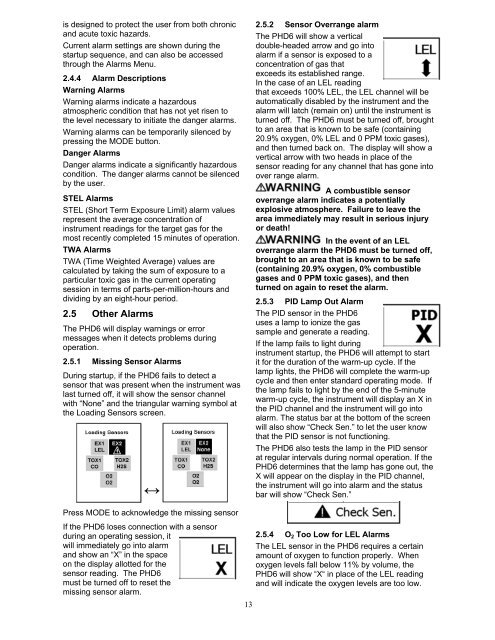PhD6 Multi-Gas Detector Reference Manual - Honeywell Analytics
PhD6 Multi-Gas Detector Reference Manual - Honeywell Analytics
PhD6 Multi-Gas Detector Reference Manual - Honeywell Analytics
You also want an ePaper? Increase the reach of your titles
YUMPU automatically turns print PDFs into web optimized ePapers that Google loves.
is designed to protect the user from both chronicand acute toxic hazards.Current alarm settings are shown during thestartup sequence, and can also be accessedthrough the Alarms Menu.2.4.4 Alarm DescriptionsWarning AlarmsWarning alarms indicate a hazardousatmospheric condition that has not yet risen tothe level necessary to initiate the danger alarms.Warning alarms can be temporarily silenced bypressing the MODE button.Danger AlarmsDanger alarms indicate a significantly hazardouscondition. The danger alarms cannot be silencedby the user.STEL AlarmsSTEL (Short Term Exposure Limit) alarm valuesrepresent the average concentration ofinstrument readings for the target gas for themost recently completed 15 minutes of operation.TWA AlarmsTWA (Time Weighted Average) values arecalculated by taking the sum of exposure to aparticular toxic gas in the current operatingsession in terms of parts-per-million-hours anddividing by an eight-hour period.2.5 Other AlarmsThe PHD6 will display warnings or errormessages when it detects problems duringoperation.2.5.1 Missing Sensor AlarmsDuring startup, if the PHD6 fails to detect asensor that was present when the instrument waslast turned off, it will show the sensor channelwith “None” and the triangular warning symbol atthe Loading Sensors screen.↔Press MODE to acknowledge the missing sensorIf the PHD6 loses connection with a sensorduring an operating session, itwill immediately go into alarmand show an “X” in the spaceon the display allotted for thesensor reading. The PHD6must be turned off to reset themissing sensor alarm.132.5.2 Sensor Overrange alarmThe PHD6 will show a verticaldouble-headed arrow and go intoalarm if a sensor is exposed to aconcentration of gas thatexceeds its established range.In the case of an LEL readingthat exceeds 100% LEL, the LEL channel will beautomatically disabled by the instrument and thealarm will latch (remain on) until the instrument isturned off. The PHD6 must be turned off, broughtto an area that is known to be safe (containing20.9% oxygen, 0% LEL and 0 PPM toxic gases),and then turned back on. The display will show avertical arrow with two heads in place of thesensor reading for any channel that has gone intoover range alarm.A combustible sensoroverrange alarm indicates a potentiallyexplosive atmosphere. Failure to leave thearea immediately may result in serious injuryor death!In the event of an LELoverrange alarm the PHD6 must be turned off,brought to an area that is known to be safe(containing 20.9% oxygen, 0% combustiblegases and 0 PPM toxic gases), and thenturned on again to reset the alarm.2.5.3 PID Lamp Out AlarmThe PID sensor in the PHD6uses a lamp to ionize the gassample and generate a reading.If the lamp fails to light duringinstrument startup, the PHD6 will attempt to startit for the duration of the warm-up cycle. If thelamp lights, the PHD6 will complete the warm-upcycle and then enter standard operating mode. Ifthe lamp fails to light by the end of the 5-minutewarm-up cycle, the instrument will display an X inthe PID channel and the instrument will go intoalarm. The status bar at the bottom of the screenwill also show “Check Sen.” to let the user knowthat the PID sensor is not functioning.The PHD6 also tests the lamp in the PID sensorat regular intervals during normal operation. If thePHD6 determines that the lamp has gone out, theX will appear on the display in the PID channel,the instrument will go into alarm and the statusbar will show “Check Sen.”2.5.4 O 2 Too Low for LEL AlarmsThe LEL sensor in the PHD6 requires a certainamount of oxygen to function properly. Whenoxygen levels fall below 11% by volume, thePHD6 will show “X“ in place of the LEL readingand will indicate the oxygen levels are too low.