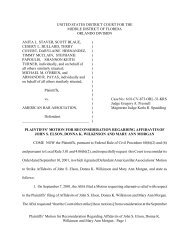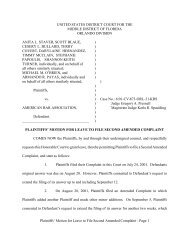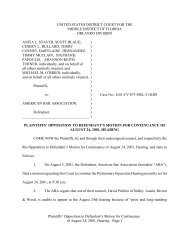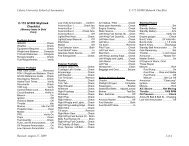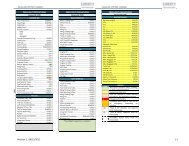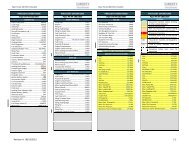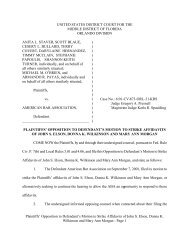Table Of Contents - Liberty University
Table Of Contents - Liberty University
Table Of Contents - Liberty University
Create successful ePaper yourself
Turn your PDF publications into a flip-book with our unique Google optimized e-Paper software.
Before You Arrive<br />
Complete your Free Application for Federal Student Aid (FAFSA). If you have not already completed the FAFSA,<br />
submit it online at www.fafsa.edu.gov. (<strong>Liberty</strong> <strong>University</strong>’s school code is 010392.) Until you complete your<br />
FAFSA, you will not be awarded Financial Aid, and you cannot select your housing or register for classes.<br />
Complete Financial Check-In. Visit www.liberty.edu/financialcheckin. For an online instruction tutorial, visit<br />
www.liberty.edu/residentadmissions and click Financial Check-In Tutorial.<br />
Complete Class Registration. Visit www.liberty.edu and click LU Login. Login with your username and password.<br />
Click Student and Financial Aid, then Registration. For an online instruction tutorial, visit<br />
www.liberty.edu/classes.<br />
Complete Housing Application. The Housing Application can be completed while you are completing Financial<br />
Check-In. For various residence hall options, visit www.liberty.edu/housing.<br />
Choose Meal Plan through your ASIST account. Go to www.liberty.edu and click LU Login. Login with your<br />
username and password. Click Student and Financial Aid, then Housing and Dining, then Meal Plan.<br />
Request your <strong>Liberty</strong> OneCard. Visit www.liberty.edu/onecard and click Order Your OneCard for photo<br />
requirements and photo upload instructions.<br />
Complete Light Medical Health Form.<br />
Each student must complete a health form, which can be found online at : www.liberty.edu/residentadmissions,<br />
(click Forms and Applications)<br />
Please be aware of the following while completing the form:<br />
• Fill out the form completely with student’s information, paying close attention to ALL dates required<br />
(attachment of a shot record copy is acceptable). The student must sign the document once complete.<br />
• As a reminder, Light Medical works just like a regular doctors office (we file visits to the patient’s health<br />
insurance). <strong>Of</strong>fice visits, therefore, will be billed at a regular rate and are not covered within the price of<br />
<strong>Liberty</strong> <strong>University</strong>’s tuition.<br />
Complete Computer Assessment Test. The computer<br />
assessment is required of all new (freshmen and transfer)<br />
students. It can be taken online prior to coming to<br />
<strong>Liberty</strong>’s campus. Please go to the following web site for<br />
more information: www.liberty.edu/index.cfm?PID=118.<br />
Students who are not able to take the computer assessment<br />
online may take the computer assessment on Saturday,<br />
January 12, 2008. See the above web site for appointment times.<br />
Important Websites:<br />
Don’t forget to say<br />
goodbye to family and<br />
friends...<br />
Get oil changed<br />
before driving to<br />
Lynchburg, VA.<br />
Financial Check-In — www.liberty.edu/residentadmissions<br />
(click Financial Check-In Tutorial)<br />
Class Registration — www.liberty.edu/registration<br />
Register for classes<br />
Housing options — www.liberty.edu/housing<br />
2<br />
Meal Plan Options — www.libertydining.com