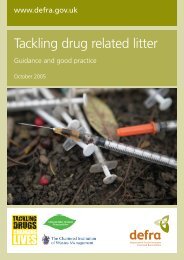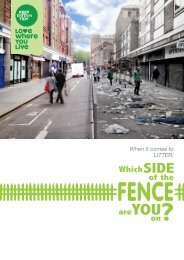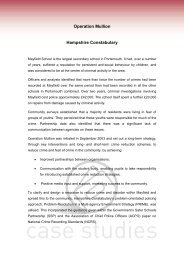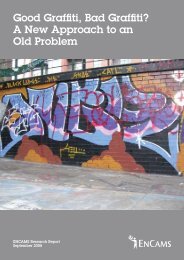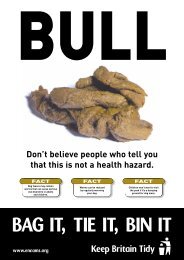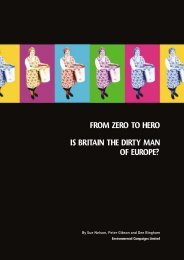LEQS PRO user guidance - Keep Britain Tidy
LEQS PRO user guidance - Keep Britain Tidy
LEQS PRO user guidance - Keep Britain Tidy
You also want an ePaper? Increase the reach of your titles
YUMPU automatically turns print PDFs into web optimized ePapers that Google loves.
Logging In<br />
In order to log into the system visit the following site: http://leqspro.keepbritaintidy.org. When<br />
prompted enter your email address and password for access to the system.<br />
Your password should have been emailed to you with this document at the point of<br />
registration. Should you forget your password this can be recovered by clicking on the ’Forgot<br />
Password‘ link on the login page.<br />
Once logged in, you will be taken to the <strong>LEQS</strong> <strong>PRO</strong> home page. The top section of this page<br />
will inform you of any important updates or news relating to the <strong>LEQS</strong> <strong>PRO</strong> system. The<br />
bottom section can be edited with your own message (explained later). The site can be<br />
navigated by using the links on the green tabs.<br />
<strong>LEQS</strong> <strong>PRO</strong> Survey System - On-Line System User Guidance Page 1 of 10