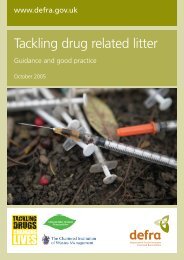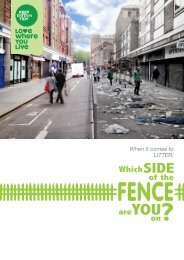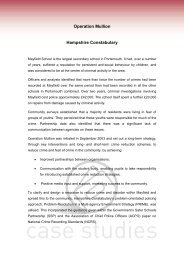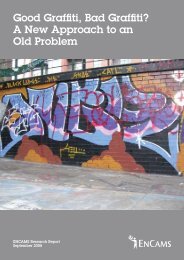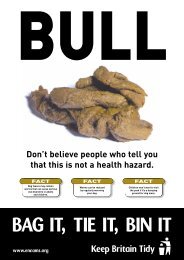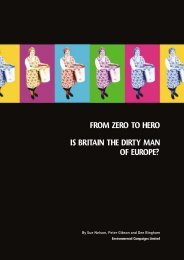LEQS PRO user guidance - Keep Britain Tidy
LEQS PRO user guidance - Keep Britain Tidy
LEQS PRO user guidance - Keep Britain Tidy
You also want an ePaper? Increase the reach of your titles
YUMPU automatically turns print PDFs into web optimized ePapers that Google loves.
In the new folder pop-up box simply enter the relevant data ascertaining to your reporting<br />
period, click active to make the folder usable, and finally click ’save‘ to save the folder to your<br />
organisations profile. Once saved, your data folder will be viewable in the folders screen.<br />
View data<br />
To view data in your locality, click on the ’data’ button for your desired area, and you will be<br />
presented with the relevant information, including date of the data sample, classification,<br />
locality, division information, initials of the surveyor who carried out the survey, survey<br />
locations and if GPS enabled, the latitude and longitude of the data collection point.<br />
<strong>LEQS</strong> <strong>PRO</strong> Survey System - On-Line System User Guidance Page 5 of 10