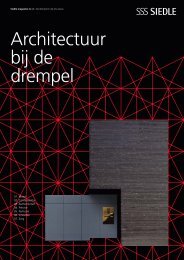System Manual Access Issue 2013 - Siedle
System Manual Access Issue 2013 - Siedle
System Manual Access Issue 2013 - Siedle
Create successful ePaper yourself
Turn your PDF publications into a flip-book with our unique Google optimized e-Paper software.
Initial commissioning/Login<br />
Requirements:<br />
PC with installed browser (Firefox,<br />
latest version)<br />
The PC and <strong>Access</strong> Server must be<br />
in the same network/linked using a<br />
crossover cable<br />
Registration at the administrator<br />
user interface<br />
Login via a web interface takes place<br />
on the <strong>Access</strong> server. For this, enter<br />
the IP address of the server. This is<br />
defined as 192.168.1.1 in the asdelivered<br />
status.<br />
The administrator set in the factory<br />
has the account name „admin“ and<br />
the password „admin“. In addition,<br />
a randomly generated security code<br />
is required with each login.<br />
This is entered in the security code<br />
field. If the security code is not legible,<br />
click onto it to generate a new<br />
code. Start the login process using<br />
the „login“ button. Further configuration<br />
is prompted by the server<br />
instructions and using the integrated<br />
help function.<br />
Kontoname<br />
Kennwort<br />
Sicherheitscode<br />
admin<br />
•••••<br />
hsnc<br />
hsnc<br />
Anmelden<br />
Abbrechen<br />
http://www.siedle.de<br />
51