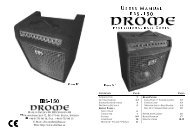Create successful ePaper yourself
Turn your PDF publications into a flip-book with our unique Google optimized e-Paper software.
BLOCK DIAGRAM GETTING STARTED<br />
BUILDING THE SOUND...<br />
Your <strong>EBS</strong> <strong>TD650</strong> features an enhanced<br />
tone shaping circuit that will enable<br />
you to create a variety of bass sounds.<br />
6. Toggle the BYPASS switch to it’s outer<br />
position to enable sound shaping.<br />
7. Play your bass. Note that there isn't any<br />
difference in the sound yet.<br />
8. The filters are basically the boost/cut design.<br />
This means that the level controls marked<br />
with + and - signs, either boost or cuts the<br />
selected frequency band. Further, the<br />
MIDDLE section has got a frequency control<br />
for precise adjustment of the midrange.<br />
9. Gradually increase or decrease the level and<br />
vary the frequency of the filter sections. Use<br />
the BYPASS switch for A/B comparison.<br />
10. Repeat as above by trying out the preshape<br />
filter CHARACTER. Note that the BYPASS<br />
switch does not affect this control.<br />
11. Proceed to the COMP/LIMIT knob. This<br />
control adjusts the compression and is useful<br />
when playing very dynamic or loud.<br />
12. Turn up the COMP/LIMIT knob to mid and<br />
max position. Notice how the peaks in<br />
volume will straighten out as you play harder<br />
and harder.<br />
13. Now, go on to the BRIGHT next to the filter<br />
switch and turn it half way up. Play your<br />
bass. The BRIGHT filter is a high pass filter,<br />
which works on the highest frequencies of<br />
the bass to give enhanced ambiance and<br />
presence.<br />
14. Go over to the DRIVE section and turn the<br />
DRIVE knob half way up and play. Try also<br />
the DRIVE BOOST now. The TUBE MODE<br />
switch that engages the real tube gives you a<br />
choice between solid state and tube sound.<br />
This was a brief tutorial of <strong>EBS</strong> <strong>TD650</strong>. As<br />
you go on further in this manual, you will<br />
learn how to use and utilize all of the useful<br />
features that the <strong>EBS</strong> <strong>TD650</strong> offers you.<br />
GOOD LUCK !<br />
14 3<br />
BYGGA UPP ETT LJUD...<br />
<strong>EBS</strong> <strong>TD650</strong> innehåller en mycket sofistikerad<br />
ljudbearbetningsdel, som erbjuder<br />
dig en mängd användbara bas ljud.<br />
6. Ställ BYPASS omkopplaren i uttryckt läge.<br />
Detta tillåter oss att bearbeta ljudet.<br />
7. Spela på din bas. Notera att det inte är någon<br />
skillnad i ljudet än.<br />
8. Filterrattarna som är markerade med + och<br />
- tecken kan antingen förstärka eller dämpa<br />
det aktuella frekvens- området. Dessutom har<br />
MIDDLE ytterligare en ratt för frekvensval<br />
som ger dig total kontroll över<br />
mellanregistrets klang och karaktär.<br />
9. Ändra filter-inställningarna och mellanregistrets<br />
frekvenskontroll. Använd gärna<br />
BYPASS-omkopplaren för att göra A/B test.<br />
10. Prova enligt ovan med att använda preshape<br />
filtret CHARACTER. Notera att detta filter<br />
inte påverkas av BYPASS omkopplaren.<br />
11. Fortsätt över till COMP/LIMIT ratten.<br />
Kompressorn är användbar t.ex. för att<br />
undvika överstyrning vid dynamiskt och<br />
starkt spel.<br />
12. Vrid upp COMP/LIMIT ratten till mitten och<br />
maxläge. Lägg märke till hur volymen i<br />
topparna dämpas ju hårdare du spelar.<br />
13. Gå vidare till BRIGHT precis bredvid filter<br />
omkopplaren och vrid upp BRIGHT ratten<br />
samtidigt som du spelar på basen. BRIGHT<br />
filtret tar fram de högsta frekvenserna från<br />
basen, med ökad närhetskänsla och briljans<br />
som resultat.<br />
14. Gå vidare till DRIVE delen, vrid upp<br />
DRIVE ratten halvvägs och spela. Prova<br />
också BOOST DRIVE omkopplaren. TUBE<br />
MODE som kopplar in det verkliga röret ger<br />
dig här ett val mellan solid state och rörljud.<br />
Nu har du fått en snabb introduktion i hur<br />
<strong>EBS</strong> <strong>TD650</strong> fungerar. Fortsätt att fördjupa<br />
dig i denna manual och upptäck alla de<br />
möjligheter som <strong>EBS</strong> <strong>TD650</strong> erbjuder dig.<br />
LYCKA TILL !