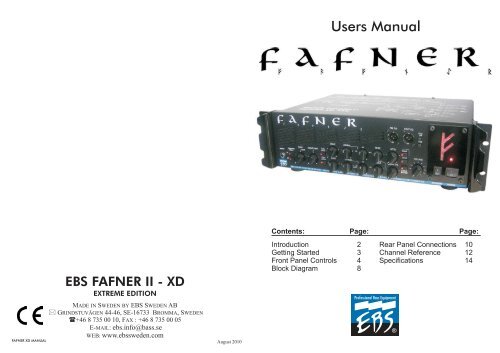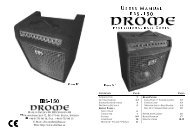You also want an ePaper? Increase the reach of your titles
YUMPU automatically turns print PDFs into web optimized ePapers that Google loves.
Users <strong>Manual</strong><br />
FAFNER XD MANUAL<br />
<strong>EBS</strong> FAFNER II - XD<br />
EXTREME EDITION<br />
MADE IN SWEDEN BY <strong>EBS</strong> SWEDEN AB<br />
GRINDSTUVÄGEN 44-46, SE-16733 BROMMA, SWEDEN<br />
+46 8 735 00 10, FAX : +46 8 735 00 05<br />
E-MAIL: ebs.info@bass.se<br />
WEB: www.ebssweden.com<br />
August 2010<br />
Contents:<br />
Page:<br />
Introduction 2<br />
Getting Started 3<br />
Front Panel Controls 4<br />
Block Diagram 8<br />
Page:<br />
Rear Panel Connections 10<br />
Channel Reference 12<br />
Specifications 14
INTRODUCTION<br />
SPECIFICATIONS<br />
EFFECTS LOOPS:<br />
REMOTES:<br />
Loop Signal Level nominal -10 dBv<br />
Gain Unity (1:1)<br />
Output Impedance (Sends)<br />
SPECIFICATIONS<br />
GETTING STARTED<br />
INPUT:<br />
GAIN:<br />
CHARACTER:<br />
COMP/LIMIT:<br />
FILTER SECTION:<br />
DRIVE SECTION:<br />
BALANCED OUTPUT:<br />
Input Impedance<br />
2 Mohms // 100 pF<br />
Gain Range min/max -oo/ +30 dB<br />
Gain Peak LED<br />
+10 dBv<br />
Frequency Response +0 / -3 dB 20 - 20.000 Hz<br />
Filter: Type Shelving High/Low Pass<br />
Gain: Lo +9 dB @ 40 Hz<br />
Hi<br />
+6 dB @ 8 kHz<br />
Compressor Gain<br />
0 dB<br />
Attenuation max 24 dB<br />
Compression Ratio max 3:1<br />
Attack (80%) typ
FRONT PANEL CONTROLS<br />
7 9 10 14<br />
DRIVE CHANNEL IN PARALLEL MODE:<br />
DRIVE CHANNEL IN SERIAL MODE:<br />
1<br />
2<br />
3 4 5 6 11 8 12 13 15 16<br />
FUNCTIONAL DESCRIPTION FRONT PANEL CONTROLS:<br />
1 3<br />
INPUT - A low noise, high impedance<br />
instrument input that will interface with passive<br />
and active instruments perfectly.<br />
2<br />
CHARACTER FILTERS - The <strong>EBS</strong> <strong>Fafner</strong><br />
provides two preshape filter, Hi and Lo, which<br />
operate independently from the other preamp<br />
functions. This gives the user the opportunity to<br />
preshape the sound before the final processing<br />
with the other features of the preamp..<br />
When pressed to their's inner position, boost is<br />
achieved in bass and treble ranges respectively.<br />
These filters can be contolled remotely. Please<br />
refer to the rear panel description of the remote<br />
jacks.<br />
Lo<br />
Hi<br />
GAIN - Control to adjust the instruments' signal<br />
strength to the right operating level in the <strong>EBS</strong><br />
<strong>Fafner</strong>.<br />
For optimum basic signal level, turn up the<br />
GAIN knob until the PEAK led starts flashing<br />
from the strongest signal from the instrument.<br />
Note: A correctly set GAIN is vital for the<br />
signal processing to work properly in the <strong>EBS</strong><br />
<strong>Fafner</strong>.<br />
4<br />
COMP/LIMIT - A low noise compressor/limiter<br />
that works fast and effectively,<br />
tightening up the sound and preventing the bass<br />
head from saturating at peaks when approaching<br />
the headroom limit. A string may be plucked<br />
very hard and fast, without any greater<br />
difference in level or side effects.<br />
The COMP/LIMIT knob sets the compression<br />
ratio, i.e. The signal strength relation between<br />
the input and output; the higher ratio the more<br />
compression.<br />
DRIVE CHANNEL IN SERIAL MODE, FILTERS ACTIVE:<br />
DRIVE CHANNEL IN SERIAL/PARALLEL MODE:<br />
FAFNER XD MANUAL<br />
<br />
4 13
QUICK CHANNEL REFERENCE<br />
CLEAN CHANNEL IN BYPASS:<br />
The LED intensity dynamically indicates the<br />
amount of compression during play.<br />
FUNCTIONAL DESCRIPTION<br />
Hi Mid<br />
CLEAN CHANNEL FILTERS ACTIVE:<br />
DRIVE CHANNEL ACTIVE:<br />
5<br />
FILTER ACTIVE – This switch actives the<br />
filter section described under point 6. This<br />
function can be controlled remotely. Please refer<br />
to the rear panel description of the remote jacks.<br />
Hi Mid<br />
HiQ<br />
CLEAN CHANNEL IN DRIVE ACTIVE,BYPASS:<br />
CLEAN CHANNEL IN DRIVE ACTIVE,FILTERS ACTIVE:<br />
6<br />
FILTERS - The filter section contains three enhanced<br />
performance filters:<br />
BASS is a 'shelving' type 12dB/oct slope phase<br />
compensated bass filter with a wide gain range.<br />
HI MIDDLE has an frequency range of 100-4k<br />
Hz. This filter facilitates total control over the<br />
mids, with a wide bandwidth giving a natural<br />
and non-peaking result. The Hi-Q switch selects<br />
higher gain and a narrow band for precise<br />
control of the mids.<br />
TREBLE is a shelving type filter controlling<br />
the higher mids and treble registers, giving<br />
presence and ambience to the sound.<br />
Bass<br />
7<br />
Treble<br />
TUBE MODE - This switch actives a pure tube<br />
buffer providing a touch of the distinguished<br />
warmth and depth of tubes. While reaching the<br />
headroom limit, this buffer will provide a true<br />
tube soft clip limiting function, useful for adding<br />
those extra true tube harmonics.<br />
FAFNER XD MANUAL<br />
12 5
FRONT PANEL CONTROLS<br />
FUNCTIONAL DESCRIPTION<br />
8<br />
DRIVE ACTIVE – This switch actives the<br />
drive section with all of it’s features. This<br />
function can also be controlled remotely. Please<br />
refer to the rear panel description of the remote<br />
jacks.<br />
9<br />
DRIVE - This knob controls the amount of gain<br />
in the tube stage, and provides an extra gain all<br />
the way up to 34 dB. This control also compresses<br />
the sound when turning up the level of<br />
the knob up to maximum, producing pure tube<br />
limitation.<br />
10<br />
POST DRIVE EQ - This filter section contains<br />
two high performance filters for fine tuning your<br />
drive channel sound:<br />
MIDDLE has a frequency range of 50-2k Hz<br />
and facilitates total control all from the bass<br />
timbres up to the mids, controlling with<br />
precision the difinition of the mids.<br />
EDGE is “bell” type filter controlling the<br />
higher mids for setting definition, presence and<br />
ambience to the sound.<br />
Middle<br />
<br />
11<br />
12<br />
Edge<br />
LEVEL - This knob controls the level of the<br />
drive channel. The drive channel must be<br />
activated for this control to work.<br />
CLEAN LVL - This knob controls the level of<br />
the clean channel to be mixed in with the drive<br />
channel sound. The drive channel must be<br />
activated for this control to work.<br />
DRIVE CHANNELOPTIONS:<br />
BOOST – The boost switch makes possible a<br />
choice of two different overdrive types. When<br />
this switch is in its' inner position a flat, or linear,<br />
gain is achieved with the drive knob. However,<br />
when this switch is in the outer position, the<br />
frequencies below 350 Hz is bypassed,<br />
producing a warmer distortion without<br />
saturation, allowing the player adding more low<br />
bass than with conventional bass amps. The bass<br />
is compensated over the tube stage, giving the<br />
same bass response up to mid distorted sounds.<br />
SERIAL - The serial switch selects the source<br />
for the drive channel. In outer position the<br />
source is taken directly after the gain and<br />
preshape filters. In inner position, the source is<br />
taken after the clean channel, including all of the<br />
clean channel features; filters, compresssor and<br />
tube buffer.<br />
8<br />
REMOTES – The <strong>EBS</strong> <strong>Fafner</strong> is equipped with<br />
two remote jacks for controlling with foot<br />
switches the character filters,<br />
filter active,<br />
drive<br />
active functions on the front panel plus a mute<br />
function.<br />
You may use the RM-4 pedal from <strong>EBS</strong>, or any<br />
standard footswitch pedal making connection to<br />
ground for each of the remote functions. In<br />
addition, these jacks provide current suitable for<br />
LED indication.<br />
Note: Each of the functions switches on the front<br />
panel needs to be set to inner position in order to<br />
be remotely controlled.<br />
9<br />
SPEAKER OUTPUTS – Connect your<br />
speakers here. Care should be taken when<br />
connecting speakers so that the minium total<br />
impedance is not lower than 2 ohms.<br />
Note: Lower impedance than 2 ohms may cause<br />
permanent damage to the amp.<br />
<strong>EBS</strong> will not take responsibility for<br />
eventual hearing damages caused by the<br />
powerful <strong>EBS</strong> <strong>Fafner</strong>.<br />
10<br />
AC INPUT – Connect only to the indicated AC<br />
voltage. If the mains fuse blow, replace only<br />
with the same type.<br />
11<br />
SYSTEM FAN – The system fan is a temperature<br />
controlled fan and will increase the speed<br />
according to the temperature and power output.<br />
IMPORTANT: Make sure not to cover the<br />
ventilation opening!<br />
SOMETHINGABOUT TUBES…<br />
Although the ECC83 (12AX7) is a long life tube,<br />
it is recommended replacing the tube once a year<br />
to guarantee perfect operation.<br />
In order to replace the tube, please follow the<br />
instruction below:<br />
1) Power off and unplug the amplifier from the<br />
mains.<br />
2) Let the amplifier fully discharge for at least<br />
five (5) minutes.<br />
3) Remove the top cover by removing the four<br />
bolts at the amps left at right side, and the two<br />
bolts on the top cover next to the rear panel.<br />
4) Locate the tube at the poweramp board and<br />
carefully remove the tube.<br />
5) Place the new tube in place. Be sure that no<br />
tube pins are damaged.<br />
6) Place the top cover in place.<br />
Done!<br />
FAFNER XD MANUAL<br />
6 11
REAR PANEL CONNECTIONS AND CONTROLS<br />
FUNCTIONAL DESCRIPTION<br />
1<br />
2 3 4 6 8 5<br />
13<br />
VOLUME - The VOLUME knob controls all<br />
volume in the unit, controlling the poweramp<br />
and LINE output. The balanced outputs (XLR)<br />
are not affected by the setting of this knob.<br />
10<br />
1 5<br />
2<br />
3<br />
9 7<br />
FUNCTIONAL DESCRIPTION REAR PANEL:<br />
POST LOOP - This serial loop is situated after<br />
the VOLUME control. Use the LINE OUT for<br />
connecting to another poweramp or to another<br />
<strong>Fafner</strong>s POWERAMP INPUT for connecting<br />
two amps together.<br />
CLEAN CHANNEL LOOP - This is the clean<br />
channel serial loop and is only active for the<br />
clean channel.<br />
DRIVE CHANNEL LOOP - This is the drive<br />
channel serial loop and is only active for the<br />
drive channel.<br />
6<br />
7<br />
11<br />
FX MIX – This control controls the mix level<br />
for the common EFFECTS LOOP, from 0%<br />
(off) to 50% (parallel), to 100% (serial).<br />
LO-Z INPUT – This input is a low impedance<br />
input suitable for connecting wireless systems or<br />
other sources without the need of using the input<br />
on the front panel. When connecting to the input<br />
on the front panel, this input is disabled.<br />
TUNER OUT - This low impedance output is<br />
suitable for driving tuners. The signal from this<br />
output is identical to the instruments' signal.<br />
14<br />
BALANCED OUTPUTS - A balanced output<br />
functions as a high quality line box for<br />
connecting to PA mixing consoles or to studio or<br />
broadcast recording units, with high noise<br />
immunity.<br />
The <strong>EBS</strong> <strong>Fafner</strong> is equipped with two balanced<br />
outputs, in order to be able to monitor both the<br />
input signal and the signal from the entire<br />
preamp.<br />
The PRE EQ output is a direct copy of the<br />
signal present at the input jack, so no controls<br />
effect this output.<br />
The POST EQ outputs the signal after the entire<br />
preamp and is not dependent of the output<br />
volume.<br />
Lifting ground is a great aid in many occasions.<br />
When required, set the Gnd Lift switch at the<br />
front panel to inner position to disconnect the<br />
ground from the outputs.<br />
The Pad switch sets the option of either studio<br />
standard leve, in outer position, or when pressed<br />
microphone level.<br />
15<br />
STANDBY - This switch disconnects the<br />
poweramp from the speaker outputs, mutes the<br />
line output and the balanced outputs. The mute<br />
function can also be remotely controlled. Please<br />
refer to the rear panel description of the remote<br />
jacks.<br />
4<br />
EFFECTS LOOP - This is the common effects<br />
loop available for both channels and is situated<br />
after the individual channel loops.<br />
FAFNER XD MANUAL<br />
10 7<br />
16<br />
POWER - Switches the amp on or off.
BLOCK DIAGRAM<br />
FAFNER XD MANUAL<br />
8 9