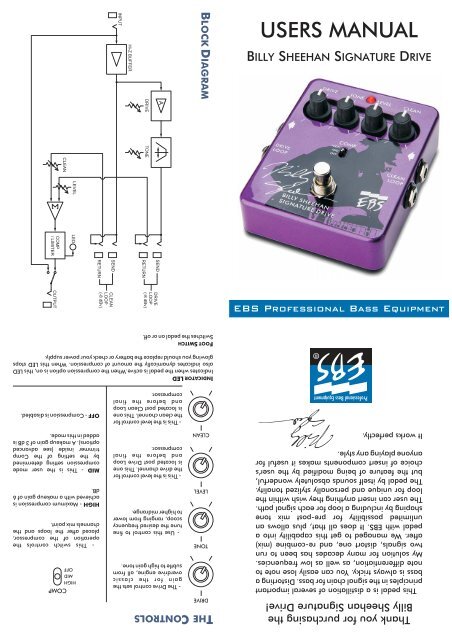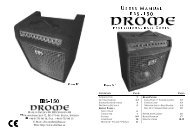Manual Billy Sheehan.cdr - EBS
Manual Billy Sheehan.cdr - EBS
Manual Billy Sheehan.cdr - EBS
You also want an ePaper? Increase the reach of your titles
YUMPU automatically turns print PDFs into web optimized ePapers that Google loves.
BLOCK DIAGRAM<br />
USERS MANUAL<br />
BILLY SHEEHAN SIGNATURE DRIVE<br />
<strong>EBS</strong> PROFESSIONAL BASS EQUIPMENT<br />
Thank you for purchasing the<br />
<strong>Billy</strong> <strong>Sheehan</strong> Signature Drive!<br />
This pedal is a distillation of several important<br />
principles in the signal chain for bass. Distorting a<br />
bass is always tricky. You can easily lose note to<br />
note differentiation, as well as low frequencies.<br />
My solution for many decades has been to run<br />
two signals, distort one, and re-combine (mix)<br />
after. We managed to get this capability into a<br />
pedal with <strong>EBS</strong>. It does all that, plus allows an<br />
unlimited possibility for pre-post mix tone<br />
shaping by including a loop for each signal path.<br />
The user can insert anything they wish within the<br />
loop for unique and personally stylized tonality.<br />
The pedal by itself sounds absolutely wonderful,<br />
but the feature of being modified by the user's<br />
choice of insert components makes it useful for<br />
anyone playing any style.<br />
It works perfectly.<br />
THE CONTROLS<br />
DRIVE<br />
TONE<br />
LEVEL<br />
CLEAN<br />
- The Drive control sets the<br />
gain for the classic<br />
overdrive engine, all from<br />
subtle to high gain tone.<br />
- Use this control to fine<br />
tune the desired frequency<br />
scoop, ranging from lower<br />
to higher midrange.<br />
- This is the level control for<br />
the drive channel. This one<br />
is located post Drive Loop<br />
and before the final<br />
compressor.<br />
HIGH<br />
MID<br />
OFF<br />
COMP<br />
- This switch controls the<br />
operation of the compressor,<br />
placed after the loops and the<br />
channels mix point.<br />
HIGH - Maximum compression is<br />
achieved with a makeup gain of 6<br />
dB.<br />
MID - This is the user mode<br />
compression setting determined<br />
by the setting of the Comp<br />
trimmer inside (see advanced<br />
options). A makeup gain of 3 dB is<br />
added in this mode.<br />
- This is the level control for<br />
the clean channel. This one<br />
is located post Clean Loop<br />
and before the final<br />
compressor.<br />
OFF<br />
- Compression is disabled.<br />
INDICATOR LED<br />
Indicates when the pedal is active.When the compression option is on, this LED<br />
also indicates dynamically the amount of compression. When this LED stops<br />
glowing you should replace the battery or check your power supply.<br />
FOOT SWITCH<br />
Switches the pedal on or off.
HOW TO CHANGE BATTERY<br />
1) Carefully remove the four screws holding the bottom plate.<br />
2) Remove the bottom plate gently.<br />
3) Replace the old battery with a new one of the same type, 9V alkaline<br />
type; 6LR61.<br />
4) Gently place back the bottom plate, and make sure no cables are<br />
squeezed. Attach the four mounting screws using moderate tension.<br />
TROUBLE SHOOTING GUIDE<br />
Please consult the following checkpoints, before consulting one of the<br />
authorized <strong>EBS</strong> service centers.<br />
Checkpoint<br />
1) Does the cable(s) work<br />
properly?<br />
Action if answered NO<br />
- Replace cable(s).<br />
MY NOTES:<br />
2) Are the ¼” plugs properly<br />
connected all the way in?<br />
3) Are the Instrument cable(s)<br />
attached to the Right (input)<br />
jack, and the Amp cable(s)<br />
connected to the Left (output)<br />
jack?<br />
4) Does the pedal have a battery,<br />
and is the battery OK?<br />
5) Does the indicator LED light<br />
when pressing the foot switch<br />
alternatively?<br />
6) Does the instrument work?<br />
7) Does the amplifier work and is<br />
the volume turned up?<br />
8) If you are using a DC adapter,<br />
Are you using an <strong>EBS</strong> AD-9?<br />
- Push the ¼” plugs all the way in.<br />
- Reconnect input and output jacks.<br />
- Put a new battery in the pedal.<br />
- Replace battery.<br />
- Check the instrument at your<br />
nearest service center.<br />
- Turn up volume or check the amp<br />
at your nearest service center.<br />
- Check the voltage and polarity of<br />
the adapter you are using.*<br />
*<strong>EBS</strong> Sweden AB guarantees no error free operation when using other<br />
DC power supply than the <strong>EBS</strong> AD-9. Warranty is void if over-voltage has<br />
been applied to the pedal.<br />
USING THE LOOPS<br />
The <strong>Billy</strong> <strong>Sheehan</strong> Signature Drive pedal gives you the option of using<br />
additional effects or units for the two channels independently before the<br />
final mix level setting on the pedal.<br />
When using the loops, use an insert cable of a standard TRS type, where<br />
the RING is the SEND signal, and the TIP is the RETURN signal back to the<br />
pedal.<br />
Note: You may also connect a mono plug directly into the insert jacks<br />
without damaging the send output. This gives you the option of mixing<br />
different sources without necessarily using the send signal.<br />
ADVANCED OPTIONS<br />
By removing the bottom plate you get access to fine tune the settings for<br />
the compressor in the <strong>Billy</strong> <strong>Sheehan</strong> Signature Drive pedal.<br />
THR. (trimmer) - This control sets the threshold level for the compressor.<br />
By turning this trimmer clockwise the threshold level will be lower, i.e. the<br />
compressor will react at lower levels.<br />
COMP (trimmer) - This control sets the amount of compression when the<br />
compression mode switch is in the MID position.<br />
NOTE: The factory setting for these trimmers is CENTER position.<br />
TECHNICAL SPECIFICATIONS<br />
Nominal Input Level<br />
-8 dBv<br />
Input Impedance<br />
700 kohms<br />
Gain Range Drive 20 - 40 dB<br />
Tone Filter: Range 175 - 4500 Hz<br />
Q 0.6<br />
Nominal Loop Level<br />
-8 dBv<br />
Output Impedance Loops 2 kohms<br />
Input Impedance Loops 47 kohms<br />
Mix Level Drive channel +3 dB max<br />
Clean channel +6 dB max<br />
Compressor: Ratio 5:1 (max)<br />
Threshold<br />
-25 +6dB<br />
Attack time (80%)