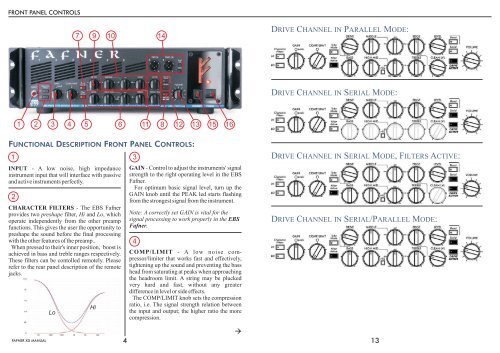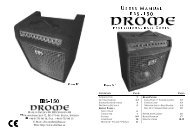Create successful ePaper yourself
Turn your PDF publications into a flip-book with our unique Google optimized e-Paper software.
FRONT PANEL CONTROLS<br />
7 9 10 14<br />
DRIVE CHANNEL IN PARALLEL MODE:<br />
DRIVE CHANNEL IN SERIAL MODE:<br />
1<br />
2<br />
3 4 5 6 11 8 12 13 15 16<br />
FUNCTIONAL DESCRIPTION FRONT PANEL CONTROLS:<br />
1 3<br />
INPUT - A low noise, high impedance<br />
instrument input that will interface with passive<br />
and active instruments perfectly.<br />
2<br />
CHARACTER FILTERS - The <strong>EBS</strong> <strong>Fafner</strong><br />
provides two preshape filter, Hi and Lo, which<br />
operate independently from the other preamp<br />
functions. This gives the user the opportunity to<br />
preshape the sound before the final processing<br />
with the other features of the preamp..<br />
When pressed to their's inner position, boost is<br />
achieved in bass and treble ranges respectively.<br />
These filters can be contolled remotely. Please<br />
refer to the rear panel description of the remote<br />
jacks.<br />
Lo<br />
Hi<br />
GAIN - Control to adjust the instruments' signal<br />
strength to the right operating level in the <strong>EBS</strong><br />
<strong>Fafner</strong>.<br />
For optimum basic signal level, turn up the<br />
GAIN knob until the PEAK led starts flashing<br />
from the strongest signal from the instrument.<br />
Note: A correctly set GAIN is vital for the<br />
signal processing to work properly in the <strong>EBS</strong><br />
<strong>Fafner</strong>.<br />
4<br />
COMP/LIMIT - A low noise compressor/limiter<br />
that works fast and effectively,<br />
tightening up the sound and preventing the bass<br />
head from saturating at peaks when approaching<br />
the headroom limit. A string may be plucked<br />
very hard and fast, without any greater<br />
difference in level or side effects.<br />
The COMP/LIMIT knob sets the compression<br />
ratio, i.e. The signal strength relation between<br />
the input and output; the higher ratio the more<br />
compression.<br />
DRIVE CHANNEL IN SERIAL MODE, FILTERS ACTIVE:<br />
DRIVE CHANNEL IN SERIAL/PARALLEL MODE:<br />
FAFNER XD MANUAL<br />
<br />
4 13