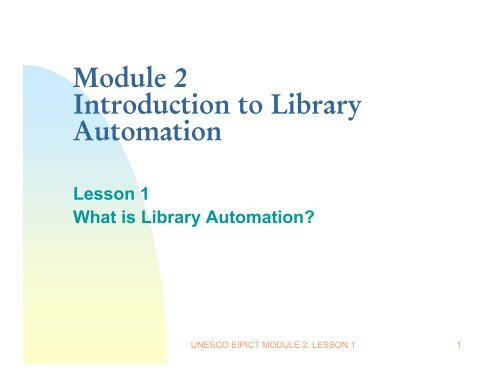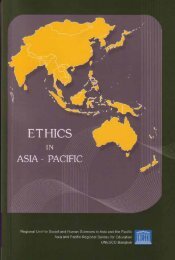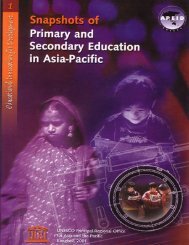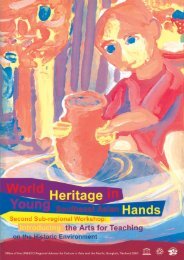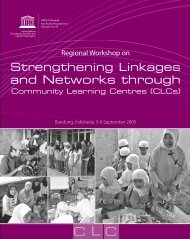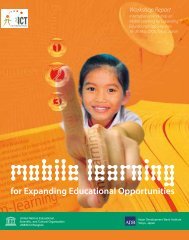Module 2 Introduction to Library Automation
Module 2 Introduction to Library Automation
Module 2 Introduction to Library Automation
Create successful ePaper yourself
Turn your PDF publications into a flip-book with our unique Google optimized e-Paper software.
<strong>Module</strong> 2<br />
<strong>Introduction</strong> <strong>to</strong> <strong>Library</strong><br />
Au<strong>to</strong>mation<br />
Lesson 1<br />
What is <strong>Library</strong> Au<strong>to</strong>mation?<br />
UNESCO EIPICT MODULE 2. LESSON 1 1
Rationale<br />
ICTs have changed the way information is<br />
created and distributed. They have also<br />
changed the way libraries select, acquire,<br />
organize and deliver information. Librarians<br />
must adapt <strong>to</strong> this change and acquire skill in<br />
using au<strong>to</strong>mated library systems. This lesson<br />
will introduce the information professional <strong>to</strong><br />
library au<strong>to</strong>mation.<br />
UNESCO EIPICT MODULE 2. LESSON 1 2
Scope<br />
<br />
<br />
<br />
<br />
<br />
<br />
<br />
<strong>Library</strong> Au<strong>to</strong>mation<br />
Au<strong>to</strong>mated/integrated library systems<br />
Standards<br />
o<br />
MARC<br />
o Z39.50<br />
Online public access catalog (OPAC)/WebOPAC<br />
Available ALS/ILS<br />
Benefits of library au<strong>to</strong>mation<br />
Potential difficulties in implementing library<br />
au<strong>to</strong>mation<br />
UNESCO EIPICT MODULE 2. LESSON 1 3
Learning Outcomes<br />
By the end of the lesson you should be able <strong>to</strong>:<br />
<br />
<br />
<br />
<br />
<br />
<br />
<br />
Define library au<strong>to</strong>mation<br />
Define an au<strong>to</strong>mated/integrated library system and<br />
identify its general features<br />
Be aware of standards<br />
o MARC<br />
o Z39.50?<br />
Define an online public access catalog/Web<br />
catalog<br />
Be aware of available ALS/ILS<br />
Identify the benefits of library au<strong>to</strong>mation<br />
Identify potential difficulties in implementing library<br />
au<strong>to</strong>mation<br />
UNESCO EIPICT MODULE 2. LESSON 1 4
What is <strong>Library</strong> Au<strong>to</strong>mation?<br />
<strong>Library</strong> au<strong>to</strong>mation is the<br />
application of ICTs <strong>to</strong> library operations<br />
and services. The functions that may be<br />
au<strong>to</strong>mated are any or all of the following:<br />
acquisition, cataloging, public access<br />
(OPAC and WebPAC), indexing and<br />
abstracting, circulation, serials<br />
management, and reference.<br />
UNESCO EIPICT MODULE 2. LESSON 1 5
What is an Integrated <strong>Library</strong><br />
System (ILS)?<br />
An integrated library system is an<br />
au<strong>to</strong>mated library system in which all of the<br />
functional modules share a common<br />
bibliographic database. In an integrated<br />
system, there is only one bibliographic record<br />
for a book. All transactions involving this book<br />
are linked <strong>to</strong> its bibliographic record. For a<br />
discussion of ILS go <strong>to</strong>:<br />
www.odl.state.ok.us/servlibs/l-files/glossi.htm<br />
en.wikipedia.org/wiki/Integrated_library_system<br />
UNESCO EIPICT MODULE 2. LESSON 1 6
What are the Advantages of<br />
an ILS?<br />
<br />
<br />
<br />
<br />
There is no duplication of records since the<br />
bibliographic database can be viewed<br />
before new records are encoded.<br />
Opportunities for errors are reduced since<br />
the record is entered only once.<br />
<strong>Library</strong> staff and patrons can view the status<br />
of the material from the OPAC or WebPAC.<br />
<strong>Library</strong> staff use the same masterfile for<br />
cataloguing, circulation, the OPAC and<br />
other services as needed.<br />
UNESCO EIPICT MODULE 2. LESSON 1 7
What are the General<br />
Features of an ILS?<br />
<br />
<br />
<br />
Functional modules-- most systems offer:<br />
cataloguing, OPAC and circulation. Some ILS also<br />
have additional modules such as acquisitions,<br />
serials management and WebPAC.<br />
Operating systems—Some systems have<br />
proprietary OS. Most systems use Windows. Some<br />
use LINUX, an open source OS.<br />
Database systems – major systems normally make<br />
use of DBMS offered by vendors like Oracle and<br />
Informix. Open source systems are also available<br />
and downloadable from the Internet.<br />
UNESCO EIPICT MODULE 2. LESSON 1 8
What are the General<br />
Features of an ILS?(2)<br />
<br />
<br />
<strong>Library</strong> au<strong>to</strong>mation standards<br />
o Database structure—MARC21<br />
o Pro<strong>to</strong>col—Z39.50<br />
o Search features<br />
Network architecture – major systems run<br />
on client-server architecture and use TCP-<br />
IP <strong>to</strong> communicate across networks (LANs<br />
and WANs)<br />
UNESCO EIPICT MODULE 2. LESSON 1 9
The Cataloging <strong>Module</strong><br />
<br />
<br />
<br />
Used for the creation, s<strong>to</strong>rage, retrieval and<br />
management of bibliographic records and/or<br />
indexes.<br />
Usually there are two different interfaces for search<br />
and retrieval of the electronic catalog : one used by<br />
the catalogers that allows them <strong>to</strong> maintain the<br />
library database (the main cataloging module), and<br />
one provided for users that allows them <strong>to</strong> search<br />
and display the results – the Online Public Access<br />
Catalog (OPAC).<br />
A third interface for search and retrieval of the<br />
catalog which may or may not be present in some<br />
systems is the WebPAC<br />
UNESCO EIPICT MODULE 2. LESSON 1 10
What is MARC?<br />
<br />
<br />
The Machine-Readable Cataloging (MARC)<br />
formats are standards used for the<br />
representation of bibliographic and related<br />
information for books and other library<br />
materials in machine-readable form and their<br />
communication <strong>to</strong> and from other computers.<br />
MARC 21 is the new standard for MARC. For<br />
more information about the MARC 21<br />
standard visit the following site:<br />
http://lcweb.loc.gov/marc/marc.html<br />
UNESCO EIPICT MODULE 2. LESSON 1 11
What is the Importance of<br />
MARC?<br />
The MARC format allows libraries <strong>to</strong>:<br />
<br />
<br />
<br />
<br />
Describe resources in the format that will<br />
enable the library <strong>to</strong> correctly print,<br />
display, catalog records.<br />
Search for and retrieve certain types of<br />
information within specific fields<br />
Have a common format that makes<br />
sharing bibliographic resources with other<br />
libraries possible<br />
Easily migrate in<strong>to</strong> another library system<br />
without need for re-encoding records.<br />
UNESCO EIPICT MODULE 2. LESSON 1 12
What is Z39.50?<br />
<br />
<br />
<br />
Z39.50 is generally defined as the<br />
information search and retrieval pro<strong>to</strong>col<br />
standard used primarily by library and<br />
information related systems.<br />
The standard specifies a client/serverbased<br />
pro<strong>to</strong>col for searching and retrieving<br />
information from remote databases<br />
simultaneously using a single interface.<br />
Read more about Z39.50 by reading this<br />
article: “Z39.50. Part 1 - An Overview,” from<br />
Biblio Tech Review at<br />
http://www.bibliotech.com/html/z39_50.html<br />
http://www.loc.gov/z3950<br />
UNESCO EIPICT MODULE 2. LESSON 1 13
Why are Standards<br />
Necessary?<br />
Standards are necessary for networking and<br />
for information exchange. For example:<br />
<br />
<br />
MARC 21 and Z39.50 allow searching,<br />
retrieval and exchange of records across<br />
platforms<br />
Unicode allows encoding, searching and<br />
retrieval of information in different scripts.<br />
UNESCO EIPICT MODULE 2. LESSON 1 14
The Online Public Access<br />
Catalog (OPAC)<br />
<br />
<br />
The OPAC is an electronic catalog. It<br />
is the equivalent of the card catalog<br />
but it is searchable online.<br />
The OPAC could also be Web based<br />
called a WebPAC. The WebPAC is<br />
used by libraries <strong>to</strong> share bibliographic<br />
information<br />
UNESCO EIPICT MODULE 2. LESSON 1 15
The Circulation <strong>Module</strong><br />
<br />
<br />
The basic components of an integrated<br />
library system are the cataloguing module,<br />
the OPAC and the circulation module.<br />
The circulation system is the transaction<br />
module that allows the system <strong>to</strong> loan out<br />
and receive returned materials. The<br />
transactions are au<strong>to</strong>matically linked <strong>to</strong> the<br />
cataloguing module <strong>to</strong> enable users <strong>to</strong> find<br />
out if materials are available for loan or<br />
have been borrowed.<br />
UNESCO EIPICT MODULE 2. LESSON 1 16
What are the Other <strong>Module</strong>s<br />
in an ILS?<br />
<br />
<br />
<br />
The basic modules are cataloguing,<br />
circulation and the OPAC<br />
Other modules which may be present are:<br />
o Serials management<br />
o Acquisitions<br />
o Interlibrary loan<br />
For a discussion of ILS modules please go<br />
<strong>to</strong> “Integrated <strong>Library</strong> System Reports:<br />
Vendors info.” URL:<br />
http://www.ilsr.com/search2.cfm<br />
UNESCO EIPICT MODULE 2. LESSON 1 17
An Integrated <strong>Library</strong> System with Web<br />
Access<br />
WebPAC<br />
Acquisition<br />
Web Server<br />
Circulation<br />
Cataloguing<br />
LAN Server<br />
Reference<br />
Indexing<br />
and abstracting<br />
OPAC<br />
Serials<br />
UNESCO EIPICT MODULE 2. LESSON 1 18
Off-the-shelf or<br />
Cus<strong>to</strong>mization?<br />
<br />
<br />
<br />
<br />
There are many commercial systems that<br />
are available off-the-shelf. These systems<br />
observe standards for ILS. However, the<br />
needs of libraries are not always met by<br />
these systems.<br />
There are also open-source systems that<br />
can be downloaded from the Internet.<br />
Some are not open-source but are also free.<br />
Many libraries still develop their own ILS.<br />
UNESCO EIPICT MODULE 2. LESSON 1 19
Commercial <strong>Library</strong> Systems<br />
Access the following sites <strong>to</strong> know more about<br />
the integrated library systems available on<br />
the market:<br />
<br />
<br />
AcqWeb's Guide <strong>to</strong> Au<strong>to</strong>mated <strong>Library</strong> Systems,<br />
<strong>Library</strong> Software, Hardware and Consulting<br />
Companies<br />
http://acqweb.library.vanderbilt.edu/pubr/opac.html<br />
Integrated <strong>Library</strong> System Reports: Vendors info<br />
http://www.ilsr.com/search2.cfm<br />
UNESCO EIPICT MODULE 2. LESSON 1 20
Open Source <strong>Library</strong> Systems<br />
The open source<br />
model is a collaborative<br />
programming infrastructure<br />
that co-opts copyright law by<br />
freely releasing source code<br />
<strong>to</strong> the general public for any<br />
use, modification, and<br />
redistribution without licensing<br />
restrictions…(Open Source<br />
Initiative 2003)<br />
Avanti<br />
PYTHEAS (OSDLS)<br />
Learning Access ILS<br />
phpMy<strong>Library</strong><br />
GNUTeca<br />
OpenBiblio<br />
Firefly<br />
Greens<strong>to</strong>ne<br />
Koha<br />
UNESCO EIPICT MODULE 2. LESSON 1 21
Benefits of <strong>Library</strong><br />
Au<strong>to</strong>mation<br />
<br />
<br />
<br />
<br />
<br />
Improved productivity/efficiency<br />
Better use of information resources through<br />
improved access<br />
Improved resource sharing through the<br />
virtual catalog or network<br />
o<br />
o<br />
o<br />
Facilitates interlibrary loan<br />
Reduces duplication<br />
Avoids duplication of cataloguing effort<br />
Optimizes the use of human and other<br />
resources<br />
Enhances the national and regional<br />
information infrastructure<br />
UNESCO EIPICT MODULE 2. LESSON 1 22
Benefits <strong>to</strong> Staff<br />
<br />
<br />
<br />
Development of new patterns of<br />
communication among staff, especially<br />
between computer services and library<br />
staff<br />
Empowerment of the staff in making<br />
decisions<br />
Acquisition of new skills and knowledge<br />
UNESCO EIPICT MODULE 2. LESSON 1 23
Potential Difficulties<br />
<br />
<br />
<br />
<br />
<br />
Fear of adverse impact on employment<br />
Apprehension that the technology could<br />
be <strong>to</strong>o expensive<br />
The library staff have <strong>to</strong> undergo<br />
extensive training. New knowledge and<br />
skills are needed.<br />
Lack of support from the management,<br />
may be owing <strong>to</strong> budget constraints<br />
The need <strong>to</strong> convert data in<strong>to</strong> machine<br />
readable form<br />
UNESCO EIPICT MODULE 2. LESSON 1 24
Conclusion<br />
<br />
<br />
Benefits outweigh disadvantages<br />
ICTs are here <strong>to</strong> stay and society is<br />
becoming an information society<br />
demanding the use of ICTs <strong>to</strong><br />
improve access <strong>to</strong> information.<br />
UNESCO EIPICT MODULE 2. LESSON 1 25