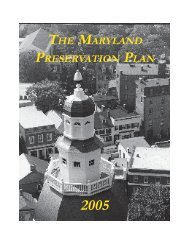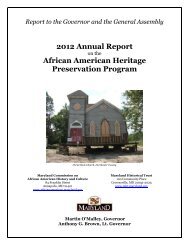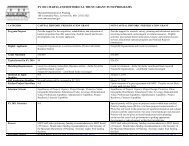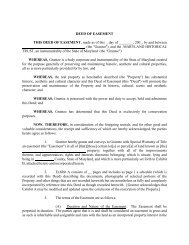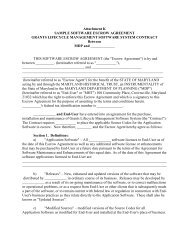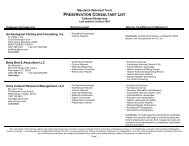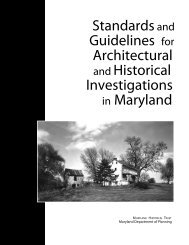maryland archeological site survey: completing the basic data form
maryland archeological site survey: completing the basic data form
maryland archeological site survey: completing the basic data form
You also want an ePaper? Increase the reach of your titles
YUMPU automatically turns print PDFs into web optimized ePapers that Google loves.
24. Describe <strong>site</strong> setting: Describe <strong>site</strong> setting with respect to local natural and cultural<br />
landmarks (topography, hydrology, fences, structures, roads, etc.). Use continuation<br />
sheet if needed.<br />
25. Characterize <strong>site</strong> stratigraphy: If excavation has occurred, include a representative<br />
profile on separate sheet, if applicable. Address plowzone (presence/absence),<br />
subplowzone features and levels, if any, and how stratigraphy affects <strong>site</strong> integrity. Use<br />
continuation sheet if needed.<br />
26. Site size: Enter <strong>the</strong> length and width of <strong>the</strong> <strong>site</strong>, ei<strong>the</strong>r in meters (preferred) or in feet.<br />
27. Sketch map: Draw a sketch map of <strong>the</strong> <strong>site</strong> and immediate environs, on <strong>form</strong> or on<br />
separate sheet. Include scale and north arrow. Show shovel test pits if appropriate.<br />
Section D: Context<br />
USGS Quadrangle map: USGS topographic quadrangles in paper <strong>form</strong> are available<br />
from <strong>the</strong> USGS, but are also available for viewing online at TopoZone or DNR’s GIS<br />
web<strong>site</strong>, www.mdmerlin.net. Ei<strong>the</strong>r draw <strong>the</strong> <strong>site</strong> boundary on a paper map and scan or<br />
mail, or use Microsoft Word draw tools or GIS or o<strong>the</strong>r graphic software to clearly depict<br />
<strong>the</strong> <strong>site</strong> on <strong>the</strong> USGS quad. It is preferred that <strong>the</strong> actual shape of <strong>the</strong> <strong>site</strong> be depicted on<br />
<strong>the</strong> map if at all possible.<br />
28. Cultural Affiliation: Enter an X in <strong>the</strong> appropriate space(s). Include all applicable<br />
categories, even if <strong>the</strong>y are minor <strong>site</strong> components. If <strong>the</strong> cultural affiliation is unknown,<br />
enter an X in <strong>the</strong> space marked UNKNOWN. (Refer to Table 4 for historic periods if<br />
needed).<br />
Section E: Investigative Data<br />
29. Type of Investigation: Enter an X in <strong>the</strong> appropriate space. If "o<strong>the</strong>r", indicate specific<br />
type of investigation.<br />
30. Purpose of investigation: Enter an X in <strong>the</strong> appropriate space. If "o<strong>the</strong>r", indicate<br />
specific purpose.<br />
31. Method of sampling. Check <strong>the</strong> appropriate space(s). Non-systematic surface search<br />
consists of random (i.e. "haphazard") surface examination. Systematic surface collection<br />
consists of collection by gridded units, measured transects, or plotting of exact artifact<br />
provenience. Non-systematic shovel tests are "intuitively"-placed tests, while systematic<br />
shovel tests are at regularly-spaced, measured transects or grid points.<br />
32. Extent/nature of excavation: Indicate <strong>the</strong> total area(s) excavated or tested, depth and<br />
configuration of units, screening methods, and excavation methods (natural strata,<br />
arbitrary levels, etc.). Example: 60 30 cm by 50 cm deep STPs, screened (1/4" mesh),<br />
followed by 20 1 m by 1 m units excavated in natural layers, screened (1/4" mesh).<br />
Please indicate testing intervals.<br />
Section F: Support Data<br />
33. Accompanying Data Form(s): Enter an X in <strong>the</strong> appropriate space(s).<br />
34. Ownership: Enter an X in <strong>the</strong> appropriate space(s).<br />
35. Owner’s Particulars: Enter <strong>the</strong> complete name of <strong>the</strong> owner, address, phone number,<br />
and email address, if applicable. If publicly owned, enter <strong>the</strong> name of <strong>the</strong> agency that<br />
10