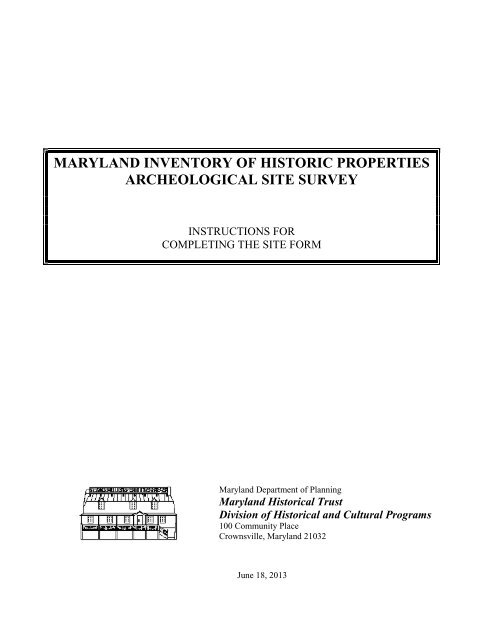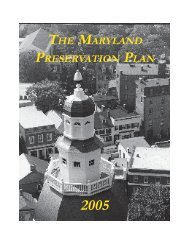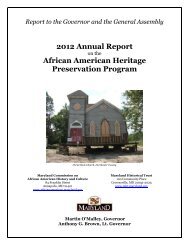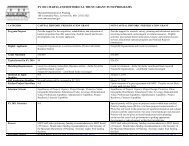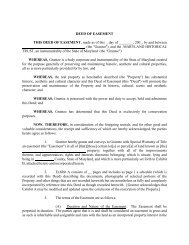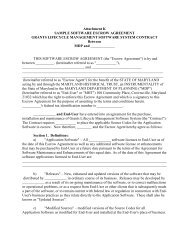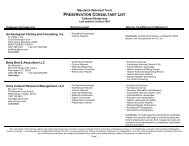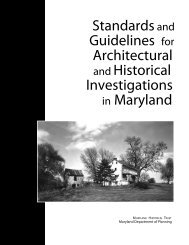maryland archeological site survey: completing the basic data form
maryland archeological site survey: completing the basic data form
maryland archeological site survey: completing the basic data form
Create successful ePaper yourself
Turn your PDF publications into a flip-book with our unique Google optimized e-Paper software.
MARYLAND INVENTORY OF HISTORIC PROPERTIES<br />
ARCHEOLOGICAL SITE SURVEY<br />
INSTRUCTIONS FOR<br />
COMPLETING THE SITE FORM<br />
Maryland Department of Planning<br />
Maryland Historical Trust<br />
Division of Historical and Cultural Programs<br />
100 Community Place<br />
Crownsville, Maryland 21032<br />
June 18, 2013
INTRODUCTION<br />
This packet contains <strong>the</strong> instructions and in<strong>form</strong>ation for <strong>completing</strong> <strong>the</strong> Maryland Archeology Site Survey<br />
<strong>form</strong>. The <strong>form</strong> has several sections. A Basic Data Form must be completed for all <strong>site</strong>s. There are three<br />
supplemental <strong>form</strong>s: an Historic Data Form for recording historic components, a Prehistoric Data Form for<br />
recording prehistoric components, and a Shipwreck Data Form for recording specific details of shipwrecks.<br />
This packet contains instructions for <strong>completing</strong> all four <strong>form</strong>s. If your <strong>site</strong> does not contain a shipwreck,<br />
you may delete <strong>the</strong> shipwreck <strong>form</strong>. Likewise, if it is only prehistoric or only historic, please delete <strong>the</strong><br />
blank <strong>form</strong>.<br />
If you have any questions, please contact <strong>the</strong> Archeological Registrar, Jennifer Cosham, at (410) 514-7619.<br />
When <strong>the</strong> <strong>form</strong> is complete, it must be submitted to <strong>the</strong> registrar in order to receive a Maryland State Site<br />
Number. The preferred method of submittal is as a Microsoft Word document, emailed to<br />
jcosham@mdp.state.md.us. The USGS quadrangle map, <strong>the</strong> sketch map, soil profiles, and any photographs<br />
you choose to include may ei<strong>the</strong>r be pasted into <strong>the</strong> document itself or sent as separate email attachments.<br />
If <strong>the</strong> file is too large to email, it is recommended that <strong>the</strong> graphics be sent separately. Large numbers of<br />
<strong>site</strong> <strong>form</strong>s or files of unusual size are requested on a CD. If digital submittal is not possible, <strong>the</strong> <strong>form</strong> may<br />
be printed and mailed to:<br />
Jennifer K. Cosham<br />
Archeological Registrar<br />
Maryland Historical Trust<br />
Maryland Department of Planning<br />
100 Community Place,<br />
Crownsville, MD 20132<br />
1
MARYLAND ARCHEOLOGICAL SITE SURVEY:<br />
COMPLETING THE BASIC DATA FORM<br />
A Basic Data Form is to be completed in full for every <strong>archeological</strong> <strong>site</strong> in <strong>the</strong> State. The <strong>form</strong> provides<br />
<strong>the</strong> physiographic, cultural and managerial in<strong>form</strong>ation about <strong>the</strong> <strong>site</strong>. Below are instructions for<br />
<strong>completing</strong> <strong>the</strong> five-part <strong>form</strong>.<br />
Section A: Designation<br />
Header: Leave “Date Filed” blank. This is <strong>the</strong> date MHT files <strong>the</strong> <strong>form</strong> in its library.<br />
Header: Check box in upper right if this <strong>form</strong> is an update for a previously recorded <strong>site</strong>.<br />
Header: Site Number: If previously assigned, enter <strong>the</strong> <strong>site</strong> number issued by <strong>the</strong> Office of<br />
Archeology. Example: 18AN123. Also enter <strong>the</strong> <strong>site</strong> number in headers of pp. 2-6. If no<br />
<strong>site</strong> number has yet been issued, leave <strong>the</strong>se blank.<br />
Header: County: Enter <strong>the</strong> complete name of <strong>the</strong> county (or city for Annapolis, Baltimore, and St.<br />
Mary’s Cities; make sure to include “City” for Baltimore and St. Mary’s Cities).<br />
1. Site Name: Enter <strong>the</strong> full name of <strong>the</strong> <strong>site</strong>. This field must be completed. The <strong>site</strong> name<br />
may not be more than 30 characters in length.<br />
2. Alternate Site Name/Numbers: Enter alternate names, if any. Include field reference<br />
numbers here if desired.<br />
3. Site Type: This field is a descriptor of <strong>the</strong> <strong>site</strong> that combines its primary chronology and<br />
function. Example: “Late Woodland shell midden; Mid 19 th century farmstead.” To<br />
construct <strong>the</strong> appropriate phrase, refer to <strong>the</strong> Cultural Affiliation field on this <strong>form</strong>, and<br />
<strong>the</strong> <strong>site</strong> type and class fields on ei<strong>the</strong>r <strong>the</strong> prehistoric or historic <strong>data</strong> <strong>form</strong>, and construct<br />
an appropriate phrase that best describes <strong>the</strong> <strong>site</strong>.<br />
4. Prehistoric/Historic/Unknown: Enter an X by <strong>the</strong> appropriate category(ies).<br />
5. Terrestrial/Underwater/Both: Enter an X by <strong>the</strong> appropriate category.<br />
Section B: Location<br />
6. a. USGS 7.5’ Quadrangle(s): Enter <strong>the</strong> complete name(s) and year published (or<br />
photorevised) of <strong>the</strong> quadrangle map(s) on which <strong>the</strong> <strong>site</strong> is located.<br />
b. NOAA Chart Number: If an underwater <strong>site</strong>, indicate <strong>the</strong> NOAA chart on which <strong>the</strong><br />
<strong>site</strong> is located (optional). Please note: Underwater <strong>site</strong>s still require a USGS topographic<br />
map to accompany <strong>the</strong> <strong>form</strong>. If <strong>the</strong> precise location is difficult to so depict, please include<br />
<strong>the</strong> coordinates (UTM or Lat/Long) of <strong>the</strong> <strong>site</strong>.<br />
c. Latitude/Longitude: If appropriate, you may include GPS coordinates for <strong>the</strong> <strong>site</strong>.<br />
This is particularly useful for underwater <strong>site</strong>s, or those in wooded areas with few aboveground<br />
features nearby. Please provide <strong>the</strong>se in decimal degrees.<br />
2
7. Maryland Archeological Research Unit Number: Enter <strong>the</strong> appropriate research unit<br />
number in <strong>the</strong> space provided (see Figure 1).<br />
8. Physiographic Province: Enter an X by <strong>the</strong> appropriate Province/Division (see Figure<br />
2).<br />
9. Major Watershed/Underwater Zone: See Figure 3 for a map and list of watersheds and<br />
enter name of appropriate watershed on <strong>form</strong>. The numbers are for <strong>the</strong> purposes of listing<br />
on <strong>the</strong> instruction page only, and should not be used on <strong>the</strong> <strong>form</strong>.<br />
Section C: Environmental Data<br />
Terrestrial Data (#10-12):<br />
10. Nearest Water Source: Enter <strong>the</strong> name of <strong>the</strong> nearest water source to <strong>the</strong> <strong>site</strong>. If <strong>the</strong><br />
nearest source does not have a name, enter “unnamed tributary of [next named stream]”,<br />
“unnamed spring”, or whatever applies. If <strong>the</strong> <strong>site</strong> is equidistant from two sources, enter<br />
<strong>the</strong> source which is smaller (e.g. if <strong>site</strong> is equidistant from <strong>the</strong> Monocacy River and<br />
Potomac River, enter “Monocacy River”). Leave stream order section blank.<br />
11. Closest Surface Water Type: Enter an X in <strong>the</strong> appropriate space.<br />
Note: The seven water types are listed in two columns, salt and freshwater. When<br />
determining closest surface water type for <strong>site</strong>s in <strong>the</strong> Coastal Plain, attention must be<br />
given to <strong>the</strong> extent of brackish water, as shown in Figure 4.<br />
12. Distance from closest surface water: Record distance in meters (preferred) or feet, or<br />
enter “0” if <strong>site</strong> is adjacent to or within water source.<br />
Underwater Data (#13-15). Only fill out for underwater <strong>site</strong>s:<br />
13. Current water speed: Enter current water speed in knots.<br />
14. Water depth: Enter average water depth in meters.<br />
15. Water visibility: Record <strong>the</strong> water visibility at time of <strong>site</strong> visit.<br />
3
All <strong>site</strong>s (#16-26):<br />
16. SCS Typology and/or Sediment Type: If known, enter soil code from SCS Soil Survey<br />
Book, or sediment type from sediment maps produced by <strong>the</strong> Maryland Geological<br />
Survey, or from field observations. If unknown, leave blank.<br />
17. Topographic Settings: Enter an X in <strong>the</strong> appropriate spaces(s) (See Figure 5).<br />
Note: The ten topographic settings are diagrammed in Figure 5. If <strong>the</strong> setting is different<br />
from those diagrammed, enter an X in <strong>the</strong> space marked OTHER and enter <strong>the</strong> new<br />
setting on <strong>the</strong> line below. If setting is unknown, enter an X in <strong>the</strong> space marked<br />
UNKNOWN.<br />
18. Slope: Determine slope range at <strong>site</strong> by reference to contour maps, soil <strong>survey</strong> books,<br />
and/or through on-<strong>site</strong> estimates. If unsure, leave blank.<br />
19. Elevation: Enter <strong>the</strong> elevation as noted on <strong>the</strong> USGS quadrangle map, ei<strong>the</strong>r in feet (<strong>the</strong><br />
published elevation on <strong>the</strong> map), and/or converted to meters (meters preferred).<br />
20. Land use at <strong>site</strong> when last field checked: Enter an X in <strong>the</strong> appropriate space(s).<br />
Note: If <strong>the</strong> land use is different from those listed, enter an X in <strong>the</strong> space marked<br />
OTHER and enter <strong>the</strong> new land use on <strong>the</strong> line below. If land use is unknown, enter an X<br />
in <strong>the</strong> space marked UNKNOWN.<br />
21. Condition of Site: Enter an X in <strong>the</strong> appropriate space(s).<br />
22. Cause of disturbance/destruction: Enter an X in <strong>the</strong> appropriate space(s).<br />
23. Extent of disturbance/destruction: Enter an X in <strong>the</strong> appropriate space.<br />
7
24. Describe <strong>site</strong> setting: Describe <strong>site</strong> setting with respect to local natural and cultural<br />
landmarks (topography, hydrology, fences, structures, roads, etc.). Use continuation<br />
sheet if needed.<br />
25. Characterize <strong>site</strong> stratigraphy: If excavation has occurred, include a representative<br />
profile on separate sheet, if applicable. Address plowzone (presence/absence),<br />
subplowzone features and levels, if any, and how stratigraphy affects <strong>site</strong> integrity. Use<br />
continuation sheet if needed.<br />
26. Site size: Enter <strong>the</strong> length and width of <strong>the</strong> <strong>site</strong>, ei<strong>the</strong>r in meters (preferred) or in feet.<br />
27. Sketch map: Draw a sketch map of <strong>the</strong> <strong>site</strong> and immediate environs, on <strong>form</strong> or on<br />
separate sheet. Include scale and north arrow. Show shovel test pits if appropriate.<br />
Section D: Context<br />
USGS Quadrangle map: USGS topographic quadrangles in paper <strong>form</strong> are available<br />
from <strong>the</strong> USGS, but are also available for viewing online at TopoZone or DNR’s GIS<br />
web<strong>site</strong>, www.mdmerlin.net. Ei<strong>the</strong>r draw <strong>the</strong> <strong>site</strong> boundary on a paper map and scan or<br />
mail, or use Microsoft Word draw tools or GIS or o<strong>the</strong>r graphic software to clearly depict<br />
<strong>the</strong> <strong>site</strong> on <strong>the</strong> USGS quad. It is preferred that <strong>the</strong> actual shape of <strong>the</strong> <strong>site</strong> be depicted on<br />
<strong>the</strong> map if at all possible.<br />
28. Cultural Affiliation: Enter an X in <strong>the</strong> appropriate space(s). Include all applicable<br />
categories, even if <strong>the</strong>y are minor <strong>site</strong> components. If <strong>the</strong> cultural affiliation is unknown,<br />
enter an X in <strong>the</strong> space marked UNKNOWN. (Refer to Table 4 for historic periods if<br />
needed).<br />
Section E: Investigative Data<br />
29. Type of Investigation: Enter an X in <strong>the</strong> appropriate space. If "o<strong>the</strong>r", indicate specific<br />
type of investigation.<br />
30. Purpose of investigation: Enter an X in <strong>the</strong> appropriate space. If "o<strong>the</strong>r", indicate<br />
specific purpose.<br />
31. Method of sampling. Check <strong>the</strong> appropriate space(s). Non-systematic surface search<br />
consists of random (i.e. "haphazard") surface examination. Systematic surface collection<br />
consists of collection by gridded units, measured transects, or plotting of exact artifact<br />
provenience. Non-systematic shovel tests are "intuitively"-placed tests, while systematic<br />
shovel tests are at regularly-spaced, measured transects or grid points.<br />
32. Extent/nature of excavation: Indicate <strong>the</strong> total area(s) excavated or tested, depth and<br />
configuration of units, screening methods, and excavation methods (natural strata,<br />
arbitrary levels, etc.). Example: 60 30 cm by 50 cm deep STPs, screened (1/4" mesh),<br />
followed by 20 1 m by 1 m units excavated in natural layers, screened (1/4" mesh).<br />
Please indicate testing intervals.<br />
Section F: Support Data<br />
33. Accompanying Data Form(s): Enter an X in <strong>the</strong> appropriate space(s).<br />
34. Ownership: Enter an X in <strong>the</strong> appropriate space(s).<br />
35. Owner’s Particulars: Enter <strong>the</strong> complete name of <strong>the</strong> owner, address, phone number,<br />
and email address, if applicable. If publicly owned, enter <strong>the</strong> name of <strong>the</strong> agency that<br />
10
manages <strong>the</strong> property (e.g. Maryland Department of Natural Resources, National Park<br />
Service).<br />
36. Tenant’s Particulars: Enter <strong>the</strong> complete name of <strong>the</strong> tenant, address, phone number,<br />
and email address, if applicable. If publicly owned, enter <strong>the</strong> name of <strong>the</strong> specific park or<br />
installation.<br />
37. O<strong>the</strong>r Known Investigations: Enter all <strong>survey</strong>s or excavations that have been<br />
conducted at <strong>the</strong> <strong>site</strong> (e.g. principal investigator or sponsoring group). Enter dates if<br />
known. Enter by principal investigator and year, and report reference if known (enter<br />
private collections under #42).<br />
38. Report: If applicable, enter author(s) and date (year) of report currently being prepared<br />
for this <strong>site</strong>. A working title is acceptable; please identify as such.<br />
39. O<strong>the</strong>r Records: Enter an X in <strong>the</strong> appropriate space (e.g. field notes, photographs, field<br />
maps, etc.).<br />
40. If yes, type and location: Enter <strong>the</strong> location(s) of records.<br />
41. Collections at MAC lab or to be depo<strong>site</strong>d at MAC lab upon project completion:<br />
Enter an X in <strong>the</strong> appropriate space to indicate <strong>the</strong> current status or plans for <strong>the</strong><br />
collections pertaining to <strong>the</strong> current project. If <strong>the</strong>re is no collection from <strong>the</strong> current<br />
project, select "No".<br />
42. If no, give owner and location: If <strong>the</strong>re is a collection from <strong>the</strong> current project, but it is<br />
not to be curated at <strong>the</strong> Maryland Archaeological Conservation Lab, include name of<br />
owner, address, phone number, and location of collection if different from owner’s<br />
address. If <strong>the</strong> collection is in a public facility, include facility name and contact person<br />
at facility where <strong>the</strong> collection is stored. If <strong>the</strong>re is no collection from <strong>the</strong> project, enter<br />
"Not applicable". Additional collection in<strong>form</strong>ation can be entered into <strong>the</strong> comments<br />
section at <strong>the</strong> end of <strong>the</strong> <strong>form</strong>, if needed.<br />
43. In<strong>form</strong>ant’s Particulars: If <strong>the</strong> <strong>site</strong> was reported to recorder, <strong>the</strong>n in<strong>form</strong>ant’s full<br />
name, address, phone number, and email address if applicable should be entered.<br />
44. Site Vi<strong>site</strong>d by: Enter <strong>the</strong> full name, company or group name, address, phone number,<br />
email address if applicable, and <strong>the</strong> date when <strong>the</strong> <strong>site</strong> was last vi<strong>site</strong>d.<br />
45. Form filled out by: Enter <strong>the</strong> full name, company or group name, address, phone<br />
number, and email address if applicable of <strong>the</strong> recorder, and <strong>the</strong> date when <strong>the</strong> <strong>form</strong> was<br />
completed.<br />
46. Site Summary and additional comments: Briefly summarize <strong>the</strong> nature of <strong>the</strong> <strong>site</strong>. For<br />
example: "The <strong>site</strong> was identified based on <strong>the</strong> presence of 4 flakes and a single sherd of<br />
Townsend ceramic found in shovel test pits within a 20 by 30 meter area. The <strong>site</strong> is<br />
interpreted as a short-term encampment dating to <strong>the</strong> Late Woodland period." This<br />
section is particularly needed to describe ephemeral <strong>site</strong>s. Also, use this section to enter<br />
any additional relevant in<strong>form</strong>ation; append pages as needed.<br />
11
MARYLAND ARCHEOLOGICAL SITE SURVEY:<br />
COMPLETING THE PREHISTORIC DATA FORM<br />
In addition to a Basic Data Form, a Prehistoric Data Form must be completed for each <strong>site</strong> with a<br />
prehistoric component. The <strong>form</strong> supplements, but does not replace <strong>the</strong> Basic Data Form. A new<br />
Prehistoric Data Form should be filled out each time a prehistoric <strong>site</strong> is intensively examined, tested, or<br />
excavated. Below are instructions for <strong>completing</strong> <strong>the</strong> <strong>form</strong>.<br />
Header: Site Number: Enter <strong>the</strong> <strong>site</strong> number issued by <strong>the</strong> Office of Archeology, if known, in <strong>the</strong><br />
upper right hand corner of <strong>the</strong> <strong>form</strong>. Also enter <strong>the</strong> <strong>site</strong> number on header of page 2.<br />
1. Site type: Enter an X in <strong>the</strong> appropriate space(s). If <strong>the</strong> <strong>site</strong> type is different from those<br />
listed, enter an X in <strong>the</strong> space marked “o<strong>the</strong>r” and enter <strong>the</strong> type on <strong>the</strong> line below. If <strong>site</strong><br />
type is unknown, enter an X in <strong>the</strong> space marked “unknown”.<br />
2. Categories of aboriginal materials or remains present at <strong>the</strong> <strong>site</strong>: Enter an X in <strong>the</strong><br />
appropriate space(s). If <strong>the</strong> category is different from those listed, enter an X in <strong>the</strong> space<br />
marked “o<strong>the</strong>r” and enter <strong>the</strong> category on <strong>the</strong> line below. If <strong>the</strong> category of materials is<br />
unknown, enter an X in <strong>the</strong> space marked “unknown”.<br />
3. Lithic materials: Enter an X in <strong>the</strong> appropriate space(s). If <strong>the</strong> lithic material is different<br />
from those listed, enter an X in <strong>the</strong> space marked "o<strong>the</strong>r" and enter <strong>the</strong> material on <strong>the</strong><br />
line below. If <strong>the</strong> lithic material is unknown, enter an X in <strong>the</strong> space marked "unknown".<br />
4. Diagnostics: Using <strong>the</strong> Diagnostic Inventory in Table 1, choose <strong>the</strong> appropriate<br />
diagnostics recovered or observed and enter <strong>the</strong> quantity on <strong>the</strong> lines provided. Append a<br />
page if needed. If <strong>the</strong> collection is extensive, list <strong>the</strong> most significant items and indicate<br />
that <strong>the</strong> list is a sample. The list of diagnostics is not necessarily comprehensive but<br />
contains most of <strong>the</strong> diagnostics commonly occurring in Maryland. If you are unsure of<br />
any type names, or cannot assign artifacts to a type, use Table 2, Attributes of Prehistoric<br />
Diagnostic Artifacts, to describe <strong>the</strong> artifacts.<br />
5. Features present: Check "yes" if intact features are present. If <strong>the</strong> <strong>site</strong> has not been<br />
tested sufficiently to determine presence of features, check "unknown". Check "no" only<br />
if <strong>site</strong> has been intensively tested and no features are present.<br />
6. Types of features identified: Check all applicable. If feature types are not listed check<br />
"o<strong>the</strong>r" and enter type(s).<br />
7. Flotation samples collected: Indicate whe<strong>the</strong>r samples were recovered for flotation.<br />
Also indicate whe<strong>the</strong>r <strong>the</strong> samples were analyzed, and if so, by whom.<br />
8. Samples for radiocarbon dating collected: Indicate whe<strong>the</strong>r samples were recovered<br />
for radiocarbon dating. If dates were obtained, provide <strong>the</strong> date(s) and laboratory<br />
reference number(s). Indicate if dates are corrected or uncorrected. If corrected, indicate<br />
source used for correction. If <strong>the</strong>re is insufficient space, use <strong>the</strong> additional comments<br />
section.<br />
9. Soil samples collected: Indicate whe<strong>the</strong>r soil samples were collected. Also indicate<br />
whe<strong>the</strong>r <strong>the</strong> samples were analyzed, and if so, by whom.<br />
10. O<strong>the</strong>r analyses: Indicate whe<strong>the</strong>r o<strong>the</strong>r samples were collected, e.g. for pollen analysis,<br />
oyster shell analysis, and whe<strong>the</strong>r <strong>the</strong>y were analyzed. If analyzed, indicate by whom.<br />
11. Additional comments: Enter any additional relevant in<strong>form</strong>ation pertaining to <strong>the</strong><br />
prehistoric component of <strong>the</strong> <strong>site</strong> here.<br />
12. Form filled out by: Enter <strong>the</strong> full name and company or group name, and address of <strong>the</strong><br />
recorder, and <strong>the</strong> date when <strong>form</strong> was completed.<br />
12
Table 1. DIAGNOSTIC PREHISTORIC ARTIFACTS<br />
Projectile Point Types<br />
Clovis<br />
Mid-Paleo<br />
Hardaway-Dalton<br />
Palmer<br />
Kirk corner-Notched<br />
Kirk Stemmed<br />
MacCorkle<br />
St. Alban's<br />
LeCroy<br />
Kanawha Stemmed<br />
Stanly<br />
Morrow Mountain<br />
Guilford<br />
Piscataway<br />
Otter Creek<br />
Vernon<br />
Brewerton Corner-Notched<br />
Brewerton Side-Notched<br />
Brewerton Eared-Triangular<br />
Brewerton Eared-Notched<br />
Bare Island/Holmes<br />
Savannah River<br />
Koens Crispin<br />
Perkiomen<br />
Susquehanna Broadspear<br />
Dry Brook<br />
Orient Fishtail<br />
Calvert<br />
Rossville<br />
Selby Bay<br />
Jack's Reef/Fox Creek/Steubenville<br />
Levanna<br />
Madison<br />
Ceramics<br />
Marcey Creek<br />
Vinette<br />
Selden Island<br />
Dames Quarter<br />
Wolfe Neck<br />
Accokeek<br />
Popes Creek<br />
Mockley<br />
Coulbourn<br />
Hell Island<br />
Riggins<br />
Rappahannock Fabric-Impressed<br />
Rappahannock Incised<br />
Townsend Corded<br />
Townsend Herringbone<br />
Shepard<br />
Page<br />
Keyser<br />
Potomac Creek<br />
Moyaone<br />
Minguannan<br />
Colono Ware<br />
Examples of O<strong>the</strong>r Diagnostic Artifacts<br />
Bannerstones/Spearthrower weights<br />
Axes - 3/4-grooved<br />
Axes - full-grooved<br />
Celts<br />
Gorgets<br />
Steatite Bowls<br />
Discoidals<br />
Pipes<br />
Trade Items<br />
Copper artifacts<br />
13
Table 2. ATTRIBUTES OF PREHISTORIC DIAGNOSTIC ARTIFACTS<br />
Projectile Points<br />
Bifurcate base<br />
Contracting stemmed<br />
Expanding stemmed<br />
Straight stemmed<br />
Corner-notched<br />
Side-notched<br />
Lanceolate<br />
Pentagonal<br />
Triangular<br />
Ovoid base<br />
Unknown<br />
Ceramics<br />
Describe ceramics using <strong>the</strong> following three categories (e.g., 10 shell-tempered cord-marked incised sherds)<br />
Temper Surface Treatment Decoration<br />
steatite cord-marked none apparent<br />
hornblende net-impressed cord-decorated<br />
sand fabric-impressed incised<br />
quartz smoo<strong>the</strong>d embossed<br />
shell plain punctate<br />
limestone o<strong>the</strong>r fingernail-incised<br />
sandstone undetermined pinched<br />
chert<br />
scalloped<br />
granite<br />
grooved<br />
hematite<br />
unknown crushed rock<br />
grog<br />
untempered<br />
unknown
MARYLAND ARCHEOLOGICAL SITE SURVEY:<br />
COMPLETING THE HISTORIC DATA FORM<br />
In addition to a Basic Data Form, a Historic Data Form must be completed for each <strong>site</strong> with an historic<br />
component. The <strong>form</strong> supplements, but does not replace <strong>the</strong> Basic Data Form. A new Historic Data Form<br />
should be filled out each time an historic <strong>site</strong> is intensively examined, tested, or excavated. Below are<br />
instructions for <strong>completing</strong> <strong>the</strong> <strong>form</strong>.<br />
Header: Site Number: Enter <strong>the</strong> <strong>site</strong> number issued by <strong>the</strong> Office of Archeology, if known, in <strong>the</strong><br />
upper right hand corner of <strong>the</strong> <strong>form</strong>. Also enter <strong>site</strong> number on header of page 2.<br />
1. Site class: Site class is divided into four sections, a-d. These are general <strong>site</strong> categories.<br />
In each section, check all applicable. Check at least one in each section.<br />
2. Site type: Check all applicable. If type of mill is known (e.g. grist mill, saw mill), please<br />
specify in space provided. For this <strong>form</strong> <strong>the</strong> term "plantation" refers to a large stapleproducing<br />
agricultural institution generally using bound labor. All o<strong>the</strong>r agricultural <strong>site</strong>s<br />
should be classified as "farmsteads". If <strong>site</strong> type is not listed, check "o<strong>the</strong>r" and specify<br />
in <strong>the</strong> space provided.<br />
3. Ethnic association: Check applicable item(s).<br />
4. Categories of materials remains present at <strong>the</strong> <strong>site</strong>: This item is adapted from Stanley<br />
South's artifact classes. Refer to Table 3 for examples of artifacts belonging to each<br />
class. Check all applicable items.<br />
5. Diagnostics: Refer to Table 4 for a listing of diagnostic artifacts. List diagnostics<br />
recovered or observed and <strong>the</strong> quantities of each on <strong>the</strong> lines provided; append a page if<br />
needed. If <strong>the</strong> collection is extensive, list <strong>the</strong> most significant items and indicate that <strong>the</strong><br />
list is a sample.<br />
6. Features present: Check "yes" if intact features are present. If <strong>the</strong> <strong>site</strong> has not been<br />
tested sufficiently to determine presence of features, check "unknown". Check "no" only<br />
if <strong>site</strong> has been intensively tested and no features are present.<br />
7. Types of features identified: Check all applicable. If feature types are not listed check<br />
"o<strong>the</strong>r" and enter type(s).<br />
8. Flotation samples collected: Indicate whe<strong>the</strong>r samples were recovered for flotation.<br />
Also indicate whe<strong>the</strong>r <strong>the</strong> samples were analyzed, and if so, by whom.<br />
9. Soil samples collected: Indicate whe<strong>the</strong>r soil samples were collected. Also indicate<br />
whe<strong>the</strong>r <strong>the</strong> samples were analyzed, and if so, by whom.<br />
10. O<strong>the</strong>r analyses: Indicate whe<strong>the</strong>r o<strong>the</strong>r samples were collected, e.g. for pollen analysis,<br />
oyster shell analysis, and whe<strong>the</strong>r <strong>the</strong>y were analyzed. If analyzed, indicate by whom.<br />
11. Additional comments: Enter any additional relevant in<strong>form</strong>ation pertaining to <strong>the</strong><br />
historic component of <strong>the</strong> <strong>site</strong> here<br />
12. Form filled out by: Enter <strong>the</strong> full name and address and/or company or group name of<br />
<strong>the</strong> recorder and <strong>the</strong> date when <strong>form</strong> was completed.<br />
15
Table 3. CATEGORIES OF MATERIAL REMAINS PRESENT.*<br />
Artifact Group<br />
Examples of Artifacts<br />
1) ceramics<br />
2) bottle/table glass<br />
3) o<strong>the</strong>r kitchen artifacts table ware (cutlery, knives, forks, spoons)<br />
4) architecture bricks, mortar, plaster, window glass, nails, spikes,<br />
construction hardware, door locks<br />
5) furniture furniture hardware<br />
6) arms musket balls, shot, sprue, gunflints, gun spalls, gun<br />
parts, bullet molds<br />
7) clothing buckles, thimbles, buttons, scissors, straight pins,<br />
hook and eye fasteners, bale seals, glass beads<br />
8) personal items coins, keys, rings, brushes<br />
9) tobacco pipes<br />
10) activities construction tools, farm tools, toys, fishing gear,<br />
stub-stemmed pipes, Colono-Indian pottery<br />
11) human skeletal remains<br />
12) faunal remains bone, antler, oyster shell<br />
13) floral remains seeds, nutshells, fruit pits<br />
14) organic remains<br />
15) unknown<br />
16) o<strong>the</strong>r<br />
*adapted from South, Stanley, Method and Theory in Historical Archeology, 1977, Academic Press.<br />
16
Table 4. TEMPORAL PERIODS AND DIAGNOSTIC ARTIFACTS FOR HISTORIC<br />
ARCHEOLOGICAL SITES IN MARYLAND<br />
Period<br />
Diagnostic Artifacts<br />
1630-1675 Surry Ware, Dutch Coarse Ear<strong>the</strong>nware, Lead Backed Tin Glazed Ear<strong>the</strong>nware,<br />
Rhenish Brown Stoneware, Rhenish Blue and Gray Stoneware, Early English<br />
and Dutch Tobacco Pipes, Terra Cotta Pipes, Yellow Brick, Turned Window<br />
Lead, Wrought Nails.<br />
1675-1720 North Devon Gravel Tempered and Sgraffito Ware, Staffordshire-like Slipware<br />
(with elaborate combed and fea<strong>the</strong>red decoration), Black Glazed "Buckley Like"<br />
Ear<strong>the</strong>nware, Rhenish Blue and Gray Stoneware (some with purple decoration),<br />
Rhenish Brown Stoneware, English Tobacco Pipes, English Brown Stoneware<br />
Mugs (post 1695), Wrought Nails, Yellow Brick, Turned Window Lead.<br />
1720-1780 White Saltglazed Stoneware (especially molded - which is post 1740), Slipped<br />
White Saltglazed Stoneware, Scratch Blue Stoneware (post 1745), Rhenish Blue<br />
and Gray Stoneware Chamber Pots, English Brown Stoneware, Jackfield type<br />
ware, Tortoise shell and clouded wares, Buckley Ware, some North Devon<br />
Gravel Tempered Ware, Deep Yellow Creamware (post 1762), Tobacco Pipe<br />
Bowls, Slipware with simple combed and fea<strong>the</strong>red designs, Wrought Nails.<br />
1780-1820 Light Yellow Creamware, Polychrome Enameled Creamware, Rouen Faience,<br />
Pearlware (including Annular, underglazed blue hand painted, underglazed<br />
polychrome, blue and green edged-till 1840s-Mocha and transfer printed),<br />
Canton Porcelain (to 1850), Transfer printed Cream colored ware, Wrought<br />
Nails, Hand Headed Cut Nails.<br />
1820-1860 Whitewares, Semi-porcelains, Reed Tobacco Pipes, Pearlware, Transfer printed<br />
Whitewares in green, brown, red and flow blue, Brown stoneware bottles for<br />
beer and ink, Gray stoneware utility wares with blue decoration, perfected<br />
machine cut nails, Mold blown glass bottles without pontil mark (after 1840).<br />
1860-post 1900 Decal decorated whitewares, semiporcelains, wire nails (widely used after<br />
1880), Glass canning jars with threaded lips, White glass mason jar liners (post<br />
1869), Purple (manganese) tinted bottle glass (ca. 1880-1918), Bottle lips for<br />
crown caps (post 1892), Machine made bricks (generally after 1870).<br />
(This table compiled by Dr. Henry M. Miller, Historic St. Mary's City, Maryland for use as a<br />
general guide only).<br />
17
MARYLAND ARCHEOLOGICAL SITE SURVEY:<br />
COMPLETING THE SHIPWRECK DATA FORM<br />
In addition to a Basic Data Form and a Prehistoric and/or Historic Data Form, a Shipwreck Data Form<br />
must be completed for each <strong>site</strong> with a shipwreck or elements of a shipwreck. The <strong>form</strong> supplements, but<br />
does not replace <strong>the</strong> Basic Data Form and <strong>the</strong> Prehistoric and/or Historic Data Form. A new Shipwreck<br />
Data Form should be filled out each time a shipwreck <strong>site</strong> is intensively examined, tested, or excavated.<br />
Below are instructions for <strong>completing</strong> <strong>the</strong> <strong>form</strong>.<br />
Header: Site Number: Enter <strong>the</strong> <strong>site</strong> number issued by <strong>the</strong> Office of Archeology, if known, in <strong>the</strong><br />
upper right hand corner of <strong>the</strong> <strong>form</strong>. Also enter <strong>site</strong> number on header of page 2.<br />
Site Name: Enter <strong>the</strong> <strong>site</strong> name.<br />
1. Site type: This section is divided into nine categories. Check as many as are applicable (in<br />
<strong>the</strong> case of multiple components); usually only one will apply. Check at least one; if "o<strong>the</strong>r"<br />
is selected, explain in <strong>the</strong> space provided. If <strong>the</strong> <strong>site</strong> contains components o<strong>the</strong>r than <strong>the</strong><br />
shipwreck, record those ei<strong>the</strong>r on <strong>the</strong> historic or prehistoric <strong>data</strong> sheet, as applicable.<br />
2. Condition of wreck: Check all applicable. If necessary, use Section 14 below to provide<br />
additional comments on <strong>the</strong> condition.<br />
3. Orientation of <strong>the</strong> wreck: Record <strong>the</strong> compass direction to which <strong>the</strong> bow is pointing. If this<br />
cannot be determined note this on <strong>the</strong> <strong>form</strong>.<br />
4. Vessel identification: If <strong>the</strong> vessel can be identified, complete this section, <strong>the</strong>n proceed to #<br />
13. If <strong>the</strong> source of in<strong>form</strong>ation was an in<strong>form</strong>ant, check "o<strong>the</strong>r", enter "in<strong>form</strong>ant", and<br />
append additional or supporting documents to <strong>the</strong> <strong>form</strong>.<br />
5. Hull remains: Check as many as are applicable.<br />
6. Hull Configuration: Check one.<br />
7. Stern Configuration: Check one.<br />
8. Means of Propulsion: Check as many as are appropriate.<br />
9. Number of masts and/or screws: Indicate as applicable or use "N/A" or "Unknown" as<br />
appropriate.<br />
10. Dimensions: Use metric measurements for <strong>the</strong>se and note points of reference if o<strong>the</strong>r than <strong>the</strong><br />
maximum length, beam or depth and explain why <strong>the</strong>se points were chosen (e.g. a portion of<br />
<strong>the</strong> vessel is missing or <strong>the</strong> measure is being calculated from o<strong>the</strong>r structural members).<br />
11. Room and space: Use metric measurements and measure from frame side to frame side.<br />
12. Fasteners: Check as many as appropriate. If more than one kind occurs, note <strong>the</strong> proportion<br />
if possible. If only a few fasteners are found note how many of each kind.<br />
13. Samples taken: Append details of collection methods and purpose. For example, is wood<br />
being analyzed for identification of species, for chemical composition or used for radiocarbon<br />
dating. Include laboratory reference numbers for dates. In <strong>the</strong> absence of such numbers<br />
18
indicate <strong>the</strong> name of <strong>the</strong> analyst. Under o<strong>the</strong>r analyses include such studies as pollen or oyster<br />
shell.<br />
14. Additional comments: Enter any additional relevant in<strong>form</strong>ation pertaining to <strong>the</strong> <strong>site</strong> here.<br />
If <strong>the</strong>re is insufficient space, append additional pages to <strong>the</strong> <strong>form</strong>.<br />
15. Form filled out by: Enter <strong>the</strong> full name and address of <strong>the</strong> recorder and <strong>the</strong> date when <strong>form</strong><br />
was completed.<br />
19