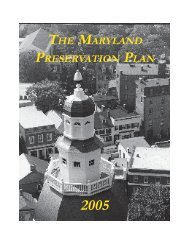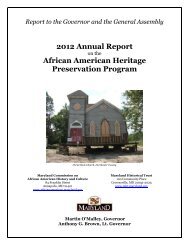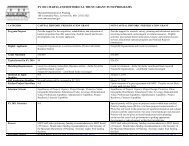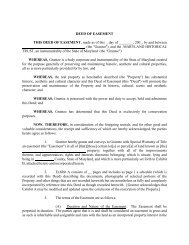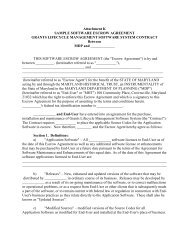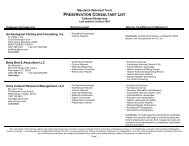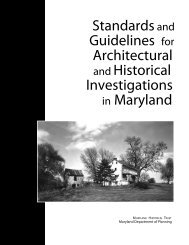maryland archeological site survey: completing the basic data form
maryland archeological site survey: completing the basic data form
maryland archeological site survey: completing the basic data form
You also want an ePaper? Increase the reach of your titles
YUMPU automatically turns print PDFs into web optimized ePapers that Google loves.
MARYLAND ARCHEOLOGICAL SITE SURVEY:<br />
COMPLETING THE PREHISTORIC DATA FORM<br />
In addition to a Basic Data Form, a Prehistoric Data Form must be completed for each <strong>site</strong> with a<br />
prehistoric component. The <strong>form</strong> supplements, but does not replace <strong>the</strong> Basic Data Form. A new<br />
Prehistoric Data Form should be filled out each time a prehistoric <strong>site</strong> is intensively examined, tested, or<br />
excavated. Below are instructions for <strong>completing</strong> <strong>the</strong> <strong>form</strong>.<br />
Header: Site Number: Enter <strong>the</strong> <strong>site</strong> number issued by <strong>the</strong> Office of Archeology, if known, in <strong>the</strong><br />
upper right hand corner of <strong>the</strong> <strong>form</strong>. Also enter <strong>the</strong> <strong>site</strong> number on header of page 2.<br />
1. Site type: Enter an X in <strong>the</strong> appropriate space(s). If <strong>the</strong> <strong>site</strong> type is different from those<br />
listed, enter an X in <strong>the</strong> space marked “o<strong>the</strong>r” and enter <strong>the</strong> type on <strong>the</strong> line below. If <strong>site</strong><br />
type is unknown, enter an X in <strong>the</strong> space marked “unknown”.<br />
2. Categories of aboriginal materials or remains present at <strong>the</strong> <strong>site</strong>: Enter an X in <strong>the</strong><br />
appropriate space(s). If <strong>the</strong> category is different from those listed, enter an X in <strong>the</strong> space<br />
marked “o<strong>the</strong>r” and enter <strong>the</strong> category on <strong>the</strong> line below. If <strong>the</strong> category of materials is<br />
unknown, enter an X in <strong>the</strong> space marked “unknown”.<br />
3. Lithic materials: Enter an X in <strong>the</strong> appropriate space(s). If <strong>the</strong> lithic material is different<br />
from those listed, enter an X in <strong>the</strong> space marked "o<strong>the</strong>r" and enter <strong>the</strong> material on <strong>the</strong><br />
line below. If <strong>the</strong> lithic material is unknown, enter an X in <strong>the</strong> space marked "unknown".<br />
4. Diagnostics: Using <strong>the</strong> Diagnostic Inventory in Table 1, choose <strong>the</strong> appropriate<br />
diagnostics recovered or observed and enter <strong>the</strong> quantity on <strong>the</strong> lines provided. Append a<br />
page if needed. If <strong>the</strong> collection is extensive, list <strong>the</strong> most significant items and indicate<br />
that <strong>the</strong> list is a sample. The list of diagnostics is not necessarily comprehensive but<br />
contains most of <strong>the</strong> diagnostics commonly occurring in Maryland. If you are unsure of<br />
any type names, or cannot assign artifacts to a type, use Table 2, Attributes of Prehistoric<br />
Diagnostic Artifacts, to describe <strong>the</strong> artifacts.<br />
5. Features present: Check "yes" if intact features are present. If <strong>the</strong> <strong>site</strong> has not been<br />
tested sufficiently to determine presence of features, check "unknown". Check "no" only<br />
if <strong>site</strong> has been intensively tested and no features are present.<br />
6. Types of features identified: Check all applicable. If feature types are not listed check<br />
"o<strong>the</strong>r" and enter type(s).<br />
7. Flotation samples collected: Indicate whe<strong>the</strong>r samples were recovered for flotation.<br />
Also indicate whe<strong>the</strong>r <strong>the</strong> samples were analyzed, and if so, by whom.<br />
8. Samples for radiocarbon dating collected: Indicate whe<strong>the</strong>r samples were recovered<br />
for radiocarbon dating. If dates were obtained, provide <strong>the</strong> date(s) and laboratory<br />
reference number(s). Indicate if dates are corrected or uncorrected. If corrected, indicate<br />
source used for correction. If <strong>the</strong>re is insufficient space, use <strong>the</strong> additional comments<br />
section.<br />
9. Soil samples collected: Indicate whe<strong>the</strong>r soil samples were collected. Also indicate<br />
whe<strong>the</strong>r <strong>the</strong> samples were analyzed, and if so, by whom.<br />
10. O<strong>the</strong>r analyses: Indicate whe<strong>the</strong>r o<strong>the</strong>r samples were collected, e.g. for pollen analysis,<br />
oyster shell analysis, and whe<strong>the</strong>r <strong>the</strong>y were analyzed. If analyzed, indicate by whom.<br />
11. Additional comments: Enter any additional relevant in<strong>form</strong>ation pertaining to <strong>the</strong><br />
prehistoric component of <strong>the</strong> <strong>site</strong> here.<br />
12. Form filled out by: Enter <strong>the</strong> full name and company or group name, and address of <strong>the</strong><br />
recorder, and <strong>the</strong> date when <strong>form</strong> was completed.<br />
12