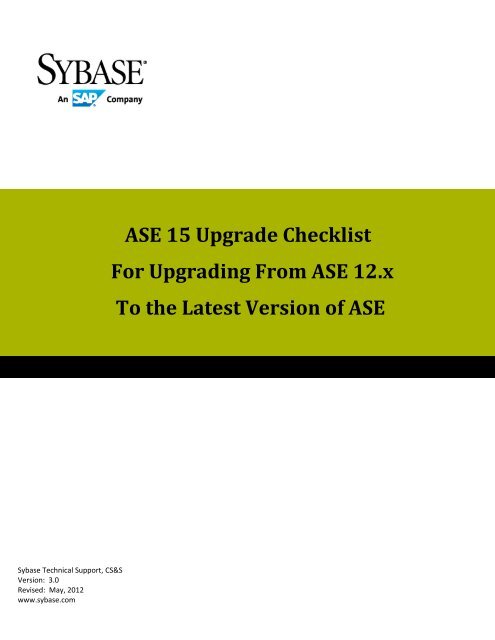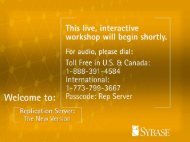Upgrading and Migrating an IQ database from older ... - Sybase
Upgrading and Migrating an IQ database from older ... - Sybase
Upgrading and Migrating an IQ database from older ... - Sybase
Create successful ePaper yourself
Turn your PDF publications into a flip-book with our unique Google optimized e-Paper software.
ASE 15 Upgrade Checklist<br />
For <strong>Upgrading</strong> From ASE 12.x<br />
To the Latest Version of ASE<br />
<strong>Sybase</strong> Technical Support, CS&S<br />
Version: 3.0<br />
Revised: May, 2012<br />
www.sybase.com
TABLE OF CONTENTS<br />
INTRODUCTION ............................................................................................................................................................... 7<br />
Audience............................................................................................................................................................ 7<br />
Purpose ............................................................................................................................................................. 7<br />
Where To Get Help ............................................................................................................................................ 7<br />
Assumptions <strong><strong>an</strong>d</strong> Limitations of this Document ............................................................................................... 8<br />
Platform Migrations ............................................................................................................................ 8<br />
New ASE Installations .......................................................................................................................... 8<br />
ASE Tuning Limitations ........................................................................................................................ 9<br />
Major New Features of ASE 15 ....................................................................................................................... 10<br />
Summary of New Features for ASE 15 ............................................................................................................ 10<br />
Summary of New Features in ASE 15.7 ............................................................................................. 10<br />
Summary of New Features for ASE 15.5 ........................................................................................... 12<br />
RECOMMENDED READING ............................................................................................................................................ 13<br />
ASE Product Documentation ........................................................................................................................... 13<br />
<strong>Sybase</strong> White Papers ....................................................................................................................................... 13<br />
DEFINITION OF TERMS .................................................................................................................................................. 15<br />
References ....................................................................................................................................................... 15<br />
Release Terminology ....................................................................................................................................... 15<br />
UPGRADE PATHS FOR ASE 15 ........................................................................................................................................ 19<br />
ASE 15 Upgrade Path for ASE 12.0.x <strong><strong>an</strong>d</strong> Older .............................................................................................. 19<br />
ASE 15 Upgrade Path for ASE 12.5.x ............................................................................................................... 19<br />
ASE 15 Upgrade Path for ASE 15.X .................................................................................................................. 19<br />
ASE 15 Upgrade Path for 32-bit Versions of ASE ............................................................................................ 19<br />
ASE 15 Upgrade Restrictions ........................................................................................................................... 19<br />
ASE Supported OS Platforms ........................................................................................................................... 20<br />
DOWGRADE AND RECOVERY PROCEDURES ................................................................................................................. 21<br />
Downgrading ASE ............................................................................................................................................ 21<br />
Loading Database Dumps From a Higher to a Lower Version of ASE ............................................................. 21<br />
Recovering From a Failed Upgrade ................................................................................................................. 22<br />
GENERAL RECOMMENDATIONS .................................................................................................................................... 23<br />
Upgrade to the Latest Version of ASE ............................................................................................................. 23
ASE 15 Upgrade Checklist for <strong>Upgrading</strong> <strong>from</strong> ASE 12.x <strong>Sybase</strong> ASE 15<br />
_________________________________________________________________________________________________<br />
Decouple Your ASE Upgrades <strong>from</strong> Other Migrations .................................................................................... 23<br />
Test ASE 15’s New Features ............................................................................................................................ 24<br />
ASE Interoperability <strong><strong>an</strong>d</strong> <strong>Upgrading</strong> to the Latest Version of OpenClient...................................................... 24<br />
ASE Compatability ........................................................................................................................................... 24<br />
UPGRADE CONSIDERTATIONS FOR ASE 15’s NEW OPTIMIZER ..................................................................................... 25<br />
Upgrade Considerations for ASE 15’s Optimizer Goals .................................................................................. 25<br />
The New Optimizer Goals ................................................................................................................. 25<br />
Implementation Considerations ....................................................................................................... 25<br />
Upgrade Considerations for ASE 15’s Optimizer Levels .................................................................................. 25<br />
The New Optimizer Levels................................................................................................................. 25<br />
Implementation Considerations ....................................................................................................... 26<br />
UPGRADE CONSIDERTATIONS FOR ASE 15’s NEW THREADED KERNEL ........................................................................ 26<br />
The New Threaded Kernel............................................................................................................................... 26<br />
Implementation Considerations ..................................................................................................................... 26<br />
NEW LICENSING CONSIDERTATIONS FOR ASE 15 ......................................................................................................... 27<br />
SySAM2 Licensing Ch<strong>an</strong>ges for ASE 15............................................................................................................ 27<br />
SySAM is Now Required for All Licenses ......................................................................................................... 27<br />
SySAM Sub-Capacity Licensing ........................................................................................................................ 28<br />
KNOWN ISSUES ............................................................................................................................................................. 29<br />
Known Upgrade Issues for ASE 15.7 ............................................................................................................... 29<br />
Where to Learn About the Latest Known Issues <strong><strong>an</strong>d</strong> Fixes ............................................................................. 31<br />
Where to Get the Latest Software Fixes ......................................................................................................... 32<br />
PROCEDURES FOR UPGRADING FROM ASE 12.5 TO THE LATEST VERSION OF ASE ..................................................... 33<br />
Purpose ........................................................................................................................................................... 33<br />
Approach ......................................................................................................................................................... 33<br />
Overview of Procedures .................................................................................................................................. 33<br />
UPGRADE CHECKLIST FOR UPGRADING FROM ASE 12.5 TO THE LATEST VESION OF ASE ........................................... 34<br />
Step 1: Pre-Upgrade Pl<strong>an</strong>ning Procedures ..................................................................................................... 34<br />
Step 2: Pre-Upgrade Steps ............................................................................................................................. 35<br />
Step 3: Upgrade Steps for the Test Environment .......................................................................................... 36<br />
Step 4: Post-Upgrade Steps for the Test Environment .................................................................................. 37<br />
Step 5: Upgrade Steps for the Production Environment ............................................................................... 38<br />
___________________________________________________________________________________________________________<br />
ASE 15 Upgrade Checklist for ASE 12.X v3.0 Page 2 of 97 Last Update: May, 2012
ASE 15 Upgrade Checklist for <strong>Upgrading</strong> <strong>from</strong> ASE 12.x <strong>Sybase</strong> ASE 15<br />
_________________________________________________________________________________________________<br />
Step 6: Post-Upgrade Steps for the Production Environment ....................................................................... 39<br />
DETAILED PROCEDURES FOR UPGRADING FROM ASE 12.5.x TO THE LATEST VERSION OF ASE ................................. 40<br />
Step 1: Pre-Upgrade Pl<strong>an</strong>ning Procedures ................................................................................................................... 40<br />
Step 1.1: Review the ASE Documentation ...................................................................................................... 40<br />
1.1.1: Recommended Reading ......................................................................................................... 40<br />
1.1.2: Release Bulletin ...................................................................................................................... 40<br />
1.1.3: Cover Letter ............................................................................................................................ 41<br />
1.1.4: New Features Guide ............................................................................................................... 41<br />
Step 1.2: Identify New Features of Interest .................................................................................................... 41<br />
Step 1.3: Determine Your Upgrade Version: Consider the Latest Release .................................................... 41<br />
Step 1.4: Determine Your Upgrade Method ................................................................................................... 42<br />
Step 1.5: Underst<strong><strong>an</strong>d</strong> the New Licensing Requirements for ASE 15 ............................................................... 43<br />
Step 1.6: Underst<strong><strong>an</strong>d</strong> the Increased Resource Requirements for ASE 15 ...................................................... 43<br />
Step 1.7: Consider Using the Sem<strong>an</strong>tic Partitioning Option ........................................................................... 43<br />
1.7.1: Paritioning .............................................................................................................................. 43<br />
1.7.2: Sem<strong>an</strong>tic Paritioning .............................................................................................................. 44<br />
1.7.3: ASE 15.7 Partitioning Strategies ............................................................................................. 44<br />
Step 1.8: Determine Your ASE Database Device Attributes ........................................................................... 45<br />
Step 1.9: Review <strong><strong>an</strong>d</strong> Underst<strong><strong>an</strong>d</strong> the New Optimizer Goals ........................................................................ 45<br />
Step 1.10: Review <strong><strong>an</strong>d</strong> Underst<strong><strong>an</strong>d</strong> the New Optimizer Level Settings .......................................................... 46<br />
Step 1.11: Review <strong><strong>an</strong>d</strong> Underst<strong><strong>an</strong>d</strong> the New ASE Threaded Kernel ............................................................... 47<br />
1.11.1: Overview of the New Threaded Kernel ................................................................................ 47<br />
1.11.2: General Considerations ........................................................................................................ 48<br />
1.11.3: Threaded Kernel Configuration Ch<strong>an</strong>ges ............................................................................. 48<br />
Step 1.12: Review Any Trace Flags Used at Startup........................................................................................ 49<br />
Step 1.13: Evaluate Client Interoperability <strong><strong>an</strong>d</strong> Third Party Compatibility..................................................... 49<br />
Step 1.14: Evaluate Application Interfaces <strong><strong>an</strong>d</strong> Replication ........................................................................... 49<br />
Step 1.15: Evaluate Your Disaster Recovery Procedures ................................................................................ 49<br />
Step 1.16: Evaluate the Latest Known Issues .................................................................................................. 50<br />
Step 1.17: Create <strong>an</strong> Overall Project Pl<strong>an</strong> ....................................................................................................... 50<br />
1.17.1: Purpose ................................................................................................................................ 50<br />
1.17.2: Considerations ..................................................................................................................... 50<br />
Step 1.18: Create a Tactical Pl<strong>an</strong> ..................................................................................................................... 51<br />
1.18.1: Purpose ................................................................................................................................ 51<br />
___________________________________________________________________________________________________________<br />
ASE 15 Upgrade Checklist for ASE 12.X v3.0 Page 3 of 97 Last Update: May, 2012
ASE 15 Upgrade Checklist for <strong>Upgrading</strong> <strong>from</strong> ASE 12.x <strong>Sybase</strong> ASE 15<br />
_________________________________________________________________________________________________<br />
1.18.2: Considerations ..................................................................................................................... 51<br />
Step 1.19: Create a Test Pl<strong>an</strong> .......................................................................................................................... 52<br />
1.19.1: Goals ..................................................................................................................................... 52<br />
1.19.2: Considerations ..................................................................................................................... 52<br />
Step 2: Pre-Upgrade Procedures .................................................................................................................................. 53<br />
Step 2.1: Build a Test Environment to Perform Post-Upgrade Testing .......................................................... 53<br />
Step 2.2: Identify, Obtain <strong><strong>an</strong>d</strong> Deploy Your New ASE 15 Licenses .................................................................. 53<br />
2.2.1: Overview ................................................................................................................................ 53<br />
2.2.2: Idenifying Your ASE Licenses .................................................................................................. 53<br />
2.2.3: Choosing a License Model ...................................................................................................... 54<br />
2.2.4: Downloading Your ASE Core License ..................................................................................... 54<br />
2.2.5: Download Your Optional ASE Licenses .................................................................................. 56<br />
2.2.6: Deploy Your New SySAM2 Licensing Files.............................................................................. 56<br />
2.2.7: SySAM Licensing Documentation........................................................................................... 56<br />
2.2.8: Detect SySAM Errors <strong><strong>an</strong>d</strong> Take the Appropriate Action ........................................................ 57<br />
Step 2.3: Create a Pre-Upgrade Baseline of Query Perform<strong>an</strong>ce ................................................................... 58<br />
Step 2.4: Generate <strong><strong>an</strong>d</strong> Save Abstract Pl<strong>an</strong>s ................................................................................................... 59<br />
Step 2.5: Verify the Free Space in All Databases ............................................................................................ 59<br />
Step 2.6: Verify the Number of Locks Configured for Upgrade ...................................................................... 60<br />
Step 2.7: Consider Replacing the Update Statistics Comm<strong><strong>an</strong>d</strong> ...................................................................... 60<br />
Step 2.8: Perform the Pre-Upgrade Steps in the Install Guide ....................................................................... 61<br />
Step 2.9: Perform the Pre-Installation Tasks For a Cle<strong>an</strong> Install (as needed) ................................................. 62<br />
Step 2.10: Perform the Pre-Upgrade Steps for Applying <strong>an</strong> EBF .................................................................... 62<br />
Step 2.11: Implement Your ASE Database Device Attributes ......................................................................... 62<br />
Step 2.12: Check the Consistency of the Master <strong><strong>an</strong>d</strong> All User Databases ...................................................... 62<br />
2.12.1: General Consistency Checks ................................................................................................ 62<br />
2.12.2: Check System Tables ............................................................................................................ 62<br />
Step 2.13: Backup All User Databases ............................................................................................................. 63<br />
Step 2.14: Backup the Master Database ......................................................................................................... 63<br />
Step 2.15: Dump the Tr<strong>an</strong>saction Log ............................................................................................................. 64<br />
Step 3: Upgrade Steps for the Test Environment ........................................................................................................ 65<br />
Step 3.1: Bulk Copy Out Key System Tables .................................................................................................... 65<br />
Step 3.2: Disable Replication ........................................................................................................................... 65<br />
Step 3.3: Unpartition All Partitioned Tables ................................................................................................... 66<br />
___________________________________________________________________________________________________________<br />
ASE 15 Upgrade Checklist for ASE 12.X v3.0 Page 4 of 97 Last Update: May, 2012
ASE 15 Upgrade Checklist for <strong>Upgrading</strong> <strong>from</strong> ASE 12.x <strong>Sybase</strong> ASE 15<br />
_________________________________________________________________________________________________<br />
Step 3.4: Quiesce All Databases ...................................................................................................................... 66<br />
Step 3.5: Perform the Upgrade ....................................................................................................................... 67<br />
Step 3.6: Upgrade Your Client Software ......................................................................................................... 67<br />
Step 3.7: Upgrade Your Middleware, Interfaces <strong><strong>an</strong>d</strong> 3 rd Party Software ........................................................ 67<br />
Step 3.8: Upgrade Any Other Software .......................................................................................................... 67<br />
Step 4: Post-Upgrade Steps for the Test Environment ................................................................................................ 68<br />
Overview ......................................................................................................................................................... 68<br />
Step 4.1: Perform the Post-Upgrade Steps ..................................................................................................... 68<br />
4.1.1: Post-Installation Tasks ............................................................................................................ 68<br />
4.1.2: Post-Upgrade Tasks For Your EBF .......................................................................................... 68<br />
4.1.3: Rolling Back <strong>an</strong> EBF ................................................................................................................ 69<br />
4.1.4: Re-Enable Replication ............................................................................................................ 69<br />
Step 4.2: Recreate Table Partitions ................................................................................................................. 69<br />
Step 4.3: Replace the “Update Statistics” Comm<strong><strong>an</strong>d</strong> ..................................................................................... 69<br />
Step 4.4: Delete or Update Stale Statistics ..................................................................................................... 69<br />
4.4.1: Identify Stale Statistics ........................................................................................................... 70<br />
4.4.2: Delete Stale Statistics ............................................................................................................. 70<br />
4.4.3: Restore Statistics (as needed) ................................................................................................ 70<br />
Step 4.5: Recreate Optimizer Statistics ........................................................................................................... 70<br />
4.5.1: Missing Statistics .................................................................................................................... 70<br />
4.5.2: Estimate Ideal Step Counts .................................................................................................... 71<br />
4.5.3: Optimizer Statistics Documentation ...................................................................................... 72<br />
Step 4.6: Configure <strong><strong>an</strong>d</strong> Tune the New ASE 15 Resources Requirements ...................................................... 72<br />
Step 4.6.1: Overview ........................................................................................................................ 72<br />
Step 4.6.2: Configure Procedure Cache ........................................................................................... 72<br />
Step 4.6.3: Re-Size Tempdb ............................................................................................................. 72<br />
Step 4.6.4: Sem<strong>an</strong>tic Partitioning <strong><strong>an</strong>d</strong> Sizing the Number of Open Partitions ................................ 73<br />
Step 4.6.5: Statement Cache <strong><strong>an</strong>d</strong> Literal Auto-Parameterization .................................................... 73<br />
Step 4.7: Configure <strong><strong>an</strong>d</strong> Tune the New Kernel Resource Settings .................................................................. 75<br />
4.7.1: Overview ................................................................................................................................. 75<br />
4.7.2: Switching Kernel Modes ......................................................................................................... 75<br />
4.7.3: Setting the File Descriptor Values .......................................................................................... 76<br />
4.7.4: Setting the Kernel Resource Memory Parameter .................................................................. 77<br />
4.7.5: Setting the Max Online Engines Parameter ........................................................................... 78<br />
4.7.6: Setting the Idle Timeout Parameter ...................................................................................... 78<br />
4.7.7: Errorlog Ch<strong>an</strong>ges .................................................................................................................... 81<br />
___________________________________________________________________________________________________________<br />
ASE 15 Upgrade Checklist for ASE 12.X v3.0 Page 5 of 97 Last Update: May, 2012
ASE 15 Upgrade Checklist for <strong>Upgrading</strong> <strong>from</strong> ASE 12.x <strong>Sybase</strong> ASE 15<br />
_________________________________________________________________________________________________<br />
4.7.8: Testing .................................................................................................................................... 81<br />
Step 4.8: Create <strong><strong>an</strong>d</strong> Maintain a Post-Upgrade Baseline ................................................................................ 81<br />
Step 4.8.1: Overview ........................................................................................................................ 81<br />
Step 4.8.2: Create a Post-Upgrade Baseline .................................................................................... 82<br />
Step 4.8.3: Compare Pre-Upgrade <strong><strong>an</strong>d</strong> Post-Upgrade Perform<strong>an</strong>ce ............................................... 82<br />
Step 4.9: Test <strong><strong>an</strong>d</strong> Tune Your New Optimizer Settings .................................................................................. 82<br />
Step 4.9.1: Test <strong><strong>an</strong>d</strong> Tune Your New Optimization Goals ................................................................ 82<br />
Step 4.9.2: Adv<strong>an</strong>ced Tuning Techniques: Optimizer Level Settings ............................................... 85<br />
Step 4.9.3: Adv<strong>an</strong>ced Tuning Techniques: The QPTune Tool .......................................................... 87<br />
Step 4.9.4: Adv<strong>an</strong>ced Tuning: Query Processing, Abstract Pl<strong>an</strong>s <strong><strong>an</strong>d</strong> More .................................... 89<br />
Step 4.9.5: The Optimizer Compatibility Mode: The Option of Last Resort ..................................... 89<br />
Step 4.10: Test Any New Features You Will Be Using .................................................................................... 91<br />
Step 4.11: Verify Application Consistency <strong><strong>an</strong>d</strong> Stability ................................................................................. 91<br />
Step 4.12: Verify Backup <strong><strong>an</strong>d</strong> Recovery Procedures ....................................................................................... 91<br />
Step 4.13: St<strong><strong>an</strong>d</strong>ardize Your Upgrade Procedures .......................................................................................... 92<br />
Step 5: Upgrade Steps for the Production Environment ............................................................................................. 93<br />
Step 6: Post-Upgrade Steps for the Production Environment ..................................................................................... 93<br />
Step 6.1: Perform Post-Upgrade Steps in Release Bulletin <strong><strong>an</strong>d</strong> Cover Letter ................................................ 93<br />
Step 6.2: Recreate Table Partitions ................................................................................................................ 93<br />
Step 6.3: Replace Update Statistics Comm<strong><strong>an</strong>d</strong> .............................................................................................. 93<br />
Step 6.4: Recreate Optimizer Statistics .......................................................................................................... 93<br />
Step 6.5: Configure the New Resource Requirements for ASE 15 ................................................................. 94<br />
Step 6.5.1: Configure Procedure Cache ........................................................................................... 94<br />
Step 6.5.2: Re-Size Tempdb ............................................................................................................. 94<br />
Step 6.5.3: Sem<strong>an</strong>tic Partitioning <strong><strong>an</strong>d</strong> the Number of Open Partitions .......................................... 94<br />
Step 6.5.4: Statement Cache <strong><strong>an</strong>d</strong> Literal Auto-Parameterization .................................................... 94<br />
Step 6.6: Configure the New Kernel Resources ............................................................................................. 94<br />
Step 6.7: Configure the New ASE 15 Optimizer Settings ............................................................................... 94<br />
Step 6.7.1: Implement Your New Optimization Goals ..................................................................... 94<br />
Step 6.7.2: Implement Your New Optimizer-Level Settings ............................................................ 94<br />
Step 6.7.3: Implement Adv<strong>an</strong>ced Tuning Settings (as needed) ....................................................... 94<br />
Step 6.8: Perform Other Software Upgrades as Needed ............................................................................... 95<br />
Step 6.9: Verify Database Consistency ........................................................................................................... 95<br />
Step 6.10: Backup Your Upgraded User <strong><strong>an</strong>d</strong> Master Databases .................................................................... 95<br />
___________________________________________________________________________________________________________<br />
ASE 15 Upgrade Checklist for ASE 12.X v3.0 Page 6 of 97 Last Update: May, 2012
ASE 15 Upgrade Checklist for <strong>Upgrading</strong> <strong>from</strong> ASE 12.x <strong>Sybase</strong> ASE 15<br />
_________________________________________________________________________________________________<br />
INTRODUCTION<br />
AUDIENCE<br />
This document was created by <strong>Sybase</strong> Technical Support <strong><strong>an</strong>d</strong> is intended for <strong>Sybase</strong> DBAs who are<br />
preparing to upgrade their existing <strong>Sybase</strong> Adaptive Server Enterprise (ASE) software to the latest<br />
version of ASE 15.<br />
PURPOSE<br />
The purpose of this document is to provide a single source of procedures to help ensure <strong>an</strong> efficient <strong><strong>an</strong>d</strong><br />
seamless upgrade <strong>from</strong> 12.5 to ASE 15:<br />
For ASE installations on version 12.0 or <strong>older</strong>, it is import<strong>an</strong>t to note that <strong>Sybase</strong> strongly<br />
recommends that you first upgrade to ASE 12.5.4 ESD#10. Therefore, this document only<br />
addresses upgrading <strong>from</strong> ASE 12.5 to ASE 15.<br />
For those sites already on ASE 15, please see the comp<strong>an</strong>ion to this guide: the “ASE 15 Upgrade<br />
Checklist for <strong>Upgrading</strong> <strong>from</strong> ASE 15.x to the Latest Version of ASE” at:<br />
http://www.sybase.com/support/techdocs/migration<br />
WHERE TO GET HELP<br />
Given the complexities of a major upgrade, a single document c<strong>an</strong>not replace all of <strong>Sybase</strong>’s<br />
documentation <strong><strong>an</strong>d</strong> technical support resources. Therefore, it is import<strong>an</strong>t that you review the<br />
<strong>Sybase</strong> Product documentation <strong><strong>an</strong>d</strong> White Papers listed in the “Recommended Reading” section<br />
below, as well as other ASE product documentation as needed.<br />
You are also encouraged to call <strong>Sybase</strong> Technical Support with <strong>an</strong>y questions before, during or after<br />
your upgrade.<br />
If you have specific questions or issues regarding this document, please contact us at<br />
migration_help@sybase.com.<br />
___________________________________________________________________________________________________________<br />
ASE 15 Upgrade Checklist for ASE 12.X v3.0 Page 7 of 97 Last Update: May, 2012
ASE 15 Upgrade Checklist for <strong>Upgrading</strong> <strong>from</strong> ASE 12.x <strong>Sybase</strong> ASE 15<br />
_________________________________________________________________________________________________<br />
ASSUMPTIONS AND LIMITATIONS OF THIS DOCUMENT<br />
PLATFORM MIGRATIONS<br />
This document does NOT address <strong>database</strong> migrations, these include:<br />
o<br />
o<br />
o<br />
o<br />
o<br />
Moving <strong>from</strong> one hardware platform to <strong>an</strong>other (for example, <strong>from</strong> Sun to IBM).<br />
Moving <strong>from</strong> one OS platform to <strong>an</strong>other (for example, <strong>from</strong> Windows to Linux).<br />
Moving <strong>from</strong> a non-ASE DBMS to ASE (for example, <strong>from</strong> Oracle to ASE).<br />
Increasing or decreasing <strong>database</strong> page size.<br />
Ch<strong>an</strong>ging OS byte-order: Moving <strong>from</strong> a little endi<strong>an</strong> byte order to a big endi<strong>an</strong> byte order.<br />
These migration tasks are outside the scope this document. However, this paper does reference<br />
documents for performing some of these tasks.<br />
NEW ASE INSTALLATIONS<br />
This document does NOT address the procedures for installing ASE for the FIRST time. Rather, this<br />
document is intended as a guide for upgrading your existing ASE server to the latest version of ASE 15.<br />
However, since m<strong>an</strong>y of the procedures for these two tasks are the same, this document c<strong>an</strong> serve<br />
as a useful supplement to pl<strong>an</strong>ning <strong><strong>an</strong>d</strong> implementing a new ASE installation.<br />
For more information on installing ASE, see the following:<br />
o<br />
ASE Product Guides:<br />
The ASE 15.7 “Installation Guide” for your OS platform.<br />
The ASE 15.7 “Configuration Guide” for your OS platform.<br />
The ASE 15.7 New Features Summary.<br />
The “ASE Release Bulletin” for your version of ASE <strong><strong>an</strong>d</strong> platform.<br />
These ASE product guides are available <strong>from</strong> our online “Sybooks” Product<br />
Documentation site at:<br />
http://infocenter.sybase.com/help/index.jsp?topic=/com.sybase.infocenter.help.ase.15.7/ti<br />
tle.htm&docSetID=1797:<br />
o<br />
o<br />
<strong>Sybase</strong> White Papers: Please see the “Recommended Reading” section below for links to a<br />
number of these documents.<br />
<strong>Sybase</strong> also provides training <strong><strong>an</strong>d</strong> consulting services through our Education <strong><strong>an</strong>d</strong><br />
Professional Services org<strong>an</strong>izations to assist with performing, configuring <strong><strong>an</strong>d</strong> tuning new<br />
<strong><strong>an</strong>d</strong> existing ASE installations.<br />
Lastly, if you have specific questions about your installation, please call <strong>Sybase</strong> Technical Support.<br />
___________________________________________________________________________________________________________<br />
ASE 15 Upgrade Checklist for ASE 12.X v3.0 Page 8 of 97 Last Update: May, 2012
ASE 15 Upgrade Checklist for <strong>Upgrading</strong> <strong>from</strong> ASE 12.x <strong>Sybase</strong> ASE 15<br />
_________________________________________________________________________________________________<br />
ASE TUNING LIMITATIONS<br />
This document assumes you have a well functioning ASE 12.5 server.<br />
Therefore, the configuration <strong><strong>an</strong>d</strong> tuning procedures presented in this document are limited to those<br />
directly affected by upgrading <strong>from</strong> ASE 12.5 to the latest version of ASE 15.<br />
This document does NOT address all the installation, configuration <strong><strong>an</strong>d</strong> tuning considerations for a<br />
newly installed or poorly performing ASE server. For more information on tuning ASE, please see<br />
the following:<br />
o<br />
o<br />
The perform<strong>an</strong>ce <strong><strong>an</strong>d</strong> tuning White Papers referenced in the “Recommended Reading”<br />
section of this document below.<br />
For a compressive guide to tuning ASE 15, please see the “ASE 15.7 Perform<strong>an</strong>ce <strong><strong>an</strong>d</strong><br />
Tuning Series” Guides available on our “Sybooks” Product Documentation Site:<br />
o<br />
o<br />
o<br />
o<br />
o<br />
o<br />
o<br />
o<br />
o<br />
o<br />
Perform<strong>an</strong>ce <strong><strong>an</strong>d</strong> Tuning Series: Basics:<br />
http://infocenter.sybase.com/help/index.jsp?topic=/com.sybase.infocenter.dc20020.1570/html<br />
/basics/title.htm<br />
Perform<strong>an</strong>ce <strong><strong>an</strong>d</strong> Tuning Series: Improving Perform<strong>an</strong>ce with Statistical Analysis:<br />
http://infocenter.sybase.com/help/index.jsp?topic=/com.sybase.infocenter.dc00976.1570/html<br />
/statistics/title.htm<br />
Perform<strong>an</strong>ce <strong><strong>an</strong>d</strong> Tuning Series: Locking <strong><strong>an</strong>d</strong> Currency Control:<br />
http://infocenter.sybase.com/help/index.jsp?topic=/com.sybase.infocenter.dc00938.1570/html<br />
/locking/title.htm<br />
Perform<strong>an</strong>ce <strong><strong>an</strong>d</strong> Tuning Series: Monitoring ASE with sp_sysmon:<br />
http://infocenter.sybase.com/help/index.jsp?topic=/com.sybase.infocenter.dc00842.1570/html<br />
/spsysmon/title.htm<br />
Perform<strong>an</strong>ce <strong><strong>an</strong>d</strong> Tuning Series: Monitoring Tables:<br />
http://infocenter.sybase.com/help/index.jsp?topic=/com.sybase.infocenter.dc00848.1570/html<br />
/monitor_tables/title.htm<br />
Perform<strong>an</strong>ce <strong><strong>an</strong>d</strong> Tuning Series: Physical Database Tuning:<br />
http://infocenter.sybase.com/help/index.jsp?topic=/com.sybase.infocenter.dc00841.1570/html<br />
/phys_tune/title.htm<br />
Perform<strong>an</strong>ce <strong><strong>an</strong>d</strong> Tuning Series: Query Processing <strong><strong>an</strong>d</strong> Abstract Pl<strong>an</strong>s:<br />
http://infocenter.sybase.com/help/index.jsp?topic=/com.sybase.infocenter.dc00743.1570/html<br />
/queryprocessing/title.htm<br />
Adaptive Server Enterprise 15.0 > Perform<strong>an</strong>ce <strong><strong>an</strong>d</strong> Tuning: Query Processing <strong><strong>an</strong>d</strong> Abstract<br />
Pl<strong>an</strong>s > Controlling Optimization > Optimization Goals at:<br />
http://infocenter.sybase.com/help/index.jsp?topic=/com.sybase.dc00743_1500/html/qp_abstr<br />
pln/qp_abstrpln154.htm<br />
The QPTune Tool:<br />
http://www.sybase.com/products/<strong>database</strong>m<strong>an</strong>agement/adaptiveserverenterprise/migrate<br />
Online Technical Resources: ASE 15 Post-Migration Perform<strong>an</strong>ce Tuning<br />
___________________________________________________________________________________________________________<br />
ASE 15 Upgrade Checklist for ASE 12.X v3.0 Page 9 of 97 Last Update: May, 2012
ASE 15 Upgrade Checklist for <strong>Upgrading</strong> <strong>from</strong> ASE 12.x <strong>Sybase</strong> ASE 15<br />
_________________________________________________________________________________________________<br />
MAJOR NEW FEATURES OF ASE 15<br />
ASE 15.5 <strong><strong>an</strong>d</strong> ASE 15.7 introduced architectural ch<strong>an</strong>ges that you must consider <strong><strong>an</strong>d</strong> test when<br />
upgrading <strong>from</strong> earlier versions of ASE 15:<br />
o<br />
o<br />
o<br />
The Threaded Kernel:<br />
• ASE 15.7 introduces a new thread-based kernel. This replaces the process-based kernel<br />
in ASE 15.5 <strong><strong>an</strong>d</strong> below.<br />
• Consequently, there are several configuration <strong><strong>an</strong>d</strong> resource settings that need to be<br />
implemented, tested <strong><strong>an</strong>d</strong> tuned. These are discussed in the Post-Upgrade section<br />
below.<br />
Optimizer Level Settings:<br />
• ASE 15.5 introduced optimizer level settings.<br />
• Although these are adv<strong>an</strong>ced tuning settings, you may w<strong>an</strong>t to take adv<strong>an</strong>tage of these<br />
settings depending on your perform<strong>an</strong>ce requirements.<br />
Ongoing Optimizer Enh<strong>an</strong>cements:<br />
• ASE’s optimizer is always being enh<strong>an</strong>ced. Therefore, it is a good idea to test your most<br />
critical queries (at a minimum) whenever you upgrade to a newer version of ASE or<br />
apply a new EBF.<br />
This guide includes procedures for addressing these new features <strong><strong>an</strong>d</strong> enh<strong>an</strong>cements.<br />
SUMMARY OF NEW FEATURES FOR ASE 15<br />
The following is a summary of features introduced in the most recent releases of ASE. Only a few of these<br />
features are covered in this guide, since most of them are not directly involved in upgrading to the latest<br />
versions of ASE 15. However, these features include m<strong>an</strong>y signific<strong>an</strong>t enh<strong>an</strong>cements that you may w<strong>an</strong>t to<br />
consider. If you decide to implement <strong>an</strong>y of these features as part of your upgrade, pl<strong>an</strong> to include them in<br />
your test pl<strong>an</strong>.<br />
SUMMARY OF NEW FEATURES IN ASE 15.7<br />
The following is a brief summary of new features in ASE 15.7. Please see the New Features Guide for more<br />
details:<br />
The Application Functionality Configuration Group<br />
The New Adaptive Server Thread-Based Kernel<br />
Data Compression: Lets you use less storage space for the same amount of data, reduce cache memory<br />
consumption, <strong><strong>an</strong>d</strong> improve perform<strong>an</strong>ce because of lower I/O dem<strong><strong>an</strong>d</strong>s.<br />
New Security Features: End-to-end CIS Kerberos authentication, dual control of encryption keys <strong><strong>an</strong>d</strong> unattended<br />
startup, securing logins, roles <strong><strong>an</strong>d</strong> password m<strong>an</strong>agement extensions, <strong><strong>an</strong>d</strong> login profiles.<br />
___________________________________________________________________________________________________________<br />
ASE 15 Upgrade Checklist for ASE 12.X v3.0 Page 10 of 97 Last Update: May, 2012
ASE 15 Upgrade Checklist for <strong>Upgrading</strong> <strong>from</strong> ASE 12.x <strong>Sybase</strong> ASE 15<br />
_________________________________________________________________________________________________<br />
Abstract Pl<strong>an</strong>s in Cached Statements: Allows you to save abstract pl<strong>an</strong> information in statement cache.<br />
Shrink Log Space: Allows you to shrink the log space <strong><strong>an</strong>d</strong> free storage without re-creating the <strong>database</strong> by using<br />
the alter <strong>database</strong> comm<strong><strong>an</strong>d</strong> to remove unw<strong>an</strong>ted portions of a <strong>database</strong> log.<br />
Displaying Currently Set Switches: Allows you to see all traceflags at the server <strong><strong>an</strong>d</strong> session level.<br />
Ch<strong>an</strong>ges for Large Objects: Includes storing in-row LOB columns for small text, image, <strong><strong>an</strong>d</strong> unitext datatypes,<br />
storing declared SQL statements containing LOBs, indirectly referencing a LOB in Tr<strong>an</strong>sact-SQL statements, <strong><strong>an</strong>d</strong><br />
allowing checking for null values of large objects.<br />
Showing Cached Pl<strong>an</strong>s in XML: The new show_cached_pl<strong>an</strong>_in_xml function returns a showpl<strong>an</strong> output in XML<br />
for a statement in cache.<br />
Padding a Character Field Using str: Allow a field to be padded with a specified character or numeric.<br />
Ch<strong>an</strong>ges to select for update: Allows select for update comm<strong><strong>an</strong>d</strong> to exclusively lock rows for subsequent<br />
updates within the same tr<strong>an</strong>saction, <strong><strong>an</strong>d</strong> for updatable cursors.<br />
Creating Nonmaterialized, Non-null Columns: Allows creation of nonmaterialized, non-NULL columns.<br />
Sharing Inline Defaults: Allows sharing inline defaults between different tables in the same <strong>database</strong>.<br />
Retain Monitoring Data: Monitoring data is retained to improving query perform<strong>an</strong>ce.<br />
Analyze Dynamic Parameters: Dynamic parameters (which are indicated by question marks) before running a<br />
query, c<strong>an</strong> be <strong>an</strong>alyzed to avoid inefficient query pl<strong>an</strong>s.<br />
Monitor Lock Timeouts: Allows you to monitor lock timeouts.<br />
Truncate Trailing Zeros: Enable or disable truncation of trailing zeros <strong>from</strong> varbinary <strong><strong>an</strong>d</strong> binary null data.<br />
Fully Recoverable DDL: Use dump tr<strong>an</strong>saction to fully recover the operations that earlier versions of<br />
Adaptive Server minimally logged.<br />
Tr<strong>an</strong>sfer Rows <strong>from</strong> Source to Target Table Using merge: Allows tr<strong>an</strong>sferring rows <strong>from</strong> a source to a<br />
target table.<br />
View Statistics <strong><strong>an</strong>d</strong> Histograms with sp_showoptstats: Allows you to extract <strong><strong>an</strong>d</strong> display, in <strong>an</strong> XML<br />
document, statistics <strong><strong>an</strong>d</strong> histograms for various types of data objects <strong>from</strong> system tables such as<br />
systabstats <strong><strong>an</strong>d</strong> sysstatistics.<br />
Ch<strong>an</strong>ges to Cursors: Ch<strong>an</strong>ges to how cursors lock, m<strong>an</strong>age tr<strong>an</strong>sactions, <strong><strong>an</strong>d</strong> are declared.<br />
Nested select Statement Enh<strong>an</strong>cements: Exp<strong><strong>an</strong>d</strong>s the abilities of the asterisk (*).<br />
Chained Tr<strong>an</strong>sactions: Some system procedures may run in sessions that use chained tr<strong>an</strong>saction mode.<br />
Exp<strong><strong>an</strong>d</strong>ed Variable-Length Rows: Redefines data-only locked (DOL) columns to use a row offset of up to<br />
32767 bytes. Requires a logical page size of 16K to create wide, variable-length DOL rows.<br />
Like Pattern Matching: Treat square brackets individually in the like pattern-matching algorithm.<br />
Quoted Identifiers: Use quoted identifiers for tables, views, column names, index names, <strong><strong>an</strong>d</strong> system<br />
procedure parameters.<br />
___________________________________________________________________________________________________________<br />
ASE 15 Upgrade Checklist for ASE 12.X v3.0 Page 11 of 97 Last Update: May, 2012
ASE 15 Upgrade Checklist for <strong>Upgrading</strong> <strong>from</strong> ASE 12.x <strong>Sybase</strong> ASE 15<br />
_________________________________________________________________________________________________<br />
Allowing Unicode Noncharacters: Enable permissive unicode configuration parameter, which is a member<br />
of enable functionality group, allows you to ignore Unicode noncharacters.<br />
Reduce Query Processing Latency: Enables multiple client connections to reuse or share dynamic SQL<br />
lightweight procedures (LWPs).<br />
The sybdiag Utility: A new Java-based tool that collects comprehensive ASE configuration <strong><strong>an</strong>d</strong> environment<br />
data for use by <strong>Sybase</strong> Technical Support.<br />
The Optimizer Diagnostic Utility: Adds the sp_opt_querystats system procedure, which allows you to<br />
<strong>an</strong>alyze the query pl<strong>an</strong> generated by the optimizer <strong><strong>an</strong>d</strong> the factors that influenced its choice of a query<br />
pl<strong>an</strong>.<br />
SUMMARY OF NEW FEATURES FOR ASE 15.5<br />
The following is a brief summary of new features in ASE 15.5. Please see the New Features Guide for more details:<br />
In-memory <strong>database</strong>s that improve perform<strong>an</strong>ce by operating entirely in-memory <strong><strong>an</strong>d</strong> not reading/writing<br />
tr<strong>an</strong>sactions to disk.<br />
Relaxed-durability for disk-resident <strong>database</strong>s that improve perform<strong>an</strong>ce by eliminating committed<br />
tr<strong>an</strong>sactions.<br />
Dump <strong>database</strong> <strong><strong>an</strong>d</strong> load <strong>database</strong> functionality is available for both in-memory <strong><strong>an</strong>d</strong> relaxed-durability<br />
<strong>database</strong>s.<br />
Faster compression for backups is provided by two new compression options (level 100 <strong><strong>an</strong>d</strong> 101).<br />
Backup Server Support for the IBM’s Tivoli Storage M<strong>an</strong>ager.<br />
Deferred name resolution allows the creation of stored procedures before the referenced objects are created<br />
in the <strong>database</strong>.<br />
FIPS 140-2 encryption is now supported for login passwords that are tr<strong>an</strong>smitted, stored in memory or stored<br />
on disk.<br />
Incremental Data Tr<strong>an</strong>sfer allows exporting only rows that have ch<strong>an</strong>ged since a previous tr<strong>an</strong>sfer, or<br />
extracting selected rows into <strong>an</strong> output file, <strong><strong>an</strong>d</strong> does so without blocking ongoing reads <strong><strong>an</strong>d</strong> updates.<br />
The new bigdatetime <strong><strong>an</strong>d</strong> bigtime datatypes provide microsecond precision.<br />
You c<strong>an</strong> now create <strong><strong>an</strong>d</strong> m<strong>an</strong>age user-created tempdb groups, in addition to the default tempdb group.<br />
The new monTableTr<strong>an</strong>sfer table provides historical tr<strong>an</strong>sfer information for tables.<br />
The new system table, spt_TableTr<strong>an</strong>sfer, stores results <strong>from</strong> table tr<strong>an</strong>sfers.<br />
The sysdevices table has been modified to list the in-memory storage cache under the “name” <strong><strong>an</strong>d</strong><br />
“phyname” columns.<br />
Auditing options have been added to support in-memory <strong><strong>an</strong>d</strong> relaxed-durability <strong>database</strong>s, incremental data<br />
tr<strong>an</strong>sfer, <strong><strong>an</strong>d</strong> deferred name resolution.<br />
___________________________________________________________________________________________________________<br />
ASE 15 Upgrade Checklist for ASE 12.X v3.0 Page 12 of 97 Last Update: May, 2012
ASE 15 Upgrade Checklist for <strong>Upgrading</strong> <strong>from</strong> ASE 12.x <strong>Sybase</strong> ASE 15<br />
_________________________________________________________________________________________________<br />
RECOMMENDED READING<br />
It is strongly recommended that you review the ASE product documentation <strong><strong>an</strong>d</strong> <strong>Sybase</strong> White Papers<br />
listed below before pl<strong>an</strong>ning <strong><strong>an</strong>d</strong> performing your upgrade.<br />
ASE PRODUCT DOCUMENTATION<br />
1. The ASE Release Bulletin: Please read the Release Bulletin for the base-level version of ASE you<br />
are upgrading to (such as 15.0 or 15.5). This contains import<strong>an</strong>t current information about the<br />
release.<br />
2. The ASE EBF Cover Letter: If you are also applying <strong>an</strong> EBF, please read this document. It contains<br />
the definitive list of fixes contained in the EBF, as well as import<strong>an</strong>t current information about this<br />
patch.<br />
3. The ASE Installation Guide for your version <strong><strong>an</strong>d</strong> platform for ASE. For example, the Installation<br />
Guide for ASE 15.7 on Linux is at:<br />
http://infocenter.sybase.com/help/index.jsp?topic=/com.sybase.infocenter.dc30119.1570/doc/html/title.html<br />
4. The ASE Configuration Guide for your platform for ASE. For example, the ASE 15.7<br />
Configuration Guide for UNIX is at:<br />
http://infocenter.sybase.com/help/index.jsp?topic=/com.sybase.infocenter.dc35823.1570/html/uconfig/title.h<br />
tm<br />
5. New Features in Adaptive Server® Version 15.7:<br />
http://infocenter.sybase.com/help/index.jsp?topic=/com.sybase.infocenter.dc01165.1570/doc/html/title.hml<br />
6. New Features in Adaptive Server® Version 15.7 ESD#1:<br />
http://infocenter.sybase.com/help/index.jsp?topic=/com.sybase.infocenter.dc00650.1570/html/nf<br />
b_157_1/title.htm<br />
SYBASE WHITE PAPERS<br />
7. Pl<strong>an</strong>ning Your ASE 15.0 Migration:<br />
http://www.sybase.com/files/White_Papers/Pl<strong>an</strong>ningASE15Migration-040307.pdf<br />
8. The Migration Technology Guide: Please read the Migration Guide for the version of ASE<br />
you are upgrading to. For example, The ASE 15.5/ASE 15.7 Migration Technology Guide c<strong>an</strong> be<br />
found at:<br />
http://infocenter.sybase.com/help/index.jsp?topic=/com.sybase.infocenter.dc00967.1550/html/MigrationGu<br />
ide/title.htm<br />
9. <strong>Sybase</strong> ASE 15.0 Best Practices: Query Processing <strong><strong>an</strong>d</strong> Optimization:<br />
http://www.sybase.com/files/White_Papers/ASE15-Optimizer-Best-Practices-v1-051209-wp.pdf<br />
___________________________________________________________________________________________________________<br />
ASE 15 Upgrade Checklist for ASE 12.X v3.0 Page 13 of 97 Last Update: May, 2012
ASE 15 Upgrade Checklist for <strong>Upgrading</strong> <strong>from</strong> ASE 12.x <strong>Sybase</strong> ASE 15<br />
_________________________________________________________________________________________________<br />
10. Required SQL Code Ch<strong>an</strong>ges When <strong>Migrating</strong> To ASE 15:<br />
http://www.sybase.com/files/White_Papers/SY-Required-SQL-Ch<strong>an</strong>ges-for-ASE15-v.1-073009-WP.pdf<br />
11. Sem<strong>an</strong>tic Partitions in ASE 15.0 (White Paper):<br />
http://www.sybase.com/files/White_Papers/ASE-Partitions-040307-wp.pdf<br />
12. Perform<strong>an</strong>ce on <strong>Sybase</strong> Devices Using Direct I/O, Dsync <strong><strong>an</strong>d</strong> Raw Partitions:<br />
http://www.sybase.com/content/1043413/DirectIO-082906-wp.pdf<br />
13. Ch<strong>an</strong>ges to Scope & Sem<strong>an</strong>tics of Session-Level Optimization Settings in ASE 15.0.2:<br />
http://www.sybase.com/files/White_Papers/ASE1502_OptimizationCriteria_v1_0.pdf<br />
14. H<strong><strong>an</strong>d</strong>ling Long-running Rollbacks <strong><strong>an</strong>d</strong> Recovery:<br />
http://www.sybase.com/detail?id=1062433&contentOnly=true<br />
15. <strong>Upgrading</strong> to ASE 15 - An in-depth view of the (un)expected:<br />
http://www.sybase.com/detail?id=1061943&contentOnly=true<br />
16. Get the Latest Version of this ASE 15 Upgrade Guide: Be sure <strong><strong>an</strong>d</strong> double check that you<br />
have the latest version of this document at: http://www.sybase.com/support/techdocs/migration<br />
___________________________________________________________________________________________________________<br />
ASE 15 Upgrade Checklist for ASE 12.X v3.0 Page 14 of 97 Last Update: May, 2012
ASE 15 Upgrade Checklist for <strong>Upgrading</strong> <strong>from</strong> ASE 12.x <strong>Sybase</strong> ASE 15<br />
_________________________________________________________________________________________________<br />
DEFINITION OF TERMS<br />
REFERENCES<br />
<strong>Sybase</strong> uses a series of terms to distinguish its different types of software releases. Below, is a listing of<br />
release terms <strong><strong>an</strong>d</strong> their definitions used throughout this <strong><strong>an</strong>d</strong> other <strong>Sybase</strong> documentation.<br />
Underst<strong><strong>an</strong>d</strong>ing these terms will help with this <strong><strong>an</strong>d</strong> future <strong>Sybase</strong> installation <strong><strong>an</strong>d</strong> upgrade tasks. These<br />
definitions are based on common Support usage <strong><strong>an</strong>d</strong> several published documents, including the<br />
following:<br />
Versioning Policy for <strong>Sybase</strong> Products: http://www.sybase.com/detail?id=1091173<br />
The Release Terminology section of the Targeted ASE 15.x Release Schedule <strong><strong>an</strong>d</strong> CR list Information:<br />
http://www.sybase.com/detail?id=1038641 .<br />
<strong>Sybase</strong> Product Life-Cycle Policies: http://www.sybase.com/products/<strong>database</strong>m<strong>an</strong>agement/productlifecycle<br />
RELEASE TERMINOLOGY<br />
1. Release Designations: <strong>Sybase</strong> product releases are denoted in the form "X.Y.Z": Where 'X' represents<br />
the Major release version, 'Y' represents the Intermediate release version <strong><strong>an</strong>d</strong> 'Z' represents the<br />
Mainten<strong>an</strong>ce release version. As <strong>an</strong> example, the release designation of ASE 15.7 signifies <strong>an</strong><br />
Intermediate release of ASE 15.x.<br />
2. Release Family: A Release Family consists of all the software releases within the same Major release<br />
number. For example, ASE 15.0.1, 15.0.2, 15.0.3, 15.5 <strong><strong>an</strong>d</strong> 15.7 all belong to the same ASE 15 release<br />
family, since they all share the same major release number of “15”.<br />
3. General Availability (GA): This is <strong>an</strong> official release of <strong>Sybase</strong> software that is available to all<br />
customers <strong><strong>an</strong>d</strong> c<strong>an</strong> be obtained <strong>from</strong> the <strong>Sybase</strong> Product Download Center (SPDC) portal. It is<br />
distinguished <strong>from</strong> several types of restricted releases that c<strong>an</strong> only be obtained through Technical<br />
Support or <strong>Sybase</strong> Engineering. The term GA is also sometimes used by Customer Service to refer to<br />
the initial release of <strong>Sybase</strong> software, such as 15.0, 15.5, or 15.7.<br />
4. Major Release: This is a full release of ASE software that contains major product enh<strong>an</strong>cements,<br />
perform<strong>an</strong>ce improvements <strong><strong>an</strong>d</strong> software bug fixes. It may also involve <strong>an</strong> upgrade of the <strong>database</strong><br />
catalogs. A major release is designated by a ch<strong>an</strong>ge in the first (“X”) level of the version number. For<br />
example, versions 12 <strong><strong>an</strong>d</strong> 15 are major releases. Major releases must be installed into their own new<br />
directory <strong><strong>an</strong>d</strong> should not be installed over a prior release. For example, ASE 15 c<strong>an</strong>not be installed over<br />
ASE 12.5.<br />
___________________________________________________________________________________________________________<br />
ASE 15 Upgrade Checklist for ASE 12.X v3.0 Page 15 of 97 Last Update: May, 2012
ASE 15 Upgrade Checklist for <strong>Upgrading</strong> <strong>from</strong> ASE 12.x <strong>Sybase</strong> ASE 15<br />
_________________________________________________________________________________________________<br />
5. Intermediate Release: This is a full release of ASE software that contains product enh<strong>an</strong>cements,<br />
perform<strong>an</strong>ce improvements <strong><strong>an</strong>d</strong> bug fixes. It may also include <strong>an</strong> upgrade of the system <strong>database</strong><br />
catalogs. An intermediate release is designated by a ch<strong>an</strong>ge in the second (“Y”) level of the version<br />
number. For example, ASE 15.5 <strong><strong>an</strong>d</strong> ASE 15.7 are intermediate releases within the 15.x release family.<br />
An intermediate release is normally applied as a binary update to a previous full release, but it c<strong>an</strong> also<br />
be installed into its own directory. For example, ASE 15.7 c<strong>an</strong> be applied over 15.5 or into a new<br />
directory. In most cases, switching between intermediate releases c<strong>an</strong> be achieved by following the<br />
guidelines <strong><strong>an</strong>d</strong> instructions noted in the ASE Release Bulletin or EBF Cover Letter.<br />
6. Base Release: This term refers to the FIRST release of a Major or Intermediate version of ASE.<br />
Examples of ASE Base releases include ASE 12.5, 15.0, 15.5 <strong><strong>an</strong>d</strong> 15.7. A Base Release includes all the<br />
software necessary to run ASE <strong><strong>an</strong>d</strong> serves as a base for subsequent patches. It is typically installed into<br />
a new directory. However, in some cases it c<strong>an</strong> be installed over <strong>an</strong> earlier version of the same release<br />
family (as stated in the Release Bulletin). For example, ASE 15.7 c<strong>an</strong> be installed over ASE 15.0 or 15.5.<br />
7. Mainten<strong>an</strong>ce Release (MR): A Mainten<strong>an</strong>ce Release is a full release of ASE software that contains all<br />
the software needed to run ASE plus all the fixes <strong>from</strong> previous patches (see ESDs below). In some<br />
cases, it also introduces new features as noted in the Release Bulletin <strong><strong>an</strong>d</strong>/or Cover Letter. An MR is<br />
sometimes referred to as a “shelf copy replacement” (SRC) <strong><strong>an</strong>d</strong> c<strong>an</strong> be installed into a new directory or<br />
as a binary overlay of <strong>an</strong> earlier version within the same release family. A mainten<strong>an</strong>ce release is<br />
denoted by a ch<strong>an</strong>ge in the third (“Z”) level of the software version number. For example, 12.5.2,<br />
12.5.4 <strong><strong>an</strong>d</strong> 15.0.3 are all mainten<strong>an</strong>ce releases.<br />
8. Interim Release (IR): This type of release contains all the fixes in previous ESDs together with other<br />
bug fixes. It is similar to <strong>an</strong> MR with one import<strong>an</strong>t exception: IRs are NOT complete software versions,<br />
<strong><strong>an</strong>d</strong> they MUST be installed over their corresponding GA release. For example, 12.5.0.3 must be<br />
installed over the base 12.5 GA release or one of its ESDs.<br />
9. ESD (Electronic Software Distribution): This is <strong>an</strong> official release that addresses multiple software<br />
bugs in a designated release. ESDs are often referred to as “patches” or “patch levels”. Please note the<br />
following about ESDs:<br />
An ESD is denoted by a “# ” at the end of its release version <strong><strong>an</strong>d</strong> MUST be<br />
installed over its corresponding base release. For example:<br />
o ASE 12.5.4 ESD#10 contains software fixes for 12.5.4 <strong><strong>an</strong>d</strong> must be installed over the<br />
12.5.4 base release directory.<br />
o<br />
ASE 15.0.3 ESD#2 contains fixes for 15.0.3 <strong><strong>an</strong>d</strong> must be installed over the 15.0.3 base<br />
release.<br />
o ASE 15.7 ESD#1 contains software fixes for <strong><strong>an</strong>d</strong> 15.7 <strong><strong>an</strong>d</strong> must be installed over a 15.7<br />
base release directory.<br />
o<br />
NOTE: Although ESD numbers are the same across all software platforms, they are<br />
given a unique EBF number (i.e., EBF 19803) for each OS platform that ASE runs on. See<br />
the EBF section below.<br />
ESDs do not typically contain new functionality. When they do, it is noted in the EBF Cover Letter.<br />
ESDs are cumulative for a given release. For example, ESD#3 would include all the fixes <strong>from</strong><br />
ESD#1 <strong><strong>an</strong>d</strong> ESD#2.<br />
___________________________________________________________________________________________________________<br />
ASE 15 Upgrade Checklist for ASE 12.X v3.0 Page 16 of 97 Last Update: May, 2012
ASE 15 Upgrade Checklist for <strong>Upgrading</strong> <strong>from</strong> ASE 12.x <strong>Sybase</strong> ASE 15<br />
_________________________________________________________________________________________________<br />
10. EBF (Emergency Bug Fix): This is the platform specific version of <strong>an</strong> ESD release. Each EBF is given<br />
a unique number for each ASE platform. For example:<br />
EBF 19803 is the unique release for 15.7 ESD#1 on AIX.<br />
EBF 19805 is the unique release for 15.7 ESD#1 on Linux X86-64.<br />
EBF 19807 is the unique release for 15.7 ESD#1 on Solaris.<br />
11. EBF Cover Letter: An EBF Cover Letter accomp<strong>an</strong>ies each EBF <strong><strong>an</strong>d</strong> contains the final list of bug fixes<br />
as well as import<strong>an</strong>t information about the EBF.<br />
12. Release Bulletin: A Release Bulletin accomp<strong>an</strong>ies each new release version. It contains special<br />
installation instructions <strong><strong>an</strong>d</strong> the latest known issues that are NOT contained in the Sybooks product<br />
documentation. It provides the most recent information about the release <strong><strong>an</strong>d</strong> supersedes the<br />
information in the product documents such as the Installation <strong><strong>an</strong>d</strong> Configuration Guides. It is critical<br />
that you review the Release Bulletin before installing <strong>Sybase</strong> software.<br />
13. Major Upgrade: A major upgrade introduces signific<strong>an</strong>t new features <strong><strong>an</strong>d</strong> enh<strong>an</strong>cements to ASE. It<br />
involves a move to a newer major release version of ASE. For example, upgrading <strong>from</strong> ASE 12.x to<br />
ASE 15.x is a major upgrade.<br />
14. Intermediate Upgrade: An intermediate upgrade introduces moderate ch<strong>an</strong>ges <strong><strong>an</strong>d</strong> additions to<br />
ASE. It results in a move to a more recent intermediate level of <strong>an</strong> ASE release family. For example,<br />
upgrading <strong>from</strong> ASE 15.5 to 15.7 is <strong>an</strong> intermediate upgrade.<br />
15. Minor Upgrade: This is <strong>an</strong> upgrade that introduces minor enh<strong>an</strong>cements to ASE along with new<br />
software fixes. It results in a version number increment at the third (“Z)” level. For example, moving<br />
<strong>from</strong> 15.7.0 to 15.7.1 is a minor upgrade.<br />
16. Migration: A migration is distinct <strong>from</strong> <strong>an</strong> upgrade in that it involves moving <strong>from</strong> one major<br />
architecture to <strong>an</strong>other. Examples of migrations include the following:<br />
Moving <strong>from</strong> one OS platform to <strong>an</strong>other (Windows to Linux).<br />
Moving <strong>from</strong> one hardware platform to <strong>an</strong>other (Solaris to AIX).<br />
Moving <strong>from</strong> little endi<strong>an</strong> to big endi<strong>an</strong> binary architecture (or vice versa).<br />
Moving <strong>from</strong> one <strong>database</strong> page size to <strong>an</strong>other.<br />
Moving <strong>from</strong> one DBMS platform to <strong>an</strong>other (non-ASE to ASE).<br />
___________________________________________________________________________________________________________<br />
ASE 15 Upgrade Checklist for ASE 12.X v3.0 Page 17 of 97 Last Update: May, 2012
ASE 15 Upgrade Checklist for <strong>Upgrading</strong> <strong>from</strong> ASE 12.x <strong>Sybase</strong> ASE 15<br />
_________________________________________________________________________________________________<br />
17. End-of-Life (EOL): A product is End-of-Life’d when Engineering support ends for all members within<br />
a release family. This me<strong>an</strong>s bug fixes are no longer provided or backported to <strong>an</strong>y member of the<br />
EOL’d release family. Instead, bug fixes are provided for the latest supported releases. For example,<br />
when ASE 12.5 was EOL’d, all new bug fixes were delivered to the most recent version of 15. Please<br />
note the following about End-of-Life products:<br />
Before a product is EOL’d, <strong>Sybase</strong> issues <strong>an</strong> End-of-Life (EOL) notice well in adv<strong>an</strong>ce of the<br />
EOL date, usually a year or more.<br />
A product is not EOL’d until after the introduction of a new release family.<br />
Technical Support is still provided to all EOL’d products. However, since new bug fixes c<strong>an</strong>not<br />
be provided, the resolution of <strong>an</strong>y bug related issue requires <strong>an</strong> upgrade to a more recent<br />
version of ASE (depending on where the issue is fixed).<br />
18. CR: This is <strong>an</strong> acronym for “Ch<strong>an</strong>ge Request”. It is often referred to as a “bug” fix, although it may<br />
also refer to a feature request. CR’s are identified by a unique number <strong><strong>an</strong>d</strong> are used to identify the<br />
discovery <strong><strong>an</strong>d</strong> resolution of a software issue or request.<br />
19. <strong>Sybase</strong> Product Download Center (SPDC): This is <strong>Sybase</strong>’s online portal for obtaining official “GA”<br />
releases of licensed <strong>Sybase</strong> software. All full official releases of <strong>Sybase</strong> software c<strong>an</strong> be obtained<br />
<strong>from</strong> this site. This site c<strong>an</strong> be found at: https://sybase.subscribenet.com.<br />
20. <strong>Sybase</strong> Support Download Portal: NOTE: What is not available on the SPDC site is software<br />
patches (EBF’s). These are available <strong>from</strong> our <strong>Sybase</strong>.com “Support>Download” menu at:<br />
http://downloads.sybase.com/swd/base.do?client=support .<br />
21. Controlled Releases, Instrumented Releases <strong><strong>an</strong>d</strong> One-Off’s: These are limited availability<br />
releases designed to address specific Customer or Engineering needs. They must be obtained<br />
through <strong>Sybase</strong> Technical Support <strong><strong>an</strong>d</strong> c<strong>an</strong>not be found on either the SPDC or EBF download portals.<br />
___________________________________________________________________________________________________________<br />
ASE 15 Upgrade Checklist for ASE 12.X v3.0 Page 18 of 97 Last Update: May, 2012
ASE 15 Upgrade Checklist for <strong>Upgrading</strong> <strong>from</strong> ASE 12.x <strong>Sybase</strong> ASE 15<br />
_________________________________________________________________________________________________<br />
UPGRADE PATHS FOR ASE 15<br />
ASE 15 UPGRADE PATH FOR ASE 12.0.X AND OLDER<br />
For ASE installations of version 12.0.x <strong><strong>an</strong>d</strong> <strong>older</strong>, <strong>Sybase</strong> strongly recommends that you first upgrade to<br />
ASE 12.5.4 ESD#10, <strong><strong>an</strong>d</strong> then upgrade to ASE 15. Once you have upgraded to ASE 12.5.4, please see the<br />
ASE 15 Upgrade Checklist for ASE 12.5.x below.<br />
ASE 15 UPGRADE PATH FOR ASE 12.5.X<br />
For servers running on ASE 12.5.x, you c<strong>an</strong> upgrade directly to <strong>an</strong>y version of ASE 15. For these<br />
upgrades, please see the ASE 15 Upgrade Checklist for ASE 12.5 in the section below.<br />
Please note there is one exception for ASE 12.5 upgrades: You c<strong>an</strong> NOT upgrade directly <strong>from</strong> ASE<br />
12.5.3a to ASE 15. This was <strong>an</strong> early release of 12.5.x encryption functionality. To upgrade <strong>from</strong> ASE<br />
12.5.3a, you must first upgrade to ASE 12.5.4 <strong><strong>an</strong>d</strong> then upgrade to ASE 15.x.<br />
ASE 15 UPGRADE PATH FOR ASE 15.X<br />
For ASE installations already on version 15, you c<strong>an</strong> upgrade directly to the latest version of ASE 15:<br />
You c<strong>an</strong> perform this upgrade using the “Cle<strong>an</strong>-Install” (dump <strong><strong>an</strong>d</strong> load) method or as a binary<br />
overlay.<br />
For more details on this type of upgrade, see the comp<strong>an</strong>ion to this document, the “ASE 15.x<br />
Upgrade Checklist for ASE 15 on the ASE Migration Website” at<br />
http://www.sybase.com/support/techdocs/migration .<br />
ASE 15 UPGRADE PATH FOR 32-BIT VERSIONS OF ASE<br />
You c<strong>an</strong> upgrade <strong>from</strong> a 32-bit version of ASE to a 64-bit version of ASE. However, you c<strong>an</strong> not<br />
upgrade or downgrade <strong>from</strong> a 64-bit version to a 32-bit version.<br />
ASE 15 UPGRADE RESTRICTIONS<br />
The following restrictions apply to ASE upgrades:<br />
1. You c<strong>an</strong> not use the upgrade procedures in this document to move <strong>from</strong> a higher version of ASE<br />
to a lower version of ASE. This is a downgrade. Further, downgrades are NOT supported<br />
between major versions of ASE. For example, you c<strong>an</strong> not downgrade <strong>from</strong> ASE 12.5 to ASE 15.<br />
Please see the downgrade section below for more details.<br />
___________________________________________________________________________________________________________<br />
ASE 15 Upgrade Checklist for ASE 12.X v3.0 Page 19 of 97 Last Update: May, 2012
ASE 15 Upgrade Checklist for <strong>Upgrading</strong> <strong>from</strong> ASE 12.x <strong>Sybase</strong> ASE 15<br />
_________________________________________________________________________________________________<br />
2. You c<strong>an</strong> not ch<strong>an</strong>ge page sizes during <strong>an</strong> ASE upgrade. Ch<strong>an</strong>ging the server’s <strong>database</strong> page size<br />
requires a <strong>database</strong> migration. For detailed information about performing this type of<br />
migration, see the sybmigrate utility in the ASE Utility Guide. For example, the ASE 15.7 Utility<br />
Guide c<strong>an</strong> be found online at:<br />
http://infocenter.sybase.com/help/index.jsp?topic=/com.sybase.infocenter.dc30191.1570/html/utilitygu<br />
ide/title.htm<br />
3. You c<strong>an</strong> not ch<strong>an</strong>ge <strong>from</strong> a 64-bit version of ASE to a 32-bit version of ASE during <strong>an</strong> upgrade.<br />
4. You c<strong>an</strong> not upgrade <strong>from</strong> certain versions of the ASE 15.x Cluster Edition to <strong>an</strong> SMP version of<br />
ASE 15. That is, you c<strong>an</strong> not upgrade <strong>from</strong> ASE Cluster Edition below 15.5 ESD#3 (such as 15.0.1<br />
<strong><strong>an</strong>d</strong> 15.0.3) to a higher version of ASE 15.x (such as ASE 15.7 or above). However, you c<strong>an</strong> load<br />
<strong>an</strong> ASE Cluster Edition 15.5 ESD#5 <strong>database</strong> into <strong>an</strong> ASE 15.7 SMP server.<br />
5. You c<strong>an</strong> NOT upgrade directly <strong>from</strong> ASE 12.5.3a to ASE 15. You must first upgrade to ASE 12.5.4<br />
<strong><strong>an</strong>d</strong> then upgrade to ASE 15.x.<br />
6. You c<strong>an</strong> not ch<strong>an</strong>ge OS/Hardware platforms during <strong>an</strong> ASE upgrade. That is, you c<strong>an</strong> not<br />
upgrade <strong>from</strong> <strong>an</strong> ASE version built on Solaris to <strong>an</strong> ASE version built on Linux. This is a crossplatform<br />
migration. There are several options for accomplishing this task, including Bulk Copy<br />
(BCP), Replication <strong><strong>an</strong>d</strong> Cross-Platform dump <strong><strong>an</strong>d</strong> load. These methods have documented<br />
restrictions, issues <strong><strong>an</strong>d</strong> procedures that are outside the scope of this document. In the case of a<br />
cross-platform dump <strong><strong>an</strong>d</strong> load, you must be cogniz<strong>an</strong>t of <strong>an</strong>y ch<strong>an</strong>ge in the new platform’s<br />
binary architecture (big endi<strong>an</strong> vs. little endi<strong>an</strong>). For more details on cross-platform dump <strong><strong>an</strong>d</strong><br />
loads, please see the following:<br />
Adaptive Server Enterprise 15.7 > System Administration Guide: Volume 2 > Developing<br />
a Backup <strong><strong>an</strong>d</strong> Recovery Pl<strong>an</strong> > Using the dump <strong><strong>an</strong>d</strong> load comm<strong><strong>an</strong>d</strong>s > Dumping <strong><strong>an</strong>d</strong><br />
loading <strong>database</strong>s across platforms at:<br />
http://infocenter.sybase.com/help/index.jsp?topic=/com.sybase.infocenter.dc31644.1570/html<br />
/sag2/sag2418.htm<br />
Adaptive Server Enterprise 15.7 > System Administration Guide: Volume 1 > Configuring<br />
Character Sets, Sort Orders, <strong><strong>an</strong>d</strong> L<strong>an</strong>guages > Ch<strong>an</strong>ging the character set, sort order, or message<br />
l<strong>an</strong>guage > H<strong><strong>an</strong>d</strong>ling suspect partitions at<br />
http://infocenter.sybase.com/help/index.jsp?topic=/com.sybase.infocenter.dc31654.1570/html<br />
/sag1/sag1533.htm<br />
ASE SUPPORTED OS PLATFORMS<br />
The Operating Systems certified for ASE have not ch<strong>an</strong>ged between ASE 12 <strong><strong>an</strong>d</strong> ASE 15. Therefore, you<br />
are not required to ch<strong>an</strong>ge OS platforms in order to upgrade <strong>from</strong> ASE 12 to ASE 15.<br />
___________________________________________________________________________________________________________<br />
ASE 15 Upgrade Checklist for ASE 12.X v3.0 Page 20 of 97 Last Update: May, 2012
ASE 15 Upgrade Checklist for <strong>Upgrading</strong> <strong>from</strong> ASE 12.x <strong>Sybase</strong> ASE 15<br />
_________________________________________________________________________________________________<br />
DOWGRADE AND RECOVERY PROCEDURES<br />
DOWNGRADING ASE<br />
In general, downgrading is only possible between minor versions of ASE. When this option is available,<br />
it is documented in one or more of the product installation documents such as the ASE Installation<br />
Guide, the Release Bulletin, <strong><strong>an</strong>d</strong>/or the Cover Letter. For example, to load the dumps of 15.7 into a<br />
server of a lower minor version (such as 15.0.1) you would do the following:<br />
1) Execute sp_downgrade in the 15.7 version Adaptive Server to downgrade the <strong>database</strong>s to be<br />
dumped.<br />
2) After the downgrade succeeds, dump the downgraded <strong>database</strong>s.<br />
3) Load the dumps of the downgraded <strong>database</strong>s into the lower version of ASE 15.x (such as<br />
15.0.1).<br />
4) For more details, see:<br />
The Downgrade Instructions in the Release Bulletin for your server <strong><strong>an</strong>d</strong> platform. For<br />
example, for ASE 15.7 on AIX, see Special Downgrade Instructions in the ASE 15.7<br />
Release Bulletin for IBM AIX at:<br />
http://infocenter.sybase.com/help/index.jsp?topic=/com.sybase.infocenter.dc72410.1570/doc/<br />
html/git1315856527084.html<br />
The sp_downgrade comm<strong><strong>an</strong>d</strong> in the System Procedures section of the ASE 15.7<br />
Reference M<strong>an</strong>ual: Adaptive Server Enterprise 15.7 > Reference M<strong>an</strong>ual: Procedures ><br />
System Procedures at:<br />
http://infocenter.sybase.com/help/index.jsp?topic=/com.sybase.infocenter.dc36273.1570/html<br />
/sprocs/BEICAGIG.htm<br />
LOADING DATABASE DUMPS FROM A HIGHER TO A LOWER VERSION OF ASE<br />
ASE upgrades result in ch<strong>an</strong>ges to the underlying structures of ASE (such as system catalogs, object<br />
maps, <strong><strong>an</strong>d</strong> data structures). Therefore, you c<strong>an</strong> NOT downgrade ASE by simply loading a <strong>database</strong> dump<br />
<strong>from</strong> a higher version to a lower version of ASE. Doing so will irreversibly corrupt your data.<br />
Consequently, NEVER load a <strong>database</strong> dump <strong>from</strong> a higher version of ASE to a lower version. To move<br />
data <strong>from</strong> a higher version of ASE to a lower version, you must consider one of the following methods:<br />
1. ASE Downgrade: In this case, you must first downgrade the new server to the same version as<br />
your “<strong>older</strong>” target server, <strong><strong>an</strong>d</strong> then perform a <strong>database</strong> dump. However, a downgrade is NOT<br />
possible between most versions of ASE, especially between major versions of ASE. The<br />
architectural ch<strong>an</strong>ges in major versions are too extensive to be removed. For example,<br />
downgrading <strong>from</strong> ASE 15.x to ASE 12.x is not possible. When a downgrade is possible, it is<br />
usually between minor versions <strong><strong>an</strong>d</strong> it is noted in the installation documentation. See the<br />
“Downgrading” section below.<br />
___________________________________________________________________________________________________________<br />
ASE 15 Upgrade Checklist for ASE 12.X v3.0 Page 21 of 97 Last Update: May, 2012
ASE 15 Upgrade Checklist for <strong>Upgrading</strong> <strong>from</strong> ASE 12.x <strong>Sybase</strong> ASE 15<br />
_________________________________________________________________________________________________<br />
2. Binary Unload <strong><strong>an</strong>d</strong> Reload: In cases where data must be moved to a lower major version of ASE,<br />
one option is to perform a raw binary unload/reload using ASE’s BCP utility or a similar third<br />
party product. For more information on <strong>Sybase</strong>’s BCP utility, see the chapter on “Tr<strong>an</strong>sfer Data<br />
to <strong><strong>an</strong>d</strong> <strong>from</strong> Adaptive Server with bcp” in the ASE 15.7 Utility Guide at:<br />
http://infocenter.sybase.com/help/index.jsp?topic=/com.sybase.infocenter.dc30191.1570/html/utilitygu<br />
ide/BABGCCIC.htm<br />
3. Replication: A third option is to use <strong>Sybase</strong>’s Replication Server to move data between higher<br />
<strong><strong>an</strong>d</strong> lower versions of ASE. Since <strong>Sybase</strong>’s Replication Server uses log-based replication, data<br />
c<strong>an</strong> be safely tr<strong>an</strong>sferred between different versions of ASE (<strong><strong>an</strong>d</strong> with additional middle-ware,<br />
across different DBMS platforms such as Oracle or DB2). For more information, see the<br />
Replication Server documentation.<br />
RECOVERING FROM A FAILED UPGRADE<br />
If you need information on recovering <strong>from</strong> a failed upgrade, see “Recovering From a Failed Upgrade”<br />
in the ASE Installation Guide for your platform. For example, for ASE 15.7 on Linux, see Adaptive Server<br />
Enterprise 15.7 > Installation Guide Adaptive Server Enterprise 15.7 for Linux > Troubleshoot the Server<br />
> When <strong>an</strong> Upgrade Fails at<br />
http://infocenter.sybase.com/help/index.jsp?topic=/com.sybase.infocenter.dc30119.1570/doc/html/ate1314567<br />
116079.html .<br />
___________________________________________________________________________________________________________<br />
ASE 15 Upgrade Checklist for ASE 12.X v3.0 Page 22 of 97 Last Update: May, 2012
ASE 15 Upgrade Checklist for <strong>Upgrading</strong> <strong>from</strong> ASE 12.x <strong>Sybase</strong> ASE 15<br />
_________________________________________________________________________________________________<br />
GENERAL RECOMMENDATIONS<br />
UPGRADE TO THE LATEST VERSION OF ASE<br />
Unless you have a specific business requirement, or <strong>Sybase</strong> explicitly instructs you to do otherwise, we<br />
recommend that you upgrade to the latest full release of ASE plus the latest ESD. For example, ASE 15.7<br />
ESD#1.<br />
The most recent versions of ASE contain the latest features <strong><strong>an</strong>d</strong> software fixes. It is also Engineering’s<br />
most actively supported version of ASE software. To identify the latest version of ASE, check one of the<br />
following:<br />
1. The <strong>Sybase</strong> Download Center at:<br />
https://sybase.subscribenet.com/control/sybs/login?nextURL=%2Fcontrol%2Fsybs%2Findex<br />
2. The ASE Product Page at:<br />
http://www.sybase.com/products/<strong>database</strong>m<strong>an</strong>agement/adaptiveserverenterprise<br />
3. <strong>Sybase</strong> Technical Support.<br />
4. The Targeted ASE 15.x Release Schedule <strong><strong>an</strong>d</strong> CR list Information:<br />
http://www.sybase.com/detail?id=1038641 .<br />
DECOUPLE YOUR ASE UPGRADES FROM OTHER MIGRATIONS<br />
It is not uncommon for <strong>an</strong> ASE upgrade to be part of a larger project involving a ch<strong>an</strong>ge to server<br />
hardware or operating system software.<br />
We strongly recommend that you separate these migrations: DO NOT combine a hardware platform<br />
<strong><strong>an</strong>d</strong>/or OS upgrade with your ASE upgrade. Performing these tasks simult<strong>an</strong>eously will make problem<br />
identification <strong><strong>an</strong>d</strong> resolution extremely difficult.<br />
Therefore, we recommend performing <strong>an</strong>y necessary upgrades or migrations of your hardware <strong><strong>an</strong>d</strong><br />
operating system before or after you upgrade ASE. From a <strong>Sybase</strong> perspective, we would prefer to<br />
upgrade ASE after the hardware <strong><strong>an</strong>d</strong> software platforms are stable <strong><strong>an</strong>d</strong> well tuned.<br />
___________________________________________________________________________________________________________<br />
ASE 15 Upgrade Checklist for ASE 12.X v3.0 Page 23 of 97 Last Update: May, 2012
ASE 15 Upgrade Checklist for <strong>Upgrading</strong> <strong>from</strong> ASE 12.x <strong>Sybase</strong> ASE 15<br />
_________________________________________________________________________________________________<br />
TEST ASE 15’S NEW FEATURES<br />
Given the signific<strong>an</strong>t ch<strong>an</strong>ges in ASE 15, <strong>Sybase</strong> recommends that you thoroughly test your new ASE 15<br />
installation before moving it into production. This should include the following:<br />
1) Review the Documentation: Become familiar with ASE’s new features, configuration options <strong><strong>an</strong>d</strong><br />
special installation instructions by reading the latest documentation. This includes the New Features<br />
Guide, Installation Guide <strong><strong>an</strong>d</strong> the System Administration Guide. Additionally, review the White Papers<br />
listed in the “Recommended Reading” section of this guide.<br />
2) Evaluate <strong><strong>an</strong>d</strong> Modify: Use the information in the <strong>Sybase</strong> documentation to evaluate <strong><strong>an</strong>d</strong> modify your<br />
client/server configurations <strong><strong>an</strong>d</strong> your application code as needed.<br />
3) Pl<strong>an</strong> <strong><strong>an</strong>d</strong> Test: Develop <strong><strong>an</strong>d</strong> implement a pl<strong>an</strong> to thoroughly test your applications (as noted in the<br />
checklist below). In doing so, the test environment you create should simulate your production<br />
environment <strong><strong>an</strong>d</strong> application workload as close as possible. This should include parameters such as:<br />
4) Note:<br />
Server configurations: Such as physical memory, number of locks, number of user<br />
connections, traceflags, startup options, user cache, procedure cache, statement cache.<br />
Data Base <strong><strong>an</strong>d</strong> Table Sizes: Such as user db, tables <strong><strong>an</strong>d</strong> user tempdb.<br />
Security, auditing, <strong><strong>an</strong>d</strong> encryption (if used).<br />
Application workload mix.<br />
LDAP (if used).<br />
A good test environment will enable you to proactively tune your configuration <strong><strong>an</strong>d</strong> help<br />
ensure a smooth <strong><strong>an</strong>d</strong> successful upgrade.<br />
The closer your test environment approximates production, the better your test results will<br />
reflect production.<br />
ASE INTEROPERABILITY AND UPGRADING TO THE LATEST VERSION OF OPENCLIENT<br />
In order to use all of ASE 15’s new features, make sure that your client software supports them.<br />
Therefore, be sure to review the client-specific documentation for information about the features your<br />
client supports.<br />
When upgrading to ASE 15.7, we recommend that you upgrade your OpenClient software to<br />
OpenClient 15.7. OpenClient 15.7 contains optimizations that improve ASE perform<strong>an</strong>ce, as well as<br />
providing support for all of ASE’s latest features.<br />
ASE COMPATABILITY<br />
If you are using <strong>an</strong>y third-party tools or applications, you need to verify if they are certified for use with<br />
the version of ASE 15 you are upgrading to.<br />
___________________________________________________________________________________________________________<br />
ASE 15 Upgrade Checklist for ASE 12.X v3.0 Page 24 of 97 Last Update: May, 2012
ASE 15 Upgrade Checklist for <strong>Upgrading</strong> <strong>from</strong> ASE 12.x <strong>Sybase</strong> ASE 15<br />
_________________________________________________________________________________________________<br />
UPGRADE CONSIDERTATIONS FOR ASE 15’S NEW OPTIMIZER<br />
UPGRADE CONSIDERATIONS FOR ASE 15’S OPTIMIZER GOALS<br />
THE NEW OPTIMIZER GOALS<br />
In ASE 15.0, <strong>Sybase</strong> introduced a new optimizer that included optimizer goals. Optimizer goals<br />
provide hints to the optimizer that help it produce better query pl<strong>an</strong>s using fewer CPU cycles <strong><strong>an</strong>d</strong> less<br />
time.<br />
The three optimization goals introduced in ASE 15 were:<br />
1. allrows_mix: This is the default server-level goal. It is designed for mixed-query<br />
environments comprised of online tr<strong>an</strong>saction processing (OLTP) <strong><strong>an</strong>d</strong> Decision Support (DSS).<br />
2. allrows_oltp: This goal is optimized for OLTP environments.<br />
3. allrows_dss: This goal is optimized for DSS queries of medium-to-high complexity.<br />
IMPLEMENTATION CONSIDERATIONS<br />
The best way to determine the most effective optimizer goals for your server is by thorough testing.<br />
This is recommended over accepting the default goal or by choosing a goal based on its description.<br />
In some cases, no single optimizer goal is best for ALL queries. In these situations, you will need to<br />
perform additional testing to identify the best goals for particular queries or applications.<br />
For more details, see the Pre-Upgrade Pl<strong>an</strong>ning <strong><strong>an</strong>d</strong> Post-Upgrade sections later in the document.<br />
UPGRADE CONSIDERATIONS FOR ASE 15’S OPTIMIZER LEVELS<br />
THE NEW OPTIMIZER LEVELS<br />
To further control ASE’s optimizer behavior, ASE 15.5 introduced optimizer levels. These are<br />
dynamic settings that allow you to “fine-tune” ASE’s st<strong><strong>an</strong>d</strong>ard optimizer goals. However, optimizer<br />
levels are adv<strong>an</strong>ced tuning mech<strong>an</strong>isms that should only be considered when query perform<strong>an</strong>ce<br />
using the st<strong><strong>an</strong>d</strong>ard optimizer goals does not meet your application requirements.<br />
The current optimizer levels include the following settings:<br />
o<br />
ase_current: Enables all optimizer ch<strong>an</strong>ges through the current release.<br />
o ase_default: Disables all optimizer ch<strong>an</strong>ges since version 1503 ESD #1.<br />
o ase1503esd2: Enables all optimizer ch<strong>an</strong>ges through version 15.0.3 ESD #2.<br />
___________________________________________________________________________________________________________<br />
ASE 15 Upgrade Checklist for ASE 12.X v3.0 Page 25 of 97 Last Update: May, 2012
ASE 15 Upgrade Checklist for <strong>Upgrading</strong> <strong>from</strong> ASE 12.x <strong>Sybase</strong> ASE 15<br />
_________________________________________________________________________________________________<br />
o ase1503esd3: Enables all optimizer ch<strong>an</strong>ges through version 15.0.3 ESD #3.<br />
IMPLEMENTATION CONSIDERATIONS<br />
By default, ASE does not enable the optimizer level settings; you must enable them using the set<br />
comm<strong><strong>an</strong>d</strong>.<br />
In most situations, the cost-based query pl<strong>an</strong>s generated by the st<strong><strong>an</strong>d</strong>ard three optimizer goals will<br />
be optimal.<br />
For <strong>an</strong> additional discussion of these considerations, see the detailed Pre-Upgrade Pl<strong>an</strong>ning <strong><strong>an</strong>d</strong><br />
Upgrade sections later in the document. Proper use of optimizer levels requires adv<strong>an</strong>ced tuning<br />
techniques that are outside the scope of this guide. For more information on how to use these<br />
settings, please see the ASE 15.7 Perform<strong>an</strong>ce <strong><strong>an</strong>d</strong> Tuning Series: Query Processing <strong><strong>an</strong>d</strong> Abstract<br />
Pl<strong>an</strong> at:<br />
http://infocenter.sybase.com/help/index.jsp?topic=/com.sybase.infocenter.dc00743.1570/html/queryproces<br />
sing/title.htm<br />
UPGRADE CONSIDERTATIONS FOR ASE 15’S NEW THREADED KERNEL<br />
THE NEW THREADED KERNEL<br />
ASE 15.7 introduced a new thread-based kernel that replaces ASE’s process-based kernel. This new<br />
threaded kernel is designed to streamline I/O h<strong><strong>an</strong>d</strong>ling, reduce “wasted” CPU cycles <strong><strong>an</strong>d</strong> improve<br />
efficiency. It also improves load bal<strong>an</strong>cing for CIS <strong><strong>an</strong>d</strong> Rep Agent, provides less interference between<br />
CPU & I/O bound work, <strong><strong>an</strong>d</strong> gives more consistent <strong><strong>an</strong>d</strong> predictable perform<strong>an</strong>ce.<br />
IMPLEMENTATION CONSIDERATIONS<br />
The new threaded kernel affects <strong><strong>an</strong>d</strong>/or obsoletes several pre-ASE 15.7 server settings. Therefore,<br />
implementation involves underst<strong><strong>an</strong>d</strong>ing <strong><strong>an</strong>d</strong> modifying these configuration settings for your<br />
environment (see below).<br />
To mitigate risk <strong><strong>an</strong>d</strong> to provide for backward compatibility, the process-based kernel has been<br />
retained <strong><strong>an</strong>d</strong> c<strong>an</strong> be enabled using the new “kernel mode” configuration option. However, reverting<br />
to the processed-based kernel should only be considered as a “last resort” for resolving <strong>an</strong> issue, or if<br />
you are specifically instructed to do so by Technical Support. Otherwise, we strongly recommend<br />
using the threaded kernel. Further, the process-based kernel mode may not support all the new<br />
features of ASE 15.7 <strong><strong>an</strong>d</strong> later.<br />
For a more detailed discussion of upgrade considerations for ASE’s threaded kernel, please see the<br />
“Review <strong><strong>an</strong>d</strong> Underst<strong><strong>an</strong>d</strong> the New ASE 15 Threaded Kernel” <strong><strong>an</strong>d</strong> the “Configure <strong><strong>an</strong>d</strong> Tune the New<br />
Kernel Resource Settings” steps presented later in this document.<br />
___________________________________________________________________________________________________________<br />
ASE 15 Upgrade Checklist for ASE 12.X v3.0 Page 26 of 97 Last Update: May, 2012
ASE 15 Upgrade Checklist for <strong>Upgrading</strong> <strong>from</strong> ASE 12.x <strong>Sybase</strong> ASE 15<br />
_________________________________________________________________________________________________<br />
NEW LICENSING CONSIDERTATIONS FOR ASE 15<br />
<strong>Sybase</strong> uses a utility called SySAM (<strong>Sybase</strong> Software Assets M<strong>an</strong>ager) to install, maintain <strong><strong>an</strong>d</strong> verify<br />
<strong>Sybase</strong> product licenses.<br />
In ASE 15, <strong>Sybase</strong> introduced a new version of this utility called SySAM2. This version signific<strong>an</strong>tly<br />
ch<strong>an</strong>ges the way you install <strong><strong>an</strong>d</strong> upgrade ASE software.<br />
SYSAM2 LICENSING CHANGES FOR ASE 15<br />
SySAM2 introduces a number of ch<strong>an</strong>ges to the way <strong>Sybase</strong> monitors <strong><strong>an</strong>d</strong> m<strong>an</strong>ages its software<br />
licenses. These include the following:<br />
o<br />
o<br />
o<br />
o<br />
o<br />
o<br />
o<br />
o<br />
o<br />
New asset m<strong>an</strong>agement <strong><strong>an</strong>d</strong> reporting tools.<br />
A single installation method for all Adaptive Server editions.<br />
SySAM usage is no longer optional.<br />
SySAM configuration options are provided.<br />
SySAM licenses are no longer shipped along with order fulfillment. You must obtain<br />
license certificates <strong>from</strong> the <strong>Sybase</strong> Product Download Center (SPDC).<br />
SySAM license keys include information about the support pl<strong>an</strong> you purchased. You<br />
must update these licenses whenever you renew your support pl<strong>an</strong>.<br />
Licensing policies are strictly <strong><strong>an</strong>d</strong> consistently enforced.<br />
ASE will function normally under grace periods if it is not able to obtain a license. This<br />
grace period is typically 30 days. ASE features <strong><strong>an</strong>d</strong>/or the server itself may shut down at<br />
the end of the grace period if the licensing issues are not resolved.<br />
You c<strong>an</strong> receive real-time e-mail notifications about licensing events.<br />
o<br />
Licenses issued <strong>from</strong> SPDC include information about the host machine where the<br />
licenses will be deployed. These licenses c<strong>an</strong>not be used on <strong>an</strong>other machine without<br />
being reissued <strong>from</strong> SPDC.<br />
SYSAM IS NOW REQUIRED FOR ALL LICENSES<br />
One of the biggest ch<strong>an</strong>ges in SySAM2 is the m<strong><strong>an</strong>d</strong>atory use of SySAM to m<strong>an</strong>age ALL <strong>Sybase</strong><br />
software licenses. Previously, the use of SySAM was optional for the ASE “Core” licenses. SySAM<br />
was only required for optional licenses that extended ASE’s core functionality. In version 15, this<br />
has ch<strong>an</strong>ged. SySAM license registration is now required for ALL licenses. Therefore, it is import<strong>an</strong>t<br />
that you pl<strong>an</strong> your SySAM deployment before installing ASE 15.<br />
Therefore, in order to license your ASE 15 server, you must do the following:<br />
1. Identify the components <strong><strong>an</strong>d</strong> options to install or upgrade.<br />
2. Choose a SySAM license model.<br />
3. Obtain (download) a license.<br />
4. Install/deploy the license.<br />
___________________________________________________________________________________________________________<br />
ASE 15 Upgrade Checklist for ASE 12.X v3.0 Page 27 of 97 Last Update: May, 2012
ASE 15 Upgrade Checklist for <strong>Upgrading</strong> <strong>from</strong> ASE 12.x <strong>Sybase</strong> ASE 15<br />
_________________________________________________________________________________________________<br />
Note:<br />
o<br />
o<br />
SySAM 2 licenses are generated at the secure <strong>Sybase</strong> Product Download Center (SPDC)<br />
Web site<br />
When you generate licenses at the <strong>Sybase</strong> Product Download Center (SPDC), you must<br />
specify the host ID of the machine where the licenses will be deployed.<br />
For more details on how to license ASE 15, please see the Pre-Upgrade Pl<strong>an</strong>ning <strong><strong>an</strong>d</strong> Pre-Upgrade<br />
steps (Steps 1.5 <strong><strong>an</strong>d</strong> 2.2) later in this document.<br />
SYSAM SUB-CAPACITY LICENSING<br />
Sub-capacity licensing refers to licensing a <strong>Sybase</strong> product on a subset of the CPUs available on a<br />
physical machine.<br />
As of ASE 15.5, <strong>Sybase</strong> offers sub-capacity licensing options for ASE Enterprise.<br />
Sub-capacity Licensing is not supported in the ASE 15.5 Cluster Edition.<br />
A sub-capacity licensing agreement with <strong>Sybase</strong> must be in-place before you c<strong>an</strong> enable subcapacity<br />
licensing. As with other <strong>Sybase</strong> licenses, this license must be obtained through <strong>Sybase</strong><br />
sales.<br />
Sub-capacity licenses are restricted to specific hardware <strong><strong>an</strong>d</strong> software platforms. For more<br />
information on sub-capacity eligible platforms, see the latest Release Bulletins. For example, for<br />
ASE 15.7 on Linux, see the Adaptive Server Enterprise 15.7 > Release Bulletin Adaptive Server<br />
Enterprise 15.7 for Linux > Installation <strong><strong>an</strong>d</strong> Upgrade > Special Licensing Instructions at<br />
http://infocenter.sybase.com/help/topic/com.sybase.infocenter.help.ase.15.7/title.htm<br />
For more details on using sub-capacity licensing, please see the following:<br />
o<br />
o<br />
For information on how to configure sub-capacity license using the sysamcap utility, see the<br />
SySAM Documentation > Users Guide > SySAM Sub-capacity Licensing at<br />
http://infocenter.sybase.com/help/index.jsp?topic=/com.sybase.infocenter.dc00530.0200/doc/html/jon<br />
1265323502828.html<br />
For more details on sub-capacity licenses <strong><strong>an</strong>d</strong> using SySam in general, see the following:<br />
• The SySAM Users Guide at:<br />
http://infocenter.sybase.com/help/index.jsp?topic=/com.sybase.infocenter.dc00530.0200/doc/<br />
html/title.html<br />
• The SySAM Quick Start Guide at<br />
http://infocenter.sybase.com/help/index.jsp?topic=/com.sybase.infocenter.dc70043.0200/<br />
doc/html/title.html<br />
___________________________________________________________________________________________________________<br />
ASE 15 Upgrade Checklist for ASE 12.X v3.0 Page 28 of 97 Last Update: May, 2012
ASE 15 Upgrade Checklist for <strong>Upgrading</strong> <strong>from</strong> ASE 12.x <strong>Sybase</strong> ASE 15<br />
_________________________________________________________________________________________________<br />
KNOWN ISSUES<br />
KNOWN UPGRADE ISSUES FOR ASE 15.7<br />
Below, are several configuration issues that result in the sqluprade program failing when performing <strong>an</strong><br />
“in-place” upgrade for 15.7. These issues are not applicable to most sites, but they are provided<br />
proactively for consideration in your pre-upgrade pl<strong>an</strong>ning.<br />
CR #696227:<br />
o<br />
Title: sqlupgrade fails to start ASE 15.7 due to lack of kernel resource memory.<br />
o<br />
o<br />
Description: An In-place upgrade to ASE 15.7 may fail because the new ASE fails to start<br />
with the error "The configured value '4096' for parameter 'kernel resource memory' is too<br />
low." This occurs when ASE is configured with a large value for both the "number of user<br />
connections" <strong><strong>an</strong>d</strong> the "number of open indexes".<br />
Workaround: Temporarily reduce the “number of user connections” <strong><strong>an</strong>d</strong> the “number of<br />
open indexes” to “DEFAULT”. This allows ASE 15.7 to start. There may be other<br />
configurations that will affect this.<br />
CR# 705390:<br />
o Description: Upgrade to 15.7 fails when the “number of checkpoint tasks” is greater th<strong>an</strong><br />
“1”.<br />
o<br />
Workaround: On the pre-upgraded ASE server, reconfigure the number of checkpoint tasks<br />
to be equal to “1” or the “default”, by doing one of the following:<br />
1. Use sp_configure to set the value: sp_configure "number of checkpoint tasks", 1<br />
2. M<strong>an</strong>ually edit the configuration file <strong><strong>an</strong>d</strong> set the “number of checkpoint tasks=DEFAULT”.<br />
CR# 702339:<br />
o Description: LDAP login fails to authenticate after upgrade in-place to ASE 15.7.<br />
o<br />
Workaround:<br />
1. First, reset the access accounts for the ldap server by doing the following:<br />
> sp_ldapadmin 'set_access_acct', , <br />
2. If the above does not work, then do the following:<br />
Drop all attributes, Class 17.<br />
Repeat your LDAP setup.<br />
___________________________________________________________________________________________________________<br />
ASE 15 Upgrade Checklist for ASE 12.X v3.0 Page 29 of 97 Last Update: May, 2012
ASE 15 Upgrade Checklist for <strong>Upgrading</strong> <strong>from</strong> ASE 12.x <strong>Sybase</strong> ASE 15<br />
_________________________________________________________________________________________________<br />
The Number of OS File Descriptors:<br />
o<br />
o<br />
Problem:<br />
In ASE 15.7, the resource requirements for the new threaded-kernel c<strong>an</strong> be<br />
signific<strong>an</strong>tly greater for servers with m<strong>an</strong>y CPU's <strong><strong>an</strong>d</strong> m<strong>an</strong>y user connections.<br />
If the number of OS file descriptors (ulimit –n) is too low, the sqlupgrade program<br />
may fail.<br />
For example, on a server with 44 engines <strong><strong>an</strong>d</strong> 550 user connections <strong><strong>an</strong>d</strong> a file<br />
descriptor setting of ulimit -n = 1024, the sqlupgrade program fails with the<br />
following error:<br />
Number (5849) Severity (16) State (1) Server (XXXXX)<br />
Procedure (sp_configure) Verification failed for<br />
parameter 'number of user connections'.<br />
The number of file descriptors per ASE process<br />
required to support the configuration resulting <strong>from</strong><br />
the value 550 of the configuration parameter \'number<br />
of user connections\'exceeds the limit 1024 by 7.<br />
Workaround:<br />
Use the following formula to compute the maximum number of file descriptors per<br />
ASE process for the SMP edition in threaded mode:<br />
the number of user connections + number of remote sites + max cis remote<br />
connections + number of java sockets + max number of network listeners +<br />
max native threads per engine + overhead.<br />
CR 697533:<br />
o<br />
o<br />
o<br />
o<br />
Title: Numerous Disk I/O errors when ASE is running in threaded mode: "sddone: write<br />
error on virtual disk 235 block 10690289"<br />
Description: ASE on Solaris platforms reports 694 or 823 errors along with messages like<br />
"kernel sddone: write error on virtual disk 3 block 145536", "kernel sddone: 16384 bytes<br />
passed, 0 returned on write for virt disk 3 block 145536" or "kernel sddone: read error on<br />
virtual disk 6 block 6812351", "kernel sddone: I/O error". There are no corresponding disk<br />
i/o error messages reported in the Operating System logs.<br />
Workaround: Call <strong>Sybase</strong> Technical Support.<br />
Fixed: ASE 15.7 ESD#2.<br />
___________________________________________________________________________________________________________<br />
ASE 15 Upgrade Checklist for ASE 12.X v3.0 Page 30 of 97 Last Update: May, 2012
ASE 15 Upgrade Checklist for <strong>Upgrading</strong> <strong>from</strong> ASE 12.x <strong>Sybase</strong> ASE 15<br />
_________________________________________________________________________________________________<br />
WHERE TO LEARN ABOUT THE LATEST KNOWN ISSUES AND FIXES<br />
To learn about all the known issues for your ASE release <strong><strong>an</strong>d</strong> where they are fixed, please see the<br />
documents listed below.<br />
1. The Cover Letter:<br />
A Cover Letter accomp<strong>an</strong>ies each ESD <strong><strong>an</strong>d</strong> it contains a complete list of CR’s that ARE FIXED in this<br />
release. For a list of the latest CR’s fixes available to all customers, see the Cover Letter for the most<br />
recent ESD in your major release family.<br />
Cover Letters c<strong>an</strong> be found under the “Support>Download” menu on the <strong>Sybase</strong> EBF<br />
download site at: <strong>Sybase</strong>.com website at:<br />
http://downloads.sybase.com/swd/base.do?client=support<br />
From within the list of all products, choose ASE. Then, choose the hardware platform <strong><strong>an</strong>d</strong><br />
the ESD version you are interested in. For example, the Cover Letter for ASE 15.7 ESD#1 on<br />
Linux x86-64 (EBF 19805) c<strong>an</strong> be found at:<br />
http://download.sybase.com/swr/15448/EBF19805_README.html<br />
2. The Release Bulletin:<br />
A Release Bulletin accomp<strong>an</strong>ies each major release of ASE such as ASE 15.7.0. This document contains<br />
import<strong>an</strong>t information about the GA release <strong><strong>an</strong>d</strong> it includes a list of known issues <strong><strong>an</strong>d</strong> the<br />
recommended methods for working around these issues.<br />
The Release Bulletins for all ASE platforms (along with all the online documentation for ASE)<br />
c<strong>an</strong> be found at:<br />
http://infocenter.sybase.com/help/index.jsp?topic=/com.sybase.infocenter.help.ase.15.7/title.htm<br />
From within the list of all Release Bulletins, choose the Release Bulletin for your platform.<br />
For example, the Release Bulletin for ASE 15.7 on the Linux platform c<strong>an</strong> be found at:<br />
http://infocenter.sybase.com/help/index.jsp?topic=/com.sybase.infocenter.dc78565.1570/doc/html<br />
/title.html<br />
3. The Targeted ASE 15.x Release Schedule <strong><strong>an</strong>d</strong> CR list Information:<br />
The Targeted Release Schedule provides a listing of CR’s that are targeted to be fixed. This listing is<br />
visible to all customers as follows:<br />
4. Customer Service:<br />
The summary page for these listings c<strong>an</strong> be found at:<br />
http://www.sybase.com/detail?id=1038641. These lists are updated on a regular basis, <strong><strong>an</strong>d</strong><br />
these schedules are subject to ch<strong>an</strong>ge.<br />
From the listing on the summary page, choose the ASE release <strong><strong>an</strong>d</strong> ESD number you are<br />
interested in. For example, the list of CR’s to be schedule to be fixed in ASE 15.7 ESD#2 c<strong>an</strong><br />
be found at: http://www.sybase.com/detail?id=1096303.<br />
You may also call <strong>Sybase</strong> Customer Service if you have <strong>an</strong>y questions about a known or suspected issue.<br />
___________________________________________________________________________________________________________<br />
ASE 15 Upgrade Checklist for ASE 12.X v3.0 Page 31 of 97 Last Update: May, 2012
ASE 15 Upgrade Checklist for <strong>Upgrading</strong> <strong>from</strong> ASE 12.x <strong>Sybase</strong> ASE 15<br />
_________________________________________________________________________________________________<br />
WHERE TO GET THE LATEST SOFTWARE FIXES<br />
The latest software fixes are in the latest software releases. Therefore, we recommend that you<br />
install the latest release of ASE 15 possible. That is, do the following:<br />
1. Download <strong><strong>an</strong>d</strong> install the most recent base release (<strong>from</strong> the SPDC portal). For example,<br />
ASE 15.7.<br />
2. Then, download <strong><strong>an</strong>d</strong> install the most recent EBF (<strong>from</strong> the “Support Download” portal). For<br />
example, ASE 15.7 ESD#1.<br />
A definitive list of the bug fixes provided by <strong>an</strong> ESD is contained within the EBF Cover Letter for each<br />
release. Use this information to determine where a particular CR is fixed.<br />
If you have <strong>an</strong>y questions about what version to install or where a particular CR is fixed, please call<br />
<strong>Sybase</strong> Technical Support.<br />
___________________________________________________________________________________________________________<br />
ASE 15 Upgrade Checklist for ASE 12.X v3.0 Page 32 of 97 Last Update: May, 2012
ASE 15 Upgrade Checklist for <strong>Upgrading</strong> <strong>from</strong> ASE 12.x <strong>Sybase</strong> ASE 15<br />
_________________________________________________________________________________________________<br />
PROCEDURES FOR UPGRADING FROM ASE 12.5 TO THE LATEST VERSION<br />
OF ASE<br />
PURPOSE<br />
The following procedures are only applicable for upgrading <strong>from</strong> ASE 12.5.x to the latest<br />
version of ASE (ASE 15.7 <strong><strong>an</strong>d</strong> above).<br />
APPROACH<br />
The following procedures represent a “Best Practices” approach to <strong>an</strong> ASE upgrade. Therefore, they<br />
include procedures for testing <strong><strong>an</strong>d</strong> tuning your upgraded software before moving into production.<br />
OVERVIEW OF PROCEDURES<br />
The procedures for upgrading <strong>from</strong> ASE 12.5 to ASE 15 consist of the following two sections:<br />
1. The Upgrade Checklist:<br />
The upgrade checklist contains a list of signific<strong>an</strong>t steps that you c<strong>an</strong> “check-off” as you proceed<br />
with the upgrade process. It also serves as a ready reference as you move <strong>from</strong> one phase of<br />
your upgrade to <strong>an</strong>other.<br />
Your site may have additional or more detailed upgrade requirements. Please feel free to<br />
modify this checklist to meet needs. However, we strongly recommend thoroughly testing your<br />
upgrade before moving into production.<br />
2. Detailed Upgrade Procedures:<br />
The detailed upgrade procedures section contains a detailed expl<strong>an</strong>ation of the procedures to be<br />
performed within each step listed in the checklist.<br />
___________________________________________________________________________________________________________<br />
ASE 15 Upgrade Checklist for ASE 12.X v3.0 Page 33 of 97 Last Update: May, 2012
ASE 15 Upgrade Checklist for <strong>Upgrading</strong> <strong>from</strong> ASE 12.x <strong>Sybase</strong> ASE 15<br />
_________________________________________________________________________________________________<br />
UPGRADE CHECKLIST FOR UPGRADING FROM ASE 12.5 TO THE LATEST<br />
VESION OF ASE<br />
PLEASE NOTE: The following Checklist is only applicable to upgrades <strong>from</strong> ASE 12.5.x to ASE 15.x.<br />
STEP 1: PRE-UPGRADE PLANNING PROCEDURES<br />
The following steps are required to develop a pl<strong>an</strong> for your upgrade:<br />
[ ] Step 1.1: Review the ASE Documentation.<br />
[ ] Step 1.2: Identify New Features of Interest.<br />
[ ] Step 1.3: Determine the Upgrade Version: The Latest Release is Recommended.<br />
[ ] Step 1.4: Determine the Upgrade Method.<br />
[ ] Step 1.5: Underst<strong><strong>an</strong>d</strong> the New License Requirements.<br />
[ ] Step 1.6: Underst<strong><strong>an</strong>d</strong> the Increased Resource Requirements.<br />
[ ] Step 1.7: Consider the Sem<strong>an</strong>tic Partitioning Option.<br />
[ ] Step 1.8: Determine the ASE Database Device Attributes.<br />
[ ] Step 1.9: Review <strong><strong>an</strong>d</strong> Underst<strong><strong>an</strong>d</strong> the New Optimization Goals.<br />
[ ] Step 1.10: Review <strong><strong>an</strong>d</strong> Underst<strong><strong>an</strong>d</strong> the New Optimizer Level Settings.<br />
[ ] Step 1.11: Review <strong><strong>an</strong>d</strong> Underst<strong><strong>an</strong>d</strong> the New ASE Threaded Kernel Settings.<br />
[ ] Step 1.12: Review Any Trace Flags Used at Startup.<br />
[ ] Step 1.13: Evaluate Client Interoperability <strong><strong>an</strong>d</strong> Third Party Compatibility.<br />
[ ] Step 1.14: Evaluate Application Interfaces <strong><strong>an</strong>d</strong> Replication.<br />
[ ] Step 1.15: Evaluate Disaster Recovery Procedures.<br />
[ ] Step 1.16: Evaluate the Latest Known Issues.<br />
[ ] Step 1.17: Create a Project Pl<strong>an</strong>.<br />
[ ] Step 1.18: Create a Tactical Pl<strong>an</strong>.<br />
___________________________________________________________________________________________________________<br />
ASE 15 Upgrade Checklist for ASE 12.X v3.0 Page 34 of 97 Last Update: May, 2012
ASE 15 Upgrade Checklist for <strong>Upgrading</strong> <strong>from</strong> ASE 12.x <strong>Sybase</strong> ASE 15<br />
_________________________________________________________________________________________________<br />
[ ] Step 1.19: Create a Test Pl<strong>an</strong>.<br />
STEP 2: PRE-UPGRADE STEPS<br />
The following steps should be performed in preparation for the actual upgrade:<br />
[ ] Step 2.1: Build a Test System.<br />
[ ] Step 2.2: Identify, Download <strong><strong>an</strong>d</strong> Install the New ASE Licenses.<br />
[ ] Step 2.3: Create a Pre-Upgrade Perform<strong>an</strong>ce Base Line.<br />
[ ] Step 2.4: Generate <strong><strong>an</strong>d</strong> Save Abstract Pl<strong>an</strong>s.<br />
[ ] Step 2.5: Verify the Free Space in All Databases.<br />
[ ] Step 2.6: Verify the Number of Locks Configured for the Upgrade.<br />
[ ] Step 2.7: Consider Replacing the Update Statistics Comm<strong><strong>an</strong>d</strong>.<br />
[ ] Step 2.8: Perform the Pre-Upgrade Steps in the Install Guide (as needed).<br />
[ ] Step 2.9: Perform the Pre-Installation Tasks (Cle<strong>an</strong>-Install Only).<br />
[ ] Step 2.10: Perform the Pre-Upgrade Tasks in the Cover Letter (as needed).<br />
[ ] Step 2.11: Implement Your ASE Database Device Attributes.<br />
[ ] Step 2.12: Check the Data Consistency of the Master <strong><strong>an</strong>d</strong> User Databases.<br />
[ ] Step 2.13: Backup All User Databases.<br />
[ ] Step 2.14: Backup the Master Database.<br />
[ ] Step 2.15: Dump the Tr<strong>an</strong>saction Log.<br />
___________________________________________________________________________________________________________<br />
ASE 15 Upgrade Checklist for ASE 12.X v3.0 Page 35 of 97 Last Update: May, 2012
ASE 15 Upgrade Checklist for <strong>Upgrading</strong> <strong>from</strong> ASE 12.x <strong>Sybase</strong> ASE 15<br />
_________________________________________________________________________________________________<br />
STEP 3: UPGRADE STEPS FOR THE TEST ENVIRONMENT<br />
The following steps will be performed as part of the actual upgrade:<br />
[ ] Step 3.1: Bulk Copy Out (BCP) the Key System Tables.<br />
[ ] Step 3.2: Disable Replication (as needed).<br />
[ ] Step 3.3: Unpartition All Partitioned Tables.<br />
[ ] Step 3.4: Quiesce <strong><strong>an</strong>d</strong> Dump All Databases.<br />
[ ] Step 3.5: Perform the ASE Upgrade (Using Your Method of Choice).<br />
[ ] Step 3.6: Upgrade Client Software (as needed).<br />
[ ] Step 3.7: Upgrade Middleware, Interfaces <strong><strong>an</strong>d</strong> 3 rd -Party Software (as needed).<br />
[ ] Step 3.8: Upgrade Other Software (as needed).<br />
___________________________________________________________________________________________________________<br />
ASE 15 Upgrade Checklist for ASE 12.X v3.0 Page 36 of 97 Last Update: May, 2012
ASE 15 Upgrade Checklist for <strong>Upgrading</strong> <strong>from</strong> ASE 12.x <strong>Sybase</strong> ASE 15<br />
_________________________________________________________________________________________________<br />
STEP 4: POST-UPGRADE STEPS FOR THE TEST ENVIRONMENT<br />
The following steps should be performed following the upgrade into your test environment:<br />
[ ] Step 4.1: Perform the Post-Upgrade Steps.<br />
[ ] Step 4.2: Recreate Table Partitions.<br />
[ ] Step 4.3: Replace the Update Statistics Comm<strong><strong>an</strong>d</strong>.<br />
[ ] Step 4.4: Delete or Update Stale Statistics.<br />
[ ] Step 4.5: Recreate Optimizer Statistics.<br />
[ ] Step 4.6: Configure <strong><strong>an</strong>d</strong> Tune the New Resource Requirements:<br />
[ ] Step 4.6.1: Configure Procedure Cache.<br />
[ ] Step 4.6.2: Re-Size Tempdb.<br />
[ ] Step 4.6.3: Sem<strong>an</strong>tic Partitioning <strong><strong>an</strong>d</strong> the Number of Open Partitions.<br />
[ ] Step 4.6.4: Statement Cache <strong><strong>an</strong>d</strong> Literal Auto-Parameterization.<br />
[ ] Step 4.7: Configure <strong><strong>an</strong>d</strong> Tune the New Kernel Resources.<br />
[ ] Step 4.8: Create <strong><strong>an</strong>d</strong> Maintain a Post-Upgrade Baseline.<br />
[ ] Step 4.9: Test <strong><strong>an</strong>d</strong> Tune the New ASE 15 Optimizer Settings:<br />
[ ] Step 4.9.1: Test <strong><strong>an</strong>d</strong> Tune the New Optimizer Goals.<br />
[ ] Step 4.9.2: Adv<strong>an</strong>ced Tuning: Optimizer Levels.<br />
[ ] Step 4.9.3: Adv<strong>an</strong>ced Tuning: The QPTune Tool.<br />
[ ] Step 4.9.4: Adv<strong>an</strong>ced Tuning: Query Processing, Abstract Pl<strong>an</strong>s & More.<br />
[ ] Step 4.9.5: The Optimizer Compatibility Mode (The Last Resort).<br />
[ ] Step 4.10: Test Other New Features (as needed).<br />
[ ] Step 4.11: Verify Application Consistency <strong><strong>an</strong>d</strong> Stability.<br />
[ ] Step 4.12: Verify Backup <strong><strong>an</strong>d</strong> Recovery Procedures.<br />
[ ] Step 4.13: St<strong><strong>an</strong>d</strong>ardize the Upgrade Procedures for Production.<br />
___________________________________________________________________________________________________________<br />
ASE 15 Upgrade Checklist for ASE 12.X v3.0 Page 37 of 97 Last Update: May, 2012
ASE 15 Upgrade Checklist for <strong>Upgrading</strong> <strong>from</strong> ASE 12.x <strong>Sybase</strong> ASE 15<br />
_________________________________________________________________________________________________<br />
STEP 5: UPGRADE STEPS FOR THE PRODUCTION ENVIRONMENT<br />
Once you have completed the post-upgrade steps for the test phase of your upgrade, you are<br />
ready for the production upgrade <strong><strong>an</strong>d</strong> post-upgrade steps. The production steps consist of<br />
repeating the upgrade procedures used in test, PLUS implementing the post-upgrade<br />
configuration settings determined in your previous testing phase.<br />
In addition, if your production <strong><strong>an</strong>d</strong> test environments are different, <strong>an</strong>y OS, hardware, physical<br />
memory, or ASE <strong>database</strong> device ch<strong>an</strong>ges you made for test may need to be repeated for<br />
production.<br />
[ ] Step 5.1: Bulk Copy Out (BCP) the Key System Tables.<br />
[ ] Step 5.2: Disable Replication (as needed).<br />
[ ] Step 5.3: Unpartition All Partitioned Tables.<br />
[ ] Step 5.4: Quiesce <strong><strong>an</strong>d</strong> Dump All Databases.<br />
[ ] Step 5.5: Perform the ASE Upgrade (Using Your Method of Choice).<br />
[ ] Step 5.6: Upgrade Client Software (as needed).<br />
[ ] Step 5.7: Upgrade Middleware, Interfaces <strong><strong>an</strong>d</strong> 3 rd -Party Software (as needed).<br />
[ ] Step 5.8: Upgrade Other Software (as needed).<br />
___________________________________________________________________________________________________________<br />
ASE 15 Upgrade Checklist for ASE 12.X v3.0 Page 38 of 97 Last Update: May, 2012
ASE 15 Upgrade Checklist for <strong>Upgrading</strong> <strong>from</strong> ASE 12.x <strong>Sybase</strong> ASE 15<br />
_________________________________________________________________________________________________<br />
STEP 6: POST-UPGRADE STEPS FOR THE PRODUCTION ENVIRONMENT<br />
The post-production steps for production consist of repeating the post-upgrade steps in test, with the<br />
addition of using the configuration settings determined in your previous testing phase.<br />
[ ] Step 6.1: Perform the Post-Upgrade Steps.<br />
[ ] Step 6.2: Recreate Table Partitions.<br />
[ ] Step 6.3: Replace the Update Statistics Comm<strong><strong>an</strong>d</strong>.<br />
[ ] Step 6.4: Recreate Optimizer Statistics.<br />
[ ] Step 6.5: Configure the New Resource Requirements:<br />
[ ] Step 6.5.1: Configure Procedure Cache.<br />
[ ] Step 6.5.2: Re-Size Tempdb.<br />
[ ] Step 6.5.3: Sem<strong>an</strong>tic Partitioning <strong><strong>an</strong>d</strong> the Number of Open Partitions.<br />
[ ] Step 6.5.4: Statement Cache <strong><strong>an</strong>d</strong> Literal Auto-Parameterization.<br />
[ ] Step 6.6: Configure the New Kernel Resources.<br />
[ ] Step 6.7: Configure the New ASE 15 Optimizer Settings:<br />
[ ] Step 6.7.1: Implement the New Optimization Goals.<br />
[ ] Step 6.7.2: Implement the New Optimizer-Level Settings (as needed).<br />
[ ] Step 6.7.3: Implement other Adv<strong>an</strong>ced Tuning Settings (as needed).<br />
[ ] Step 6.8: Perform Client, Middleware, or Application Upgrades (as needed).<br />
[ ] Step 6.9: Verify Database Consistency.<br />
[ ] Step 6.10: Backup the Upgraded User <strong><strong>an</strong>d</strong> Master Databases.<br />
___________________________________________________________________________________________________________<br />
ASE 15 Upgrade Checklist for ASE 12.X v3.0 Page 39 of 97 Last Update: May, 2012
ASE 15 Upgrade Checklist for <strong>Upgrading</strong> <strong>from</strong> ASE 12.x <strong>Sybase</strong> ASE 15<br />
_________________________________________________________________________________________________<br />
DETAILED PROCEDURES FOR UPGRADING FROM ASE 12.5.X TO THE LATEST<br />
VERSION OF ASE<br />
PLEASE NOTE: The following detailed procedures are only applicable for upgrading <strong>from</strong> ASE 12.5.x to<br />
ASE 15.7 <strong><strong>an</strong>d</strong> above<br />
STEP 1: PRE-UPGRADE PLANNING PROCEDURES<br />
STEP 1.1: REVIEW THE ASE DOCUMENTATION<br />
1.1.1: RECOMMENDED READING<br />
Please review the documents listed in the “Recommended Reading” section of this guide.<br />
In particular, it is import<strong>an</strong>t to read the ASE Installation Guide, Release Bulletin <strong><strong>an</strong>d</strong> Cover Letter for<br />
your version <strong><strong>an</strong>d</strong> platform. These documents contain the most recent <strong><strong>an</strong>d</strong> import<strong>an</strong>t installation<br />
instructions <strong><strong>an</strong>d</strong> considerations.<br />
1.1.2: RELEASE BULLETIN<br />
The Release Bulletin contains import<strong>an</strong>t information about the software you are installing. This includes<br />
the following topics:<br />
o Product Summary<br />
o Interoperability<br />
o Product Compatibility<br />
o Ch<strong>an</strong>ges that Affect Existing Applications<br />
o Backup Server<br />
o Open Client <strong><strong>an</strong>d</strong> Open Server<br />
o Ch<strong>an</strong>ged Functionality<br />
o Special Installation Instructions<br />
o Special Licensing Instructions<br />
o SySAM Licensing Checkout<br />
o Sub-capacity licensing<br />
o Special Configuration Instructions<br />
o Special Upgrade <strong><strong>an</strong>d</strong> Downgrade Instructions<br />
o Loading Database Dumps During Downgrade<br />
o Known Installation Issues for Adaptive Server<br />
o Documentation Updates<br />
o Downloading <strong>Sybase</strong> EBFs <strong><strong>an</strong>d</strong> Mainten<strong>an</strong>ce Reports<br />
o <strong>Sybase</strong> Product <strong><strong>an</strong>d</strong> Component Certifications<br />
___________________________________________________________________________________________________________<br />
ASE 15 Upgrade Checklist for ASE 12.X v3.0 Page 40 of 97 Last Update: May, 2012
ASE 15 Upgrade Checklist for <strong>Upgrading</strong> <strong>from</strong> ASE 12.x <strong>Sybase</strong> ASE 15<br />
_________________________________________________________________________________________________<br />
1.1.3: COVER LETTER<br />
The EBF Cover Letter contains import<strong>an</strong>t information about the software patch you are about to install,<br />
such as:<br />
o Technical Notes<br />
o Platform Specific Details<br />
o Backup<br />
o New features<br />
o Ch<strong>an</strong>ges<br />
o Known Issues<br />
o Loading Instructions<br />
o Post installation tasks<br />
o New Fixes in the EBF<br />
1.1.4: NEW FEATURES GUIDE<br />
ASE 15 introduces m<strong>an</strong>y new features; therefore, it is import<strong>an</strong>t to review this guide in order to<br />
have a high-level underst<strong><strong>an</strong>d</strong>ing of what these features are <strong><strong>an</strong>d</strong> how they might affect your<br />
applications.<br />
STEP 1.2: IDENTIFY NEW FEATURES OF INTEREST<br />
Once you have reviewed the New Features Guide, you may w<strong>an</strong>t to consider implementing one or<br />
more new features.<br />
If you choose to implement <strong>an</strong>y of these new features, be sure to include them in your test pl<strong>an</strong>.<br />
STEP 1.3: DETERMINE YOUR UPGRADE VERSION: CONSIDER THE LATEST RELEASE<br />
ASE is continually being enh<strong>an</strong>ced. New features, improved perform<strong>an</strong>ce, improved diagnostics <strong><strong>an</strong>d</strong><br />
the latest bug fixes are introduced in every major <strong><strong>an</strong>d</strong> intermediate release. For example, the MDA<br />
tables (installed by default in 15.0.2) are now vital tools for identifying <strong><strong>an</strong>d</strong> <strong>an</strong>alyzing poorly running<br />
queries.<br />
Further, new bug fixes are applied to the most recent versions first <strong><strong>an</strong>d</strong> are not automatically<br />
backported to earlier releases.<br />
Therefore, it is import<strong>an</strong>t to consider upgrading to the most recent release of ASE. By this, we me<strong>an</strong><br />
the most recent full release, plus the most recent ESD, for example, ASE 15.7 ESD#1. We strongly<br />
recommend doing so unless you have a specific business requirement or have been instructed by<br />
<strong>Sybase</strong> to do otherwise.<br />
To find a chart of the latest releases, see the Targeted Release Schedule at:<br />
http://www.sybase.com/detail?id=1038641 .<br />
___________________________________________________________________________________________________________<br />
ASE 15 Upgrade Checklist for ASE 12.X v3.0 Page 41 of 97 Last Update: May, 2012
ASE 15 Upgrade Checklist for <strong>Upgrading</strong> <strong>from</strong> ASE 12.x <strong>Sybase</strong> ASE 15<br />
_________________________________________________________________________________________________<br />
To find <strong>an</strong> overview of the latest ASE release, see the ASE product page at:<br />
http://www.sybase.com/products/<strong>database</strong>m<strong>an</strong>agement/adaptiveserverenterprise<br />
To find <strong><strong>an</strong>d</strong> download the latest full releases of ASE, go to <strong>Sybase</strong> SPDC site at<br />
https://sybase.subscribenet.com. From this portal, click on the “Adaptive Server Enterprise” link,<br />
then select the “ASE Enterprise Edition” link, <strong><strong>an</strong>d</strong> then select the latest version for your platform.<br />
For example, ASE Enterprise Edition 15.7 Linux x86-64 64-bit.<br />
To find the most recent patches (ESDs) for ASE, go to the <strong>Sybase</strong>.com “Support>Download” menu<br />
at: http://downloads.sybase.com/swd/base.do?client=support. From this portal, click on the<br />
Adaptive Server Enterprise link, then navigate to your platform <strong><strong>an</strong>d</strong> then click on the EBF number<br />
for the ESD of your choice. For example, for ASE 15.7 ESD#1 Linux on POWER, you would select EBF<br />
19810: 15.7 ESD #1 - 64 Bit<br />
To learn about the latest features in the latest releases, go to the ASE Product Documentation<br />
portal (at http://infocenter.sybase.com/help/index.jsp?topic=/com.sybase.infocenter) <strong><strong>an</strong>d</strong> then<br />
navigate to the latest versions.<br />
STEP 1.4: DETERMINE YOUR UPGRADE METHOD<br />
In ASE 15, there are four basic methods of upgrading. Three methods were available in ASE 12.0,<br />
<strong><strong>an</strong>d</strong> a fourth method was introduced in ASE 12.5 <strong><strong>an</strong>d</strong> above:<br />
1. In-Place Upgrade: Also referred to as a “Binary Overlay”.<br />
2. Cle<strong>an</strong> Install: Also referred to as Dump <strong><strong>an</strong>d</strong> Load.<br />
3. BCP (BCP-In/BCP-Out): This refers to bulk copying ASE data out of the tables on the old<br />
server <strong><strong>an</strong>d</strong> bulk copying the data into the tables on the new server using ASE’s BCP utility.<br />
Note: The <strong>database</strong> upgrade occurs during the online phase of the data load.<br />
4. Mount <strong><strong>an</strong>d</strong> Unmount (Quiesce, Copy <strong><strong>an</strong>d</strong> Move):<br />
With the introduction of the mount/unmount feature added in ASE 12.5, there is now a<br />
fourth method that may be considerably faster th<strong>an</strong> dump/load for customers that use<br />
SAN disk technology.<br />
The steps required for this method are:<br />
1. Quiesce the <strong>database</strong> using a m<strong>an</strong>ifest file.<br />
2. Copy/move the devices along with the m<strong>an</strong>ifest file to the ASE 15 host.<br />
3. Mount the <strong>database</strong> using the mount <strong>database</strong> comm<strong><strong>an</strong>d</strong>.<br />
4. Bring the <strong>database</strong> online via the online comm<strong><strong>an</strong>d</strong>. It is<br />
during the online <strong>database</strong> step that the <strong>database</strong> upgrade will be performed.<br />
Note: This method is only supported between machines <strong>from</strong> the same<br />
hardware <strong><strong>an</strong>d</strong> OS platform. Cross platform migrations are not supported.<br />
___________________________________________________________________________________________________________<br />
ASE 15 Upgrade Checklist for ASE 12.X v3.0 Page 42 of 97 Last Update: May, 2012
ASE 15 Upgrade Checklist for <strong>Upgrading</strong> <strong>from</strong> ASE 12.x <strong>Sybase</strong> ASE 15<br />
_________________________________________________________________________________________________<br />
If you are not combining your upgrade with various schema ch<strong>an</strong>ges that require a bcp-in/bcp-out<br />
approach, then <strong>Sybase</strong> Support recommends that you use either the “Cle<strong>an</strong> Install” (dump <strong><strong>an</strong>d</strong><br />
load) method or the mount <strong><strong>an</strong>d</strong> unmount method of upgrading ASE.<br />
STEP 1.5: UNDERSTAND THE NEW LICENSING REQUIREMENTS FOR ASE 15<br />
Since ASE 15 now uses the SYSAM 2.0 license m<strong>an</strong>agement system for all ASE features, you will<br />
w<strong>an</strong>t to familiarize yourself with the new procedures for licensing ASE 15.<br />
These procedures consist of the following steps:<br />
o<br />
o<br />
o<br />
o<br />
Identifying the components <strong><strong>an</strong>d</strong> options to install or upgrade.<br />
Choosing a SySAM license model.<br />
Obtaining a license <strong>from</strong> the <strong>Sybase</strong> SPDC portal.<br />
Installing the license.<br />
You will need to know your host-id, Product Edition, <strong><strong>an</strong>d</strong> License type for all of your ASE licenses.<br />
For more details on these licensing procedures, see Step 2.2 in the Upgrade Pl<strong>an</strong>ning section below.<br />
For <strong>an</strong> introduction to the latest licensing procedures, see the following <strong>Sybase</strong> documents:<br />
o<br />
o<br />
For SySAM pre-installation pl<strong>an</strong>ning <strong><strong>an</strong>d</strong> SySAM installation information, see the SySAM<br />
Users Guide at:<br />
http://infocenter.sybase.com/help/index.jsp?topic=/com.sybase.infocenter.dc00530.0200/doc/html<br />
/title.html<br />
For <strong>an</strong> a summary of SySAM usage, see the SySAM Quick Start Guide at<br />
http://infocenter.sybase.com/help/index.jsp?topic=/com.sybase.infocenter.dc70043.0200/doc/html<br />
/title.html<br />
STEP 1.6: UNDERSTAND THE INCREASED RESOURCE REQUIREMENTS FOR ASE 15<br />
This step provides you adv<strong>an</strong>ced notice if your ASE 15.x upgrade requires additional resources. Your current<br />
hardware platform may need to be reconfigured to support the additional requirements of ASE 15. See the<br />
Post-Upgrade Steps for the Test Environment below (steps 4.6-4.7) for more details.<br />
STEP 1.7: CONSIDER USING THE SEMANTIC PARTITIONING OPTION<br />
1.7.1: PARITIONING<br />
ASE 15.0 introduced horizontal partitioning, horizontal partitioning, in which a selection of table rows<br />
c<strong>an</strong> be distributed among partitions on different disk devices. Individual table or index rows are<br />
assigned to a partition according to a sem<strong>an</strong>tic or to a round-robin partitioning strategy.<br />
___________________________________________________________________________________________________________<br />
ASE 15 Upgrade Checklist for ASE 12.X v3.0 Page 43 of 97 Last Update: May, 2012
ASE 15 Upgrade Checklist for <strong>Upgrading</strong> <strong>from</strong> ASE 12.x <strong>Sybase</strong> ASE 15<br />
_________________________________________________________________________________________________<br />
Partitioning allows you to divide large data sets into smaller, m<strong>an</strong>ageable chunks, known as partitions.<br />
Data in each partition c<strong>an</strong> be processed independently of other partitions. DBA tasks such as update<br />
statistics, index creation, truncate, reorg, dbcc's, bcp, etc., c<strong>an</strong> be broken down into smaller sub-tasks.<br />
This represents a divide-<strong><strong>an</strong>d</strong>-conquer strategy to m<strong>an</strong>age large <strong><strong>an</strong>d</strong> increasing volumes of data.<br />
ASE 15.7 provides one r<strong><strong>an</strong>d</strong>om type of partitioning (round-robin), plus three types of sem<strong>an</strong>tic<br />
partitioning (hash, list <strong><strong>an</strong>d</strong> r<strong>an</strong>ge).<br />
1.7.2: SEMANTIC PARITIONING<br />
Sem<strong>an</strong>tic partitioning is <strong>an</strong> optional license that must be purchased. For a complete listing of ASE 15.7<br />
st<strong><strong>an</strong>d</strong>ard <strong><strong>an</strong>d</strong> optional features, see the following documents:<br />
o<br />
o<br />
ASE 15.7 Features: http://www.sybase.com/files/Data_Sheets/<strong>Sybase</strong>_ASE_15.7_Features_DS.pdf<br />
ASE Options: http://www.sybase.com/files/Data_Sheets/Syb_ASE_Editions_US_DS_Feb2012_WEB.pdf<br />
Unlike the round-robin partitioning strategy (which assigns rows r<strong><strong>an</strong>d</strong>omly without reference to data<br />
values), sem<strong>an</strong>tic partitioning allows you to control the placement of data into partitions. It uses the<br />
data values in a specific column to determine the partition assignment for each row.<br />
1.7.3: ASE 15.7 PARTITIONING STRATEGIES<br />
ASE’s partitioning strategies are as follows:<br />
1. Hash partitioning (sem<strong>an</strong>tic): A system-supplied hash function determines the partition assignment<br />
for each row.<br />
2. List partitioning (sem<strong>an</strong>tic): Values in key columns are compared with sets of user-supplied values<br />
specific to each partition. Exact matches determine the partition assignment.<br />
3. R<strong>an</strong>ge partitioning (sem<strong>an</strong>tic): Values in key columns are compared with a user-supplied set of<br />
upper <strong><strong>an</strong>d</strong> lower bounds associated with each partition. Key column values falling within the stated<br />
bounds determine the partition assignment.<br />
4. Round-robin partitioning: This is the default strategy: Rows are assigned r<strong><strong>an</strong>d</strong>omly to partitions in a<br />
round-robin m<strong>an</strong>ner so that each partition contains <strong>an</strong> approximately equal number of rows.<br />
Configuration Notes:<br />
o You c<strong>an</strong> create partitions when you create a table or index using the CREATE TABLE <strong><strong>an</strong>d</strong> CREATE<br />
INDEX.<br />
o<br />
o<br />
o<br />
You c<strong>an</strong> use the ALTER TABLE “add partition” comm<strong><strong>an</strong>d</strong> to add a partition to certain existing<br />
tables (list or r<strong>an</strong>ge, but not hash or round-robin).<br />
You c<strong>an</strong> use the ALTER TABLE comm<strong><strong>an</strong>d</strong> to ch<strong>an</strong>ge the partitioning strategy of <strong>an</strong> existing table.<br />
For more details, see the Partitioning Tables <strong><strong>an</strong>d</strong> Indexes chapter in the ASE 15.7 T-SQL Guide<br />
at:<br />
http://infocenter.sybase.com/help/index.jsp?topic=/com.sybase.infocenter.dc32300.1570/html/sqlug/B<br />
HAHDJBA.htm<br />
___________________________________________________________________________________________________________<br />
ASE 15 Upgrade Checklist for ASE 12.X v3.0 Page 44 of 97 Last Update: May, 2012
ASE 15 Upgrade Checklist for <strong>Upgrading</strong> <strong>from</strong> ASE 12.x <strong>Sybase</strong> ASE 15<br />
_________________________________________________________________________________________________<br />
STEP 1.8: DETERMINE YOUR ASE DATABASE DEVICE ATTRIBUTES<br />
Dsync:<br />
Prior to ASE 15.0, <strong>Sybase</strong> recommended that the dsync setting be turned on for devices initialized<br />
on UNIX operating system files. The dsync flag ensures that writes to the device file occur directly<br />
on the physical storage media. Each write will wait for both the file data <strong><strong>an</strong>d</strong> file status to be<br />
physically updated, so that ASE c<strong>an</strong> recover data on the device in the event of a system failure.<br />
However, this functionality yields much slower perform<strong>an</strong>ce during write operations, when<br />
compared to using raw partitions.<br />
Directio:<br />
o<br />
o<br />
In ASE 15, the directio parameter allows you to configure ASE to tr<strong>an</strong>sfer data directly to<br />
disk, bypassing the operating system buffer cache. File system devices with directio<br />
perform IO in the same m<strong>an</strong>ner, <strong><strong>an</strong>d</strong> provide the same perform<strong>an</strong>ce benefits, as raw<br />
devices.<br />
The directio option is a feature of the file system whereby writes go directly to the storage<br />
device. Direct I/O is invoked by opening a file with the O_DIRECT flag. The direct I/O<br />
parameter is used with disk init, disk reinit, <strong><strong>an</strong>d</strong> sp_deviceattr comm<strong><strong>an</strong>d</strong>s.<br />
Adv<strong>an</strong>tages of direction over dsync:<br />
o No double buffering.<br />
o<br />
o<br />
Improved perform<strong>an</strong>ce for write <strong><strong>an</strong>d</strong> cold reads since the overhead of the FS cache is<br />
eliminated.<br />
Gives perform<strong>an</strong>ce on par with raw with the m<strong>an</strong>ageability of a file system (signific<strong>an</strong>tly<br />
better th<strong>an</strong> dsync).<br />
Recommendations:<br />
o In summary, using the directio option is recommended whenever file system devices are<br />
used.<br />
o<br />
Note: The directio <strong><strong>an</strong>d</strong> dsync parameters are mutually exclusive. If a device has dsync set to<br />
“true,” you c<strong>an</strong>not set directio to “true” for this device. To enable directio for a device, you<br />
must first reset dsync to “false.”<br />
STEP 1.9: REVIEW AND UNDERSTAND THE NEW OPTIMIZER GOALS<br />
First, it is critical that you familiarize yourself with each of the ASE 15 optimizer goals. To do so, see<br />
the following documents:<br />
o<br />
Adaptive Server Enterprise 15.7 > Perform<strong>an</strong>ce <strong><strong>an</strong>d</strong> Tuning Series: Query Processing <strong><strong>an</strong>d</strong><br />
Abstract Pl<strong>an</strong>s > Controlling Optimization > Optimization goals at:<br />
http://infocenter.sybase.com/help/index.jsp?topic=/com.sybase.infocenter.dc00743.1570/html/que<br />
ryprocessing/queryprocessing186.htm<br />
___________________________________________________________________________________________________________<br />
ASE 15 Upgrade Checklist for ASE 12.X v3.0 Page 45 of 97 Last Update: May, 2012
ASE 15 Upgrade Checklist for <strong>Upgrading</strong> <strong>from</strong> ASE 12.x <strong>Sybase</strong> ASE 15<br />
_________________________________________________________________________________________________<br />
o<br />
o<br />
Adaptive Server Enterprise 15.0 > Perform<strong>an</strong>ce <strong><strong>an</strong>d</strong> Tuning: Query Processing <strong><strong>an</strong>d</strong> Abstract<br />
Pl<strong>an</strong>s > Controlling Optimization > Optimization Goals at<br />
http://infocenter.sybase.com/help/index.jsp?topic=/com.sybase.dc00743_1500/html/qp_abstrpln/q<br />
p_abstrpln154.htm<br />
The Migration Technology Guide:<br />
http://infocenter.sybase.com/help/index.jsp?topic=/com.sybase.infocenter.dc00967.1550/html/Mig<br />
rationGuide/title.htm<br />
o Ch<strong>an</strong>ges to Scope & Sem<strong>an</strong>tics of Session-Level Optimization Settings in ASE 15:<br />
http://www.sybase.com/files/White_Papers/ASE1502_OptimizationCriteria_v1_0.pdf<br />
o<br />
<strong>Upgrading</strong> to ASE 15 - An in-depth view of the (un)expected:<br />
http://www.sybase.com/detail?id=1061943&contentOnly=true<br />
Second, pl<strong>an</strong> to assess the affects of each optimizer goal on your queries by comparing your pre-<br />
ASE 15 baseline with your post-upgrade perform<strong>an</strong>ce tests.<br />
Testing each goal is strongly recommended over accepting the default server-level setting<br />
(allrows_mixed), or choosing a goal based on its description.<br />
In pl<strong>an</strong>ning your testing, keep the following in mind:<br />
o<br />
o<br />
o<br />
In general, it is best to first test the perform<strong>an</strong>ce of your queries using the default goal of<br />
allrows_mixed.<br />
Next, test each of the other goals.<br />
If no single optimizer goal is best for ALL queries, identify the goal that provides the best<br />
perform<strong>an</strong>ce for the most queries. Use this for your server-level setting. Then, set the<br />
optimizer goal at the session level or query level as needed to meet the perform<strong>an</strong>ce<br />
requirements of other queries.<br />
For more details on testing strategies, see the Post-Upgrade section of this guide.<br />
STEP 1.10: REVIEW AND UNDERSTAND THE NEW OPTIMIZER LEVEL SETTINGS<br />
ASE 15.5 introduced optimizer levels. These dynamic settings allow you to specify the level of<br />
optimization the ASE optimizer uses. In most situations, the cost-based query pl<strong>an</strong>s generated by<br />
the st<strong><strong>an</strong>d</strong>ard optimizer goals will be optimal. Therefore, optimizer levels should only be considered<br />
when query perform<strong>an</strong>ce using the st<strong><strong>an</strong>d</strong>ard optimizer goals is unsatisfactory.<br />
Optimizer levels are dynamic (do not require a reboot) <strong><strong>an</strong>d</strong> allow you to override the decisions made<br />
by the Adaptive Server query processor. Therefore, use these techniques with caution, since misuse<br />
c<strong>an</strong> have <strong>an</strong> extremely negative effect on perform<strong>an</strong>ce. When using these settings, you should<br />
underst<strong><strong>an</strong>d</strong> the impact on the perform<strong>an</strong>ce of both your individual query <strong><strong>an</strong>d</strong> the possible<br />
implications for overall system perform<strong>an</strong>ce.<br />
___________________________________________________________________________________________________________<br />
ASE 15 Upgrade Checklist for ASE 12.X v3.0 Page 46 of 97 Last Update: May, 2012
ASE 15 Upgrade Checklist for <strong>Upgrading</strong> <strong>from</strong> ASE 12.x <strong>Sybase</strong> ASE 15<br />
_________________________________________________________________________________________________<br />
Using optimizer levels involve adv<strong>an</strong>ced tuning techniques that are outside the scope of this<br />
document. For more details on the techniques for using optimizer levels, see "Chapter 7, Controlling<br />
Optimization”, in the Perform<strong>an</strong>ce <strong><strong>an</strong>d</strong> Tuning Series: Query Processing <strong><strong>an</strong>d</strong> Abstract Pl<strong>an</strong>s at:<br />
http://infocenter.sybase.com/help/index.jsp?topic=/com.sybase.infocenter.dc00743.1570/html/queryprocessi<br />
ng/X29769.htm<br />
A summary of optimizer levels is also provided in the Post-Upgrade section of this document.<br />
STEP 1.11: REVIEW AND UNDERSTAND THE NEW ASE THREADED KERNEL<br />
1.11.1: OVERVIEW OF THE NEW THREADED KERNEL<br />
ASE 15.7 introduced a new thread-based kernel that replaces ASE’s process-based kernel. This new<br />
threaded kernel is designed to streamline I/O h<strong><strong>an</strong>d</strong>ling, reduce “wasted” CPU cycles <strong><strong>an</strong>d</strong> improve<br />
efficiency.<br />
To mitigate risk <strong><strong>an</strong>d</strong> to provide for backward compatibility, the process-based kernel has been<br />
retained <strong><strong>an</strong>d</strong> c<strong>an</strong> be enabled using the sp_configure “kernel mode” comm<strong><strong>an</strong>d</strong>. However, the<br />
process mode should only be used if you encounter a threaded-mode issue, or if you are specifically<br />
instructed to do so by <strong>Sybase</strong> Technical Support. Further, the process-based kernel may not support<br />
all the features of Adaptive Server 15.7 <strong><strong>an</strong>d</strong> later.<br />
The kernel mode setting determines which kernel ASE uses:<br />
o<br />
o<br />
Threaded mode:<br />
• This is the default kernel-mode.<br />
• In threaded kernel mode, Adaptive Server is a single process running on the<br />
operating system; <strong><strong>an</strong>d</strong> it uses operating system threads to support its engines <strong><strong>an</strong>d</strong><br />
specialized tasks.<br />
• Note: Adaptive Server supports only threaded kernel mode on the Windows<br />
platform.<br />
The Process mode:<br />
• The process mode is the same kernel used by Adaptive Server versions earlier<br />
th<strong>an</strong> 15.7.<br />
• In the process mode, each engine is a distinct process running on the operating<br />
system; <strong><strong>an</strong>d</strong> Adaptive Server uses individual processes to support its engines.<br />
• Note: The process mode may not support all the features for Adaptive Server<br />
15.7 <strong><strong>an</strong>d</strong> later.<br />
___________________________________________________________________________________________________________<br />
ASE 15 Upgrade Checklist for ASE 12.X v3.0 Page 47 of 97 Last Update: May, 2012
ASE 15 Upgrade Checklist for <strong>Upgrading</strong> <strong>from</strong> ASE 12.x <strong>Sybase</strong> ASE 15<br />
_________________________________________________________________________________________________<br />
1.11.2: GENERAL CONSIDERATIONS<br />
The new threaded kernel affects previous server settings <strong><strong>an</strong>d</strong> requires that a number of parameters<br />
be considered with its use. Therefore, when upgrading <strong>from</strong> the processed-based kernel to the<br />
threaded kernel, consider the following:<br />
o<br />
o<br />
o<br />
o<br />
All execution classes lose their engine groups <strong><strong>an</strong>d</strong> are associated with syb_default_pool. The<br />
administrator may then associate the execution classes with engine thread pools.<br />
Engine groups are obsolete when running in threaded mode. In this mode, use<br />
sp_addexeclass to bind execution classes to user thread pools. Thread pools separate<br />
processor resources between applications within Adaptive Server.<br />
The value of sp_configure “max online engines” must be greater th<strong>an</strong> the current number<br />
of engines online. Because “online” is a reserved keyword, you must use quotes.<br />
Note: Onlining engines (using sp_engine “online”) in the threaded mode increases the<br />
thread count for syb_default_pool by 1.<br />
If switching <strong>from</strong> the default of threaded mode to process mode, consider the following:<br />
o<br />
o<br />
o<br />
Adaptive Server ignores thread pool information in the configuration file when it starts.<br />
Execution classes lose their thread pool association <strong><strong>an</strong>d</strong> are associated with the existing<br />
ANYENGINE engine group. The administrator may then associate the execution classes with<br />
engine groups. The reassignment of <strong>an</strong> execution class to a thread pool (or engine group)<br />
applies to existing connections associated with that execution class in addition to new logins.<br />
The process mode may not support all the features for Adaptive Server 15.7 <strong><strong>an</strong>d</strong> later.<br />
1.11.3: THREADED KERNEL CONFIGURATION CHANGES<br />
When using the threaded kernel, the following configuration parameters will need to be ch<strong>an</strong>ged:<br />
o<br />
o<br />
o<br />
o<br />
o<br />
The number of OS file descriptors.<br />
The ASE “kernel resource memory” parameter.<br />
The ASE “idle timeout” parameter.<br />
The ASE “max online engines” parameter.<br />
For in-place upgrades the “number of user connections” <strong><strong>an</strong>d</strong> “number of open indexes” may<br />
need to be temporarily reduced (per CR #696227 listed above).<br />
For more on these configuration settings, see the “Configure <strong><strong>an</strong>d</strong> Tune the New Kernel Resource<br />
Settings” step in the Post-Upgrade section below.<br />
___________________________________________________________________________________________________________<br />
ASE 15 Upgrade Checklist for ASE 12.X v3.0 Page 48 of 97 Last Update: May, 2012
ASE 15 Upgrade Checklist for <strong>Upgrading</strong> <strong>from</strong> ASE 12.x <strong>Sybase</strong> ASE 15<br />
_________________________________________________________________________________________________<br />
STEP 1.12: REVIEW ANY TRACE FLAGS USED AT STARTUP<br />
ASE 15 has ch<strong>an</strong>ged the way m<strong>an</strong>y trace flags are used. Some have been removed, while others are<br />
now controlled using the sp_configure, sp_dboption or other mech<strong>an</strong>isms. Therefore, the trace flags<br />
you are using (in your run server file, at startup, or during run-time) may need to be ch<strong>an</strong>ged. To<br />
determine <strong>an</strong>y necessary ch<strong>an</strong>ges, you must first identify which traceflags (if <strong>an</strong>y) you are using, <strong><strong>an</strong>d</strong><br />
then research the status of these traceflags:<br />
1. To determine the trace flags you are using, do the following:<br />
a. Review your run server file(s) <strong><strong>an</strong>d</strong> make a note of the trace flags in these files. Trace<br />
flags are preceded by the “–T” flag.<br />
b. Run the following comm<strong><strong>an</strong>d</strong>s on your production ASE prior to upgrading. This<br />
comm<strong><strong>an</strong>d</strong> will list all the traceflags enabled for your server <strong><strong>an</strong>d</strong> session:<br />
1> dbcc traceon(3604)<br />
2> go<br />
1> dbcc traceflags<br />
2> go<br />
2. Once you have a compiled a complete list of the traceflags used in your environment, refer to<br />
the ASE 15.x documentation for more information, or check with <strong>Sybase</strong> Technical Support on<br />
how to move forward with these traceflags. Note, some traceflags are not publicly<br />
documented <strong><strong>an</strong>d</strong> are typically used at the request of <strong>Sybase</strong> Technical Support or Engineering<br />
to resolve specific issues. If you know (or discover) that you are using such traceflags, please<br />
call <strong>Sybase</strong> Technical Support for more information.<br />
STEP 1.13: EVALUATE CLIENT INTEROPERABILITY AND THIRD PARTY COMPATIBILITY<br />
Evaluate the compatibility <strong><strong>an</strong>d</strong> interoperability of <strong>an</strong>y client, middleware, third-party tools or thirdparty<br />
applications you are using.<br />
This would include products such as <strong>Sybase</strong> OpenClient, OpenServer, ODBC, JDBC, DBA Utilities (SQL<br />
Backtrack, BMC), etc.<br />
STEP 1.14: EVALUATE APPLICATION INTERFACES AND REPLICATION<br />
Identify <strong><strong>an</strong>d</strong> evaluate <strong>an</strong>y batch interfaces you are using to move data into or out of ASE.<br />
Identify <strong><strong>an</strong>d</strong> evaluate <strong>an</strong>y replication you are using, such as <strong>Sybase</strong> Replication Server.<br />
STEP 1.15: EVALUATE YOUR DISASTER RECOVERY PROCEDURES<br />
If you have disaster recovery procedures, you may w<strong>an</strong>t to pl<strong>an</strong> to test these before moving into<br />
production.<br />
___________________________________________________________________________________________________________<br />
ASE 15 Upgrade Checklist for ASE 12.X v3.0 Page 49 of 97 Last Update: May, 2012
ASE 15 Upgrade Checklist for <strong>Upgrading</strong> <strong>from</strong> ASE 12.x <strong>Sybase</strong> ASE 15<br />
_________________________________________________________________________________________________<br />
STEP 1.16: EVALUATE THE LATEST KNOWN ISSUES<br />
For <strong>an</strong>y release of ASE, there is a possibility of known issues. To determine if there are <strong>an</strong>y known<br />
issues that might affect your upgrade or your applications, consider the following:<br />
1. Review the “Known Issues” section of the Release Bulletin for your version of ASE:<br />
o http://downloads.sybase.com/swd/base.do?client=support<br />
2. Review the “Known Issues” section of the Cover Letter for your version of ASE:<br />
o http://infocenter.sybase.com/help/index.jsp?topic=/com.sybase.infocenter.help.ase.15.7/title.htm<br />
3. Review the Targeted Release Schedule: http://www.sybase.com/detail?id=1038641.<br />
4. Review the “Known Upgrade Issues for 15.7” in the introduction section of this document.<br />
5. Contact <strong>Sybase</strong> Technical Support.<br />
STEP 1.17: CREATE AN OVERALL PROJECT PLAN<br />
1.17.1: PURPOSE<br />
While the Test <strong><strong>an</strong>d</strong> Tactical pl<strong>an</strong>s discussed below address the specific steps of testing <strong><strong>an</strong>d</strong> implementing<br />
your upgrade, <strong>an</strong> overall project pl<strong>an</strong> allows you to build a pl<strong>an</strong> that outlines the steps, dates, owner <strong><strong>an</strong>d</strong><br />
responsibilities assigned for each step within all the phases of your upgrade: Pre-Upgrade, Test Upgrade,<br />
Post-Upgrade for Test, Production Upgrade, <strong><strong>an</strong>d</strong> Post-Upgrade for Production.<br />
1.17.2: CONSIDERATIONS<br />
Determine your upgrade version <strong><strong>an</strong>d</strong> specific upgrade method as described in the Pre-Upgrade<br />
Pl<strong>an</strong>ning section above.<br />
Determine the new license requirements for your version of ASE per the Pre-Pl<strong>an</strong>ning steps above.<br />
Evaluate all aspects of the environment that might be affected by the upgrade. For example:<br />
o<br />
o<br />
Evaluate the compatibility or certification of 3 rd party products.<br />
• You may need certification or upgrades to the client interfaces like OCS, ODBC, jdbc,<br />
etc.<br />
Evaluate interfaces with upstream/downstream applications to determine impact.<br />
• Review versions <strong><strong>an</strong>d</strong> feature compatibility.<br />
• The interfaces may need to be upgraded as well.<br />
___________________________________________________________________________________________________________<br />
ASE 15 Upgrade Checklist for ASE 12.X v3.0 Page 50 of 97 Last Update: May, 2012
ASE 15 Upgrade Checklist for <strong>Upgrading</strong> <strong>from</strong> ASE 12.x <strong>Sybase</strong> ASE 15<br />
_________________________________________________________________________________________________<br />
o<br />
o<br />
o<br />
Evaluate data/batch needs for all the interfaces:<br />
• Downtime required for migration/upgrade <strong><strong>an</strong>d</strong> post upgrade checks/tests.<br />
• Ch<strong>an</strong>ges to system functions/comm<strong><strong>an</strong>d</strong>s affecting the upstream / downstream<br />
applications.<br />
• Pay close attention to data-type conversion <strong><strong>an</strong>d</strong> format issues.<br />
Evaluate specific ASE features in use for special needs:<br />
• CIS, JAVA, XML, Replication, Parallelism, DTM/ASTC/rpc etc.<br />
• Review default settings <strong><strong>an</strong>d</strong> document <strong>an</strong>y extra/special steps required to ensure that<br />
the functionality <strong><strong>an</strong>d</strong> data are not impacted.<br />
Evaluate Rollback strategies:<br />
• Include dump <strong><strong>an</strong>d</strong> load times required to restore the system to pre-upgrade state.<br />
• Set clear “GO-no-GO” decision timeframes.<br />
Evaluate ASE’s new features.<br />
Include time to create a tactical pl<strong>an</strong>.<br />
Include time to create a test pl<strong>an</strong>.<br />
Include time to build a test environment.<br />
STEP 1.18: CREATE A TACTICAL PLAN<br />
1.18.1: PURPOSE<br />
The Tactical Pl<strong>an</strong> outlines the specific steps you must take in order to perform the actual upgrade.<br />
1.18.2: CONSIDERATIONS<br />
Consider the following when developing your tactical pl<strong>an</strong>:<br />
Include <strong>an</strong>y inter-step dependencies <strong><strong>an</strong>d</strong> recovery pl<strong>an</strong>s in case something goes wrong.<br />
Specify your rollback strategies:<br />
o Include dump <strong><strong>an</strong>d</strong> load times required to restore the system to pre-upgrade state.<br />
o Set clear “GO-no-GO” decision timeframes.<br />
Include dump <strong><strong>an</strong>d</strong> load times required to restore the system to the pre-upgrade state.<br />
Set clear “GO-no-GO” decision timeframes.<br />
___________________________________________________________________________________________________________<br />
ASE 15 Upgrade Checklist for ASE 12.X v3.0 Page 51 of 97 Last Update: May, 2012
ASE 15 Upgrade Checklist for <strong>Upgrading</strong> <strong>from</strong> ASE 12.x <strong>Sybase</strong> ASE 15<br />
_________________________________________________________________________________________________<br />
STEP 1.19: CREATE A TEST PLAN<br />
1.19.1: GOALS<br />
While the Tactical pl<strong>an</strong> covers the steps to follow on upgrade day, the test pl<strong>an</strong> must cover the<br />
functional <strong><strong>an</strong>d</strong> perform<strong>an</strong>ce testing of your application environment. It should also define success or<br />
failure criteria for each critical module. Continued testing should follow until all criteria are met.<br />
Knowing how <strong><strong>an</strong>d</strong> what to test will avoid serious unexpected problems in production. This testing<br />
phase is critical to the success of your upgrade, since ASE 15’s new features will affect your current<br />
settings <strong><strong>an</strong>d</strong> query perform<strong>an</strong>ce.<br />
As part of a “best practices” approach, you need to build a robust test environment in order to run,<br />
verify, <strong><strong>an</strong>d</strong> tune your server configuration, your query perform<strong>an</strong>ce, your query results <strong><strong>an</strong>d</strong> your<br />
upgrade procedures. Further, this test environment should simulate your production environment <strong><strong>an</strong>d</strong><br />
application workload as close as possible in order to achieve the best results. See Step 2.1 below for<br />
more details.<br />
1.19.2: CONSIDERATIONS<br />
Evaluate the type of testing strategy you w<strong>an</strong>t to use, <strong><strong>an</strong>d</strong> then select <strong>an</strong> appropriate method for<br />
testing your application. Several different strategies are documented in “Chapter 6 Ensuring Stability<br />
<strong><strong>an</strong>d</strong> Perform<strong>an</strong>ce --- Summary of testing techniques”, at the following link:<br />
http://infocenter.sybase.com/help/index.jsp?topic=/com.sybase.dc34982_1500/html/mig_gde/X21853.htm<br />
Identify the functional areas of your application that are critical to your business <strong><strong>an</strong>d</strong> to the success of<br />
the upgrade. These could include the following:<br />
o<br />
o<br />
Periodic batches (nightly, weekly, monthly, etc).<br />
Functional modules including, but not limited to:<br />
• Online functionality<br />
• Upstream/downstream interfaces, data feeds, etc.<br />
Determine the success criteria for each module to determine acceptable vari<strong>an</strong>ces in perform<strong>an</strong>ce or<br />
resource utilization after the upgrade/migration.<br />
Develop “Single User” functionality tests for all (or at least the most critical) modules. The pl<strong>an</strong> must<br />
include at least one end-to-end test of all the critical modules identified.<br />
Develop application “Stress Tests” that simulate peak workloads wherever possible.<br />
Develop a pl<strong>an</strong> to test the new configurations <strong><strong>an</strong>d</strong> features described in the Pre-Upgrade Pl<strong>an</strong>ning<br />
section of this document. Identify the optimal settings for your applications when using these<br />
features.<br />
Develop a pl<strong>an</strong> to build a test environment that simulates your production. This will ensure the<br />
validity of your testing <strong><strong>an</strong>d</strong> the usefulness of <strong>an</strong>y tuning or configuration ch<strong>an</strong>ges you make as a<br />
result of your testing.<br />
Pl<strong>an</strong> for a second test cycle using <strong>an</strong>y later ESDs released by <strong>Sybase</strong> subsequently to the start of your<br />
testing. These may include fixes for issues encountered during testing saving valuable time later.<br />
___________________________________________________________________________________________________________<br />
ASE 15 Upgrade Checklist for ASE 12.X v3.0 Page 52 of 97 Last Update: May, 2012
ASE 15 Upgrade Checklist for <strong>Upgrading</strong> <strong>from</strong> ASE 12.x <strong>Sybase</strong> ASE 15<br />
_________________________________________________________________________________________________<br />
STEP 2: PRE-UPGRADE PROCEDURES<br />
STEP 2.1: BUILD A TEST ENVIRONMENT TO PERFORM POST-UPGRADE TESTING<br />
The best way to avoid unpleas<strong>an</strong>t surprises in production is to test <strong><strong>an</strong>d</strong> tune your upgraded server in<br />
test. This requires a test environment that closely simulates your production environment <strong><strong>an</strong>d</strong><br />
application workload. The closer your test system resembles your production system, the more valid<br />
<strong><strong>an</strong>d</strong> useful your test results will be.<br />
The parameters for your test environment should include:<br />
o<br />
o<br />
o<br />
o<br />
o<br />
o<br />
Server Configuration: Physical memory, number of locks, number of user connections,<br />
traceflags, startup options, user cache, procedure cache, statement cache.<br />
Database <strong><strong>an</strong>d</strong> Table Sizes: User <strong>database</strong>s, user tables, system tables <strong><strong>an</strong>d</strong> tempdb.<br />
Security: Accounts, auditing, encryption, <strong><strong>an</strong>d</strong> LDAP.<br />
Workload: At the least, test your most critical <strong><strong>an</strong>d</strong>/or most frequently executed queries.<br />
Perform tests that simulate critical peak <strong><strong>an</strong>d</strong> batch workloads.<br />
Interfaces: Verify the perform<strong>an</strong>ce of <strong>an</strong>y data feeds into <strong><strong>an</strong>d</strong> out of your server.<br />
Backups: Consider verifying backup <strong><strong>an</strong>d</strong> restore procedures <strong><strong>an</strong>d</strong> throughput.<br />
STEP 2.2: IDENTIFY, OBTAIN AND DEPLOY YOUR NEW ASE 15 LICENSES<br />
2.2.1: OVERVIEW<br />
The SySAM licensing procedures for ASE consist of the following steps:<br />
1. Identifying the components <strong><strong>an</strong>d</strong> options to install or upgrade.<br />
2. Choosing a SySAM license model.<br />
3. Obtaining a license <strong>from</strong> the <strong>Sybase</strong> SPDC portal.<br />
4. Installing the license.<br />
2.2.2: IDENIFYING YOUR ASE LICENSES<br />
You need one ASE Core license, <strong><strong>an</strong>d</strong> <strong>an</strong> additional license for each optional feature you are using.<br />
Review your current ASE server to identify your current license usage <strong><strong>an</strong>d</strong> type.<br />
You may also w<strong>an</strong>t to choose additional licenses based on your review of ASE’s newest optional<br />
features.<br />
For a complete listing of ASE 15.7 st<strong><strong>an</strong>d</strong>ard <strong><strong>an</strong>d</strong> optional features, see the following documents:<br />
o ASE 15.7 Features: http://www.sybase.com/files/Data_Sheets/<strong>Sybase</strong>_ASE_15.7_Features_DS.pdf<br />
o<br />
ASE Options: http://www.sybase.com/files/Data_Sheets/Syb_ASE_Editions_US_DS_Feb2012_WEB.pdf<br />
___________________________________________________________________________________________________________<br />
ASE 15 Upgrade Checklist for ASE 12.X v3.0 Page 53 of 97 Last Update: May, 2012
ASE 15 Upgrade Checklist for <strong>Upgrading</strong> <strong>from</strong> ASE 12.x <strong>Sybase</strong> ASE 15<br />
_________________________________________________________________________________________________<br />
2.2.3: CHOOSING A LICENSE MODEL<br />
When installing SySAM, you have a choice of two license m<strong>an</strong>agement models, server <strong><strong>an</strong>d</strong> unserved:<br />
o<br />
o<br />
o<br />
o<br />
Unserved: With this license model, the ASE license for each server is stored locally within<br />
the $SYBASE directory.<br />
Served: With this license model, the ASE licenses for multiple servers are stored in a<br />
centralized location on the network.<br />
Each of these models has their own adv<strong>an</strong>tages <strong><strong>an</strong>d</strong> disadv<strong>an</strong>tages. The served model<br />
simplifies license m<strong>an</strong>agement by providing a centralized repository for all licenses. However, it<br />
requires installation of additional software <strong><strong>an</strong>d</strong> is a potential point of failure unless additional<br />
configurations are employed as described in the SySAM Users Guide.<br />
For more details, see the SySAM Users Guide: Determining Your License Deployment Model<br />
at:<br />
http://infocenter.sybase.com/help/index.jsp?topic=/com.sybase.infocenter.dc00530.0200/doc/html<br />
/s<strong>an</strong>1263843576833.html<br />
2.2.4: DOWNLOADING YOUR ASE CORE LICENSE<br />
Where to get your license:<br />
Licenses are generated <strong><strong>an</strong>d</strong> downloaded <strong>from</strong> the <strong>Sybase</strong> Product Download Center (SPDC) at<br />
https://sybase.subscribenet.com/. For more details on generating licenses, see the SySAM Users<br />
Guide, Generating Licenses at SPDC at:<br />
http://infocenter.sybase.com/help/index.jsp?topic=/com.sybase.infocenter.dc00530.0200/doc/html/jon1271803<br />
489638.html .<br />
Some things you will need to know:<br />
o<br />
o<br />
o<br />
Know your host-id: Licenses are generated specific to a Host Machine. Therefore, when you<br />
generate licenses at the <strong>Sybase</strong> Product Download Center (SPDC) website, you must specify the<br />
host ID of the machine where the licenses will be deployed:<br />
• The SPDC portal will provide instructions for obtaining your host-id. This procedure<br />
varies for each platform.<br />
• Note: Licenses c<strong>an</strong>not be directly swapped between machines. If you are moving this<br />
license to a new host, you will have to check the license back in at the SPDC website<br />
<strong><strong>an</strong>d</strong> regenerate it for the new host if moving.<br />
Know the Product Edition (PE) you will need: The licenses generated for ASE software are<br />
Product Edition Specific. Be sure you know what product edition you are using before<br />
downloading <strong><strong>an</strong>d</strong> installing your ASE software.<br />
Know which License Type you will need: The licenses generated for your product are also Type<br />
Specific. Be sure that you know your license type (LT) prior to installing the software.<br />
___________________________________________________________________________________________________________<br />
ASE 15 Upgrade Checklist for ASE 12.X v3.0 Page 54 of 97 Last Update: May, 2012
ASE 15 Upgrade Checklist for <strong>Upgrading</strong> <strong>from</strong> ASE 12.x <strong>Sybase</strong> ASE 15<br />
_________________________________________________________________________________________________<br />
Summary of download steps:<br />
NOTE: If you have <strong>an</strong>y questions or problems with these procedures, pleases call <strong>Sybase</strong><br />
Technical Support.<br />
o<br />
o<br />
Go to <strong>Sybase</strong> SPDC site at https://sybase.subscribenet.com <strong><strong>an</strong>d</strong> login in using the <strong>Sybase</strong><br />
account <strong><strong>an</strong>d</strong> password for your site. This is the site where you download your ASE software.<br />
From this portal, navigate to the platform version of ASE you w<strong>an</strong>t to install:<br />
• Click on the “Adaptive Server Enterprise” link;<br />
• Click the “ASE Enterprise Edition “link; <strong><strong>an</strong>d</strong><br />
• Select the latest version for your platform. For example, ASE Enterprise Edition 15.7<br />
Linux x86-64 64-bit.<br />
• Note: If you do not see your product on this site, contact your Sales Representative to<br />
have your profile updated to list all your licensed products.<br />
• Accept the license.<br />
• Click on the “License Key” tab.<br />
• Select site license type.<br />
• Select “server” or “unserved”.<br />
• Follow the instructions.<br />
For more details on generating a license key, see the following:<br />
o The SySAM Quick Start Guide at:<br />
http://infocenter.sybase.com/help/index.jsp?topic=/com.sybase.infocenter.dc70043.0200/doc/html/titl<br />
e.html<br />
o<br />
The SySAM Users Guide at:<br />
http://infocenter.sybase.com/help/index.jsp?topic=/com.sybase.infocenter.dc00530.0200/doc/html/titl<br />
e.html.<br />
If you have <strong>an</strong>y questions about this procedure, please call <strong>Sybase</strong> Technical Support.<br />
For additional troubleshooting information, see the Troubleshooting chapter in the ASE 15.7<br />
Installation Guide for your platform. For example, see Adaptive Server Enterprise 15.7 > Installation<br />
Guide Adaptive Server Enterprise 15.7 for Linux > at<br />
http://infocenter.sybase.com/help/topic/com.sybase.infocenter.help.ase.15.7/title.htm<br />
___________________________________________________________________________________________________________<br />
ASE 15 Upgrade Checklist for ASE 12.X v3.0 Page 55 of 97 Last Update: May, 2012
ASE 15 Upgrade Checklist for <strong>Upgrading</strong> <strong>from</strong> ASE 12.x <strong>Sybase</strong> ASE 15<br />
_________________________________________________________________________________________________<br />
2.2.5: DOWNLOAD YOUR OPTIONAL ASE LICENSES<br />
If you are using optionally licensed features, you will also need to download <strong><strong>an</strong>d</strong> deploy the ASE 15<br />
version of these license files as well.<br />
The procedures for downloading optional licenses are similar to those above. Please note:<br />
o<br />
o<br />
When upgrading <strong>from</strong> ASE 12 to ASE 15, you may need to “Check-in” your old license <strong><strong>an</strong>d</strong> then<br />
“Check-out” your new ASE 15 license.<br />
If this is <strong>an</strong> intermediate or minor upgrade (upgrading <strong>from</strong> ASE 15.0 to ASE 15.7), you will have<br />
the option of “upgrading” your ASE license.<br />
For more information, see the SySAM documents listed above, or call <strong>Sybase</strong> Technical Support.<br />
2.2.6: DEPLOY YOUR NEW SYSAM2 LICENSING FILES<br />
To deploy your licenses, you need to know the information below.<br />
SySAM uses the information stored in two special license files:<br />
1) The *.lic file:<br />
• You generate this license file <strong>from</strong> the SPDC (<strong>Sybase</strong> Product Download Center)<br />
Web Site.<br />
• You must generate <strong><strong>an</strong>d</strong> download a *.lic file whenever you download ASE<br />
installation or upgrade software.<br />
• If you are using the “unserved” model, the .lic file should be placed in the local<br />
$SYBASE/SYSAM-2_0/licenses/ directory for your server.<br />
• If you are using the “served” model, the .lic file will be placed in the<br />
$SYBASE/SYSAM-2_0/licenses/ directory on the license server host.<br />
2) The .properties file:<br />
• This is the new license property file created when you install a new ASE 15 server.<br />
• It is located in the $SYBASE/ASE-15_0/sysam/ directory. This file is updated every<br />
time the server boots with <strong>an</strong>y knew updates or new licenses that are added to the<br />
$SYBASE/SYSAM-2_0/licenses/ directory.<br />
2.2.7: SYSAM LICENSING DOCUMENTATION<br />
For more details on regenerating, renewing <strong><strong>an</strong>d</strong> rehosting SySAM licenses, see: “Regenerating,<br />
Renewing, <strong><strong>an</strong>d</strong> Rehosting Licenses” in the SySAM Users Guide:<br />
http://infocenter.sybase.com/help/index.jsp?topic=/com.sybase.infocenter.dc00530.0200/doc/html/s<strong>an</strong>12<br />
63843596255.html<br />
___________________________________________________________________________________________________________<br />
ASE 15 Upgrade Checklist for ASE 12.X v3.0 Page 56 of 97 Last Update: May, 2012
ASE 15 Upgrade Checklist for <strong>Upgrading</strong> <strong>from</strong> ASE 12.x <strong>Sybase</strong> ASE 15<br />
_________________________________________________________________________________________________<br />
For more details on the use of SySAM, please see the following product Guides:<br />
o<br />
o<br />
o<br />
For information on Generating Licenses at SPDC (in the SySAM Users Guide), see:<br />
http://infocenter.sybase.com/help/index.jsp?topic=/com.sybase.infocenter.dc00530.0200/doc/html/jon<br />
1271803489638.html<br />
For SySAM pre-installation pl<strong>an</strong>ning <strong><strong>an</strong>d</strong> SySAM installation information, see the SySAM Users<br />
Guide at:<br />
http://infocenter.sybase.com/help/index.jsp?topic=/com.sybase.infocenter.dc00530.0200/doc/html/titl<br />
e.html<br />
For Troubleshooting, see the Troubleshooting chapter in the ASE 15.7 Installation Guide for<br />
your platform. For example, see Adaptive Server Enterprise 15.7 > Installation Guide Adaptive<br />
Server Enterprise 15.7 for Linux > at<br />
http://infocenter.sybase.com/help/topic/com.sybase.infocenter.help.ase.15.7/title.htm<br />
2.2.8: DETECT SYSAM ERRORS AND TAKE THE APPROPRIATE ACTION<br />
To avoid interruptions in service, it is CRITICAL that you regularly sc<strong>an</strong> your log for SySAM messages <strong><strong>an</strong>d</strong><br />
take the appropriate action to resolve <strong>an</strong>y error messages or warnings. Therefore, consider the<br />
following:<br />
SySAM performs licensing checks at various times during the server’s runtime cycle:<br />
o<br />
o<br />
Some licenses are checked at startup, some upon access of the feature <strong><strong>an</strong>d</strong> some are<br />
checked at both times.<br />
Licenses are also checked periodically during the server’s runtime according to a<br />
“heartbeat” interval of 2 to 24 hours. When invoked, a mech<strong>an</strong>ism checks for <strong>an</strong>y ch<strong>an</strong>ges<br />
<strong><strong>an</strong>d</strong> updates to ASE licenses.<br />
Because SySAM checks for license issues on a regular basis during the server’s run cycle, SySAM errors<br />
c<strong>an</strong> be detected <strong><strong>an</strong>d</strong> reported at <strong>an</strong>y time:<br />
o<br />
o<br />
o<br />
When a message is issued, it is import<strong>an</strong>t that you take the appropriate action in a timely<br />
m<strong>an</strong>ner.<br />
All SySAM-related errors are printed in the ASE error log <strong><strong>an</strong>d</strong> are prefixed with "kernel<br />
SySAM:”. For example:<br />
kernel SySAM: Failed to obtain 1 license(s)<br />
For ASE_CORE feature <strong>from</strong> license file(s) or server(s).<br />
If e-mail alerts are configured, recipients also receive <strong>an</strong> e-mail whenever a SySAM event<br />
occurs.<br />
o<br />
o<br />
o<br />
When a license problem is first noted, ASE provides a 30-day grace period <strong>from</strong> the time of<br />
build, if applicable.<br />
SySAM error messages will provide date information to indicate if <strong><strong>an</strong>d</strong> when ASE will be<br />
shutdown. Perm<strong>an</strong>ent licensing will support a runnable grace or run-time grace period.<br />
To avoid interruptions in service, it is CRITICAL that you regularly sc<strong>an</strong> your log for SySAM<br />
messages <strong><strong>an</strong>d</strong> take the appropriate action to resolve <strong>an</strong>y error messages or issues.<br />
___________________________________________________________________________________________________________<br />
ASE 15 Upgrade Checklist for ASE 12.X v3.0 Page 57 of 97 Last Update: May, 2012
ASE 15 Upgrade Checklist for <strong>Upgrading</strong> <strong>from</strong> ASE 12.x <strong>Sybase</strong> ASE 15<br />
_________________________________________________________________________________________________<br />
o<br />
For more information on Fault Toler<strong>an</strong>ce, License Grace <strong><strong>an</strong>d</strong> Redund<strong>an</strong>cy, see:<br />
http://infocenter.sybase.com/help/index.jsp?topic=/com.sybase.infocenter.dc70043.0200/doc/html/s<strong>an</strong>1263<br />
843579787.html<br />
STEP 2.3: CREATE A PRE-UPGRADE BASELINE OF QUERY PERFORMANCE<br />
In order to determine how well ASE is performing after the upgrade, it is crucial to have a<br />
qu<strong>an</strong>titative underst<strong><strong>an</strong>d</strong>ing of how ASE performed prior to the upgrade. One of the best ways of<br />
doing this is to establish a baseline of pre-upgrade perform<strong>an</strong>ce:<br />
Baseline Environment: Your pre-upgrade baseline is best created using your production<br />
environment. If this is not feasible, then the next best option is a non-production environment<br />
that very closely simulates your production environment. The closer your baseline environment<br />
matches your production environment, the greater the validity of your baseline data.<br />
Baseline Data Generation: At a minimum, we recommend the execution of your most<br />
frequently used <strong><strong>an</strong>d</strong> business-critical queries, stored procedures, reports, data feeds <strong><strong>an</strong>d</strong> batch<br />
applications. The more queries you test, the less ch<strong>an</strong>ce of surprises.<br />
Baseline Data Measurements: Baseline measurements should consist of the following:<br />
o<br />
Measurement of query execution times. If possible, divided into three components:<br />
• Network time <strong>from</strong> the client to ASE.<br />
• Execution time within the ASE server.<br />
• Network time <strong>from</strong> ASE back to the client.<br />
o<br />
o<br />
o<br />
Measurement of logical I/O’s.<br />
A collection of ASE Query Pl<strong>an</strong>s for each query being tested (see the following section<br />
for more details).<br />
A collection of result sets <strong><strong>an</strong>d</strong> report output <strong>from</strong> key applications for later comparison<br />
to post-upgrade results.<br />
Baseline Data Collection Methods: There are various methods of collecting baseline<br />
perform<strong>an</strong>ce data, such as the following:<br />
o<br />
o<br />
C<strong>an</strong>ned stored procedures to query the MDA tables.<br />
A “wrapper” type of stored procedure that executes <strong><strong>an</strong>d</strong> times your compiled objects.<br />
MDA <strong><strong>an</strong>d</strong> Wrapper stored procedures are available at the following links:<br />
• MDA Link: http://www.sybase.com/files/Technical_Documents/MDA_Collector.zip<br />
• Wrapper Link: http://www.sybase.com/files/Technical_Documents/gen_collector.zip<br />
o<br />
o<br />
Third-party tools.<br />
Your own method of measuring perform<strong>an</strong>ce. The import<strong>an</strong>t point here, is that you use<br />
some method of qu<strong>an</strong>titatively measuring how your system runs, at as detailed a level<br />
as possible, before you begin your upgrade.<br />
___________________________________________________________________________________________________________<br />
ASE 15 Upgrade Checklist for ASE 12.X v3.0 Page 58 of 97 Last Update: May, 2012
ASE 15 Upgrade Checklist for <strong>Upgrading</strong> <strong>from</strong> ASE 12.x <strong>Sybase</strong> ASE 15<br />
_________________________________________________________________________________________________<br />
STEP 2.4: GENERATE AND SAVE ABSTRACT PLANS<br />
Beginning with ASE 12.0, abstract pl<strong>an</strong> capture c<strong>an</strong> be used to intercept client-submitted SQL text. This<br />
text is stored in the sysquerypl<strong>an</strong>s table along with the abstract query pl<strong>an</strong>. This captured query text<br />
c<strong>an</strong> be retrieved directly <strong>from</strong> this table.<br />
In ASE 15, the new feature of “query metrics capture” uses this same underlying mech<strong>an</strong>ism of abstract<br />
pl<strong>an</strong> capture to collect execution metrics (such as I/O counts <strong><strong>an</strong>d</strong> execution times), along with the SQL<br />
text. These metrics are also stored in sysquerypl<strong>an</strong>s, but should be accessed through a view called<br />
“sysquerymetrics”.<br />
It is strongly recommended that you capture <strong><strong>an</strong>d</strong> save query pl<strong>an</strong>s <strong>from</strong> your pre-upgraded production<br />
server for the following purposes:<br />
o<br />
o<br />
For later comparison to post-upgrade query pl<strong>an</strong>s. Query pl<strong>an</strong>s c<strong>an</strong> be used to help resolve<br />
perform<strong>an</strong>ce problems in the event there is <strong>an</strong> issue with a particular query.<br />
For import into your post-upgraded server. Ideally, these query pl<strong>an</strong>s are <strong>from</strong> production or<br />
they may not be useful. Keep in mind that m<strong>an</strong>y of the Abstract Pl<strong>an</strong>s in ASE 12.5.x will not<br />
import to 15.x because of the optimizer differences.<br />
For more information about query metrics capture, see the ASE 15.7 Perform<strong>an</strong>ce <strong><strong>an</strong>d</strong> Tuning Series:<br />
Query Processing <strong><strong>an</strong>d</strong> Abstract Pl<strong>an</strong>s at:<br />
http://infocenter.sybase.com/help/index.jsp?topic=/com.sybase.infocenter.dc00743.1570/html/queryprocessing<br />
/title.htm<br />
STEP 2.5: VERIFY THE FREE SPACE IN ALL DATABASES<br />
User Databases<br />
Make sure that you have plenty of free space within your pre-upgraded <strong>database</strong>s. While the preupgrade<br />
utility will help verify that ample space is present, it is always advisable to have at least 25% of<br />
free space available within each user <strong>database</strong>. You c<strong>an</strong> verify this by reviewing the output of either<br />
dbcc checkstorage or dbcc checkalloc (<strong>from</strong> the previous step) which report the amount of free space.<br />
System Databases<br />
Due to the increased space required for the system catalog, <strong>Sybase</strong> recommends that system <strong>database</strong>s<br />
such as master <strong><strong>an</strong>d</strong> sybsystemprocs be no more th<strong>an</strong> about 50% full.<br />
___________________________________________________________________________________________________________<br />
ASE 15 Upgrade Checklist for ASE 12.X v3.0 Page 59 of 97 Last Update: May, 2012
ASE 15 Upgrade Checklist for <strong>Upgrading</strong> <strong>from</strong> ASE 12.x <strong>Sybase</strong> ASE 15<br />
_________________________________________________________________________________________________<br />
STEP 2.6: VERIFY THE NUMBER OF LOCKS CONFIGURED FOR UPGRADE<br />
In order to help ensure that you configure ASE with enough lock structures for the upgrade process to<br />
complete successfully, we recommend that you perform the following steps:<br />
1. In every user <strong>database</strong>, execute the following query:<br />
1> select 2 * (count(*)) + 100 <strong>from</strong> systabstats<br />
2> go<br />
2. Record the highest value returned.<br />
3. Run the following comm<strong><strong>an</strong>d</strong> <strong>from</strong> <strong>an</strong>y <strong>database</strong>:<br />
1> sp_configure “number of locks”<br />
2> go<br />
4. If the value <strong>from</strong> Step 2 above is less th<strong>an</strong> the current number of configured lock structures,<br />
then increase the configured value to the value <strong>from</strong> Step 2, as shown below:<br />
1> sp_configure „number of locks”, <br />
2> go<br />
STEP 2.7: CONSIDER REPLACING THE UPDATE STATISTICS COMMAND<br />
One of the major enh<strong>an</strong>cements to ASE 15’s new query optimizer is its increased use of statistical<br />
attributes. That is, prior to ASE 15.x, the optimizer only used statistics <strong>from</strong> the leading column of a<br />
multi-column/composite index. Therefore, the update statistics comm<strong><strong>an</strong>d</strong> only creates statistics for the<br />
leading column of each index. In ASE 15, this has ch<strong>an</strong>ged <strong><strong>an</strong>d</strong> the optimizer will now consider statistics<br />
on all columns of a composite index.<br />
Therefore, we strongly recommend the following for ASE 15:<br />
1. Run the “update index statistics ” whenever possible.<br />
2. If feasible, replace your “update statistics” comm<strong><strong>an</strong>d</strong>s with the “update index statistics”<br />
comm<strong><strong>an</strong>d</strong>. This comm<strong><strong>an</strong>d</strong> will generate statistics on all columns of a composite index <strong><strong>an</strong>d</strong> will help<br />
ASE’s optimizer make the best decisions.<br />
Note: Since the "update index statistics" comm<strong><strong>an</strong>d</strong> is doing more work in ASE 15 th<strong>an</strong> in ASE 12.5,<br />
updating a table’s statistics will take longer in ASE 15 th<strong>an</strong> in ASE 12. That is, at least for indices with<br />
more th<strong>an</strong> one column. On very large datasets, you may need to consider alternate ways of gathering<br />
statistics in order to meet mainten<strong>an</strong>ce windows <strong><strong>an</strong>d</strong>/or resource constraints. Some of these methods<br />
include:<br />
o<br />
Running update statistics to generate statistics for the leading<br />
column of one or all indices, as well as densities of all pre-fix permutations of columns in<br />
composite indices. Then running update statistics for all unique columns<br />
in the table that are contained in one or more indices. These c<strong>an</strong> run in parallel, given sufficient<br />
CPU, memory, <strong><strong>an</strong>d</strong> tempdb space.<br />
___________________________________________________________________________________________________________<br />
ASE 15 Upgrade Checklist for ASE 12.X v3.0 Page 60 of 97 Last Update: May, 2012
ASE 15 Upgrade Checklist for <strong>Upgrading</strong> <strong>from</strong> ASE 12.x <strong>Sybase</strong> ASE 15<br />
_________________________________________________________________________________________________<br />
o<br />
o<br />
o<br />
Running update index statistics with sampling percentage. However, keep in mind that there<br />
are no recommended values for the sampling. Therefore, you will need to test <strong><strong>an</strong>d</strong> bal<strong>an</strong>ce<br />
between too low a percentage (rendering the statistics ineffective), <strong><strong>an</strong>d</strong> too high a percentage<br />
(not yielding <strong>an</strong>y signific<strong>an</strong>t savings in time).<br />
Running update statistics as needed, determined by using the datach<strong>an</strong>ge() function, with the<br />
underst<strong><strong>an</strong>d</strong>ing that the percentage c<strong>an</strong> vary depending on the cardinality of underlying data.<br />
Importing current statistics <strong>from</strong> a Disaster Recovery or Development server with the same<br />
data using optdiag. For more information <strong><strong>an</strong>d</strong> examples, see the Migration or Administrators<br />
guide.<br />
STEP 2.8: PERFORM THE PRE-UPGRADE STEPS IN THE INSTALL GUIDE<br />
Perform the pre-upgrade steps specified in the ASE Installation Guide. These are found in the<br />
“Performing Pre-Upgrade Tasks” section within the ASE 15.7 Installation Guide for your platform. For<br />
example, on Linux, these would be found at:<br />
http://infocenter.sybase.com/help/index.jsp?topic=/com.sybase.infocenter.dc30119.1570/doc/html/jon1257988<br />
586420.html<br />
These steps include, but are not limited to:<br />
o Check the system <strong><strong>an</strong>d</strong> upgrade requirements.<br />
o Verify that master is the default <strong>database</strong> for the "sa" user.<br />
o Confirm that you have enough space for the upgrade to succeed. You may need to increase<br />
the size of sysprocsdev before upgrading Adaptive Server.<br />
o Ensure you have sufficient physical memory.<br />
o Ensure that the directory to which your TEMP environment variable points exists.<br />
o Run a Reserved Word Check<br />
o<br />
o<br />
Verify that the text of all stored procedures you upgrade is available in syscomments.<br />
If you deleted text <strong>from</strong> the syscomments system table, drop <strong><strong>an</strong>d</strong> then re-create the stored<br />
procedures to re-add the text. <strong>Sybase</strong> recommends that you use the sp_hidetext stored<br />
procedure to hide text, rather th<strong>an</strong> deleting text.<br />
o Prepare the <strong>database</strong> <strong><strong>an</strong>d</strong> devices for upgrade using the preupgrade utility, <strong><strong>an</strong>d</strong> fix <strong>an</strong>y<br />
problems that the preupgrade utility identifies.<br />
o If you use auditing, obtain the current audit settings for the pre-15.7 Adaptive Server using<br />
sp_displayaudit; you use this saved information to re-enable auditing after you complete<br />
the installation.<br />
o If you modified <strong>an</strong>y system stored procedures without altering their names, back them up<br />
before you upgrade Adaptive Server.<br />
___________________________________________________________________________________________________________<br />
ASE 15 Upgrade Checklist for ASE 12.X v3.0 Page 61 of 97 Last Update: May, 2012
ASE 15 Upgrade Checklist for <strong>Upgrading</strong> <strong>from</strong> ASE 12.x <strong>Sybase</strong> ASE 15<br />
_________________________________________________________________________________________________<br />
STEP 2.9: PERFORM THE PRE-INSTALLATION TASKS FOR A CLEAN INSTALL (AS NEEDED)<br />
If you have chosen the “Cle<strong>an</strong> Install” (“dump <strong><strong>an</strong>d</strong> load”) method of upgrading ASE, then you will<br />
need to perform the pre-installation tasks specified in the Installation Guide for your platform. For<br />
example, if you are installing ASE 15.7 on Linux see:<br />
http://infocenter.sybase.com/help/index.jsp?topic=/com.sybase.infocenter.dc30119.1570/doc/html/title.html<br />
If you are not using the “Cle<strong>an</strong>-Install” method, then you c<strong>an</strong> skip this step <strong><strong>an</strong>d</strong> continue with the<br />
upgrade steps listed below.<br />
STEP 2.10: PERFORM THE PRE-UPGRADE STEPS FOR APPLYING AN EBF<br />
Applying <strong>an</strong> EBF overwrites your existing ASE software. Therefore, if you are applying <strong>an</strong> EBF, backup<br />
your $SYBASE directory, in case you need to roll back to the original version of the software.<br />
STEP 2.11: IMPLEMENT YOUR ASE DATABASE DEVICE ATTRIBUTES<br />
Implement <strong>an</strong>y ch<strong>an</strong>ges you decided to make to your <strong>database</strong> device attributes.<br />
STEP 2.12: CHECK THE CONSISTENCY OF THE MASTER AND ALL USER DATABASES<br />
2.12.1: GENERAL CONSISTENCY CHECKS<br />
Attempting to upgrade a corrupted <strong>database</strong> is a recipe for a failed upgrade <strong><strong>an</strong>d</strong> a time-consuming<br />
recovery process. Therefore, we strongly recommend that you complete consistency checks prior to<br />
attempting <strong>an</strong> upgrade to ASE 15.x. That is, we strongly recommend running dbcc checkstorage on the<br />
master <strong><strong>an</strong>d</strong> all user <strong>database</strong>s.<br />
If you prefer not to run dbcc checkstorage, then it is probably sufficient to run dbcc checkdb <strong><strong>an</strong>d</strong><br />
checkalloc on the master <strong><strong>an</strong>d</strong> all user <strong>database</strong>s.<br />
Resolve <strong>an</strong>y issues reported by these procedures before continuing with the upgrade.<br />
2.12.2: CHECK SYSTEM TABLES<br />
You should m<strong>an</strong>ually review the sysusers <strong><strong>an</strong>d</strong> the sysroles tables to ensure that <strong>an</strong>y m<strong>an</strong>ually inserted<br />
user or role ID’s are within the normal <strong>Sybase</strong> user r<strong>an</strong>ge.<br />
___________________________________________________________________________________________________________<br />
ASE 15 Upgrade Checklist for ASE 12.X v3.0 Page 62 of 97 Last Update: May, 2012
ASE 15 Upgrade Checklist for <strong>Upgrading</strong> <strong>from</strong> ASE 12.x <strong>Sybase</strong> ASE 15<br />
_________________________________________________________________________________________________<br />
If the upgrade process attempts to add a new user or role <strong><strong>an</strong>d</strong> one already exists with the same ID, then<br />
the attempt will fail <strong><strong>an</strong>d</strong> the entire upgrade could be compromised. This c<strong>an</strong> occur because in ASE<br />
12.5.x some of the user roles (such as dtm_tm_role, ha_role) were not automatically installed in the<br />
user <strong>database</strong>s by ASE.<br />
If these roles were added to the <strong>database</strong> in 12.5.x as a user defined roles, the lrid <strong><strong>an</strong>d</strong> uid of this role<br />
c<strong>an</strong> conflict with the system roles that are automatically created in <strong>database</strong>s by ASE 15.<br />
o<br />
o<br />
To verify this, execute the following:<br />
select * <strong>from</strong> master..syssrvroles<br />
select * <strong>from</strong> dbname..sysroles<br />
select * <strong>from</strong> dbname..sysusers<br />
The relationships are:<br />
db.sysusers.uid db..sysroles.lrid db.sysroles.id master.syssrvroles.srid<br />
The workaround is to remove the entries of mismatched roles.<br />
STEP 2.13: BACKUP ALL USER DATABASES<br />
Backup your user <strong>database</strong>s after running consistency checks.<br />
If there is <strong>an</strong> issue with the upgrade, you will use this backup to recover your <strong>database</strong>s.<br />
STEP 2.14: BACKUP THE MASTER DATABASE<br />
Backing up the master <strong>database</strong> is the cornerstone of <strong>an</strong>y backup <strong><strong>an</strong>d</strong> recovery pl<strong>an</strong>. The master<br />
<strong>database</strong> contains details about the structure of your entire <strong>database</strong> system. Its keeps track of the ASE<br />
<strong>database</strong>s, devices, <strong><strong>an</strong>d</strong> device fragments that comprise those <strong>database</strong>s. Because ASE needs this<br />
information during recovery, it is crucial that you maintain <strong>an</strong> up-to-date backup copy of the master<br />
<strong>database</strong> at all times. To ensure that your backup of master is always up to date, back up the <strong>database</strong><br />
after each comm<strong><strong>an</strong>d</strong> that affects disks, storage, <strong>database</strong>s, or segments. This me<strong>an</strong>s you should back up<br />
the master after performing <strong>an</strong>y of the following procedures:<br />
Creating or deleting <strong>database</strong>s.<br />
Initializing new <strong>database</strong> devices.<br />
Adding new dump devices.<br />
Using <strong>an</strong>y device mirroring comm<strong><strong>an</strong>d</strong>.<br />
Creating or dropping system stored procedures, if they are stored in master.<br />
Creating, dropping, or modifying a segment.<br />
Adding new Adaptive Server logins.<br />
___________________________________________________________________________________________________________<br />
ASE 15 Upgrade Checklist for ASE 12.X v3.0 Page 63 of 97 Last Update: May, 2012
ASE 15 Upgrade Checklist for <strong>Upgrading</strong> <strong>from</strong> ASE 12.x <strong>Sybase</strong> ASE 15<br />
_________________________________________________________________________________________________<br />
To back up the master db to a tape device, start isql <strong><strong>an</strong>d</strong> enter the following comm<strong><strong>an</strong>d</strong>:<br />
1> dump <strong>database</strong> master to "tape_device"<br />
2> go<br />
Note: “tape_device” is the name of the tape device-for example, /dev/rmt0):<br />
STEP 2.15: DUMP THE TRANSACTION LOG<br />
Dump the tr<strong>an</strong>saction log after backing up your user <strong><strong>an</strong>d</strong> master <strong>database</strong>s.<br />
___________________________________________________________________________________________________________<br />
ASE 15 Upgrade Checklist for ASE 12.X v3.0 Page 64 of 97 Last Update: May, 2012
ASE 15 Upgrade Checklist for <strong>Upgrading</strong> <strong>from</strong> ASE 12.x <strong>Sybase</strong> ASE 15<br />
_________________________________________________________________________________________________<br />
STEP 3: UPGRADE STEPS FOR THE TEST ENVIRONMENT<br />
STEP 3.1: BULK COPY OUT KEY SYSTEM TABLES<br />
We recommend that you bulk copy (BCP) the contents of the following system tables <strong>from</strong> the master<br />
<strong>database</strong> <strong><strong>an</strong>d</strong> have them available after the upgrade:<br />
sysdevices (optional, depending on usage)<br />
sysconfigures<br />
sysservers<br />
syscharsets<br />
sysremotelogins<br />
syslogins<br />
sysloginroles<br />
sysusages<br />
sys<strong>database</strong>s<br />
STEP 3.2: DISABLE REPLICATION<br />
You c<strong>an</strong> use <strong>Sybase</strong> Central or the procedure below to quiesce a system consisting of several Replication<br />
Servers.<br />
Quiesce a Replication System<br />
1. Execute the “suspend log tr<strong>an</strong>sfer <strong>from</strong> all” comm<strong><strong>an</strong>d</strong> at each Replication Server. This prevents the<br />
RepAgent <strong>from</strong> connecting to the Replication Servers.<br />
2. Execute “admin quiesce_force_rsi” at each Replication Server. This comm<strong><strong>an</strong>d</strong> forces the<br />
Replication Server to deliver all queued messages to other Replication Servers, then reports<br />
whether the system is successfully quiesced. Quiescing occurs most efficiently if you follow the flow<br />
of the data. For example, if data flows <strong>from</strong> TOKYO_RS to MANILA_RS to SYDNEY_RS, quiesce the<br />
Replication Servers in that order.<br />
Verify the Quiescent State<br />
1. Check that the Replication Server is quiescent using the “admin quiesce_check” comm<strong><strong>an</strong>d</strong>. If<br />
necessary, repeat steps 2 <strong><strong>an</strong>d</strong> 3 until all Replication Servers are quiescent.<br />
2. After all Replication Servers are quiescent, execute “admin quiesce_force_rsi”once more at each<br />
Replication Server. Check that each Replication Server is quiescent using the “admin<br />
quiesce_check” comm<strong><strong>an</strong>d</strong>. If necessary, repeat this step until all Replication Servers are quiescent.<br />
This step is necessary because, although a Replication Server may be quiescent, it may have<br />
recently sent messages to <strong>an</strong>other Replication Server. These messages may initiate more<br />
communication between these two Replication Servers or between several Replication Servers in<br />
the replication system. Repeating steps 2 <strong><strong>an</strong>d</strong> 3 ensures that you have quiesced the entire<br />
replication system.<br />
___________________________________________________________________________________________________________<br />
ASE 15 Upgrade Checklist for ASE 12.X v3.0 Page 65 of 97 Last Update: May, 2012
ASE 15 Upgrade Checklist for <strong>Upgrading</strong> <strong>from</strong> ASE 12.x <strong>Sybase</strong> ASE 15<br />
_________________________________________________________________________________________________<br />
STEP 3.3: UNPARTITION ALL PARTITIONED TABLES<br />
Because of ch<strong>an</strong>ges to the system tables, <strong><strong>an</strong>d</strong> the ch<strong>an</strong>ges made to support sem<strong>an</strong>tic partitioning,<br />
tables that are partitioned on pre-ASE 15.x servers will be unpartitioned during the upgrade process.<br />
Prior to unpartitioning <strong>an</strong>y tables, please be sure to record exactly which tables are partitioned <strong><strong>an</strong>d</strong> to<br />
what degree. This c<strong>an</strong> be done by running the below procedure:<br />
1> sp_helpartition<br />
2> go<br />
There are two ways to unpartition your tables:<br />
o<br />
o<br />
o<br />
You c<strong>an</strong> m<strong>an</strong>ually execute <strong>an</strong> alter table unpartition comm<strong><strong>an</strong>d</strong> for every<br />
partitioned user table.<br />
Or, you c<strong>an</strong> execute the following stored procedure:<br />
1> sp_unpartition <br />
2> go<br />
Note: The sp_unpartition procedure is not a normal <strong>Sybase</strong> system stored procedure, but<br />
documentation for it c<strong>an</strong> be found at the following link:<br />
http://www.sybase.com/files/Technical_Documents/ase15_mig_stored_procs.zip<br />
STEP 3.4: QUIESCE ALL DATABASES<br />
This step is to prevent the occurrence of uncommitted tr<strong>an</strong>sactions in the log. These c<strong>an</strong> cause<br />
problems during the <strong>database</strong> upgrade process. This step also helps to ensure overall consistency <strong><strong>an</strong>d</strong><br />
efficiency of the upgrade process.<br />
To quiesce the <strong>database</strong>, we use the same process as used for performing a Cross-Platform<br />
Dump/Load:<br />
1. Execute dbcc checkdb <strong><strong>an</strong>d</strong> dbcc checkalloc to verify the <strong>database</strong> is cle<strong>an</strong>.<br />
2. To prevent concurrent updates <strong>from</strong> open tr<strong>an</strong>sactions by other processes during dump<br />
<strong>database</strong>, use sp_dboption to place the <strong>database</strong> in a single- user mode.<br />
3. Flush statistics to systabstats using sp_flushstats.<br />
4. Wait for 10 to 30 seconds, depending on the <strong>database</strong> size <strong><strong>an</strong>d</strong> activity.<br />
5. Run checkpoint against the <strong>database</strong> to flush updated pages.<br />
6. Run dump <strong>database</strong>.<br />
___________________________________________________________________________________________________________<br />
ASE 15 Upgrade Checklist for ASE 12.X v3.0 Page 66 of 97 Last Update: May, 2012
ASE 15 Upgrade Checklist for <strong>Upgrading</strong> <strong>from</strong> ASE 12.x <strong>Sybase</strong> ASE 15<br />
_________________________________________________________________________________________________<br />
STEP 3.5: PERFORM THE UPGRADE<br />
When you reach this step, it is time to execute the upgrade method that you determined in the Pre-<br />
Upgrade Pl<strong>an</strong>ning phase (Step 1.2) of this process.<br />
If you have not already done so, you should also perform <strong>an</strong>y pre-upgrade steps specified in the ASE<br />
Installation Guide, Release Bulletin or EBF Cover Letter.<br />
STEP 3.6: UPGRADE YOUR CLIENT SOFTWARE<br />
If you need to upgrade your client software (such as your <strong>Sybase</strong> OpenClient, ODBC, jConnect, etc), this<br />
is a good time to do so.<br />
If you are upgrading to ASE 15.7, we recommend that you upgrade your OpenClient software to version<br />
15.7.<br />
STEP 3.7: UPGRADE YOUR MIDDLEWARE, INTERFACES AND 3 RD PARTY SOFTWARE<br />
This is the step to perform <strong>an</strong>y necessary upgrades to your middleware, interface processes, 3 rd -Party<br />
utility or application software such as DirectConnet, SQL Backtrack, Trizetto, Informatica, etc.<br />
STEP 3.8: UPGRADE ANY OTHER SOFTWARE<br />
This last step is a reminder to perform <strong>an</strong>y other software upgrades necessary to support your<br />
applications running on the upgraded server.<br />
___________________________________________________________________________________________________________<br />
ASE 15 Upgrade Checklist for ASE 12.X v3.0 Page 67 of 97 Last Update: May, 2012
ASE 15 Upgrade Checklist for <strong>Upgrading</strong> <strong>from</strong> ASE 12.x <strong>Sybase</strong> ASE 15<br />
_________________________________________________________________________________________________<br />
STEP 4: POST-UPGRADE STEPS FOR THE TEST ENVIRONMENT<br />
OVERVIEW<br />
As part of a “best practices” approach, you will upgrade your ASE server in a test environment before<br />
upgrading in production. In this phase, you will evaluate the impact of the upgrade on your applications,<br />
tune ASE‘s new features <strong><strong>an</strong>d</strong> st<strong><strong>an</strong>d</strong>ardize your upgrade procedures. Doing so, will ensure a successful<br />
upgrade <strong><strong>an</strong>d</strong> avoid <strong>an</strong>y unpleas<strong>an</strong>t surprises in production.<br />
STEP 4.1: PERFORM THE POST-UPGRADE STEPS<br />
Your post-upgrade steps will vary depending on a number of factors including the type of upgrade method<br />
you choose (in-place vs. cle<strong>an</strong>-install), the EBF you are applying, <strong><strong>an</strong>d</strong> your use of Replication.<br />
4.1.1: POST-INSTALLATION TASKS<br />
If you are using the “Cle<strong>an</strong> Install” method of upgrading, then this is the step to perform <strong>an</strong>y post-upgrade<br />
steps specified in the “Post-Installation Tasks” section of the ASE 15.7 Installation Guide for your platform.<br />
For Linux, this would be the ASE 15.7 Installation Guide for Linux at:<br />
http://infocenter.sybase.com/help/index.jsp?topic=/com.sybase.infocenter.dc30119.1570/doc/html/rsa12362074338<br />
82.html<br />
4.1.2: POST-UPGRADE TASKS FOR YOUR EBF<br />
This is the step to perform the post-upgrade steps specified in the Cover Letter of the EBF you are<br />
applying For example, the EBF Cover Letter for ASE 15.7 ESD#1 for Linux on Power c<strong>an</strong> be found at:<br />
http://download.sybase.com/swr/15483/EBF19810 README.html<br />
Per the Cover Letter, the post-installation steps for <strong>an</strong> EBF may include the following:<br />
o<br />
o<br />
Reload <strong>an</strong>y <strong>Sybase</strong> system stored procedures you have modified.<br />
Run Required Scripts:<br />
• Run the new installmaster script included with the release.<br />
• Run the instmsgs.ebf script to bring your ASE messages up to the level of the software<br />
you are installing.<br />
o<br />
Run the Optional Scripts:<br />
• Run the installdbccdb script if you have created a dbccdb <strong>database</strong>.<br />
• Run the installmontables script if you have previously installed the Monitoring Tables.<br />
• Run the installcommit script if you use two-phase commits or distributed tr<strong>an</strong>sactions.<br />
• Run the installsecurity script if the ASE Auditing functionality was enabled in your<br />
installation of ASE.<br />
___________________________________________________________________________________________________________<br />
ASE 15 Upgrade Checklist for ASE 12.X v3.0 Page 68 of 97 Last Update: May, 2012
ASE 15 Upgrade Checklist for <strong>Upgrading</strong> <strong>from</strong> ASE 12.x <strong>Sybase</strong> ASE 15<br />
_________________________________________________________________________________________________<br />
• Run the installhasvss script if you are using the HA functionality.<br />
• Run the installmsgsvss script if you are using the RTDS ASE MESSAGING.<br />
• Run the installpcidb script if you are using the Java in <strong>database</strong> functionality during the<br />
installation or upgrade.<br />
• Run the installjsdb script if you have installed Adaptive Server with the Job Scheduler<br />
feature enabled.<br />
4.1.3: ROLLING BACK AN EBF<br />
If for <strong>an</strong>y reason it is necessary to revert to the previously installed release, you will need to use the<br />
backup copy you created earlier in the pre-upgrade phase of this upgrade process.<br />
You will also need to rerun the install scripts located in your backup copy. This will ensure that all<br />
scripts <strong><strong>an</strong>d</strong> messages are returned to their former versions.<br />
4.1.4: RE-ENABLE REPLICATION<br />
Re-enable Replication if you are using it.<br />
STEP 4.2: RECREATE TABLE PARTITIONS<br />
Since partitioned tables in pre-15 will be un-partitioned after upgrading to 15, you will need to<br />
repartition your tables. The pre-15 syntax for partitioning remains valid, <strong><strong>an</strong>d</strong> the results are<br />
equivalent to using the new “round robin” partitioning syntax. The only exception is “alter<br />
table…un-partition”. This syntax is not valid, since un-partitioned tables do not exist in 15. That is,<br />
by default, each table has at least one “round robin” partition.<br />
Also note: Each partition has its own partition ID in the page header. Therefore, a new partition-id is<br />
stamped on every page during the <strong>database</strong> upgrade process. This requires additional time <strong><strong>an</strong>d</strong><br />
resources during the upgrade, because every page of the table is modified <strong><strong>an</strong>d</strong> logged, even though<br />
no data is moved.<br />
STEP 4.3: REPLACE THE “UPDATE STATISTICS” COMMAND<br />
This is the step to test the use of the “update index statistics ” instead of the “update<br />
statistics” comm<strong><strong>an</strong>d</strong> as discussed in step 2.7. Since the ASE 15 query optimizer is now able to use the<br />
additional information generated by the “update index statistics” comm<strong><strong>an</strong>d</strong>, providing this data will<br />
improve query perform<strong>an</strong>ce by providing the optimizer with more information.<br />
STEP 4.4: DELETE OR UPDATE STALE STATISTICS<br />
___________________________________________________________________________________________________________<br />
ASE 15 Upgrade Checklist for ASE 12.X v3.0 Page 69 of 97 Last Update: May, 2012
ASE 15 Upgrade Checklist for <strong>Upgrading</strong> <strong>from</strong> ASE 12.x <strong>Sybase</strong> ASE 15<br />
_________________________________________________________________________________________________<br />
In this step, you will identify <strong><strong>an</strong>d</strong> delete old statistics pre-upgrade statistics that were created using one<br />
of the update statistics comm<strong><strong>an</strong>d</strong>s: update statistics, update index statistics, update all statistics, or<br />
update statistics tablename ().<br />
4.4.1: Identify Stale Statistics<br />
Stale statistics will negatively affect perform<strong>an</strong>ce if the histogram, density <strong><strong>an</strong>d</strong> selectivity values are<br />
no longer representative of the data contained in the columns. Generating current statistics, or<br />
removing unused statistics, will help the optimizer choose the most efficient access pl<strong>an</strong>.<br />
Use the following query to identify stale statistics. (Note: This output is ordered by oldest to newest<br />
statistics:<br />
use <br />
go<br />
select "Oldest to Newest Statistics" =<br />
convert(varchar(40), object_name(sc.id) + "." + sc.name),<br />
"Last updated On " = convert(varchar,ss.moddate,0)<br />
<strong>from</strong> syscolumns sc, sysstatistics ss<br />
where ss.id = sc.id<br />
<strong><strong>an</strong>d</strong> ss.colidarray = convert(varbinary,sc.colid)<br />
<strong><strong>an</strong>d</strong> ss.formatid = 100<br />
<strong><strong>an</strong>d</strong> ss.id > 99<br />
order by ss.moddate asc, sc.name<br />
4.4.2: Delete Stale Statistics<br />
To remove unused statistics, use the “delete statistics” comm<strong><strong>an</strong>d</strong>. For example, delete statistics<br />
(column_name).<br />
Note: Dropping <strong>an</strong> index does not drop the statistics for that index. Further, if the distribution of<br />
keys in the columns ch<strong>an</strong>ge after the index is dropped, the outdated statistics will negatively affect<br />
query pl<strong>an</strong>s.<br />
4.4.3: Restore Statistics (as needed)<br />
When used with just the table name, the delete statistics comm<strong><strong>an</strong>d</strong> removes all statistics for a<br />
table, even where indexes exist. In this case, you must run update index statistics on the table to<br />
restore the statistics for the index.<br />
STEP 4.5: RECREATE OPTIMIZER STATISTICS<br />
Since ASE 15’s query optimizer uses more statistical information about data column attributes th<strong>an</strong> in<br />
previous versions, it is extremely import<strong>an</strong>t to give the optimizer all the data it c<strong>an</strong> use. This step presents<br />
procedures for generating “missing statistics” <strong><strong>an</strong>d</strong> step counts. Note: This step c<strong>an</strong> be performed whenever<br />
you experience a slow performing query.<br />
4.5.1: MISSING STATISTICS<br />
___________________________________________________________________________________________________________<br />
ASE 15 Upgrade Checklist for ASE 12.X v3.0 Page 70 of 97 Last Update: May, 2012
ASE 15 Upgrade Checklist for <strong>Upgrading</strong> <strong>from</strong> ASE 12.x <strong>Sybase</strong> ASE 15<br />
_________________________________________________________________________________________________<br />
To check for missing statistics, ASE 15.0.2 <strong><strong>an</strong>d</strong> above provides a new option, “show_missing_stats on”.<br />
This option displays a short message for each column or column group where the availability of<br />
additional statistics would have helped the optimizer. Below, are examples of how it may be used both<br />
by a user with sa_role <strong><strong>an</strong>d</strong> a user without sa_role:<br />
o<br />
User with sa_role:<br />
This option requires either Trace Flag 3604 or 3605 for all users!<br />
set option show_missing_stats on<br />
dbcc traceon(3604)<br />
go<br />
User with sa_role gr<strong>an</strong>ting permission to DevUser:<br />
gr<strong>an</strong>t set tracing to DevUser<br />
go<br />
o<br />
User without sa_role:<br />
User DevUser:<br />
Trace Flag 3605 sends messages to the error log.<br />
set option show_missing_stats on<br />
go<br />
In addition to using the new set option above, we also recommend making the following configuration<br />
ch<strong>an</strong>ges:<br />
1> sp_configure “number of histogram steps”, 200<br />
2> go<br />
1> sp_configure “histogram tuning factor”, 10<br />
2> go<br />
4.5.2: ESTIMATE IDEAL STEP COUNTS<br />
To estimate the new ideal “step count” value, use the following process for all user tables:<br />
1. For each large or key table, use the data_pages function to determine the number of data<br />
pages that the table currently occupies. Then, divide this number by 10,000. (<strong>Sybase</strong><br />
estimates each table will have one histogram step per 10,000 data pages; but never to<br />
exceed 2,000 steps). For example:<br />
1> select data_pages(db_id(), object_id(“”) ) / 10000<br />
2> go<br />
2. Note: If the result <strong>from</strong> the above query is either of the following:<br />
Greater th<strong>an</strong> 2,000: Then use 2,000 histogram steps for indices on that table.<br />
Less th<strong>an</strong> 20: Then use 20 histogram steps for indices on that table.<br />
3. Then for each key table, execute the following comm<strong><strong>an</strong>d</strong>:<br />
1> update index statistics using values<br />
2> go<br />
___________________________________________________________________________________________________________<br />
ASE 15 Upgrade Checklist for ASE 12.X v3.0 Page 71 of 97 Last Update: May, 2012
ASE 15 Upgrade Checklist for <strong>Upgrading</strong> <strong>from</strong> ASE 12.x <strong>Sybase</strong> ASE 15<br />
_________________________________________________________________________________________________<br />
4.5.3: OPTIMIZER STATISTICS DOCUMENTATION<br />
For more information on using optimizer statistics, see Underst<strong><strong>an</strong>d</strong> & M<strong>an</strong>aging Optimizer Statistics in ASE<br />
at: http://www.sybase.com/files/Technical_Documents/underst<strong><strong>an</strong>d</strong>ing_optimizer_stats.zip<br />
STEP 4.6: CONFIGURE AND TUNE THE NEW ASE 15 RESOURCES REQUIREMENTS<br />
STEP 4.6.1: OVERVIEW<br />
ASE 15’s new features <strong><strong>an</strong>d</strong> enh<strong>an</strong>cements require more resources th<strong>an</strong> in ASE 12. Consequently,<br />
several configuration parameters must be adjusted to achieve optimal server perform<strong>an</strong>ce. In this<br />
step, you will configure <strong><strong>an</strong>d</strong> tune these resource settings as needed for your application.<br />
Note: Testing these settings c<strong>an</strong> occur in parallel with the query perform<strong>an</strong>ce testing described<br />
below. However, optimizing these settings requires the use of ASE’s sysmon utility as you perform<br />
your other testing.<br />
STEP 4.6.2: CONFIGURE PROCEDURE CACHE<br />
ASE 15’s new query processing engine requires more procedure cache th<strong>an</strong> in previous versions.<br />
This increased requirement applies to both the optimization <strong><strong>an</strong>d</strong> execution of queries.<br />
ASE 15 also has m<strong>an</strong>y more join methods <strong><strong>an</strong>d</strong> data access algorithms th<strong>an</strong> in prior versions. This is<br />
especially true for allrows_dss, which generally consumes more procedure cache th<strong>an</strong> allrows_mix,<br />
which in turn usually requires more procedure cache th<strong>an</strong> allrows_oltp.<br />
It is difficult to predict exactly how much more memory ASE 15 th<strong>an</strong> before. As a rule of thumb,<br />
<strong>Sybase</strong> recommends increasing ASE 15’s procedure cache between 2 to 6 times, over what it was in<br />
ASE 12.5.<br />
Use the “procedure cache” section of sp_sysmon to monitor <strong><strong>an</strong>d</strong> tune procedure cache usage.<br />
Note: There is a new sizing limitation for procedure cache: As of ASE 15.0.2 ESD#2, a limitation<br />
was imposed on the maximum amount of procedure cache th<strong>an</strong> c<strong>an</strong> be used by the query<br />
optimizer. This is based on the value of the "max resource gr<strong>an</strong>ularity" configuration parameter.<br />
This setting is <strong>an</strong> integer between 1 <strong><strong>an</strong>d</strong> 100, reflecting a percentage. The default setting is 10. This<br />
parameter c<strong>an</strong> be set at the session level with set resource_gr<strong>an</strong>ularity.<br />
STEP 4.6.3: RE-SIZE TEMPDB<br />
ASE 15 requires a larger tempdb th<strong>an</strong> ASE 12.5. This is partly due to <strong>an</strong> increase in the workspace<br />
requirements of more join methods <strong><strong>an</strong>d</strong> access algorithms. Additionally, several new features also<br />
increase tempdb utilization, such as scrollable cursors, computed columns, <strong><strong>an</strong>d</strong> functional indexes.<br />
___________________________________________________________________________________________________________<br />
ASE 15 Upgrade Checklist for ASE 12.X v3.0 Page 72 of 97 Last Update: May, 2012
ASE 15 Upgrade Checklist for <strong>Upgrading</strong> <strong>from</strong> ASE 12.x <strong>Sybase</strong> ASE 15<br />
_________________________________________________________________________________________________<br />
Keep this increased utilization in mind when pl<strong>an</strong>ning disk space, <strong><strong>an</strong>d</strong> when observing I/O rates in<br />
tempdb. The amount of increased tempdb usage will vary, depending on the optimization goals you<br />
use, the features you use, <strong><strong>an</strong>d</strong> your specific workload mix.<br />
STEP 4.6.4: SEMANTIC PARTITIONING AND SIZING THE NUMBER OF OPEN PARTITIONS<br />
Table partitioning is <strong>an</strong>other new feature of ASE 15. Although sem<strong>an</strong>tic data partitioning is <strong>an</strong> optional<br />
license feature, its introduction affects resource consumption even when it is not enabled. That is, each<br />
table <strong><strong>an</strong>d</strong> index consists of at least one partition in ASE 15. Consequently, the value of the configuration<br />
parameter “number of open partitions” must be set high enough to avoid unnecessary perform<strong>an</strong>ce<br />
overhead in the reuse of this resource.<br />
As a starting point, <strong>Sybase</strong> recommends using sp_countmetadata to estimate the required setting for<br />
this parameter <strong><strong>an</strong>d</strong> then use sp_monitorconfig to monitor usage. Keep in mind that temp tables are<br />
not included in the results of sp_countmetadata.<br />
STEP 4.6.5: STATEMENT CACHE AND LITERAL AUTO-PARAMETERIZATION<br />
Adv<strong>an</strong>tages of Enabling Statement Cache <strong><strong>an</strong>d</strong> Literal Auto Parameterization<br />
Due to the increased complexity of query optimization in ASE 15, the query optimizer will typically<br />
use signific<strong>an</strong>tly more resources (compilation time <strong><strong>an</strong>d</strong> procedure cache) th<strong>an</strong> in prior versions.<br />
Therefore, if you are running m<strong>an</strong>y identical, or similar SQL queries (queries that differ only in their<br />
search argument), we strongly recommend enabling both statement cache <strong><strong>an</strong>d</strong> the new literal autoparameterization<br />
feature (introduced in ASE 15.0.1). These settings will improve overall perform<strong>an</strong>ce<br />
by reducing the time <strong><strong>an</strong>d</strong> resources required by the query optimizer.<br />
Statement Cache: When statement cache is enabled, the first execution of a query results in the<br />
caching of its query pl<strong>an</strong>. When the query runs again, it reuses the cache pl<strong>an</strong> rather th<strong>an</strong> recompile<br />
it again, thus improving perform<strong>an</strong>ce by saving time <strong><strong>an</strong>d</strong> resources.<br />
Literal Auto-Parameterization: With literal auto-parameterization enabled, caching is extended to<br />
almost-identical queries that differ only in a const<strong>an</strong>t value, <strong><strong>an</strong>d</strong> are likely to end up with the same<br />
pl<strong>an</strong>. Therefore, literal auto-parameterization c<strong>an</strong> greatly improve the effectiveness of your<br />
statement cache. We recommended that you enable <strong><strong>an</strong>d</strong> test this feature if your application uses<br />
m<strong>an</strong>y almost-identical SQL queries that are not part of stored procedures <strong><strong>an</strong>d</strong> are not run in executeimmediate.<br />
Enabling Statement Cache<br />
The statement cache is enabled sever-wide with the configuration parameter:<br />
1> sp_configure "statement cache size"<br />
2> go<br />
Note: The statement cache c<strong>an</strong> be disabled at the session level using the set statement cache off.<br />
___________________________________________________________________________________________________________<br />
ASE 15 Upgrade Checklist for ASE 12.X v3.0 Page 73 of 97 Last Update: May, 2012
ASE 15 Upgrade Checklist for <strong>Upgrading</strong> <strong>from</strong> ASE 12.x <strong>Sybase</strong> ASE 15<br />
_________________________________________________________________________________________________<br />
Enabling Literal Auto-Parameterization<br />
Literal auto-parameterization is enabled with a new server-wide configuration parameter:<br />
1> sp_configure "enable literal autoparam"<br />
2> go<br />
At the session level, literal auto-parameterization c<strong>an</strong> be enabled using the set comm<strong><strong>an</strong>d</strong>. Note: This<br />
setting will only take affect if statement cache is enabled:<br />
> set literal_autoparam [off | on]<br />
Sizing Statement Cache<br />
A cached statement requires approximately 1K memory in the statement cache (depending on the<br />
length of the SQL text), plus 2k for the cached pl<strong>an</strong>, plus a few hundred bytes of overhead per pl<strong>an</strong>.<br />
Since the statement cache will contain duplicate pl<strong>an</strong>s when two or more users request a pl<strong>an</strong><br />
concurrently, usage depends on the number of queries <strong><strong>an</strong>d</strong> the size of cached statements.<br />
Be careful NOT to make the statement cache too large. If it is too large, then the time it takes to<br />
search the cache will exceed the time saved by not having to read the statement into cache.<br />
Therefore, start with a small statement cache <strong><strong>an</strong>d</strong> monitor it with sp_sysmon. For example, we<br />
recommend the following procedure:<br />
o<br />
o<br />
o<br />
o<br />
Start with a statement cache size of 25 Mb’s to 100 Mb’s.<br />
Then, monitor statement cache usage by reviewing the “Statements Dropped” counter in<br />
the sysmon reports. The Statements Dropped counter displays the number of statements<br />
that were dropped <strong>from</strong> the cache. A high value usually indicates either <strong>an</strong> insufficient<br />
amount of procedure cache, or the statement cache size is too small.<br />
If the number of statements dropped is high, consider increasing size of the statement<br />
cache.<br />
For more details on monitoring statement cache, see Monitoring the statement cache in the<br />
Adaptive Server Enterprise 15.7 > System Administration Guide: Volume 2 > Configuring<br />
Memory > The statement cache > Setting the statement cache at:<br />
http://infocenter.sybase.com/help/index.jsp?topic=/com.sybase.infocenter.dc31644.1570/html/sag2<br />
/sag299.htm<br />
___________________________________________________________________________________________________________<br />
ASE 15 Upgrade Checklist for ASE 12.X v3.0 Page 74 of 97 Last Update: May, 2012
ASE 15 Upgrade Checklist for <strong>Upgrading</strong> <strong>from</strong> ASE 12.x <strong>Sybase</strong> ASE 15<br />
_________________________________________________________________________________________________<br />
STEP 4.7: CONFIGURE AND TUNE THE NEW KERNEL RESOURCE SETTINGS<br />
4.7.1: OVERVIEW<br />
Once you have configured the new resource settings in the previous step, you will need to configure<br />
<strong><strong>an</strong>d</strong> tune the new kernel resource settings.<br />
These configurations include the following:<br />
o<br />
o<br />
•<br />
o<br />
•<br />
o<br />
All execution classes lose their engine groups <strong><strong>an</strong>d</strong> are associated with syb_default_pool. The<br />
administrator may then associate the execution classes with engine thread pools.<br />
Engine groups are obsolete when running in threaded mode. In this mode, use sp_addexeclass<br />
to bind execution classes to user thread pools. Thread pools separate processor resources<br />
between applications within Adaptive Server.<br />
The value of sp_configure “max online engines” must be greater th<strong>an</strong> the current number of<br />
engines online. Because “online” is a reserved keyword, you must use quotes.<br />
When onlining engines using sp_engine “online”, note the following: In the threaded mode,<br />
online increases the thread count for syb_default_pool by 1.<br />
Therefore, in this step you will configure <strong><strong>an</strong>d</strong> tune these resource settings as needed for your<br />
application:<br />
o<br />
o<br />
o<br />
o<br />
o<br />
The number of OS file descriptors.<br />
The ASE “kernel resource memory” parameter.<br />
The ASE “idle timeout” parameter.<br />
The ASE “max online engines” parameter.<br />
The “number of user connections” <strong><strong>an</strong>d</strong> “number of open indexes” may need to be temporarily<br />
reduced (per CR #696227 listed above) if you are performing <strong>an</strong> in-place upgrade.<br />
4.7.2: SWITCHING KERNEL MODES<br />
Purpose:<br />
o In ASE 15.7 <strong><strong>an</strong>d</strong> above, the server is configured to use the new thread-based kernel mode by<br />
default.<br />
o<br />
o<br />
o<br />
However, the previous process-based kernel has been retained for risk mitigation, <strong><strong>an</strong>d</strong> c<strong>an</strong><br />
be enabled using the new “kernel mode” configuration option.<br />
This static parameter sets the kernel mode to process or threaded. The server must be<br />
rebooted for this option to take effect.<br />
Reverting to the processed-based kernel mode should only be considered as a “last resort”<br />
for resolving <strong>an</strong> issue or if you are specifically instructed to do so by Technical Support.<br />
Otherwise, we recommend using the threaded kernel.<br />
___________________________________________________________________________________________________________<br />
ASE 15 Upgrade Checklist for ASE 12.X v3.0 Page 75 of 97 Last Update: May, 2012
ASE 15 Upgrade Checklist for <strong>Upgrading</strong> <strong>from</strong> ASE 12.x <strong>Sybase</strong> ASE 15<br />
_________________________________________________________________________________________________<br />
o<br />
For more details on setting this or other configuration settings, please see Alphabetical<br />
Listing of Configuration parameters in the Adaptive Server Enterprise 15.7 > System<br />
Administration Guide: Volume 1 > Setting Configuration Parameters > Configuration<br />
parameters at<br />
http://infocenter.sybase.com/help/index.jsp?topic=/com.sybase.infocenter.dc31654.1570/html/sag1<br />
/sag1113.htm<br />
Syntax:<br />
o sp_configure “kernel mode”, 0, <br />
Process vs. Threaded Mode:<br />
o<br />
New to ASE 15.7. Independent of kernel. C<strong>an</strong> be set in either mode to switch kernel mode.<br />
Usage:<br />
o<br />
o<br />
Interactive:<br />
• To interactively set the kernel mode to process-based, do the following:<br />
1>sp_configure "kernel mode", 0, process<br />
2>go<br />
• Then, restart the server for this option to go into affect.<br />
Using the Configuration File:<br />
• Edit your server configuration file to explicitly set the kernel mode to process:<br />
Add the following: kernel_mode = process.<br />
This option will take affect the next time the server is started.<br />
Verification:<br />
o To verify which kernel mode is operational, you c<strong>an</strong> query the new global variable for the<br />
kernel mode:<br />
1> select @@kernelmode<br />
2> go<br />
o<br />
You will also see the following message in the startup sequence of the ASE error log when<br />
using the threaded-kernel mode:<br />
00:0000:00000:00000:2011/12/02 13:19:24.19 kernel Adaptive Server is using the threaded<br />
kernel mode.<br />
4.7.3: SETTING THE FILE DESCRIPTOR VALUES<br />
Purpose:<br />
o Sets OS file descriptions for ASE.<br />
Syntax:<br />
o<br />
The syntax for setting file descriptions varies by OS platform.<br />
Process vs. Threaded Mode:<br />
o<br />
Ch<strong>an</strong>ges: Both process <strong><strong>an</strong>d</strong> threaded kernel modes use file descriptors. However, the<br />
formula for estimating the number of file descriptors differs between the two.<br />
___________________________________________________________________________________________________________<br />
ASE 15 Upgrade Checklist for ASE 12.X v3.0 Page 76 of 97 Last Update: May, 2012
ASE 15 Upgrade Checklist for <strong>Upgrading</strong> <strong>from</strong> ASE 12.x <strong>Sybase</strong> ASE 15<br />
_________________________________________________________________________________________________<br />
o<br />
In Threaded Mode: When using the new Threaded Kernel mode (default), you will use a<br />
different formula to estimate file descriptors th<strong>an</strong> used in the process-based mode.<br />
The Formula for Estimating File Descriptors in Threaded Mode: Use the following<br />
formula to compute the maximum number of file descriptors per ASE process in<br />
threaded mode:<br />
The number of user connections + number of remote sites + max cis<br />
remote connections + number of java sockets + max number network<br />
listeners + max native threads per engine + overhead.<br />
For UNIX, this is the value for the “ulimit –n” parameter.<br />
o<br />
In Process Mode: When using the previous Process Kernel mode, each engine adds to ASE’s<br />
descriptor pool.<br />
The Formula for Estimating File Descriptors in Process Mode: Total descriptors =<br />
per-process limit * engines.<br />
Tuning:<br />
o<br />
You may need to adjust your shell limits for large user configurations.<br />
4.7.4: SETTING THE KERNEL RESOURCE MEMORY PARAMETER<br />
Purpose:<br />
o Controls the amount of memory available for kernel allocations.<br />
Syntax:<br />
o sp_configure “kernel resource memory”<br />
Process vs. Threaded Mode:<br />
o<br />
o<br />
o<br />
Ch<strong>an</strong>ges: None. This parameter applies to both kernel modes <strong><strong>an</strong>d</strong> the formula for estimating<br />
the value for this parameter remains the same <strong><strong>an</strong>d</strong> is as shown below.<br />
Rules of Thumb for Both Process <strong><strong>an</strong>d</strong> Thread Modes:<br />
1. sp_monitorconfig "kernel resource memory"<br />
2> go<br />
___________________________________________________________________________________________________________<br />
ASE 15 Upgrade Checklist for ASE 12.X v3.0 Page 77 of 97 Last Update: May, 2012
ASE 15 Upgrade Checklist for <strong>Upgrading</strong> <strong>from</strong> ASE 12.x <strong>Sybase</strong> ASE 15<br />
_________________________________________________________________________________________________<br />
4.7.5: SETTING THE MAX ONLINE ENGINES PARAMETER<br />
Purpose:<br />
o Places <strong>an</strong> upper limit on the number of engine threads that c<strong>an</strong> be brought online. It does<br />
not take into account the number of CPUs available at start-up, <strong><strong>an</strong>d</strong> allows users to add CPUs<br />
at a later date. See Chapter 5, M<strong>an</strong>aging Multiprocessor Servers,” in System Administration<br />
Guide: Volume 2 for a detailed discussion of how to set this parameter for your SMP<br />
environment.<br />
Syntax:<br />
Usage:<br />
o<br />
o sp_configure “max online engines”, 8<br />
reboot<br />
alter thread pool syb_default_pool with thread count = 8<br />
The value of sp_configure “max online engines” must be greater th<strong>an</strong> the current number<br />
of engines online. Because “online” is a reserved keyword, you must use quotes.<br />
Process vs. Threaded Mode:<br />
o In Threaded Mode:<br />
“max online engines” is still a static parameter.<br />
The “number of engines at startup” is ignored.<br />
Engines are based on explicit thread pool sizes.<br />
Use “alter thread pool” to online & offline engines<br />
When using the sp_engine “online” procedure, the “online” value increases the<br />
thread count for syb_default_pool by 1.<br />
Verification:<br />
o To verify how m<strong>an</strong>y engines are configured:<br />
Total engines = syb_default_pool thread count + user pool thread counts.<br />
o Select count(*) <strong>from</strong> sysengines still works, but it c<strong>an</strong>not return a value greater th<strong>an</strong> “max<br />
online engines.<br />
o<br />
Relev<strong>an</strong>t CR’s:<br />
o CR 684046: Free the Kernel Resource Memory after copying the thread pool configuration.<br />
4.7.6: SETTING THE IDLE TIMEOUT PARAMETER<br />
Purpose:<br />
o In threaded kernel mode, the “Idle timeout” parameter for the “alter thread pool” comm<strong><strong>an</strong>d</strong><br />
replaces the “runnable process search count” (RPSC) parameter <strong>from</strong> the process kernel<br />
mode.<br />
Syntax:<br />
o alter thread pool pool_name with { pool name = “new_name”<br />
thread count = thread_count,<br />
[pool description = “description”]}<br />
[idle timeout = time_period]<br />
___________________________________________________________________________________________________________<br />
ASE 15 Upgrade Checklist for ASE 12.X v3.0 Page 78 of 97 Last Update: May, 2012
ASE 15 Upgrade Checklist for <strong>Upgrading</strong> <strong>from</strong> ASE 12.x <strong>Sybase</strong> ASE 15<br />
_________________________________________________________________________________________________<br />
Usage:<br />
o For example, to modify the test_pool so that threads sleep if they do not find work after 500<br />
microseconds:<br />
1>alter thread pool test_pool with idle timeout = 500<br />
2>go<br />
Process vs. Threaded Mode:<br />
o<br />
o<br />
RPSC: For the process-based kernel, the RPSC parameter controls how engines spin before<br />
sleeping:<br />
Set via sp_configure.<br />
It is server-wide, <strong><strong>an</strong>d</strong> applies to all engines.<br />
It is a loop count, <strong><strong>an</strong>d</strong> specifies how m<strong>an</strong>y times ASE loops looking for work. This c<strong>an</strong><br />
result in drastically different times across different computers. The RPSC setting<br />
remains available for the process mode only.<br />
Idle Timeout: For the new threaded kernel, the “idle timeout” setting controls how engines<br />
spin before sleeping:<br />
Set the “idle timeout” value using the “alter thread pool” comm<strong><strong>an</strong>d</strong>.<br />
“idle timeout” is <strong>an</strong> attribute of the thread pool <strong><strong>an</strong>d</strong> therefore you c<strong>an</strong> mix values<br />
within <strong>an</strong> ASE server.<br />
Is a time value in microseconds (one millionth of a second) that is consistent across<br />
different computers.<br />
Tuning Considerations:<br />
o<br />
o<br />
o<br />
o<br />
o<br />
o<br />
o<br />
This is a dynamic configuration setting that c<strong>an</strong> be easily modified as needed.<br />
The default is 100 microseconds (one millionth of a second).<br />
If this value is set too low, it c<strong>an</strong> lead to added latency due to engine sleep.<br />
A value of 0 me<strong>an</strong>s never spin, sleep immediately. At this setting, latency c<strong>an</strong> be increased<br />
by the overhead of re-acquiring the CPU.<br />
If this value is too high, it c<strong>an</strong> result in wasted CPU cycles.<br />
A value of -1 me<strong>an</strong>s never sleep, always spin, never yield. At this setting, the engines<br />
consume 100% of the CPU.<br />
Note: ASE at lower values (under 100) ASE may not precisely honor the timeout period.<br />
Tuning Recommendations:<br />
o<br />
Start with the default, <strong><strong>an</strong>d</strong> then use the sp_sysmon output for “CPU Yields”, “Engine<br />
Utilization” <strong><strong>an</strong>d</strong> “Context Switches at OS” to determine whether this parameter needs to be<br />
adjusted.<br />
___________________________________________________________________________________________________________<br />
ASE 15 Upgrade Checklist for ASE 12.X v3.0 Page 79 of 97 Last Update: May, 2012
ASE 15 Upgrade Checklist for <strong>Upgrading</strong> <strong>from</strong> ASE 12.x <strong>Sybase</strong> ASE 15<br />
_________________________________________________________________________________________________<br />
Tuning Examples:<br />
o<br />
o<br />
o<br />
CPU Yields:<br />
Relev<strong>an</strong>t CR’s:<br />
o<br />
• Sample output (sp_sysmon):<br />
CPU Yields by Engine per sec per xact count % of total<br />
----------------------------- ---------- ------------ ---------- ----------<br />
ThreadPool : syb_default_pool<br />
Engine 0<br />
Full Sleeps 0.1 0.2 2 0.5 %<br />
Interrupted Sleeps 2.0 5.5 60 16.5 %<br />
• Analysis:<br />
Engine Utilization:<br />
Full sleeps are good.<br />
A high percentage of interrupted sleeps may indicate the idle timeout value is<br />
too low.<br />
• Sample output (sp_sysmon):<br />
• Analysis:<br />
Engine Utilization (Tick %) User Busy System Busy I/O Busy Idle<br />
----------------------------------------- -------------- ----------------- -------------- ---------<br />
ThreadPool : syb_default_pool<br />
Engine 0 1.0 % 0.0 % 54.0 % 45.0 %<br />
• If Engine utilization is greater th<strong>an</strong> OS utilization, this could me<strong>an</strong> the idle<br />
timeout is too high.<br />
• If “User Busy” percentage is low (single digits), <strong><strong>an</strong>d</strong> “ I/O Busy” percentage is<br />
high <strong><strong>an</strong>d</strong> context switching high (see below), then consider adjusting the idle<br />
timeout value, or take one or more engines offline because threads are not<br />
being used effectively.<br />
Engine OS Context Switching:<br />
• Sample output (sp_sysmon):<br />
Context Switches at OS per sec per xact count % of total<br />
-------------------------------------------- ------------ ------------ --------- ---------------<br />
ThreadPool : syb_default_pool<br />
Voluntary 0.0 0.0 0 0.0 %<br />
Non-Voluntary<br />
• Analysis:<br />
If non voluntary context switches on the syb_default pool are high, consider<br />
reducing the idle timeout.<br />
CR#686282:<br />
• Fixed in ASE 15.7 ESD #1<br />
• Idle timeout value for a thread pool is set to 0, if it is set to 'DEFAULT' in configuration file.<br />
___________________________________________________________________________________________________________<br />
ASE 15 Upgrade Checklist for ASE 12.X v3.0 Page 80 of 97 Last Update: May, 2012
ASE 15 Upgrade Checklist for <strong>Upgrading</strong> <strong>from</strong> ASE 12.x <strong>Sybase</strong> ASE 15<br />
_________________________________________________________________________________________________<br />
4.7.7: ERRORLOG CHANGES<br />
In both threaded <strong><strong>an</strong>d</strong> process kernel mode, each line entry in the ASE log is preceded by a header<br />
row of information. This format is as follows: inst<strong>an</strong>ce id : engine number : family id : spid : date<br />
time: msg<br />
When running in threaded mode, the internal thread id replaces the engine number. This allows us<br />
to identify messages <strong>from</strong> non-engine threads.<br />
o<br />
For example:<br />
00:0024:00000:00000:2011/04/27 10:28:07.82 kernel Thread 24 (LWP 24390) of Threadpool<br />
syb_default_pool online as engine 0<br />
o<br />
o<br />
In this example, we c<strong>an</strong> see that engine 0 came online as thread 24, <strong><strong>an</strong>d</strong> that 0024 is<br />
reported as engine 0 in the message.<br />
You c<strong>an</strong> also lookup the ThreadID in the monEngine table:<br />
1> select EngineNumber, ThreadID <strong>from</strong> monEngine<br />
2> go<br />
EngineNumber ThreadID<br />
------------------- -------------<br />
0 24<br />
1 25<br />
2 26<br />
(3 rows affected)<br />
4.7.8: TESTING<br />
Testing these settings c<strong>an</strong> occur in parallel with the query perform<strong>an</strong>ce testing presented below.<br />
However, optimizing these settings may also require the use of ASE’s sysmon utility to monitor <strong><strong>an</strong>d</strong><br />
evaluate these settings as you perform your other testing.<br />
STEP 4.8: CREATE AND MAINTAIN A POST-UPGRADE BASELINE<br />
STEP 4.8.1: OVERVIEW<br />
Now that your ASE software has been upgraded, the next step is to evaluate how it is performing.<br />
The best way to accomplish this is by conducting a thorough <strong><strong>an</strong>d</strong> methodical testing of your<br />
applications on the newly upgraded server.<br />
One of the primary goals of the testing phase is to tune ASE 15’s new optimizer features.<br />
Secondarily, you will also w<strong>an</strong>t to use this environment to verify the resource configurations settings<br />
(described in the steps above), perform consistency <strong><strong>an</strong>d</strong> stress tests, <strong><strong>an</strong>d</strong> to test <strong>an</strong>y new ASE 15<br />
features you w<strong>an</strong>t to implement.<br />
___________________________________________________________________________________________________________<br />
ASE 15 Upgrade Checklist for ASE 12.X v3.0 Page 81 of 97 Last Update: May, 2012
ASE 15 Upgrade Checklist for <strong>Upgrading</strong> <strong>from</strong> ASE 12.x <strong>Sybase</strong> ASE 15<br />
_________________________________________________________________________________________________<br />
The following sections present a discussion of recommended procedures for accomplishing this goal.<br />
STEP 4.8.2: CREATE A POST-UPGRADE BASELINE<br />
In order to qu<strong>an</strong>titatively asses the impact of your upgrade, create a post-upgrade baseline for<br />
comparison to your pre-upgrade baseline. Repeat the same steps used earlier to create a pre-upgrade<br />
baseline. This includes:<br />
o<br />
o<br />
o<br />
o<br />
At a minimum, running your most frequently used <strong><strong>an</strong>d</strong>/or key stored procedures, queries,<br />
reports <strong><strong>an</strong>d</strong> batch applications.<br />
Measuring query execution times.<br />
Measuring logical I/O’s.<br />
Collecting Query Pl<strong>an</strong>s as needed to help resolve <strong>an</strong>y perform<strong>an</strong>ce problems you encounter.<br />
STEP 4.8.3: COMPARE PRE-UPGRADE AND POST-UPGRADE PERFORMANCE<br />
Once you have collected post-upgrade data, the next step is to compare this data to your pre-upgrade<br />
baseline.<br />
In general, this is <strong>an</strong> iterative process. That is, you will need to perform repeated testing <strong><strong>an</strong>d</strong> creation<br />
of post-upgrade levels of perform<strong>an</strong>ce as you test, tune <strong><strong>an</strong>d</strong> evaluate ASE 15’s new features <strong><strong>an</strong>d</strong><br />
configuration settings.<br />
STEP 4.9: TEST AND TUNE YOUR NEW OPTIMIZER SETTINGS<br />
STEP 4.9.1: TEST AND TUNE YOUR NEW OPTIMIZATION GOALS<br />
1. Optimizer Goals<br />
Optimization Goals are <strong>an</strong> import<strong>an</strong>t new concept in ASE 15.0. They provide hints to the Query<br />
Optimizer about the type of queries it will be optimizing. This enables the optimizer to generate<br />
better query pl<strong>an</strong>s in less time th<strong>an</strong> before.<br />
Therefore, the goals you choose will affect the types of query pl<strong>an</strong>s generated <strong><strong>an</strong>d</strong> the time spent on<br />
optimization. The three supported optimization goals are as follows:<br />
1. allrows_mix: This is the default server-level goal for ASE 15. This is the best goal for<br />
application environments running a mixture of simple online tr<strong>an</strong>sactions <strong><strong>an</strong>d</strong> more complex<br />
decision support queries.<br />
2. allrows_oltp: This is the best goal for application environments consisting primarily of OLTP,<br />
simple point queries using NLJ <strong><strong>an</strong>d</strong> sort based grouping.<br />
___________________________________________________________________________________________________________<br />
ASE 15 Upgrade Checklist for ASE 12.X v3.0 Page 82 of 97 Last Update: May, 2012
ASE 15 Upgrade Checklist for <strong>Upgrading</strong> <strong>from</strong> ASE 12.x <strong>Sybase</strong> ASE 15<br />
_________________________________________________________________________________________________<br />
3. allrows_dss: This is the best goal for Decision Support (DSS) applications, medium-to-high<br />
complexity applications that use NLJ, SMJ, HJ sort/hash based grouping, bushy tree pl<strong>an</strong>s,<br />
<strong><strong>an</strong>d</strong> parallelism.<br />
To allow for fine-tuning of query perform<strong>an</strong>ce, optimizer goals c<strong>an</strong> be set at the server, session or<br />
query level. Goals set at the session level override the server level; goals set at query level override<br />
the session level.<br />
2. Testing Goals<br />
In ASE 15, the allrows_mix goal was chosen as the server-level default because it c<strong>an</strong> accommodate<br />
the widest r<strong>an</strong>ge of queries. However, this goal may not be the best for all, or even some, of your<br />
queries.<br />
Therefore, the purpose of testing ASE’s optimizer goals is two-fold: 1) To identify the best serverlevel<br />
optimizer goal; 2) To identify <strong>an</strong>y queries or applications that require a different session level or<br />
query level goal.<br />
3. One Goal May Not Work for All<br />
In complex processing environments, no single optimizer goal will be best for ALL queries. This is<br />
especially the case where there is a skewed workload mix. That is, where the applications mix is<br />
comprised mostly of one type of processing with a small number of <strong>an</strong>other type. For example, mostly<br />
OLTP with just a few DSS reports; or, mostly DSS reports/batch processing with a small mix of OLTP. In<br />
these cases, it is best to set the server-level optimizer goal to the one goal that provides the best<br />
perform<strong>an</strong>ce for the greatest number of queries. Then, override this server-level setting at either the<br />
session level, or query level, as needed to meet the perform<strong>an</strong>ce requirements of a particular application<br />
or individual query.<br />
4. Testing Strategies<br />
To determine which optimizer goals are best for your server, test all of the optimizer goals <strong><strong>an</strong>d</strong> compare<br />
the results to your pre-upgrade perform<strong>an</strong>ce baseline:<br />
In general, it is best to begin your perform<strong>an</strong>ce testing using the default goal of allrows_mixed.<br />
Depending on your perform<strong>an</strong>ce results <strong><strong>an</strong>d</strong> requirements, test each of the other two goals using all<br />
or just some of your queries:<br />
o<br />
o<br />
o<br />
You may find that all of your queries perform as well or better th<strong>an</strong> they did on your preupgrade<br />
server when using the default goal. In this case, you may not need to continue testing.<br />
However, you may find that some of your queries do not perform as well as they did on your<br />
pre-upgraded server. In this case, repeat your tests using one of the other optimizer goals<br />
for those slow performing queries.<br />
The recommended approach is to test ALL of your queries using all three optimizer goals.<br />
This way, you will identify the optimizer goal that works best for each query, as well as which<br />
goal works best for the majority of queries.<br />
___________________________________________________________________________________________________________<br />
ASE 15 Upgrade Checklist for ASE 12.X v3.0 Page 83 of 97 Last Update: May, 2012
ASE 15 Upgrade Checklist for <strong>Upgrading</strong> <strong>from</strong> ASE 12.x <strong>Sybase</strong> ASE 15<br />
_________________________________________________________________________________________________<br />
o<br />
Use the goal that performs the best for the most number of queries as your server-level<br />
setting. Th<strong>an</strong>, override this goal at the session or query level as needed for individual<br />
queries or applications.<br />
5. Implementation Examples<br />
To set the optimizer goal at the Server Level, do the following:<br />
> sp_configure "optimization goal", 0, "allrows_dss"<br />
To set the optimizer goal at the Session Level:<br />
> set pl<strong>an</strong> optgoal allrows_mix<br />
To set the optimizer goal at the Query Level:<br />
> select * <strong>from</strong> blah pl<strong>an</strong> "(use optgoal allrows_oltp)"<br />
The individual optimization algorithms used under various optgoals c<strong>an</strong> also be turned on <strong><strong>an</strong>d</strong> off at<br />
the session level, for example:<br />
o<br />
o<br />
o<br />
set nl_join ON/OFF<br />
set parallel_query ON/ OFF<br />
set merge_join ON/OFF<br />
6. Additional Testing Considerations<br />
If you are still finding that one or more queries, stored procedures or other compiled objects have<br />
worsened in perform<strong>an</strong>ce, we recommend you consider the following:<br />
o<br />
o<br />
o<br />
o<br />
o<br />
o<br />
First, review Steps 2.7, 4.3, 4.4 <strong><strong>an</strong>d</strong> 4.5 regarding table <strong><strong>an</strong>d</strong> index-level statistics <strong><strong>an</strong>d</strong> ensure<br />
that the tables <strong><strong>an</strong>d</strong> indices involved all have up-to-date statistics.<br />
Second, if you have not already done so, re-run the query or procedure under each of the<br />
different optimization goals (in Step 4.9) to see if one generates a better pl<strong>an</strong> th<strong>an</strong> the<br />
others.<br />
Third, verify that your new server level configuration settings (in steps 4.6 <strong><strong>an</strong>d</strong> 4.7) are<br />
satisfactory.<br />
Fourth, for troubleshooting slow performing queries, it is very useful to compare the postupgrade<br />
query pl<strong>an</strong>s to you pre-upgrade query pl<strong>an</strong>s. This comparison c<strong>an</strong> be used in<br />
performing the adv<strong>an</strong>ced tuning techniques listed below.<br />
Fifth, consider the adv<strong>an</strong>ced tuning techniques discussed in the steps below for:<br />
• Optimizer Level Settings<br />
• Abstract Pl<strong>an</strong>s<br />
• The New QPTune Tool<br />
Lastly, if all the above fails, then consider the optimizer compatibility mode discussed<br />
below.<br />
___________________________________________________________________________________________________________<br />
ASE 15 Upgrade Checklist for ASE 12.X v3.0 Page 84 of 97 Last Update: May, 2012
ASE 15 Upgrade Checklist for <strong>Upgrading</strong> <strong>from</strong> ASE 12.x <strong>Sybase</strong> ASE 15<br />
_________________________________________________________________________________________________<br />
7. Future Testing Considerations<br />
Keep in mind that there may be behavior ch<strong>an</strong>ges in optgoals between ESDs. Consider re-visiting these<br />
testing strategies, should you run into <strong>an</strong>y issues after applying future ESD’s.<br />
STEP 4.9.2: ADVANCED TUNING TECHN<strong>IQ</strong>UES: OPTIMIZER LEVEL SETTINGS<br />
1. Optimizer Level Settings<br />
ASE 15.5 introduced optimizer level configuration settings. These are dynamic settings that enable<br />
you to “fine-tune” ASE’s st<strong><strong>an</strong>d</strong>ard optimizer goals. However, optimizer levels are adv<strong>an</strong>ced tuning<br />
mech<strong>an</strong>isms that should only be considered when the st<strong><strong>an</strong>d</strong>ard optimizer goals (allrows_dss,<br />
allrows_oltp <strong><strong>an</strong>d</strong> allrows_mix) do not meet your perform<strong>an</strong>ce requirements.<br />
The current optimizer levels include the following settings:<br />
o ase_current: Enables all optimizer ch<strong>an</strong>ges through the current release.<br />
o ase_default: Disables all optimizer ch<strong>an</strong>ges since version 1503 ESD #1.<br />
o ase1503esd2: Enables all optimizer ch<strong>an</strong>ges through version 15.0.3 ESD #2.<br />
o ase1503esd3: Enables all optimizer ch<strong>an</strong>ges through version 15.0.3 ESD #3.<br />
2. Purpose<br />
In most situations, the cost-based query pl<strong>an</strong>s generated by the st<strong><strong>an</strong>d</strong>ard three optimizer goals will be<br />
optimal. However, there are times when the query processor chooses the wrong index for optimal<br />
perform<strong>an</strong>ce, or chooses a suboptimal join order. In these cases, you may need to explicitly control the<br />
access methods ASE uses to execute your query. To do so, ASE provides adv<strong>an</strong>ced tools <strong><strong>an</strong>d</strong> techniques<br />
for query <strong>an</strong>alysis <strong><strong>an</strong>d</strong> optimization settings that are designed to let you underst<strong><strong>an</strong>d</strong> why the query<br />
processor makes the choices that it does <strong><strong>an</strong>d</strong> how to control them as needed.<br />
These tools include the new Optimizer Levels which include the following settings:<br />
o ase_current: Enables all optimizer ch<strong>an</strong>ges through the current release.<br />
o ase_default: Disables all optimizer ch<strong>an</strong>ges since version 1503 ESD #1.<br />
o ase1503esd2: Enables all optimizer ch<strong>an</strong>ges through version 15.0.3 ESD #2.<br />
o ase1503esd3: Enables all optimizer ch<strong>an</strong>ges through version 15.0.3 ESD #3.<br />
3. How to Use the Optimizer Level Settings<br />
By default, ASE does not enable the optimizer level settings; you must explicitly enable them at the<br />
server level using the sp_configure comm<strong><strong>an</strong>d</strong> or at the session level using the set comm<strong><strong>an</strong>d</strong>.<br />
Some optimizer criteria levels are specified by their CR numbers, while other optimizer levels are<br />
specified with descriptive names. Use the sp_options comm<strong><strong>an</strong>d</strong> to view the list of available options in<br />
the current release. This enables the optimization criteria for CR 545180: “set CR545180 on”.<br />
___________________________________________________________________________________________________________<br />
ASE 15 Upgrade Checklist for ASE 12.X v3.0 Page 85 of 97 Last Update: May, 2012
ASE 15 Upgrade Checklist for <strong>Upgrading</strong> <strong>from</strong> ASE 12.x <strong>Sybase</strong> ASE 15<br />
_________________________________________________________________________________________________<br />
Here are some examples <strong>from</strong> the 15.7 Perform<strong>an</strong>ce <strong><strong>an</strong>d</strong> Tuning Series Guide:<br />
o<br />
o<br />
At the session level: Use set pl<strong>an</strong> optlevel to set the optimization level for the current session.<br />
This configures the session to use the all optimization ch<strong>an</strong>ges up through the current version<br />
of Adaptive Server. For example: set pl<strong>an</strong> optlevel ase_current<br />
For individual logins: Use sp_modifylogin to set the optimization level for logins.<br />
sp_modifylogin calls a user-created stored procedure that defines the optimization level. For<br />
example, if you create this stored procedure to enable the ase1503esd2 optimization level, but<br />
disable the optimization level for cr545180.<br />
• For example:<br />
create proc login_proc<br />
as<br />
set pl<strong>an</strong> optlevel ase1503esd2<br />
set cr545180 off<br />
• You may apply these optimization settings to <strong>an</strong>y login. This applies the settings <strong>from</strong><br />
login_proc to user joe:<br />
sp_modifylogin joe, 'login script', login_proc<br />
o<br />
o<br />
o<br />
During a session with the set comm<strong><strong>an</strong>d</strong>: Use the set comm<strong><strong>an</strong>d</strong> to ch<strong>an</strong>ge the optimizer criteria<br />
level for the current session. You may find better perform<strong>an</strong>ce by applying the optimizer<br />
criteria level at a fine grain level (perhaps at the query level).<br />
• For example: set cr545180 off<br />
Across the server: Use the sp_configure “optimizer level” parameter to set the optimization<br />
level globally. This setting enables all optimizer ch<strong>an</strong>ges up to the current version of Adaptive<br />
Server.<br />
• For example:<br />
sp_configure 'optimizer level', 0, 'ase_current'<br />
Within <strong>an</strong> abstract pl<strong>an</strong>: Use the optlevel abstract pl<strong>an</strong> to set the optimizer level. This example<br />
enables all optimizer ch<strong>an</strong>ges up to the current version of Adaptive Server for the current pl<strong>an</strong>:<br />
select name <strong>from</strong> sys<strong>database</strong>s<br />
pl<strong>an</strong> '(use optlevel ase_current)'<br />
To Determine Your Current Optimization Settings: Use the @@optlevel global variable to determine<br />
the current optimization level settings: select @@optlevel<br />
While applying these adv<strong>an</strong>ced optimizer settings, you may also w<strong>an</strong>t to asses the effects of a different<br />
join order, I/O size, or cache strategy. Some of the optimization options let you specify query<br />
processing or access strategy without costly reconfiguration. For more details on these settings, see<br />
"Chapter 7, Controlling Optimization, in the Perform<strong>an</strong>ce <strong><strong>an</strong>d</strong> Tuning Series: Query Processing <strong><strong>an</strong>d</strong><br />
Abstract Pl<strong>an</strong>s at:<br />
http://infocenter.sybase.com/help/index.jsp?topic=/com.sybase.infocenter.dc00743.1570/html/queryprocessing<br />
/X29769.htm<br />
___________________________________________________________________________________________________________<br />
ASE 15 Upgrade Checklist for ASE 12.X v3.0 Page 86 of 97 Last Update: May, 2012
ASE 15 Upgrade Checklist for <strong>Upgrading</strong> <strong>from</strong> ASE 12.x <strong>Sybase</strong> ASE 15<br />
_________________________________________________________________________________________________<br />
4. Where to Find More Information on Using Optimizer Levels<br />
Using optimizer levels involve adv<strong>an</strong>ced tuning techniques that are outside the scope of this document.<br />
A summary of these settings is provided below. "Chapter 7, Controlling Optimization, in the<br />
Perform<strong>an</strong>ce <strong><strong>an</strong>d</strong> Tuning Series: Query Processing <strong><strong>an</strong>d</strong> Abstract Pl<strong>an</strong>s at:<br />
http://infocenter.sybase.com/help/index.jsp?topic=/com.sybase.infocenter.dc00743.1570/html/query<br />
processing/X29769.htm<br />
Also see: Adaptive Server Enterprise 15.7 > Perform<strong>an</strong>ce <strong><strong>an</strong>d</strong> Tuning Series: Query Processing <strong><strong>an</strong>d</strong><br />
Abstract Pl<strong>an</strong>s > Controlling Optimization at<br />
http://infocenter.sybase.com/help/index.jsp?topic=/com.sybase.infocenter.dc00743.1570/html/queryprocessing<br />
/queryprocessing185.htm<br />
5. Other Optimizer Settings<br />
There are other less documented optimizer settings may be useful in very specific situations.<br />
For these situations, please contact <strong>Sybase</strong> Technical Support with a specific query issue for advice on<br />
when <strong><strong>an</strong>d</strong> how to use these settings.<br />
STEP 4.9.3: ADVANCED TUNING TECHN<strong>IQ</strong>UES: THE QPTUNE TOOL<br />
In ASE 15.0.3 ESD#1, <strong>Sybase</strong> introduced the Query Processing Tuning Tool (QP Tune Tool). This query<br />
<strong>an</strong>alysis tool identifies <strong><strong>an</strong>d</strong> helps you tune poorly performing queries. A brief summary of this tool is<br />
provided below.<br />
Overview to the New Query Processing Tuning Tool<br />
There are two basic functions in QPTune, capturing missing statistics <strong><strong>an</strong>d</strong> query tuning:<br />
1. Capturing missing statistics: The first step is the statistics advisory function. This will identify <strong><strong>an</strong>d</strong><br />
optionally create missing statistics (those the optimizer would use if they were available). Statistics<br />
are absolutely critical to the ASE 15 optimizer choosing the correct pl<strong>an</strong>s.<br />
2. Tuning:<br />
Once you have created all the necessary statistics for your queries, the next step is to<br />
identify <strong><strong>an</strong>d</strong> tune <strong>an</strong>y slow performing queries.<br />
Simply identifying <strong><strong>an</strong>d</strong> creating these statistics resolves m<strong>an</strong>y perform<strong>an</strong>ce problems. For<br />
those queries that are still performing inadequately, the QPTune tool c<strong>an</strong> be used to<br />
capture query text plus a variety of metrics (such as elapsed time, logical or physical I/O).<br />
The most import<strong>an</strong>t aspect of this tool is its ability to capture <strong><strong>an</strong>d</strong> compare metrics across<br />
multiple runs. Then, the tool allows you to tune your query at either the server level or the<br />
query level. This part of the process is quick <strong><strong>an</strong>d</strong> provides valuable information. At the<br />
query level, the QPTune tool c<strong>an</strong> tune subqueries. That is, it c<strong>an</strong> identify <strong><strong>an</strong>d</strong> set the best<br />
optimizer goal for different portions of the query in order to maximize query perform<strong>an</strong>ce.<br />
___________________________________________________________________________________________________________<br />
ASE 15 Upgrade Checklist for ASE 12.X v3.0 Page 87 of 97 Last Update: May, 2012
ASE 15 Upgrade Checklist for <strong>Upgrading</strong> <strong>from</strong> ASE 12.x <strong>Sybase</strong> ASE 15<br />
_________________________________________________________________________________________________<br />
If you continue to experience slow performing queries that you are unable to resolve, then it may be<br />
time to contact Technical Support. Before doing so, the entire process will be easier <strong><strong>an</strong>d</strong> faster if you<br />
generate some basic trace information for Technical Support to review. Therefore, if you have<br />
narrowed a perform<strong>an</strong>ce problem down to a particular stored procedure or query, please generate the<br />
information listed below, prior to contacting <strong>Sybase</strong> Technical Support. This information may not be all<br />
that is needed, but it will get the diagnostic effort off to a fast start:<br />
1. Output <strong>from</strong> select @@version.<br />
2. Copy of ASE's .cfg file.<br />
3. Optdiag Statistics for each table involved in the query. For example:<br />
unix% optdiag statistics .. -Uxx –Pxx > outputfile<br />
4. sp_help for each table (or DDL for table & indices).<br />
5. Run the problematic query after setting the following:<br />
set statistics time, io on<br />
set showpl<strong>an</strong> on<br />
set option show_missing_stats on<br />
set option show_lio_costing on<br />
set option show_search_engine on<br />
Note:<br />
The sa_role is required for some of the options above.<br />
For stored procedures, you may need to drop <strong><strong>an</strong>d</strong> recreate the procedure first<br />
in order to generate output <strong>from</strong> some of the above trace comm<strong><strong>an</strong>d</strong>s.<br />
Additional Documentation<br />
For a free course that includes training on the use of the QPT Tool, please do the following:<br />
Go to the “Migrate to Adaptive Server Enterprise 15” web page at:<br />
http://www.sybase.com/products/<strong>database</strong>m<strong>an</strong>agement/adaptiveserverenterprise/migrate?htab=Tab+H<strong>older</strong>&v<br />
tab=Technical+Resources&hid=80555&vid=80552<br />
Scroll to the bottom of the page <strong><strong>an</strong>d</strong> find the “Education Courses” section. From here, find <strong><strong>an</strong>d</strong> click on<br />
the Free Course: ASE 15 Post-Migration Perform<strong>an</strong>ce Tuning link.<br />
Enter your email address <strong><strong>an</strong>d</strong> get the course for free.<br />
___________________________________________________________________________________________________________<br />
ASE 15 Upgrade Checklist for ASE 12.X v3.0 Page 88 of 97 Last Update: May, 2012
ASE 15 Upgrade Checklist for <strong>Upgrading</strong> <strong>from</strong> ASE 12.x <strong>Sybase</strong> ASE 15<br />
_________________________________________________________________________________________________<br />
STEP 4.9.4: ADVANCED TUNING: QUERY PROCESSING, ABSTRACT PLANS AND MORE<br />
There are a number of adv<strong>an</strong>ced tuning techniques beyond the scope of this document. These include the<br />
following:<br />
1. ASE 15.7’s Perform<strong>an</strong>ce <strong><strong>an</strong>d</strong> Tuning Series: Abstract Pl<strong>an</strong>s<br />
For more details on using abstract pl<strong>an</strong>s, see the Adaptive Server Enterprise 15.7 > Perform<strong>an</strong>ce <strong><strong>an</strong>d</strong><br />
Tuning Series: Query Processing <strong><strong>an</strong>d</strong> Abstract Pl<strong>an</strong>s > Introduction to Abstract Pl<strong>an</strong>s at:<br />
http://infocenter.sybase.com/help/index.jsp?topic=/com.sybase.infocenter.dc00743.1570/html/queryprocessing<br />
/X14674.htm<br />
2. ASE 15.7’s Perform<strong>an</strong>ce <strong><strong>an</strong>d</strong> Tuning Series: Query Processing<br />
For a more detailed discussion of a variety of adv<strong>an</strong>ced query tuning techniques, please see the ASE<br />
15.7 Perform<strong>an</strong>ce <strong><strong>an</strong>d</strong> Tuning Series: Query Processing <strong><strong>an</strong>d</strong> Abstract Pl<strong>an</strong>s at:<br />
http://infocenter.sybase.com/help/index.jsp?topic=/com.sybase.infocenter.dc00743.1570/html/queryprocessing<br />
/title.htm<br />
3. Online Training<br />
For a free online training course go to:<br />
o http://www.sybase.com/products/<strong>database</strong>m<strong>an</strong>agement/adaptiveserverenterprise/migrate<br />
o Click on: Technical Resources<br />
o Then click on: Free Course: ASE 15 Post-Migration Perform<strong>an</strong>ce Tuning<br />
4. The Complete ASE 15.7’s Perform<strong>an</strong>ce <strong><strong>an</strong>d</strong> Tuning Series Guides<br />
For a review of our complete listing of the ASE 15.7 Perform<strong>an</strong>ce Tuning Series, please see the listing in<br />
“Configuration <strong><strong>an</strong>d</strong> Tuning” within the “Assumptions <strong><strong>an</strong>d</strong> Limitations” section at the beginning of this<br />
document.<br />
STEP 4.9.5: THE OPTIMIZER COMPATIBILITY MODE: THE OPTION OF LAST RESORT<br />
1. Overview<br />
In most cases, ASE 15.0 will perform better th<strong>an</strong> prior versions, especially for complex queries.<br />
However, there may be cases where a query does not perform as well as it did prior to 15. For these<br />
cases, we introduced the Compatibility Mode for Query Processing in ASE 15.0.3 ESD#1.<br />
The compatibility mode is the optimizer goal of “last resort”. It will not work in all cases <strong><strong>an</strong>d</strong> its use<br />
precludes the use of the latest optimizer features as well as some additional new ASE 15 features. For<br />
more details on its use <strong><strong>an</strong>d</strong> restrictions, see the references <strong><strong>an</strong>d</strong> information below.<br />
___________________________________________________________________________________________________________<br />
ASE 15 Upgrade Checklist for ASE 12.X v3.0 Page 89 of 97 Last Update: May, 2012
ASE 15 Upgrade Checklist for <strong>Upgrading</strong> <strong>from</strong> ASE 12.x <strong>Sybase</strong> ASE 15<br />
_________________________________________________________________________________________________<br />
For example, if you will not be using new features in ASE 15, the Compatibility Mode provides a way to<br />
generate <strong><strong>an</strong>d</strong> execute a query similar to ASE 12.5.4. The Compatibility Mode removes the application<br />
tuning process <strong>from</strong> the upgrade process until a later date. However, this will need to be addressed in<br />
order to use all of ASE 15 features or if this optimizer goal is deprecated (although currently, there are<br />
no pl<strong>an</strong>s to do so).<br />
2. Using the Compatibility Mode<br />
Purpose:<br />
The optimizer compatibility mode provides <strong>an</strong> alternative optimizer strategy for ASE 15 that simulates<br />
the behavior of the ASE 12.5.4 optimizer.<br />
Syntax:<br />
o<br />
o<br />
To enable Compatibility Mode Server-wide: (not usually recommended):<br />
> sp_configure ‘enable compatibility mode’,[1 | 0]<br />
To enable Compatibility Mode at the Session-level: (recommended):<br />
> set compatibility_mode [on | off]<br />
Usage:<br />
o<br />
o<br />
o<br />
The session setting will override the server-wide setting.<br />
Compatibility Mode is only available in ASE 15.0.3 ESD #1 <strong><strong>an</strong>d</strong> later releases. There are other<br />
restrictions on whether Compatibility Mode c<strong>an</strong> be used, <strong><strong>an</strong>d</strong> at what level. See Table 3.1 in the<br />
15.0.3 Migration Guide for specifics:<br />
http://infocenter.sybase.com/help/index.jsp?topic=/com.sybase.infocenter.dc00967.1503/htm<br />
l/MigrationGuide/title.htm<br />
SQL statements will be processed in one of three modes:<br />
Full Compatibility Mode: Optimized by <strong>an</strong> ASE 12.5.4-like optimizer, code generated<br />
into ASE 12.5.4 query pl<strong>an</strong>s <strong><strong>an</strong>d</strong> executed by the ASE 12.5.4 query execution engine.<br />
Restricted Compatibility Mode: Optimized by <strong>an</strong> ASE 12.5.4-like optimizer to generate<br />
<strong>an</strong> abstract query pl<strong>an</strong> that will be processed by the ASE 15 optimizer <strong><strong>an</strong>d</strong> query<br />
execution engine.<br />
Default Mode: Optimized by the ASE 15 optimizer <strong><strong>an</strong>d</strong> executed by the ASE 15 query<br />
execution engine.<br />
o<br />
o<br />
To see which mode was used to execute the previous query:<br />
> select @@qpmode<br />
Values:<br />
0– Non-optimizable query (create index, set rowcount, …)<br />
1– Full Compatibility Mode.<br />
2 – Restricted Compatibility Mode.<br />
3 – Compatibility Mode could not be applied<br />
Available trace flags:<br />
441 - Allow all parameterized literals in Compatibility Mode.<br />
___________________________________________________________________________________________________________<br />
ASE 15 Upgrade Checklist for ASE 12.X v3.0 Page 90 of 97 Last Update: May, 2012
ASE 15 Upgrade Checklist for <strong>Upgrading</strong> <strong>from</strong> ASE 12.x <strong>Sybase</strong> ASE 15<br />
_________________________________________________________________________________________________<br />
446 - Skip Restricted Compatibility Mode.<br />
477 - Prints the following :<br />
Prints the reason why a query was not processed using Full Compatibility<br />
Mode.<br />
Prints whether a query was chosen for Full Compatibility Mode or not.<br />
Prints the query text (if available).<br />
Use trace flag 3604/3605 to direct the output.<br />
o<br />
Enabling compatibility mode may not always have <strong>an</strong> effect. There will be no effect on pl<strong>an</strong>s<br />
that are already cached.<br />
3. Additional Documentation for Compatibility Mode<br />
For more information on running the query processor in compatibility mode, refer to the following<br />
documents:<br />
“Using Compatibility Mode in ASE 15” at: http://www.sybase.com/detail?id=1063556&contentOnly=true<br />
Chapter 3: Running the Query Processor in Compatibility Mode, <strong>from</strong> the ASE 15.0.3 Migration<br />
Technology Guide at:<br />
http://infocenter.sybase.com/help/index.jsp?topic=/com.sybase.infocenter.dc00967.1503/html/MigrationGuide/<br />
CBHHFIAG.htm<br />
STEP 4.10: TEST ANY NEW FEATURES YOU WILL BE USING<br />
If you have decided to implement <strong>an</strong>y other new features, this is a good time to test them.<br />
STEP 4.11: VERIFY APPLICATION CONSISTENCY AND STABILITY<br />
In this step, you c<strong>an</strong> verify the consistency of your application queries. That is, verify that the postupgrade<br />
result sets <strong><strong>an</strong>d</strong> output are the same as they were before the upgrade.<br />
This step c<strong>an</strong> also be used to perform stress tests to verify that you applications are stable under highvolume<br />
workloads.<br />
Note: In most cases, this step c<strong>an</strong> be done in parallel with the perform<strong>an</strong>ce <strong><strong>an</strong>d</strong> tuning tests performed<br />
above if you capture the result sets <strong><strong>an</strong>d</strong> output for the queries being executed in the perform<strong>an</strong>ce<br />
phases.<br />
STEP 4.12: VERIFY BACKUP AND RECOVERY PROCEDURES<br />
___________________________________________________________________________________________________________<br />
ASE 15 Upgrade Checklist for ASE 12.X v3.0 Page 91 of 97 Last Update: May, 2012
ASE 15 Upgrade Checklist for <strong>Upgrading</strong> <strong>from</strong> ASE 12.x <strong>Sybase</strong> ASE 15<br />
_________________________________________________________________________________________________<br />
In this step, you should verify your backup <strong><strong>an</strong>d</strong> recovery procedures.<br />
Ensure that your backup procedures (m<strong>an</strong>ual <strong><strong>an</strong>d</strong> automatic) are using the correct Backup Server<br />
version for the ASE 15 version you have upgraded to.<br />
STEP 4.13: STANDARDIZE YOUR UPGRADE PROCEDURES<br />
In this last step, you will use all the information gathered in the previous tests phases to create a<br />
st<strong><strong>an</strong>d</strong>ardized set of upgrade procedures.<br />
This would include detailed procedures for each step, recovery procedures <strong><strong>an</strong>d</strong> the configuration<br />
settings identified in your test environment phase.<br />
___________________________________________________________________________________________________________<br />
ASE 15 Upgrade Checklist for ASE 12.X v3.0 Page 92 of 97 Last Update: May, 2012
ASE 15 Upgrade Checklist for <strong>Upgrading</strong> <strong>from</strong> ASE 12.x <strong>Sybase</strong> ASE 15<br />
_________________________________________________________________________________________________<br />
STEP 5: UPGRADE STEPS FOR THE PRODUCTION ENVIRONMENT<br />
Once you have completed the post-upgrade testing <strong><strong>an</strong>d</strong> tuning steps in your test environment, you<br />
are ready for the production upgrade.<br />
Your production upgrade steps will be based on your experiences in test. These steps will be similar<br />
to those contained in part 3 of this document, plus <strong>an</strong>y modifications you made as a result of your<br />
upgrade in test.<br />
The biggest difference between the test <strong><strong>an</strong>d</strong> production upgrade is in the post-upgrade process.<br />
For production, you will use the tuning <strong><strong>an</strong>d</strong> configuration settings determined in your prior testing<br />
phase.<br />
STEP 6: POST-UPGRADE STEPS FOR THE PRODUCTION ENVIRONMENT<br />
The post-upgrade steps for your production environment will also based on your test environment<br />
experiences. These steps will consist of implementing the configuration procedures <strong><strong>an</strong>d</strong> settings you<br />
determined in your testing phase.<br />
STEP 6.1: PERFORM POST-UPGRADE STEPS IN RELEASE BULLETIN AND COVER LETTER<br />
Perform the Post-Installation tasks for your upgrade. These will depend on the type of upgrade method you are<br />
using.<br />
STEP 6.2: RECREATE TABLE PARTITIONS<br />
Repartition your tables using the procedures you established used in your test environment. These will depend<br />
on the type of partitioning strategy you are using.<br />
STEP 6.3: REPLACE UPDATE STATISTICS COMMAND<br />
Replace the “update statistics” comm<strong><strong>an</strong>d</strong> with the “update index statistics ” as determined during<br />
your testing phase.<br />
STEP 6.4: RECREATE OPTIMIZER STATISTICS<br />
Recreate your optimizer statistics using the procedures you established in your test environment.<br />
___________________________________________________________________________________________________________<br />
ASE 15 Upgrade Checklist for ASE 12.X v3.0 Page 93 of 97 Last Update: May, 2012
ASE 15 Upgrade Checklist for <strong>Upgrading</strong> <strong>from</strong> ASE 12.x <strong>Sybase</strong> ASE 15<br />
_________________________________________________________________________________________________<br />
STEP 6.5: CONFIGURE THE NEW RESOURCE REQUIREMENTS FOR ASE 15<br />
Implement the resource settings for ASE 15’s new features as determined in your testing phase.<br />
STEP 6.5.1: CONFIGURE PROCEDURE CACHE<br />
Implement the procedure cache configuration determined in your testing phase.<br />
STEP 6.5.2: RE-SIZE TEMPDB<br />
Increase the size of tempdb as determined in your test phase.<br />
STEP 6.5.3: SEMANTIC PARTITIONING AND THE NUMBER OF OPEN PARTITIONS<br />
Implement the partition strategy <strong><strong>an</strong>d</strong> open partition setting as determined in your test phase.<br />
STEP 6.5.4: STATEMENT CACHE AND LITERAL AUTO-PARAMETERIZATION<br />
If you chose to do so, enable statement cache <strong><strong>an</strong>d</strong> literal auto-parameterization as determined in your test<br />
phase.<br />
STEP 6.6: CONFIGURE THE NEW KERNEL RESOURCES<br />
Implement the threaded kernel resource settings as determined in your test phase.<br />
STEP 6.7: CONFIGURE THE NEW ASE 15 OPTIMIZER SETTINGS<br />
Implement the optimizer goals <strong><strong>an</strong>d</strong> adv<strong>an</strong>ced tuning strategies as determined in your previous test phase.<br />
STEP 6.7.1: IMPLEMENT YOUR NEW OPTIMIZATION GOALS<br />
Implement the optimizer goals you established during your test phase.<br />
STEP 6.7.2: IMPLEMENT YOUR NEW OPTIMIZER-LEVEL SETTINGS<br />
Implement the optimizer levels you established in your test phase.<br />
STEP 6.7.3: IMPLEMENT ADVANCED TUNING SETTINGS (AS NEEDED)<br />
Implement <strong>an</strong>y adv<strong>an</strong>ce tuning settings you established in your previous test phase.<br />
___________________________________________________________________________________________________________<br />
ASE 15 Upgrade Checklist for ASE 12.X v3.0 Page 94 of 97 Last Update: May, 2012
ASE 15 Upgrade Checklist for <strong>Upgrading</strong> <strong>from</strong> ASE 12.x <strong>Sybase</strong> ASE 15<br />
_________________________________________________________________________________________________<br />
STEP 6.8: PERFORM OTHER SOFTWARE UPGRADES AS NEEDED<br />
Upgrade <strong>an</strong>y other software required by your applications.<br />
This would include client, application <strong><strong>an</strong>d</strong> third-party software.<br />
Upgrade your version of OpenClient to 15.7 as determined in your test phase.<br />
STEP 6.9: VERIFY DATABASE CONSISTENCY<br />
If time allows, this would be a good time to verify your <strong>database</strong> consistency by running dbcc’s.<br />
STEP 6.10: BACKUP YOUR UPGRADED USER AND MASTER DATABASES<br />
Now that you have completed <strong><strong>an</strong>d</strong> verified your production upgrade, it is highly recommended that you<br />
backup your master <strong><strong>an</strong>d</strong> user <strong>database</strong>s.<br />
This ensures that you have a cle<strong>an</strong> post-upgrade recovery point should you encounter <strong>an</strong>y subsequent<br />
issues before the next backup. Without this backup, your next recovery point is your pre-upgraded<br />
backup. In most cases, this backup is no longer compatible with your upgraded server <strong><strong>an</strong>d</strong> recovery<br />
would involve downgrading or loading the pre-upgrade backup into your pre-upgrade ASE server (if you<br />
still have it).<br />
Congratulations, you have completed the upgrade.<br />
___________________________________________________________________________________________________________<br />
ASE 15 Upgrade Checklist for ASE 12.X v3.0 Page 95 of 97 Last Update: May, 2012
ASE 15 Upgrade Checklist for <strong>Upgrading</strong> <strong>from</strong> ASE 12.x <strong>Sybase</strong> ASE 15<br />
_________________________________________________________________________________________________<br />
SYBASE, INC.<br />
WORLDWIDE HEADQUARTERS<br />
ONE SYBASE DRIVE<br />
DUBLIN, CA 94568-7902 USA<br />
Tel: 1800 8 SYBASE<br />
www.sybase.com<br />
Copyright © 2012 <strong>Sybase</strong>, Inc. All rights reserved. Unpublished rights reserved under U.S. copyright<br />
laws. <strong>Sybase</strong>, <strong><strong>an</strong>d</strong> the <strong>Sybase</strong> logo are trademarks of <strong>Sybase</strong>, Inc. or its subsidiaries. All other<br />
trademarks are the property of their respective owners. ® indicates registration in the United<br />
States. Specifications are subject to ch<strong>an</strong>ge without notice.<br />
___________________________________________________________________________________________________________<br />
ASE 15 Upgrade Checklist for ASE 12.X v3.0 Page 96 of 97 Last Update: May, 2012