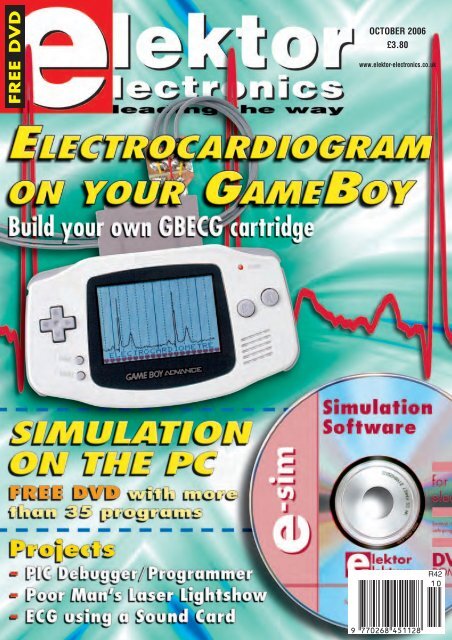FREE DVD
FREE DVD
FREE DVD
Create successful ePaper yourself
Turn your PDF publications into a flip-book with our unique Google optimized e-Paper software.
<strong>FREE</strong> <strong>DVD</strong><br />
OCTOBER 2006<br />
£3.80<br />
www.elektor-electronics.co.uk<br />
R42<br />
xHRKCQIy451128zv,:!
For a <strong>FREE</strong> copy<br />
of our 410+ page catalogue from<br />
Australia (‘It’s no laughing matter')<br />
log on to our website<br />
www.jaycarelectronics.co.uk/catalogue<br />
All prices in £ Stg<br />
Battery Zapper MKII Kit<br />
KC-5427 £29.00 + post, packing & VAT<br />
This kit attacks a common cause of failure in<br />
wet lead acid cell batteries: sulfation. The<br />
circuit produces short bursts of high level<br />
energy to reverse the damaging sulfation<br />
effect. This new improved unit features a<br />
battery health checker with LED indicator,<br />
new circuit protection against badly sulfated<br />
batteries, test points for a DMM and<br />
connection for a battery<br />
charger. Kit includes<br />
case with screen<br />
printed lid, PCB<br />
with overlay, all<br />
electronic<br />
components and<br />
clear English<br />
instructions.<br />
Suitable for 6, 12<br />
and 24V<br />
batteries<br />
• Powered by the<br />
battery itself<br />
Two-Way SPDIF/Toslink Digital<br />
Audio Converter Kit<br />
KC-5425 £7.25 + post, packing & VAT<br />
This kit converts coaxial digital audio signals into<br />
optical or vice-versa. Use this bit stream<br />
converter in situations where one piece of<br />
equipment has an optical audio input and the<br />
other a coaxial digital output. Kit includes Toslink<br />
optical modules, PCB<br />
with overlay, case<br />
with screen printed<br />
lid, all electronic<br />
components and<br />
clear English<br />
instructions.<br />
Requires 9-12VDC<br />
wall adaptor<br />
(Maplin #JC91Y £14.99)<br />
Theremin Synthesiser<br />
MKII Kit<br />
KC-5426 £43.50 + post, packing & VAT<br />
By moving your hand between the metal<br />
antennae, create unusual sound effects! The<br />
Theremin MkII improves on its predecessor<br />
by allowing adjustments to the tonal quality<br />
and better waveform. With a multitude of<br />
controls this instrument's musical potential is<br />
only limited by the skill and<br />
imagination of its player. Kit includes<br />
stand, PCB with overlay,<br />
machined case with<br />
silkscreen printed lid,<br />
loudspeaker, pitch antennae,<br />
all specified electronic<br />
components and clear English<br />
Smart Fuel Mixture Display Kit<br />
KC-5374 £8.95 + post, packing & VAT<br />
This kit features auto dimming for night driving,<br />
emergency lean-out alarm, better circuit<br />
protection, and a ‘dancing’ display which<br />
functions when the ECU is operating in closed<br />
loop. Kit supplied with PCB and all electronic<br />
components.<br />
• Car must be fitted with air flow<br />
and EGO sensors (standard<br />
on all EFI systems) for<br />
full functionality.<br />
Recommended box<br />
UB3 (HB-6013)<br />
£1.40 each<br />
instructions.<br />
Requires 9-12VDC wall adaptor<br />
(Maplin #JC91Y £14.99)<br />
Intelligent Turbo<br />
Timer Kit<br />
KC-5383 £14.75 + post, packing & VAT<br />
This great module uses input from an airflow,<br />
oxygen, or MAP sensor to determine how hard<br />
the car has been driven. It then uses this<br />
information to calculate how long the car needs<br />
to idle, reducing unnecessary idle time.<br />
The sensitivity and maximum idle time are<br />
both adjustable, so you can be sure your<br />
turbo will cool properly. Kit supplied<br />
with PCB, and all electronic<br />
components.<br />
Recommended<br />
box UB3<br />
(HB-6013)<br />
£1.40 each<br />
As used in the<br />
Beach Boys<br />
classic hit ‘Good<br />
Vibrations’<br />
We stock<br />
an extensive<br />
range of quality<br />
automotive<br />
kits<br />
POST AND PACKING CHARGES:<br />
Order Value Cost Order Value Cost<br />
£20 - £49.99 £5 £200 - £499.99 £30<br />
£50 - £99.99 £10 £500+ £40<br />
£100 - £199.99 £20<br />
Max weight 12lb (5kg). Heavier<br />
parcels POA. Minimum order £20.<br />
Starship Enterprise Door<br />
Sound Simulator Kit<br />
KC-5423 £11.75 + post, packing & VAT<br />
This easy to build kit emulates the<br />
unique noise made when the cabin<br />
doors on the Starship Enterprise<br />
open and close. The 'shut' noise is also<br />
duplicated. The sound emulator can be<br />
triggered by switch contacts<br />
(normally open), which means you<br />
can use a reed magnet switch, IR<br />
beam or PIR detector. Kit includes<br />
a machined silkscreened, and predrilled<br />
case, speaker and all<br />
electronics components with clear<br />
English instructions.<br />
Requires 9-12VDC wall adaptor<br />
(Maplin #JC91Y £14.99)<br />
Voltage Monitor Kit<br />
For all you<br />
Trekkie<br />
fans<br />
Universal High Energy Ignition Kit<br />
KC-5419 £27.75 + post, packing & VAT<br />
A high energy 0.9ms spark burns fuel faster and<br />
more efficiently to give you more power! This<br />
versatile kit can be connected to<br />
conventional points, twin points<br />
or reluctor ignition systems.<br />
Kit supplied with die-cast<br />
case, PCB and all electronic<br />
components.<br />
KC-5424 £6.00 + post, packing & VAT<br />
This versatile kit will allow you to monitor the<br />
battery voltage, the airflow meter or oxygen<br />
sensor in your vehicle. The kit features 10 LEDs<br />
that light up in response to the measured<br />
voltage, preset 9-16V, 0-5V or 0-1V ranges<br />
complete with a fast response time, high input<br />
impedance and auto dimming for<br />
night driving. Kit includes<br />
PCB with overlay,<br />
LEDs, all electronic<br />
components and<br />
clear English<br />
instructions.<br />
• Requires 12VDC<br />
power<br />
Recommended box UB5<br />
(HB-6015) £0.83 each<br />
Log on to<br />
www.jaycarelectronics.co.uk/catalogue<br />
for your <strong>FREE</strong> catalogue!<br />
0800 032 7241<br />
(Monday - Friday 09.00 to 17.30 GMT + 10 hours only).<br />
For those who want to write: 100 Silverwater Rd<br />
Silverwater NSW 2128 Sydney AUSTRALIA<br />
All prices<br />
in £ Stg<br />
Free<br />
410+ page<br />
Catalogue
USB Oscilloscope & Logic Analyzer<br />
The new generation Scope<br />
for the age of microelectronics.<br />
<br />
<br />
8 Channel 40MS/s Logic Analyzer<br />
Capture digital signals down to 25nS<br />
with arbitrary trigger patterns.<br />
3 Input 100MHz Analog DSO<br />
Classic Analog Scope using a standard<br />
x1/x10 BNC probe. Additional inputs on the<br />
POD for dual channel operation.<br />
<br />
<br />
<br />
8 + 1 Mixed Signal Scope<br />
True MSO to capture an analog waveform<br />
time-synchronized with an 8 channel logic<br />
pattern triggered from any source.<br />
Real-Time Spectrum Analyzer<br />
See the spectrum and waveform of analog<br />
signals simultaneously and in real-time<br />
Waveform Generator<br />
Load up to 32K arbitrary waveform and replay<br />
via the onboard DAC (10MS/s) or a digital<br />
pattern from the POD (40MS/s)<br />
Turn your PC or NoteBook into a powerful Scope and Logic Analyzer!<br />
See inside your circuit in the analog and digital domains at the same time to<br />
make tracking down those elusive real-time bugs much easier.<br />
Pocket Analyzer combines a high speed sample-synchronized storage scope<br />
and logic analyzer with a programmable waveform and logic pattern generator.<br />
Also included is an integrated real-time spectrum analyzer and powered "Smart<br />
POD" expansion interface so you've got all bases covered!<br />
About the same size and weight as a Pocket PC, this USB powered BitScope<br />
needs no bulky accessories. It's the perfect low cost "go anywhere" test and<br />
debug solution.<br />
Standard 1M/20pF BNC Input<br />
200uV-20V/div with x10 probe<br />
S/W select AC/DC coupling<br />
S/W select 50ohm termination<br />
Arbitrary Waveform Generator<br />
BitScope "Smart POD" Connector<br />
8 logic channels, 2 analog channels<br />
Dual channel capture from POD A/B<br />
Async serial I/O for external control<br />
Logic Pattern generator 32K 40MS/s<br />
BUS Powered USB 2.0 Device<br />
Single USB cable to your PC<br />
Compressed data transmission<br />
Simple ASCII control protocol<br />
BitScope Scripting Language<br />
External/Passthru Power Supply<br />
Auto senses an external supply -<br />
removes power load from USB<br />
for use with unpowered hubs.<br />
Supplies up to 500mA via POD<br />
BitScope and your PC provide an array of Virtual Instruments<br />
• R&D<br />
• Education<br />
• Robotics<br />
• Lab Scope<br />
• Fast DAQ<br />
• Service<br />
• Debug<br />
BitScope DSO 1.2 software for Windows and Linux<br />
BitScope Pocket Analyzer uses highly integrated Surface Mount<br />
technology to provide functionality you would expect from scopes<br />
many times the size and price. Its programmable Virtual Machine<br />
architecture means new functionality can be added via software.<br />
For custom Data Acquisition, export directly to your spreadsheet.<br />
www.bitscope.com
Shorter waves —<br />
longer faces<br />
Like so many colleagues and, hopefully,<br />
Elektor Electronics readers, I marvel at<br />
the possibilities of simulating electronic<br />
circuits on the PC using today’s sophisticated<br />
software and sleek user interfaces.<br />
About 10 years ago, I started out<br />
(half-heartedly I must admit) with Electronic<br />
Workbench, connecting up a simple<br />
logic circuit that was supposed to<br />
count six key presses before lighting an<br />
LED. It worked on the screen and I could<br />
even prove the operation of a 4093<br />
Schmitt trigger gate by applying not so<br />
neat input signals. Nothing destroyed,<br />
no components to buy and best of all no<br />
solder smell or wire clippings on the<br />
workshop floor. Next I slapped together<br />
some coils and capacitors into what I<br />
was certain to represent a pi-filter for a<br />
144-MHz transmitter, using values I<br />
knew were correct as they were actually<br />
present in my 2-m QRP transmitter. I<br />
showed the file to a colleague far more<br />
versed in e-simulation and he told me<br />
“you’d better breadboard that, there’s<br />
no such thing as nanohenries and<br />
144 MHz — what’s it for anyway?” I<br />
insisted on doing a simulation however<br />
and was surprised to see the blatant<br />
shortcomings of the PC programs when<br />
dealing with stray capacitance, inductance<br />
and the complex output impedance<br />
of a 2N2219A transistor in<br />
grounded base mode.<br />
Spurred into finding circuits that would<br />
fool the e-simulation programs of the<br />
age, friends and colleagues came up<br />
with UHF noise generators, Colpitts<br />
oscillators, PCB stripline filters, critically<br />
coupled inductor pairs and worst of all<br />
— a Gunn diode (which has a negative<br />
resistance). It was good fun watching<br />
the programs either crash or produce<br />
downright idiotic results. One program<br />
supplier, in response to a critical letter<br />
of a good five pages, was honest<br />
enough to reply that “our product is<br />
intended to cover the needs of mainstream<br />
electronics, and cannot reasonably<br />
be expected to cater for exotic<br />
applications like the ones you suggest”.<br />
Today’s simulation programs have vast<br />
component libraries and the ability to<br />
mimic non-ideal signals to get much<br />
closer to real-life electronics. None the<br />
less, the intricacies of RF design are<br />
insufficiently covered by most ‘wideband’<br />
simulation software, which is<br />
strange as so much new electronics is<br />
wireless in way or another. Now there’s<br />
a challenge.<br />
e lektor<br />
lectronics<br />
32<br />
leading the way<br />
GBECG<br />
Gameboy<br />
Electrocardiograph<br />
Believe us, several problems have to be<br />
resolved in order to properly sample the<br />
heart’s electrical activity. Here we show you<br />
how to make your own ECG reading device<br />
from a GameBoy games console.<br />
Free <strong>DVD</strong>!<br />
20 Simulation Programs<br />
Dozens of programs are now available for simulating electronic<br />
circuits on the PC. The <strong>DVD</strong> you get free of charge with<br />
this issue allows you to decide which one is best suited for<br />
you. In this article we give you an overview with a short<br />
description of the programs on the <strong>DVD</strong>.<br />
Jan Buiting, Editor
CONTENTS<br />
Volume 32<br />
October 2006<br />
no. 358<br />
know-how<br />
16 The PC as Breadboard<br />
hands-on<br />
32 GBECG<br />
GameBoy Electrocardiograph<br />
42 ECG using a Soundcard<br />
50 PIC In-Circuit<br />
Debugger/Programmer<br />
60 FPGA Course (5)<br />
70 Programmable Laser Lightshow<br />
76 Design Tips<br />
Metal film resistor trimming<br />
Logarithmic volume control<br />
50 PIC In-Circuit Debugger/Programmer<br />
PIC microcontrollers of the 8-<br />
bit 16F and 18F family are a<br />
favourite of many Elektor<br />
Electronics readers. A must<br />
for users is a means of loading<br />
programs and an In-Circuit<br />
Debugger (ICD) for tracking down programming errors. This project<br />
shows you how to do it the cheap way.<br />
67 In Control with Eclipse<br />
Eclipse is a modern development<br />
environment,<br />
which is not only easy to<br />
learn but also easily<br />
expanded and suitable<br />
for the most diverse programming<br />
languages.<br />
Furthermore, the package<br />
is free and open-source!<br />
technology<br />
28 The Electronic Doctor<br />
56 Star-point Grounding<br />
67 In Control with Eclipse<br />
info & market<br />
6 Colophon<br />
8 Mailbox<br />
10 News & New Products<br />
20 Simulation Programs<br />
48 Electromagnetic Compatibility<br />
(EMC) page<br />
64 Software Update<br />
for EEDTS Pro<br />
81 Elektor SHOP<br />
84 Sneak Preview<br />
infotainment<br />
74 CDP1802 –<br />
the first micro in space<br />
77 Hexadoku
Subscriptions: Elektor Electronics (Publishing),<br />
Regus Brentford, 1000 Great West Road, Brentford TW8 9HH, England.<br />
Tel. (+44) (0) 208 261 4509, fax: (+44) (0) 208 261 4447<br />
Internet: www.elektor-electronics.co.uk<br />
Email: subscriptions@elektor-electronics.co.uk<br />
Rates and terms are given on the Subscription Order Form<br />
Volume 32, Number 358, October 2006 ISSN 0268/4519<br />
Elektor Electronics aims at inspiring people to master electronics at<br />
any personal level by presenting construction projects and spotting<br />
developments in electronics and information technology.<br />
Publishers: Elektor Electronics (Publishing), Regus Brentford, 1000 Great West<br />
Road, Brentford TW8 9HH, England. Tel. (+44) (0) 208 261 4509, fax: (+44) (0)<br />
208 261 4447 www.elektor-electronics.co.uk.<br />
The magazine is available from newsagents, bookshops and electronics retail outlets,<br />
or on subscription. Elektor Electronics is published 11 times a year with a double issue<br />
for July & August.<br />
Under the name Elektor and Elektuur, the magazine is also published in French, German<br />
and Dutch. Together with franchised editions the magazine is on circulation in more<br />
than 50 countries.<br />
International Editor: Mat Heffels (m.heffels@segment.nl)<br />
Editor: Jan Buiting (editor@elektor-electronics.co.uk)<br />
International editorial staff: Harry Baggen, Thijs Beckers, Ernst Krempelsauer,<br />
Jens Nickel, Guy Raedersdorf.<br />
Design staff: Ton Giesberts, Paul Goossens, Luc Lemmens, Karel Walraven<br />
Editorial secretariat: Hedwig Hennekens (secretariaat@segment.nl)<br />
Graphic design / DTP: Ton Gulikers, Giel Dols<br />
Managing Director / Publisher: Paul Snakkers<br />
Marketing: Carlo van Nistelrooy<br />
Customer Services: Margriet Debeij (m.debeij@segment.nl)<br />
Head Office: Segment b.v. P.O. Box 75 NL-6190-AB Beek The Netherlands<br />
Telephone: (+31) 46 4389444, Fax: (+31) 46 4370161<br />
Distribution: Seymour, 2 East Poultry Street, London EC1A, England<br />
Telephone:+44 (0)207 429 4073<br />
UK Advertising: Huson International Media, Cambridge House, Gogmore Lane,<br />
Chertsey, Surrey KT16 9AP, England.<br />
Telephone: +44 (0)1932 564999, Fax: +44 (0)1932 564998<br />
Email: r.elgar@husonmedia.com<br />
Internet: www.husonmedia.com<br />
Advertising rates and terms available on request.<br />
International Advertising: Klaas Caldenhoven, address as Head Office<br />
Email: advertenties@elektuur.nl<br />
Advertising rates and terms available on request.<br />
Copyright Notice<br />
The circuits described in this magazine are for domestic use only. All drawings, photographs, printed<br />
circuit board layouts, programmed integrated circuits, disks, CD-ROMs, software carriers and article<br />
texts published in our books and magazines (other than third-party advertisements) are copyright<br />
Segment. b.v. and may not be reproduced or transmitted in any form or by any means, including photocopying,<br />
scanning an recording, in whole or in part without prior written permission from the<br />
Publishers. Such written permission must also be obtained before any part of this publication is stored<br />
in a retrieval system of any nature. Patent protection may exist in respect of circuits, devices, components<br />
etc. described in this magazine. The Publisher does not accept responsibility for failing to identify<br />
such patent(s) or other protection. The submission of designs or articles implies permission to the<br />
Publishers to alter the text and design, and to use the contents in other Segment publications and activities.<br />
The Publishers cannot guarantee to return any material submitted to them.<br />
Disclaimer<br />
Prices and descriptions of publication-related items subject to change. Errors and omissions excluded.<br />
© Segment b.v. 2006 Printed in the Netherlands<br />
6<br />
elektor electronics - 10/2006
INFO & MARKET<br />
MAILBOX<br />
Better by miles<br />
Dear Elektor — referring to<br />
‘Antenna Height and Range’<br />
in your latest Summer Circuits<br />
edition, sometimes the statute<br />
mile and feet works better<br />
than the meter. If you use<br />
4/3 earth radius and express<br />
the distance s in statute miles<br />
(1,609 meters) and the<br />
height H in feet, the formula<br />
reads<br />
s = √ [2H]<br />
In the example, H = 15<br />
meters ≈ 50 feet, and the<br />
square root of 100 = 10.<br />
Hence the radio horizon is<br />
16 km away. The difference<br />
between 16 and 13.8 km is<br />
due to the commonly used<br />
4/3 earth profile.<br />
It is true that the distance to<br />
the radio horizon varies from<br />
these theoretical calculations,<br />
but the mile/feet formula is<br />
much easier to remember<br />
and to calculate.<br />
Have a nice summer and<br />
best regards from Knut.<br />
Knut I. Bakke (Denmark)<br />
As a rule we print metrical units<br />
in Elektor but Knut’s remarks certainly<br />
deserve a mention.<br />
Charlieplexing update<br />
Dear Editor — I read with<br />
great interest your Elektor<br />
Summer Issue. Again full of<br />
interesting circuits.<br />
However, I found it disappointing<br />
that you had included<br />
circuit no. 046,<br />
‘Charlieplexing’, with incomplete<br />
information. That may<br />
easily fool someone to try it<br />
out with an inappropriate<br />
driver.<br />
In order to make such multiplexing<br />
work, it is essential<br />
that each pin can be tri-stated,<br />
i.e. all dark segments are<br />
then represented by hi-Z logic<br />
state. Otherwise the setup<br />
does not work. Maxim’s<br />
application note correctly<br />
addresses that.<br />
Heikki Paananen (Finland)<br />
Thanks for this useful bit of information<br />
Heikki.<br />
Mini ATMega Board<br />
Dear Jan — I write to question<br />
the advisability, from a<br />
design perspective, of using<br />
JP2 to isolate the R2 resistor<br />
array from ground when the<br />
switches of S1 are not<br />
required. With JP2 open, the<br />
resistors become interconnected<br />
to all of the pins of PortA.<br />
The 8 pins of PortA can be<br />
configured independently as<br />
either a digital input or output<br />
or as an input to a 10-bit<br />
A/D converter. The result of<br />
interconnecting these PortA<br />
pins via the 10-kΩ resistor<br />
array elements will be significant<br />
‘contamination’ of any<br />
analogue signal being measured,<br />
particularly if its source<br />
impedance is not zero, such<br />
as from a bridge. If the adjacent<br />
PortA pin is configured<br />
as an output and toggles<br />
between +5 volts and<br />
ground, an offset of about 25<br />
mV would be imposed on an<br />
analogue signal with a<br />
source impedance of 100<br />
ohms. Not ‘a good look’.<br />
The broad design objective<br />
Drive Pin 8<br />
Drive Pin 7<br />
Drive Pin 6<br />
Drive Pin 5<br />
Drive Pin 4<br />
Drive Pin 3<br />
Drive Pin 2<br />
Drive Pin 1<br />
Drive Pin 0<br />
Seg a<br />
Seg b<br />
Seg c<br />
Seg d<br />
Seg e<br />
Seg f<br />
Seg g<br />
Seg dp<br />
CC<br />
Seg a<br />
Seg b<br />
Seg c<br />
Seg d<br />
Seg e<br />
Seg f<br />
Seg g<br />
Seg dp<br />
CC<br />
could be achieved by placing<br />
JP2 on the ‘hot’ side of<br />
the S1 switch array instead<br />
of the ground side of R2. All<br />
of the switches would need to<br />
be open when using the A/D<br />
converter and a scaling<br />
allowance would need to be<br />
made for the reduction in the<br />
analogue signal due to the<br />
voltage divider action of the<br />
grounded 10-kΩ resistor with<br />
the source impedance of the<br />
signal being measured.<br />
Keep up the good work.<br />
Ross McKenzie (Australia)<br />
Thanks for that Ross, our designers<br />
fully agree and the word is<br />
being passed on.<br />
Multi Colour LEDs<br />
Dear Editor — ref.<br />
July/August 2006 issue —<br />
project 052 ‘Multi Colour<br />
Flashing LED’. I can’t find<br />
“i.c.engineering” for supply<br />
of LED chips. Can you<br />
advise? Many thanks.<br />
Adrian Wood (UK)<br />
Seg a<br />
Seg b<br />
Seg c<br />
Seg d<br />
Seg e<br />
Seg f<br />
Seg g<br />
Seg dp<br />
CC<br />
Seg a<br />
Seg b<br />
Seg c<br />
Seg d<br />
Seg e<br />
Seg f<br />
Seg g<br />
Seg dp<br />
CC<br />
Seg a<br />
Seg b<br />
Seg c<br />
Seg d<br />
Seg e<br />
Seg f<br />
Seg g<br />
Seg dp<br />
CC<br />
Seg a<br />
Seg b<br />
S<br />
We can. See www.fbice.com or<br />
order from Conrad Electronics,<br />
item code 150700.<br />
AA Cell Characteriser<br />
Dear Jan — several of my<br />
colleagues and myself have<br />
built this useful piece of<br />
equipment (April 2006, Ed.)<br />
and have found that not only<br />
does it check the quality of<br />
an AA cell but it also checks<br />
the amount of charge that different<br />
chargers put into the<br />
cells.<br />
I get between 98% and<br />
103% of the rated capacity<br />
from my cells but one colleague<br />
was only getting 70%<br />
or so and blamed his cells. A<br />
quick swap of cells and<br />
charging on my charger produced<br />
in excess of 95%.<br />
The result is that this tester is<br />
a good way of checking that<br />
your charger is doing what it<br />
is required to do. It is pointless<br />
getting higher and higher<br />
capacity cells if your<br />
charger is not fully charging<br />
them.<br />
Geoff Moore (UK)<br />
SC Analyser —<br />
some feedback<br />
Dear Sir — I just wanted to<br />
pass on my experience relating<br />
to the Article ‘SC<br />
Analyser 2005’ in the April<br />
2005 issue. My thanks to the<br />
author M.Waleczek and<br />
Mike Doty of M3 Electronix<br />
for their help.<br />
I love your magazine and<br />
have built three kits so far:<br />
- DRM Receiver<br />
- Electrosmog Detector<br />
- SC Analyser 2005<br />
All the kits have worked flawlessly.<br />
Many thanks. I am a<br />
telecom engineer and also<br />
teach telecom and electronics<br />
related courses at a<br />
Engineering Technology polytechnical<br />
college in Toronto,<br />
Canada.<br />
One of my class projects was<br />
for the students to build the<br />
SC Analyser. They all<br />
8<br />
elektor electronics - 10/2006
Corrections & Updates<br />
designed their own boards<br />
using an LPKF machine and I<br />
programmed their PICs for<br />
them. I had several problems<br />
using my PICSTART programmer.<br />
Essentially when I read<br />
the hex file, if I just programmed<br />
the chip it would<br />
not work. If I read the hex<br />
file, then reset the configuration<br />
bits as the article stated,<br />
then the PICSTART would set<br />
both code protect bits to zero<br />
and no programming was<br />
possible. My procedure is to<br />
erase the chip, then set the<br />
configuration bits and program<br />
them first. After this, I<br />
then import the hex file then<br />
only program the program<br />
memory. This works around<br />
the code protection bits<br />
being set. This is a great<br />
project for students learning<br />
electronics.<br />
Jeremy Clark (Canada)<br />
Thanks for the feedback Jeremy.<br />
All our recent PIC based projects<br />
come with configuration bit information<br />
as in many cases the<br />
default values supplied by<br />
Microchip will not work. In case<br />
of problems or older projects, do<br />
not hesitate to send an email and<br />
one of our in-house designers will<br />
help you.<br />
Free program for<br />
electronic design basics<br />
[Screendump 065075-11U]<br />
Dear Editor — I have seen<br />
that you sometimes publish<br />
links to interesting electronic<br />
programs. I believe my program<br />
is in that category:<br />
Please check the webpage<br />
for a description of the program:<br />
www.miscel.dk/MiscEl/<br />
miscel.html<br />
The program is a hobby of<br />
mine, I have been working<br />
on it for many years, when I<br />
have spare time. Some years<br />
ago I decided to share the<br />
program with others and put<br />
it on the internet, where<br />
everyone can get it for free.<br />
Henrik K. Jensen<br />
(Denmark)<br />
A useful and easy to use bit of<br />
software, Henrik, thanks for making<br />
it available to all of us!<br />
Piano playing aid<br />
Dear Sir — I am in the<br />
process of designing a system<br />
that allows a person to<br />
learn playing the piano much<br />
faster using a visual aid.<br />
I already own such a system<br />
for guitar playing (www.fretlight.com),<br />
but a version for<br />
the piano does not seem to<br />
exist yet.<br />
I have already found some<br />
sources that are very close to<br />
what I need, but I am still<br />
thinking about an LED bar<br />
with the electronics built in<br />
the case and that consumes<br />
Multi-Colour Flashing LED<br />
July/August 2006, p. 83, ref. 0604014-1<br />
The manufacturer of the LED devices discussed in this article<br />
has a website at www.fbice.com. Conrad Electronics is a<br />
suggested retailer for the product.<br />
Geiger Counter<br />
July/August 2006, p. 130, ref. 040291-1<br />
In the circuit diagram, the junction of C5 and the 220-V<br />
winding of TR1 should be connected to the circuit ground<br />
line.<br />
almost no power or is powered<br />
from an USB port.<br />
Some sources I came across<br />
during my research:<br />
www.members.aol.com/<br />
decomidi/index_english.htm<br />
and www.midiboutique.com<br />
showing the MDEC64 interface.<br />
I am thinking of a system<br />
with a LED bar that you<br />
can place on a piano. The<br />
circuit then shows what buttons<br />
you have to press with<br />
your left and right hand. USB<br />
connectivity would be provided<br />
and the possibility to wire<br />
up a footswitch.<br />
Johan Pyfferoen (Belgium)<br />
Looking forward to seeing that<br />
design Johan!<br />
I want to become<br />
famous, too<br />
Dear Editor — I have some<br />
circuits ready to share with<br />
Elektor. How can I do this? I<br />
can send you a .pdf, a .doc<br />
file or the original Protel99SE<br />
work.<br />
F. M. Gouveia (Portugal)<br />
This is one of the most frequently<br />
seen questions forwarded to us<br />
by email via the Contact form<br />
available on our website. The<br />
answer is invariably that our<br />
Author Guidelines are available<br />
for anyone to read at the SER-<br />
VICE page of our website<br />
(www.elektor-electronics.com).<br />
Publication of articles received<br />
from free-lance authors is subject<br />
to acceptance of the Board of Editors<br />
& Designers who meet<br />
approximately every month to<br />
discuss article proposals.<br />
How many<br />
E-Weekly clients?<br />
Dear Jan — just out of curiosity,<br />
how many people are<br />
subscribing to the E-Weekly<br />
newsletter you are sending<br />
out? I get mine every Friday<br />
and particularly enjoy the<br />
pieces you write on what’s<br />
brewing at Elektor.<br />
Peter McCullough (UK)<br />
Thanks for enquiring Peter. Denis,<br />
our web editor tells me that currently<br />
7,200 email addresses are<br />
supplied with our free newsletter<br />
and that the number is growing<br />
at a rate of about 2 percent per<br />
month. We recently cleaned our<br />
E-Weekly client database<br />
addresses, removing duplicate,<br />
fake, unresponsive and ‘bouncing’<br />
email addresses.<br />
MailBox Terms<br />
–Publication of reader’s correspondence<br />
is at the discretion<br />
of the Editor.<br />
– Viewpoints expressed by correspondents<br />
are not necessarily<br />
those of the Editor or Publisher.<br />
– Correspondence may be<br />
translated or edited for length,<br />
clarity and style.<br />
– When replying to Mailbox<br />
correspondence,<br />
please quote Issue number.<br />
–Please send your MailBox<br />
correspondence to:<br />
editor@elektor-electronics.co.uk or<br />
Elektor Electronics, The Editor,<br />
1000 Great West Road,<br />
Brentford TW8 9HH, England.<br />
10/2006 - elektor electronics
INFO & MARKET<br />
NEWS & NEW PRODUCTS<br />
Freescale’s ColdFire(R) 32-bit controllers bring wireless connectivity<br />
to consumer and industrial applications<br />
Home and industrial automation<br />
applications increasingly<br />
demand control, connectivity<br />
and security. With the release of<br />
Media Access Controller (MAC)<br />
software that supports the IEEE(R)<br />
802.15.4 protocol on the lowpower<br />
32-bit ColdFire(R) architecture,<br />
Freescale Semiconductor<br />
is creating the broadest portfolio<br />
of 802.15.4-enabled solutions in<br />
the marketplace.<br />
According to In-Stat, 802.15.4<br />
chipset sales will surpass 150<br />
million units in 2008. Typical<br />
applications include home and<br />
building automation, industrial<br />
monitoring and control, and<br />
wireless sensor networks.<br />
Designers have struggled to create<br />
reliable and secure wireless<br />
communication links simply and<br />
cost-effectively. Freescale now<br />
offers the necessary components<br />
for wireless design — microcontroller<br />
(MCU), RF and software<br />
stack — in 8- and 32-bit<br />
chipsets.<br />
Freescale’s ColdFire devices are<br />
designed to enable gateways for<br />
wireless connectivity, helping<br />
consumers easily keep an eye<br />
on their homes, secure their<br />
property from intruders and control<br />
household appliances with<br />
the click of a mouse.<br />
The ColdFire family of controllers<br />
includes devices outfitted with<br />
Ethernet MAC/PHY, large<br />
amounts of memory and rigorous<br />
hardware encryption for<br />
security. With a broadband connection,<br />
Ethernet gateways<br />
based on the ColdFire architecture<br />
simply plug into the Ethernet<br />
port of current networks to<br />
power wireless connectivity.<br />
Freescale offers a wide spectrum<br />
of wireless networking solutions,<br />
ranging from simple point-topoint<br />
and star networks, to<br />
sophisticated networks including<br />
ZigBee mesh networks. ColdFire<br />
MCUs can be coupled with<br />
Freescale’s MC13191 or<br />
MC13201 2.4 GHz RF transceivers<br />
and SMAC software for<br />
applications that do not require<br />
mesh networking or critical timing<br />
restrictions. When coupled<br />
with MC13192 or MC13202<br />
2.4 GHz RF transceivers and<br />
fully compliant IEEE 802.15.4<br />
PHY and MAC software, Cold-<br />
Fire MCUs provide 802.15.4<br />
MAC functionality.<br />
Pricing and availability<br />
The 802.15.4 software is now<br />
available for the MCF5282,<br />
MCF5213 and MCF5223x<br />
processor families. This complimentary<br />
embedded software<br />
library and the required RF transceivers<br />
are available on the<br />
Freescale Web site:<br />
www.freescale.com/ZigBee.<br />
The M52233DEMO demonstration<br />
board is available now for<br />
the suggested resale price of<br />
$99 (USD). The M52235EVB<br />
evaluation board is available for<br />
the suggested resale price of<br />
$299 (USD). The 13192RFC-<br />
A00 and 1320XRFC RF daughter<br />
cards are also available for<br />
suggested resale pricing of<br />
$149 (USD) and $79 (USD)<br />
respectively.<br />
Further information on the new<br />
products may be found at<br />
www.freescale.com/files/pr/cfzi<br />
gbee-ready.html .<br />
www.freescale.com<br />
(067192-4)<br />
WirelessUSB LP evaluation kit<br />
showcases low-power 2.4-GHz wireless radio system-on-chip<br />
For design engineers wanting to<br />
replace the wires between<br />
‘human interface’ peripherals<br />
such as keyboards, mice, joysticks<br />
and games consoles with<br />
wireless connections, Cypress<br />
Semiconductor’s WirelessUSB LP<br />
device is a popular choice - it is<br />
easy to design in, it’s cheap and<br />
it doesn’t consume much power.<br />
For these applications, it has<br />
many advantages over industry<br />
standards such as Bluetooth and<br />
ZigBee.<br />
Now Cypress has launched an<br />
eval kit that allows designers to<br />
see for themselves how Wire-<br />
10<br />
elektor electronics - 10/2006
lessUSB performs in the real<br />
world, and to experiment with<br />
module-driven designs.<br />
The CY3630 Evaluation Kit<br />
(EVK) showcases the robust, lowpower<br />
WirelessUSB LP radio,<br />
and includes a multiconfiguration<br />
microcontroller (MCU)<br />
socket, radio modules, LCD displays,<br />
a large prototyping area,<br />
and MCU programming software.<br />
The kit also includes four<br />
firmware tutorials as well as a<br />
wireless range demo that help<br />
users to quickly build familiarity<br />
with the features and performance<br />
of the radio.<br />
WirelessUSB LP offers an unparalleled<br />
feature set to enable<br />
superior interference immunity,<br />
low bill-of-materials (BOM) costs,<br />
higher data rate applications,<br />
and faster time-to-market for keyboards,<br />
mice, gaming devices,<br />
presenter tools, and remotes, as<br />
well as other simple, multi-pointto-point<br />
wireless applications. It<br />
operates between 1.8 and 3.6<br />
volts, using advanced power-saving<br />
techniques to extend battery<br />
life in devices such as wireless<br />
mice. The device uses Cypress’s<br />
patented frequency agile Direct<br />
Sequence Spread Spectrum<br />
(DSSS) technology to offer bestin-class<br />
interference immunity for<br />
a 2.4-GHz radio system. This<br />
combination of low power consumption,<br />
interference immunity<br />
and low cost make it ideal for<br />
wireless HID applications.<br />
The CY3630 WirelessUSB LP<br />
EVK includes all of the following<br />
items:<br />
• Microcontroller modules for<br />
driving the radio<br />
• An Emulation module for incircuit<br />
debugging<br />
• WirelessUSB LP radio modules<br />
for easy prototyping and<br />
evaluation<br />
• MiniProg Programmer for insystem<br />
serial programming of<br />
any Cypress Flash MCU<br />
• LCD Modules to display application<br />
data and provide user<br />
feedback<br />
• CD-ROM with complete kit<br />
documentation, tutorials, and<br />
sample firmware<br />
www.cypress.com<br />
(067129-6)<br />
Handheld RF spectrum analyzer based on Palm handheld<br />
Thurlby Thandar Instruments has<br />
developed a handheld RF spectrum<br />
analyzer designed to set a<br />
new price point - below € 1200<br />
(approx. £ 850). The analyzer<br />
is based around a Palm handheld<br />
computer which provides<br />
the display, control, calculation,<br />
mass storage and external interface<br />
capabilities.<br />
The PSA1301T has a high-resolution<br />
(480 x 320 pixel) backlit<br />
color TFT display capable of displaying<br />
65,000 colors but still<br />
has a relatively low power consumption<br />
providing more than 4<br />
hours continuous operation from<br />
a single charge. For continuous<br />
bench top operation it can be<br />
operated from its AC adaptor<br />
which also recharges the batteries<br />
in less than 4 hours.<br />
Frequency range is 150 kHz to<br />
1.3 GHz with selectable resolution<br />
bandwidth down to 15 kHz.<br />
Sweep modes include continuous,<br />
single, peak hold and average<br />
(up to 256 sweeps). Sweep<br />
parameters can be set in terms<br />
of centre plus span or start plus<br />
stop to 1 kHz resolution. A zero<br />
span mode with AM or FM<br />
demodulation is also provided.<br />
Dual markers are incorporated<br />
with simultaneous readout of<br />
absolute amplitude and frequency<br />
plus difference values.<br />
Markers can be scrolled manually,<br />
or set to automatically find<br />
and track peaks.<br />
A reference trace can be displayed<br />
simultaneously with the<br />
live trace, with the two traces<br />
clearly differentiated by color.<br />
The reference trace is automatically<br />
shifted and scaled to match<br />
the current sweep parameters<br />
when they are changed.<br />
Any number of waveforms and<br />
settings can be stored to permanent<br />
memory using an SD or<br />
MMC flash memory card. Data<br />
can be saved under default or<br />
user-entered file names as preferred.<br />
bitmap images of the<br />
whole screen can also be stored<br />
for viewing or printing. The<br />
PSA1301T can store three types<br />
of data: traces, set-ups and<br />
screens. Trace data is stored as<br />
tables of amplitude against frequency<br />
in a comma delimited<br />
format, which can be recalled to<br />
the screen as a reference trace.<br />
Screens are saved as complete<br />
bit-map images of everything visible<br />
at the time (traces, graticule,<br />
markers and all annotation).<br />
These can then be viewed on the<br />
Palm itself or transferred to a PC.<br />
PSA1301T data files are stored<br />
on removable flash memory<br />
cards. A USB linked card reader<br />
is supplied which allows files to<br />
be transferred to or from a PC<br />
using simple drag and drop.<br />
Where a wireless connection is<br />
available (Bluetooth or WiFi),<br />
files may be transferred using<br />
email attachments or via a wireless<br />
communications application.<br />
PSA1301T trace files have a<br />
standard comma separated<br />
value (.csv) format which can be<br />
imported into other applications<br />
such as Excel or MathCad. Control<br />
of the analyzer is provided<br />
by soft keys created on the touch<br />
screen. These are large enough<br />
to be finger-operated, eliminating<br />
the need for a stylus. Alternatively,<br />
all functions can be<br />
operated using the hard keys of<br />
the handheld unit.<br />
To extend battery life the analyzer<br />
can also be set to turn off<br />
automatically after a user-defined<br />
delay from the last key press.<br />
www.tti-test.com<br />
(067129-7)<br />
10/2006 - elektor electronics 11
INFO & MARKET<br />
NEWS & NEW PRODUCTS<br />
FTDI’s new Vinculum chip ties USB to other technologies<br />
At the Embedded Systems Conference<br />
in Taipei, Taiwan, Future<br />
Technology Devices International<br />
Ltd. (FTDI) announced the<br />
release of their Vinculum family<br />
of embedded USB Host Controller<br />
devices.<br />
The Vinculum USB Host Controller<br />
ICs not only handle the<br />
USB Host Interface, and data<br />
transfer functions but owing to<br />
the inbuilt 8 / 32 bit MCU and<br />
embedded Flash memory, Vinculum<br />
encapsulates the USB device<br />
classes as well. When interfacing<br />
to mass storage devices such as<br />
USB Flash drives, Vinculum also<br />
transparently handles the FAT File<br />
structure communicating via<br />
UART, SPI or parallel FIFO interfaces<br />
via a simple to implement<br />
command set. Target pricing is<br />
$5.00 each @ 10k pieces.<br />
The initial product member of the<br />
family is the VNC1L device<br />
which features two USB Ports<br />
which can be individually configured<br />
by firmware as Host or<br />
Slave ports.<br />
Key VNC1L features include:<br />
• 8 / 32 bit V-MCU Core<br />
• Dual DMA controllers for<br />
hardware acceleration<br />
• 64k Embedded Flash Program<br />
Memory<br />
• 4k internal Data SRAM<br />
• 2 x USB 2.0 Slow / Full<br />
speed Host / Slave Ports<br />
• UART, SPI and Parallel FIFO<br />
interfaces<br />
• PS2 legacy Keyboard and<br />
Mouse Interfaces<br />
• Up to 28 GPIO pins depending<br />
on configuration<br />
• 3.3V operation with 5V safe<br />
inputs<br />
• Low power operation (25mA<br />
running / 2mA standby )<br />
• Inbuilt FTDI firmware easily<br />
updated in the field<br />
• LQFP-48 ROHS compliant<br />
package<br />
• Multi-processor configuration<br />
capable<br />
FTDI’s CEO, Fred Dart said “Vinculum<br />
brings cost effective USB<br />
Host capability to products that<br />
previously did not have the hardware<br />
resources available. We<br />
anticipate that these devices will<br />
be especially popular for adding<br />
USB Flash Drive connectivity to<br />
a wide range of consumer and<br />
industrial products. As Vinculum<br />
comes complete with FTDI’s inhouse<br />
developed firmware, there<br />
are no USB software stacks to<br />
license, indeed, no knowledge<br />
of USB is required to use these<br />
devices.”<br />
‘Vinculum’ derived from the Latin<br />
word ‘vincere’ means “an entity<br />
that binds/ties objects or expressions<br />
together’ — in this case, various<br />
USB and other technologies.<br />
Complete details for the Vinculum<br />
VNC1L are located at<br />
www.vinculum.com.<br />
FTDI’s full product line can be<br />
found on the main web site at:<br />
www.ftdichip.com.<br />
(067193-4)<br />
Class-D audio reference design<br />
International Rectifier, recently<br />
introduced the IRAUDAMP3<br />
Class-D audio reference design.<br />
The new, compact reference<br />
design features the IRS20124S<br />
high-voltage analog IC and<br />
IRF6645 DirectFET® power<br />
MOSFETs to complete a six-channel<br />
120W half-bridge Class D<br />
audio power amplifier with no<br />
heatsink.<br />
The IRS20124S high-voltage IC<br />
incorporated in this reference<br />
design features an internal selectable<br />
dead-time generation circuit<br />
and is immune to noise and<br />
supply voltage fluctuations to<br />
help achieve a total harmonic<br />
distortion (THD) of 0.01% at<br />
60W, 4 Ω and 94% efficiency<br />
at 120 W, 4 Ω single channel.<br />
Additionally, the IC has built-in<br />
bi-directional current sensing<br />
and an integrated shutdown<br />
function to protect the output<br />
MOSFETs when an over-current<br />
condition occurs such as a shortcircuited<br />
speaker wire.<br />
The IRAUDAMP3, which has a<br />
footprint of 4.5 square inches for<br />
each two channel control and<br />
switch function, also utilizes<br />
IRF6645 DirectFET power MOS-<br />
FETs. The innovative DirectFET<br />
packaging technology enhances<br />
performance in Class-D audio<br />
amplifier circuits by reducing<br />
lead inductance to improve<br />
switching performance and<br />
reduce EMI noise.<br />
The higher thermal efficiency<br />
enables 120 W operation into<br />
4 ohms, eliminating the need for<br />
a heatsink to shrink circuit size,<br />
provide greater layout flexibility<br />
and reduce overall amplifier system<br />
cost.<br />
www.irf.com<br />
(067193-2)<br />
12<br />
elektor electronics - 10/2006
10/2006 - elektor electronics 13
Quasar Electronics Limited<br />
PO Box 6935, Bishops Stortford<br />
CM23 4WP, United Kingdom<br />
Tel: 0870 246 1826<br />
Fax: 0870 460 1045<br />
E-mail: sales@quasarelectronics.com<br />
Web: www.QuasarElectronics.com<br />
Postage & Packing Options (Up to 2Kg gross weight): UK Standard<br />
3-7 Day Delivery - £3.95; UK Mainland Next Day Delivery - £8.95;<br />
Europe (EU) - £6.95; Rest of World - £9.95 (up to 0.5Kg)<br />
!Order online for reduced price UK Postage!<br />
We accept all major credit/debit cards. Make cheques/PO’s payable<br />
to Quasar Electronics. Prices include 17.5% VAT.<br />
Call now for our <strong>FREE</strong> CATALOGUE with details of over 300 kits,<br />
projects, modules and publications. Discounts for bulk quantities.<br />
Credit Card<br />
Sales<br />
Get Plugged In!<br />
Motor Drivers/Controllers<br />
Here are just a few of our controller and<br />
driver modules for AC, DC, unipolar/bipolar<br />
stepper motors and servo motors. See<br />
website for full details.<br />
NEW! PC / Standalone Unipolar<br />
Stepper Motor Driver<br />
Drives any 5, 6 or 8-lead<br />
unipolar stepper motor<br />
rated up to 6 Amps max.<br />
Provides speed and direction<br />
control. Operates in stand-alone or PCcontrolled<br />
mode. Up to six 3179 driver boards<br />
can be connected to a single parallel port.<br />
Supply: 9Vdc. PCB: 80x50mm.<br />
Kit Order Code: 3179KT - £11.95<br />
Assembled Order Code: AS3179 - £19.95<br />
NEW! Bi-Polar Stepper Motor Driver<br />
Drive any bi-polar stepper<br />
motor using externally supplied<br />
5V levels for stepping<br />
and direction control. These<br />
usually come from software<br />
running on a computer.<br />
Supply: 8-30Vdc. PCB: 75x85mm.<br />
Kit Order Code: 3158KT - £15.95<br />
Assembled Order Code: AS3158 - £29.95<br />
NEW! Bidirectional DC Motor Controller<br />
Controls the speed of<br />
most common DC<br />
motors (rated up to<br />
16Vdc/5A) in both the<br />
forward and reverse<br />
direction. The range<br />
of control is from fully OFF to fully ON in both<br />
directions. The direction and speed are controlled<br />
using a single potentiometer. Screw<br />
terminal block for connections.<br />
Kit Order Code: 3166KT - £16.95<br />
Assembled Order Code: AS3166 - £25.95<br />
DC Motor Speed Controller (100V/7.5A)<br />
Control the speed of<br />
almost any common<br />
DC motor rated up to<br />
100V/7.5A. Pulse width<br />
modulation output for<br />
maximum motor torque<br />
at all speeds. Supply: 5-15Vdc. Box supplied.<br />
Dimensions (mm): 60Wx100Lx60H.<br />
Kit Order Code: 3067KT - £13.95<br />
Assembled Order Code: AS3067 - £20.95<br />
Most items are available in kit form (KT suffix)<br />
or assembled and ready for use (AS prefix).<br />
Controllers & Loggers<br />
Here are just a few of the controller and<br />
data acquisition and control units we have.<br />
See website for full details. Suitable PSU<br />
for all units: Order Code PSU445 £8.95<br />
Serial Isolated I/O Relay Module<br />
Computer controlled 8-<br />
channel relay board. 5A<br />
mains rated relay outputs.<br />
4 isolated digital inputs.<br />
Useful in a variety of control<br />
and sensing applications.<br />
Controlled via serial<br />
port for programming<br />
(using our new Windows interface, terminal<br />
emulator or batch files). Includes plastic case<br />
130x100x30mm. Supply: 12Vdc/500mA.<br />
Kit Order Code: 3108KT - £54.95<br />
Assembled Order Code: AS3108 - £64.95<br />
Computer Temperature Data Logger<br />
4-channel temperature logger<br />
for serial port. °C or °F.<br />
Continuously logs up to 4<br />
separate sensors located<br />
200m+ from board. Wide<br />
range of free software applications<br />
for storing/using data. PCB just<br />
38x38mm. Powered by PC. Includes one<br />
DS1820 sensor and four header cables.<br />
Kit Order Code: 3145KT - £18.95<br />
Assembled Order Code: AS3145 - £25.95<br />
Additional DS1820 Sensors - £3.95 each<br />
Rolling Code 4-Channel UHF Remote<br />
State-of-the-Art. High security.<br />
4 channels. Momentary or<br />
latching relay output. Range<br />
up to 40m. Up to 15 Tx’s can<br />
be learnt by one Rx (kit includes<br />
one Tx but more available<br />
separately). 4 indicator LED ’s. Rx: PCB<br />
77x85mm, 12Vdc/6mA (standby). Two and<br />
Ten channel versions also available.<br />
Kit Order Code: 3180KT - £44.95<br />
Assembled Order Code: AS3180 - £51.95<br />
NEW! DTMF Telephone Relay Switcher<br />
Call your phone number<br />
using a DTMF phone from<br />
anywhere in the world and<br />
remotely turn on/off any of<br />
the 4 relays as desired.<br />
User settable Security Password, Anti-<br />
Tamper, Rings to Answer, Auto Hang-up and<br />
Lockout. Includes plastic case. Not BT approved.<br />
130x110x30mm. Power: 12Vdc.<br />
Kit Order Code: 3140KT - £46.95<br />
Assembled Order Code: AS3140 - £64.95<br />
Infrared RC Relay Board<br />
Individually control 12 onboard<br />
relays with included<br />
infrared remote control unit.<br />
Toggle or momentary. 15m+<br />
range. 112x122mm. Supply: 12Vdc/0.5A<br />
Kit Order Code: 3142KT - £47.95<br />
Assembled Order Code: AS3142 - £66.95<br />
PIC & ATMEL Programmers<br />
We have a wide range of low cost PIC and<br />
ATMEL Programmers. Complete range and<br />
documentation available from our web site.<br />
Programmer Accessories:<br />
40-pin Wide ZIF socket (ZIF40W) £15.00<br />
18Vdc Power supply (PSU010) £19.95<br />
Leads: Parallel (LDC136) £4.95 / Serial<br />
(LDC441) £4.95 / USB (LDC644) £2.95<br />
NEW! USB & Serial Port PIC Programmer<br />
USB/Serial connection. Header<br />
cable for ICSP. Free Windows<br />
XP software. Wide range of<br />
supported PICs - see website for<br />
complete listing. ZIF Socket/USB<br />
lead not included. Supply: 16-18Vdc.<br />
Kit Order Code: 3149EKT - £37.95<br />
Assembled Order Code: AS3149E - £52.95<br />
NEW! USB 'All-Flash' PIC Programmer<br />
USB PIC programmer for all<br />
‘Flash’ devices. No external<br />
power supply making it truly<br />
portable. Supplied with box and<br />
Windows Software. ZIF Socket<br />
and USB lead not included.<br />
Assembled Order Code: AS3128 - £44.95<br />
“PICALL” PIC Programmer<br />
“PICALL” will program virtually<br />
all 8 to 40 pin serial-mode<br />
AND parallel-mode<br />
(PIC16C5x family) programmed<br />
PIC micro controllers. Free fully<br />
functional software. Blank chip auto detect for<br />
super fast bulk programming. Parallel port<br />
connection. Supply: 16-18Vdc.<br />
Assembled Order Code: AS3117 - £24.95<br />
ATMEL 89xxxx Programmer<br />
Uses serial port and any<br />
standard terminal comms<br />
program. Program/ Read/<br />
Verify Code Data, Write<br />
Fuse/Lock Bits, Erase and<br />
Blank Check. 4 LED’s display the status. ZIF<br />
sockets not included. Supply: 16-18Vdc.<br />
Kit Order Code: 3123KT - £24.95<br />
Assembled Order Code: AS3123 - £34.95<br />
Secure Online Ordering Facilities Full Product Listing, Descriptions & Photos Kit Documentation & Software Downloads
£9.99<br />
£16.99<br />
£28.99<br />
£9.99<br />
£5.99<br />
£16.99<br />
£7.99<br />
£24.99<br />
£14.99<br />
£27.99<br />
£8.99<br />
£24.99<br />
£5.99<br />
£9.99<br />
£18.99<br />
£5.99<br />
£12.99<br />
£4.99<br />
Lichfield Electronics<br />
More Soldering Equipment<br />
Now In Stock!<br />
Three new types of SMD Rework Stations from £55!<br />
Five new types of soldering irons from £16<br />
Two new power supplies and more!<br />
Visit our website for more information<br />
3of25Enclosureswestock<br />
250x190x78mm<br />
Ahigh quality box<br />
with speaker holder<br />
and vents. £13.99<br />
200x160x64mm<br />
Asimilar high quality<br />
case but without vents<br />
or speaker outlet. £9.99<br />
90x134x37/29mm<br />
An attractive case<br />
with curved top. Wall<br />
mountable £3.99<br />
The Corn Exchange, Conduit St, Lichfield. Staffs. WS13 6JU<br />
Tel: 01543 256684 E-Mail: sales@lichfieldelectronics.co.uk<br />
Asmall selection of the 133<br />
electronics projects we have in stock.<br />
Digital Multimeter Kit.<br />
Built your own high<br />
quality Multimeter with<br />
LED screen and leads<br />
Intruder Alarm Kit.<br />
Build a light dependant<br />
intruder alarm with delay<br />
function and speaker.<br />
Water Level Control<br />
Along with anelectric<br />
valve this kit will monitor<br />
and fill a pool as required.<br />
Do It Yourself Telephone<br />
With pulse or tone dialing,<br />
keypad, microphone and<br />
ear piece. no power required<br />
AM/FM Radio Kit.<br />
How good are you?<br />
This is an advanced<br />
AM/FM Radio kit<br />
Refrigerator Alarm<br />
Another light dependant<br />
alarm but with set-able<br />
delay and buzzer.<br />
0-30V 1A Regulator<br />
Make a 0-30V power<br />
supply with this and a<br />
suitable 30V DC input.<br />
36 LED Roulette wheel<br />
Build this large wheel with<br />
sound. press the button and<br />
see where the dot lands. fun.<br />
DIY TV Transmitter<br />
Build a TV transmitter<br />
with a 100ft range using<br />
no IC's! Mono sound<br />
Electronic Code Switch<br />
This is a10key4digit<br />
security lock with 7A<br />
250V Relay 2.8" square.<br />
Light Controlled Switch<br />
Turn a 6A 250V device<br />
on & off with the flash<br />
of a torch with this kit<br />
15+15W Stereo Amp<br />
A good quality amp<br />
using the TDA2005 IC.<br />
Requires 2A 12V supply<br />
Voice Control Relay<br />
Build your own "Clap<br />
on Clap off" type switch.<br />
With 7A 250V Relay.<br />
Shock Machine<br />
This kit turns harmless<br />
9V DC into 240V AC<br />
Gives quite a shock!<br />
Infrared Remote Relay<br />
Turn items on and off using<br />
one remote & one base unit.<br />
25ft range, 6A/250 Relay.<br />
Two Tone DoorBell<br />
Ding/Dong, build your<br />
own door bell with this<br />
kit, includes speaker.<br />
Video Amplifier<br />
An adjustable gain<br />
1in4out composite<br />
video amplifier. 12V<br />
5 LED Flasher<br />
Avariable speed<br />
5 LED Flasher.<br />
Uses transistors.<br />
Postage Costs<br />
Order Value<br />
P&P Cost<br />
£4.99-12.99 £2.00<br />
£13.00-24.99 £3.00<br />
£25.00 and above £5.00<br />
Above prices UK Only.<br />
Phone or e-mail for Ireland .<br />
Payment by cheque, card or P/O<br />
Supplier of enclosures, kits, soldering equipment, LED's, components and more!<br />
WWW.LICHFIELDELECTRONICS.CO.UK
KNOW-HOW<br />
SPICE<br />
The PC as<br />
Breadboard<br />
Simulating electronic<br />
circuits with SPICE<br />
Kees de Groot<br />
Electronics designers these days spend more time behind their PCs than holding their soldering<br />
irons. Thanks to clever software, entire circuits can be simulated without making<br />
even a single solder joint. The basis for such simulation software is SPICE, which was<br />
developed back in 1972. Here we give a concise description of the way SPICE achieves a<br />
realistic simulation of components and circuits.<br />
SPICE is a program you can use to simulate electronic circuits.<br />
All voltages and currents can be examined before<br />
the circuit has been physically built. There you have it:<br />
soldering and experimenting using the PC!<br />
The circuit can be made from all currently known components.<br />
That means resistors, capacitors and inductors, but<br />
also diodes, transistors and FETs. Many ICs are now also<br />
available via libraries. You can define new components<br />
yourself, buy them or pick them from the Internet. The<br />
results from the simulation generally correspond very well<br />
with the real world, even up to very high frequencies.<br />
In addition to analogue circuits, modern simulation software<br />
can also simulate digital circuits, such as microcontrollers,<br />
RAM and circuits with digital ports, as well as<br />
antennas and transmission lines.<br />
Now why would I use SPICE?<br />
For the hobbyist, SPICE offers a tremendous opportunity<br />
to experiment with new or (still) unknown components. It<br />
is interesting to spend a rainy Sunday afternoon to put<br />
together a valve circuit and then drastically lower the supply<br />
voltage and examine where problems occur in the circuit.<br />
A push-pull audio amplifier power stage with a<br />
class-E RF final stage is quite easily slapped up from<br />
valves, transistors or FETs. And there is no risk of the accidental<br />
demise of expensive components!<br />
The professional electronics designer, too, can benefit a<br />
lot from such software. Circuits and changes can be<br />
tested without building a new prototype every time. It is<br />
also possible to take into account the tolerances and temperature<br />
dependency of the components used. In this<br />
way it is quick to check if a circuit is reproducible in<br />
practice.<br />
How it started<br />
The development of SPICE (Simulation Program with Integrated<br />
Circuits Emphasis) dates back to 1972 when<br />
Larry Nagel and Donald Pederson of the University of<br />
16<br />
elektor electronics - 10/2006
Berkeley in California wrote the very first version in Fortran.<br />
The early versions did not have a graphical user<br />
interface, because the programs were carried out on a<br />
mainframe computer. This is part of the reason why a<br />
rather Spartan description of the circuit is used. This<br />
method of description is still used in modern SPICE-models<br />
and sub-circuits (Figure 1).<br />
Later versions of SPICE, we have now moved forward to<br />
1985, were written in C. The first PC version, PSPICE,<br />
was marketed by MicroSim.<br />
These days there are dozens of simulation tools that are<br />
more or less based on SPICE. In addition to the commercial<br />
versions there are also open-source versions. For educational<br />
purposes there are versions which are limited in<br />
the size of the circuit that can be simulated or versions<br />
with a time limit. Many simulation programs offer the possibility<br />
to enter the schematic with a graphical user interface<br />
(GUI) and display the simulation results in graphical<br />
form on a virtual oscilloscope. It is often also possible to<br />
seamlessly convert a virtual circuit into a PCB design.<br />
In addition to the simulation of standard electronic circuits,<br />
there are simulators for specialist fields. There are<br />
simulators of integrated circuits, microwave circuits and<br />
filters, but also radio antennas and even electromagnetic<br />
fields. The input can be done in the old-fashioned,<br />
numeric way, by naming all the inputs, outputs, nodes,<br />
voltages, currents and components. However, many modern<br />
simulation programs fortunately make use of graphical<br />
input, in which the mouse is used to place components<br />
and connect the parts together. For digital circuits a<br />
hardware description language like VHDL or Verilog is<br />
often used, extended if need be, with an analogue<br />
description language.<br />
A completely different area is the simulation of mechanical<br />
systems. And what do you think of a simulation program<br />
that allows you to build LEGO designs? However,<br />
we won’t pursue those ones any further here.<br />
Kirchhoff’s Voltage Law states<br />
U 1 – I 1 × R 1 + U 2 = 0 [1]<br />
U 2 + (I 1 – I 2 ) × R 2 = 0 [2]<br />
These two equations can be solved for I 1 and I 2 using<br />
some simple algebra. It turns out that I 1 = 1.08 A and I 2<br />
= 1.068 A. The battery will therefore be charged at a<br />
current of 1.068 A.<br />
SPICE does it in the same way. At each node Kirchhoff’s<br />
Current Law is applied and Kirchhoff’s Voltage Law for<br />
each net. In this way you get a number of equations that<br />
are ultimately stored in memory in the form of a matrix of<br />
numbers. This matrix is inverted and in this way the set of<br />
equations is solved. Any arbitrary number of resistors,<br />
voltages sources and current sources can be connected,<br />
as long as we tell the computer what is connected<br />
I1<br />
Figure 1.<br />
Part of a SPICE netlist.<br />
All components are<br />
listed with the node<br />
numbers they are<br />
connected to, followed<br />
by other specific<br />
characteristics.<br />
How does SPICE work?<br />
SPICE makes use of the Laws of Ohm and Kirchhoff in a<br />
clever way.<br />
Ohm’s Law gives the relationship between the voltage<br />
across a resistor and the current that flows through that<br />
resistor. If at a voltage of U =12V there is a current of<br />
I = 0.5 A through the resistor, then the value of that resistor<br />
is 24 Ω (R = U/I).<br />
Kirchhoff’s Current Law states that at any node the current<br />
entering the node is equal to the current leaving the<br />
node. For example, connect a few water hoses to a T-<br />
coupling. All the water that flows into a hose is certain<br />
to leave via the other connected hoses. Not more and<br />
not less.<br />
U1<br />
12V<br />
10Ω<br />
R1<br />
I2<br />
U2<br />
1V2<br />
100Ω<br />
R2<br />
060207- 11<br />
Figure 2.<br />
Replacement schematic<br />
of a 12-V power<br />
supply which charges a<br />
NiCd cell via a 10-Ω<br />
resistor. A moving coil<br />
meter is in parallel with<br />
the battery.<br />
Kirchhoff’s Voltage Law states that around a net (a loop<br />
through the circuit such that you end at the starting point)<br />
the voltages sum to zero. This is analogous to a cycle<br />
route through hilly terrain. Whichever route you choose,<br />
you can never go only downhill from the camping<br />
ground to the pub and then downhill back to the camping<br />
ground. You will later go up by the exact same<br />
amount as you went down. And you’ll know it.<br />
I1<br />
U1<br />
12V<br />
10Ω<br />
R1<br />
D1<br />
I2<br />
U2<br />
R2<br />
A small example: Assume that we want to charge a penlight<br />
(AA) battery of 1.2 V via a resistor of 10 Ω from a<br />
voltage source of 12 V. Across the battery there is a moving<br />
coil meter with an internal resistance of 100 Ω (Figure<br />
2).<br />
1V2<br />
100Ω<br />
060207 - 12<br />
Figure 3.<br />
An indicator LED is<br />
added in series with<br />
the charging resistor.<br />
10/2006 - elektor electronics 17
KNOW-HOW<br />
SPICE<br />
Figure 4.<br />
The calculated forward<br />
transfer function<br />
of the LED.<br />
between the various nodes.<br />
If we now connect an LED in series with R 1 (Figure 3),<br />
then finding the solution is not quite so easy any more.<br />
The LED will cause a reduction in voltage of about 2 V,<br />
causing U 1 to drop to about 10 V. Now we can, just as<br />
before, calculate the solution for I 1 and I 2 , but with that<br />
value of 2 V, these will only be a rough approximation. If<br />
we want an exact solution, then we need some more<br />
maths, because with the LED we are dealing with a nonlinear<br />
element.<br />
For the current I LED holds:<br />
I LED = I s × (e Ud/N·Ut – 1)<br />
9<br />
8<br />
7<br />
I [A]<br />
6<br />
5<br />
4<br />
3<br />
2<br />
1<br />
Ifwd<br />
0<br />
0 0,5 1 1,5 2 2,5<br />
U [V]<br />
060207 - 13<br />
Where I s = 5.5×10 –15 A, U d is the voltage across the<br />
diode, U t = 25×10 –3 V and N = 2.3.<br />
Figure 4 shows what this looks like in the form of a<br />
graph. This is the forward voltage characteristic of a<br />
diode or LED, as supplied by the manufacturer. If the voltage<br />
across the LED is less than about 2 V, then the current<br />
is very small. When the voltage is greater than the<br />
threshold voltage the current increases quite quickly.<br />
The LED can therefore be replaced by a voltage source<br />
U LED with a voltage that depends on the current I 1 in<br />
the circuit (Figure 5). But we are not there yet. Unfortunately,<br />
Kirchhoff’s Laws fail when there are non-linearities<br />
in the circuit, and a voltage source whose<br />
value depends on something else in the circuit cannot<br />
be made to fit in the equations. What we can do, is<br />
linearise the LED around an arbitrary point. The idea is<br />
that with small variations of the voltage or current we<br />
can consider the LED to be a linear element. Now we<br />
can apply the Laws of Ohm and Kirchhoff again and<br />
calculate all the voltages and currents in the circuit.<br />
This does not give us the right answer, but it does give<br />
us a better approximation. With this better approximation<br />
we adjust the parameters of the approximation<br />
and then calculate another, better, linear approximation<br />
of our diode at this new operating point. It turns<br />
out that after only a few iterations we already have a<br />
usable result.<br />
We have now seen how SPICE deals with non-linear elements.<br />
These are replaced by circuits that are linear<br />
around a certain operating point. By repeating the calculations<br />
a number of times, SPICE can, in the end, also<br />
find a solution for non-linear circuits. An operating point<br />
that ‘fits’ in the circuit.<br />
Inductors and capacitors<br />
If the circuit is powered from AC, then we can consider<br />
capacitors and inductors as complex impedances and<br />
simply apply Ohm’s and Kirchhoff’s Laws to determine<br />
the voltages and currents in the circuit. But it is not that<br />
easy when calculating the initial conditions.<br />
Let us again take a simple circuit as an example: a voltage<br />
of 12 V, a resistor of 1 kΩ and a capacitor of 1 nF<br />
(Figure 6). When the voltage is switched on, there will<br />
be a current through R1. This current will charge C1,<br />
which causes the voltage across the capacitor to<br />
increase. The charging current will be reducing continuously.<br />
In the end the capacitor will be charged to 12 V. If<br />
we look at the state when the capacitor is charged to<br />
4V, then at that moment there will be 8 V across resistor<br />
R1. The current will be 8 mA. At this time the capacitor<br />
can be replaced with a voltage source. The change of<br />
voltage is written as<br />
dU =dt × i / C<br />
So, if for 0.1 ms there is a current of 8 mA, the voltage<br />
across C will increase by<br />
1×10 –7 × 8×10 –3 / 1×10 –9 = 0.8 V<br />
After this 0.1 ms there is therefore a voltage of 4.8 V<br />
across C1 and 7.2 V across R1. We can now use these<br />
new values to make the calculations for the next 0.1 ms.<br />
In this way we can calculate the curve shown in<br />
Figure 7.<br />
When using this simple iteration method the time steps<br />
have to be kept very small. This means that the PC has to<br />
calculate many steps, which could take quite some time.<br />
If we make the time step too small, then we could have<br />
additional rounding errors.<br />
The time step is often variable. With large changes the<br />
steps are made smaller automatically and time steps<br />
increase again when changes are small. In practice the<br />
formulas in SPICE are a little different (trapezoidal integration<br />
is used), but the basic idea is the same.<br />
In this example the capacitor was replaced by a voltage<br />
source. But it is also possible to work with a current<br />
source and a resistor as with the example of the diode.<br />
The principle remains the same: replace the part to be<br />
simulated with a combination of linear components and<br />
iterate to a solution.<br />
Real-life components<br />
Up to now we’ve been working with only ideal, theoretical<br />
components. Realistic components have a much more<br />
complex structure. A resistor is in reality a series circuit of<br />
a resistor with a parasitic inductance and both of these in<br />
parallel with a capacitance. With a transistor or opamp<br />
a large number of additional characteristics are added to<br />
that. In SPICE models there is a distinction between theoretical<br />
(virtual) and realistic components. The latter are<br />
usually sub-circuits where the total behaviour of the real<br />
component is replicated as good as possible. The user<br />
does not notice any of this, because with a transistor the<br />
same symbol always appears on the screen. Only when<br />
looking at the internal characteristics of the netlist will you<br />
18<br />
elektor electronics - 10/2006
observe that there is a whole lot more than a theoretical,<br />
ideal transistor.<br />
Most semiconductor manufacturers supply SPICE-models<br />
for their components, which replicate the characteristics<br />
of specific components as best as they are able to. Only<br />
with such accurate models is it possible to carry out a<br />
simulation whose output corresponds with the behaviour<br />
of a real circuit.<br />
I1<br />
10Ω<br />
0Ω13<br />
R1<br />
R LED<br />
Tips and tricks<br />
In SPICE, one node invariably has to be connected to<br />
ground. This is the reference node. When simulating a<br />
circuit, there is always an analysis of the initial conditions<br />
first. Things can already go wrong here, for example<br />
when you connect three capacitors in series. The middle<br />
capacitor can in theory have any arbitrary DC voltage<br />
level. This depends only on the initial charge of the<br />
capacitors. Even if the initial charge is equal to zero, the<br />
middle capacitor can have any arbitrary charge at the<br />
end.<br />
When strange errors appear it can often help to swap<br />
the location of parts or connect a resistor of a few MΩ<br />
from a few strategic locations to ground, provided that is<br />
not a problem for the operation of the circuit.<br />
When working with virtual components it is possible that<br />
the simulation of the circuit gives an excellent result. If<br />
you then use standard parts it may be that the circuit<br />
behaves strangely. This could be because the values of<br />
the components are not ideal any more, because you<br />
had to make a choice from the E12 series, for example.<br />
Particularly with filters the transfer function can be significantly<br />
different than what was theoretically calculated.<br />
The simulation program can help here as well, because<br />
with a so-called Monte-Carlo simulation you can specify<br />
a tolerance for all the components. In addition you can<br />
also subject the circuit to a real heat wave. The circuit<br />
will then be simulated with various combinations of component<br />
values and temperatures. The final result is shown<br />
as a graph with a large number of lines that are hopefully<br />
nicely one on top of the other.<br />
When simulating a circuit with ‘real’ components, interesting<br />
things can be observed at higher frequencies. It is<br />
then possible that the stray self-inductance of a resistor<br />
(the connecting leads) is more significant than the resistance<br />
itself. Also, various parasitic capacitances (often<br />
only a fraction of a picofarad) can spoil the functionality<br />
of the circuit. You can easily add these to the schematic<br />
in certain places and then examine what the consequences<br />
are on the output signal.<br />
When working with virtual opamps it is possible that the<br />
output voltage increases to more than 1 kV when there is<br />
a problem with the circuit. ‘Real’ opamps saturate to one<br />
of the power supply rails.<br />
SPICE often has a dislike of transformer outputs that<br />
‘float’. So connect one side of the output of the transformer<br />
to ground. If that is not possible, a 1 MΩ resistor<br />
can often do wonders.<br />
Note carefully: some SPICE programs do not know the<br />
difference between m and M, but do understand MEG. A<br />
resistor of 1 mΩ has a very small resistance! When in<br />
doubt use 1000 kΩ or 1 MEG.<br />
With SPICE it is also possible to build circuits that are not<br />
practicable in the real world. Try, for example, to make<br />
an inductor with a self-inductance of 100 H and a resistance<br />
of only 0.01 Ω. Even transformers with a flux density<br />
of 1000 T (tesla) don’t pose a problem for SPICE.<br />
Finally: it is possible that an apparently simple circuit<br />
14<br />
12<br />
U [V]<br />
10<br />
8<br />
6<br />
4<br />
2<br />
0<br />
0<br />
U1<br />
12V<br />
U1<br />
12V<br />
U LED<br />
does not work. After you have checked all the connections<br />
and if it still doesn’t work then it may be useful to go<br />
to the Internet and ask for help on a forum. Some manufacturers<br />
are very helpful. They have a vested interest in<br />
knowing what does and doesn’t work in practice. Let’s be<br />
honest here: us users — whether we want to or not —<br />
are always participating in one big beta test!<br />
I2<br />
U2<br />
1V2<br />
1k<br />
100Ω<br />
R2<br />
060207 - 14<br />
R1<br />
C1<br />
1n<br />
060207 - 15<br />
UC<br />
1 2 3<br />
t [µs]<br />
4 5<br />
060207 - 16<br />
(060207-1)<br />
Figure 5.<br />
The LED is replaced<br />
with a voltage source<br />
and internal resistance<br />
in order to calculate the<br />
voltages and currents<br />
in a circuit at a certain<br />
operating point.<br />
Figure 6.<br />
The power-on<br />
behaviour is examined<br />
based on this simple<br />
schematic: a voltage<br />
source charges a<br />
capacitor via a resistor.<br />
Figure 7.<br />
The calculated progress<br />
of the voltage across<br />
the capacitor.<br />
10/2006 - elektor electronics 19
INFO & MARKET<br />
SIMULATION<br />
Simulation<br />
Harry Baggen & Thijs Beckers<br />
Overview of the simulation<br />
programs on the <strong>DVD</strong> in this issue<br />
The personal computer has<br />
played an increasingly<br />
important part in the<br />
design of electronics circuits.<br />
Dozens of programs<br />
are now available, not<br />
only for creating PCB layouts,<br />
but also for simulating<br />
circuits. With this issue<br />
of Elektor Electronics we<br />
offer you a free <strong>DVD</strong> with<br />
a large number of demo,<br />
evaluation and even full<br />
versions of virtually all the<br />
popular simulation programs.<br />
With this <strong>DVD</strong> you<br />
can try out various programs<br />
on your PC and<br />
decide which one is best<br />
suited for you. In this article<br />
we give you an<br />
overview with a short<br />
description of the programs<br />
on the <strong>DVD</strong>.<br />
All programs on this <strong>DVD</strong> are strictly<br />
for non-commercial use only!<br />
5Spice 1.22<br />
5 Spice Analysis Software<br />
AIM-Spice 4.3<br />
AIM-Software<br />
B2Spice 5.1.6<br />
Beige Bag Software<br />
Boardmaker 3<br />
Tsien<br />
Cadstar Express 8.0<br />
Zuken<br />
CIRSIM 3.0<br />
Bells-Hill<br />
DesignWorks Professional 4 Capilano Computing<br />
Easy-PC/Easy-Spice 10 Number One Systems<br />
eSketch Pro 1.5<br />
Schematica Software<br />
iSim<br />
Inca Systems<br />
LTSpice/SwitcherCAD 3 Linear Technology<br />
Micro-Cap 8<br />
Spectrum Software<br />
Multisim DesignSuite 9 Electronics Workbench<br />
OrCAD 10.5<br />
Cadence<br />
Profilab-Expert 4.0<br />
Abacom<br />
Proteus 6<br />
Labcenter Electronics<br />
PSIM 7.0<br />
Powersim<br />
SIMetrix 5.2<br />
Catena<br />
SIMWinXP 1.1<br />
Visionix<br />
SMASH 5.7<br />
Dolphin<br />
Sonnet-Lite 10.51<br />
Sonnet<br />
SpiceAge<br />
Those Engineers Ltd<br />
SpiceCreator Pro 5<br />
AMS<br />
Target3001! V12<br />
Ing-Büro Friedrich<br />
TopSPICE/Win32 V7<br />
Penzar Development<br />
Visual Spice 6<br />
Island Logix<br />
Win-Elektronik 3.1<br />
Erwin Rössler<br />
20<br />
elektor electronics - 10/2006
programs<br />
Missing <strong>DVD</strong>?<br />
Ask your newsagent!<br />
10/2006 - elektor electronics 21
INFO & MARKET<br />
SIMULATION<br />
Professional electronics designers have to manage their<br />
time very efficiently. Nowadays it is hardly worthwhile<br />
to design a circuit on paper and then build one or more<br />
prototypes to check that the design functions correctly.<br />
The ubiquitous computer (usually a PC) has been promoted<br />
a long time ago from a simple calculating tool to<br />
an intelligent assistant for circuit design, thanks to a<br />
number of clever programs. We already know of PCB<br />
CAD programs that simplify the design of boards. They<br />
have extensive libraries with package details, place the<br />
components onto the board automatically and have<br />
autorouters that find the best track layout on the board.<br />
Human insight and supervision is of course still a necessity<br />
for a successful design, but it is a huge improvement<br />
over the manual design of PCB artwork. Engineers<br />
also rely more and more on the computer for the design<br />
of circuits. The availability of good simulation programs<br />
have made it possible to see a realistic simulation of a<br />
circuit, once its schematic has been<br />
entered. When the circuit in the simulation<br />
program functions as expected, it should<br />
Special editions<br />
also do so in practice for 95 to 100% of<br />
the time. It is then usually sufficient to make<br />
Several suppliers have supplied us with special editions of their programs that<br />
a single prototype for a final test.<br />
have a wider range of functions than their standard demo programs available<br />
These programs are also very useful for students<br />
and hobbyists. When you have a<br />
from their websites.<br />
SpiceAge & Spicycle, made by the British firm Those Engineers, are on the<br />
brainwave you can quickly input a circuit<br />
and check that it behaves as expected, all<br />
<strong>DVD</strong> as special releases with a limited component library. Apart from that they<br />
without touching a soldering iron, components<br />
or measuring instruments. Furthermore,<br />
are fully functional and can be used without a time limit (Spicycle Level 1).<br />
you will also gain a better insight in the<br />
Target 3001! from Ing. Büro Friedrich is on the <strong>DVD</strong> as a special ‘light’ version<br />
workings of components and circuits when<br />
with a value of 49 euros (approx. £ 34). This can cope with up to 400<br />
you create these simulations.<br />
pins/pads and 2 track layers. You won’t be able to use the extra component<br />
library from Target, but that doesn’t matter too much since the included library<br />
How it all started<br />
contains about 1,000 standard components.<br />
The simulation of electronic circuits on computers<br />
finds its roots in the creation of SPICE,<br />
We should remind you that all programs are strictly for non-commercial use only.<br />
a program that was developed at Berkeley<br />
University. In this issue you’ll find an accompanying<br />
article (The PC as Breadboard) that<br />
tells you more about the history and workings<br />
of SPICE. Virtually all current programs<br />
With thanks to...<br />
are based on this. SPICE can be used to simulate<br />
linear and non-linear electronic compo-<br />
We would like to thank all suppliers for their help in making this <strong>DVD</strong>, in particular<br />
Linear Technology for allowing us to include LTSpice/SwitcherCAD, and Those nents. Following this, the Georgia Tech<br />
Engineers and Ing. Büro Friedrich for their special editions.<br />
Research Institute developed XSPICE, which<br />
is used to create model libraries with extensive<br />
component definitions. Both SPICE and<br />
XSPICE are completely open source and are<br />
therefore ideally suited as a basis for simulation programs.<br />
Other well-known developments are Cider (digital<br />
simulation) and Ngspice (mixed-mode simulation).<br />
Most of the modern simulation programs work under<br />
Windows because this is the most common platform<br />
these days. The biggest improvement of these programs<br />
has been in the user-friendliness of the interface. In older<br />
programs this could be a bit of a nightmare (draw a circuit<br />
on paper, number all the nodes, search for the correct<br />
models and create netlists, then use a different program<br />
module to input what should be calculated at each<br />
node, which, if you were lucky, could be shown graphically).<br />
These days you can use the mouse with most programs<br />
to create a circuit, and a few well-designed menus<br />
help you input the simulation settings. This is followed by<br />
the display of several clear graphs. The better programs<br />
22<br />
elektor electronics - 10/2006
also have extensive component libraries, which contain<br />
the properties of most semiconductors made by the larger<br />
manufacturers. There is no longer a need to study for<br />
days just to find out how a simulation program works.<br />
After a few hours you should be able to use it fairly well.<br />
Most programs are so-called mixed-mode simulators,<br />
which can be used to simulate analogue, digital and<br />
mixed circuits.<br />
Types of programs<br />
There are several types of simulation program available,<br />
and you’ll find some of each on the <strong>DVD</strong>.<br />
There are complete design suites that take care of the<br />
schematic input, simulation and track layout, such as MultiSim.<br />
With these packages you don’t need any other<br />
software. These programs are usually fairly expensive<br />
because of their complexity, but the advantage is that<br />
there is a close integration of the various sections,<br />
which are controlled sequentially from<br />
one program and support is obtained from a<br />
single source.<br />
Then there are pure simulation programs.<br />
Some have a full graphical input and output,<br />
such as Micro-Cap, others don’t have the<br />
graphical input facility but instead make use<br />
of a separate schematic capture program<br />
(e.g. AIM-Spice). Some programs have been<br />
designed in such a way that they can be integrated<br />
with an existing PCB program (e.g.<br />
Easy-Spice in Easy-PC). Lastly, there are interface<br />
programs, such as iSim, which translate<br />
the output of a schematic capture program<br />
into a form that can be used by a SPICE program.<br />
The <strong>DVD</strong><br />
We have tried to include as many simulation<br />
programs on the <strong>DVD</strong> as possible. We<br />
obtained permission from various suppliers to<br />
distribute about 30 programs on our <strong>DVD</strong>.<br />
The programs on the <strong>DVD</strong> have been stored<br />
in several different folders. The largest number<br />
can be found in the Windows folder.<br />
Almost all these programs can run under<br />
Windows 98/ME/XP. The majority of the<br />
programs have an English user interface and<br />
a few offer a choice of languages.<br />
The Linux folder contains a few interesting<br />
simulation programs for Linux, as the name<br />
suggests. A few programs from the Windows folder are<br />
also found here because they have been made available<br />
as a Linux version as well. A separate open-source Windows<br />
folder contains programs that can be freely used<br />
and distributed.<br />
The final folder called Extra contains a few special programs<br />
that deviate from normal simulation programs,<br />
such as a program to simulate magnetic fields and a<br />
program to help calculate component values in filters<br />
and timers.<br />
We’ll now give you a short description of the major programs<br />
on the <strong>DVD</strong>, along with any restrictions of the supplied<br />
version and the amount of space each program<br />
takes up on your hard drive.<br />
We hope you enjoy trying out the various programs!<br />
Now it’s your turn!<br />
We have done our best to include the most recent versions of the programs on<br />
our <strong>DVD</strong>, but suppliers continually strive to improve their programs. If you are<br />
interested in a specific program it is always advisable to look on the supplier’s<br />
website to see if a more recent version is available.<br />
We have included a list of other interesting products that haven’t made it to the<br />
<strong>DVD</strong> for one reason or other (e.g. no permission was given to distribute the software).<br />
It’s certainly worthwhile to have a look at these as well.<br />
The larger suppliers usually have a national distributor or an organisation that<br />
can give you further information about their products, which is more convenient<br />
since you can talk to them in your own language. They can also give you details<br />
of pricing and support for their software.<br />
Finally, we thought we should include the well-known disclaimer: we have tested<br />
all Windows programs on several PCs, but we can’t guarantee that they will run<br />
faultlessly on your system. Should you have problems with the installation or running<br />
of programs, please contact the relevant supplier directly. We are unlikely to<br />
be able to help you out in these matters!<br />
Now it’s your turn to try out the collection of software on this <strong>DVD</strong> and see what<br />
potential they have. Simulation is the future, that much is certain. And this <strong>DVD</strong> is<br />
a perfect introduction to this subject. Brought to you free of charge by Elektor<br />
Electronics.<br />
10/2006 - elektor electronics 23
INFO & MARKET<br />
SIMULATION<br />
B2Spice V5.1.6 (131 MB)<br />
This program is of particular interest to Eagle users<br />
because Eagle schematics can be directly imported and<br />
simulated. You can also draw the schematic with B2Spice<br />
itself. The user interface of this program is clear and intuitive.<br />
Simulating is very easy. Virtual instruments are used<br />
to place probes onto the schematic in real-time.<br />
The trial version can be used without restrictions for 45<br />
days.<br />
5Spice 1.22 (14 MB)<br />
This program is a graphical shell built around a traditional<br />
Spice emulation engine. A schematic editor is used<br />
to enter the electronic design, which can then be simulated<br />
using Spice version 3f4/3f5.<br />
The operation is quite simple. The program is not very<br />
comprehensive, but can still simulate most types of circuit.<br />
The size of the schematic is restricted in the demo version<br />
and the numerical output of several types of analysis is<br />
not possible. Another restriction is that schematics with<br />
logic gates cannot be stored and a demo text is added to<br />
all other schematics.<br />
AIM-Spice 4.3 (10 MB)<br />
This program doesn’t have a schematic input, but is just a<br />
SPICE-simulator. The software ‘suite’ consists of two programs:<br />
AIM-Spice, with a text editor for editing the Spice<br />
netlist and simulation options, and AIM-Postprocessor,<br />
which is used to display stored data files graphically.<br />
Once you’ve become used to the textual input for a<br />
schematic the program will be easier to use. A large<br />
number of simulation parameters can be adjusted.<br />
The student version is limited to 150 nodes and a maximum<br />
of 30 transistors per circuit.<br />
Boardmaker 3 (134 MB)<br />
Boardmaker 3 is a complete CAD package. You can<br />
draw schematics, simulate and create print layouts. PCB<br />
layouts can even be shown in 3D.<br />
The operation of the program is quite complex, mainly<br />
due to the many functions it can perform. There are tutorials<br />
in PDF format (they’re stored in the same folder where<br />
the program was installed, but strangely enough there<br />
are no shortcuts to them in the start menu). It is strongly<br />
recommended that you go through these before you start<br />
using the program. The demo version can’t print or store<br />
schematics, nor can it output Gerber files.<br />
CIRSIM2006 (5 MB)<br />
CIRSIM is a fairly straightforward program that is only<br />
suitable for simulations with continuous input signals. The<br />
description of the schematic can only be entered using<br />
SPICE-code, i.e. there is no graphical input. Because the<br />
program has only a few functions, its operation is self-evident.<br />
Registration of the program is just £10.<br />
The demo version of the program is severely restricted,<br />
with only six nodes maximum.<br />
DesignWorks Professional 4 (38 MB)<br />
With DesignWorks Professional you can simulate digital<br />
circuits in a simple manner. The design can be input as<br />
either a schematic or using VHDL. The operation has an<br />
intuitive and logical feel to it. However, if you get stuck<br />
you can refer to an excellent manual in PDF format.<br />
DesignWorks can also be used to create analogue<br />
schematics, but these can’t be simulated.<br />
The demo version has full functionality for 30 days.<br />
Easy-Spice (& Easy-PC)<br />
Easy-Spice is an enhancement for the print layout program<br />
Easy-PC (both are on the <strong>DVD</strong>). You should install<br />
Easy-PC first, then Easy-Spice.<br />
Easy-PC can be used to draw electronic schematics and<br />
PCBs, set simulation parameters and start a simulation.<br />
The program then creates a netlist and starts Easy-Spice.<br />
Easy-Spice automatically opens the netlist and uses it for<br />
the simulation.<br />
The folder ...\Easy-PC Demo\Examples\SPICE contains a<br />
few examples. Both analogue and digital circuits can be<br />
simulated. The demo version of Easy-PC can’t store files<br />
or create CAM outputs. There are no known restrictions<br />
in the demo version of Easy-Spice. Both programs require<br />
a password to function, which is kp69ny31 for Easy-PC<br />
and wa32pk65 for Easy-Spice.<br />
eSketch (5 MB)<br />
This (small) program has a polished look and is very<br />
easy to use. You can draw passive analogue schematics<br />
24<br />
elektor electronics - 10/2006
with it and simulate them. Unfortunately you can’t use it<br />
to enter logic gates, transistors, diodes or other active<br />
elements.<br />
You can try out the free version for 15 days without<br />
restrictions.<br />
LTSpice/SwitcherCAD III (77 MB)<br />
The program SwitcherCAD III supplied by Linear Technology<br />
can be used to simulate (almost) every switchmode<br />
regulator made by LT. The simulation even includes the<br />
power-up cycle. Several useful example circuits are<br />
included and you can of course input your own circuit as<br />
well. The program may not have a polished look, but its<br />
functionality leaves nothing to be desired.<br />
LTSpice/SwitcherCAD III is completely free of charge.<br />
Micro-Cap 8 (22 MB)<br />
Micro-Cap is a well-designed simulation program with a<br />
schematic capture and a well-sized standard component<br />
library. The abbreviations used in the simulation setup<br />
are a little bit confusing at the beginning, but once you’re<br />
used to them they are very easy to work with.<br />
The evaluation version of Micro-Cap is limited to 50 components<br />
and 100 equations (nodes, inductors and signal<br />
sources). The simulation speed is slower and the number<br />
of optimisations, filter designs and 3D plots has been<br />
reduced.<br />
Multisim 9 (191 MB)<br />
Multisim is a complete design suite that comprises<br />
schematic capture, simulations and PCB design (Ultiboard).<br />
It’s one of the most comprehensive packages that<br />
we’ve come across. Smart virtual instruments can be<br />
placed onto the schematic, which then show the simulated<br />
signals. The component library of Multisim is very<br />
extensive. The program is now also capable of exchanging<br />
measurement and simulation data with LabView.<br />
The freeware version requires an Internet connection to<br />
simulate a circuit. After 45 days the simulation and<br />
autorouting functions stop working. Furthermore, the<br />
designs are limited to 50 components, 750 pins and 2<br />
layers.<br />
OrCAD 10.5 (707 MB)<br />
This is another comprehensive design suite! OrCAD creates<br />
a number of shortcuts for the various programs in the<br />
package. The main program is Capture CIS. This program<br />
acts as a type of manager for all the files that make<br />
up a design. There is also a tutorial (OrCADdirectory\OrCAD_10.5_Demo\tools\capture\tutorial\C<br />
APTUTOR.EXE). The simulation section (PSpice A/D) isn’t<br />
controlled directly by Capture CIS and so you need to<br />
point it to your project manually. The many functions of<br />
the package make it somewhat difficult to use, so a bit of<br />
training is to be expected before you can fully use it.<br />
There is no time limit in the demo version, but there are<br />
restrictions on the size of designs.<br />
screen. The simulation then shows the results for your<br />
design.<br />
The demo version can be used with a maximum of 10<br />
components. You can’t store or compile your designs and<br />
the simulation time is limited to 30 seconds.<br />
Proteus 6 (112 MB)<br />
Proteus 6 consists of 2 programs: ISIS 6 and ARES 6. ISIS<br />
is used to draw schematics and simulate them; ARES is<br />
used to design the PCB layout. It is very easy to simulate<br />
a circuit with ISIS (play button at the bottom-left). The help<br />
files included are very clear, as is the comprehensive user<br />
interface. What makes Proteus special is that mixedmode<br />
simulations can include microprocessors, which<br />
have their code executed during the simulation.<br />
The demo version does not allow printouts or saving of<br />
files. Neither can you input your own microcontroller<br />
designs, but you can modify the examples included.<br />
SIMetrix 5.2 (34 MB)<br />
SIMetrix can be used to input and simulate analogue and<br />
digital circuits. Despite the separate program windows<br />
the package is easy to use. The various settings are<br />
ProfiLab Expert 4 (17 MB)<br />
ProfiLab Expert looks similar to Labview, but is a lot simpler.<br />
Various dials, displays and other functional blocks<br />
can be added to a design via a clear, well-designed<br />
10/2006 - elektor electronics 25
INFO & MARKET<br />
SIMULATION<br />
If you want to use the program for switchmode supplies<br />
you should choose the SIMetrix/SIMPLIS option during<br />
installation. SIMPLIS is between 10 and 50 times faster in<br />
simulating these, compared to the extensive Spice simulation<br />
of SIMetrix.<br />
SIMWinXP 1.10 (261 MB)<br />
SIMWinXP is the little brother of the EDWinXP design<br />
suite. It is a standalone program for drawing the circuits<br />
that can then be simulated using the included mixedmode<br />
or EDSpice simulator. With EDSpice you can also<br />
simulate circuits that have been created in Spice.<br />
SIMWinXP can cope with both analogue as well as digital<br />
designs.<br />
To install SIMWinXP you should run Setup.exe from the<br />
SIMWinXP folder.<br />
The evaluation version is fully functional, but works for<br />
only 30 days.<br />
quickly and intuitively found.<br />
When installing the program you should choose SIMetrix<br />
Intro. SIMetrix uses five characters for extensions and so<br />
avoids any potential problems with other programs.<br />
The demo version is only limited to the number of components<br />
that can be used.<br />
Suppliers’ websites<br />
5 Spice Analysis Software www.5spice.com<br />
Abacom<br />
www.abacom-online.de<br />
AIM-Software<br />
www.aimspice.com<br />
AMS<br />
www.advancedmsinc.com<br />
Beige Bag Software<br />
www.beigebag.com<br />
Benelux: www.franklin-industries.com<br />
Bells-Hill<br />
www.bells-hill.freeserve.co.uk<br />
Cadence<br />
www.cadence.com/orcad<br />
Cadmigos<br />
www.cadmigos.com<br />
Capilano Computing<br />
www.capilano.com<br />
Catena<br />
www.catena.uk.com<br />
Dolphin<br />
www.dolphin.fr<br />
Electronics Workbench<br />
www.electronicsworkbench.com<br />
Erwin Rössler<br />
www.win-elektronik.de<br />
Inca Systems<br />
www.incasystems.fi<br />
Ing-Büro Friedrich<br />
www.ibfriedrich.com<br />
Island Logix<br />
www.islandlogix.com<br />
Labcenter Electronics<br />
www.labcenter.co.uk<br />
Linear Technology<br />
www.linear.com<br />
Number One Systems<br />
www.numberone.com<br />
Penzar Development<br />
http://penzar.com<br />
Powersim<br />
www.powersimtech.com<br />
Schematica Software<br />
www.schematica.com<br />
Sonnet<br />
www.sonnetusa.com<br />
Spectrum Software<br />
www.spectrum-soft.com<br />
Those Engineers Ltd<br />
www.spiceage.com<br />
Tsien<br />
www.tsien.info<br />
Visionix<br />
www.visionics.a.se<br />
Zuken<br />
www.zuken.com<br />
Smash 5.7.0 (424 MB)<br />
Smash is a powerful mixed-mode simulation program<br />
without a schematic capture input. The program has<br />
some unusual features, such as estimating the power consumption<br />
of digital circuits and a mixed-mode facility of<br />
SPICE and VHDL-AMS.<br />
The required netlists can be loaded as .cir, .nsx or .sp files.<br />
The program can work with several other popular programs<br />
from e.g. Matlab, Keil and National Instruments.<br />
We were pleasantly surprised by the large number of<br />
PDF documents that were included, with details of various<br />
design problems and simulation methods.<br />
The evaluation version has a limit of 25 analogue nodes.<br />
SpiceAge & Spicycle (49 MB)<br />
Before you can install SpiceAge (simulation) and Spicycle<br />
(schematic capture) you should copy the complete<br />
SpiceAge folder from the <strong>DVD</strong> to the C:\ drive, including<br />
the folder structure.<br />
Spicycle is used to draw schematics and PCB layouts.<br />
You can start a simulation from Spicycle that is then run<br />
in SpiceAge. From SpiceAge you can set many more<br />
parameters and can also start different simulations. The<br />
user interface is clear and well designed. Most of the<br />
control icons can be reached via the menu bar.<br />
The demo versions have been specially provided for Elektor<br />
Electronics and have a limited component library, but<br />
are otherwise fully functional and don’t have a time limit.<br />
Spice Creator Pro V5.12 (39 MB) & Visual Spice<br />
(39 MB)<br />
These two programs are like peas in a pod.<br />
Spice Creator and Visual Spice are used to create and<br />
simulate analogue and digital circuits. There is a useful<br />
help-browser, which makes it easy to find instructions on<br />
using the program. The main program screen overflows<br />
with icons, but this can fortunately be reduced.<br />
The trial versions have quite a number of restrictions:<br />
there is no undo, save, export, print, copy/paste and<br />
simulation of edited circuits.<br />
Target 3001! V12 (61 MB)<br />
Target 3001! is a CAD program with various extra features.<br />
In the first instance it is a program designed for<br />
26<br />
elektor electronics - 10/2006
inputting schematics and creating print layouts. The<br />
design can be simulated and it can also check for EMC<br />
issues. It also offers the facility for the design of front<br />
panels.<br />
To use all of the features to their full potential you will<br />
have to read the manual first. Although it is possible to<br />
use the program straight from the box, you’ll need a bit<br />
of study and practice before you can grasp the finer<br />
points of this program.<br />
A special version has been made available to Elektor<br />
Electronics, which offers more than the standard demo<br />
version: Target 3001! V12 ‘light’ (400 pins/pads, 2<br />
track layers, costing 49 Euro), which can’t access the<br />
component library on the Target server.<br />
TopSPICE 7.09g (23 MB)<br />
TopSPICE can be used to open both schematic diagrams<br />
as well as Spice netlists. Simulations are fast and easy. It<br />
is self-evident how to use the program, but if you should<br />
get stuck you’ll find many ‘help’ and ‘getting started’ documents<br />
to help you out.<br />
There are several limits imposed in the demo version,<br />
such as on the size of the schematic, the number of<br />
nodes, transistors, top-level components, data points per<br />
plot and a maximum data memory of 1 MB.<br />
Win-Elektronik 3.1 (1 MB)<br />
This simple (German language) program is perfect for<br />
checking how an analogue network functions. It is mainly<br />
intended for students and schools. It has a limited set of<br />
features.<br />
The demo version has a maximum of 8 components and<br />
1 opamp.<br />
of the program are the analysis of PCB track crosstalk,<br />
microstrips and coupled transmission lines. The free Lite<br />
version has a few restrictions compared with the full version,<br />
but you can still evaluate the latter for 30 days. You<br />
can find more information on the supplier’s website.<br />
Interesting links<br />
Altium Designer<br />
Tina Pro 6<br />
NGSpice<br />
AnaSoft SuperSpice<br />
(060206-I)<br />
www.altium.com/Products/AltiumDesigner/<br />
www.designwareinc.com/index.shtml<br />
http://ngspice.sourceforge.net/relapp.html<br />
www.anasoft.co.uk/<br />
Extras<br />
-iSim (14 MB)<br />
(& CADStar Express 8 & PSpice A/D 10.5)<br />
iSim is an interface between schematics drawn with<br />
CADStar and the SPICE simulations in PSpice A/D. You<br />
can run iSim from within CADStar Express to start the<br />
simulations. The results are then shown by PSpice A/D.<br />
This plug-in has been well designed and leaves nothing<br />
to be desired. The demo version is limited for use with up<br />
to 50 components.<br />
APLAC<br />
AKNM Circuit Magic<br />
Intusoft ICAP/4<br />
PC-ECAP<br />
Digital Simulator<br />
Spice+<br />
WinEcad<br />
DxAnalog<br />
NGSpice<br />
www.aplac.hut.fi/aplac/<br />
www.circuit-magic.com/<br />
www.intusoft.com/demos.htm<br />
www.cdquickcache.com/pcecap.htm<br />
www.mit.edu/people/ara/ds.html<br />
http://spicep.sourceforge.net/<br />
www.winecad.com/winecad.htm<br />
www.mentor.com/products/pcb/expedition/<br />
analysis_verification/dx_analog/index.cfm<br />
http://ngspice.sourceforge.net/<br />
+ GSpiceUI www.geda.seul.org/tools/gspiceui/index.html<br />
PSIM (22 MB)<br />
PSIM is intended mainly for simulating power circuits and<br />
motor drivers. It consists of two programs: PSIM and<br />
SimView. PSIM is used to draw the schematic and to start<br />
a simulation. SimView then automatically takes over and<br />
shows the simulation graphs.<br />
The operation of the programs doesn’t really require an<br />
explanation. The examples that come with the programs<br />
are very useful as they give you a quick insight how the<br />
programs work and what they’re capable of.<br />
PSpice 3f4<br />
www.ee.washington.edu/circuit_archive/software/<br />
spice3f4.tar.gz<br />
Spice3f4 (Mac)<br />
www.kivadesigngroupe.com/Kiva%20Professional/<br />
professionalpage.htm<br />
MacSpice 3f5 (Mac) http://newton.ex.ac.uk/teaching/CDHW/MacSpice<br />
Pulsonix<br />
www.pulsonix.com/index.asp<br />
CSiEDA<br />
www.csieda.com/<br />
Crocodile Technology 6.01 www.crocodile-clips.com/crocodile/technology/<br />
index601.jsp<br />
Sonnet Lite 10.51 (91 MB)<br />
The Sonnet software is suitable for (nearly) all calculations<br />
and simulations that are concerned with RF electromagnetic<br />
interference. A few examples of the capabilities<br />
Qucs<br />
Simplorer Student Version<br />
http://qucs.sourceforge.net/news.html<br />
www.ansoft.com/about/academics/simplorer_sv/<br />
index.cfm<br />
10/2006 - elektor electronics 27
TECHNOLOGY<br />
MEDICAL<br />
The Electronic<br />
Haider Karomi<br />
A quick and precise diagnosis of a serious medical condition is vital — if a doctor can perform<br />
this remotely it saves both time and money. The Star Trek gadget may not yet be<br />
reality but remote patient monitoring is and brings with it some fears of data protection.<br />
Doctor<br />
User<br />
HealthCare<br />
Central<br />
Monitor Centre<br />
Ambulance<br />
050341 - 14<br />
Telemedicine diagram (Source: Paxiva Service / Personal HealthCare Telemedicine)<br />
It was back in the late 1940s when NASA were planning<br />
to put an astronaut into orbit that they began to experiment<br />
with primates and developed the first system for<br />
remotely monitoring vital signs during launch and re-entry<br />
into the atmosphere (but rarely, alas, after impact). The<br />
term ‘Telemedicine’ was coined to describe these early<br />
monitoring systems which were further refined and went<br />
on to provide telemetry data when astronauts finally ventured<br />
into space and later from the moon.<br />
Now, half a century later the installation of wide bandwidth<br />
telecommunications channels in the home and<br />
availability of convenient, precision sensors makes it possible<br />
for doctors to monitor the health of their patients<br />
over great distances. A decision on the patient’s course<br />
of treatment can be made by experts almost instantaneously;<br />
specialist doctors are able to determine if anomalies<br />
in ECG (Electro Cardiogram) readings taken at<br />
home indicate that a patient requires emergency treatment<br />
or just a change in their medication.<br />
Telemedicine offers the possibility of not just diagnosis but<br />
also remote therapy and consultation between doctors.<br />
‘TeleHome care’ is one branch of telemedicine and uses<br />
28<br />
elektor electronics - 10/2006
Doctor<br />
“Tricorder reading<br />
Dr McCoy?…”<br />
the Internet to pass physiological readings (Pulse rate,<br />
Blood pressure etc.) taken in the patients home to a doctor<br />
using video conferencing facilities. The table shows<br />
how ‘TeleHome care’ can impact on different aspects of<br />
patient care and administration.<br />
For and against<br />
The ‘TeleHome care’ system offers a drastically reduced<br />
diagnosis response time which in some cases (e.g. heart<br />
failure) is vital to the outcome of an episode and can be<br />
a life saver. The system offers better efficiency and costeffectiveness<br />
by allowing doctors and health care personnel<br />
to care for more patients in the community without the<br />
need for time-consuming routine home visits which can<br />
prove costly especially in rural areas. In a society where<br />
the numbers of chronically sick and care-dependant are<br />
growing the distinction between sickness and health is<br />
becoming ever more blurred. Improvements to the quality<br />
of life of each individual must be the main goal of health<br />
care providers but at the same time the dramatic increase<br />
in costs mean that it is vital to be more efficient and target<br />
support more precisely so that available funds are not<br />
wasted [1].<br />
The concept of ‘TeleHome care’ also raises questions<br />
regarding data protection and the possible misuse of personal<br />
information which previously had only passed<br />
between doctor and patient but modern encryption techniques<br />
used for data transfer offer a high degree of security<br />
and provide good protection against third-party<br />
eavesdropping.<br />
The impact of<br />
Tele Home Care<br />
‘Clinical’<br />
Care &<br />
Information<br />
Administration<br />
Availability in emergencies.<br />
Remote medical advice.<br />
Remote consultations.<br />
Remote diagnosis.<br />
Remote treatment.<br />
Monitoring of patient parameters<br />
(e.g. ECG).<br />
Health support<br />
Disease prevention.<br />
Self help.<br />
Training.<br />
Electronic patient management.<br />
Patient records.<br />
Coordination.<br />
Coronary care sets the pace<br />
Coronary heart disease is the biggest killer in the UK and<br />
most European countries, many risk factors have been<br />
identified as contributing to the development of the disease.<br />
‘TeleHome care’ is particularly well suited to identify<br />
and manage lifestyle induced risks and remotely<br />
supervise the rehabilitation process while enabling the<br />
The pros and cons of Tele Home Care<br />
Patient monitoring<br />
• Improvement in the quality and quantity of patient monitoring<br />
data.<br />
• More patients can be monitored with fewer resources.<br />
•<br />
Automated diagnostic tools can be used to interpret<br />
patient data.<br />
Therapy management<br />
• Improvement of doctor-patient communication.<br />
• Faster response time for therapy evaluation.<br />
• Support for patient self-treatment.<br />
Remote caring<br />
• Fewer hospital/surgery visits.<br />
•<br />
Simplification of patient information collection.<br />
•<br />
Patients generally find the autonomy empowering.<br />
• Reduction of short and long term complications.<br />
Tele Home Care requires organisational changes<br />
• The new service requires modifications to existing clinical<br />
routine and protocols.<br />
•<br />
Increased workload for medical personnel in the first stage<br />
of implementation.<br />
• More patients and Data: Integration of specialised<br />
tools/software to analyse data.<br />
• Disadvantage: The patient is not in a controlled environment.<br />
Source: Telemedizinführer Deutschland 2004 (www.telemedizinfuehrer.de )<br />
10/2006 - elektor electronics 29
TECHNOLOGY<br />
MEDICAL<br />
patient to retain their independence and mobility.<br />
In recent years several studies have been conducted on<br />
heart patients to asses the feasibility and effectiveness of<br />
automatic (remote) monitoring of the progress of their<br />
condition (telecardiology) and corrective therapy using<br />
communication channels provided by modern telecommunications.<br />
The conclusions broadly indicate that remote<br />
patient monitoring is technically possible but relies on<br />
close patient cooperation and agreement. Remote monitoring<br />
has the potential to offer the patient a better understanding<br />
of their condition, providing them with more<br />
precise information on the progress of their disease and<br />
the remedial effects of medication and therapy which<br />
often results in a higher level of patient satisfaction.<br />
outlet tube<br />
outlet elbow<br />
pump cable<br />
main battery<br />
inlet tube<br />
axial pump<br />
control unit<br />
spare battery<br />
050341 - 11<br />
Standardisation<br />
Many competing systems are currently being trialled by<br />
health authorities around the world (even the term<br />
‘telemedicine’ is undergoing a 21 st Century makeover<br />
and has been called ‘e-health’). Personal HealthCare<br />
Telemedicine is currently working closely with clinics and<br />
health care providers to establish their Paxiva system for<br />
the remote monitoring and care of heart patients [2]. This<br />
system gives the patient the possibility of taking an ECG<br />
(Electro Cardiogram) of their heart at home either on a<br />
regular basis or as required and sending the readings<br />
over a phone line to the monitoring centre where a diagnosis<br />
can be made and appropriate remedial treatment<br />
recommended without necessarily troubling their own<br />
doctor. The patients know that the Paxiva monitoring centre<br />
is continually manned so this tends to remove the initial<br />
reluctance to contact a doctor or call out a paramedic<br />
when the first symptoms of a change in their condition<br />
occur. Precious minutes can be saved if it turns out<br />
that the condition requires emergency treatment.<br />
(050341-I)<br />
Figure A. Heart function support system INCOR from the company<br />
Berlin Heart AG. Blood flow through the implanted pump is<br />
managed by the control unit. (illustration: Berlin Heart AG)<br />
Telemedicine<br />
technology<br />
an example<br />
The author developed the telematik module in the final year<br />
of his degree. The unit can be used by a heart patient fitted<br />
with a heart support device either in or on their body<br />
and allows remote diagnosis/monitoring over the Internet.<br />
The unit is currently undergoing further development by the<br />
company Berlin Heart AG and should be ready for the market<br />
next year.<br />
The microprocessor controlled unit reads data from the heart<br />
support system (Figure A). The information including flow<br />
rate and pressure difference across the implanted pump<br />
together with data from any anomalous heart ‘event’ are<br />
then sent daily using either the analogue modem, Ethernet,<br />
RS232, Bluetooth or GPRS (General Packet Radio Service<br />
for mobile phone use) port shown in Figure B. A PC interface<br />
is provided to enable the unit to be configured (IP<br />
Address etc.); it is anticipated that future developments will<br />
allow data to be displayed on the patients PC or laptop.<br />
Figure C shows the internals of the unit, Figure D is the<br />
cased prototype.<br />
Weblinks<br />
[1] Canadian report ‘Office of Health and the Information<br />
Highway’<br />
http://dsp-psd.pwgsc.gc.ca/Collection/<br />
H21-168-1998E.pdf<br />
[2] System Paxiva:<br />
www.medical.philips.com/main/news/assets/docs/medicamundi/mm_vol46_no2/mampuya.pdf<br />
Following much market research and product assessment the<br />
RCM3200 core module from Rabbit Semiconductor was chosen<br />
for the unit, it offers a cost-effective solution with good<br />
functionality and sufficient memory capacity for this application.<br />
Dynamic C from Z World was the chosen development<br />
environment.<br />
The RCM3200 Module (Figure E) has an integrated<br />
10/100Base T Ethernet interface and a 3.3 V core with<br />
5V tolerant input/output. Six serial ports are also available.<br />
The module is based on the Rabbit 3000 8-bit microprocessor<br />
running at a clock frequency of 44.2 MHz. It has<br />
a 512 Kbyte flash memory, 512 Kbyte program execution<br />
SRAM and 256 Kbyte data SRAM, quadrature decoder,<br />
PWM outputs and pulse-capture capability. The module<br />
30<br />
elektor electronics - 10/2006
DISPLAY<br />
PATIENT AREA<br />
SCHNITTSTELLEN<br />
MODULE<br />
KEYPAD<br />
PROZESSOR<br />
MODU L<br />
INTERNET<br />
TELEPHONE<br />
MODEM<br />
MODULE<br />
V24<br />
BLUETOOTH<br />
TC / IP<br />
GPRS<br />
TELEPHONE /<br />
ISDN<br />
050341 - 12<br />
Figure B. Interfaces of the Telematik module.<br />
Figure C. Main blocks of the Telematik unit.<br />
also contains a real time clock which can be fitted with a<br />
backup battery and has a low power ‘sleep’ mode. Built-in<br />
features including a clock-frequency spectrum spreader ensure<br />
that EMI (Electro Magnetic Interference) problems are virtually<br />
eliminated.<br />
Dynamic C is a user-friendly C language program development<br />
environment comprising of an editor, compiler and debugger. A<br />
programming cable is used to transfer the application software<br />
to the target system and is also used for debugging without the<br />
need for a separate emulator. Dynamic C comes with an extensive<br />
library of routines (TCP/IP stack, serial interface etc.) which<br />
helps cuts down program development time.<br />
The author can demonstrate the viability of monitoring patients<br />
fitted with heart function support devices. It is important to cooperate<br />
with the patient and provide basic training in the use<br />
of the monitoring unit (cable connections, familiarisation of keypad<br />
and the most important error messages etc.). It is also necessary<br />
to determine if data can be reliably transferred over a<br />
potentially unpredictable Internet connection available at the<br />
patient’s home.<br />
Figure D. The housed unit.<br />
backup<br />
battery<br />
serial graphics display<br />
two RS232 ports<br />
EEPROM<br />
RCM3200<br />
for<br />
analogue modem<br />
&<br />
GPRS modem<br />
status LEDs<br />
control switch<br />
Sub-D socket<br />
3V3 & 5V<br />
voltage regulation<br />
RJ45<br />
RJ11<br />
050341 - 13<br />
Figure E. A Rabbit microprocessor is at the heart of the unit.<br />
10/2006 - elektor electronics 31
HANDS-ON<br />
ELECTROCARDIOGRAPH<br />
GBECG<br />
Marcel Cremmel<br />
Lots of electronics hobbyist dream<br />
of recording an electrocardiogram<br />
(ECG) using a circuit built at home. Usually<br />
out of technical curiosity, as numerous problems have to be<br />
resolved in order to properly sample the heart’s electrical activity. Alternatively, some people<br />
require personal medical monitoring while under a cardiologist’s care. And then it’s great to be<br />
able to make your own ECG and show it to your GP or clinical staff.<br />
The idea of using a Nintendo Gameboy<br />
games console equipped with a special<br />
cartridge was inspired by the<br />
world-famous Elektor GBDSO [1] (a big<br />
thank you goes out to Steve Willis for<br />
his help with this project).<br />
Our electrocardiograph utilizes three<br />
electrodes: one on each wrist, the<br />
third on the left leg. The electronic<br />
device, built on a cartridge that slips<br />
into any Gameboy model, processes<br />
the sampled signals and produces a<br />
very high quality ECG scrolling across<br />
the LCD (see the various illustrations).<br />
The electrocardiogram implements<br />
the method of M. Einthoven (see the<br />
inset on the next page). It only uses<br />
two active electrodes, a third being<br />
used to set the no-signal level of the<br />
first two. All leads are single-ended.<br />
Despite this simplicity, the results are<br />
noticeable and even recognized as<br />
usable by a cardiologist. The electrocardiograph<br />
easily meets the initial<br />
specifications for which it was<br />
designed: to monitor tolerance to the<br />
anti-malaria medication.<br />
To do that, we measure the QT interval<br />
(see Figure 1) which should remain<br />
‘normal’. Figure 1 [2] matches up the<br />
electrical activity sampled and the cardiac<br />
cycle phases, as follows:<br />
P-Wave: Auricular contraction; the<br />
blood coming from the veins is<br />
pushed into the ventricles.<br />
QRS Complex: Ventricular contraction;<br />
the blood contained inside is<br />
pushed into the arteries.<br />
Both of these waves produce the ‘lubdub’<br />
heartbeat sounds.<br />
T-Wave: Repolarisation of the ventricles;<br />
the ventricular muscle returns<br />
to rest.<br />
The electronics!<br />
After this little ‘dose’ of general knowledge,<br />
let’s deal with our favourite subject:<br />
describing the GBECG electronic<br />
structures and making the board.<br />
Just as with the GBDSO [1] (Elektor<br />
Electronics October and November<br />
2000), the specific electronics and software<br />
(in Flash memory) are grouped<br />
onto a cartridge that slips into the console’s<br />
connector. In this way, the<br />
Gameboy is transformed into a powerful<br />
electrocardiograph!<br />
The electronic device processes the<br />
very low voltages sampled between<br />
the two active electrodes. The singleended<br />
leads are designated DI, DII and<br />
DIII according to their localisation (see<br />
drawing in Figure 2).<br />
The most common lead is DI.<br />
Due to its low peak-to-peak amplitude<br />
(of the order of one mV), the EMF (electromotive<br />
force) measured is considerably<br />
amplified (about 1000×) before it<br />
can be converted to 8-bit digital. The<br />
sampling frequency selected is 477.84<br />
Hz, compatible with the spectrum of<br />
an ECG signal.<br />
The digital signal is then taken care of<br />
by the console processor. It is then<br />
placed in an 8 kBytes cyclic buffer<br />
32<br />
elektor electronics - 10/2006
GameBoy<br />
ElectroCardioGraph<br />
Characteristics:<br />
• Cartridge compatible with Nintendo Gameboy consoles<br />
type Classic, Pocket, Colour or Advance<br />
• Single-ended connections using 3 electrodes<br />
• Sensitivity: 1.6 mV full scale<br />
• Common mode rejection: 100 dB<br />
• Trace memory : 68 s<br />
• Scrolling display<br />
• Temporal window: 2.6 s in acquisition mode (1.3 s or<br />
2.6 s in consultation mode)<br />
• Heartbeat indicator<br />
• Battery power supply required<br />
• Approx. 2 hours use from battery power<br />
The Electrocardiogram (ECG)<br />
It is practically impossible to grasp the operation of this<br />
home-made electrocardiograph instrument without a minimum<br />
of medical knowledge. We deal with the heart of the<br />
subject. First of all...<br />
A bit of history…<br />
In passing, let us pay<br />
homage to Willem<br />
Einthoven who discovered<br />
the relationship<br />
between electrical phenomena<br />
and muscular<br />
contraction of the human<br />
heart about 100 years<br />
ago. He received the<br />
Nobel Prize in 1924 for<br />
that discovery.<br />
Willem Einthoven, inventor of<br />
the electrocardiograph.<br />
and a bit of biology…<br />
The heart is an autonomous muscle: it is the only one not<br />
controlled by the brain. The ‘sinus node’, located in the right<br />
auricle, triggers nerve flows that control the heart muscles.<br />
These contract (‘depolarisation’ in medical lingo) and relax<br />
(‘polarisation’) in order to make up the blood pump that<br />
gives us life. The contraction is caused by a change in electrical<br />
polarity on each side of the cellular membranes.<br />
During the relaxation phases, the electrical charges find their<br />
state of equilibrium before being stimulated again.<br />
The resulting potentials are transmitted to the skin surface.<br />
They can then be sampled by cutaneous electrodes, as the<br />
human skin is sufficiently conductive.<br />
A wise placement of the electrodes allows a cardiologist to<br />
deduce the heart’s mechanical behaviour (and its defects!)<br />
by analysing the electrical activity.<br />
Technology has greatly evolved since the 1920s. The first patients dipped their<br />
hands and feet in basins full of very salty water!<br />
String galvanometer, The U-shaped magnet ends are enveloped in water cooling<br />
tubes (well before PCs!) Photos : Stichting Einthoven Foundation<br />
10/2006 - elektor electronics 33
HANDS-ON<br />
ELECTROCARDIOGRAPH<br />
R<br />
memory and reread to show the ECG<br />
in real time on the screen, in ‘scrolling’<br />
mode.<br />
ECG<br />
P<br />
Q<br />
S<br />
T<br />
The analogue part<br />
Presenting an adequate signal to the<br />
input of the digital analogue converter<br />
presents a challenge to the electronics<br />
engineer because there are a number<br />
of technical problems to analyse and<br />
resolve.<br />
auricular contraction<br />
diastole<br />
(repolarisation)<br />
ventricular contraction 050280 - 27<br />
Figure 1. Relationship between the measured electrical activity and the cardiac cycle phases.<br />
I<br />
II<br />
Figure 2. These single-pole leads are used to implement the electrocardiograph.<br />
III<br />
050280 - 12<br />
Differential amplifier<br />
The peak-to-peak amplitude of the signals<br />
sampled between the electrodes<br />
is very low at just 2 mV max.<br />
Also, both the human body and the<br />
connecting wires to the electrodes are<br />
strongly influenced by high noise levels<br />
radiated by mains wires and other<br />
power carrying leads inside buildings.<br />
Capacitive coupling, although very<br />
low, produces a relatively high voltage<br />
(often over 1 V) to appear with respect<br />
to ground, despite the relatively low<br />
frequency of just 50 Hz or 60 Hz.<br />
To begin with, it would seem difficult<br />
to isolate the useful signal because its<br />
amplitude is 1,000 times lower than all<br />
the interference around! Moreover, the<br />
mains frequency is included in the useful<br />
spectrum; so the filtering solution<br />
does not work here.<br />
However, considering the wavelength<br />
of the mains voltage (6,000 km!), it is<br />
safe to assume that that each point on<br />
the skin receives the same induced<br />
potential thanks to its conductivity.<br />
Therefore, a common-mode voltage is<br />
developed with respect to the electrodes.<br />
In this case, the solution becomes<br />
obvious: we’re going to use a differential<br />
instrumentation amplifier with an<br />
adequate common-mode rejection ratio<br />
(CMRR):<br />
EA<br />
EB<br />
EC<br />
F1<br />
differential<br />
amplification<br />
AD1<br />
F5<br />
K<br />
IC1.D<br />
IC1.A + IC1.B<br />
Σ<br />
F4<br />
1 / 2<br />
summing<br />
IC1.C<br />
F2<br />
differential<br />
amplification<br />
AD2<br />
IC2.D<br />
F6<br />
auto-zero<br />
control<br />
IC2.A<br />
Figure 3. Block diagram of the analogue part of the circuit.<br />
F3<br />
lowpass<br />
filter<br />
A3<br />
IC2.C<br />
reference:<br />
2V5<br />
050280- 13<br />
ECG<br />
Sp<br />
S<br />
CMRR ≥ ⎡ ⎣ ⎢<br />
⎤<br />
⎥ + ⎡ SECG<br />
⎦ N<br />
dB ⎣ ⎢ ⎤<br />
⎦⎥<br />
dB<br />
In this formula:<br />
S P = amplitude of the interference: 1 V<br />
S ECG = ECG amplitude: 1 mV<br />
S/N= signal to noise ratio: 40 dB<br />
Or : CMRR ≥ 100 dB.<br />
In addition, the amplifier must be<br />
characterised by a very high input<br />
impedance (> 10 MΩ) and a low offset<br />
voltage.<br />
Numerous integrated instrumentation<br />
amplifiers exist (the AD624, for exam-<br />
34<br />
elektor electronics - 10/2006
BAV99<br />
14<br />
D3<br />
+5V<br />
1k<br />
R19<br />
D2<br />
GND<br />
GND<br />
EC<br />
+5V<br />
47k<br />
EB<br />
R15<br />
K1<br />
ELECTRODES<br />
EA<br />
47k<br />
R2<br />
D1<br />
+5V<br />
BAV99<br />
3<br />
2<br />
6<br />
5<br />
BAV99<br />
C10<br />
1n<br />
R20<br />
390k<br />
IC1.D<br />
IC1.A<br />
IC1.B<br />
13<br />
12<br />
100n<br />
C14<br />
100k<br />
R22<br />
47k<br />
R21<br />
TP<br />
ADD<br />
8<br />
IC1.C<br />
10 9<br />
100k<br />
100k<br />
R17 R18<br />
47k<br />
1%<br />
7<br />
1%<br />
R13<br />
100k<br />
R11<br />
1%<br />
10k<br />
R9<br />
1%<br />
100k<br />
R8<br />
47k<br />
1%<br />
1<br />
R4<br />
4 C3<br />
IC1<br />
11 100n<br />
+5V<br />
2V5<br />
C8<br />
1%<br />
1µ<br />
2<br />
1<br />
IC2.A<br />
3<br />
210k<br />
2M2<br />
R10<br />
R16<br />
P1<br />
22k<br />
220k<br />
1%<br />
R14<br />
13<br />
IC2.D<br />
220k<br />
1%<br />
14<br />
R5<br />
12<br />
IC1 = TLV2254AID<br />
IC2 = TLV2254AID<br />
100n<br />
1M<br />
C16<br />
R24<br />
1M<br />
R23<br />
+5V<br />
33n<br />
C2<br />
5%<br />
22k<br />
1%<br />
R6<br />
2M2<br />
1%<br />
R1<br />
C1<br />
560p<br />
5%<br />
9<br />
10<br />
IC2.C<br />
6<br />
5<br />
IC2.B<br />
TP<br />
ECG<br />
8<br />
R7<br />
4k7<br />
C7<br />
100n<br />
+5V<br />
T1<br />
7<br />
BC848B<br />
C5<br />
100n<br />
100n<br />
C13<br />
100n<br />
C11<br />
12k<br />
R12<br />
22k<br />
R3<br />
+5V<br />
BAV99<br />
2n2<br />
D5<br />
C12<br />
TP<br />
41<br />
RESET<br />
100k<br />
R25<br />
11<br />
JTAG<br />
IC2<br />
+5V<br />
4<br />
GND<br />
TCK<br />
13<br />
TMS<br />
12<br />
BAV99<br />
+5V<br />
11<br />
+5V<br />
+5V<br />
D4<br />
C9<br />
K3<br />
TDO<br />
470p<br />
TDI<br />
10<br />
7<br />
6<br />
5<br />
4<br />
524.25kHz<br />
100n<br />
131.0625kHz<br />
44<br />
45<br />
CS<br />
47<br />
C4<br />
4<br />
CLK CAN<br />
48<br />
DO<br />
49<br />
3<br />
7<br />
VIN- CLK<br />
ADC08831IM<br />
5 1<br />
VREF CS<br />
PB1<br />
TP<br />
50<br />
51<br />
TP<br />
PB0<br />
52<br />
VIN+<br />
IC3<br />
D0<br />
2<br />
6<br />
C6<br />
100n<br />
8<br />
3<br />
2<br />
1<br />
262.125kHz<br />
+5V<br />
TP TP TP<br />
CS CLK DO<br />
1,0485MHz<br />
+5V<br />
C15<br />
100n<br />
8<br />
31<br />
PD0/ALE/AS<br />
CNTL0/WR<br />
PD1/CLKIN<br />
CNTL1/RD<br />
PD2/CSI<br />
CNTL2/PSEN<br />
PB0<br />
PB1<br />
PB2<br />
PB3<br />
PB4<br />
PB5<br />
PB6<br />
PB7<br />
ADIO0<br />
ADIO1<br />
ADIO2<br />
ADIO3<br />
ADIO4<br />
ADIO5<br />
ADIO6<br />
ADIO7<br />
ADIO8<br />
ADIO9<br />
PC7/DBE<br />
PC6/TDO<br />
PC5/TDI<br />
PC4/TERR<br />
PC3/TSTAT<br />
PC2/VSTBY<br />
ADIO10<br />
ADIO11<br />
ADIO12<br />
ADIO13<br />
ADIO14<br />
ADIO15<br />
PC1/TCK<br />
PC0/TMS<br />
IC4<br />
PA0/D0<br />
PA1/D1<br />
PA2/D2<br />
PSD813F2A<br />
-90M<br />
PA3/D3<br />
PA4/D4<br />
PA5/D5<br />
PA6/D6<br />
RST<br />
PA7/D7<br />
9<br />
19 46<br />
40<br />
43<br />
42<br />
23<br />
24<br />
25<br />
26<br />
27<br />
28<br />
29<br />
30<br />
32<br />
33<br />
34<br />
35<br />
36<br />
37<br />
38<br />
39<br />
22<br />
21<br />
20<br />
18<br />
17<br />
16<br />
15<br />
14<br />
+5V<br />
TP<br />
+5V<br />
CLK<br />
WR<br />
RD<br />
A0<br />
A1<br />
A2<br />
A3<br />
A4<br />
A5<br />
A6<br />
A7<br />
A8<br />
A9<br />
A10<br />
A11<br />
A12<br />
A13<br />
A14<br />
A15<br />
32<br />
31<br />
30<br />
29<br />
28<br />
27<br />
26<br />
25<br />
24<br />
23<br />
22<br />
21<br />
20<br />
19<br />
18<br />
17<br />
16<br />
15<br />
14<br />
13<br />
12<br />
10<br />
11<br />
4<br />
5<br />
6<br />
7<br />
8<br />
9<br />
D7<br />
D6<br />
D5<br />
D4<br />
D3<br />
D2<br />
D1<br />
D0<br />
3<br />
2<br />
1<br />
RESET<br />
TP<br />
GND<br />
TP<br />
GND<br />
050280 - 11<br />
GND<br />
AUDIOIN<br />
RESET<br />
D0<br />
D1<br />
D2<br />
D3<br />
D4<br />
D5<br />
D6<br />
D7<br />
A15<br />
A14<br />
A13<br />
A12<br />
A11<br />
A10<br />
A9<br />
A8<br />
A7<br />
A6<br />
Gameboy Connector<br />
A5<br />
A4<br />
A3<br />
A2<br />
A1<br />
A0<br />
RAMCS<br />
RD<br />
WR<br />
ECLK<br />
+5V<br />
K2<br />
100n<br />
10µ<br />
C17<br />
C19<br />
Figure 4. The bulk of the work is handled by the ISP flash memory, IC4 and IC3, an A/D converter, Serial I/O. The Gameboy processor handles the processing.<br />
10/2006 - elektor electronics 35
HANDS-ON<br />
ELECTROCARDIOGRAPH<br />
255<br />
N ECG<br />
0<br />
1V75<br />
V ECG<br />
4V25<br />
050280 - 14<br />
ple). These are very high-performance<br />
devices and need no adjustment. But<br />
quality comes at a cost.<br />
We decided to make the differential<br />
amplifier using more economical operational<br />
amplifiers. This also allows significant<br />
savings in cost and power consumption.<br />
Moreover, these opamps<br />
function perfectly with a single 5 V<br />
power supply (this is not the case for<br />
the AD624). The disadvantage is the<br />
presence of an adjustable potentiometer<br />
to optimise the CMRR.<br />
Figure 5. The transfer function is determined by divider bridge R3/R12.<br />
RAM_CS<br />
RD<br />
WR<br />
ECLK<br />
+5V<br />
1<br />
top view<br />
A0 - A15<br />
GAME BOY<br />
D0 - D7<br />
32<br />
RESET<br />
AUDIO IN<br />
GND<br />
050280 - 15<br />
Figure 6. Connector pinout for the Gameboy cartridge (view from above).<br />
Block diagram and wiring diagram<br />
Figures 3 and 4 respectively give the<br />
block diagrams for the analogue part<br />
and the complete circuit diagram. The<br />
references associated with each function<br />
(ICx.y) identify the operational<br />
amplifiers for the structural diagrams<br />
that show the functionality.<br />
The instrumentation amplifier is made<br />
up of functions F1 and F2. Function F3<br />
is a 2nd order low pass filter with a<br />
roll-off of 170 Hz and a damping factor<br />
m of 0.73 (i.e., near Butterworth). It will<br />
faithfully attenuate all unwanted components<br />
outside of the useful frequency<br />
spectrum and replaces the<br />
anti-aliasing filter for the DAC<br />
(digital/analogue converter) that follows<br />
it.<br />
The gain distribution in the circuit is as<br />
follows: A1 = 21×, A2 = 4.7× and A3 =<br />
10×. The total amplification is 987, in<br />
compliance with our objectives. The<br />
other functions (F4, F5 and F6) assist<br />
the instrumentation amplifier in order<br />
to ensure its proper operation. In fact,<br />
the operational amplifiers have a supply<br />
voltage of between 0 V and 5 V.<br />
The ideal no-signal voltage on each of<br />
the terminals is 2.5 V. Setting this level<br />
is not a problem in most cases: a<br />
divider bridge with two resistors is<br />
appropriate (R23 and R24). It is harder<br />
for the two input amps because we<br />
must take care not to compromise their<br />
input impedances.<br />
The problem is solved using the third,<br />
common, ECG electrode (see Figure 3)<br />
and the functions of F4 and F5.<br />
It can be shown that the voltage S<br />
equals half the sum of the voltage (EA<br />
+ EB). It is compared to the ‘2.5-V’ setting,<br />
and the error voltage is amplified<br />
to produce an ECG signal that can be<br />
processed. As there is no current flow<br />
in the electrodes, voltages EA and EB<br />
are equal to EC (give or take a few<br />
mV). In this way, the human skin actually<br />
helps to keep EA and EB equal to<br />
the target level of 2.5 V. That is the goal<br />
36<br />
elektor electronics - 10/2006
we are seeking: the no-signal voltage<br />
of the opamps is as desired without<br />
reducing the input impedance.<br />
Moreover, a natural, but very annoying<br />
phenomenon occurs when we place<br />
the electrodes: an electromotive force<br />
(EMF) contact potential is produced<br />
between the skin and the electrode<br />
metal. This ‘micro-cell’ is very weak (a<br />
few mV) but it is not eliminated by the<br />
instrumentation amplifier. On the contrary,<br />
it is amplified!<br />
Functions F4 and F5 partially reduce<br />
this effect, but the offset in S1 and S2<br />
may still reach 1 V in differential mode.<br />
This value is unacceptable and is<br />
therefore compensated by function F6.<br />
F6 compares the average S3 signal<br />
value with the 2.5 V setting. The error<br />
voltage is integrated (time constant<br />
R16C8 = 2.2 s) in order to produce the<br />
ZERO signal. This continuous voltage<br />
offsets the S3 signal until its average<br />
value is stabilised at 2.5 V.<br />
To increase the amplitude of this compensation,<br />
two diode pumps C9-D4-<br />
C11 and C12-D5-C13 produce –3 V and<br />
+8 V supply voltages for IC2.<br />
The digital part<br />
The digital-analogue conversion is performed<br />
by IC3. It integrates a real differential<br />
amplifier, but requires an<br />
external reference voltage. This is simply<br />
derived from the 5 V power supply<br />
using a potential divider (R23/R24)<br />
buffered by T1. The precision and the<br />
stability are average at best, but still<br />
sufficient for this application. The<br />
divider R3/R12 determines the transfer<br />
function (see Figure 4).<br />
The asymmetry with respect to 2.5 V is<br />
justified by the asymmetrical shape of<br />
an ECG in relation to its average value.<br />
The DAC provides its NECG results in<br />
‘serial’ format. It is controlled by the CS<br />
and CLK signals — the first triggers<br />
the conversion (its frequency is 477.84<br />
Hz) and the second clocks the data<br />
output (on DO).<br />
The PSD813F2<br />
A Gameboy cartridge plugs into a connector<br />
which accommodates the console’s<br />
microprocessor buses:<br />
• Addresses: A15 to A0<br />
• Data: D7 to D0<br />
• Check: ECLK, WR, RD and RESET<br />
The first Gameboy games consoles on<br />
the market from about 1989 had a<br />
microprocessor similar to the old Z80,<br />
which explains the size of the buses.<br />
The most recent consoles are equipped<br />
with much more powerful CPUs, but<br />
for commercial reasons the old cartridges<br />
(and even older than those) still<br />
operate on the current Gameboys. That<br />
is also the case for our electrocardiograph!<br />
The PSD813F2 is an integrated circuit<br />
that’s perfectly adapted for making a<br />
cartridge for a Gameboy console.<br />
Unfortunately, we do not have enough<br />
space in this article to describe its<br />
complete functionality (see [3]). In<br />
summary, the PSD813F2 includes:<br />
• a configurable microprocessor interface<br />
that can be adapted to all 8-bit<br />
microprocessors on the market,<br />
The<br />
author<br />
including the vintage Z80;<br />
• 128 kBytes of Flash memory (only<br />
32 kBytes are utilised by the electrocardiograph<br />
object code, which<br />
leaves space for extensions or other<br />
things...);<br />
• a complex programmable logic<br />
device (PLD) that takes care of the<br />
address decoding;<br />
• a 16-cell sequential Complex Programmable<br />
Logic Device (CPLD). It<br />
is responsible for the serial-to-parallel<br />
conversion of the DAC frames to<br />
relieve the CPU and produce the<br />
squarewave signals required for the<br />
diode pumps;<br />
• 27 I/O configurable ports;<br />
• 2 kBbytes RAM (not used).<br />
Moreover, a JTAG interface is used to<br />
completely configure the ‘on circuit’<br />
component via connector K3, which<br />
should not fail to interest all of you<br />
electronics hobbyists. The PSDSoftExpress<br />
development environment can<br />
be downloaded for free on the manufacturer’s<br />
website.<br />
As you can see from the diagram (Figure<br />
4), the connection between the<br />
console bus and the PSD813 is simple:<br />
the signals of the same name are connected.<br />
The only particularity that could be<br />
The author, Marcel<br />
Cremmel, has been a qualified<br />
teacher in Electrical<br />
Engineering (with<br />
Electronics option) since<br />
1979 (French National<br />
Education state diploma).<br />
After having initially taught<br />
at the Mohammedia de<br />
Rabat Engineering School<br />
in Morocco as a participant<br />
in the Cooperation program,<br />
he was assigned to<br />
the Louis Couffignal High<br />
School in Strasbourg in<br />
1982, in the BTS EL section<br />
(Certificate, Senior<br />
Electronics Technician).<br />
Although his profession forces him to deal with all domains of electronics<br />
Marcel has a preference for telecommunications, video, microcontrollers<br />
(MSP430 and PIC) and programmable logic circuits (Altera). In addition to electronics,<br />
his other passion is motorcycles in all forms: touring, races, etc.<br />
His personal website is at http://electronique.marcel.free.fr/<br />
interpreted as an error: the data bus<br />
connections are crossed! That enabled<br />
us to simplify the board layout and the<br />
binary file of the GBECG control program<br />
was changed to suit.<br />
The software<br />
The software is entirely written in<br />
assembly language. The author used<br />
the ‘Gameboy Assembler Studio’ environment<br />
by Nicklas Larsson (freeware<br />
available on the web [4]).<br />
The assembly language was necessary<br />
because the specifications require a<br />
‘scrolling’ display in real time. That<br />
10/2006 - elektor electronics 37
HANDS-ON<br />
ELECTROCARDIOGRAPH<br />
EPS<br />
050280 - 1<br />
EPS<br />
050280 - 1<br />
EPS<br />
050280 - 1<br />
Figure 7. Copper track layout and component mounting plan of the double-sided board designed for the GBECG.<br />
Soldering of IC3 is particularly difficult, so we’re supplying the board with all components pre-soldered.<br />
occupies the CPU of the first consoles<br />
at a level of 80% due to the ‘old’ manner<br />
in which the screen memory is<br />
organised (separate screen memory<br />
and character memory).<br />
The software can be thought of as handling<br />
four tasks:<br />
1. Initialisations<br />
This task is executed at switch-on or<br />
after a reset,<br />
• Initial assignment of variables.<br />
• Configuration of I/O ports.<br />
• Initialisation of the LCD. The screen<br />
has 160 x 144 pixels, but for technical<br />
reasons, the useful part is reduced<br />
to 160 x 96 pixels. The lower part<br />
(160 x 48) is utilised for fixed messages.<br />
• Internal timer: this is programmed<br />
to produce interrupts at a rate of<br />
477.84 Hz (sampling frequency).<br />
• Sound generator: this is pre-programmed<br />
to produce a cardiac<br />
‘beep’ when required.<br />
2. Main loop<br />
The main loop simply detects the<br />
action of certain keyboard keys and<br />
modifies the operating mode:<br />
• Start: acquisition mode<br />
• Select : stop mode<br />
• : zoom _1 in stop mode<br />
• : zoom _2 in stop mode<br />
3. Timer interrupt program<br />
This task is executed a rate of 477.84<br />
times per second. It carries out the following<br />
functions:<br />
• Debounced readout of the keyboard<br />
state.<br />
In run mode:<br />
• triggers a new conversion;<br />
• acquisition of the last sample (result<br />
of the previous conversion);<br />
• all 4 samples (or 119.46 times per<br />
second);<br />
• calculation of the ‘average sample’<br />
COMPONENT<br />
LIST<br />
(all SMD, except K1)<br />
Resistors<br />
(all 0805 case)<br />
R1 = 2MΩ2 1%<br />
R2,R15,R21 = 47kΩ<br />
R3 = 22kΩ<br />
R4,R13 = 47kΩ 1%<br />
R5,R14 = 220kΩ 1%<br />
R6 = 22 kΩ 1%<br />
R7 = 4kΩ7<br />
R8,R11 = 100kΩ 1%<br />
R9 = 10kΩ<br />
R10 = 210kΩ 1%<br />
R12 = 12kΩ<br />
R16 = 2MΩ2<br />
R17,R18,R22,R25 = 100kΩ<br />
R19 = 1kΩ<br />
R20 = 390kΩ<br />
R23,R24 = 1MΩ<br />
P1 = 22 kΩ preset (Bourns 3314G)<br />
Capacitors<br />
(all 0805 case except C8 and C19)<br />
C1 = 560pF 5%<br />
C2 = 33nF 5%<br />
C3-C7,C11,C13-C17= 100nF<br />
C8 = 1µF (1208)<br />
C9 = 470pF<br />
C10 = 1nF<br />
C12 = 2nF2<br />
C18 = not fitted<br />
C19 = 10µF (1208P)<br />
Semiconductors<br />
IC1,IC2 = TLV2254AID<br />
IC3 = ADC08831IM (Analog Devices)<br />
or TLC0831CD (Texas Instruments)<br />
IC4 = PSD813F2A-90M<br />
(STMicroelectronics), programmed,<br />
order code 050280-41<br />
D1-D5 = BAV99<br />
T1 = BC848B<br />
Miscellaneous<br />
K1 = Molex connector, 5-way, Dubox<br />
89882-405, Digikey # 90148-1102-<br />
ND<br />
Programming connections:<br />
K3 = Molex connector, 6-way, 1.25mm<br />
lead pitch, type 53261-0671 (Digikey<br />
# WM7624CT-ND)<br />
Optionally: FlashLink programming<br />
connection:<br />
Molex 6-way connector, 1.25mm lead<br />
pitch, female (Digikey # WM1724-<br />
ND)<br />
6wires with pin terminations for Molex<br />
connector (Digikey # WM1775-ND)<br />
Electrodes:<br />
Cutaneous probes or clips are available<br />
from medical supplies outlets<br />
5-way SIL pinheader<br />
4 mm plate (3x)<br />
6m screened audio cable<br />
PCB, with all components ready fitted,<br />
tested, order code 050280-91<br />
38<br />
elektor electronics - 10/2006
= average of the last 4 samples;<br />
• detection of the R-wave in order to<br />
trigger the cardiac ‘beep’;<br />
• loading the 8 kBytes cyclic buffer<br />
with the average sample.<br />
4. Interrupt program, V-Blank<br />
This interrupt is produced at the end<br />
of each LCD vertical sweep. The rate<br />
is: f v = 59.73 Hz; or every two averaged<br />
samples.<br />
The program also takes care of refreshing<br />
the display.<br />
• Run mode: the LCD shows the last<br />
samples (or 320 averaged sampled<br />
values on the cyclic buffer), which<br />
traces the last 2.68 s on the screen<br />
width.<br />
• Stop mode: depending on the zoom<br />
value: ×1 or ×2, the LCD shows the<br />
last 320 or 160 samples, which<br />
traces the last 2.68 s or 1.34 s on the<br />
screen width.<br />
In stop mode, the program also detects<br />
action on the or keys allowing<br />
the use to move around within the<br />
screen memory.<br />
During the display of the ECG trace,<br />
the program draws the vertical and<br />
horizontal scales. The latter moves<br />
with the trace in order to improve readability.<br />
The source code file of the<br />
A<br />
GBECG control program is available as<br />
a free download from the Elektor Electronics<br />
website, the file number is<br />
050580-11.zip, see under month of<br />
publication. Improvements and additions<br />
are welcome.<br />
Building it<br />
The use of SMD components is<br />
unavoidable. In fact, the underside of<br />
the board must be perfectly smooth<br />
(therefore, no through wires or pins) so<br />
that it can slip into the cartridge case.<br />
To save you the trouble of struggling<br />
with (and losing) those tiny SMD parts,<br />
we are supplying the GBECG printed<br />
circuit board with all components<br />
already soldered in place, and the<br />
PSD813 programmed, all at an affordable<br />
price (see the inset). The order<br />
code is 050280-91.<br />
All that is left to do is find an old<br />
Gameboy cartridge case and clear out<br />
the two half-shells a little. Photo A<br />
illustrates the cutouts to make.<br />
The wider cutout in the upper halfshell<br />
is due to potentiometer P1 which<br />
otherwise prevents closing the case.<br />
Adjustment<br />
The only adjustment consists in optimising<br />
the CMRR of the differential<br />
The electrodes<br />
A good ECG can only be obtained with good, well-placed<br />
and properly-wired electrodes.<br />
To limit the effect of undesirable signals, it is recommended<br />
that you use shielded cables. Electronically, ‘audio’ cables<br />
are perfectly suited to this function. In practice however they<br />
are much too fragile, We therefore propose making small<br />
adaptors on which the cable clasps eliminate practically all<br />
risk of breaking (see Figure F),<br />
You will see that the shielding is only connected at the cartridge<br />
side and that it is isolated on the electrode side in<br />
order to avoid any contact with the skin.<br />
‘4 mm’ type plugs make it possible to use commercially available<br />
electrodes (Figure G).<br />
The clip is very practical and adapted for children. But the<br />
price of these two electrodes may discourage many readers<br />
(more than £6 each and you will need three off!)<br />
Homebrew electrodes can be made from coins as illustrated<br />
in the opposite photo. The author used French Florin (FF)<br />
coins which are made from nickel. Solder a 4-mm socket and<br />
the electrode (Figure H is ready to use.<br />
Three rubber bracelets keep them in place on the wrists and<br />
the lower calf. These bracelets can be made by cutting ribbon<br />
for straps to the proper length and gluing them to the<br />
self-adhesive ‘Velcro’ tape at both ends. We can also use<br />
sections from air chambers from a motorcycle or a scooter.<br />
E F G H<br />
10/2006 - elektor electronics 39
HANDS-ON<br />
ELECTROCARDIOGRAPH<br />
access the ECG test point. Turn on the<br />
power and measure the AC component<br />
of the ECG signal. Then adjust P1 to<br />
minimise the peak-to-peak amplitude.<br />
It should be less than 25 mV in order to<br />
obtain an S/N ratio in excess of 40 dB.<br />
B<br />
C<br />
amplifier. For that, you need a function<br />
generator and an oscilloscope or an AC<br />
voltmeter. Begin by making the measurement<br />
circuit in Figure B (the capacitor<br />
has a capacitance of 10 µF). Top to<br />
bottom: EA, EB, EC, GND.<br />
Plug the device into the fixed connector<br />
K1, observing the orientation, and<br />
only then connect the generator. In this<br />
way, we inject a common-mode test<br />
signal. Adjust the generator: 50 Hz<br />
sine wave with amplitude 1 V. Insert<br />
the cartridge in the Gameboy with the<br />
upper half-shell removed in order to<br />
Final check<br />
This step is not strictly required. Its<br />
purpose is to ensure proper operation<br />
of the electrocardiograph by injecting<br />
a signal and by verifying the result on<br />
the screen.<br />
Most benchtop signal generators are<br />
incapable of reliably producing the<br />
very low levels required for this check.<br />
Therefore, we must greatly attenuate<br />
the GBF signal. That is what the<br />
device shown in Figure C does.<br />
The signal is effectively divided by<br />
100. In this way, we inject a 1 Hz sinusoidal<br />
signal and a 140-mV DC amplitude<br />
signal. These should result in an<br />
image on the LCD screen similar to<br />
that in Figure D.<br />
The sinewave is aligned with the first<br />
dotted line and has a DC amplitude of 7<br />
divisions, or 7×200 µV = 1.4 mV.<br />
The fixed connector K1 on the cartridge<br />
is not very sturdy. To limit the<br />
risk of deformation or of it being torn<br />
out, restrain the three shielded cables<br />
on the cartridge cover with two cable<br />
ties, as illustrated in photo E.<br />
The cable ties we used on our prototype<br />
of the GBECG do not touch the<br />
internal components. They require four<br />
2 mm holes to be drilled which do not<br />
significantly weaken the shell.<br />
(050280-1)<br />
We would like to extend our thanks to Professors<br />
Schalij and Maan, Leiden University Hospital, the<br />
Netherlands, for their valuable assistance.<br />
D<br />
Bibliography<br />
[1] GBDSO — Gameboy Digital<br />
Storage Oscilloscope,<br />
Elektor Electronics<br />
October and November 2000.<br />
Internet<br />
references<br />
and links<br />
[1] http://chem.ch.huji.ac.il/<br />
~eugeniik/history/einthoven.html<br />
40<br />
elektor electronics - 10/2006
Operating<br />
instructions<br />
Placement of the electrodes<br />
It is absolutely necessary to clean the skin and the electrodes<br />
well with a cotton and ether or alcohol, In this way, the electromotive<br />
force EMF on the contacts, which may saturate the<br />
amplifiers, are limited considerably.<br />
The standard lead is ‘DI’:<br />
• EA electrode: right wrist<br />
• EB electrode: left wrist<br />
• EC electrode: left foot (lower calf)<br />
Utilisation of ‘contact’ products based on potassium chloride<br />
considerably improve the quality of the measurements.<br />
The best ECGs are obtained when the patient is calm and<br />
lying down so that the only muscle in action is the heart.<br />
Attention<br />
The GBECG electrocardiograph described<br />
in this article has not received medical<br />
approval and is therefore not intended<br />
• ECG acquisition: if<br />
the electrodes are for professional use. The instrument<br />
properly placed must always be powered by batteries in<br />
and the patient is<br />
order to respect protection category III.<br />
calm, the reading<br />
should be stabilised<br />
in a few seconds and look like the one illustrated in<br />
Figure I.<br />
Do not use this ECG as a reference; the shapes may vary<br />
appreciably from one individual to another.<br />
If no trace appears after thirty seconds, clean the skin below<br />
the electrodes using a pad and ether or alcohol.<br />
Irregularity of the trace may be reduced by using a ‘contact’<br />
product.<br />
• Stop mode: pressing the Select button stops the acquisition.<br />
You can then analyse the memory which contains<br />
68.6 s worth of ECG.<br />
Operation<br />
• Live start-up: welcome screen is displayed.<br />
• Go to the acquisition screen: press Start, A, B or Select.<br />
: zoom x 1<br />
: zoom x 2 (see below)<br />
: Move ahead<br />
: Move backwards<br />
I Scales (zoom 1x)<br />
A beep sound will be heard each time an R wave is detected.<br />
The volume can be adjusted with the volume button on<br />
the console.<br />
Attention: The screen memory is erased when power is<br />
removed.<br />
[2] http://www.e-cardiologie.com/<br />
examens/ex-electro2.shtml<br />
[3] http://www.st.com/stonline/products/<br />
[4] http://www.devrs.com/gb/<br />
Additional documents and<br />
program sources on<br />
http://www.elektor.com<br />
http://www.infoscience.fr/histoire/<br />
biograph/biograph.php3?Ref=128<br />
PSD813 datasheet<br />
http://www.st.com/stonline/<br />
products/literature/ds/7833.pdf<br />
ADC08831IM datasheet<br />
http://www.ortodoxism.ro/<br />
datasheets2/6/<br />
0rcoik1yuwhx1dj2ogg8wid7sfcy.pdf<br />
10/2006 - elektor electronics 41
HANDS-ON<br />
INSTRUMENTATION<br />
ECG using a Soun<br />
Medical signal processing on a PC<br />
Martin Klaper<br />
Is it possible to use a computer with an ordinary sound card to<br />
record an ECG (electrocardiogram) signal and measure someone’s<br />
pulse? This question has been researched in a university<br />
dissertation and answered convincingly in the positive. The heart<br />
monitor described here is the fruit of this work, and the software<br />
is available for free download from the Elektor Electronics website.<br />
Elsewhere in this issue we describe<br />
how to record an ECG signal using a<br />
Gameboy games console fitted with<br />
a special insertion card. Here we<br />
show how it can be done in a more<br />
experimental way using an ordinary<br />
sound card or the audio input of a<br />
laptop computer. For this we need a<br />
sensor (see Figure 1), which in the<br />
simplest case can be just a tube with<br />
contact surfaces at either end that<br />
can be gripped like the handlebars of<br />
a bicycle. The weak signal that is<br />
picked up is amplified by a factor of<br />
1,000 and presented to the audio<br />
input of the computer.<br />
Subsequent processing is carried out<br />
using a Java program. It conditions the<br />
signal using a digital filter, stores it<br />
and displays it on the screen. The program<br />
also monitors the pulse and automatically<br />
calculates the pulse rate with<br />
a digital display and audio output. The<br />
individual readings can be stored in a<br />
42<br />
elektor electronics - 10/2006
d Card<br />
Specifications<br />
Input impedance:<br />
Input dynamic range:<br />
Amplifier current consumption:<br />
Optocoupler current consumption:<br />
Common mode rejection ratio (CMRR):<br />
Gain:<br />
Bandwidth:<br />
Recording rate:<br />
> 1 MΩ<br />
5 mV pp<br />
approximately 11 mA<br />
approx. 2.2 mA<br />
> 70 dB<br />
approx. 1,000 (60 dB)<br />
approx. 0.4 Hz to 35 Hz (depending<br />
on sound card)<br />
in practice unlimited,<br />
typically 60 kbyte per minute<br />
file for later analysis. Test data sets are<br />
also available on the Internet [1] from<br />
medical databases, and these can also<br />
be processed and displayed using the<br />
program.<br />
ECG<br />
As described in detail in the Gameboy<br />
ECG article elsewhere in this issue,<br />
the heart muscle is controlled by electric<br />
currents. This electrical activity<br />
can be measured on the surface of the<br />
body using electrodes. The resulting<br />
plot against time is called an electrocardiogram,<br />
or ECG. Figure 2 shows a<br />
typical ECG plot: the exact form of the<br />
curve is an important diagnostic aid.<br />
We will leave the job of diagnosis to<br />
the specialists, and concentrate here<br />
on making the measurements.<br />
ECGs are normally displayed with 25<br />
millimetres on the horizontal axis representing<br />
one second, or 40 milliseconds<br />
per millimetre. The vertical axis<br />
is usually 10 millimetres per millivolt.<br />
This means that a 1 mm square on the<br />
plot represents 0.04 s in time and<br />
0.1 mV in voltage. There are conventions<br />
for labelling certain characteristic<br />
points on the ECG curve with letters<br />
[2]. The distance from one of the<br />
prominent ‘R’ peaks to the next represents<br />
exactly the time between two<br />
heartbeats: this lets us readily determine<br />
the pulse rate.<br />
This rate, expressed in beats per<br />
minute (or BPM) is displayed by the<br />
computer, and the pulse itself can<br />
optionally be output as an audio signal.<br />
An interesting project would be<br />
to compare the measured rate against<br />
a preset value and use this to control<br />
the braking on an exercise bicycle, in<br />
order to maintain a constant pulse<br />
rate while exercising.<br />
Figure 1. This simple sensor for heart signals consists of a pipe with a contact surface at either end.<br />
P<br />
Safety<br />
R<br />
T<br />
Q S<br />
P<br />
040479 - 12<br />
Figure 2. The interval between two consecutive points marked ‘R’ in the ECG trace<br />
gives the time between heartbeats.<br />
The circuit and software are not approved and/or licensed for medical use. They<br />
are for private use only, for example for experimental purposes.<br />
The circuit must only be used with a battery supply. This also applies to the connected<br />
computer whose sound card input is being used: the computer must not<br />
be connected to the mains supply. In practice this means that a notebook<br />
or laptop PC must be used, running on battery power. The mains adaptor must<br />
be disconnected!<br />
Q<br />
R<br />
S<br />
10/2006 - elektor electronics 43
HANDS-ON<br />
INSTRUMENTATION<br />
+4V5B<br />
+4V5A<br />
R1<br />
3<br />
R8<br />
10k<br />
1<br />
47k<br />
R6<br />
10k<br />
IC1.A<br />
2<br />
R11<br />
3M3<br />
R3<br />
R23<br />
C11<br />
1%<br />
22k<br />
C1<br />
1M<br />
22p<br />
27p<br />
Signal processing<br />
IC4<br />
IC2<br />
R4 *<br />
1%<br />
10k<br />
Measuring an ECG using a computer<br />
requires demanding real-time processing,<br />
most of which is carried out<br />
in software. The hardware takes the<br />
form of an instrumentation amplifier<br />
13<br />
7<br />
2<br />
7<br />
3<br />
14<br />
IC1.D<br />
9<br />
R18<br />
100 Ω<br />
R17<br />
100 Ω<br />
C3<br />
6<br />
TS921<br />
6<br />
TS921<br />
12<br />
8<br />
IC1.C<br />
3<br />
R15<br />
2<br />
1µ<br />
MKT<br />
10<br />
C10<br />
4<br />
220Ω<br />
4<br />
R12<br />
C4<br />
C9<br />
IC3<br />
1µ<br />
MKT<br />
R24<br />
3<br />
2<br />
150k<br />
C2<br />
10n<br />
1M<br />
1n<br />
R5<br />
1%<br />
R7<br />
10k<br />
22k<br />
27p<br />
6<br />
R9<br />
7<br />
43k<br />
IC1.B<br />
R2<br />
5<br />
R13<br />
R10<br />
P1<br />
4<br />
6<br />
S1<br />
10k<br />
+4V5B<br />
4k7<br />
3M3<br />
+4V5A<br />
R21<br />
RESET<br />
10k<br />
R19<br />
C7<br />
5<br />
1<br />
C5<br />
10k<br />
IL300<br />
10k<br />
BT2<br />
100µ 16V<br />
BT1<br />
100µ 16V<br />
4<br />
9V<br />
R16<br />
R14<br />
9V<br />
IC1<br />
-4V5A - 4V5A<br />
- 4V5B<br />
(Figure 3) and has the job of amplifying<br />
the weak signal from the sensor<br />
(which has an amplitude of<br />
approximately 1 mV) by a factor of<br />
around 1,000, and attenuating DC,<br />
common-mode, and high-frequency<br />
components.<br />
R22<br />
47k<br />
47k<br />
R20<br />
11<br />
C8<br />
voir texte<br />
C6<br />
10k<br />
*<br />
zie tekst<br />
*<br />
10k<br />
100µ 16V<br />
*<br />
*<br />
Figure 3. Circuit of the instrumentation amplifier, with galvanical isolation between input and output<br />
provided by an optocoupler.<br />
IC1 = TL074/TL084<br />
100µ 16V<br />
siehe Text<br />
see text<br />
- 4V5B<br />
040479 - 11<br />
To obtain an (at least relatively) clean<br />
ECG signal it is necessary carefully to<br />
filter out any interference. This is<br />
done in software using a biquad infinite<br />
impulse response filter. The filter<br />
can be configured for any of the<br />
required responses: low-pass, highpass,<br />
band-pass and notch. A 50-Hz<br />
rejection filter removes interference<br />
originating from the mains, and other<br />
interference is attenuated using a further<br />
high-pass filter. Since the signal<br />
is obtained from electrodes on the<br />
skin it is possible that there will be a<br />
slowly-varying offset voltage: this is<br />
removed using a DC blocking filter.<br />
The main pulse of the ECG can be<br />
extracted using a band-pass filter,<br />
giving a signal from which it is<br />
straightforward to measure the pulse<br />
rate. The Java program allows display<br />
of either the original signal or the filtered<br />
version. The various filter functions<br />
can be selected and configured<br />
by the user, and the effect on the<br />
processed signal can be clearly seen.<br />
The pulse rate is calculated from its<br />
autocorrelation function, determining<br />
the period by comparing the signal<br />
against itself with a time offset.<br />
Instrumentation amplifier<br />
The circuit (Figure 3) can be divided<br />
into two blocks: the instrumentation<br />
amplifier itself at the input and the<br />
optocoupled isolation amplifier at the<br />
output.<br />
The signal is amplified by quad operational<br />
amplifier IC1, type TL084 (or the<br />
lower-noise TL074). IC1.A and IC1.B<br />
are non-inverting amplifiers, feeding<br />
the inputs of differential amplifier<br />
IC1.C. This arrangement is known as<br />
an ‘instrumentation amplifier’. P1<br />
allows adjustment to obtain best common-mode<br />
rejection. Coupling capacitor<br />
C3 at the input to the next stage, built<br />
around IC1.D, blocks the DC component<br />
of the output of the instrumentation<br />
amplifier. To minimise the effect on<br />
low-frequency signals the time constant<br />
of the RC network formed by C3<br />
and R10 is more than three seconds.<br />
This means that it will take at least<br />
this long for the voltage across the<br />
capacitor to stabilise when power is<br />
applied: this delay can be avoided by<br />
pressing reset button S1.<br />
Optocoupler IC3 is driven by IC2. The<br />
type TS921 used is a ‘rail to rail’<br />
opamp, which means that it can be<br />
driven to either extreme of its supply<br />
voltage range. Its output can deliver<br />
44<br />
elektor electronics - 10/2006
ELEKTOR<br />
(C)<br />
040479-1<br />
COMPONENTS<br />
LIST<br />
Resistors<br />
R1,R2,R4,R6,R7,R19-22 = 10kΩ<br />
R3,R5 = 22kΩ 1%<br />
R8 = 47kΩ<br />
R9 = 42kΩ2<br />
R10,R11 = 3MΩ3<br />
R12 = 150kΩ<br />
R13 = 4kΩ7<br />
R14,R16 = 47kΩ<br />
R15 = 220Ω<br />
R17,R18 = 100Ω<br />
R23, R24 = 1MΩ<br />
P1 = 10kΩ preset<br />
Capacitors<br />
C1,C2 = 27pF<br />
C3,C10 = 1µF 63V, 5mm lead pitch<br />
(no electrolytic cap)<br />
C4 = 100nF<br />
C5-C8 = 100µF 16V radial<br />
C9 = 1nF<br />
C11 = 22pF<br />
Semiconductors<br />
IC1 = TL074 DIP14<br />
IC2,IC4 = TS921 or TL071 DIP8<br />
IC3 = IL300<br />
T<br />
C10<br />
C1<br />
R23<br />
R1<br />
R24<br />
R2<br />
+ - +<br />
C2<br />
C5<br />
R3<br />
R4<br />
R5<br />
C6<br />
R19<br />
R20<br />
C4<br />
R12<br />
R11<br />
R6<br />
IC1<br />
R7<br />
R9<br />
R13<br />
R8<br />
P1<br />
S1<br />
C3<br />
R10<br />
-<br />
C7<br />
R22<br />
R21<br />
IC4<br />
IC3<br />
R15<br />
R14<br />
IC2<br />
T<br />
C8 C9<br />
C11<br />
R16<br />
R17 R18<br />
040479-1<br />
Miscellaneous<br />
Two wire links<br />
Two 9-V PP3 batteries with connecting<br />
clips<br />
Two DIL8 IC sockets<br />
One DIL14 IC socket<br />
PCB, order code 040479-1<br />
CD-ROM, contains PC software and<br />
source code, order code 040479-<br />
81 or free download from<br />
www.elektor.com<br />
040479-1<br />
(C) ELEKTOR<br />
Figure 4. There are no SMDs on the single-sided printed circuit board, and so assembly is straightforward.<br />
up to 80 mA, although only approximately<br />
2.2 mA is needed to drive the<br />
transmit LED in the optocoupler. The<br />
current through the transmit LED is<br />
controlled using feedback from one of<br />
the receiver diodes in the optocoupler<br />
fed in to the inverting input of the<br />
operational amplifier. The result is that<br />
the voltage across R16 (the bias resistor<br />
for the second receiver diode) is<br />
equal to that across R14 and hence to<br />
the voltage at the non-inverting input<br />
to IC2. In other words, the voltage at<br />
the output of IC1.D appears across<br />
R16, but with galvanic isolation. C11<br />
prevents high-frequency oscillation of<br />
the driver.<br />
The final opamp at the output of the<br />
circuit acts as a buffer amplifier. This<br />
makes for a low-impedance output,<br />
which is also short-circuit proof thanks<br />
to the 100 Ω resistors R17 and R18,<br />
forming a low-pass filter at the output<br />
in combination with C9.<br />
About<br />
the author<br />
Martin Klaper studied electronic engineering<br />
at the Swiss Federal Institute of<br />
Technology in Zurich and worked in various<br />
positions in the telecommunications<br />
industry over a period of 20 years. Since<br />
2000 he has been a lecturer in computing<br />
and telecommunications, until 2005<br />
at the University of Applied Sciences of<br />
Northwestern Switzerland (FHSO), and<br />
since October 2005 at the School of<br />
Engineering and Architecture (HTA) in<br />
Horw, near Lucerne. This project was begun at FHSO and continued at HTA.<br />
The author is also a keen radio amateur (callsign HB9ARK) and is currently interested<br />
in the ideas behind software defined radio. He is married with two sons.<br />
10/2006 - elektor electronics 45
HANDS-ON<br />
INSTRUMENTATION<br />
metal film types are recommended.<br />
C10 provides DC decoupling for the<br />
input amplifiers, which, if the sensor<br />
shown in Figure 1 is used, prevents<br />
weak muscle signals from swamping<br />
the signal from the heart. If disposable<br />
self-adhesive ECG electrodes are used<br />
instead, the capacitor can be replaced<br />
by a wire link.<br />
If the TS921 should prove hard to<br />
obtain, a type TL071 can be substituted<br />
at the cost of reducing the<br />
dynamic range of the circuit somewhat.<br />
The 43 kΩ resistor (value from<br />
the E24 series) can also be replaced by<br />
a different value, adjustment of P1<br />
compensating for the difference.<br />
Assembly of the printed circuit board<br />
(Figure 4) should commence with the<br />
wire links, since these are easy to<br />
overlook if left to a later stage of construction.<br />
IC3 is supplied with its pins bent at a<br />
right angle. To fit the circuit board they<br />
should be bent apart (see Figure 5):<br />
this is necessary in order to guarantee<br />
the necessary isolation gap.<br />
P1 can be adjusted for best commonmode<br />
rejection. Start with it set to its<br />
mid-position: the adjustment is not<br />
critical and so this will often be adequate.<br />
For best results connect the<br />
inputs of the instrumentation amplifier<br />
together and adjust P1 to minimise the<br />
amplitude at the output of the 50 Hz<br />
signal picked up by the circuit. This<br />
measurement can be done using the<br />
Java program (see Figure 7).<br />
Figure 5. The populated Elektor Electronics prototype board. The IC not fitted in a socket is the optocoupler,<br />
whose pins are splayed out for mounting in order to increase the isolation gap.<br />
The complete galvanic isolation<br />
between input and output of the circuit<br />
provides for extra safety (see the<br />
‘Safety’ text box). The instrumentation<br />
amplifier and the output stage should<br />
be powered from separate batteries.<br />
Components and construction<br />
We look first at component selection.<br />
For resistors R3, R4 and R5 low-noise<br />
The heart signal sensor used by the<br />
author consists of two short pieces of<br />
conducting tube (zinc- or chromeplated<br />
steel, for example from a vacuum<br />
cleaner head, or a length of water<br />
pipe) joined using a piece of insulating<br />
pipe. The Elektor Electronics prototype<br />
used a longer piece of conducting pipe<br />
with insulating tape wound around<br />
either end for a distance of about<br />
10 cm. We then wrapped this insulating<br />
layer with aluminium foil to provide<br />
the two contact surfaces. Tinned copper<br />
wires wound around the two<br />
pieces of foil provide connection to the<br />
inputs of the instrumentation amplifier.<br />
This sensor construction, illustrated in<br />
Figure 1, has the advantage of not<br />
requiring any drilling or sawing.<br />
Screened audio cable can be used to<br />
wire the output of the circuit to a plug<br />
suitable for connecting in to an audio<br />
line input (or microphone input) of a<br />
computer. Most computers use a<br />
3.5 mm stereo jack.<br />
Figure 6. The module structure of the PC-based Java signal processing software.<br />
Software<br />
The Windows-based software is written<br />
entirely in Java. The modular structure<br />
of the software (see Figure 6) is<br />
designed to provide the following functions:<br />
• capture the signal from the sound<br />
card (labelled ‘io’);<br />
• signal conditioning and filtering to<br />
46<br />
elektor electronics - 10/2006
emove interference (‘dsp’);<br />
• user interface (‘ecg’).<br />
Figure 7 shows the appearance of the<br />
user interface, showing the main program<br />
window with the original signal<br />
plotted at the top and the processed<br />
signal plotted below. The time axis is<br />
shown in between the two plots. The<br />
BPM meter in the lower right corner of<br />
the window shows the pulse rate and<br />
the program’s confidence in the displayed<br />
value. The audio output can<br />
also be enabled here. The program has<br />
many other features which we do not<br />
have space to describe here.<br />
The source code is available for download<br />
from the Elektor Electronics website.<br />
There are several files in the<br />
download. The PC program is called<br />
‘EKG-MonitorV1.0.jar’ and can be run<br />
with a double click of the mouse. The<br />
‘.jar’ extension indicates that this is a<br />
Java executable, analogous to a ‘.exe’<br />
file under Windows. A Java runtime<br />
system is required to execute the program:<br />
this can be found at [3]. You will<br />
need the version of the JRE (Java Runtime<br />
Environment) suitable for your<br />
operating system.<br />
Figure 7. The main program window shows the original signal (above) and the processed signal (below).<br />
In practice<br />
The circuit is suitable for use only with<br />
sound cards that have a frequency<br />
response that extends down to at least<br />
0.1 Hz (at –3 dB). This should not present<br />
a problem if the input is DC coupled;<br />
however, many are provided with<br />
inputs that are AC coupled (i.e., with<br />
an input capacitor). In our laboratory<br />
the prototype worked perfectly with<br />
the audio input of an elderly laptop. In<br />
case of doubt the frequency response<br />
of the sound card can be measured<br />
using the free program RMAA [6].<br />
Best results are obtained using commercial<br />
disposable ECG electrodes, but they<br />
can be tricky to attach to the skin. The<br />
pipe sensor described above and shown<br />
in Figure 1 is rather easier to use.<br />
The filter (Figure 8) can be configured<br />
to minimise interference, and there is<br />
plenty of scope for experimentation,<br />
improvement, and research. Readers<br />
are encouraged to publish their<br />
improvements, and the Java software<br />
for the project is released under the<br />
GNU public licence.<br />
As well as compiled hex code and source<br />
code, a User Guide is also available for<br />
download from the Elektor Electronics<br />
website. Look for archive file 040479-<br />
11.zip under month of publication.<br />
(040479)<br />
Figure 8. The ‘Filter Settings’ window allows configuration of the infinite impulse response biquad filter,<br />
implemented in software.<br />
Links:<br />
[1] www.physionet.org/physiobank/ ECG sample data<br />
[2] http://en.wikipedia.org/wiki/Electrocardiogram<br />
[3] http://java.sun.com/javase/downloads/index.jsp<br />
Java compiler and development environment. The Java Runtime Environment (JRE),<br />
current version 5.0, is required to run the program and the J2SE Development Kit<br />
(JDK), current version 5.0, is required to compile modified versions of the program.<br />
[4] www.bluej.org/download/download.html<br />
Simple Java development environment with tutorial, ideal for beginners.<br />
[5] www.eclipse.org/downloads/<br />
Eclipse is a full-featured Java development environment for professionals.<br />
[6] http://audio.rightmark.org/download.shtml<br />
RMAA (RightMark Audio Analyser).<br />
[7] www.dspguru.com; www.musicdsp.org/archive.php?classid=0<br />
Various topics in DSP.<br />
10/2006 - elektor electronics 47
INFO & MARKET<br />
EMC GUIDELINES<br />
EMC DIRECTIVE<br />
From 1 January 1996, home-made equipment<br />
must take into account emc Directive<br />
89/336/eec (emc = ElectroMagnetic<br />
Compatibility). Basically, the directive<br />
states that no equipment may cause, or be<br />
susceptible to, external interference. Here,<br />
interference means many phenomena,<br />
such as electromagnetic fields, static discharge,<br />
mains pollution in the widest<br />
sense of the word.<br />
Legislation<br />
Home-made equipment may be taken into<br />
use only when it is certain that it complies<br />
with the directive. In the United Kingdom,<br />
the dti (Department of Trade and Industry)<br />
will, in general, only take action against<br />
offenders when a complaint has been<br />
made. If the equipment appears not to comply<br />
with the directive, the constructor may<br />
be sued for damages.<br />
Elektor Electronics<br />
and the Directive<br />
ce label<br />
Home constructors<br />
need not affix<br />
a ce label to their<br />
equipment.<br />
The publishers of Elektor Electronics intend<br />
that designs published in the magazine<br />
comply with the directive. Where necessary,<br />
additional guidelines will be given in the article.<br />
However, the publishers are neither<br />
obliged to do so, nor can they be held liable<br />
for any consequences if the constructed<br />
design does not comply with the directive.<br />
This column gives a number of measures<br />
that can be taken to ensure that EEdesigned<br />
equipment complies with the<br />
directive. However, these are needed only in<br />
some designs. Other measures, particularly<br />
in case of audio equipment, are not new and<br />
have been applied for some time.<br />
Why emc?<br />
The important long-term benefit for the user<br />
is that all electrical and electronic equipment<br />
in a domestic, business and industrial environment<br />
can work harmoniously together.<br />
Radiation<br />
The best known form of emc is radiation that<br />
is emitted spuriously by an apparatus, either<br />
through its case or its cabling. Apart from<br />
limiting such radiation, the directive also<br />
requires that the apparatus does not impart<br />
spurious energy to the mains—not even in<br />
the low-frequency range.<br />
Ferrite through-filters as illustrated are used<br />
for feeding cables through a panel.<br />
Immunity<br />
The requirements regarding immunity of<br />
an equipment to emc are new. Within certain<br />
limits of ambient interference, the<br />
apparatus must be able to continue working<br />
faultlessly. The requirements are fairly<br />
extensive and extend to a wide range of<br />
possible sources of interference.<br />
Computers<br />
Computers form the prime group for application<br />
of the directive. They, and microprocessors,<br />
are notorious sources of interfering<br />
radiation. Moreover, owing to the way<br />
in which their internal instructions are carried<br />
out sequentially, they are also very sensitive<br />
to interference. The notorious crash is but<br />
one manifestation of this.<br />
Enclosures<br />
A home-made computer system can comply<br />
with the emc directive only if it is housed in a<br />
metal enclosure. A minimum requirement is<br />
that the underside and rear of the enclosure<br />
is an l-shaped frame. All cabling must converge<br />
on this area or be filtered. If there are<br />
connectors on the front panel, a u-shaped<br />
metal frame should be used.<br />
Even better results are obtained if a 20<br />
mm wide, 1 mm thick copper strip is fixed<br />
along the whole width of the rear wall with<br />
screws at 50 mm intervals. The strip should<br />
have solder tags at regular distances for<br />
use as earthing points.<br />
A closed case is, of course, better<br />
than an l-shaped or u-shaped frame. It is<br />
important that all its seams are immune to<br />
radiation ingress.<br />
Power supplies<br />
In any mains power supply, account should<br />
be taken of incoming and outgoing interference.<br />
It is good practice to use a standard<br />
mains filter whose metal case is in direct contact<br />
electrical contact with the enclosure or<br />
metal frame. Such a filter is not easily built at<br />
home. It is advisable to buy one with integral<br />
mains entry, fuse holder and on/off switch.<br />
This also benefits electrical safety in general.<br />
Make sure that the primary of the filter is terminated<br />
into its characteristic impedance—<br />
normally a series network of a 50 Ω, 1 W<br />
resistor and a 10 nF, 250 V capacitor.<br />
Mains transformers must be provided<br />
with rc-networks at the primary and secondary<br />
side. Bridge rectifiers must be filtered<br />
by rc-networks. The peak charging current<br />
into the reservoir capacitor must be limited<br />
by the internal resistance of the transformer<br />
or by additional series resistors. It is advisable<br />
to use a 250 V, 2 W varistor between the<br />
live and neutral mains lines. At the secondary<br />
side, it is sometimes necessary to<br />
use a transient suppressor, preferably following<br />
the reservoir capacitor.<br />
If the supply is used with digital systems,<br />
a common-mode inductor in the secondary<br />
a.c. lines may prove beneficial for limiting<br />
radiation. For audio applications, an earth<br />
screen between primary and secondary is<br />
advisable. This screen must be linked via a<br />
short wire with the earthing strip.<br />
The supply must be able to cope with a<br />
mains failure lasting four periods and with<br />
mains supply variations of +10% and –20%.<br />
Peripheral equipment and earthing<br />
All cables to and from peripheral apparatus,<br />
such as measurement sensors, control<br />
relays, must be fed through the metal wall of<br />
the enclosure or frame. The earth lines of<br />
such cables must be connected directly to<br />
the earthing strip at the inside of the enclosure<br />
or frame via a wire not longer than 50<br />
mm. When plugs are used, the cable earth,<br />
if any, must be connected to the earth pin or<br />
the metal surround of the connector.<br />
Basically, all non-screened signal lines<br />
must be provided with a filter consisting of<br />
not less than a 30 mm ferrite bead around<br />
the cable or bunch of wires. This bead may<br />
be outside the enclosure (for instance,<br />
around the pc-to-monitor cable).<br />
Leads that may have a resistance of<br />
150 Ω must be provided with a 150 Ω series<br />
resistor at the inside of the connector shell. If<br />
technically feasible, there should also be a<br />
capacitor from this point to earth.<br />
Commercial feed-through t-filters or π-filters<br />
may, of course, be used. In all other cases,<br />
screened cable must be used for connections<br />
within the enclosure. Symmetrical lines<br />
must consist of twisted screened cable and<br />
be earthed at both ends.<br />
The earth plane of printed-circuit boards<br />
must be linked as firmly as feasible with the<br />
earthing strip, for instance, via a flexible flat<br />
metal strip or flatcable.<br />
Electrostatic discharge (esd)<br />
All parts of an equipment that can be<br />
touched from outside must preferably be<br />
made from insulating, antistatic material. All<br />
parts that can be touched and enter the<br />
enclosure, such as potentiometer and<br />
switch spindles, must be earthed securely.<br />
All inputs and outputs whose wires or connector<br />
pins can be touched must be provided<br />
with an earth shield, for instance, an<br />
earthed metal surround via which any electrostatic<br />
discharge are diverted. This is most<br />
conveniently done by the use of connectors<br />
with sunken pins, such as found in sub-d<br />
connectors, and a metal case.<br />
Audio equipment<br />
Immunity to radiation is the most important<br />
requirement of audio equipment. It is<br />
advisable to use screened cables throughout.<br />
This is not always possible in case of<br />
loudspeaker cables and these must, therefore,<br />
be filtered. For this purpose, there are<br />
special high-current t-filters or π-filters that<br />
do not affect bass reproduction. Such a filter<br />
must be fitted in each loudspeaker lead<br />
and mounted in the wall of a metal screening<br />
box placed around the loudspeaker<br />
connections.<br />
Low-frequency magnetic fields<br />
Screened cables in the enclosure do not<br />
provide screening against the low-frequency<br />
(< a few kHz) radiation of the mains<br />
transformer. Therefore, these cables must<br />
run as close as possible to the walls of the<br />
enclosure. Moreover, their braid should be<br />
linked at one end to the earthing strip. In<br />
extreme cases, the power supply should be<br />
fitted in a self-contained steel enclosure.<br />
Special transformers with a shading ring<br />
that reduce the stray field can lower the<br />
hum even further.<br />
High-frequency fields<br />
High-frequency fields must not be allowed<br />
to penetrate the metal enclosure. All external<br />
audio cables must be screened and the<br />
screening must be terminated outside the<br />
enclosure. This again necessitates the use<br />
of all-metal connectors. All cable braids<br />
must be linked to the earthing strip inside<br />
the enclosure.<br />
Owing to the skin effect, it is important to<br />
choose an enclosure with a wall thickness<br />
≥ 2 mm to ensure that internal and external<br />
fields are kept separate. Any holes must be<br />
either small (
HANDS-ON<br />
MICROCONTROLLERS<br />
PIC In-Circuit Debu<br />
For 16F & 18F microcontrollers<br />
Jürgen Schüle<br />
PIC microcontrollers of the<br />
8-bit 16F and 18F family can<br />
be found in many devices. They<br />
are also a favourite of many<br />
Elektor Electronics readers. A must<br />
for users is a means of loading<br />
programs and an In-Circuit Debugger<br />
(ICD) for tracking down programming<br />
errors. This project addresses both of these<br />
needs and is not only substantially compatible<br />
with Microchip technology’s ICD2 module but<br />
also significantly cheaper.<br />
Designing interesting and useful<br />
applications with 16F and 18F 8-bit<br />
PICs is a straightforward task. The<br />
development environment, including<br />
the Assembler and Simulator are freely<br />
available from the manufacturer [1].<br />
For programming in high-level languages<br />
a number of suppliers provide<br />
C Compilers.<br />
Since most projects are fairly compact<br />
in practice, programming in Assembler<br />
is also perfectly feasible and by<br />
no means difficult either. The command<br />
set (35 commands for the PIC16<br />
ranging to 75 commands for the<br />
PIC18) is easily mastered. For this reason<br />
it is hardly surprising that PIC<br />
controllers figure in foundation level<br />
courses at many higher education<br />
establishments [2].<br />
Numerous circuit designs and freeware<br />
programs can be found on the Internet<br />
for porting programs into the Controller<br />
[3]. The simplest variants of<br />
these comprise a capacitor, a switch<br />
and three resistors, using a parallel<br />
port as communications channel. In<br />
many cases a so-called Bootloader is<br />
employed, enabling the target processor<br />
to write the program transferred<br />
over the serial interface into memory.<br />
It’s at this stage that it would be very<br />
handy to be able to ‘look inside’ the<br />
processor contained in this circuitry for<br />
any unwanted features in the program<br />
code. For example you might wish to<br />
examine and modify the register contents<br />
or else halt the program at a particular<br />
step in order to track down<br />
some error. Conveniently these functions<br />
are available in so-called In-Circuit<br />
Debuggers (ICDs) or In-Circuit<br />
Emulators (ICEs).<br />
ICD, ICE, ICP<br />
ICEs and ICDs are not the same thing<br />
of course. Unlike the In-Circuit Emulator,<br />
the In-Circuit Debugger uses<br />
processor-specific resources. A disadvantage<br />
of this approach is that Controller<br />
resources needed for debugging<br />
must be kept available for program<br />
development (see Table). The ICD’s<br />
debugging functionality is also more<br />
restricted than an ICE can offer, for<br />
example in regard to the number of<br />
locations where a program under<br />
examination can be stopped automatically<br />
(the breakpoints). The system<br />
16F877 Resources needed for<br />
debugging<br />
I/O-Pins 2<br />
Stack<br />
Program<br />
memory<br />
Data memory<br />
1 level<br />
NOP at address<br />
0000h<br />
Final memory<br />
locations 100h<br />
70h,1EBh to1EFh<br />
50<br />
elektor electronics - 10/2006
gger/Programmer<br />
does have the advantage that the additional<br />
hardware required for debugging<br />
is generally no more than a communications<br />
module between the host<br />
processor and the development system,<br />
making it simple and cost-effective<br />
to achieve.<br />
To enable the code alterations resulting<br />
from this program development to<br />
be transferred directly into the host<br />
hardware, an In-Circuit Debugger is<br />
generally combined with a programming<br />
module known as an In-Circuit<br />
Programmer (ICP). Enhancing the program<br />
development environment with a<br />
test and programming setup of the<br />
kind described in this article provides a<br />
single integrated user interface for program<br />
generation, transfer, translation<br />
and testing in the host hardware.<br />
ICD2<br />
Starting point for this exercise was<br />
Microchip’s ICD2 module, the circuit<br />
of which is given in [4]. The aim was<br />
to reduce this design to its basic<br />
functionality so as to achieve a device<br />
that was reproducible and cost-effective<br />
but still widely compatible with<br />
the original. This was achieved by<br />
specifying:<br />
• 5V power for the module derived<br />
from the host device<br />
•<br />
Dispensing with interface drivers<br />
between ICD module and host<br />
hardware<br />
Fixed programming voltage<br />
•<br />
Confining the communications<br />
interface to RS-232 protocol<br />
TGT MCLR/THV<br />
+VCC<br />
+VCC<br />
K2<br />
1<br />
2<br />
3<br />
4<br />
5<br />
+VCC<br />
TGT PGD<br />
+VCC<br />
R10<br />
10k<br />
R25<br />
10k<br />
R13<br />
10k<br />
R14<br />
RC0<br />
RC1<br />
C11<br />
100n<br />
1<br />
16<br />
IN1<br />
IN2<br />
12<br />
VL<br />
IC2<br />
V+<br />
13<br />
S1<br />
D1<br />
3<br />
2<br />
S2<br />
14<br />
D2 15<br />
6<br />
TGT PGC<br />
GND<br />
D4<br />
4k7<br />
5V6<br />
400mW<br />
R12<br />
4k7<br />
R16<br />
1k<br />
D7<br />
POWER<br />
10k<br />
R2<br />
+VCC<br />
C7<br />
100n<br />
R19<br />
RC2<br />
+VCC<br />
R21<br />
9<br />
8<br />
S3<br />
11<br />
IN3<br />
D3 10<br />
DG411DJ<br />
S4<br />
6<br />
IN4<br />
D4<br />
7<br />
GND V-<br />
5<br />
4<br />
11<br />
32<br />
6k8<br />
4k7<br />
K1<br />
SUB D9<br />
1<br />
6<br />
2<br />
7<br />
3<br />
8<br />
4<br />
9<br />
5<br />
R4<br />
DTR<br />
1k<br />
1µ<br />
25V<br />
C1<br />
RXD<br />
RTS<br />
TXD<br />
CTS<br />
C2<br />
1µ<br />
25V<br />
C3<br />
1µ<br />
25V<br />
2<br />
1<br />
C1+<br />
V+<br />
16<br />
3 IC4<br />
C1–<br />
7<br />
T2OUT T2IN<br />
10<br />
13<br />
8<br />
R1IN<br />
R2IN<br />
R1OUT<br />
R2OUT<br />
12<br />
9<br />
14<br />
T1OUT T1IN<br />
11<br />
4<br />
C2+<br />
5<br />
C2–<br />
D2<br />
D1 2x<br />
1N4148<br />
MAX232<br />
V-<br />
6<br />
15<br />
C4<br />
1µ<br />
25V<br />
R17<br />
220 Ω<br />
R11<br />
220 Ω<br />
R15<br />
220 Ω<br />
+VCC<br />
C5<br />
1µ<br />
C12<br />
100n<br />
D5<br />
ERROR<br />
1k<br />
R8<br />
1<br />
MCLR/THV<br />
RA0/AN0<br />
RA1/AN1<br />
15<br />
RC0<br />
RA2/AN2<br />
16<br />
17<br />
18<br />
RC1<br />
RC2<br />
RC3<br />
RA3/AN3<br />
RA4/T0CKI<br />
RA5/AN4<br />
23<br />
RC4<br />
24<br />
IC1<br />
RC5<br />
RD7<br />
25<br />
TX/RC6<br />
RD6<br />
26<br />
RX/RC7<br />
RD5<br />
RD4<br />
33<br />
INT/RB0<br />
RD3<br />
34<br />
RB1<br />
RD2<br />
35 PIC16F877<br />
RB2<br />
RD1<br />
36<br />
37<br />
38<br />
39<br />
40<br />
RB3/PGM<br />
RB4<br />
RB5<br />
RB6/PGC<br />
RB7/PGD<br />
RD0<br />
RE0/RD/AN5<br />
RE1/WR/AN6<br />
RE2/CS/AN7<br />
OSC1 OSC2<br />
12 13 14 31<br />
R9<br />
X1<br />
1k<br />
270 Ω<br />
R3<br />
D6 C9<br />
20MHz<br />
C8<br />
BUSY 22p<br />
22p<br />
2<br />
3<br />
4<br />
5<br />
6<br />
7<br />
30<br />
29<br />
28<br />
27<br />
22<br />
21<br />
20<br />
19<br />
8<br />
9<br />
10<br />
2k2<br />
C14<br />
1n<br />
R20<br />
1 Ω<br />
4k7<br />
R5<br />
R22<br />
2k2<br />
R24<br />
+VCC<br />
IC3 6<br />
C13<br />
100n<br />
L1<br />
330µH<br />
7<br />
1<br />
I SENS SWI COL<br />
3<br />
8<br />
TIM CAP DRI COL<br />
MC34063A<br />
2<br />
5<br />
SWI EMI COMP IN<br />
4<br />
R7<br />
1k<br />
R23<br />
6k8<br />
68Ω<br />
D3<br />
1N5819<br />
R6<br />
10k<br />
R1<br />
VPROG<br />
33Ω<br />
R18<br />
C6<br />
10µ<br />
25V<br />
C10<br />
100n<br />
050348 - 11<br />
Figure 1. At the heart of the circuit is a 16F877 Controller, which communicates with the PC through its serial interface.<br />
10/2006 - elektor electronics 51
HANDS-ON<br />
MICROCONTROLLERS<br />
D6<br />
D5<br />
D7<br />
K1<br />
R9<br />
R8<br />
R10<br />
050348-1<br />
(C) ELEKTOR<br />
C4<br />
050348-1<br />
R4<br />
(C) ELEKTOR<br />
D2<br />
C2<br />
IC4<br />
D1<br />
C1<br />
C5<br />
R2<br />
R19<br />
R20<br />
R22<br />
R21<br />
R23<br />
R24<br />
C6<br />
C3<br />
C12<br />
C7<br />
C14<br />
IC1<br />
C8<br />
C9<br />
R18<br />
D3<br />
R6<br />
R1<br />
R7<br />
X1<br />
IC3<br />
C10<br />
R5<br />
D4<br />
C13<br />
R3<br />
R14<br />
R13<br />
R25<br />
R17<br />
L1<br />
R15<br />
R11<br />
R16<br />
R12<br />
IC2<br />
K2<br />
C11<br />
The majority of PIC Controller circuits<br />
operate from 5 V power supplies and<br />
the ICD module draws just 30 mA, so<br />
the first two specifications laid down<br />
should pose no problems in many<br />
applications. Dispensing with the<br />
firmware-determined programming<br />
voltage is not an issue either, as current<br />
PIC Controllers use 13 V for this.<br />
Replicating the USB interface of the<br />
original device is less easy, as the IC<br />
employed is hard to obtain. Proprietary<br />
USB drivers can lead to problems<br />
from time to time as well. On the other<br />
hand there are no difficulties using an<br />
RS-232 interface; the only issue is<br />
making sure that the FIFO buffers of<br />
the COM port used are disabled. This<br />
can be set up using the Device Manager<br />
in Windows.<br />
Users who have only a “legacy-free”<br />
computer without serial interfaces will<br />
require a USB to RS-232 adapter,<br />
specifically one with supplied drivers<br />
that allow it to operate without using<br />
FIFO buffers. If the FIFO buffers cannot<br />
be switched off, permanent communication<br />
errors arise during debugging,<br />
making it impossible to use this<br />
circuit.<br />
050348-1<br />
Figure 2. To make component placement easy the layout of the single-sided circuit board is not cramped.<br />
COMPONENTS LIST<br />
Resistors<br />
R1 = 68Ω<br />
R2,R6,R13, R14, R25 = 10kΩ<br />
R3 = 270Ω<br />
R4,R7,R8,R9.R10 = 1kΩ<br />
R5 = 1Ω<br />
R11,R15,R17 = 220Ω<br />
R12,R16,R21,R22 = 4kΩ7<br />
R18 = 33Ω<br />
R19,R23 = 6kΩ8<br />
R20,R24 = 2kΩ2<br />
Capacitors<br />
C1-C5 = 1µF 25V radial<br />
C6 = 10µF 25V radial<br />
C7,C10-C13 = 100nF<br />
C8,C9 = 22pF<br />
C14 = 1nF<br />
Inductor<br />
L1 = 330µH radial<br />
Semiconductors<br />
D1,D2 = 1N4148<br />
D3 = 1N5819<br />
D4 = zener diode 5V6 400mW<br />
D5 = LED, low-current, 3mm, red<br />
D6 = LED, low-current, 3mm, yellow<br />
D7 = LED, low-current, 3mm, green<br />
IC1 = PIC16F877, programmed, order<br />
code 050348-41<br />
IC2 = DG411DJZ (Digikey #<br />
DG411DJZ-ND)<br />
IC3 = MC34063ECN (Digikey # 497-<br />
4280-5-ND)<br />
IC4 = MAX232<br />
Miscellaneous<br />
K1 = 9-way sub-D socket, angled, PCB<br />
mount<br />
K2 = 6-way SIL pinheader<br />
X1 = 20MHz quartz crystal<br />
PCB, order code 050348-1<br />
Kit of parts including PCB and<br />
microcontroller,<br />
order code 050348-71<br />
Circuit<br />
At the heart of the circuit in Figure 1 is<br />
a 16F877 Controller (IC1), which communicates<br />
with the PC using a standard<br />
RS-232 interface driver MAX232<br />
(IC4). Flow control is achieved using a<br />
hardware handshake, although the PC<br />
can also reset PIC Controller IC1 using<br />
the DTR signal.<br />
The programming voltage of nominally<br />
13 V is produced by the switch regulator<br />
module MC34063A (IC3), which is<br />
configured as a step-up converter. The<br />
value of the programming voltage is<br />
set by voltage divider R6, R7 and R1 as<br />
follows:<br />
V PROG = 1.25 [1 + R6 / (R1+R7)]<br />
Precise adjustment of the 13 V voltage<br />
is made possible by adjusting the<br />
value of R1.<br />
Chip IC2 is a quad analogue CMOS<br />
switch. This has the task, in conjunction<br />
with the signals RC0, RC1 and<br />
RC2, of applying either the programming<br />
voltage, the operating voltage or<br />
else ground to the Reset pin of the host<br />
processor.<br />
Communication between the Debugger<br />
and the host processor is achieved<br />
across the lines TGT PGD (data) and<br />
TGT PGC (timing). The values of the<br />
52<br />
elektor electronics - 10/2006
pull-down resistors R12 and R16 are<br />
copied from the original ICD module.<br />
The series resistors R11, R15 and R17<br />
limit the output current of the host<br />
hardware under short circuit conditions<br />
to a value that is not going to<br />
cause trouble for IC1. D4 protects the<br />
circuit against excessive supply voltage<br />
or reverse polarity. In view of the<br />
intentionally restricted functionality of<br />
this unit some care is necessary, as<br />
D4 may not be able to compete with<br />
an laboratory power adjusted to 30 V<br />
and 5 A.<br />
Analogue inputs RA0, RA1 and RA3<br />
measure the level of the programming<br />
voltage and the supply voltage at the<br />
Reset pin of the host hardware. The<br />
test values are monitored in the development<br />
environment and are displayed<br />
in the “Debugger/Settings/Power”<br />
window. For absolute precision the<br />
voltage divider can be built using 1%<br />
(close tolerance) resistors.<br />
The LEDs D5 to D7 indicate the presence<br />
of the operating voltage, an operation<br />
in process in IC1 or a fault condition.<br />
As in the Microchip ICD2, the<br />
Power LED (D7) is green, the Busy LED<br />
(D6) yellow and the Error LED (D5) red.<br />
Printed circuitboard and<br />
Bootloader<br />
Since the single-sided PCB (Figure 2)<br />
is populated using conventional-size<br />
components with normal wire leads<br />
and is not cramped, construction is<br />
possible inside an hour, even for those<br />
less skilled at soldering. After fitting<br />
the components and making connection<br />
to the host hardware as shown in<br />
Figure 3 the programming voltage on<br />
pin 2 of IC2 should measure in the<br />
region of 12.75 to 13.25 V. Precise<br />
adjustment of the programming voltage<br />
can be made by altering R1 if necessary.<br />
In most cases this should not<br />
be required, since many PICs can tolerate<br />
levels between 12 V and 14 V.<br />
If not already obtained, the current version<br />
of the development environment<br />
MPLAB IDE (version 7.40 at time of<br />
writing) should be downloaded from<br />
the Microchip homepage [1] and<br />
installed. Reply ‘no’ to the question<br />
about installing custom USB drivers, as<br />
the circuit presented in this article<br />
uses the serial interface.<br />
To enable the development environment<br />
to load the PIC Controller IC1<br />
with firmware appropriate to the particular<br />
host processor being used, IC1<br />
must be programmed with a Bootloader.<br />
This has been taken care of<br />
PC<br />
RS232<br />
test and programming module<br />
PIC16F877<br />
+13V<br />
220 Ω<br />
already in the pre-programmed microcontroller<br />
(order code 050348-41)<br />
shown in the component list.<br />
It is also possible to program the Bootloader<br />
into a PIC16F877 oneself. The<br />
Bootloader program BL010101.hex is<br />
part of the development environment<br />
MPLAB and can be found in the file<br />
‘\Programme\Microchip\MPLAB<br />
IDE\ICD2’. People with no access to a<br />
programming device will find in [3] a<br />
simple circuit for the parallel port; this<br />
can be made up on vero board or handwired.<br />
The MPLAB Bootloader is written for<br />
the 16F877. The more recent 16F877A<br />
employs a modified programming algorithm<br />
and therefore requires a modified<br />
Bootloader, available on the Internet at<br />
[5] (scroll down the page until you see<br />
the word Bootloader) and elsewhere.<br />
Using the 16F877A runs a risk, however,<br />
that the Debugger will stop working<br />
if Microchip replaces the Bootloader<br />
in the MPLAB development<br />
environment with a new version in a<br />
future firmware update.<br />
Ready<br />
With the circuit and programmed IC1<br />
chip connected to the PC, the development<br />
environment can be started up.<br />
First off the ‘Debugger/Select<br />
Tool/MPLAB ICD2’ of Debugger type<br />
ICD2 is selected. In the menu ‘Debugger/Settings/Communication’<br />
that follows<br />
the next task is to nominate the<br />
serial interface to which the device is<br />
connected. In the same menu the Baud<br />
rate is set to 57600. A warning ‘ICD-<br />
220<br />
Ω<br />
220 Ω<br />
4k7<br />
4k7<br />
TGT VCC<br />
TGT MCLR<br />
TGT PGD<br />
TGT PGC<br />
GND<br />
100k<br />
Rc<br />
100k<br />
Rb<br />
target system (TGT)<br />
10k<br />
Ra<br />
1<br />
40<br />
39<br />
MCLR<br />
PGD<br />
PGC<br />
VSS<br />
Warn0034: Please ensure that your system’s<br />
serial FIFO buffers are disabled’<br />
appears when the FIFO buffers have<br />
been deactivated correctly — this can<br />
be ignored.<br />
With the command ‘Debugger/Connect’<br />
the development environment<br />
opens communication with the Debugger,<br />
carries out a self-test and displays<br />
the result in the ‘Output/MPLAB ICD 2’<br />
window. Curiously the message<br />
‘MPLAB ICD 2 Ready’ appears even if<br />
the Debugger is not connected.<br />
If no firmware corresponding to the<br />
host processor is present in IC1, the<br />
development environment will suggest<br />
downloading this. If the option ‘Automatically<br />
download firmware if<br />
needed’ has been selected in the<br />
‘Debugger/Settings/Status’ menu, this<br />
download takes place automatically.<br />
During the download time of about a<br />
minute the Busy-LED D6 is lit.<br />
After a renewed ‘Connect’ the development<br />
environment displays the result<br />
seen in Figure 4 with ‘MPLAB ICD 2<br />
Ready’ on the last line. The device is<br />
now ready for use and can now be<br />
used either as a Debugger (menu<br />
choice ‘Debugger/Select Tool/MPLAB<br />
ICD2’ or as a programming device<br />
(menu option ‘Programmer/Select Programmer/MPLAB<br />
ICD 2’).<br />
Practical tips<br />
The sample interface between host<br />
hardware and Debugging Module<br />
shown in Figure 3 using a host processor<br />
of type 16F877 can be applied to all<br />
PIC computers that support the ICD2<br />
11<br />
VCC<br />
32<br />
VCC<br />
PIC16F877<br />
12 13 14<br />
U b = +5V<br />
VSS<br />
31<br />
050348 - 12<br />
Figure 3. Five wires provide the connection from the ICD/ICP module to the target system.<br />
10/2006 - elektor electronics 53
HANDS-ON<br />
MICROCONTROLLERS<br />
Once bug search operations are complete<br />
the program should be transferred<br />
into the host processor in programming<br />
mode.<br />
Lastly we must point out that<br />
Microchip understandably does not<br />
offer any support for people who make<br />
their own copies of their circuitry.<br />
Instead you can consult the Elektor<br />
Electronics project page for this article,<br />
the Forum or the author’s own Homepage<br />
[7, in German only].<br />
(050348-I)<br />
Figure 4.This message indicates the Debugger/Programmer is ready for action.<br />
Debugger and use 5 V power rails. In<br />
Debug mode the host processor<br />
requires timing signals but these are<br />
not necessary in programming device<br />
mode.<br />
The ‘View/File Registers’ option<br />
should be used only exceptionally during<br />
debugging, since otherwise the<br />
entire RAM contents are transferred<br />
across the serial interface every time<br />
the program is halted. In single step<br />
operation this leads to long waiting<br />
times between individual commands.<br />
Programs loaded into the host processor<br />
in Debug mode cannot be run without<br />
the Debug module connected.<br />
References<br />
[1] www.microchip.com<br />
[2] www.elektronik.htw-aalen.de/sge/<br />
labor/ICD2/ICD2-Clone.html<br />
[4] www.mcu.cz<br />
[3] www.sprut.de<br />
[5] http://icd2clone.narod.ru/<br />
[6] www.elektor.com<br />
[7]: www.elektronik.htw-aalen.de/<br />
sge/schuele<br />
Advertisement<br />
54<br />
elektor electronics - 10/2006
This Issue:<br />
<strong>FREE</strong> ELECTRONICS SIMULATION <strong>DVD</strong><br />
demos – trial versions – fully functional programs<br />
Next Issue:<br />
SOLDER STATIONS COMPARED<br />
15 stations compared for performance<br />
Want to know everything each month?<br />
SELECT YOUR OWN ANNUAL SUBSCRIPTION<br />
AND RECEIVE A <strong>FREE</strong> 1W LUXEON LED TORCHLIGHT *<br />
Fill out the Order Form with this issue today!<br />
Subscription rates and conditions may be found at the back of this issue.<br />
* Offer available to Subscribers who have not held a subscription to Elektor<br />
Electronics during the last 12 months. Offer subject to availability.
Star-point Grou<br />
TECHNOLOGY<br />
LAB TALK<br />
Karel Walraven<br />
It is assumed that every electronics engineer knows what is meant by ground,<br />
earth and safety earth. Nevertheless, these terms still belong to the great mysteries<br />
in the land of electronics. Here is an attempt to lift the veil a little…<br />
56<br />
elektor electronics - 10/2006
nds<br />
Forcing current in<br />
the right direction<br />
1<br />
SUPPLY<br />
A1<br />
A2<br />
MIC<br />
LS<br />
065099 - 11<br />
2<br />
A1<br />
A2<br />
SUPPLY<br />
MIC<br />
LS<br />
065099 - 12<br />
‘Split World’ illustration reproduced courtesy of John Pitre (www.johnpitre.com)<br />
It will not have escaped you that the human race, normally<br />
speaking, stands firmly with both feet on the<br />
ground. Even those who tend to be on an esoteric plane<br />
speak constantly about ‘earthing’. The worst thing that<br />
could happen to you is that you’re not earthed, because<br />
then the brakes are gone and you’re unprotected and<br />
subject to the whims of the surrounding elements.<br />
Fortunately it is not quite that bad in practice. You tend to<br />
survive a visit to the Eiffel Tower and even flying high<br />
above the earth to distant places appears to lead to very<br />
few problems. We can conclude from this that it is not<br />
that important where you are, as long as your environment<br />
is stable. The same is true in the world of electronics<br />
when we’re talking about the term ground. With the term<br />
ground we usually mean some more or less arbitrary<br />
point in a circuit. To keep this a little workable, we usually<br />
take this point as the negative supply voltage or a<br />
point halfway between the positive and negative supply<br />
voltage. In our thinking we assume for simplicity that this<br />
10/2006 - elektor electronics 57
TECHNOLOGY<br />
LAB TALK<br />
3<br />
4<br />
MIC<br />
MIC<br />
A1<br />
A1<br />
A2<br />
A2<br />
SUPPLY<br />
LS<br />
065099 - 13<br />
SUPPLY<br />
LS<br />
065099 - 14<br />
these differences as small as possible by cleverly designing<br />
both the circuit itself and the printed circuit board. It<br />
gets even worse when we add another symbol: earth.<br />
Now the circuit has got to be stable! We have now, after<br />
all, connected it to everything around us! That’s done by<br />
using a conducting rod that we stick in the ‘earth’. Too<br />
bad, but this doesn’t help us much either. Flowers do<br />
quite well in this earth, but our electronics is really not<br />
going to be more stable because of this.<br />
We have to be convinced that placing the ground symbol<br />
doesn’t really change anything and that it is there<br />
only to clarify and make it easier to think about the circuit.<br />
Noise sources can (read: will) develop across signal<br />
conductors; the ground conductor is made from<br />
exactly the same copper trace and the same noise will<br />
also occur in it. Let go of the idea that a circuit needs an<br />
‘earth’ or a ’ground’. There are many battery powered<br />
devices that are completely ‘floating’ and nevertheless<br />
work quite well.<br />
We are now complete free from ‘earth’, we float. All<br />
interconnections in Figure 1 are cursed with a little<br />
resistance, a certain amount of self-inductance and also<br />
have some mutual capacitance. To put it briefly, they are<br />
not ideal connections, but connections as they are in the<br />
real world.<br />
The variable current (music) that runs through the loudspeaker<br />
will generate variable voltages across the connections<br />
through which this current also flows. So the<br />
power supply voltage to A1 and A2 is influenced and<br />
because the current also runs through ground, the ground<br />
at the minus terminal of the power supply will not be<br />
equal to the ground at the loudspeaker terminal. The<br />
resulting problems are obvious at the microphone input.<br />
Current flows through the ground connection, which<br />
results in voltage changes and these are added to the<br />
microphone signal and amplified.<br />
5<br />
MIC<br />
ground point provides us with certainty, is stable and is<br />
the same everywhere. If only it were true…<br />
In Figure 1 is drawn a very simple example that can<br />
help us to understand the phenomena that occur. There is<br />
a signal source (micr), a pre-amplifier A1, a power<br />
amplifier A2 with a loudspeaker and finally a power supply.<br />
A ground symbol is drawn is well, the short, thick,<br />
horizontal bar. Advertently or inadvertently we assume<br />
that, solely by drawing this symbol, all the parts connected<br />
to it are suddenly and in a mysterious way at the<br />
same potential, irrespective of changes in the surrounding<br />
universe. The reality is different. In the first instance it<br />
is not meaningful to talk about potentials, there are only<br />
continuously changing voltages and currents. They are<br />
dynamic events. So even in the ground conductor there<br />
are differences and the only thing we can do is to make<br />
A1<br />
A2<br />
It is the current<br />
that causes the problem.<br />
Make a copy of the schematic and draw the significant<br />
currents on it. We will now draw the schematic again,<br />
but now we will try to isolate the currents as much as is<br />
possible. Just by moving the position of the connections<br />
to the power supply we already make a significant<br />
improvement, the microphone is now no longer influenced<br />
by the loudspeaker current (Figure 2). You can<br />
now also appreciate why the decoupling capacitor is<br />
important. This causes the variable currents to remain<br />
local and do not wander all over the circuit (Figure 3).<br />
We ultimately end up with a schematic in which the<br />
power supplies have star-shaped connections, because<br />
with this topology the mutual influence is minimised<br />
(Figure 4). For example, there is no longer an interfering<br />
power supply current in the signal path between the<br />
two opamps (drawn in green). Once you’ve gone<br />
through this exercise, you’re actually done. The layout of<br />
the PCB is easy based on the re-drawn schematic. Moreover,<br />
make all loops in the layout as small as is possible<br />
(Figure 5).<br />
065099 - 15<br />
As we have already made clear in the ‘PCB design<br />
basics’ in the February 2005 issue, every PCB is a com-<br />
58<br />
elektor electronics - 10/2006
promise. When you have to choose, for example, whether<br />
to favour a signal conductor or another conductor then it<br />
is obvious that the trace that carries the signal has priority.<br />
Maybe this is labouring the point a bit: the return path is<br />
also a signal path, always look for signal current loops. In<br />
our example the signal return path is ‘coincidentally’<br />
ground. Many designers deliberately design it this way<br />
because it is easy to think about and straightforward to<br />
make measurements. It is always a good idea for a double-sided<br />
PCB to make one side completely ground. But<br />
even then you cannot let go of the idea of a star-point<br />
ground and if necessary use separated ground planes<br />
(Figure 6). However, don’t exaggerate these things, separated<br />
ground planes can also act as antennas and the<br />
cure is then worse than the illness.<br />
Safety earth and screening<br />
With Class I devices, the circuit is connected to safety<br />
earth. This ensures that no dangerously high voltages can<br />
appear on parts of the circuit that can be touched.<br />
Always be very careful with this, because sizeable currents<br />
can flow. This also applies to the screens of cables.<br />
Design your PCB in such a way that these types of current<br />
that you rather not have around, do not wander all over<br />
the PCB. Therefore: a separated earth plane for connections<br />
to safety earth and screens and another ground<br />
plane for the circuit. Obviously these two planes have to<br />
be electrically connected, but do this at only one point so<br />
that there is no loop for current to flow. Figure 6 shows<br />
6<br />
K1<br />
R6<br />
R5<br />
TOP<br />
D1<br />
R4<br />
R3<br />
R1<br />
D2<br />
C1 C2 C3<br />
IC3<br />
IC2<br />
K7<br />
R8 R8A R8B<br />
IC1<br />
R9 R10<br />
R2<br />
R20<br />
K2<br />
R11<br />
IC5<br />
T1<br />
IC4<br />
an example. All the connectors are together on an earth<br />
plane, the star-point is at the regulator IC and from there<br />
one plane for the µP and one plane for the power stage<br />
(the relay).<br />
R12<br />
D4<br />
R14<br />
R13<br />
C4<br />
K8<br />
D5<br />
R15<br />
C5<br />
R18<br />
D6<br />
R19<br />
K3<br />
R21<br />
RE1 RE2 RE3<br />
R7<br />
R17<br />
(065099-1)<br />
K5<br />
RE4 RE5 RE6<br />
Advertisement<br />
Take out a free subscription to<br />
E-weekly now<br />
Do you want to stay up to date with electronics and<br />
computer technology? Always looking for useful hints, tips<br />
and interesting offers? Subscribe now to E-weekly, the free<br />
Elektor Electronics Newsletter.<br />
Your benefits:<br />
The latest news on electronics in your own mailbox<br />
each friday<br />
Free access to the News Archive on the Elektor website<br />
You’re authorized to post replies and new topics in our forum<br />
Register today on www.elektor-electronics/newsletter<br />
10/2006 - elektor electronics 59
HANDS-ON<br />
FPGA<br />
FPGA Course (5)<br />
Paul Goossens<br />
Every embedded system uses<br />
a system bus to transport<br />
data between the various<br />
components. This also applies<br />
to systems implemented in<br />
an FPGA. However, a<br />
different sort of bus system<br />
is commonly used in FPGAs.<br />
This month’s article<br />
introduces a bus system that<br />
is often used in FPGAs.<br />
A typical bus system in a ‘normal’<br />
microprocessor circuit consists of a<br />
data bus, an address bus and several<br />
control signals, such as RD/WR. The<br />
peripheral ICs put their data on the<br />
bus when requested to do so. During<br />
the rest of the time, their inputs are in a<br />
high-impedance state to give other ICs<br />
a chance to put data on the bus. These<br />
data ports are tristate ports, which<br />
means they can be set to a highimpedance<br />
state.<br />
Different<br />
In many FPGAs, it is not possible to<br />
put internal signals in a high-impedance<br />
state. In addition, a mistake in<br />
the design can cause short-circuits or<br />
data corruption on the bus. Tristate<br />
ports are thus not used for the system<br />
bus in such systems. Another factor is<br />
that the peripheral electronics often<br />
runs at a different clock speed than<br />
the processor. This makes handshaking<br />
necessary to ensure correct data<br />
transport.<br />
Several standard system busses have<br />
been developed to avoid problems of<br />
this sort in FPGA designs. This instalment<br />
focuses on a system bus called<br />
the ‘Wishbone bus’, which is used<br />
quite often. It is used a lot at<br />
www.opencores.com, a handy site<br />
where you can download free designs<br />
and subdesigns.<br />
Minimum system<br />
A minimum Wishbone bus with a single<br />
master and a single slave is shown<br />
in Figure 1. The dual data bus is clearly<br />
visible. Each bus is unidirectional – one<br />
bus carries data from the master to the<br />
slave, while the other bus carries data in<br />
the opposite direction.<br />
The STB (strobe), CYC (cycle) and ACK<br />
(acknowledge) signals provide handshaking<br />
for each data transmission.<br />
The slave can only respond to the<br />
Wishbone signals if the STB_I and<br />
CYC_I signals are both high. The master<br />
sets WE (write enable) high to indicate<br />
that it wants to write data to the<br />
slave. If this signal is low, it means<br />
that the master wants to read data<br />
from the slave.<br />
When the slave has finished processing<br />
the data, it signals this by setting<br />
the ACK signal high. The master pulls<br />
the STB signal low in response. The<br />
slave must then return its ACK output<br />
to the low state.<br />
This handshake protocol makes it possible<br />
to connect a slow slave device to<br />
60<br />
elektor electronics - 10/2006
Part 5: bus systems and interconnections<br />
a much faster master, since the slave<br />
can set its ACK signal high sometime<br />
later. This gives a relatively slow slave<br />
enough time to process the data. Figure<br />
2 shows a read operation of this<br />
sort, in which the slave needs two<br />
extra clock cycles to complete the<br />
transaction.<br />
Master<br />
(e. g. 8052)<br />
CLK I<br />
Clock<br />
and<br />
Reset<br />
Slave<br />
(e. g. OUTPUT)<br />
CLK I<br />
RST I<br />
RST I<br />
Example<br />
We have prepared a simple example in<br />
ex13. Here the 8051 microcontroller has<br />
a master interface for the Wishbone<br />
bus. The bus is connected to a simple<br />
slave device that enables the master to<br />
drive eight outputs. The slave interface<br />
causes the ACK signal to appear with<br />
a delay of 10 clock pulses. This makes it<br />
possible to display the handshake<br />
process using the logic analyser built<br />
into Quartus.<br />
DAT O7...O0<br />
DAT I7...I0<br />
DAT I7...I0<br />
DAT O7...O0<br />
ADR O15...O0<br />
ADR I15...I0<br />
WE O<br />
WE I<br />
STB O<br />
STB I<br />
CYC O<br />
CYC I<br />
ACK I<br />
ACK O<br />
060025 - 5 - 11<br />
Figure 1. A minimum Wishbone bus with a single master and a single slave.<br />
The processor used here (T8052) uses<br />
the Wishbone bus for all transactions<br />
with XRAM memory in the region<br />
starting at address 0x1000. The only<br />
extension unit on this Wishbone bus is<br />
an 8-bit output named wish_output.<br />
This extension also has an internal<br />
address decoder. This is normally<br />
placed in a separate bit of hardware,<br />
but for this simple example we placed<br />
it in the core instead.<br />
Seven of the eight outputs are connected<br />
to the LEDs on the extension<br />
board. The software causes the LEDs<br />
to light up sequentially for a ‘runninglight’<br />
effect.<br />
Master<br />
IN<br />
Slave<br />
IN<br />
CLK<br />
COUNT signal keeps track of how<br />
many clock pulses have occurred since<br />
the last write operation to this core.<br />
When the value of this counter reaches<br />
10, ACK_OK goes high. This signal<br />
indicates that an ACK signal can be<br />
generated now.<br />
The ACK output signal is finally<br />
defined in line 101. This core also generates<br />
an ACK if an invalid address is<br />
placed on the bus (sel = ‘0’). This is<br />
designed to prevent the processor from<br />
hanging if the software accidentally<br />
uses an incorrect address.<br />
Note that the ACK signal is an asynchronous<br />
signal. In other words, it is<br />
not generated using a flip-flop. This is<br />
one of the requirements of the Wish-<br />
Internal<br />
Processing the Wishbone signals is<br />
fairly simple. The sel signal detects<br />
whether the address on the system<br />
bus matches the address of the extension<br />
(0x8000).<br />
The code starting on line 63 causes the<br />
outputs to go high after a reset. When<br />
a valid address appears (sel = ‘1’)<br />
while a valid write cycle is in progress<br />
(STB = ‘1’, CYC = ‘1’ and WE = ‘1’),<br />
the data present at the DAT_I input is<br />
stored in the output register by the rising<br />
edge of the clock signal.<br />
Generating the ACK signal is somewhat<br />
more complicated in this case<br />
because it has to be delayed. The<br />
IN IN<br />
IN OUT<br />
OUT<br />
OUT<br />
OUT<br />
OUT<br />
IN<br />
IN<br />
IN<br />
IN<br />
IN<br />
OUT<br />
RESET<br />
DAT<br />
ADR<br />
WE<br />
CYC<br />
STB<br />
ACK<br />
XXXXX<br />
XX<br />
XX<br />
VALID<br />
VALID<br />
XX<br />
XX<br />
XX<br />
060025 - 5 - 12<br />
Figure 2. Here you can see that slave needs two extra clock cycles to complete the transaction.<br />
10/2006 - elektor electronics 61
HANDS-ON<br />
FPGA<br />
Figure 3. A simple design consisting of two VHDL files and a graphic file.<br />
bone specification. ACK must go low in<br />
response to setting STB or CYC low.<br />
Experiment<br />
In the software, we send the same<br />
value to the output 20,000 times. This<br />
slows the running light down to the<br />
point that you can observe the effect<br />
visually.<br />
ACK is delayed by 10 clock cycles in<br />
wish_output. If you increase this delay,<br />
the running light will also slow down.<br />
You can easily make this experiment<br />
yourself. Simply change line 87 of<br />
wish_output.vhdl to the following line:<br />
IF (COUNT=200) THEN<br />
Recompile the project and load it into<br />
the FPGA. Now the running light will<br />
run quite a bit slower than before. This<br />
proves that a slow slave on the Wishbone<br />
bus causes the master to run<br />
slower. This slowdown only occurs<br />
during read and write operations with<br />
the slave. All other instructions in the<br />
microcontroller are executed at full<br />
speed.<br />
Multiple slaves<br />
In practice, microcontroller circuits<br />
usually have more slaves than just a<br />
single I/O slave. All these slaves must<br />
communicate with the microcontroller<br />
via the same bus. This makes it necessary<br />
to add another piece of hardware<br />
that uses the address to determine<br />
which slave is being addressed.<br />
In ex14 the microcontroller is connected<br />
to two slaves. They are nearly<br />
the same as the slave used in the previous<br />
example. The address input has<br />
been omitted because there is only one<br />
write register and one read register.<br />
The slave also has eight inputs.<br />
The job of the address decoder (wishbone_decoder)<br />
is to pass the signals to<br />
one of the two slaves depending on<br />
the address. We use two signals for<br />
this purpose (S1_SEL and S2_SEL),<br />
which go high when the right address<br />
appears on the Wishbone bus. The corresponding<br />
code for S1_SEL is:<br />
S1_SEL
The second example (ex16) contains<br />
the same design, but here the top-level<br />
document has been replaced by a<br />
VHDL file. The first statement in the<br />
ex16.vhdl file (see inset) is a standard<br />
ENTITY declaration. The inputs and<br />
outputs of this entity are ultimately<br />
connected to the pins of the FPGA,<br />
since this is our top-level document.<br />
The input and output signals of the<br />
AND_2IN subdesign are described in<br />
lines 13-19. The signal names in this<br />
description must be the same as the<br />
names used in the AND_2IN.VHDL file.<br />
The same information must be provided<br />
for the OR_2IN subdesign.<br />
Next we declare the signals used in<br />
this design. The signal names are the<br />
same as the names already used in<br />
example 15. In that example, these signals<br />
were drawn and labelled. In<br />
VHDL, this corresponds to signals of<br />
type STD_LOGIC.<br />
A component with the name inst1 is<br />
instanced in line 38. This reference is<br />
comparable to the designation ‘IC1’ or<br />
the like in a normal schematic diagram.<br />
The type of component to be<br />
placed here is described after the colon<br />
(:). In this case it is the component<br />
AND_2IN.<br />
Finally, the inputs and outputs of this<br />
component are connected to signals<br />
starting with line 41.<br />
If you compare the two examples, the<br />
principle involved will quickly become<br />
apparent.<br />
Compatible<br />
The advantage of describing a design<br />
entirely in VHDL is that the resulting<br />
source code is compatible with other<br />
CAD programs. Such a design can thus<br />
be used with the software of a different<br />
FPGA manufacturer without too<br />
much trouble. It’s even possible to produce<br />
a real ASIC using exactly the<br />
same source code.<br />
Another advantage is that it is often<br />
faster to modify a VHDL file than to<br />
make the corresponding changes in a<br />
graphic design, especially if there are<br />
a lot of signals between the various<br />
subdesigns.<br />
Web links<br />
(060025-5)<br />
Opencores homepage:<br />
www.opencores.org<br />
Wishbone specification:<br />
www.opencores.org/projects.cgi/web/<br />
wishbone/wbspec_b3.pdf<br />
Listing ex16.vhdl<br />
LIBRARY ieee;<br />
USE ieee.std_logic_1164.all;<br />
ENTITY ex16 IS<br />
PORT<br />
(<br />
SWITCH1, SWITCH2, SWITCH3, SWITCH4 : IN STD_LOGIC;<br />
LED1, LED2, LED3 : OUT STD_LOGIC<br />
);<br />
END ex16;<br />
ARCHITECTURE arch OF ex16 IS<br />
COMPONENT AND_2IN<br />
PORT<br />
(<br />
A,B : IN STD_LOGIC;<br />
OUT_SIGNAL : OUT STD_LOGIC<br />
);<br />
END COMPONENT;<br />
COMPONENT OR_2IN<br />
PORT<br />
(<br />
A,B : IN STD_LOGIC;<br />
OUT_SIGNAL : OUT STD_LOGIC<br />
);<br />
END COMPONENT;<br />
SIGNAL IN1,IN2,IN3,IN4 : STD_LOGIC;<br />
SIGNAL AND1_OUT,AND2_OUT, OR_OUT : STD_LOGIC;<br />
BEGIN<br />
IN1 IN3,<br />
B => IN4,<br />
OUT_SIGNAL => AND2_OUT<br />
);<br />
inst3 : OR_2IN<br />
PORT MAP<br />
(<br />
A => AND1_OUT,<br />
B => AND2_OUT,<br />
OUT_SIGNAL => OR_OUT<br />
);<br />
LED1
INFO & MARKET<br />
EEDTS PRO SOFTWARE<br />
Software Updat<br />
Enhanced features in Version 2.0<br />
Steffen van de Vries<br />
Main photo: RailEurope<br />
EEDTS Pro is undoubtedly a highly successful DIY model railway control system. Thousands<br />
of enthusiasts have used this to control their model railway. The EEDTS Pro<br />
designer hasn’t been resting on his laurels though. Here we introduce you to the latest<br />
version of his control software: EP 2.0.<br />
The versatile EEDTS Pro has been with us for several<br />
years now, but it still works well with current model railways<br />
because of its regular hardware and software<br />
updates.<br />
The PC control software is definitely the part of EEDTS<br />
Pro that has the shortest life cycle.<br />
In the computer world developments follow each other in<br />
quick succession, so a new version is essential every<br />
three or four years just to keep up to date. And this is the<br />
reason for the release of version 2.0.<br />
A modern program does have bigger system requirements.<br />
In order to run version 2.0 you need a PC with<br />
64<br />
elektor electronics - 10/2006
e for EEDTS Pro<br />
Windows 98SE/ME or XP, a minimum of 256 MB RAM<br />
and at least a 1 GHz processor. Users with larger displays<br />
(e.g. 1600 x 1200 pixels) will now be able to<br />
clearly view very large track layouts.<br />
Improvements<br />
Apart from several interesting additions, many sections of<br />
the program have been enhanced. The result should satisfy<br />
the needs of most digital railway modellers.<br />
Existing designs made with EP (an abbreviation of EEDTS<br />
Pro) 1.2 can be loaded using EP 2.0, although the program<br />
lines need to be removed.<br />
The capabilities of the faster controller with version 1.2 of<br />
the firmware really come to the fore when used with<br />
EP 2.0. As yet there is no need for an updated controller.<br />
It makes sense to wait with adapting the controller until<br />
the new Märklin System has been released and all of its<br />
features are known.<br />
The EEDTS Pro control software can be used to ‘draw’ a<br />
track layout onto the screen using a range of symbols.<br />
This set of symbols is sufficient to create even the most<br />
complex track layouts on the screen.<br />
This control screen looks very similar to the control panels<br />
that are in use in the railways. Even so, this program lets<br />
you design, correct and maintain layouts with ease.<br />
Apart from the on-screen control of turnouts and signals,<br />
it is also possible to control up to 240 trains, define block<br />
sections and program the running of the trains<br />
(Figure 1).<br />
Main menu<br />
There are six options on the main menu of the program:<br />
1. Build control panel<br />
The first step is to create the track layout by dragging a<br />
range of building block symbols onto the screen.<br />
There are building blocks for straight and curved tracks,<br />
turnouts and signals and for detector buttons.<br />
Detector buttons are rectangular symbols that are<br />
included in the track layout and which show the train<br />
address, but they can also act as the start or end point of<br />
a block section.<br />
A new feature in version 2.0 is the support for 3 types of<br />
turntable, with 8, 12 or 16 track connections (Figure 2).<br />
These turntables are usually controlled in one of 3 ways:<br />
• Time related control.<br />
• Control via an EP decoder with feedback.<br />
• Märklin turntable decoder.<br />
2. Decoder addresses<br />
In this step the (decoder) addresses for the active components<br />
(turnouts, signals) and the (decoder) addresses for<br />
the train (address) detector modules are defined.<br />
Version 2.0 also has the facility to read the status of reed<br />
switches. This will be particularly useful to those of you<br />
who have an outdoor track in the garden. A block segment<br />
can then be defined by reed switches at the beginning and<br />
end, which are activated by a permanent magnet.<br />
3. Block sections<br />
From this menu option you can define block sections.<br />
You have to choose two detector buttons, which are at<br />
the ends of the block section and click on them with the<br />
mouse. When you click on everything between these two<br />
buttons, you’ve made your block section. The status of the<br />
turnouts and signals that are in this section block can be<br />
changed by clicking on them.<br />
In version 2.0 it is possible to get the software to generate<br />
a block section automatically. After clicking on a start<br />
and end point the software will attempt to find a route<br />
between these two points. When you are adding block<br />
sections this can save a lot of time.<br />
The maximum length of block sections has been<br />
increased from 25 to 35 elements in version 2.0.<br />
4. Soft controllers<br />
From this menu option the train decoders can be programmed<br />
and a matching symbol can be chosen for the<br />
direction dependent function.<br />
From here you can choose between the new and old<br />
Motorola format. If you select the new format then you<br />
can control 4 extra functions, as well as the direction<br />
dependent function.<br />
The software can program up to 240 controllers. Since it<br />
would take up a lot of screen space to show 240 con-<br />
Figure 1.<br />
The new version of<br />
EEDTS Pro offers plenty<br />
of room for large track<br />
layouts.<br />
Figure 2.<br />
Three types of<br />
turntable are<br />
supported.<br />
10/2006 - elektor electronics 65
INFO & MARKET<br />
EEDTS PRO SOFTWARE<br />
Figure 3.<br />
This is how an IR<br />
receiver can be<br />
connected to an<br />
RS232 port.<br />
Figure 4.<br />
Remote controlled<br />
functions are show<br />
extra-large on the<br />
screen.<br />
IR detector<br />
IC1<br />
2<br />
1<br />
3<br />
TSOP17xx<br />
1<br />
SFH506-xx<br />
TSOP17xx<br />
3<br />
2<br />
xx = frequency (kHz)<br />
C1<br />
100n<br />
SFH506-xx<br />
trollers (and not many people have 240 trains), we’ve<br />
added radio buttons that can select blocks of 20 controllers<br />
at a time.<br />
5. Programming<br />
A module has been added that lets you automate the running<br />
of trains with the help of a few mouse clicks. With<br />
this it is fairly easy to create shadow stations, train timetables<br />
and automatic control of block sections. There is a<br />
built-in protection against train crashes. The programming<br />
has been implemented such that the trains determine<br />
when events occur. The program lines are therefore<br />
linked to the return or detection buttons that are activated<br />
by the train.<br />
Before version 2.0 the program lines were linked to a<br />
detector button. This program acted on all trains with the<br />
result that only relatively few program lines were needed<br />
to control many trains. The disadvantage was that this<br />
setup was fairly complex and abstract.<br />
In version 2.0 the trusty method is used whereby each<br />
train has a complete program for itself. This does mean<br />
that many more program lines are needed, but since version<br />
2.0 has improved editing facilities (you can<br />
copy&paste the program lines), this isn’t really a problem.<br />
An additional advantage of this setup is that the trains<br />
are closely tracked, making it unlikely that a train gets<br />
lost.<br />
Since each train has its own program, it’s possible to<br />
enable or disable these programs individually (in version<br />
1.2 you could only enable or disable all programs at the<br />
same time).<br />
Version 2.0 also lets you enable or disable a train program<br />
wherever a train is on the track (as long as it’s in a<br />
position that occurs in the program).<br />
In version 2.0 you can now see how the train runs: when<br />
1<br />
3k3<br />
R1<br />
D1<br />
5V1<br />
2<br />
3<br />
DCD<br />
DSR<br />
RXD<br />
RTS<br />
TXD<br />
CTS<br />
DTR<br />
RI<br />
GND<br />
1<br />
6<br />
2<br />
7<br />
3<br />
8<br />
4<br />
9<br />
5<br />
K1<br />
RS232<br />
SUB D9<br />
050373 - 14<br />
you click on a program line you’ll see on the screen<br />
where the action takes place. You’ll also see the start and<br />
end points of the block section that is opened by the program<br />
line.<br />
When several program lines are selected all the affected<br />
areas will be shown.<br />
6. Run<br />
From here the user can operate the model railway.<br />
From the screen you can operate turnouts and signals,<br />
start trains or change their direction of travel, and turn<br />
their auxiliary functions on and off. The manual control of<br />
block sections is also possible.<br />
Track occupancy is reported and the train detector shows<br />
which trains pass through. Each train can have its individual<br />
program enabled or disabled.<br />
Each track layout and its properties can be stored onto<br />
the hard drive. The current state of the system is also<br />
stored at the moment you stop controlling it.<br />
If the program is used with a display that has a higher<br />
resolution than 640x480, a picture of the train can be<br />
shown on the screen when a controller is selected. This<br />
visual aid is not only pleasing to the eye, but it also<br />
makes the system easier to operate (see Figure 1). These<br />
images can be either your own photos or photos found<br />
on the Internet (jpg format).<br />
A very fascinating new feature of EP V2.0 is the infrared<br />
remote control. Virtually any TV or video remote control<br />
can be used in conjunction with a small IR receiver that is<br />
connected to a spare RS232 port (Figure 3).<br />
To add this facility to the system we’ve used a program<br />
called Winlirc, because it returned very good results.<br />
The functions provided by such a remote control are|:<br />
• Controlling up to 240 trains and their auxiliary functions<br />
• Controlling 4x100 electromagnetic functions.<br />
Because the screen is at a greater distance when the system<br />
is controlled remotely the remote functions are shown<br />
prominently on the screen, providing clear confirmation<br />
of the received commands (see Figure 4).<br />
The programming menu for the loco decoder has been<br />
expanded in version 2.0, so that every speed step of the<br />
loco decoder can be set individually.<br />
We had to remove the programming options for Lenz<br />
and Uhlenbrock decoders because it became almost<br />
impossible to keep supporting these.<br />
The EEDTS Pro software 2.0 is available on CD-ROM<br />
under number 050373-81 (refer to the Magazine and<br />
SHOP pages on www.elektor-electronics.co.uk). The CD<br />
also contains a PDF file with a full description of the<br />
software.<br />
The future<br />
We decided to release version 2.0 of the software first<br />
and consider an upgrade to the controller later, because<br />
version 1.2 of the controller works perfectly well in conjunction<br />
with version 2.0 of the software.<br />
As we mentioned at the beginning of the article, the MFX<br />
decoder and Märklin Systems have only just been<br />
released and we don’t yet know enough about the protocols<br />
used. However, we’ll keep an eye out for further<br />
developments.<br />
(050373-1)<br />
66<br />
elektor electronics - 10/2006
DEVELOPMENT ENVIRONMENT<br />
TECHNOLOGY<br />
In Control with Eclipse<br />
A modern development environment<br />
with many options<br />
Thijs Schoonbrood<br />
So you would like to start a new programming project — the whole idea is clear in your<br />
mind and you already have an eye on a programming language. But then things get<br />
harder, because which development environment will you use this time? One is too complicated<br />
to allow a small program<br />
to be written quickly, and another<br />
is too limited for large projects.<br />
Eclipse is a modern development<br />
environment, which is not only<br />
easy to learn but also easily<br />
expanded and suitable for the<br />
most diverse programming languages.<br />
Furthermore, the package<br />
is free and open-source!<br />
Figure 1. This is what Eclipse looks like most of the time.<br />
Eclipse is an open-source and platform independent software-framework<br />
for the development of rich-client applications.<br />
The software is used frequently as a Java IDE<br />
(Integrated Development Environment) and is viewed by<br />
many as the best of its type. Eclipse is nevertheless also<br />
eminently suitable for other programming languages.<br />
Although IBM initiated the development, for several years<br />
now the non-profit Eclipse Foundation has continued to<br />
maintain Eclipse, with support from, among others, IBM<br />
and Borland.<br />
The current (stable) version of Eclipse is 3.1. This one, as<br />
well as all previous versions, can be found at<br />
www.eclipse.org. The size of this package compared to<br />
other IDEs can be considered modest: a little more than<br />
100 MB. This is caused, in part, by the fact that much of<br />
the functionality of Eclipse resides in separate plug-ins,<br />
which we will describe a little further on.<br />
After completing the download, we can get started immediately,<br />
since Eclipse does not need to be installed. Simply<br />
unzip the file and Bob’s your uncle! After starting the<br />
program, you choose the so-called workspace, the folder<br />
that will contain all our projects. After that we arrive at<br />
the welcome screen, where we can choose from several<br />
tutorials or examples, or go straight to work.<br />
Different perspectives<br />
We now end up at the so-called workbench. This workbench<br />
consists of several perspectives. The idea behind<br />
perspectives is that when developing a program several<br />
different tasks can be distinguished, such as among other<br />
things, programming (creating source code), debugging<br />
10/2006 - elektor electronics 67
TECHNOLOGY<br />
DEVELOPMENT ENVIRONMENT<br />
only the relevant information is presented. Each perspective,<br />
in turn, is itself built up from different views and editors.<br />
An editor is usually in the middle of the screen and is<br />
used to change the code. A view gives additional information<br />
over (or the properties of) a particular part in a<br />
graphical way. Although the concept of perspectives can<br />
look rather abstract at first glance, you will get used to it<br />
quickly once you start to work with it. Within each perspective<br />
just about everything can be configured as<br />
desired, such as the selection, position, arrangement of<br />
the different views and editors. In this way you always<br />
have the appropriate information at your fingertips that is<br />
the most relevant to you at that time.<br />
Getting started with Java<br />
Eclipse is eminently suitable as a development environment<br />
for Java-applications. With this there is a central<br />
role for the Java-perspective. At the far left we find the socalled<br />
Package Explorer. This is a kind of explorer, which<br />
shows the contents of all the projects in the workspace<br />
selected earlier. Think for example about source code,<br />
graphics and configuration files, but also imported<br />
libraries and information regarding the Java Runtime<br />
Environment being used. From the Package Explorer we<br />
select which files we want to view or edit.<br />
Figure 2.<br />
The package explorer<br />
offers an overview of<br />
all the elements in a<br />
project.<br />
(fixing errors) and adding or maintaining code from others.<br />
Because much information relating to a particular task<br />
is not pertinent to another task, it is only presented when<br />
carrying out the relevant activity (read: in the relevant perspective).<br />
This way the screen remains uncluttered and<br />
For more information regarding the open file in the editor,<br />
we can use the outline-view. Three separate parts can be<br />
distinguished in here: at the top we can see the package<br />
that contains the class. Underneath that is a list with<br />
import declarations, which can be collapsed to make<br />
room for the rest. The last part is the most interesting of<br />
these three. It provides a detailed overview of the construction<br />
of the relevant class. This includes all variables<br />
and methods together with all accompanying information.<br />
A helping hand<br />
Eclipse has a feature with the name ‘auto completion’,<br />
which will show all relevant options within a class. It suffices<br />
to type the letters ‘get’ and hit the Ctrl key and<br />
space bar to list all the methods that begin with ‘get’.<br />
And if this is not enough, a separate pop-up screen also<br />
displays the accompanying java-documentation.<br />
The handy auto-completion window is also used in a different<br />
context, where the feature is called ‘quick assist’.<br />
This is mainly useful to quickly change the code when the<br />
compiler has found an error or has issued a warning. All<br />
errors and warnings are, incidentally, also clearly presented<br />
in the ‘Problems’-view. With the key combination<br />
‘Ctrl+1’, Eclipse immediately proposes a number of possibilities<br />
for solving the problem.<br />
Figure 3.<br />
You are kept informed<br />
of everything while<br />
debugging.<br />
Tracking down errors<br />
No matter how clever a development environment is, a<br />
sizable amount of code will always contain a few<br />
errors. Once we’ve established that there is an error it<br />
becomes the objective to determine the cause and that<br />
is where the debug-environment comes in. Debugging<br />
is so important that a separate perspective is dedicated<br />
to this activity. By doing so, space is made available for<br />
information that is indispensable while debugging. Naturally<br />
we find here everything with connection to actual<br />
values of variables, breakpoints that have been set, etc.<br />
It also presents all running threads and their states. We<br />
can terminate, continue or restart threads as we please.<br />
68<br />
elektor electronics - 10/2006
But it gets really interesting when we start to use conditional<br />
breakpoints. Want a breakpoint in a loop that<br />
activates on the seventh iteration? Not a Problem! Or<br />
only when a variable has a predetermined value? That<br />
is also possible.<br />
Cooperation with version control<br />
Programmers who work on projects with other developers<br />
generally make use of some form of version control<br />
system. The option of storing the different source code<br />
versions at a central location is then essential. The system<br />
that is used most frequently for this is the so-called<br />
Concurrent Versions System, better known as CVS. This<br />
is supported natively by Eclipse; there is a special perspective<br />
for the management of CVS-repositories. In<br />
addition to the usual checking out and synchronising of<br />
projects, this perspective is also used to manage tags<br />
and branches. Using an external diff-application is<br />
redundant, because this functionality is also built into<br />
Eclipse, just as there is also a view to display the<br />
resource history of a file. The management of tags and<br />
branches is child’s play.<br />
Figure 4.<br />
Just on the plug-in<br />
website of Eclipse alone<br />
we can find nearly<br />
1000 plug-ins.<br />
Plug-ins for additional functionality<br />
As was already mentioned earlier, the functionality of<br />
Eclipse can be enhanced with plug-ins. There is a large<br />
selection of plug-ins available and these can be roughly<br />
divided into two categories. The first category comprises<br />
a relatively small number of plug-ins developed<br />
under the banner of the Eclipse organisation. In this category<br />
belong, among others, the C/C++ and Visual<br />
Editor plug-ins, which will be discussed a little further<br />
on. These can be found at www.eclipe.org/tools. The<br />
second category is much larger and contains all the<br />
third-party plug-ins. Many of these plug-ins are able to<br />
keep themselves up-to-date with the aid of the built-in<br />
update-manager of Eclipse.<br />
C for yourself<br />
An IDE only becomes really interesting to developers<br />
when it is able to handle multiple programming languages<br />
without loosing much of the functionality. That is<br />
why within the Eclipse Foundation the CDT project<br />
(C/C++ Development Tools) has sprung into life (you can<br />
find details at www.eclipse.org/cdt). As the name<br />
implies, this plug-in changes Eclipse into a development<br />
environment that knows how to deal with C and C++<br />
code. This means that once again we can make use of<br />
the functionality of CVS, the debugger, auto completion,<br />
etc. In contrast to developing in Java, this plug-in does<br />
not provide a built-in compiler. This is of course a little bit<br />
more complicated with C and C++ considering the<br />
strong platform dependency. If you work in Linux, then<br />
there will almost never be a problem. Just about every<br />
distribution contains a version of GCC (GNU C compiler),<br />
which can be used by Eclipse without any trouble.<br />
Via CygWin (http://cygwin.com), GCC together with a<br />
selection of other Linux-features can be used in Windows.<br />
If you’re not that keen on all that Linux-functionality, then<br />
MinGW (www.mingw.org) may be a good alternative.<br />
User Interface). Of course, you could do this in the same<br />
way as any other programming task: enter all the code<br />
yourself and frequently check the result by running the<br />
application. But particularly when implementing graphical<br />
elements the so-called ‘What you see is what you get’-<br />
method (or: WYSIWYG) is quickly becoming popular.<br />
This approach makes it possible to assemble the GUI in a<br />
graphical interface, while at the same time the corresponding<br />
source code is generated in the background. In<br />
Eclipse this functionality is contained in the plug-in called<br />
Visual Editor (VE) (see www.eclipse.org/vep).<br />
Finally<br />
As you have seen, it is possible to use Eclipse for a wide<br />
range of tasks and programming languages. And we<br />
didn’t even mention COBOL, PHP, designing with<br />
UML/UML2 or database development. All these projects<br />
are free and are continuously being developed further. In<br />
this way there is practically always a configuration of<br />
Eclipse available that meets your requirements. And in<br />
the unlikely event that this is not the case, you can always<br />
just develop a plug-in yourself.<br />
(060018-1)<br />
User-interface illustrated with the Visual Editor<br />
If you build many applications in Java, you will then also<br />
regularly have to design and implement a GUI (Graphical<br />
Figure 5.<br />
The compiler settings<br />
are very extensive.<br />
10/2006 - elektor electronics 69
HANDS-ON<br />
MODDING & TWEAKING<br />
Programmable<br />
Laser Lightshow<br />
Using a DIY projector<br />
Jeroen Domburg & Thijs Beckers<br />
The act of mounting an additional LCD in a<br />
computer case is now fairly commonplace<br />
among case modders. Such a display can<br />
be used as a readout for all kinds of useful<br />
information without using the PC monitor<br />
for that. This is not unusual anymore and<br />
as a case modder you will have to think of<br />
something new to be noticed. This simple<br />
laser projector is sure to draw attention.<br />
The LCD that’s often built into the PC case by case modders<br />
has a few advantages (such as the direct readout<br />
of certain information) but, alas, also a few disadvantages<br />
— for example, you always have to look at the<br />
PC case to see this information. This case is generally<br />
not right next to the monitor, but often hides under the<br />
desk instead and that’s mighty inconvenient. For sure,<br />
you could put the LCD in its own enclosure, connect it to<br />
the PC with a cable and then put it on your desk.<br />
Although the solution described here may not be ideal,<br />
it is a nice alternative for such a display: a do-it-yourself<br />
laser projector.<br />
This project is certainly not only suitable for case modders.<br />
It is also a nice toy just to experiment with.<br />
Method<br />
In this month’s Modding & Tweaking instalment we will<br />
make a laser projection display with a few household<br />
articles and fairly common components. Such a display<br />
can be made in several different ways. The starting point<br />
is always the same, however: the laser beam has to be<br />
deflected in one way or another. This is usually done with<br />
electronically controlled mirrors. By moving the mirrors in<br />
a certain way, the laser draws an image on a surface.<br />
Hot glue is perfect to attach the little mirrors with varying angles.<br />
With a sheet of A4 and a laser pointer we can easily set the angle.<br />
70<br />
elektor electronics - 10/2006
The fan that we need to mount the mirrors on.<br />
The frame we don’t need for this project…<br />
…just like the fan blades.<br />
In this way we are left with a nice, round ‘puck’.<br />
Just like the way an oscilloscope does this with an electron<br />
beam and horizontal and vertical deflection plates.<br />
This principle is used quite frequently in discos.<br />
Commercial laser projectors are unfortunately rather<br />
expensive — you could easily spend a few thousand<br />
pounds on one. It is not really an option to build a cheap<br />
one yourself either. The galvanometers (the components<br />
that move the mirrors) are not easily home made and are<br />
not cheap enough to experiment with yourself.<br />
Fortunately we can make a simple deflection mechanism<br />
with straightforward methods. If we mount a number of<br />
small mirrors on the edge of a rotating disk and point a<br />
laser pointer at it, the laser beam when reflected by the<br />
mirrors will draw a line on the projection surface. If we<br />
now also tilt the mirrors a small amount with respect to<br />
each other we will have a number of lines, one above<br />
the other. We now have the equivalent of a TV picture<br />
tube where the electron beam continuously draws horizontal<br />
lines on the front of the tube. Just as with a TV we<br />
can generate an image by turning the beam on and off.<br />
In addition to the laser (a cheap laser pointer works well)<br />
and the rotating mirrors we also need an optical sensor<br />
for synchronisation. There’s also a requirement for a<br />
drive circuit for the laser in order to project some useful<br />
information on the wall. Although it is slightly more com-<br />
plicated in practice, the final circuit did turn out to be relatively<br />
simple.<br />
The schematic<br />
The heart of the circuit consists of a microcontroller, an<br />
ATTiny2313 (see Figure 1). This controls the laser module<br />
(LM1) via T2. Using T1 it also regulates the speed of<br />
the motor that turns the little mirrors. For the motor we<br />
used an old computer fan (see photos). Not every fan is<br />
suitable — it has to turn relatively slowly and silently with<br />
a 12 V power supply voltage applied. Because the<br />
microcontroller drives T1 with a digital signal (PWM)<br />
there is no need for a big transistor or heatsink. So we<br />
can use an ordinary BC547 for this. In addition, the controller<br />
detects the position of the laser and deals with<br />
communicating with the PC.<br />
IC1 provides the power supply for both the laser pointer<br />
as well as the microcontroller. P1 determines the output<br />
voltage of IC1. T4, T5 and the parts around it convert the<br />
inverted TTL levels of the serial port signal from the microcontroller<br />
into RS232-compatible 0-V and 12-V levels.<br />
Although this is not exactly according to the RS232-specifications<br />
(no –12 V is being generated), it tends to work<br />
well 99% of the time (the experience of the editors is that<br />
This is what it looks like. Note the space between the mirrors.<br />
A rotating motor generates lines instead of one concentrated laser dot.<br />
10/2006 - elektor electronics 71
HANDS-ON<br />
MODDING & TWEAKING<br />
+12V<br />
M1<br />
D1 C3<br />
M<br />
10µ<br />
1N4001<br />
T1<br />
R1<br />
470 Ω<br />
BC547<br />
IC1<br />
LM317<br />
adj.<br />
something like this doesn’t tend to work with laptops;<br />
these often do need the negative voltage of –12 V). The<br />
reason we didn’t use the standard solution with a<br />
MAX232 is that there is no 5 V available in the circuit to<br />
power the MAX232.<br />
Phototransistor T3 needs to be positioned in such a way<br />
that the start of the ‘laser line’ drawn by the mirrors falls<br />
on the sensor. In this way the microcontroller remains synchronised<br />
with the motor.<br />
µC<br />
The microcontroller in this circuit does the lion’s share of<br />
the work, that is clear. The program that runs in the controller<br />
consists of a few parts: the synchronisation routine,<br />
the routine for controlling the laser and the menu system.<br />
The synchronisation system measures the times between<br />
the pulses detected by the phototransistor. When the system<br />
is synchronised there is a longer time between the<br />
pulse from the seventh line and the pulse from the first<br />
line. If this is not the case the synchronisation system will<br />
try to correct it via a fixed routine.<br />
P1<br />
2k5<br />
19<br />
18<br />
17<br />
16<br />
15<br />
14<br />
13<br />
12<br />
470 Ω<br />
R2<br />
PB7<br />
PB6<br />
PB5<br />
PB4<br />
PB3<br />
PB2<br />
PB1<br />
IC2<br />
RESET<br />
PD6<br />
PD5<br />
PD4<br />
PD3<br />
PD2<br />
PD1<br />
PB0<br />
PD0<br />
ATTiny2313<br />
10<br />
20<br />
XO<br />
4<br />
X1<br />
1<br />
XI<br />
5<br />
11<br />
9<br />
8<br />
7<br />
6<br />
3<br />
2<br />
R4<br />
470 Ω<br />
4k7<br />
R6<br />
1k<br />
R3<br />
T5<br />
LM1<br />
T2<br />
BC547<br />
1k<br />
R5<br />
T4<br />
T3<br />
P2<br />
2k5<br />
BPW40<br />
R7<br />
4k7<br />
C5<br />
100n<br />
C4<br />
10µ<br />
1<br />
6<br />
2<br />
7<br />
3<br />
8<br />
4<br />
9<br />
5<br />
+V CC<br />
K1<br />
TO COMPUTER<br />
whole thing can be assembled with a hot glue gun in a<br />
few spare hours.<br />
The motor is an 80-mm fan, as often used in PCs and<br />
power supplies. Remove both the fan blades and the outside<br />
frame, so that just a rotating ‘puck’ on a stationary<br />
base remains. Attach this base to a supporting base, a<br />
piece of wood, for example.<br />
On the outside of the puck we glue a total of seven small<br />
mirrors (for seven lines). This has to be done reasonably<br />
accurately. Every mirror has to deflect the laser beam a<br />
little higher. For this purpose place a sheet of paper<br />
about 50 cm away from the puck. Let the mirror deflect<br />
the laser beam onto the sheet of paper. Glue the mirror in<br />
place and mark the spot where the deflected beam hits<br />
the paper. Rotate the puck in the normal direction of rotation<br />
for the motor. The next mirror has to be glued in such<br />
a way that the reflected laser beam is about two centimetres<br />
above the previously marked spot. Mark this spot<br />
again and repeat until all seven mirrors are attached.<br />
The laser pointer can now be positioned in a fixed location.<br />
When the laser pointer and the motor are both<br />
turned on, and all is well, there should be seven lines on<br />
the surface where the whole assembly is pointed at. The<br />
phototransistor has to be positioned at the location where<br />
the lines begin. Mount it as close as possible to the puck,<br />
so that the changing vertical position of the lines has the<br />
least effect. It is best to just guess the optimal initial position<br />
of the sensor. Later on, the software has a few helpful<br />
routines to fine-tune the position. It is also useful to<br />
mount the phototransistor in a tube so that ambient light<br />
has less of an effect.<br />
A brief comment about the laser pointer. Because the<br />
laser pointer has to be switched on and off rapidly, it can<br />
be useful to open it and check for the possibility of decoupling<br />
capacitors. These need to be removed to prevent<br />
an afterglow from the laser when it is switched off. Some<br />
laser modules even have an enable-input which ensures<br />
rapid on and off switching. If this input is available then<br />
it is obviously best to make use of it.<br />
C1<br />
22p<br />
C2<br />
22p<br />
BC547<br />
BC547<br />
SUB D9<br />
Adjustment<br />
12.288MHz<br />
In addition for the synchronisation, the times are also<br />
used for the display system. This system controls the laser<br />
when it ‘writes’ a line. By making the length of a ‘pixel’<br />
exactly 1/128 of the longest measured line time, we can<br />
in practice display 96 pixels. The duration that is necessary<br />
to display one pixel depends on the motor speed.<br />
Consequently, the displayed image does not change. At<br />
a low speed the image will flicker noticeably.<br />
The microcontroller contains a menu system that allows the<br />
user to test and calibrate the system to a large extend<br />
without needing complicated test equipment or even leave<br />
his comfy chair. The microcontroller code is open source.<br />
The code can be downloaded from the Elektor Electronics<br />
website [1] or from the Jeroen’s own website [2].<br />
Tweaking and tinkering<br />
065118 - 11<br />
Figure 1. The schematic is a little bit more complicated this time. However<br />
for the controller of a (little) projection system it is actually very compact.<br />
The mechanical construction is not that involved. The<br />
Now that the mechanical part has been assembled the<br />
construction and adjustment of the electronic part can<br />
commence. The first thing is to adjust the power supply<br />
voltage for the laser pointer. Make sure that the laser<br />
pointer is not connected during this procedure! Apply a<br />
power supply voltage of up to 6 V to the PCB and adjust<br />
P1 so that the voltage between pin 1 and pin 10 of IC2<br />
is equal to the voltage that is normally supplied by the<br />
batteries in the laser pointer. For two penlight (AA) batteries<br />
the voltage must be 3 V, for example. Note that the<br />
voltage has to be between 2.7 and 6 V, otherwise the<br />
microcontroller doesn’t work.<br />
The system needs to be completely built and connected<br />
before doing the remainder of the adjustments. Make a<br />
serial connection to the PC and start a terminal emulator<br />
(for example (HyperTerminal or Minicom). Use the following<br />
settings for this: 9600 baud, no parity, 1 stop bit, no<br />
handshaking.<br />
It is now time to turn the laser display on. First the motor<br />
will get up to speed. NOTE: because it is possible that<br />
the motor is not balanced well and may vibrate it is wise<br />
to check that all the mirrors are well attached. If in doubt,<br />
start by placing something over the whole assembly.<br />
After a couple of seconds the laser will be turned on and<br />
the motor will spin at its final speed. After this there is a<br />
significant chance that there is a motor error because the<br />
72<br />
elektor electronics - 10/2006
whole system has not been calibrated yet. Press ‘i’ in the<br />
terminal program to ignore the error. Now use the<br />
escape key to enter the main menu of the microcontroller.<br />
First we have to adjust the speed of the motor to an<br />
acceptable level. For this select menu-option ‘m’. Adjust<br />
the speed of the motor so that it goes around but the<br />
whole assembly does not vibrate or resonate. Do not<br />
make the speed too slow, otherwise the image that the<br />
laser writes on the wall will flicker noticeably. Once the<br />
motor rotates at a good speed, we store the setting with<br />
the escape key and return to the main menu.<br />
Now we have to calibrate the phototransistor. This is<br />
done with the ‘show timings’ option in the menu. Type ‘9’<br />
for this. This option shows the amount of time as measured<br />
by the microcontroller between the instances that the<br />
laser beam hits the phototransistor. In the ideal case the<br />
numbers in each column change very little or not at all.<br />
The largest number needs to be in the first column. If the<br />
phototransistor is mechanically in a good position, is suffices<br />
to turn P2 until this time pattern appears. If this doesn’t<br />
work, then the phototransistor will have to be positioned<br />
in a better location (closer or inside a tube).<br />
It is a little easier to make these adjustments using an<br />
oscilloscope. Measure at the node of P2/T3. There<br />
should be a signal of 3 V (depending on the adjustment<br />
of P1) that shows 7 ‘spikes’ to 0 V. The spacing between<br />
the spikes is more once in seven times (refer also to the<br />
scope picture in the strip). If need be, use menu option 8<br />
to turn the laser on continuously.<br />
Once the phototransistor has been calibrated the only<br />
thing that remains is calibrating the horizontal offset of<br />
the mirrors. This is quite easy. Use menu options 1<br />
through 7 to nicely align the lines one above the other.<br />
Once the calibration has been completed successfully<br />
and the microcontroller is not in menu mode, we can<br />
project the text by typing 12 characters. After starting,<br />
the display will go directly to this mode. Any program<br />
that can transmit its message via the serial port can therefore<br />
drive this circuit.<br />
Finally a few notes. Should the whole assembly resonate<br />
badly then this can be solved with a drop of hot-glue in<br />
the correct position on the puck. In addition, we are dealing<br />
here with a set of glass squares rotating at high<br />
speed. If there is even the slightest doubt that any of<br />
these could come lose, it is better to build the whole<br />
assembly in a transparent enclosure.<br />
The scope picture shows the signal from the phototransistor.<br />
About the author<br />
Jeroen Domburg studies Electro Technology at the<br />
Saxion University in Enschede. He is an enthusiastic<br />
hobbyist who is very interested in microcontrollers,<br />
electronics and computers.<br />
In this column he showcases is personal handiwork,<br />
modifications and other interesting circuits,<br />
which do not necessarily have to be useful. They<br />
are unlikely to win a beauty contest in most cases<br />
and safety is generally taken with a grain of salt.<br />
But that doesn’t concern the author at all. As long<br />
as the circuit does what was intended then all is<br />
well. You are therefore warned!<br />
The laser pointers that are normally available are generally<br />
‘class 1’. This means that they will normally not<br />
cause any harm to eyes. Just to improve the safety, the<br />
laser is turned off if it appears that the motor is stationary.<br />
Nevertheless it is not a good idea to look directly at<br />
the laser.<br />
In addition you may ask yourself why the menu options<br />
are so brief and to the point. The reason for this is that<br />
the program space for the microcontroller is filled to the<br />
brim: of the 2 kBytes of available space there are, all<br />
told, two spare bytes.<br />
(065118-1)<br />
Internet links<br />
[1] www.elektor-electronics.co.uk, articles for October 2006.<br />
[2] http://sprite.student.utwente.nl/~jeroen/projects/laserdisp<br />
The end result. Now if this doesn’t draw attention…<br />
10/2006 - elektor electronics 73
INFOTAINMENT<br />
RETRONICS<br />
CDP1802 –<br />
Jan Buiting<br />
Way back in 1975 a brilliant<br />
designer at RCA in the US of A,<br />
Dr Joseph Weisbecker, got<br />
inspired by the architecture of the<br />
Intel 4004 microprocessor. Joe<br />
developed two chips, the<br />
CDP1801R and CDP1801U to<br />
create his own microprocessor.<br />
By early 1976, as IC fabrication<br />
processes at RCA improved, the<br />
two ICs could be combined in a<br />
single package dubbed<br />
CDP1802 and still later, ‘Cosmac’.<br />
The clock frequency also<br />
went up from 2 MHz to 6.4 MHz<br />
at a supply voltage of 10 V. Striking,<br />
as most other TTL or NMOS<br />
based micros available at the<br />
time ran from 5 volts, consuming<br />
hundreds of milliamps and running<br />
hot to the touch. The<br />
CDP1802 was the world’s first<br />
CMOS-only CPU which offered a<br />
number of advantages: low current<br />
consumption, wide temperature<br />
ranges, better noise margins,<br />
wide supply voltage range and<br />
the ability to interface directly to<br />
4000 series CMOS ICs as well<br />
as good old 7400 TTL. The 1802<br />
featured a single-phase clock,<br />
static operation (meaning the<br />
CPU can work at any clock frequency<br />
and simply freezes its<br />
state at 0 Hz) and a fairly unusual<br />
architecture often described as<br />
‘bright’, ‘totally clean’ and ‘efficient’.<br />
It was an 8-bit micro with<br />
an array of sixteen 16-bit wide<br />
registers, any of which could be<br />
assigned the function of program<br />
counter (P) or stack pointer (X). It<br />
also had DMA, four logic inputs<br />
that could be directly tested by<br />
instructions, and seven rudimentary<br />
byte-wide output channels.<br />
The publication in 1976 by Joe<br />
Weisbecker of his Cosmac ‘ELF’<br />
DIY computer in Popular Electronics<br />
gave a tremendous boost to<br />
the popularity of the 1802 as<br />
thousands of hobbyists jumped<br />
the CMOS microprocessor bandwagon,<br />
leaving 8080, 8085 and<br />
6502 users to worry about the<br />
heat developed in their power<br />
supplies. Like so many other<br />
homebrew microcomputers systems<br />
of the age (like the KIM), The<br />
ELF was graced by lots of followup<br />
projects, hardware extensions<br />
and application software, right<br />
up to FORTH, Tiny Basic, floppy<br />
disk interfacing and colour video<br />
output.<br />
Promotion through the hobby<br />
channels worked. On the professional<br />
front, the CDP1802 was<br />
spotted as the first micro suitable<br />
for fabrication enhancements<br />
using silicon on sapphire (SOS)<br />
techniques that made the device<br />
resistant to cosmic radiation. And<br />
up into space it went — the<br />
CMOS/SOS versions of the<br />
CDP1802 fabricated with the<br />
help of Sandia National Labs<br />
were used in spacecraft including<br />
UoSAT-1, UoSAT-2, Viking, Voyager<br />
and Galileo in which they<br />
functioned for decades without<br />
fail under pretty harsh conditions.<br />
My personal experience with the<br />
1802 goes back to 1981 when<br />
I bought a book describing what<br />
I now consider a much<br />
improved, Europeanised, version<br />
of the ELF computer. I had<br />
already seen a friend struggling<br />
with his 8085 kit and decided to<br />
give all things Intel a miss. Within<br />
weeks of opening the book (written<br />
by Bob Stuurman, now a contributing<br />
author to Elektor magazine)<br />
I had built my own<br />
CDP1802-based single-board<br />
microcomputer and was able to<br />
switch an LED on and off under<br />
control of a pushbutton. I also<br />
made the board play a Christmas<br />
tune through an earpiece<br />
connected to an output line. No<br />
one marvelled except me.<br />
The improvements of my ‘Cosmicos’<br />
system over the ELF, on which<br />
it was clearly based, were mainly<br />
an ingenious use of dead standard<br />
CMOS ICs around the<br />
1802 and a very high quality circuit<br />
board designed with system<br />
expansion in mind. Moreover, I<br />
could buy everything I needed<br />
locally instead of ordering from<br />
the USA. Quality-wise, if the ELF<br />
was NTSC TV, then my Cosmicos<br />
was PAL — cleverer and technically<br />
more sophisticated.<br />
Over the years the Cosmicos<br />
CDP1802 system shown in the<br />
main picture has acted as a simple<br />
(underneath)<br />
4K EPROM, UPS,<br />
auto-timing serial I/O.<br />
1-bit DAC sound system<br />
Two-layer PT all handdesigned<br />
circuit board<br />
3.58 MHz NTSC xtal<br />
Coolest CPU of the age<br />
Q Flag hoist indicator<br />
2-digit 7-segment<br />
LED readout<br />
virus protection on/off<br />
single step<br />
clear input<br />
enter / EF4 Flag<br />
74<br />
elektor electronics - 10/2006
the First Micro in Space<br />
Parallel I/O & 8-bit<br />
ADC/DAC<br />
Bus extension board<br />
0.004 MB static RAM<br />
versatile multi-digit<br />
multiplexed almostgraphic<br />
user interface<br />
(VMDMaGUI)<br />
memory disable<br />
2048-bit flush memory<br />
logic glue, mostly 4000<br />
run<br />
load<br />
coffee break<br />
reset<br />
binary visual<br />
acknowledge<br />
binary input switch bank<br />
with tactile feedback<br />
alarm system, a printer buffer<br />
(using 48 K dynamic RAM), a<br />
video game and a test chart and<br />
titles generator for my amateur TV<br />
station. Until quite recently it was<br />
used as a greenhouse temperature/humidity<br />
controller. The system<br />
was initially programmed<br />
directly using the 1802’s easy to<br />
learn 90 or so opcodes, then in<br />
assembly code, and finally in a<br />
slightly modified version of ‘Chip-<br />
8’, a wonderful little interpreter<br />
available for a number of microcontrollers<br />
at the time.<br />
If I remember correctly, my Cosmicos<br />
system in its largest configuration<br />
comprised a CDP1806<br />
CPU running at 8.86 MHz,<br />
128 K dynamic RAM, a floppy<br />
disk drive with a bootstrap<br />
loader, a modem, a simple colour<br />
video card and sound output. It<br />
ran assembler/disassembler,<br />
FORTH, Chip-8, Tiny Basic, a few<br />
games and a plethora of nifty utilities,<br />
all from 5.25-inch floppy<br />
disk or cassette tape. The lot was<br />
built into a tabletop 19-inch case<br />
that took a bashing in my car<br />
boot as it was hauled up and<br />
down the country to friends and<br />
club meetings. It was also confiscated<br />
once by German customs.<br />
Remarkably, the system could be<br />
dismantled literally within minutes<br />
to get back to the nitty-gritty of the<br />
bare mainboard with just its<br />
binary input keys and 7-segment<br />
LED display.<br />
Mind you, this was in the pre-<br />
Internet age so books and other<br />
documentation had to be<br />
obtained the hard way while literacy<br />
and membership of a club<br />
were essential if you were serious<br />
about the hobby. Fortunately, lots<br />
of friendly Americans also<br />
hooked on the 1802 and cheerfully<br />
programming their ELF-2 systems<br />
sent me books, magazines<br />
and what must have been hundreds<br />
of photocopies by mail—<br />
all against a few IRCs to cover<br />
the postage (anyone remember<br />
IRCs). Downloads there were<br />
none — the 1802 just made it<br />
into late 1980s BBS craze using<br />
75/1200 baud modems — say<br />
no more!<br />
I’m confident in saying that without<br />
the construction and programming<br />
skills developed using my<br />
1802 system I would not have<br />
been appointed Technical Editor<br />
of this magazine in 1985 — the<br />
then editors at Elektor were<br />
bowled over there was a microcomputer<br />
system not unlike their<br />
own Junior Computer but far less<br />
cluttered and power hungry.<br />
Today, the CDP1802 and its<br />
derivates the 1805 and 1806<br />
are vintage micros although a surprising<br />
number are still in use in<br />
No way you could do without your<br />
books and datasheets. All publications<br />
supplied by RCA for their Cosmac microprocessor<br />
series were renowned for<br />
clarity and accuracy.<br />
lots of systems and equipment<br />
including traffic lights, data loggers<br />
and vending machines. In<br />
the early 1990s a Dutch company<br />
sold a home computer<br />
based on the CDP1802 micro.<br />
Called the COMX-35, it had to<br />
compete with Sinclair and Commodore<br />
computers hence it never<br />
became a success.<br />
(065062-1)<br />
Retronics is a monthly column covering vintage electronics including legendary<br />
Elektor designs. Contributions, suggestions and requests are welcomed; please<br />
send an email to editor@elektor-electronics.co.uk, subject: Retronics EE.<br />
10/2006 - elektor electronics 75
HANDS-ON<br />
DESIGN TIPS<br />
Metal film resistor trimming<br />
K. Bertholdt<br />
Suppose you need an oddball<br />
resistor value like 2.8 kΩ but you<br />
only have 2.2 kΩ available. Of<br />
course you can create the desired<br />
value from two or more standard<br />
resistors (if available!) or employ<br />
a preset as a makeshift solution<br />
(space allowing). There is, however,<br />
an alternative, cheekier<br />
method that seems to be little<br />
known, hence this Design Tip.<br />
Connect your 2.2 kΩ resistor to<br />
an ohmmeter (or a multimeter set<br />
to the Ω range). Next, use a<br />
sharp hobby knife to scratch a<br />
tiny amount of lacquer off the<br />
resistor body. You’ll find that careful<br />
scratching increases the value<br />
of the resistor as effectively the<br />
metal film layer is reduced. You’ll<br />
be surprised how easily a metal<br />
film resistor can be trimmed to a<br />
slightly higher value!<br />
(050295-1)<br />
Editor’s note<br />
As already intimated by the<br />
author, the method is fairly brutal,<br />
hence should only be used in<br />
experimental situations or when<br />
no alternative is available. The<br />
damaged resistor loses its rated<br />
wattage and mechanical stability,<br />
while the bared metal film is not<br />
a permanent solution.<br />
In circuits designed for regular<br />
use resistors with the proper value<br />
should be used, or failing that, a<br />
combination of standard undamaged<br />
resistors approaching the<br />
desired value.<br />
Logarithmic volume control<br />
Bart Boerman<br />
This volume control makes use of<br />
an operational amplifier and a<br />
few passive components to mimic<br />
the operation of a logarithmic<br />
control while using a linear potentiometer.<br />
The circuit does better in<br />
terms of reliability when compared<br />
to other designs employing<br />
double linear pots to create the<br />
logarithmic transfer function.<br />
The circuit is also handy when<br />
digital potentiometers are used,<br />
the majority of these being linearlaw.<br />
The circuit shown here<br />
allows such a digital pot to be<br />
easily changed into its logarithmic<br />
counterpart.<br />
The graph shows the transfer<br />
function of the circuit for alternating<br />
voltages. The horizontal<br />
axis shows the spindle position,<br />
the vertical axis, the gain of the<br />
circuit for three different values<br />
of R1.<br />
With R1 at 1 kΩ the range of the<br />
circuit extends from –20 dB to<br />
U+<br />
1 2<br />
R1<br />
R2<br />
1M<br />
IC1<br />
+20 dB (potentiometer span 10%<br />
to 100%), i.e., an effective range<br />
of 40 dB. In the same control<br />
area, a linear pot would have a<br />
range of just 20 dB (from –20 dB<br />
to 0 dB). In linear terms, the difference<br />
between the two ranges<br />
equals a factor of 10!<br />
Thanks to components C and R2,<br />
the offset voltage at the opamp<br />
output remains small even at rel-<br />
R3<br />
C1<br />
100n<br />
P1<br />
10k<br />
060213 - 11<br />
A [dB]<br />
20<br />
10<br />
0<br />
-10<br />
-20<br />
R1 = 1kΩ<br />
R1 = 2kΩ<br />
R1 = 5kΩ<br />
R1 = 5kΩ, R2 = 2kΩ5<br />
0 10 20 30 40 50 60 70 80 90 100<br />
P1 [%]<br />
060213 - 12<br />
atively high gain. The values of<br />
these components are uncritical<br />
and can be chosen from a wide<br />
range, for example, C = 100 nF<br />
and R2 = 1 MΩ. This will result in<br />
roll-off frequency of about 10 Hz.<br />
In practice, both extremely low<br />
and extremely high gain settings<br />
should not be used. Simply make<br />
sure R1 is always larger than one<br />
tenth, and smaller than the maximum,<br />
value of the potentiometer.<br />
If you need to set attenuation levels<br />
higher than 20 dB, then an<br />
extra resistor (R3) is an option.<br />
Do note however that the replacement<br />
value (R1||R3) then equals<br />
the initial value of R1.<br />
(060213-I)<br />
Advertisement<br />
76<br />
elektor electronics - 10/2006
PUZZLE<br />
INFOTAINMENT<br />
Hexadoku<br />
Puzzle with an electronic touch<br />
Since its introduction ten months ago our Hexadoku puzzle has become<br />
famous and not just among electronics enthusiasts. Not surprising we’d say<br />
as exercising the brain for a few hours is a wholesome activity for everyone<br />
and should be recommended alongside moderate exercise and rest. Everyone’s<br />
invited to get cracking with this October version of our Hexadoku puzzle<br />
and who knows you’ll win a prize.<br />
The instructions for the puzzle<br />
are straightforward. In the<br />
diagram composed of 16x16<br />
boxes, enter numbers in such<br />
a way that all hexadecimal<br />
numbers 0 through F (that’s 0-<br />
9 and A-F) occur once in<br />
every row, once in every column,<br />
and in every one of the<br />
4x4 boxes (marked by the<br />
thicker black lines). A number<br />
of clues are given in the puzzle<br />
and these determine the<br />
start situation.<br />
Your solution may win a prize<br />
and requires only the numbers<br />
in the grey boxes to be<br />
sent to us (see below). The<br />
puzzle is also available as a<br />
free download from our<br />
website (Magazine → 2006<br />
→ October).<br />
(065070-1)<br />
. & # ' <br />
Prize winners<br />
The solution of the<br />
Juli/August 2006<br />
Alphadoku is: IRDFBV.<br />
The E-blocks Starter Kit<br />
Professional goes to:<br />
Simon Turner (Launceston).<br />
& # + $ % . " - '<br />
, + " - * .<br />
* . ! % ) & - + , #<br />
. ) , ! *<br />
+ - , ! # ' %<br />
Entering the competition<br />
Please send the numbers in the grey<br />
boxes by email, fax or post to<br />
Elektor Electronics Hexadoku<br />
Regus Brentford<br />
1000 Great West Road<br />
Brentford TW8 9HH<br />
United Kingdom.<br />
Fax (+44) (0)208 2614447<br />
Email:<br />
editor@elektor-electronics.co.uk<br />
Subject: hexadoku 10-2006.<br />
The closing date is 1 November 2006.<br />
Competition not open to employees of<br />
Segment b.v., its business partners<br />
and/or associated publishing houses.<br />
An Elektor SHOP Voucher<br />
worth £35.00 goes to:<br />
Ralf Martin (Cardiff);<br />
Andrew Robertson (Girvan);<br />
Bob Martin (Birmingham).<br />
Well done everybody!<br />
Solve Hexadoku<br />
and win!<br />
Correct solutions enter a<br />
prize draw for an<br />
E-blocks Starter Kit<br />
Professional<br />
# ' % &<br />
% * ' ! + $ # "<br />
* ' ) & % . + <br />
! % " ' * # , $<br />
' . $ & !<br />
$ & ! + ) *<br />
" % * - ,<br />
- , + ! & <br />
" ) , % $ & -<br />
% . - # !<br />
worth £248.55<br />
and three<br />
Elektor Electronics<br />
Shop Vouchers<br />
worth £35 each.<br />
We believe these prizes<br />
should encourage all our<br />
readers to participate!<br />
10/2006 - elektor electronics 77
h)<br />
ELEKTORSHOWCASE<br />
To book your showcase space contact Huson International Media<br />
Tel. 0044 (0) 1932 564999 Fax 0044 (0) 1932 564998<br />
ATC SEMITEC LTD<br />
www.atcsemitec.co.uk<br />
Thermal and current-sensitive components<br />
for temperature control and circuit protection;<br />
• NTC Thermistors • Current Diodes<br />
• Thermostats • Re-settable Fuses<br />
• Thermal Fuses • Temperature Sensors<br />
Call today for free samples and pricing<br />
Tel: 0870 901 0777 Fax: 0870 901 0888<br />
BETA LAYOUT<br />
www.pcb-pool.com<br />
Beta layout Ltd Awardwinning<br />
site in both<br />
English and German<br />
offers prototype<br />
PCBs at a fraction of the cost of the usual<br />
manufacturer’s prices.<br />
DESIGN GATEWAY<br />
www.design-gateway.com<br />
PalmLogic II .... US$ 399.00<br />
• Compact Logic Analyzer (L116mm x W73.3mm x T3mm)<br />
• High sampling rate (400 MHz/ 8ch, 200<br />
MHz/16ch, 100 MHz/32ch)<br />
• USB 2.0 high speed mode<br />
• 8MB memory storage<br />
• Bus Analyzer function<br />
• Multiple waveform windows<br />
• Waveform save/restore<br />
DESIGN GATEWAY<br />
www.design-gateway.com<br />
True PCI Starter Kit .... US$135.00<br />
• PCI Development Kit<br />
• Based on 200,000 gates FPGA<br />
• Extension connectors for 72 pin I/O<br />
• Configuration support for JTAG and slave serial<br />
• Free PCI Core for Target Mode<br />
DESIGN GATEWAY<br />
www.design-gateway.com<br />
Ethernet IO .... US$115.00<br />
• 8 bits embedded network microcontroller<br />
• 6 channels available for 10 bits ADC<br />
• Ethernet 10 BASE T 10 Mb<br />
• UART port RS232/RS485, Max Speed<br />
at115200bps<br />
• 35 bits general purpose I/O<br />
• 500 bytes user area flash memory<br />
DESIGN GATEWAY<br />
www.design-gateway.com<br />
VariClock ... US$163.00<br />
• Adjustable clock signal synthesizer<br />
• 3 rotary switches for frequency setting<br />
• Standard DIP pin arrangement<br />
• Support both 3V/5V by on-board regulator<br />
VC250M14P Frequency range : 25-400 MHz<br />
Frequency setting : 1MHz step<br />
VC100M14P Frequency range : 25-100 MHz<br />
Frequency setting : 100 kHz step for 25-<br />
50 MHz<br />
: 200 kHz step for more<br />
than 50 MHz<br />
AVIT RESEARCH<br />
www.avitresearch.co.uk<br />
USB has never been so simple...<br />
with our USB to Microcontroller Interface cable.<br />
Appears just like a serial port to both PC and<br />
Microcontroller, for really easy USB connection to<br />
your projects, or replacement of existing RS232<br />
interfaces.<br />
See our webpage for more<br />
details. Only £29.99 inc vat.<br />
BAEC<br />
http://baec.tripod.com<br />
"The British Amateur Electronics<br />
Club Archive Website. Archiving<br />
extracts from 140+ Newsletters from 1966-<br />
2002. Currently have interesting and useful<br />
selected articles from 12 Newsletters. Also a<br />
section about built electronics projects with<br />
schematics and photos. Plus useful info.,<br />
downloads and links. NO ADVERTS!"<br />
COMPULOGIC LTD<br />
www.compulogic.co.uk<br />
Internet Remote Control Starter Kit £139.99<br />
Create a simple web based remote control<br />
interface for many applications<br />
• Miniature Web Server Module<br />
• Analogue/Digital Module<br />
• PSU<br />
• Manuals, software, example HTML code<br />
CONFORD ELECTRONICS<br />
http://www.confordelec.co.uk<br />
Lightweight portable battery/mains audio units<br />
offering the highest technical performance.<br />
Microphone, Phantom Power and Headphone<br />
Amplifiers. Balanced/unbalanced signal lines<br />
with extensive RFI protection.<br />
DANBURY ELECTRONICS<br />
http://www.DanburyElectronics.co.uk<br />
Transformer manufacturers since 1983. Visit our<br />
new site! Also link directly to Mike Holme’s Valve/-<br />
Tube DIY amplifier site, featuring our standard Audio<br />
Transformers (Mains, Output, Chokes, PP, SE, etc).<br />
EAGLEPICS<br />
http://www.eaglepics.co.uk<br />
Embedded Internet Solutions<br />
• Stand alone TCP/IP module<br />
• Platform independent<br />
• Simple "AT-like" command set<br />
• GPRS or modem connection<br />
• E-Mail, FTP, HTTP, UDP<br />
• Development board available<br />
• Free development utilities<br />
• Free UDP-only stack<br />
EASYSYNC<br />
http://www.easysync.co.uk<br />
EasySync Ltd sells a wide<br />
range of single and multiport<br />
USB to RS232/RS422<br />
and RS485 converters at competitive prices.<br />
ELNEC<br />
www.elnec.com<br />
• device programmer<br />
manufacturer<br />
• selling through contracted<br />
distributors all over the world<br />
• universal and dedicated device programmers<br />
• excellent support and after sale support<br />
• free SW updates<br />
• reliable HW<br />
• once a months new SW release<br />
• three years warranty for most programmers<br />
FIRST TECHNOLOGY TRANSFER LTD.<br />
http://www.ftt.co.uk/PICProTrng.html<br />
Microchip Professional C<br />
and Assembly<br />
Programming Courses.<br />
The future is embedded.<br />
Microchip Consultant / Training Partner developed<br />
courses:<br />
• Distance learning / instructor led<br />
• Assembly / C-Programming of PIC16, PIC18,<br />
PIC24, dsPIC microcontrollers<br />
• Foundation / Intermediate<br />
FUTURE TECHNOLOGY DEVICES<br />
http://www.ftdichip.com<br />
FTDI designs and sells<br />
USB-UART and USB-FIFO<br />
interface i.c.’s.<br />
Complete with PC drivers,<br />
these devices simplify the task of designing or<br />
upgrading peripherals to USB<br />
FUTURLEC<br />
http://www.futurlec.com<br />
Save up to 60% on<br />
• Electronic Components<br />
• Microcontrollers, PIC, Atmel<br />
• Development Boards, Programmers<br />
Huge range of products available on-line for<br />
immediate delivery, at very competitive prices.<br />
HEROS TECHNOLOGY LTD<br />
www.herostechnology.co.uk<br />
Introducing Modular Concept for<br />
microcontrollers.<br />
Suitable for Developers, Pre-production,<br />
Educational and Hobby applications.<br />
• WinPIC2006 USB full speed programmer.<br />
• CPU microcontroller modules.<br />
• Peripheral modules for all microcontrollers.<br />
78<br />
elektor electronics - 10/2006
products and services directory<br />
JLB ELECTRONICS<br />
www.jlbelectronics.com<br />
Suppliers of electrical / electronic parts and<br />
consumables. Including:<br />
• Cable ties / bases<br />
• Tools / hardware<br />
• Bootlace ferrules<br />
• Connectors<br />
• Solvent sprays & cleaners<br />
• PVC Tape<br />
• Heat Sink compound<br />
KMK TECHNOLOGIES Ltd.<br />
http://www.kmk.com.hk<br />
Low Cost DIY Robotic Kits<br />
and Computer<br />
Controller Boards.<br />
LONDON ELECTRONICS COLLEGE<br />
http://www.lec.org.uk<br />
Vocational training and education for national<br />
qualifications in Electronics Engineering and<br />
Information Technology (BTEC First National,<br />
Higher National NVQs, GCSEs and Advanced<br />
Qualifications). Also Technical Management and<br />
Languages.<br />
MQP ELECTRONICS<br />
http://www.mqpelectronics.co.uk<br />
Leaders in Device<br />
Programming Solutions.<br />
• Online shop<br />
• Low Cost Adapters for all<br />
Programmers<br />
• Single Site and Gang Programmers<br />
• Support for virtually any Programmable Device<br />
Elektor Electronics has a feature to help customers<br />
promote their business, Showcase - a permanent<br />
feature of the magazine where you will be able to<br />
showcase your products and services.<br />
• For just £220 + VAT (£20 per issue for eleven<br />
issues) Elektor will publish your company name,<br />
website adress and a 30-word description<br />
NEW WAVE CONCEPTS<br />
www.new-wave-concepts.com<br />
Software for Hobbyists:<br />
• Livewire - circuit simulation<br />
software, only £34.99<br />
• PCB Wizard - PCB design<br />
software, only £34.99<br />
• Circuit Wizard - circuit, PCB and breadboard<br />
design software, only £59.99<br />
Available from all Maplin Electronics stores and<br />
www.maplin.co.uk<br />
OLD COLONY SOUND LAB<br />
www.audioXpress.com<br />
Premier source for DIY audio<br />
for 35 years!<br />
New catalog features:<br />
• Books<br />
• CDs<br />
• Test & Measurement<br />
• Kits<br />
Full range of products and<br />
magazines for the DIY audio enthusiast!<br />
PCB WORLD<br />
http://www.pcbworld.org.uk<br />
World-class site: Your magazine project or<br />
prototype PCB from the artwork of your choice<br />
for less. Call Lee on 07946 846159 for details.<br />
Prompt service.<br />
SHOWCASE YOUR COMPANY HERE<br />
• For £330 + VAT for the year (£30 per issue<br />
for eleven issues) we will publish the above plus<br />
run a 3cm deep full colour image - e.g. a product<br />
shot, a screen shot from your site, a company<br />
logo - your choice<br />
Places are limited and spaces will go on a strictly<br />
first come, first served basis. So please fax back<br />
your order today!<br />
I wish to promote my company, please book my space:<br />
• Text insertion only for £220 + VAT • Text and photo for £330 + VAT<br />
NAME:..............................................................ORGANISATION:................................................<br />
JOB TITLE:......................................................................................................................................<br />
ADDRESS:.......................................................................................................................................<br />
..........................................................................................................................................................<br />
...........................................................................TEL:.......................................................................<br />
PLEASE COMPLETE COUPON BELOW AND FAX BACK TO 00-44-(0)1932 564998<br />
COMPANY NAME .........................................................................................................................<br />
WEB ADDRESS..............................................................................................................................<br />
30-WORD DESCRIPTION.............................................................................................................<br />
..........................................................................................................................................................<br />
..........................................................................................................................................................<br />
..........................................................................................................................................................<br />
..........................................................................................................................................................<br />
ROBOT ELECTRONICS<br />
http://www.robot-electronics.co.uk<br />
Advanced Sensors and Electronics for Robotics<br />
• Ultrasonic Range Finders<br />
• Compass modules<br />
• Infra-Red Thermal sensors<br />
• Motor Controllers<br />
• Vision Systems<br />
• Wireless Telemetry Links<br />
• Embedded Controllers<br />
SK PANG ELECTRONICS<br />
http://www.skpang.co.uk<br />
• ELM OBDII IC<br />
• VAG-COM Interface<br />
• OBDII connector and cable<br />
• Modtronix Micro X board<br />
• Embedded Ethernet Controller<br />
• PIC Microcontroller, CAN Bus driver<br />
Major credit cards taken online.<br />
SOURCEBOOST TECHNOLOGIES<br />
http://www.sourceboost.com<br />
Next generation C compiler and<br />
development products at highly<br />
affordable prices:<br />
• C, C++, and Basic compilers for PIC12, PIC16,<br />
PIC18<br />
• Modern IDE, with PIC simulator, source level<br />
debugger and virtual devices.<br />
• RTOS for PICmicro.<br />
• PIC based controller and Development boards.<br />
• Download and try for Free from<br />
http://www.sourceboost.com<br />
ULTRALEDS<br />
http://www.ultraleds.co.uk<br />
tel: 0871 7110413<br />
Large range of low cost Ultra bright leds and Led<br />
related lighting products. Major credit cards<br />
taken online with same day depatch.<br />
USB INSTRUMENTS<br />
http://www.usb-instruments.com<br />
USB Instruments specialises<br />
in PC based instrumentation<br />
products and software such<br />
as Oscilloscopes, Data<br />
Loggers, Logic Analaysers<br />
which interface to your PC via USB.<br />
VIRTINS TECHNOLOGY<br />
www.virtins.com<br />
PC and Pocket PC based<br />
virtual instrument for<br />
electronics enthusiasts,<br />
students, professionals and<br />
scientists, including sound<br />
card real time oscilloscope,<br />
spectrum analyzer, and signal generator. Free to<br />
download and try.<br />
10/2006 - elektor electronics 79
E-blocks AVR-Kit<br />
C for AVR microcontrollers single user £ 118.00<br />
E-blocks AVR multiprogrammer £ 77.65<br />
E-blocks LED board £ 14.65<br />
E-blocks LCD board £ 19.30<br />
E-blocks Switch board £ 14.65<br />
<br />
Total value: £ 244.25<br />
Special Offer: £ 171.80<br />
E-blocks Easy Internet Kit<br />
Flowcode Professional £ 118.00<br />
E-blocks LED board £ 14.65<br />
E-blocks LCD board £ 19.30<br />
E-blocks USB Multiprogrammer £ 77.30<br />
E-blocks Switch board £ 14.65<br />
E-blocks Internet board £ 71.95<br />
PIC16F877 £ 10.50<br />
Ethernet ‘crossover’ cable £ 5.30<br />
<br />
Total value: £ 331.65<br />
Special Offer: £ 232.50<br />
E-blocks Starter Kit Basic<br />
Flowcode student/home: £ 59.90<br />
USB Multiprogrammer: £ 77.30<br />
Total value: £ 137.20<br />
Special Offer: £ 96.00<br />
<br />
E-blocks Starter Kit Professional<br />
Flowcode professional £ 118.00<br />
USB Multiprogrammer £ 77.30<br />
E-blocks LED board £ 14.65<br />
E-blocks Switch board £ 14.65<br />
E-blocks LCD board £ 19.30<br />
Total value: £ 243.90<br />
<br />
Special Offer: £ 166.00<br />
Extra: PIC16F877 microcontroller<br />
Learn more about E-blocks?<br />
For more information, visit<br />
www.elektor-electronics.co.uk/eblocks<br />
Ordering<br />
Use the order form at the back or go to<br />
www.elektor-electronics.co.uk<br />
E-blocks will be shipped after receipt of payment.<br />
Prices are exclusive of postage.<br />
E-blocks Easy ARM kit<br />
C for ARM microcontrollers single user £ 118.00<br />
E-blocks ARM programmer £ 89.20<br />
E-blocks LED board £ 14.65<br />
E-blocks LCD board £ 19.30<br />
E-blocks Switch board £ 14.65<br />
Total value £ 255.80<br />
<br />
Special Offer: £ 171.80<br />
E-blocks Easy CAN Kit<br />
Flowcode Professional £ 118.00<br />
E-blocks LED board £ 14.65<br />
E-blocks Switch board £ 14.65<br />
2 x E-blocks LCD board £ 38.60<br />
2 x E-block USB Multiprogrammer £ 154.60<br />
2 x E-blocks CAN board £ 67.00<br />
2 x PIC16F877 £ 21.00<br />
<br />
Total value: £ 428.50<br />
Special Offer: £ 299.00
Order now using the Order Form in<br />
the Readers Services section in this issue.<br />
Elektor Electronics (Publishing)<br />
Regus Brentford<br />
1000 Great West Road<br />
Brentford TW8 9HH<br />
United Kingdom<br />
Telephone +44 (0) 208 261 4509<br />
Fax +44 (0) 208 261 4447<br />
Email: sales@elektor-electronics.co.uk<br />
CD-ROM<br />
BESTSELLERS<br />
USB TOOLBOX<br />
This CD-ROM contains technical<br />
data about the USB<br />
interface. It also includes a<br />
large collec tion of data sheets<br />
for specific USB components<br />
from a wide range of manufacturers.<br />
There are two ways<br />
to incorporate a USB interface<br />
in a microcontroller circuit: add<br />
a USB controller to an existing circuit, or use<br />
a microcontroller with an integrated USB interface.<br />
Included on this CD-ROM are USB Basic<br />
Facts, several useful design tools for hardware<br />
and software, and all Elektor Electronics articles<br />
on the subject of USB. £18.95 (US$ 34.95)<br />
Home Automation<br />
This CD-ROM provides an<br />
overview of what manufacturers<br />
offer today in the field of<br />
Home Networking, both wired<br />
and wireless. The CD-ROM<br />
contains specifications, standards<br />
and protocols of commercially<br />
available bus and<br />
network systems. For developers,<br />
there are data sheets of<br />
specific components and various items with<br />
application data. End-users and hobbyists will<br />
find ready-made applications that can be used<br />
immediately. £12.95 (US$ 22.90)<br />
ECD Edition 3<br />
Elektor’s Components<br />
Data base gives you easy<br />
access to design data for<br />
over 5,000 ICs, more than<br />
35,000 transistors, FETs,<br />
thyristors and triacs, just<br />
under 25,000 diodes and<br />
1,800 optocouplers.<br />
All databank applications are<br />
fully interactive, allowing the<br />
user to add, edit and complete component<br />
data.<br />
£14.95 (US$ 26.50)<br />
1<br />
2<br />
3<br />
More information on www.elektor-electronics.co.uk<br />
Microcontroller Basics<br />
Microcontrollers have become an indispensable<br />
part of modern electronics. They make things<br />
possible that vastly exceed what could be done<br />
previously. Innumerable applications show that<br />
almost nothing is impossible. There’s thus every<br />
reason to learn more about them. This book<br />
offers more than just a basic introduction.<br />
It clearly explains the technology using various<br />
microcontroller circuits and programs written in<br />
several different programming languages. In the<br />
course of the book, the reader gradually develops<br />
increased competence in converting his or her<br />
ideas into microcontroller circuitry.<br />
PC-Interfaces under Windows<br />
PC Interfaces can be used for more than just<br />
the printer, mouse, modem and joy-stick!<br />
While it was relatively easy to directly access<br />
PC interfaces using a DOS computer, under<br />
Windows things are not all that simple.<br />
This book (CD-ROM incl.) shows you how it<br />
can be done. The authors describe the DIY<br />
construction and programming of a number of<br />
highly interesting circuits.<br />
1<br />
2<br />
3<br />
4<br />
5<br />
BESTSELLING BOOKS<br />
Top-5<br />
Visual Basic<br />
for Electronics Engineering<br />
Applications<br />
ISBN 0-905705-68-8 £27.50 (US$ 51.50)<br />
Microcontroller Basics<br />
ISBN 0-905705-67-X £18.70 (US$ 33.70)<br />
PC-Interfaces under Windows<br />
ISBN 0-905705-65-3 £25.95 (US$ 22.90)<br />
308 Circuits<br />
ISBN 0-905705-66-1 £18.20 (US$ 37.00)<br />
Build your own<br />
Audio Valve Amplifiers<br />
ISBN 0-905705-39-4 £15.55 (US$ 31.00)<br />
ISBN 0-905705-67-X<br />
230 Pages<br />
£18.70 (US$ 33.70)<br />
ISBN 0-905705-65-3<br />
265 Pages<br />
£25.95 (US$ 22.90)<br />
More information on www.elektor-electronics.co.uk
Order o<br />
www.elektor-el<br />
Order now using the Order Form in<br />
the Readers Services section in this issue.<br />
Elektor RFID-reader<br />
(September 2006)<br />
Ready-built and tested PCB with USB port for connection<br />
to the PC. Including USB cable; not including display and<br />
enclosure.<br />
- Read and write 13.56 MHz RFID cards<br />
- MIFARE and ISO 14443-A compatible<br />
- Programmable<br />
060132-91<br />
£ 41.50 / $ 77.95<br />
LC-display<br />
030451-72<br />
£ 7.25 / $ 13.65<br />
Matching enclosure<br />
060132-71<br />
£ 8.90 / $ 16.85<br />
CD-ROM (all project software)<br />
060132-81<br />
£ 5.20 / $ 9.75<br />
GameBoy Programmable Logic Controller<br />
(July/August 2006)<br />
GameBoy Programmable<br />
Logic Controller<br />
Ready-assembled and tested<br />
GBPLC Module and<br />
Programming Interface<br />
050190-91<br />
£ 102.80 / $ 195.90<br />
GBPLC I 2 C I/O Box<br />
Ready assembled and<br />
tested board<br />
060098-91<br />
£ 102.80 / $ 195.90<br />
Combined package<br />
GBPLC Module and I/O Extension<br />
£ 149.80 / $ 285.50<br />
MORE READY-BUILT PROJECTS £ $<br />
ClariTy 300-W Class-T Amplifier<br />
030217-91 Amplifier board with SMDs pre-fitted; cores for L1 & L2 34.50 55.70<br />
Electrosmog Tester<br />
050008-91 PCB, ready built and tested 50.00 94.25<br />
050008-71 Matching enclosure 10.25 19.30<br />
Flash Microcontroller Starter Kit<br />
010208-91 Ready-assembled PCB incl. software, cable, adapter & related articles 69.00 112.50<br />
Gameboy Digital Sampling Oscilloscope (GBDSO)<br />
990082-91 Ready-assembled board, incl. the PC software and related articles 103.00 183.00<br />
LPC210x ARMee Development System<br />
040444-91 Processor board, ready-made and tested 25.50 48.05<br />
Micro Webserver with MSC1210 Board<br />
030060-91 Microprocessor Board, ready-assembled 75.90 142.95<br />
044026-91 Network Extension Board, ready-assembled 44.50 83.95<br />
044026-92 Combined package (030060-91 & 044026-91 & related articles) 117.50 220.95<br />
NO. 359 OCTOBER 2006<br />
PIC In-Circuit Debugger/Programmer<br />
050348-1 PCB 5.20 9.75<br />
050348-41 PIC16F877, programmed 17.90 33.75<br />
050348-71 Kit, incl. PCB, controller, all parts 34.50 64.95<br />
GBECG – Gameboy ElectroCardioGraph<br />
050280-91 PCB, ready built and tested 55.20 103.95<br />
ECG using a Sound Card<br />
040479-1 PCB 5.20 9.75<br />
040479-81 CD-ROM, all project software 5.20 9.75<br />
NO. 358 SEPTEMBER 2006<br />
Elektor RFID Reader<br />
060132-91 PCB, ready assembled & tested, with USB cable 41.50 77.95<br />
030451-72 Standard back-lit LC display 7.25 13.65<br />
060132-71 Matching enclosure 8.90 16.85<br />
060132-81 CD-ROM, all project software 5.20 9.75<br />
Experimental RFID Reader<br />
060221-11 Disk, all project software 5.20 9.75<br />
060221-41 ATmega16, programmed 8.90 16.85<br />
DiSEqC Monitor<br />
040398-11 Disk, PIC source & hex code 5.20 9.75<br />
040398-41 PIC16F628A-20/P, programmed 5.50 10.35<br />
USB/DMX512 Converter<br />
060012-11 Disk, all project software 5.20 9.75<br />
060012-41 PIC16C745, programmed 6.90 12.95<br />
NO. 356/357 JULY/AUGUST 2006<br />
RC Servo Tester/Exerciser<br />
040172-11 Disk, project software 5.20 9.75<br />
040172-41 PIC16F84(A), programmed 10.30 19.40<br />
040172-71 Kit, incl. PCB, controller, all parts 22.70 42.85<br />
LED Thermometer<br />
030190-11 Disk, project software 5.20 9.75<br />
030190-41 PIC16F873-20/SP, programmed 16.50 31.00<br />
Toothbrush Timer<br />
050146-11 Disk, project software 5.20 9.75<br />
050146-41 AT90S2313-10PC, programmed 6.90 12.95<br />
Easy Home Control<br />
050233-11 Disk, project software 5.20 9.75<br />
050233-41 PIC16F84, programmed 10.30 19.40<br />
Universal LCD Module<br />
050259-11 Disk, project software 5.20 9.75<br />
050259-41 AT90S2313, programmed 6.90 12.95<br />
1-Wire Thermometer with LCD<br />
060090-11 Disk, project software 5.20 9.75<br />
060090-41 PIC16F84A-04CP, programmed 10.30 19.40<br />
GBPLC - Gameboy PLC<br />
050190-1+2 PCBs, bare, GBPLC Module & Programming Interface 11.70 22.00<br />
050190-51 Programmed PAL, EEPROM and Flash IC 11.00 20.75<br />
050190-91 Ready-built and tested GBPLC Module and Programming Interface 102.80 195.90<br />
GBPLC - I2C I/O Box<br />
060098-1 PCB, bare 17.90 33.75<br />
060098-91 Ready-built and tested board 102.80 195.90<br />
Binary Clock<br />
020390-11 disk, project software 5.20 9.75<br />
020390-41 PIC6C54-04/P, programmed 8.05 15.10
nline at<br />
ectronics.co.uk<br />
Due to practical constraints, final illustrations and specifications<br />
may differ from published designs. Prices subject to change.<br />
See www.elektor-electronics.co.uk for up to date information.<br />
Onboard OBD-2 Analyser<br />
(May 2006)<br />
Kit of parts including<br />
ATMega board, programming<br />
adapter<br />
board, preprogrammed<br />
ATMega microcontroller<br />
and all components,<br />
but excluding<br />
LC display and Case.<br />
050176-72<br />
£ 24.80 / $ 46.70<br />
LC-display<br />
4 x 20 characters, 60 x 98 mm, with background lighting<br />
050176-73<br />
£ 28.80 / $ 54.50<br />
Case, Bopla Unimas 160<br />
with Perspex cover and mounting plate<br />
050176-74<br />
£ 15.80 / $ 29.90<br />
Elektor Electronics (Publishing)<br />
Regus Brentford<br />
1000 Great West Road<br />
Brentford TW8 9HH<br />
United Kingdom<br />
Tel.: +44 (0) 208 261 4509<br />
Fax: +44 (0) 208 261 4447<br />
Email: sales@elektor-electronics.co.uk<br />
Kits & Modules<br />
OBD-2 Analyser<br />
(July/August 2005)<br />
Kit of parts including PCB, programmed controller,<br />
components (including IC7 ; IC3 = PCA82C250,<br />
12 V), enclosure and RS232 cable.<br />
OBD cable not included.<br />
050092-71<br />
£ 52.50 / $ 96.95<br />
OBD cable<br />
050092-72<br />
£ 27.55 / $ 51.95<br />
RC Servo Tester / Exerciser<br />
(July/August 2006)<br />
Kit of parts including<br />
PCB, programmed<br />
controller and all<br />
components.<br />
040259-71<br />
£ 22.70 / $ 42.85<br />
No. 355 JUNE 2006<br />
FM Stereo Test Transmitter<br />
050268-1 PCB 11.70 22.00<br />
Network Cable Analyser<br />
050302-1 PCB 8.20 15.55<br />
050302-11 Disk, PIC source code 5.20 9.75<br />
050302-41 PIC16F874-20/P 16.90 31.85<br />
NO. 354 MAY 2006<br />
Onboard OBD-2 Analyser<br />
050176-72 Kit of parts, incl. 050176-1, 050176-2, 050176-42, all components,<br />
excl. LCD and Case 24.80 46.70<br />
050176-73 LCD, 4x20 characters with backlight 28.80 54.50<br />
050176-74 Case, Bopla Unimas 160 with Perspex cover and mounting plate 15.80 29.90<br />
050176-42 ATmega16, programmed 10.30 19.45<br />
050092-71 OBD-2 Analyser: Kit of parts without cable 52.50 96.95<br />
050092-72 OBD-2 Analyser: DB9 to OBD adapter cable 27.55 51.95<br />
Mini ATMega Board<br />
050176-1 PCB, includes adapter PCB 050176-2 8.95 16.85<br />
NO. 353 APRIL 2006<br />
Simple recharable A Cell Analyser<br />
050394-1 PCB, bare 4.80 9.04<br />
050394-11 Disk, PC Software 5.18 9.75<br />
Universal SPI Box<br />
050198-41 AT89C2051-24PC, Programmed 7.25 13.65<br />
No. 352 MARCH 2006<br />
Application Board for R8C/13<br />
050179-92 Ready-assembled board 48.27 90.94<br />
050179-1 PCB 13.77 25.94<br />
030451-72 LCD with backlight 7.25 13.65<br />
030451-73 Poly-LED display 25.50 48.05<br />
FPGA-Prototyping board<br />
050370-91 Ready assembled board<br />
For subscribers 181.80 333.50<br />
For non-subscribers 216.30 398.50<br />
Telephone Eavesdropper<br />
030379-1 PCB 9.05 17.05<br />
Versatile FPGA Module<br />
040477-91 Ready assembled plug-on module<br />
For subscribers 181.80 333.50<br />
For non-subscribers 216.30 398.50<br />
NO. 351 FEBRUARY 2006<br />
Brushless Motor Controller<br />
050157-41 ST7MC1, programmed 3.80 7.15<br />
A 16-bit Tom Thumb<br />
050179-91 R8C Starter Kit 8.30 15.60<br />
050179-C5 Set of 5 pcs. R8C13 microcontroller only 20.70 39.00<br />
No. 350 JANUARY 2006<br />
95-watt Laptop PSU Adaptor<br />
050029-1 PCB 4.80 9.05<br />
Automatic Attic Window Controller<br />
050139-11 Disk, PIC source & hex code 5.20 9.75<br />
050139-41 PIC16F84A-20I/P, programmed 13.10 24.65<br />
030451-72 LCD Modue 2x16 characters 7.25 13.65<br />
030451-73 PLED Module 2x16 characters 25.50 48.05<br />
SMD Reflow Soldering Oven<br />
050319-11 Disk, source and hex code 5.20 9.75<br />
050319-41 AT89C52/24JI, programmed 7.60 14.25<br />
030451-72 LCD Modue 2x16 characters 7.25 13.65<br />
030451-73 PLED Module 2x16 characters 25.50 48.05<br />
Timer Switch for Washing Machine<br />
050058-1 PCB 8.90 16.70<br />
050058-11 Disk, PIC source & hex code 5·20 9.75<br />
050058-41 PIC16F84, programmed 13.10 24.65<br />
NO. 349 DECEMBER 2005<br />
From A to D via USB<br />
050222-1 PCB 7.95 14.95<br />
050222-41 IOW24-P, programmed 9.40 17.75<br />
Products for older projects (if available) may be found on<br />
our website www.elektor-electronics.co.uk<br />
home construction = fun and added value
INFO & MARKET<br />
SNEAK PREVIEW<br />
Chipcard Readers<br />
A suitable card reader is required whenever you want to develop<br />
or analyse circuits whose operation depends on chip cards. Some<br />
applications require a blank chip card, others, a card with an operating<br />
system on the chip. In this article we present two chip card<br />
readers capable of reading the vast majority of today’s ‘flexible<br />
friends’. The first design reads FUN and Jupiter cards, the other,<br />
Phoenix, SmartMouse and JDM. In good Elektor tradition we not<br />
only discuss the DIY aspects of these readers but also the principles<br />
of operation of various types of chip card.<br />
Theme Plan for 2006<br />
January . . . . . . .Recycling / Reverse Engineering<br />
February . . . . . .Motors / Propulsion<br />
March . . . . . . . .Development / Microcontrollers<br />
April . . . . . . . . .Power Supplies / Safety<br />
May . . . . . . . . .Soldering / Etching<br />
June . . . . . . . . .Test & Measurement<br />
July/August . . . .Summer Circuits<br />
September . . . . .RFID / Satellites<br />
October . . . . . . .E-Simulation<br />
November . . .Chipcards / Security<br />
December . . . . .Electromechanical / Enclosures<br />
Market Overview: Solder Stations<br />
If you’re an Elektor reader (and you are), you’ll need one: a solder station, preferably one suitable for<br />
soldering tiny parts like SMDs which find ever wider use in electronics.For our market overview we asked<br />
relevant suppliers to send us solder stations in the 25 to 300 pound price range. Some 15 stations eventually<br />
arrived and were subjected to a couple of basic tests. You can read the results in the November issue.<br />
USB Stick with ARM and RS232<br />
This may well be the ‘missing link’ between your PC and a microcontroller circuit. Thanks<br />
to an ARM controller and smart software, this little card is RS232 compatible at the ‘micro’<br />
side, and USB compatible at the PC side. The board has a slot for MMC and SD memory<br />
cards, allowing you to determine the best memory capacity for a given application.<br />
R8C<br />
competition<br />
results<br />
Also…<br />
Zigbee with Xbee*; RTOS for the R8C, Marten Deterrent,<br />
FPGA Course (6); Hexadoku.<br />
* due to lack of space these articles could not be accommodated<br />
in the current issue.<br />
RESERVE YOUR COPY NOW!<br />
The November 2006 issue goes on sale on Thursday 19 October 2006 (UK distribution only).<br />
UK mainland subscribers will receive the magazine between 13 and 16 October 2006. Article titles and magazine contents subject to change, please check our website.<br />
NEWSAGENTS ORDER FORM<br />
SHOP SAVE / HOME DELIVERY<br />
Please save / deliver one copy of Elektor Electronics magazine for me each month<br />
Name: . . . . . . . . . . . . . . . . . . . . . . . . . . . . . . . . . . . . . . . . . . . .<br />
Address: . . . . . . . . . . . . . . . . . . . . . . . . . . . . . . . . . . . . . . . . . . . .<br />
Post code: . . . . . . . . . . . . . . . . . . . . . . . . . . . . . . . . . . . . . . . . . . . .<br />
Telephone: . . . . . . . . . . . . . . . . . . . . . . . . . . . . . . . . . . . . . . . . . . . .<br />
Date: . . . . . . . . . . . . . . . . . . . . . . . . . . . . . . . . . . . . . . . . . . . .<br />
Signature: . . . . . . . . . . . . . . . . . . . . . . . . . . . . . . . . . . . . . . . . . . . .<br />
Please cut out or photocopy this form, complete<br />
details and hand to your newsagent.<br />
Elektor Electronics is published on the third<br />
Thursday of each month, except in July.<br />
Distribution S.O.R. by Seymour (NS).<br />
www.elektor-electronics.co.uk www.elektor-electronics.co.uk www.elektor-electronics.c<br />
Elektor Electronics on the web<br />
All magazine articles back to volume 2000 are available online in pdf format. The article summary and parts list (if applicable) can<br />
be instantly viewed to help you positively identify an article. Article related items are also shown, including software downloads, circuit<br />
boards, programmed ICs and corrections and updates if applicable.<br />
Complete magazine issues may also be downloaded.<br />
In the Elektor Electronics Shop you’ll find all other products sold by the publishers,<br />
like CD-ROMs, kits and books. A powerful search function allows you<br />
to search for items and references across the entire website.<br />
Also on the Elektor Electronics website:<br />
• Electronics news and Elektor announcements<br />
• Readers Forum,<br />
• PCB, software and e-magazine downloads<br />
• Surveys and polls<br />
• FAQ, Author Guidelines and Contact<br />
84<br />
elektor electronics - 10/2006
✁<br />
✁<br />
Order Form Order Form<br />
Subscription<br />
10-2006<br />
10-2006<br />
Please supply the following. For PCBs, front panel foils, EPROMs, PALs, GALs, microcontrollers and diskettes, state the part number and<br />
description; for books, state the full title; for photocopies of articles, state full name of article and month and year of publication.<br />
PLEASE USE BLOCK CAPITALS.<br />
Description Price each Qty. Total Order Code<br />
CD-ROM USB Toolbox £ 18.95<br />
CD-ROM Home Automation £ 12.95<br />
Visual Basic for Electronics<br />
Engineering Applications £ 27.50<br />
E-blocks Easy ARM Kit £ 171.80<br />
Elektor RFID Reader £ 41.50<br />
Matching enclosure £ 8.90<br />
Prices and item descriptions subject to change.<br />
The publishers reserve the right to change prices<br />
without prior notification. Prices and item descriptions<br />
shown here supersede those in previous issues. E. & O.E.<br />
Name<br />
Address + Post code<br />
Tel.<br />
EL10<br />
EL10<br />
Sub-total<br />
P&P<br />
Total paid<br />
Email<br />
Date – – 2006 Signature<br />
Yes, I am taking out an annual subscription<br />
to Elektor Electronics and receive a free<br />
1 W Luxeon LED Torchlight.<br />
Name<br />
Address + Post code<br />
Tel.<br />
I would like:<br />
NEW<br />
Standard Subscription (11 issues)<br />
Subscription-Plus<br />
(11 issues plus the Elektor Volume 2006 CD-ROM)<br />
* Offer available to Subscribers who have not held a subscription<br />
to Elektor Electronics during the last 12 months. Offer subject to availability.<br />
See reverse for rates and conditions.<br />
Email<br />
Date – – 2006 Signature<br />
* cross out what is not applicable<br />
METHOD OF PAYMENT<br />
(see reverse before ticking as appropriate)<br />
Bank transfer<br />
Cheque<br />
(UK-resident customers ONLY)<br />
Giro transfer<br />
Expiry date: .................................................<br />
Verification code: .........................................<br />
SWITCH ONLY:<br />
Start date: ....................................................<br />
Issue number : ..............................................<br />
Please send this order form to *<br />
(see reverse for conditions)<br />
Elektor Electronics (Publishing)<br />
Regus Brentford<br />
1000 Great West Road<br />
Brentford TW8 9HH<br />
United Kingdom<br />
Tel.: (+44) (0) 208 261 4509<br />
Fax: (+44) (0) 208 261 4447<br />
Internet: www.elektor-electronics.co.uk<br />
sales@elektor-electronics.co.uk<br />
*USA and Canada residents may<br />
(but are not obliged to)<br />
use $ prices, and send the order form to:<br />
Old Colony Sound Lab<br />
P.O. Box 876, Peterborough<br />
NH 03458-0876. Tel. (603) 924-6371, 924-6526,<br />
Fax: (603) 924-9467<br />
Email: custserv@audioXpress.com<br />
METHOD OF PAYMENT<br />
(see reverse before ticking as appropriate)<br />
Bank transfer<br />
Cheque<br />
(UK-resident customers ONLY)<br />
Giro transfer<br />
Expiry date: .................................................<br />
Verification code: .........................................<br />
SWITCH ONLY:<br />
Start date: ....................................................<br />
Issue number : ..............................................<br />
Please send this order form to<br />
Elektor Electronics (Publishing)<br />
Regus Brentford<br />
1000 Great West Road<br />
Brentford TW8 9HH<br />
United Kingdom<br />
Tel.: (+44) (0) 208 261 4509<br />
Fax: (+44) (0) 208 261 4447<br />
Internet: www.elektor-electronics.co.uk<br />
subscriptions@elektor-electronics.co.uk<br />
✁
ORDERING INSTRUCTIONS, P&P CHARGES<br />
Except in the USA and Canada, all orders, except for subscriptions (for which see below), must be sent BY POST or FAX to our Brentford address<br />
using the Order Form overleaf. On-line ordering: http://www.elektor-electronics.co.uk<br />
Readers in the USA and Canada may (but are not obliged to) send orders, except for subscriptions (for which see below),<br />
to the USA address given on the order form. Please apply to Old Colony Sound for applicable P&P charges. Please allow 4-6 weeks for delivery.<br />
Orders placed on our Brentford office must include P&P charges (Priority or Standard) as follows:<br />
UK: £4.00 Europe: £5.00 (Standard) or £7.00 (Priority) Outside Europe: £8.00 (Standard) or £12.00 (Priority)<br />
HOW TO PAY<br />
All orders must be accompanied by the full payment, including postage and packing charges as stated above or advised by Customer Services staff.<br />
Bank transfer into account no. 40209520 held by Elektor Electronics (Publishing) / Segment b.v. with ABN-AMRO Bank, London. IBAN: GB35<br />
ABNA 4050 3040 2095 20. BIC: ABNAGB2L. Currency: sterling (UKP). Please ensure your full name and address gets communicated to us.<br />
Cheque sent by post, made payable to Elektor Electronics (Publishing) / Segment b.v.. We can only accept sterling cheques and bank drafts<br />
from UK-resident customers or subscribers. We regret that no cheques can be accepted from customers or subscribers in any other country.<br />
Giro transfer into account no. 34-152-3801, held by Elektor Electronics (Publishing) / Segment b.v. Please do not send giro transfer/deposit<br />
forms directly to us, but instead use the National Giro postage paid envelope and send it to your National Giro Centre.<br />
Credit card VISA, Access, MasterCard, JCBCard and Switch cards can be processed by mail, email, web, fax and telephone. Online ordering<br />
through our website is SSL-protected for your security.<br />
COMPONENTS<br />
Components for projects appearing in Elektor Elec tronics are usually available from certain advertisers in this magazine. If difficulties in the supply<br />
of components are envisaged, a source will normally be advised in the article. Note, however, that the source(s) given is (are) not exclusive.<br />
TERMS OF BUSINESS<br />
Delivery Although every effort will be made to dispatch your order within 2-3 weeks from receipt of your instructions, we can not guarantee this<br />
time scale for all orders. Returns Faulty goods or goods sent in error may be returned for replacement or refund, but not before obtaining our<br />
consent. All goods returned should be packed securely in a padded bag or box, enclosing a covering letter stating the dispatch note number. If the<br />
goods are returned because of a mistake on our part, we will refund the return postage. Damaged goods Claims for damaged goods must be<br />
received at our Brentford office within 10-days (UK); 14-days (Europe) or 21-days (all other countries). Cancelled orders All cancelled orders<br />
will be subject to a 10% handling charge with a minimum charge of £5·00. Patents Patent protection may exist in respect of circuits, devices,<br />
components, and so on, described in our books and magazines. Elektor Electronics (Publishing) does not accept responsibility or liability for failing<br />
to identify such patent or other protection. Copyright All drawings, photographs, articles, printed circuit boards, programmed integrated circuits,<br />
diskettes and software carriers published in our books and magazines (other than in third-party advertisements) are copyright and may not be<br />
reproduced or transmitted in any form or by any means, including photocopying and recording, in whole or in part, without the prior permission<br />
of Elektor Electro nics (Publishing) in writing. Such written permission must also be obtained before any part of these publications is stored in<br />
a retrieval system of any nature. Notwithstanding the above, printed-circuit boards may be produced for private and personal use without prior<br />
permission. Limitation of liability Elektor Electronics (Publishing) shall not be liable in contract, tort, or otherwise, for any loss or damage suffered<br />
by the purchaser whatsoever or howsoever arising out of, or in connexion with, the supply of goods or services by Elektor Electronics (Publishing) other<br />
than to supply goods as described or, at the option of Elektor Electronics (Publishing), to refund the purchaser any money paid in respect of the goods.<br />
Law Any question relating to the supply of goods and services by Elektor Electronics (Publishing) shall be determined in all respects by the laws<br />
of England. January 2006<br />
SUBSCRIPTION RATES FOR ANNUAL<br />
SUBSCRIPTION<br />
Standard Plus<br />
United Kingdom £41.90 £48.80<br />
Surface Mail<br />
Rest of the World £54.50 £61.40<br />
USA & Canada US$ 95.50 US$106.50<br />
Airmail<br />
Rest of the World £68.90 £75.80<br />
USA & Canada US$120.00 US$131.00<br />
HOW TO PAY<br />
Bank transfer into account no. 40209520 held by Elektor Electronics<br />
(Publishing) / Segment b.v. with ABN-AMRO Bank, London. IBAN: GB35<br />
ABNA 4050 3040 2095 20. BIC: ABNAGB2L. Currency: sterling (UKP).<br />
Please ensure your full name and address gets communicated to us.<br />
Cheque sent by post, made payable to Elektor Electronics (Publishing)<br />
/ Segment b.v.. We can only accept sterling cheques and bank drafts<br />
from UK-resident customers or subscribers. We regret that no cheques<br />
can be accepted from customers or subscribers in any other country.<br />
Giro transfer into account no. 34-152-3801, held by Elektor<br />
Electronics (Publishing) / Segment b.v. Please do not send giro transfer/<br />
deposit forms directly to us, but instead use the National Giro postage<br />
paid envelope and send it to your National Giro Centre.<br />
Credit card VISA, Access, MasterCard, JCBCard and Switch cards can<br />
be processed by mail, email, web, fax and telephone. Online ordering<br />
through our website is SSL-protected for your security.<br />
SUBSCRIPTION CONDITIONS<br />
The standard subscription order period is twelve months. If a permanent<br />
change of address during the subscription period means that<br />
copies have to be despatched by a more expensive service, no extra<br />
charge will be made. Conversely, no refund will be made, nor expiry<br />
date extended, if a change of address allows the use of a cheaper<br />
service.<br />
Student applications, which qualify for a 20% (twenty per cent) reduction<br />
in current rates, must be supported by evidence of studentship<br />
signed by the head of the college, school or university faculty. A<br />
standard Student Subscription costs £33.50, a Student Subscription-<br />
Plus costs £40.40 (UK only).<br />
Please note that new subscriptions take about four weeks from receipt<br />
of order to become effective.<br />
Cancelled subscriptions will be subject to a charge of 25% (twentyfive<br />
per cent) of the full subscription price or £7.50, whichever is the<br />
higher, plus the cost of any issues already dispatched. Subsciptions<br />
cannot be cancelled after they have run for six months or more.<br />
January 2006
ISBN 0-905705-68-8<br />
476 pages<br />
£27.50 / US$ 51.50<br />
Visual Basic<br />
for Electronics Engineering Applications<br />
This book is targeted towards those people that want to control exis -<br />
ting or home made hardware from their computer. After familiarizing<br />
yourself with Visual Basic, its development environment and the toolset<br />
it offers, items such as serial communications, printer ports, bitbanging,<br />
ISA, USB and Ethernet interfacing and the remote control of test<br />
equipment over the GPIB bus are covered in great detail. Each topic is<br />
accompanied by clear, ready to run code. Where necessary, schematics<br />
are provided that will get your projects up to speed in no time.<br />
This book discusses tools like Debug to find hardware addresses,<br />
setting up remote communication using TCP/IP and UDP sockets,<br />
writing your own internet servers and even connecting your own block<br />
of hardware over USB or Ethernet and controlling it from Visual Basic.<br />
All examples are ready to compile using Visual Basic 5.0, 6.0, NET<br />
or 2005. Extensive coverage is given on the differences between what<br />
could be called Visual Basic Classic and Visual basic .NET / 2005.<br />
Order now using the Order Form in the<br />
Readers Services section in this issue.<br />
Elektor Electronics (Publishing)<br />
Regus Brentford<br />
1000 Great West Road<br />
Brentford TW8 9HH<br />
United Kingdom<br />
Tel. +44 (0) 208 261 4509<br />
See also www.elektor-electronics.co.uk<br />
INDEX OF ADVERTISERS<br />
ATC Semitec Ltd, Showcase . . . . . . . . . .www.atcsemitec.co.uk . . . . . . . . . . . . . . . . . . .78<br />
Audioxpress, Showcase . . . . . . . . . . . . . .www.audioxpress.com . . . . . . . . . . . . . . . . . . .79<br />
Avit Research, Showcase . . . . . . . . . . . . .www.avitresearch.co.uk . . . . . . . . . . . . . . . . . .78<br />
BAEC, Showcase . . . . . . . . . . . . . . . . . . .http://baec.tripod.com . . . . . . . . . . . . . . . . . . .78<br />
Beijing Draco . . . . . . . . . . . . . . . . . . . . . .www.ezpcb.com . . . . . . . . . . . . . . . . . . . . . . . .49<br />
Beta Layout, Showcase . . . . . . . . . . . . . .www.pcb-pool.com . . . . . . . . . . . . . . . . . . .15, 78<br />
Bitscope Designs . . . . . . . . . . . . . . . . . .www.bitscope.com . . . . . . . . . . . . . . . . . . . . . . .3<br />
ByVac . . . . . . . . . . . . . . . . . . . . . . . . . . .www.byvac.co.uk . . . . . . . . . . . . . . . . . . . . . . .54<br />
Compulogic, Showcase . . . . . . . . . . . . . .www.compulogic.co.uk . . . . . . . . . . . . . . . . . . .78<br />
Conford Electronics, Showcase . . . . . . . .www.confordelec.co.uk . . . . . . . . . . . . . . . . . . .78<br />
Cricklewood . . . . . . . . . . . . . . . . . . . . . . .www.cctvcentre.co.uk . . . . . . . . . . . . . . . . . . . .54<br />
Danbury, Showcase . . . . . . . . . . . . . . . . .www.DanburyElectronics.co.uk . . . . . . . . . . . . .78<br />
Design Gateway, Showcase . . . . . . . . . . .www.design-gateway.com . . . . . . . . . . . . . . . .78<br />
Eaglepics, Showcase . . . . . . . . . . . . . . . .www.eaglepics.co.uk . . . . . . . . . . . . . . . . . . . .78<br />
Easysync, Showcase . . . . . . . . . . . . . . . .www.easysync.co.uk . . . . . . . . . . . . . . . . . . . . .78<br />
Elnec, Showcase . . . . . . . . . . . . . . . . . . .www.elnec.com . . . . . . . . . . . . . . . . . . . . . . . .78<br />
Eurocircuits . . . . . . . . . . . . . . . . . . . . . . .www.eurocircuits.com . . . . . . . . . . . . . . . . . . .76<br />
First Technology Transfer Ltd, Showcase .www.ftt.co.uk . . . . . . . . . . . . . . . . . . . . . . . . . .78<br />
Future Technology Devices, Showcase . . .www.ftdichip.com . . . . . . . . . . . . . . . . . . . . .7, 78<br />
Futurlec, Showcase . . . . . . . . . . . . . . . . .www.futurlec.com . . . . . . . . . . . . . . . . . . . . . . .78<br />
Heros Technology, Showcase . . . . . . . . . .www.herostechnology.co.uk . . . . . . . . . . . . . . .78<br />
Hitex . . . . . . . . . . . . . . . . . . . . . . . . . . . .www.hitex.co.uk . . . . . . . . . . . . . . . . . . . . . . . .13<br />
Jaycar Electronics . . . . . . . . . . . . . . . . . .www.jaycarelectronics.co.uk . . . . . . . . . . . . . . . .2<br />
JLB Electronics, Showcase . . . . . . . . . . .www.jlbelectronics.com . . . . . . . . . . . . . . . . . .79<br />
KMK Technologies Ltd, Showcase . . . . . .www.kmk.com.hk . . . . . . . . . . . . . . . . . . . . . . .79<br />
Labcenter . . . . . . . . . . . . . . . . . . . . . . . .www.labcenter.co.uk . . . . . . . . . . . . . . . . . . . . .88<br />
Lichfield Electronics . . . . . . . . . . . . . . . . .www.lichfieldelectronics.co.uk . . . . . . . . . . . . .15<br />
London Electronics College, Showcase . .www.lec.org.uk . . . . . . . . . . . . . . . . . . . . . . . . .79<br />
MQP Electronics, Showcase . . . . . . . . . .www.mqpelectronics.co.uk . . . . . . . . . . . . . . . .79<br />
New Wave Concepts, Showcase . . . . . . .www.new-wave-concepts.com . . . . . . . . . . . . .79<br />
Newbury Electronics . . . . . . . . . . . . . . . .www.newburyelectronics.co.uk . . . . . . . . . . . . . .6<br />
Number One Systems . . . . . . . . . . . . . . .www.numberone.com . . . . . . . . . . . . . . . . . . . .49<br />
Nurve Networks . . . . . . . . . . . . . . . . . . . .www.xgamestation.com . . . . . . . . . . . . . . . . . . .6<br />
PCB World, Showcase . . . . . . . . . . . . . . .www.pcbworld.org.uk . . . . . . . . . . . . . . . . . . . .79<br />
Peak Electronic Design . . . . . . . . . . . . . . .www.peakelec.co.uk . . . . . . . . . . . . . . . . . . . . .59<br />
Pico . . . . . . . . . . . . . . . . . . . . . . . . . . . . .www.picotech.com . . . . . . . . . . . . . . . . . . . . . .13<br />
Quasar Electronics . . . . . . . . . . . . . . . . . .www.quasarelectronics.com . . . . . . . . . . . . . . .14<br />
Robot Electronics, Showcase . . . . . . . . . .www.robot-electronics.co.uk . . . . . . . . . . . . . .79<br />
Scantool . . . . . . . . . . . . . . . . . . . . . . . . .www.ElmScan5.com/elektor . . . . . . . . . . . . . . . .6<br />
Showcase . . . . . . . . . . . . . . . . . . . . . . . . . . . . . . . . . . . . . . . . . . . . . . . . . . . . . . . . . .78, 79<br />
SK Pang Electronics, Showcase . . . . . . . .www.skpang.co.uk . . . . . . . . . . . . . . . . . . . . . .79<br />
SourceBoost Technologies, Showcase . . .www.sourceboost.com . . . . . . . . . . . . . . . . . . .79<br />
Ultraleds, Showcase . . . . . . . . . . . . . . . .www.ultraleds.co.uk . . . . . . . . . . . . . . . . . . . . .79<br />
USB Instruments, Showcase . . . . . . . . . .www.usb-instruments.com . . . . . . . . . . . . . . . .79<br />
Virtins Technology, Showcase . . . . . . . . .www.virtins.com . . . . . . . . . . . . . . . . . . . . . . . .79<br />
Advertising space for the issue of 14 November 2006<br />
may be reserved not later than 17 October 2006<br />
with Huson International Media – Cambridge House – Gogmore Lane –<br />
Chertsey, Surrey KT16 9AP – England – Telephone 01932 564 999 –<br />
Fax 01932 564998 – e-mail: gerryb@husonmedia.com to whom all<br />
correspondence, copy instructions and artwork should be addressed.<br />
10/2006 - elektor electronics 87