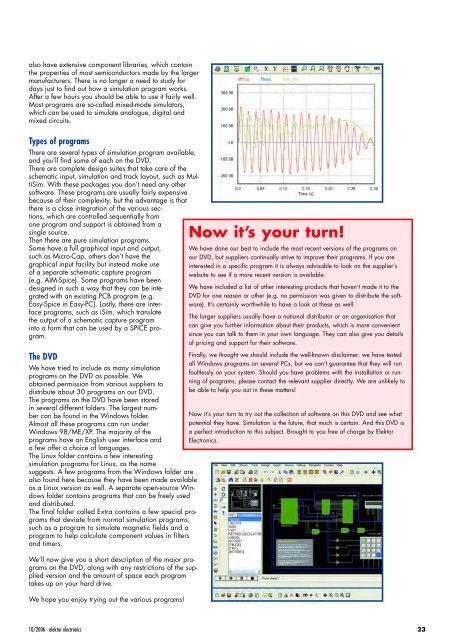FREE DVD
FREE DVD
FREE DVD
You also want an ePaper? Increase the reach of your titles
YUMPU automatically turns print PDFs into web optimized ePapers that Google loves.
also have extensive component libraries, which contain<br />
the properties of most semiconductors made by the larger<br />
manufacturers. There is no longer a need to study for<br />
days just to find out how a simulation program works.<br />
After a few hours you should be able to use it fairly well.<br />
Most programs are so-called mixed-mode simulators,<br />
which can be used to simulate analogue, digital and<br />
mixed circuits.<br />
Types of programs<br />
There are several types of simulation program available,<br />
and you’ll find some of each on the <strong>DVD</strong>.<br />
There are complete design suites that take care of the<br />
schematic input, simulation and track layout, such as MultiSim.<br />
With these packages you don’t need any other<br />
software. These programs are usually fairly expensive<br />
because of their complexity, but the advantage is that<br />
there is a close integration of the various sections,<br />
which are controlled sequentially from<br />
one program and support is obtained from a<br />
single source.<br />
Then there are pure simulation programs.<br />
Some have a full graphical input and output,<br />
such as Micro-Cap, others don’t have the<br />
graphical input facility but instead make use<br />
of a separate schematic capture program<br />
(e.g. AIM-Spice). Some programs have been<br />
designed in such a way that they can be integrated<br />
with an existing PCB program (e.g.<br />
Easy-Spice in Easy-PC). Lastly, there are interface<br />
programs, such as iSim, which translate<br />
the output of a schematic capture program<br />
into a form that can be used by a SPICE program.<br />
The <strong>DVD</strong><br />
We have tried to include as many simulation<br />
programs on the <strong>DVD</strong> as possible. We<br />
obtained permission from various suppliers to<br />
distribute about 30 programs on our <strong>DVD</strong>.<br />
The programs on the <strong>DVD</strong> have been stored<br />
in several different folders. The largest number<br />
can be found in the Windows folder.<br />
Almost all these programs can run under<br />
Windows 98/ME/XP. The majority of the<br />
programs have an English user interface and<br />
a few offer a choice of languages.<br />
The Linux folder contains a few interesting<br />
simulation programs for Linux, as the name<br />
suggests. A few programs from the Windows folder are<br />
also found here because they have been made available<br />
as a Linux version as well. A separate open-source Windows<br />
folder contains programs that can be freely used<br />
and distributed.<br />
The final folder called Extra contains a few special programs<br />
that deviate from normal simulation programs,<br />
such as a program to simulate magnetic fields and a<br />
program to help calculate component values in filters<br />
and timers.<br />
We’ll now give you a short description of the major programs<br />
on the <strong>DVD</strong>, along with any restrictions of the supplied<br />
version and the amount of space each program<br />
takes up on your hard drive.<br />
We hope you enjoy trying out the various programs!<br />
Now it’s your turn!<br />
We have done our best to include the most recent versions of the programs on<br />
our <strong>DVD</strong>, but suppliers continually strive to improve their programs. If you are<br />
interested in a specific program it is always advisable to look on the supplier’s<br />
website to see if a more recent version is available.<br />
We have included a list of other interesting products that haven’t made it to the<br />
<strong>DVD</strong> for one reason or other (e.g. no permission was given to distribute the software).<br />
It’s certainly worthwhile to have a look at these as well.<br />
The larger suppliers usually have a national distributor or an organisation that<br />
can give you further information about their products, which is more convenient<br />
since you can talk to them in your own language. They can also give you details<br />
of pricing and support for their software.<br />
Finally, we thought we should include the well-known disclaimer: we have tested<br />
all Windows programs on several PCs, but we can’t guarantee that they will run<br />
faultlessly on your system. Should you have problems with the installation or running<br />
of programs, please contact the relevant supplier directly. We are unlikely to<br />
be able to help you out in these matters!<br />
Now it’s your turn to try out the collection of software on this <strong>DVD</strong> and see what<br />
potential they have. Simulation is the future, that much is certain. And this <strong>DVD</strong> is<br />
a perfect introduction to this subject. Brought to you free of charge by Elektor<br />
Electronics.<br />
10/2006 - elektor electronics 23