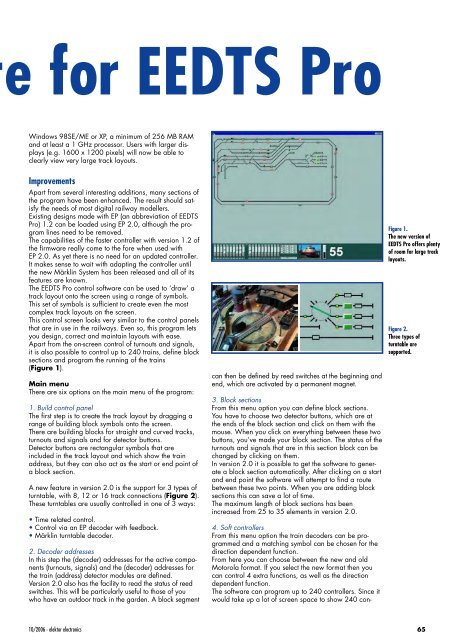FREE DVD
FREE DVD
FREE DVD
You also want an ePaper? Increase the reach of your titles
YUMPU automatically turns print PDFs into web optimized ePapers that Google loves.
e for EEDTS Pro<br />
Windows 98SE/ME or XP, a minimum of 256 MB RAM<br />
and at least a 1 GHz processor. Users with larger displays<br />
(e.g. 1600 x 1200 pixels) will now be able to<br />
clearly view very large track layouts.<br />
Improvements<br />
Apart from several interesting additions, many sections of<br />
the program have been enhanced. The result should satisfy<br />
the needs of most digital railway modellers.<br />
Existing designs made with EP (an abbreviation of EEDTS<br />
Pro) 1.2 can be loaded using EP 2.0, although the program<br />
lines need to be removed.<br />
The capabilities of the faster controller with version 1.2 of<br />
the firmware really come to the fore when used with<br />
EP 2.0. As yet there is no need for an updated controller.<br />
It makes sense to wait with adapting the controller until<br />
the new Märklin System has been released and all of its<br />
features are known.<br />
The EEDTS Pro control software can be used to ‘draw’ a<br />
track layout onto the screen using a range of symbols.<br />
This set of symbols is sufficient to create even the most<br />
complex track layouts on the screen.<br />
This control screen looks very similar to the control panels<br />
that are in use in the railways. Even so, this program lets<br />
you design, correct and maintain layouts with ease.<br />
Apart from the on-screen control of turnouts and signals,<br />
it is also possible to control up to 240 trains, define block<br />
sections and program the running of the trains<br />
(Figure 1).<br />
Main menu<br />
There are six options on the main menu of the program:<br />
1. Build control panel<br />
The first step is to create the track layout by dragging a<br />
range of building block symbols onto the screen.<br />
There are building blocks for straight and curved tracks,<br />
turnouts and signals and for detector buttons.<br />
Detector buttons are rectangular symbols that are<br />
included in the track layout and which show the train<br />
address, but they can also act as the start or end point of<br />
a block section.<br />
A new feature in version 2.0 is the support for 3 types of<br />
turntable, with 8, 12 or 16 track connections (Figure 2).<br />
These turntables are usually controlled in one of 3 ways:<br />
• Time related control.<br />
• Control via an EP decoder with feedback.<br />
• Märklin turntable decoder.<br />
2. Decoder addresses<br />
In this step the (decoder) addresses for the active components<br />
(turnouts, signals) and the (decoder) addresses for<br />
the train (address) detector modules are defined.<br />
Version 2.0 also has the facility to read the status of reed<br />
switches. This will be particularly useful to those of you<br />
who have an outdoor track in the garden. A block segment<br />
can then be defined by reed switches at the beginning and<br />
end, which are activated by a permanent magnet.<br />
3. Block sections<br />
From this menu option you can define block sections.<br />
You have to choose two detector buttons, which are at<br />
the ends of the block section and click on them with the<br />
mouse. When you click on everything between these two<br />
buttons, you’ve made your block section. The status of the<br />
turnouts and signals that are in this section block can be<br />
changed by clicking on them.<br />
In version 2.0 it is possible to get the software to generate<br />
a block section automatically. After clicking on a start<br />
and end point the software will attempt to find a route<br />
between these two points. When you are adding block<br />
sections this can save a lot of time.<br />
The maximum length of block sections has been<br />
increased from 25 to 35 elements in version 2.0.<br />
4. Soft controllers<br />
From this menu option the train decoders can be programmed<br />
and a matching symbol can be chosen for the<br />
direction dependent function.<br />
From here you can choose between the new and old<br />
Motorola format. If you select the new format then you<br />
can control 4 extra functions, as well as the direction<br />
dependent function.<br />
The software can program up to 240 controllers. Since it<br />
would take up a lot of screen space to show 240 con-<br />
Figure 1.<br />
The new version of<br />
EEDTS Pro offers plenty<br />
of room for large track<br />
layouts.<br />
Figure 2.<br />
Three types of<br />
turntable are<br />
supported.<br />
10/2006 - elektor electronics 65