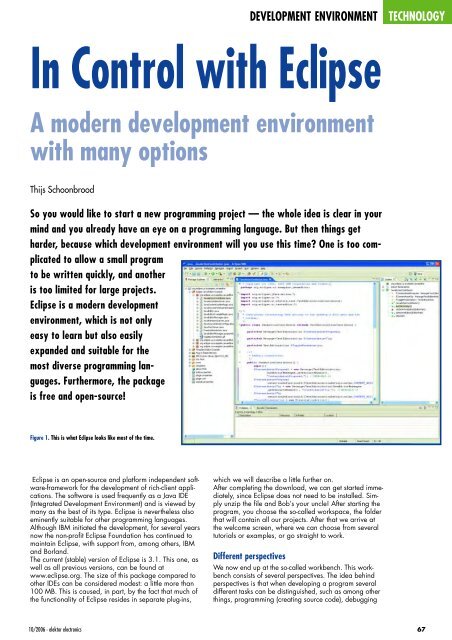FREE DVD
FREE DVD
FREE DVD
You also want an ePaper? Increase the reach of your titles
YUMPU automatically turns print PDFs into web optimized ePapers that Google loves.
DEVELOPMENT ENVIRONMENT<br />
TECHNOLOGY<br />
In Control with Eclipse<br />
A modern development environment<br />
with many options<br />
Thijs Schoonbrood<br />
So you would like to start a new programming project — the whole idea is clear in your<br />
mind and you already have an eye on a programming language. But then things get<br />
harder, because which development environment will you use this time? One is too complicated<br />
to allow a small program<br />
to be written quickly, and another<br />
is too limited for large projects.<br />
Eclipse is a modern development<br />
environment, which is not only<br />
easy to learn but also easily<br />
expanded and suitable for the<br />
most diverse programming languages.<br />
Furthermore, the package<br />
is free and open-source!<br />
Figure 1. This is what Eclipse looks like most of the time.<br />
Eclipse is an open-source and platform independent software-framework<br />
for the development of rich-client applications.<br />
The software is used frequently as a Java IDE<br />
(Integrated Development Environment) and is viewed by<br />
many as the best of its type. Eclipse is nevertheless also<br />
eminently suitable for other programming languages.<br />
Although IBM initiated the development, for several years<br />
now the non-profit Eclipse Foundation has continued to<br />
maintain Eclipse, with support from, among others, IBM<br />
and Borland.<br />
The current (stable) version of Eclipse is 3.1. This one, as<br />
well as all previous versions, can be found at<br />
www.eclipse.org. The size of this package compared to<br />
other IDEs can be considered modest: a little more than<br />
100 MB. This is caused, in part, by the fact that much of<br />
the functionality of Eclipse resides in separate plug-ins,<br />
which we will describe a little further on.<br />
After completing the download, we can get started immediately,<br />
since Eclipse does not need to be installed. Simply<br />
unzip the file and Bob’s your uncle! After starting the<br />
program, you choose the so-called workspace, the folder<br />
that will contain all our projects. After that we arrive at<br />
the welcome screen, where we can choose from several<br />
tutorials or examples, or go straight to work.<br />
Different perspectives<br />
We now end up at the so-called workbench. This workbench<br />
consists of several perspectives. The idea behind<br />
perspectives is that when developing a program several<br />
different tasks can be distinguished, such as among other<br />
things, programming (creating source code), debugging<br />
10/2006 - elektor electronics 67