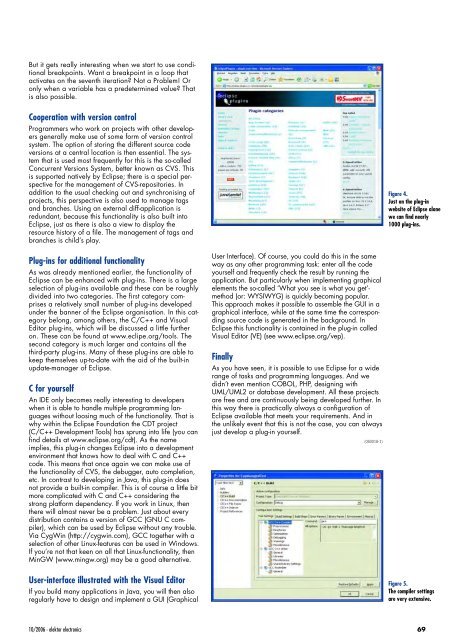FREE DVD
FREE DVD
FREE DVD
You also want an ePaper? Increase the reach of your titles
YUMPU automatically turns print PDFs into web optimized ePapers that Google loves.
But it gets really interesting when we start to use conditional<br />
breakpoints. Want a breakpoint in a loop that<br />
activates on the seventh iteration? Not a Problem! Or<br />
only when a variable has a predetermined value? That<br />
is also possible.<br />
Cooperation with version control<br />
Programmers who work on projects with other developers<br />
generally make use of some form of version control<br />
system. The option of storing the different source code<br />
versions at a central location is then essential. The system<br />
that is used most frequently for this is the so-called<br />
Concurrent Versions System, better known as CVS. This<br />
is supported natively by Eclipse; there is a special perspective<br />
for the management of CVS-repositories. In<br />
addition to the usual checking out and synchronising of<br />
projects, this perspective is also used to manage tags<br />
and branches. Using an external diff-application is<br />
redundant, because this functionality is also built into<br />
Eclipse, just as there is also a view to display the<br />
resource history of a file. The management of tags and<br />
branches is child’s play.<br />
Figure 4.<br />
Just on the plug-in<br />
website of Eclipse alone<br />
we can find nearly<br />
1000 plug-ins.<br />
Plug-ins for additional functionality<br />
As was already mentioned earlier, the functionality of<br />
Eclipse can be enhanced with plug-ins. There is a large<br />
selection of plug-ins available and these can be roughly<br />
divided into two categories. The first category comprises<br />
a relatively small number of plug-ins developed<br />
under the banner of the Eclipse organisation. In this category<br />
belong, among others, the C/C++ and Visual<br />
Editor plug-ins, which will be discussed a little further<br />
on. These can be found at www.eclipe.org/tools. The<br />
second category is much larger and contains all the<br />
third-party plug-ins. Many of these plug-ins are able to<br />
keep themselves up-to-date with the aid of the built-in<br />
update-manager of Eclipse.<br />
C for yourself<br />
An IDE only becomes really interesting to developers<br />
when it is able to handle multiple programming languages<br />
without loosing much of the functionality. That is<br />
why within the Eclipse Foundation the CDT project<br />
(C/C++ Development Tools) has sprung into life (you can<br />
find details at www.eclipse.org/cdt). As the name<br />
implies, this plug-in changes Eclipse into a development<br />
environment that knows how to deal with C and C++<br />
code. This means that once again we can make use of<br />
the functionality of CVS, the debugger, auto completion,<br />
etc. In contrast to developing in Java, this plug-in does<br />
not provide a built-in compiler. This is of course a little bit<br />
more complicated with C and C++ considering the<br />
strong platform dependency. If you work in Linux, then<br />
there will almost never be a problem. Just about every<br />
distribution contains a version of GCC (GNU C compiler),<br />
which can be used by Eclipse without any trouble.<br />
Via CygWin (http://cygwin.com), GCC together with a<br />
selection of other Linux-features can be used in Windows.<br />
If you’re not that keen on all that Linux-functionality, then<br />
MinGW (www.mingw.org) may be a good alternative.<br />
User Interface). Of course, you could do this in the same<br />
way as any other programming task: enter all the code<br />
yourself and frequently check the result by running the<br />
application. But particularly when implementing graphical<br />
elements the so-called ‘What you see is what you get’-<br />
method (or: WYSIWYG) is quickly becoming popular.<br />
This approach makes it possible to assemble the GUI in a<br />
graphical interface, while at the same time the corresponding<br />
source code is generated in the background. In<br />
Eclipse this functionality is contained in the plug-in called<br />
Visual Editor (VE) (see www.eclipse.org/vep).<br />
Finally<br />
As you have seen, it is possible to use Eclipse for a wide<br />
range of tasks and programming languages. And we<br />
didn’t even mention COBOL, PHP, designing with<br />
UML/UML2 or database development. All these projects<br />
are free and are continuously being developed further. In<br />
this way there is practically always a configuration of<br />
Eclipse available that meets your requirements. And in<br />
the unlikely event that this is not the case, you can always<br />
just develop a plug-in yourself.<br />
(060018-1)<br />
User-interface illustrated with the Visual Editor<br />
If you build many applications in Java, you will then also<br />
regularly have to design and implement a GUI (Graphical<br />
Figure 5.<br />
The compiler settings<br />
are very extensive.<br />
10/2006 - elektor electronics 69