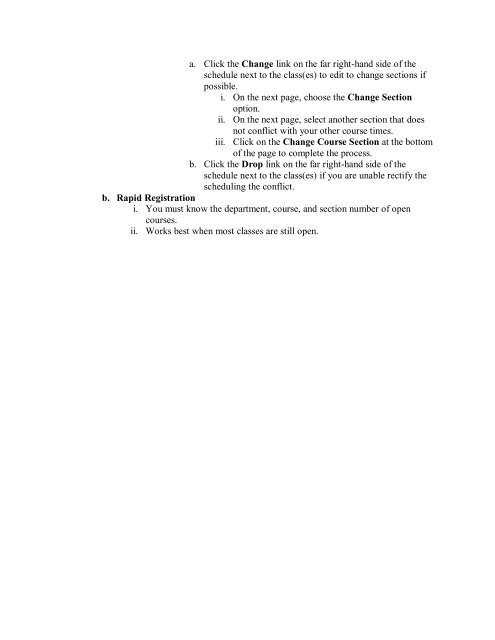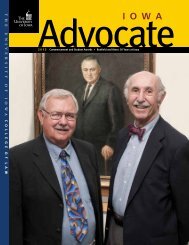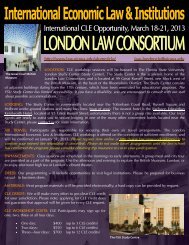1. Go to the ISIS Login page at http://isis.uiowa.edu. 2. Find the login ...
1. Go to the ISIS Login page at http://isis.uiowa.edu. 2. Find the login ...
1. Go to the ISIS Login page at http://isis.uiowa.edu. 2. Find the login ...
You also want an ePaper? Increase the reach of your titles
YUMPU automatically turns print PDFs into web optimized ePapers that Google loves.
a. Click <strong>the</strong> Change link on <strong>the</strong> far right-hand side of <strong>the</strong><br />
sch<strong>edu</strong>le next <strong>to</strong> <strong>the</strong> class(es) <strong>to</strong> edit <strong>to</strong> change sections if<br />
possible.<br />
i. On <strong>the</strong> next <strong>page</strong>, choose <strong>the</strong> Change Section<br />
option.<br />
ii. On <strong>the</strong> next <strong>page</strong>, select ano<strong>the</strong>r section th<strong>at</strong> does<br />
not conflict with your o<strong>the</strong>r course times.<br />
iii. Click on <strong>the</strong> Change Course Section <strong>at</strong> <strong>the</strong> bot<strong>to</strong>m<br />
of <strong>the</strong> <strong>page</strong> <strong>to</strong> complete <strong>the</strong> process.<br />
b. Click <strong>the</strong> Drop link on <strong>the</strong> far right-hand side of <strong>the</strong><br />
sch<strong>edu</strong>le next <strong>to</strong> <strong>the</strong> class(es) if you are unable rectify <strong>the</strong><br />
sch<strong>edu</strong>ling <strong>the</strong> conflict.<br />
b. Rapid Registr<strong>at</strong>ion<br />
i. You must know <strong>the</strong> department, course, and section number of open<br />
courses.<br />
ii. Works best when most classes are still open.