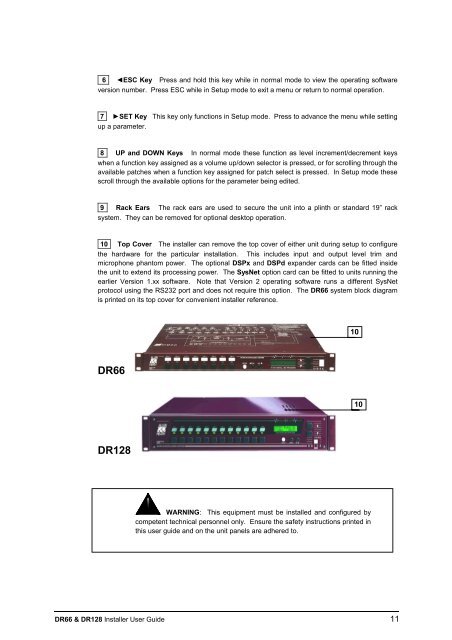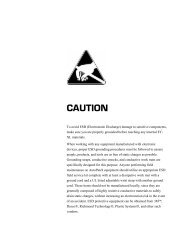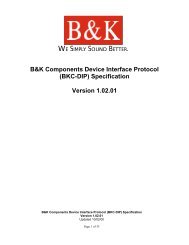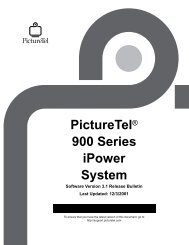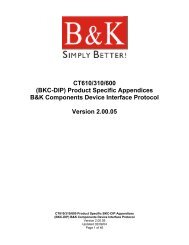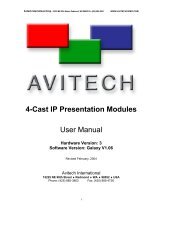Allen and Heath DR-128 Installer Guide - Things A/V
Allen and Heath DR-128 Installer Guide - Things A/V
Allen and Heath DR-128 Installer Guide - Things A/V
Create successful ePaper yourself
Turn your PDF publications into a flip-book with our unique Google optimized e-Paper software.
6 ◄ESC Key Press <strong>and</strong> hold this key while in normal mode to view the operating software<br />
version number. Press ESC while in Setup mode to exit a menu or return to normal operation.<br />
7 ►SET Key This key only functions in Setup mode. Press to advance the menu while setting<br />
up a parameter.<br />
8 UP <strong>and</strong> DOWN Keys In normal mode these function as level increment/decrement keys<br />
when a function key assigned as a volume up/down selector is pressed, or for scrolling through the<br />
available patches when a function key assigned for patch select is pressed. In Setup mode these<br />
scroll through the available options for the parameter being edited.<br />
9 Rack Ears The rack ears are used to secure the unit into a plinth or st<strong>and</strong>ard 19” rack<br />
system. They can be removed for optional desktop operation.<br />
10 Top Cover The installer can remove the top cover of either unit during setup to configure<br />
the hardware for the particular installation. This includes input <strong>and</strong> output level trim <strong>and</strong><br />
microphone phantom power. The optional DSPx <strong>and</strong> DSPd exp<strong>and</strong>er cards can be fitted inside<br />
the unit to extend its processing power. The SysNet option card can be fitted to units running the<br />
earlier Version 1.xx software. Note that Version 2 operating software runs a different SysNet<br />
protocol using the RS232 port <strong>and</strong> does not require this option. The <strong>DR</strong>66 system block diagram<br />
is printed on its top cover for convenient installer reference.<br />
10<br />
<strong>DR</strong>66<br />
10<br />
<strong>DR</strong><strong>128</strong><br />
WARNING: This equipment must be installed <strong>and</strong> configured by<br />
competent technical personnel only. Ensure the safety instructions printed in<br />
this user guide <strong>and</strong> on the unit panels are adhered to.<br />
<strong>DR</strong>66 & <strong>DR</strong><strong>128</strong> <strong>Installer</strong> User <strong>Guide</strong> 11