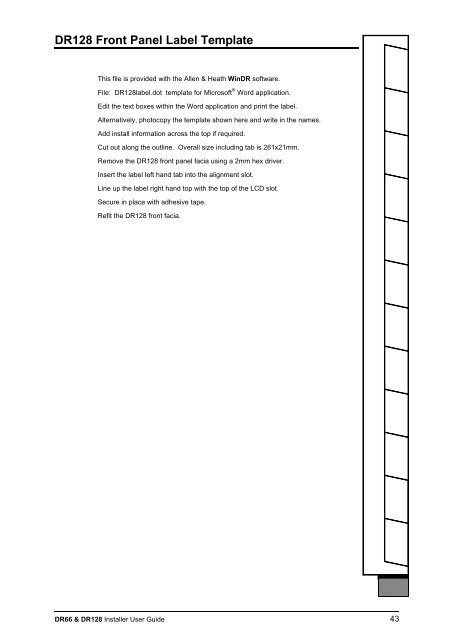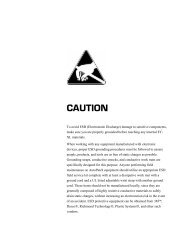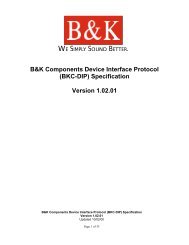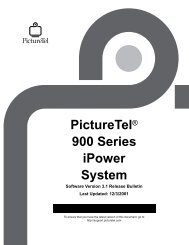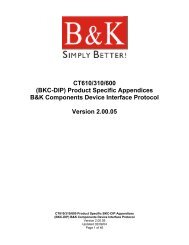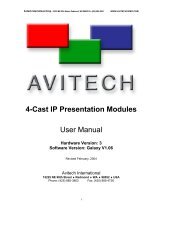Allen and Heath DR-128 Installer Guide - Things A/V
Allen and Heath DR-128 Installer Guide - Things A/V
Allen and Heath DR-128 Installer Guide - Things A/V
Create successful ePaper yourself
Turn your PDF publications into a flip-book with our unique Google optimized e-Paper software.
<strong>DR</strong><strong>128</strong> Front Panel Label Template<br />
This file is provided with the <strong>Allen</strong> & <strong>Heath</strong> Win<strong>DR</strong> software.<br />
File: <strong>DR</strong><strong>128</strong>label.dot template for Microsoft ® Word application.<br />
Edit the text boxes within the Word application <strong>and</strong> print the label.<br />
Alternatively, photocopy the template shown here <strong>and</strong> write in the names.<br />
Add install information across the top if required.<br />
Cut out along the outline. Overall size including tab is 261x21mm.<br />
Remove the <strong>DR</strong><strong>128</strong> front panel facia using a 2mm hex driver.<br />
Insert the label left h<strong>and</strong> tab into the alignment slot.<br />
Line up the label right h<strong>and</strong> top with the top of the LCD slot.<br />
Secure in place with adhesive tape.<br />
Refit the <strong>DR</strong><strong>128</strong> front facia.<br />
<strong>DR</strong>66 & <strong>DR</strong><strong>128</strong> <strong>Installer</strong> User <strong>Guide</strong> 43