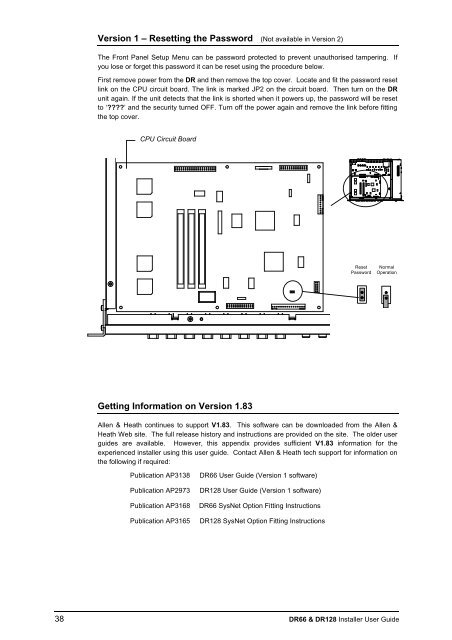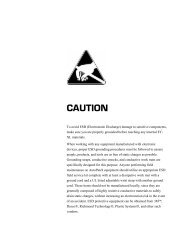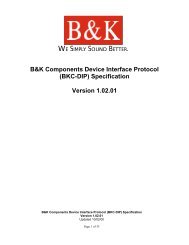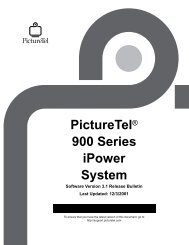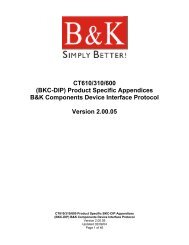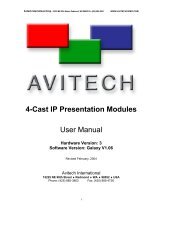Allen and Heath DR-128 Installer Guide - Things A/V
Allen and Heath DR-128 Installer Guide - Things A/V
Allen and Heath DR-128 Installer Guide - Things A/V
You also want an ePaper? Increase the reach of your titles
YUMPU automatically turns print PDFs into web optimized ePapers that Google loves.
Version 1 – Resetting the Password (Not available in Version 2)<br />
The Front Panel Setup Menu can be password protected to prevent unauthorised tampering. If<br />
you lose or forget this password it can be reset using the procedure below.<br />
First remove power from the <strong>DR</strong> <strong>and</strong> then remove the top cover. Locate <strong>and</strong> fit the password reset<br />
link on the CPU circuit board. The link is marked JP2 on the circuit board. Then turn on the <strong>DR</strong><br />
unit again. If the unit detects that the link is shorted when it powers up, the password will be reset<br />
to ‘????’ <strong>and</strong> the security turned OFF. Turn off the power again <strong>and</strong> remove the link before fitting<br />
the top cover.<br />
CPU Circuit Board<br />
Reset<br />
Password<br />
Normal<br />
Operation<br />
Getting Information on Version 1.83<br />
<strong>Allen</strong> & <strong>Heath</strong> continues to support V1.83. This software can be downloaded from the <strong>Allen</strong> &<br />
<strong>Heath</strong> Web site. The full release history <strong>and</strong> instructions are provided on the site. The older user<br />
guides are available. However, this appendix provides sufficient V1.83 information for the<br />
experienced installer using this user guide. Contact <strong>Allen</strong> & <strong>Heath</strong> tech support for information on<br />
the following if required:<br />
Publication AP3138<br />
Publication AP2973<br />
Publication AP3168<br />
Publication AP3165<br />
<strong>DR</strong>66 User <strong>Guide</strong> (Version 1 software)<br />
<strong>DR</strong><strong>128</strong> User <strong>Guide</strong> (Version 1 software)<br />
<strong>DR</strong>66 SysNet Option Fitting Instructions<br />
<strong>DR</strong><strong>128</strong> SysNet Option Fitting Instructions<br />
38 <strong>DR</strong>66 & <strong>DR</strong><strong>128</strong> <strong>Installer</strong> User <strong>Guide</strong>