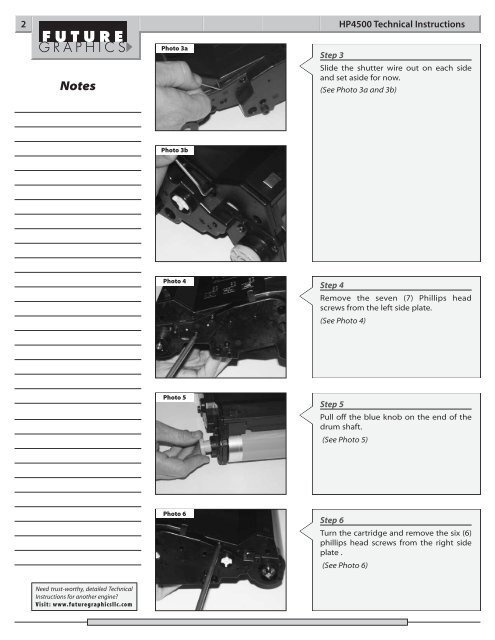Technical Instructions - HP 4500 (Drum Unit)
Technical Instructions - HP 4500 (Drum Unit)
Technical Instructions - HP 4500 (Drum Unit)
You also want an ePaper? Increase the reach of your titles
YUMPU automatically turns print PDFs into web optimized ePapers that Google loves.
2 <strong>HP</strong><strong>4500</strong> <strong>Technical</strong> <strong>Instructions</strong><br />
Notes<br />
Photo 3a<br />
Step 3<br />
Slide the shutter wire out on each side<br />
and set aside for now.<br />
(See Photo 3a and 3b)<br />
Photo 3b<br />
Photo 4<br />
Step 4<br />
Remove the seven (7) Phillips head<br />
screws from the left side plate.<br />
(See Photo 4)<br />
Photo 5<br />
Step 5<br />
Pull off the blue knob on the end of the<br />
drum shaft.<br />
(See Photo 5)<br />
Photo 6<br />
Step 6<br />
Turn the cartridge and remove the six (6)<br />
phillips head screws from the right side<br />
plate .<br />
(See Photo 6)<br />
Need trust-worthy, detailed <strong>Technical</strong><br />
<strong>Instructions</strong> for another engine?<br />
V isit: www.futuregraphicsllc.com