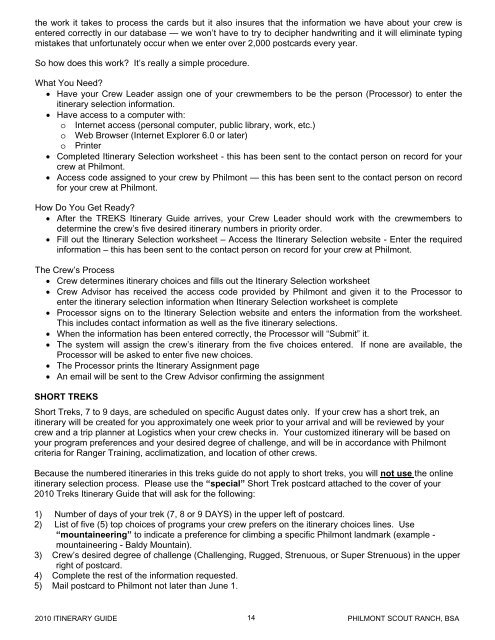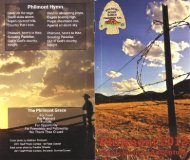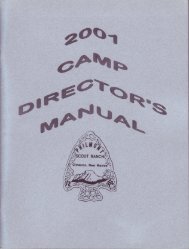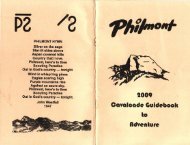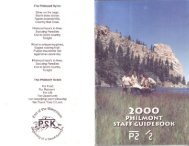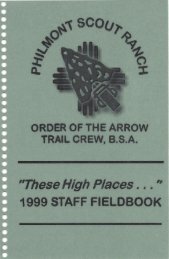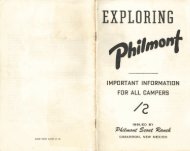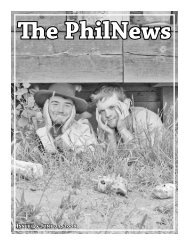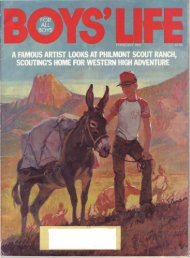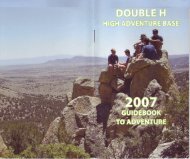2010 Treks
2010 Treks
2010 Treks
You also want an ePaper? Increase the reach of your titles
YUMPU automatically turns print PDFs into web optimized ePapers that Google loves.
the work it takes to process the cards but it also insures that the information we have about your crew is<br />
entered correctly in our database — we won’t have to try to decipher handwriting and it will eliminate typing<br />
mistakes that unfortunately occur when we enter over 2,000 postcards every year.<br />
So how does this work? It’s really a simple procedure.<br />
What You Need?<br />
Have your Crew Leader assign one of your crewmembers to be the person (Processor) to enter the<br />
itinerary selection information.<br />
Have access to a computer with:<br />
o Internet access (personal computer, public library, work, etc.)<br />
o Web Browser (Internet Explorer 6.0 or later)<br />
o Printer<br />
Completed Itinerary Selection worksheet - this has been sent to the contact person on record for your<br />
crew at Philmont.<br />
Access code assigned to your crew by Philmont — this has been sent to the contact person on record<br />
for your crew at Philmont.<br />
How Do You Get Ready?<br />
After the TREKS Itinerary Guide arrives, your Crew Leader should work with the crewmembers to<br />
determine the crew’s five desired itinerary numbers in priority order.<br />
Fill out the Itinerary Selection worksheet – Access the Itinerary Selection website - Enter the required<br />
information – this has been sent to the contact person on record for your crew at Philmont.<br />
The Crew’s Process<br />
Crew determines itinerary choices and fills out the Itinerary Selection worksheet<br />
Crew Advisor has received the access code provided by Philmont and given it to the Processor to<br />
enter the itinerary selection information when Itinerary Selection worksheet is complete<br />
Processor signs on to the Itinerary Selection website and enters the information from the worksheet.<br />
This includes contact information as well as the five itinerary selections.<br />
When the information has been entered correctly, the Processor will “Submit” it.<br />
The system will assign the crew’s itinerary from the five choices entered. If none are available, the<br />
Processor will be asked to enter five new choices.<br />
The Processor prints the Itinerary Assignment page<br />
An email will be sent to the Crew Advisor confirming the assignment<br />
SHORT TREKS<br />
Short <strong>Treks</strong>, 7 to 9 days, are scheduled on specific August dates only. If your crew has a short trek, an<br />
itinerary will be created for you approximately one week prior to your arrival and will be reviewed by your<br />
crew and a trip planner at Logistics when your crew checks in. Your customized itinerary will be based on<br />
your program preferences and your desired degree of challenge, and will be in accordance with Philmont<br />
criteria for Ranger Training, acclimatization, and location of other crews.<br />
Because the numbered itineraries in this treks guide do not apply to short treks, you will not use the online<br />
itinerary selection process. Please use the “special” Short Trek postcard attached to the cover of your<br />
<strong>2010</strong> <strong>Treks</strong> Itinerary Guide that will ask for the following:<br />
1) Number of days of your trek (7, 8 or 9 DAYS) in the upper left of postcard.<br />
2) List of five (5) top choices of programs your crew prefers on the itinerary choices lines. Use<br />
“mountaineering” to indicate a preference for climbing a specific Philmont landmark (example -<br />
mountaineering - Baldy Mountain).<br />
3) Crew’s desired degree of challenge (Challenging, Rugged, Strenuous, or Super Strenuous) in the upper<br />
right of postcard.<br />
4) Complete the rest of the information requested.<br />
5) Mail postcard to Philmont not later than June 1.<br />
<strong>2010</strong> ITINERARY GUIDE 14<br />
PHILMONT SCOUT RANCH, BSA