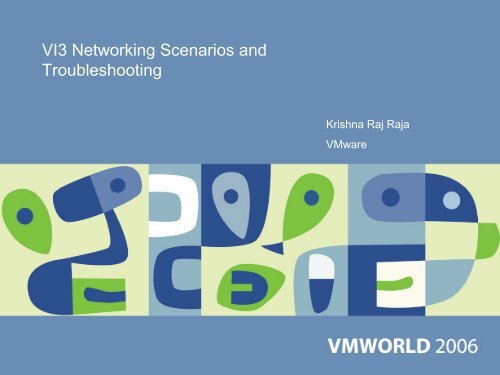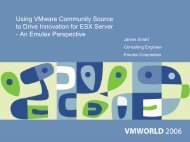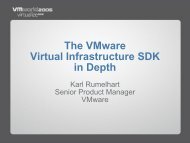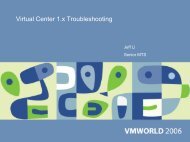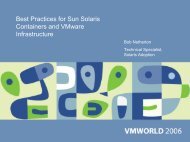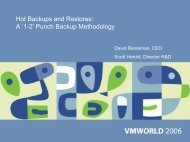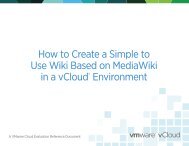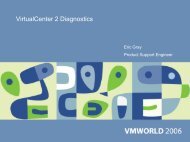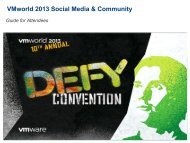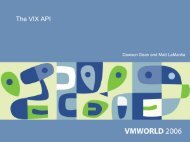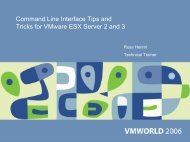You also want an ePaper? Increase the reach of your titles
YUMPU automatically turns print PDFs into web optimized ePapers that Google loves.
<strong>VI3</strong> <strong>Networking</strong> <strong>Scenarios</strong> and<br />
Troubleshooting<br />
Krishna Raj Raja<br />
<strong>VMware</strong>
Why This Talk ?<br />
A vast majority of networking problems are configuration issues with the<br />
physical switch<br />
Physical switches are managed by network administrators. Virtual<br />
switches are under the control of ESX administrators<br />
Enabling/disabling various networking features can have subtle or<br />
drastic implications on your network connectivity<br />
Knowledge on how virtual switch works helps to troubleshoot problems<br />
2
Outline<br />
ESX <strong>Networking</strong> details<br />
<strong>Scenarios</strong><br />
Virtual Switch boundaries<br />
VLAN<br />
Layer 2 Security<br />
Load Balancing<br />
Failover<br />
Diagnostics<br />
This talk assumes familiarity with ESX networking features<br />
3
ESX <strong>Networking</strong>: Logical Layout<br />
Virtual Machine<br />
Virtual NIC<br />
Multiple layers, multiple ways<br />
to interconnect<br />
Interesting possibilities !<br />
Virtual Switch<br />
Physical NIC<br />
ESX<br />
Physical Switch<br />
Physical Machine<br />
4
ESX 3.x <strong>Networking</strong> Details<br />
Service Console<br />
user<br />
kernel<br />
VMKernel<br />
TCP/IP stack<br />
netcos driver<br />
vmnixmod<br />
COS<br />
client<br />
VM<br />
user<br />
kernel<br />
Portgroup<br />
vlance / vmxnet / e1000<br />
Net Device emulation<br />
vmxnet<br />
client<br />
Vlance<br />
client<br />
TCP/IP stack<br />
VMX<br />
SCSI emulation<br />
1 2 3 4<br />
Shared<br />
Shared<br />
MKS<br />
COS<br />
Shadow<br />
VMotion<br />
TCP/IP client<br />
IP Storage<br />
BSD TCP/IP stack<br />
1:VI traffic to COS<br />
2:VM traffic<br />
3:VI traffic for Remote<br />
Console<br />
4: IP storage<br />
5: VMotion traffic<br />
VMKernel uses its own<br />
TCP/IP stack<br />
Clients inherit the<br />
properties of portgroup<br />
Portgroup policies define<br />
what features are used<br />
Ethernet<br />
Switching<br />
VLAN<br />
Tagging<br />
L2 Security<br />
Load<br />
Balancing<br />
Virtual Switch<br />
vmklinux compatibility layer<br />
Linux device drivers<br />
Failover<br />
...<br />
New functionalities could be<br />
plugged<br />
All network traffic has to go<br />
through some virtual switch<br />
VMKernel uses modified<br />
Linux drivers<br />
All the Physical NICs are<br />
managed by VMkernel<br />
5
Virtual Switch<br />
Operates at Layer 2, no layer<br />
3 functionalities.<br />
Can have zero or more<br />
uplinks (Physical NICs)<br />
Cannot share (uplinks)<br />
physical NICs with other<br />
virtual switches<br />
To use a virtual switch there<br />
should be at least one<br />
portgroup defined<br />
6
Portgroups<br />
Portgroups do not segment<br />
broadcast domain<br />
VLANs segment broadcast<br />
domains<br />
Clients inherit the properties of<br />
the portgroups (in ESX 2.x<br />
properties are specified to the<br />
virtual NIC)<br />
Portgroup policies Overrides<br />
virtual switch policies.<br />
Can use subset of NICs available<br />
to the virtual switch<br />
Can share NICs with other<br />
portgroups on the same virtual<br />
switch<br />
Implication: Same set of Physical<br />
NICs can be used with different<br />
policy settings. For ex. VLAN,<br />
NIC teaming etc.<br />
7
Virtual Switch: External View<br />
Virtual Switch behaves like a dumb switch<br />
Does not speak<br />
STP - Don’t have to, No Loops possible<br />
Does not speak DTP, VTP, ISL etc<br />
Does not speak LACP<br />
Physical Switch ports have to be aggregated in Manual mode<br />
Optional CDP support planned for the future version<br />
Virtual Switch<br />
Physical Switch<br />
Multiple Client MAC<br />
addresses appear<br />
on this port<br />
8
Virtual Switch: Internal View<br />
MAC address learning<br />
Unlike physical switches Virtual Switch does not learn MAC addresses<br />
from the traffic flow<br />
Virtual NICs notify MAC address when they register<br />
Every other unicast MAC address belong to uplink port<br />
Link negotiation<br />
Virtual NIC does not negotiates speed/duplex with the virtual switch<br />
Virtual NICs do not reflect the speed/duplex state of the Uplink<br />
(physical NIC)<br />
Guest reports link down status when the virtual ethernet device is<br />
disconnected in the UI<br />
9
Virtual Switch Boundaries<br />
Virtual switches are isolated. i.e. Trunking is not possible between virtual<br />
switches. Only uplinks connect virtual switches.<br />
Communication from VM A to VM B can happen only through external<br />
network<br />
A<br />
B<br />
Virtual<br />
Physical<br />
10
Virtual Switch Boundaries<br />
Virtual Machines can interconnect Virtual Switch<br />
Virtual NICs need to be placed in different subnet to use both virtual switches<br />
Layer 2 Loops possible if the VM acts like a bridge<br />
192.168.1.x/24<br />
192.168.2.x/24<br />
Virtual Switch<br />
Physical Switch<br />
11
Virtual Switch Boundaries<br />
VMKernel TCP/IP Stack routing table determines packet flow<br />
Put IP Storage and VMotion on separate subnets for isolation<br />
Traffic will go through the same virtual switch if they are in the same subnet<br />
VMKernel TCP/IP Stack<br />
IP storage<br />
VMotion<br />
Virtual Switch<br />
Physical Switch<br />
12
VLAN: Why Trunk ?<br />
A<br />
B<br />
Untagged frames<br />
Virtual Switch<br />
Uplink in a virtual switch is a<br />
trunk link to the physical<br />
switch<br />
Configure the physical switch<br />
port as a trunk port to allow<br />
traffic with tagged frames<br />
VLAN 5 VLAN 1<br />
P1<br />
P2<br />
Tagged<br />
frames<br />
VLAN 5 VLAN 1<br />
Untagged frames<br />
Physical Switch<br />
Trunk Port<br />
13
Native VLAN<br />
C<br />
B<br />
VLAN 5 VLAN 1<br />
P1 P2<br />
VLAN 5 VLAN 1<br />
Native VLAN: VLAN 1<br />
A<br />
Virtual Switch<br />
VLAN 5<br />
tagged<br />
VLAN 1<br />
untagged<br />
Physical Switch<br />
Physical Switch does not tag<br />
frames on the Native VLAN<br />
Virtual Switch does not have<br />
the notion of Native VLAN<br />
Communication A – B fails:<br />
Virtual switch forwards only<br />
tagged frames to B<br />
Communication B – A may or<br />
may not fail: Physical switch<br />
may or may not accept<br />
tagged frames on native<br />
VLAN<br />
Workaround: Put VM B on<br />
an portgroup with no VLAN<br />
tagging or enforce tagging on<br />
switch port P2<br />
14
Virtual Switch VLAN Behavior Example<br />
A<br />
B<br />
192.168.1.x/24 192.168.1.y/24<br />
VLAN 5 VLAN 10<br />
VLAN 5 VLAN 10<br />
Virtual Switch<br />
Tagged<br />
frames<br />
Physical Switch<br />
Loopback cable<br />
interconnects VLAN 5 and<br />
VLAN 10 into the same<br />
broadcast domain<br />
VM A and VM B can talk to<br />
each other<br />
In ESX 2.x the response<br />
packets from VM B will not<br />
reach VM A. Path<br />
optimization prevents this<br />
communication<br />
ESX 3.x avoids this problem<br />
Untagged frames<br />
Loopback<br />
15
VGT: Security Implications<br />
VGT<br />
A<br />
B<br />
VLAN 5, 7, 10<br />
VLAN 5 VLAN 4095<br />
P1 P2 P3<br />
Virtual Switch<br />
VLAN id 4095 enables VGT<br />
mode in ESX 3.x<br />
In VGT mode guest can<br />
send/receive any VLAN<br />
tagged frame (0-4094).<br />
Virtual switch does not filters<br />
VLAN<br />
Filtering could be done in the<br />
physical switch port<br />
However VM B could still talk<br />
to VM A<br />
VLAN 7 VLAN 10<br />
VLAN 5<br />
Physical Switch<br />
P<br />
Filter: Allow VLAN: 7, 10<br />
16
Layer 2 Security<br />
ESX Layer 2 security options give a level of control beyond what is usually<br />
possible in physical environments<br />
Promiscuous Mode: Deny<br />
Virtual NIC will appear to go into promiscuous mode, but it won’t receive any<br />
additional frames<br />
Forged transmits: Deny<br />
drop any frames which the guest sends with a source MAC different from the<br />
one currently registered<br />
MAC address changes: Deny<br />
if the guest attempts to change the MAC address to something other than<br />
what’s configured for the virtual HW, stop giving it frames<br />
17
Layer 2 Security<br />
Why “Deny MAC Address Changes” ?<br />
Guest can change its MAC address to send spoofed frames<br />
Guest can change its MAC address to listen to other traffic when<br />
promiscuous mode is denied.<br />
To restrict the VM to use only its MAC address enforce “Deny MAC<br />
Address Changes” and “Deny Disallow Forged transmits”<br />
Deny all three options for complete layer 2 security<br />
18
Layer 2 Security: Interactions<br />
Microsoft Network Load Balancing<br />
Deny Forged transmits will break Microsoft Network Load Balancing<br />
operating in Unicast mode<br />
In Unicast mode Cluster nodes use fake MAC address for outgoing<br />
traffic to prevent switches from learning true MAC address. This<br />
technique allows the incoming traffic for the cluster IP to be sent to all<br />
the ports of the physical switch.<br />
19
Layer 2 Security: Interactions<br />
Windows IP address conflicts<br />
Deny Forged transmits will cause machines on the network to point to<br />
the offending machine instead of defending machine in the case of IP<br />
address conflict<br />
Windows Sends gratuitous ARP (ARP request for its own IP) to detect<br />
duplicate IP address. If a host responds back, then duplicate IP<br />
In the event a host responds back (duplicate IP found), windows<br />
sends forged ARP request containing the MAC address of the<br />
defending machine. This updates the ARP table of the machines in<br />
the network with the IP address of the defending machine.<br />
20
Switch Notification<br />
Client MAC address is notified to<br />
the physical switch using RARP<br />
frame<br />
When ?<br />
Whenever Client register itself<br />
with virtual switch<br />
VM power on, Vmotion,<br />
Changing MAC, Teaming status<br />
change etc<br />
Why ?<br />
Allows the physical switch to<br />
learn MAC immediately<br />
Why RARP ?:<br />
L2 broadcast reaches every<br />
switch<br />
Doesn’t disrupts ARP cache<br />
L3 information not needed to<br />
send RARP<br />
21
Switch Notification: VMotion<br />
RARP<br />
VMotion moves the VM from<br />
one switch port to another<br />
Virtual Switches on source<br />
and destination should have<br />
identical L2 security policy<br />
(VC Checks this)<br />
Source and destination port<br />
should be in the same<br />
broadcast domain (implies<br />
same VLAN).<br />
Virtual NIC is unplugged on<br />
the source and plugged back<br />
at the destination host –<br />
triggers switch notification<br />
22
Load Balancing: Source MAC/Originating Port ID<br />
Virtual Switch<br />
Physical Switch<br />
A B C<br />
Outbound NIC is chosen<br />
based on source MAC or<br />
originating port id<br />
Client traffic is consistently<br />
sent to the same physical<br />
NIC until there is a failover<br />
Replies are received on the<br />
same NIC as the physical<br />
switch learns the MAC/<br />
switch port association<br />
Better scaling if: no of vNICs<br />
> no of pNICs<br />
VM cannot use more than<br />
one Physical NIC unless it<br />
has two or more virtual NICs<br />
23
Load Balancing: IP Hash (out-IP)<br />
Virtual Switch<br />
Physical Switch<br />
A B C<br />
Outbound NIC is chosen<br />
based on “Source-destination<br />
L3 address pair”<br />
Scalability is dependent on<br />
the no of TCP/IP sessions to<br />
unique destinations. No<br />
benefit for bulk transfer<br />
between hosts<br />
Physical switch will see the<br />
client MAC on multiple ports<br />
Can disrupt MAC address<br />
learning on the physical<br />
switch<br />
Inbound traffic is<br />
unpredictable.<br />
24
NIC Teaming: Packet Reflections<br />
A<br />
Virtual Switch<br />
Physical Switch<br />
L2 Broadcast<br />
Broadcast / Multicast packets<br />
return to the VM through other<br />
NICs in the team<br />
Most Guest OS’es ignore<br />
duplicate packets<br />
Avoid NIC Teaming if the VM<br />
relies on frequent broadcast /<br />
multicast packets (for ex.<br />
Microsoft Network Load<br />
Balancing)<br />
ESX 3.x filters packet reflections<br />
Frames received on<br />
wrong link is<br />
• Discarded in source<br />
mac/originating port id mode<br />
• Allowed in out-ip mode<br />
25
Link Aggregation<br />
Virtual Switch<br />
Physical Switch<br />
Allows load balancing of<br />
incoming traffic.<br />
Packet reflections are prevented -<br />
Aggregated ports do not re-send<br />
broadcast / multicast traffic<br />
Works well with out-ip since<br />
aggregated ports share a single<br />
entry in the MAC lookup table<br />
Throughput aggregation benefits<br />
are less relevant with the advent<br />
of gigabit and 10G Links<br />
Traffic flow is unpredictable<br />
Source mac/Source port id mode<br />
load is incompatible with Link<br />
aggregation in ESX 3.x<br />
26
NIC Teaming: Multi Switch Configuration<br />
Virtual Switch<br />
Physical Switches<br />
Broadcast domain<br />
Physical NICs can be<br />
connected to different<br />
switches as long as they<br />
remain in the same broadcast<br />
domain<br />
Physical switches should be<br />
trunked or ISL’ed<br />
Expect problems if the port<br />
on each physical switch is<br />
configured with different<br />
VLAN/trunking options<br />
IP-hash (out-ip) mode is not<br />
recommended<br />
Client MAC address can<br />
appear on all the physical<br />
switches<br />
Client MAC address can<br />
appear on trunk ports<br />
27
NIC Teaming: Multi Switch With Link Aggregation<br />
Virtual Switch<br />
Same scenario as before, but<br />
uses link aggregation on<br />
each switch<br />
Currently ports from different<br />
physical switches could not<br />
be aggregated into a single<br />
link<br />
Physical Switches<br />
Broadcast domain<br />
28
NIC Teaming: Failover <strong>Scenarios</strong><br />
Failover detection<br />
Ethernet Link failure<br />
Switch failure (beaconing)<br />
Fail-back<br />
Rolling failover : No - Fail<br />
back is on<br />
Failover order<br />
Order of Standby Adapters<br />
Unused Adapters –NICs<br />
excluded from teaming<br />
Changing the Order of Active<br />
Adapters switches the traffic<br />
flow through the NICs<br />
29
NIC Teaming: Failover Implications<br />
Fail-back is on by default. If link is flaky physical switch will notice client<br />
MAC address on multiple ports frequently<br />
Virtual switch uses the link as soon as it is up. Physical switch port may<br />
not accept traffic immediately when the link comes online<br />
To minimize delays disable<br />
STP (use portfast mode instead) – 30 secs<br />
Etherchannel negotiation, like PAgP (use manual mode) – 15 secs<br />
Trunking negotiation – 4 secs<br />
Link autonegotiation (Speed/duplex settings) – 2 secs<br />
30
Diagnostics: Link state<br />
31
Diagnostics: Portgroup settings<br />
32
Diagnostics: VMKernel TCP/IP Stats<br />
cat /proc/vmware/net/tcpip/ifconfig<br />
33
Diagnostics: vmkping<br />
ping command uses<br />
service console<br />
TCP/IP Stack<br />
vmkping uses<br />
VMKernel TCP/IP<br />
stack<br />
34
Diagnostics: Collecting Network Traces<br />
Run tcpdump/ethereal/netmon inside the guest or in the service console<br />
Traffic visibility depends on the portgroup policy settings<br />
Portgroup with VLAN id 0 (No VLAN)<br />
• Sees all the traffic on the virtual switch without VLAN tags<br />
Portgroup with VLAN id ‘X’ (1-4094)<br />
• Sees all the traffic on the virtual switch with VLAN id ‘X’<br />
Portgroup with VLAN id 4095<br />
• Sees all traffic on the virtual switch<br />
• Traffic is captured with VLAN tags<br />
Promiscuous mode<br />
• Accept: All visible traffic<br />
• Reject: Only traffic matching the client MAC address<br />
35
Questions ?
Presentation Download<br />
Please remember to complete your<br />
session evaluation form<br />
and return it to the room monitors<br />
as you exit the session<br />
The presentation for this session can be downloaded at<br />
http://www.vmware.com/vmtn/vmworld/sessions/<br />
Enter the following to download (case-sensitive):<br />
Username: cbv_rep<br />
Password: cbvfor9v9r
Some or all of the features in this document may be representative of<br />
feature areas under development. Feature commitments must not be<br />
included in contracts, purchase orders, or sales agreements of any kind.<br />
Technical feasibility and market demand will affect final delivery.