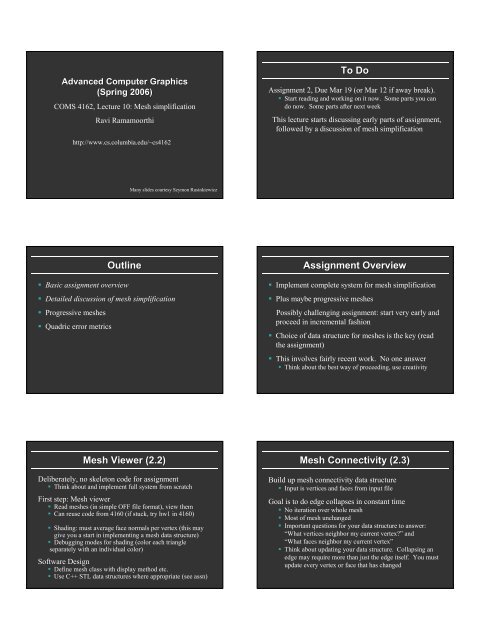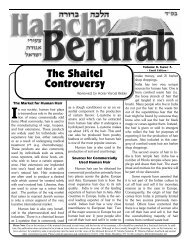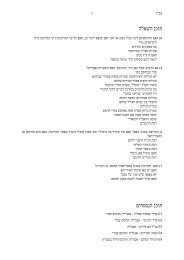Mesh Connectivity (2.3)
Mesh Connectivity (2.3)
Mesh Connectivity (2.3)
Create successful ePaper yourself
Turn your PDF publications into a flip-book with our unique Google optimized e-Paper software.
Advanced Computer Graphics<br />
(Spring 2006)<br />
COMS 4162, Lecture 10: <strong>Mesh</strong> simplification<br />
Ravi Ramamoorthi<br />
http://www.cs.columbia.edu/~cs4162<br />
To Do<br />
Assignment 2, Due Mar 19 (or Mar 12 if away break).<br />
• Start reading and working on it now. Some parts you can<br />
do now. Some parts after next week<br />
This lecture starts discussing early parts of assignment,<br />
followed by a discussion of mesh simplification<br />
Many slides courtesy Szymon Rusinkiewicz<br />
Outline<br />
• Basic assignment overview<br />
• Detailed discussion of mesh simplification<br />
• Progressive meshes<br />
• Quadric error metrics<br />
Assignment Overview<br />
• Implement complete system for mesh simplification<br />
• Plus maybe progressive meshes<br />
Possibly challenging assignment: start very early and<br />
proceed in incremental fashion<br />
• Choice of data structure for meshes is the key (read<br />
the assignment)<br />
• This involves fairly recent work. No one answer<br />
• Think about the best way of proceeding, use creativity<br />
<strong>Mesh</strong> Viewer (2.2)<br />
Deliberately, no skeleton code for assignment<br />
• Think about and implement full system from scratch<br />
First step: <strong>Mesh</strong> viewer<br />
• Read meshes (in simple OFF file format), view them<br />
• Can reuse code from 4160 (if stuck, try hw1 in 4160)<br />
• Shading: must average face normals per vertex (this may<br />
give you a start in implementing a mesh data structure)<br />
• Debugging modes for shading (color each triangle<br />
separately with an individual color)<br />
Software Design<br />
• Define mesh class with display method etc.<br />
• Use C++ STL data structures where appropriate (see assn)<br />
<strong>Mesh</strong> <strong>Connectivity</strong> (<strong>2.3</strong>)<br />
Build up mesh connectivity data structure<br />
• Input is vertices and faces from input file<br />
Goal is to do edge collapses in constant time<br />
• No iteration over whole mesh<br />
• Most of mesh unchanged<br />
• Important questions for your data structure to answer:<br />
“What vertices neighbor my current vertex?” and<br />
“What faces neighbor my current vertex”<br />
• Think about updating your data structure. Collapsing an<br />
edge may require more than just the edge itself. You must<br />
update every vertex or face that has changed
<strong>Mesh</strong> Decimation (edge collapse)<br />
• Can you handle this correctly and efficiently? Debugging<br />
examples in testpatch and plane (do these first)<br />
<strong>Mesh</strong> Decimation (edge collapse)<br />
• Can you handle this correctly and efficiently? Debugging<br />
examples in testpatch and plane (do these first)<br />
<strong>Mesh</strong> Decimation (edge collapse 2.4)<br />
A<br />
X<br />
v1<br />
v0<br />
• Create new vertex v (based on appropriate rule)<br />
• Find all faces/edges neighbor vertex v1 (such as A)<br />
• Change them to use v instead of v1. Do the same for v0<br />
• Depend on data structure, you need to fix all faces, edges<br />
A<br />
v<br />
<strong>Mesh</strong> Data Structure Hints<br />
• Simplest (I think): Faces store constituent vertices<br />
[indexed face set as in OFF], vertices store adjacent<br />
faces (how do you create vertex-face adjacency?)<br />
• To simplify, first create new vertex v. Adjacent faces<br />
are those adjacent to v0 or v1<br />
• For each of those faces, update to point to v instead of<br />
v0 or v1<br />
<strong>Mesh</strong> Decimation (edge collapse 2.4)<br />
<strong>Mesh</strong> Decimation (edge collapse 2.4)<br />
A<br />
A<br />
A<br />
A<br />
X<br />
v1<br />
v<br />
X<br />
v1<br />
v<br />
v0<br />
v0<br />
• Create new vertex v (based on appropriate rule like average)<br />
• Find all faces that neighbor vertex v1 (such as A)<br />
• Simple use of vertex to face adjacency<br />
• Change them to use v instead of v1. Do the same for v0<br />
• Find faces neighboring edge v0-v1 (such as X)<br />
• Remove from mesh<br />
• This may involve updating face/vertex adjacency relationships etc.<br />
• E.g. what is adjacency for v (faces adjacent to vertex?)<br />
• Are other vertices affected in terms of adjacent faces?<br />
• Worry about triangle fins (extra credit, not discussed)
<strong>Mesh</strong> Data Structure Hints<br />
<strong>Mesh</strong> Decimation (edge collapse 2.4)<br />
• With indexed face set plus vertex to face adjacency,<br />
removing a face should just work (remember to delete<br />
face from vertex adjacency lists)<br />
A<br />
X<br />
v1<br />
A<br />
v<br />
• In general, winged edge, half-edge may be (slightly)<br />
more efficient, but also harder to implement<br />
• Ultimately, your choice and work out the details<br />
• Good luck!!<br />
v0<br />
• Find faces neighboring edge v0-v1 (such as X)<br />
• Union of adjacent faces to vertex v0 and vertex v1<br />
• Update adjacency lists<br />
• For all vertices, remove that face from their adjacency list<br />
• Remove face from mesh<br />
Implementation<br />
• Tricky<br />
• When you remove something, need to update<br />
appropriately<br />
• Work out on paper first (e.g. indexed face set plus<br />
adjacent faces for each vertex)<br />
• Depends on choice of data structure (pick easy to do)<br />
• Start with simple debugging cases (make sure not just<br />
that it looks right, but all adjacencies remain correct)<br />
Outline<br />
• Basic assignment overview<br />
• Detailed discussion of mesh simplification<br />
• Progressive meshes<br />
• Quadric error metrics<br />
Successive Edge Collapses<br />
• We have discussed one edge collapse, how to do that<br />
• In practice, sequence of edge collapses applied<br />
• Order etc. based on some metric (later in lecture)<br />
• So, we gradually reduce complexity of model<br />
• Progressive meshes is opposite: gradually increase<br />
complexity<br />
Appearance Preserving<br />
3,905 tris<br />
1,951 tris<br />
488 tris<br />
975 tris<br />
7,809 tris<br />
Caltech & Stanford Graphics Labs and Jonathan<br />
Cohen
Progressive <strong>Mesh</strong>es (2.6)<br />
GeoMorph (may not play in ppt)<br />
• Write edge collapses to file<br />
• Read in file and invert order<br />
• Key idea is vertex-split (opposite of edge-collapse)<br />
• Include some control to make model coarser/finer<br />
• E.g. Hoppe geomorph demo<br />
Vertex splits<br />
• Can you handle this correctly and efficiently? Debugging<br />
examples in testpatch and plane (do these first)<br />
Implementation<br />
• Tricky (it is extra credit in many cases)<br />
• What info do you need to add something?<br />
• Work out on paper first (e.g. indexed face set plus<br />
adjacent faces for each vertex)<br />
• Start with simple debugging cases (make sure not just<br />
that it looks right, but all adjacencies remain correct)<br />
View-Dependent Simplification<br />
• Simplify dynamically according to viewpoint<br />
• Visibility<br />
• Silhouettes<br />
• Lighting<br />
Outline<br />
• Basic assignment overview<br />
• Detailed discussion of mesh simplification<br />
• Progressive meshes<br />
• Quadric error metrics<br />
Hoppe
Quadric Error Metrics<br />
• Garland & Heckbert, SIGGRAPH 97<br />
• Greedy decimation algorithm<br />
• Pair collapse (allow edge + non-edge collapses)<br />
• Quadric error metrics:<br />
• Evaluate potential collapses<br />
• Determine optimal new vertex locations<br />
Background: Computing Planes<br />
• Each triangle in mesh has associated plane<br />
• For a triangle, find its (normalized) normal using<br />
cross products<br />
<br />
• Plane equation?<br />
ax + by + cz + d = 0<br />
AB × AC <br />
n = niv − Ain<br />
= 0<br />
AB × AC<br />
⎛a<br />
⎞ <br />
n <br />
b <br />
= d =−Ain<br />
⎜ ⎜⎝c<br />
⎠ ⎟<br />
Quadric Error Metrics<br />
• Based on point-to-plane distance<br />
• Better quality than point-to-point<br />
a<br />
d c<br />
b<br />
d b<br />
d a<br />
c<br />
Quadric Error Metrics<br />
• Sum of squared distances from vertex to planes:<br />
∆<br />
=<br />
v<br />
∑<br />
p<br />
Dist<br />
(<br />
v<br />
,<br />
p<br />
)<br />
2<br />
⎛<br />
x<br />
⎞<br />
⎛<br />
a<br />
⎞<br />
⎜<br />
⎜ ⎟<br />
⎜<br />
⎟<br />
v<br />
⎟<br />
⎟<br />
⎟<br />
⎜ y b<br />
= ⎜ , p =<br />
z ⎜<br />
c<br />
⎟<br />
⎜<br />
⎟<br />
⎜<br />
⎟<br />
1<br />
⎝ ⎠ ⎝d<br />
⎠<br />
T<br />
Dist<br />
(<br />
v<br />
,<br />
p<br />
)<br />
=<br />
ax<br />
+<br />
by<br />
+<br />
cz<br />
+<br />
d<br />
=<br />
p<br />
v<br />
Quadric Error Metrics<br />
∆ =<br />
=<br />
∑<br />
p<br />
∑<br />
p<br />
(<br />
p<br />
v<br />
T ) 2<br />
T<br />
T<br />
v<br />
pp<br />
v<br />
⎛<br />
⎞<br />
T<br />
T<br />
=<br />
v<br />
⎜<br />
pp ⎟<br />
∑<br />
v<br />
⎝<br />
p<br />
⎠<br />
T<br />
=<br />
v<br />
Qv<br />
• Common mathematical trick: quadratic form =<br />
symmetric matrix Q multiplied twice by a vector<br />
• Initially, distance to all planes 0, net is 0 for all verts<br />
Using Quadrics<br />
• Approximate error of edge collapses<br />
• Each vertex v has associated quadric Q<br />
• Error of collapsing v 1 and v 2 to v’ is v’ T Q 1 v’+v’ T Q 2 v’<br />
• Quadric for new vertex v’ is Q’=Q 1 +Q 2
Using Quadrics<br />
• Find optimal location v’ after collapse:<br />
⎡<br />
q<br />
11<br />
q<br />
12<br />
q<br />
13<br />
q<br />
14<br />
⎤<br />
⎢<br />
⎥<br />
'<br />
⎢<br />
q12<br />
q22<br />
q23<br />
q24<br />
Q =<br />
⎥<br />
⎢<br />
q<br />
13<br />
q<br />
23<br />
q<br />
33<br />
q<br />
⎥<br />
34<br />
⎢<br />
⎥<br />
⎣<br />
q<br />
14<br />
q<br />
24<br />
q<br />
34<br />
q<br />
44<br />
⎦<br />
T<br />
∂<br />
∂<br />
∂<br />
min<br />
v<br />
'<br />
Q '<br />
v<br />
':<br />
=<br />
=<br />
=<br />
0<br />
v<br />
'<br />
∂<br />
x<br />
∂<br />
y<br />
∂<br />
z<br />
Using Quadrics<br />
• Find optimal location v’ after collapse:<br />
⎡<br />
q<br />
11<br />
⎢<br />
⎢<br />
q<br />
12<br />
⎢<br />
q<br />
13<br />
⎢<br />
⎣<br />
0<br />
⎡<br />
q<br />
11<br />
⎢<br />
⎢<br />
q12<br />
v'<br />
=<br />
⎢<br />
q<br />
13<br />
⎢<br />
⎣<br />
0<br />
q<br />
12<br />
q<br />
22<br />
q<br />
23<br />
0<br />
q<br />
12<br />
q<br />
22<br />
q<br />
23<br />
0<br />
q<br />
13<br />
q<br />
23<br />
q<br />
33<br />
0<br />
q<br />
13<br />
q<br />
23<br />
q<br />
33<br />
0<br />
q<br />
14<br />
⎤<br />
⎡<br />
0<br />
⎤<br />
q<br />
⎥<br />
⎢<br />
⎥<br />
24<br />
⎥<br />
⎢<br />
0<br />
v'<br />
= ⎥<br />
q<br />
⎥<br />
⎢<br />
⎥<br />
34<br />
0<br />
⎥<br />
⎢<br />
⎥<br />
1<br />
⎦<br />
⎣<br />
1<br />
⎦<br />
−<br />
1<br />
q<br />
14<br />
⎤<br />
⎡<br />
0<br />
⎤<br />
q<br />
⎥<br />
⎢<br />
⎥<br />
24<br />
⎥<br />
⎢<br />
0<br />
⎥<br />
q<br />
⎥<br />
⎢<br />
⎥<br />
34<br />
0<br />
⎥<br />
⎢<br />
⎥<br />
1<br />
⎦<br />
⎣<br />
1<br />
⎦<br />
Results<br />
Original<br />
Quadrics<br />
1k tris 100 tris<br />
Quadric Visualization<br />
• Ellipsoids: iso-error surfaces<br />
• Smaller ellipsoid = greater<br />
error for a given motion<br />
• Lower error for motion parallel<br />
to surface<br />
• Lower error in flat regions<br />
than at corners<br />
• Elongated in “cylindrical”<br />
regions<br />
Results<br />
Summary<br />
Original<br />
250 tris<br />
Quadrics<br />
250 tris, , edge collapses only<br />
• First, implement basic mesh simplification on one<br />
edge<br />
• Helps to have right data structure<br />
• Tricky since needs to be efficient and properly update<br />
• Then, implement quadric error metrics<br />
• Tricky; we will spend most of another lecture on this<br />
• Put edge collapses in priority queue<br />
• Problem is that when you do one, you have to update all the<br />
neighbors as well (just as for standard edge collapse)<br />
• And re-insert in queue (use appropriate data structure)