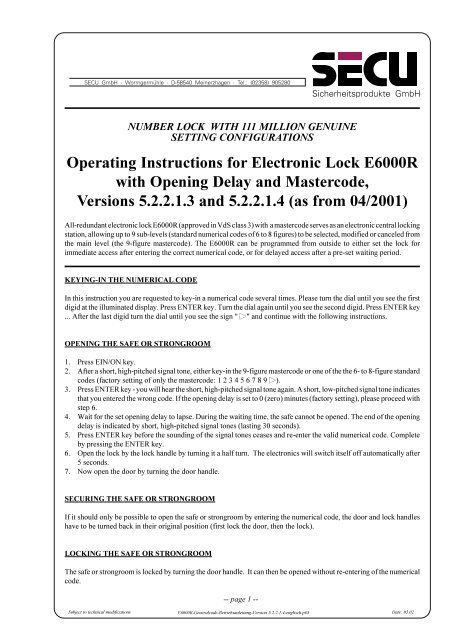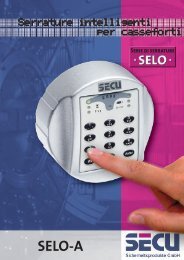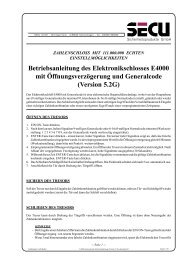Operating Instructions for Electronic Lock E6000R with Opening ...
Operating Instructions for Electronic Lock E6000R with Opening ...
Operating Instructions for Electronic Lock E6000R with Opening ...
Create successful ePaper yourself
Turn your PDF publications into a flip-book with our unique Google optimized e-Paper software.
NUMBER LOCK WITH 111 MILLION GENUINE<br />
SETTING CONFIGURATIONS<br />
<strong>Operating</strong> <strong>Instructions</strong> <strong>for</strong> <strong>Electronic</strong> <strong>Lock</strong> <strong>E6000R</strong><br />
<strong>with</strong> <strong>Opening</strong> Delay and Mastercode,<br />
Versions 5.2.2.1.3 and 5.2.2.1.4 (as from 04/2001)<br />
All-redundant electronic lock <strong>E6000R</strong> (approved in VdS class 3) <strong>with</strong> a mastercode serves as an electronic central locking<br />
station, allowing up to 9 sub-levels (standard numerical codes of 6 to 8 figures) to be selected, modified or canceled from<br />
the main level (the 9-figure mastercode). The <strong>E6000R</strong> can be programmed from outside to either set the lock <strong>for</strong><br />
immediate access after entering the correct numerical code, or <strong>for</strong> delayed access after a pre-set waiting period.<br />
KEYING-IN THE NUMERICAL CODE<br />
In this instruction you are requested to key-in a numerical code several times. Please turn the dial until you see the first<br />
digid at the illuminated display. Press ENTER key. Turn the dial again until you see the second digid. Press ENTER key<br />
... After the last digid turn the dial until you see the sign " ¹" and continue <strong>with</strong> the following instructions.<br />
OPENING THE SAFE OR STRONGROOM<br />
1. Press EIN/ON key.<br />
2. After a short, high-pitched signal tone, either key-in the 9-figure mastercode or one of the the 6- to 8-figure standard<br />
codes (factory setting of only the mastercode: 1 2 3 4 5 6 7 8 9 ¹).<br />
3. Press ENTER key - you will hear the short, high-pitched signal tone again. A short, low-pitched signal tone indicates<br />
that you entered the wrong code. If the opening delay is set to 0 (zero) minutes (factory setting), please proceed <strong>with</strong><br />
step 6.<br />
4. Wait <strong>for</strong> the set opening delay to lapse. During the waiting time, the safe cannot be opened. The end of the opening<br />
delay is indicated by short, high-pitched signal tones (lasting 30 seconds).<br />
5. Press ENTER key be<strong>for</strong>e the sounding of the signal tones ceases and re-enter the valid numerical code. Complete<br />
by pressing the ENTER key.<br />
6. Open the lock by the lock handle by turning it a half turn. The electronics will switch itself off automatically after<br />
5 seconds.<br />
7. Now open the door by turning the door handle.<br />
SECURING THE SAFE OR STRONGROOM<br />
If it should only be possible to open the safe or strongroom by entering the numerical code, the door and lock handles<br />
have to be turned back in their original position (first lock the door, then the lock).<br />
LOCKING THE SAFE OR STRONGROOM<br />
The safe or strongroom is locked by turning the door handle. It can then be opened <strong>with</strong>out re-entering of the numerical<br />
code.<br />
-- page 1 --<br />
Subject to technical modifications <strong>E6000R</strong>-Generalcode-Betriebsanleitung-Version 5.2.2.1.4-englisch.p65<br />
Date: 05.02
REMARKS<br />
- After keying-in a wrong number, the number combination can be deleted by pressing the EIN/ON key. After that<br />
the opening procedure can be repeated.<br />
- After keying-in the wrong number combination two times in a row, the electronic system blocks the safe <strong>for</strong> five<br />
minutes. Following that the electronic system blocks the safe <strong>for</strong> a further twenty minutes, if the entered number<br />
is wrong again (manipulation security). During this waiting time the safe cannot be opened, even if the correct<br />
combination is keyed-in. The end of the blocking time is indicated by two short, high-pitched signal tones.<br />
- If more than 30 seconds lapse between keying-in two numbers, the electronic system will switch itself off <strong>for</strong><br />
security reasons. The opening or number coding process will then have to repeated from the beginning.<br />
- The stored data are not lost in the event of a power failure.<br />
REPLACING THE BATTERIES<br />
If, after switching on the electronics, there is a signal of 3 x long,<br />
low-pitched tones, the batteries have to be replaced. There is still<br />
sufficient energy left to open the safe another fifty times approximately.<br />
The numerical code cannot be changed as long as the<br />
batteries are running low. To replace the batteries, enter a<br />
screwdriver in the top and bottom side slots and lift off the top and<br />
bottom cover plates.<br />
Insert four leakproof batteries type Mignon LR 6 alkaline (In<br />
U.S. four AA-type batteries). Make sure the old batteries are<br />
disposed of in an environmentally safe manner!<br />
LIST OF THE VARIOUS SIGNAL TONES<br />
High-pitched tones<br />
1 x short: EIN/ON key pressed or bolt mechanism unblocked.<br />
2 x short: End of blocked status.<br />
1 x long: ENTER key pressed <strong>for</strong> six seconds (start of coding mode).<br />
2 x long: Coding process completed correctly.<br />
Low-pitched tones<br />
1 x short: The entered code is wrong.<br />
2 x short: EIN/ON key pressed while blocking as a result of several attempts at entering an invalid numerical code.<br />
1 x long: This signal sounds after entering the correct numerical code after the lock has been manipulated (blocked<br />
status).<br />
2 x long: Coding process incorrectly per<strong>for</strong>med. The old code remains valid.<br />
3 x long: The batteries have to be replaced.<br />
6 x long: The fault detection routine of the electronic lock has discovered a defect. Please contact the safe service<br />
department, even if the electronic system continues to operate perfectly.<br />
Mixed signal tone seqence<br />
1 low-pitched tone (short) followed by 2 high-pitched tones (very short): if this signal is sounded after pressing a<br />
key, the lock is in the programmed opening delay.<br />
1 low-pitched tone (short) followed by 3 high-pitched tones (very short): if this signal is sounded after pressing a<br />
key in the blocked state, the lock is blocked <strong>for</strong> a certain pre-set period of time (only on the design comprising<br />
the access timer).<br />
1 low-pitched tone (short) followed by 4 high-pitched tones (very short): if this signal is sounded after pressing a<br />
key in the blocked state, the lock is blocked <strong>for</strong> the 72-hr security waiting period (only on the design<br />
comprising the access timer).<br />
1 low-pitched tone (short) followed by 5 high-pitched tones (very short): if this signal is sounded after pressing a<br />
key in the blocked state, the 72-hr security waiting period has ended (only on the design comprising the access<br />
timer).<br />
-- page 2 --
PROGRAMMING A NUMERICAL CODE OR CHANGING OF THE MASTERCODE BY MEANS OF THE<br />
MASTERCODE<br />
WHEN CHANGING THE NUMERICAL CODE MAKE SURE THE DOOR IS OPEN AND BLOCKED: DO NOT<br />
ENTER PERSONAL DATA (such as your birthday).<br />
If the set numerical code is lost, it is only possible to open the safe or strongroom by using the mastercode or another valid<br />
standard code. There<strong>for</strong>e:<br />
DO NOT FORGET THE NEW NUMERICAL CODE; KEEP IT IN A SAFE PLACE!!<br />
As long as the mastercode is set to the factory setting (1 2 3 4 5 6 7 8 9), it is not possible to program a 6- to 8-digit<br />
standard code. There<strong>for</strong>e, during initial commissioning of the lock, change the mastercode be<strong>for</strong>e keying in any<br />
standard codes!<br />
1. Press the EIN/ON key.<br />
2. Key-in the 9-figure mastercode. If you have selected an opening delay of 0 minutes, proceed <strong>with</strong> step 4.<br />
3. Press the ENTER key once and wait <strong>for</strong> the opening delay to lapse. Following that, press the ENTER key once more<br />
whilst the short, high-piched signal tones are sounding. Now enter your mastercode once more.<br />
4. Hold the ENTER key pressed down (6 seconds), until you hear a long, high-pitched signal tone.<br />
5. Enter "0" if you want to change the mastercode (9 figures) or any number between 1 and 9, if you want to change<br />
a standard code.<br />
6. Press the ENTER key.<br />
7. Now key in your new code (6 to 8 figures <strong>for</strong> a new standard code, or 9 figures <strong>for</strong> a new mastercode).<br />
8. Press ENTER key.<br />
9. Key in the new code once more.<br />
10. Press ENTER key. If you have per<strong>for</strong>med the coding process correctly, you will hear 2 long, high-pitched signal<br />
tones.<br />
The sounding of two long, low-pitched tones indicates that you made a mistake entering the numerical code. Please<br />
start over at 1.<br />
TEST - TO BE CARRIED OUT WITHOUT FAIL!<br />
It should not be possible to turn the lock handle half a turn <strong>with</strong> the door open and<br />
blocked. Press the EIN/ON key, key-in the new numerical code and press the ENTER<br />
key. It should now be possible to open the lock by turning the lock handle half a turn.<br />
DELETING A STANDARD CODE<br />
Proceed exactly as indicated under "programming a numerical code by means of the mastercode" until step 6. Instead of<br />
keying in the new numerical standard code, enter the figure "0" ten (10) times in a row, complete by pressing the ENTER<br />
key. The previously selected combination is now cleared and a new combination can only be coded by means of the<br />
mastercode.<br />
CHANGING A NUMERICAL STANDARD CODE<br />
WHEN CHANGING A NUMERICAL CODE MAKE SURE THE DOOR IS OPEN AND BLOCKED: DO NOT<br />
ENTER PERSONAL DATA (such as your birthday).<br />
If the set numerical code is lost, it is only possible to open the safe or strongroom by using the mastercode or another valid<br />
standard code. There<strong>for</strong>e:<br />
-- page 3 --
DO NOT FORGET THE NEW NUMERICAL CODE; KEEP IT IN A SAFE PLACE!!<br />
1. Press the EIN/ON key.<br />
2. Key-in the old numerical code. If you have selected an opening delay of 0 minutes, proceed <strong>with</strong> step 4.<br />
3. Press the ENTER key once and wait <strong>for</strong> the opening delay to lapse. Following that, press the ENTER key once more<br />
whilst the short, high-piched signal tones are sounding. Now enter your old numerical code once more.<br />
4. Hold the ENTER key pressed down (6 seconds), until you hear a long, high-pitched signal tone.<br />
5. Enter 1 (or 2, 3 ... 9) if you hold the first (or second, third, ... ninth) combination.<br />
6. Press ENTER key.<br />
7. Now key-in your new combination of 6 to 8 figures (e.g. 2 4 7 3 5 8).<br />
8. Press ENTER key.<br />
9. Key-in the new combination once more.<br />
10. Press ENTER key. If you have per<strong>for</strong>med the coding process correctly, you will hear 2 long, high-pitched signal<br />
tones.<br />
The sounding of two long, low-pitched tones indicates that you made a mistake entering the numerical code. Please<br />
start over at 1.<br />
TEST - TO BE CARRIED OUT WITHOUT FAIL!<br />
It should not be possible to turn the lock handle half a turn <strong>with</strong> the door open and<br />
blocked. Press the EIN/ON key, key-in the new numerical code and press the ENTER<br />
key. It should now be possible to open the lock by turning the lock handle half a turn.<br />
CHANGING THE OPENING DELAY<br />
1. Press the EIN/ON key.<br />
2. Key-in the mastercode. If you have selected an opening delay of 0 minutes, proceed <strong>with</strong> step 4.<br />
3. Press the ENTER key once and wait <strong>for</strong> the opening delay to lapse. Following that, press the ENTER key once more<br />
whilst the short, high-pitched signal tones are sounding. Now enter your mastercode once more.<br />
4. Hold the ENTER key pressed down (6 seconds), until you hear a long, high-pitched signal tone.<br />
5. Enter the "0".<br />
6. Press ENTER key.<br />
7. Key in the two-figure number "60".<br />
8. Press ENTER key.<br />
9. Enter the new opening delay of your choice by keying in any two-figure number between 00 and 99. This entered<br />
number is the opening delay in minutes.<br />
10. Press ENTER key. If you have per<strong>for</strong>med the coding process correctly, you will hear 2 long, high-pitched signal<br />
tones.<br />
The sounding of two long, low-pitched tones indicates that you made a mistake entering the numerical code. Please<br />
start over at 1.<br />
Entering an opening delay of "00" implies that the safe or strongroom is to be<br />
operated <strong>with</strong>out delay, in other words, the first entry of the correct numerical<br />
code (factory setting) will open the lock<br />
-- page 4 --