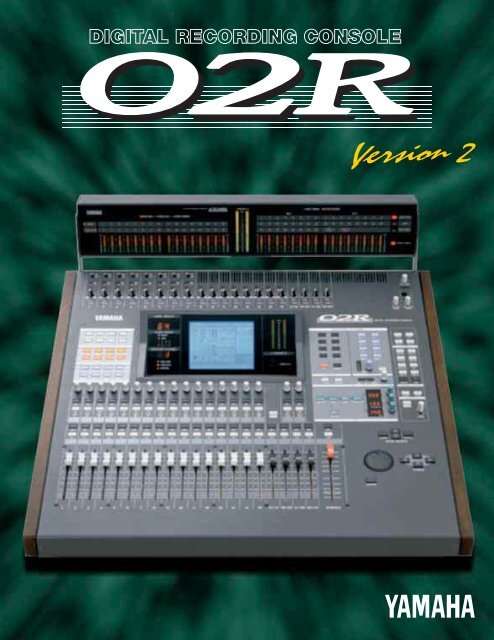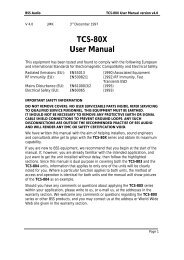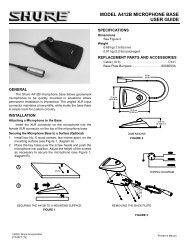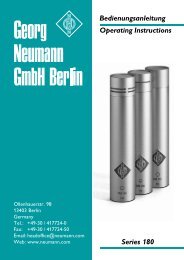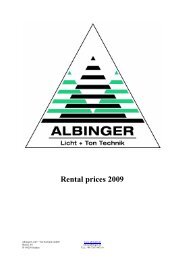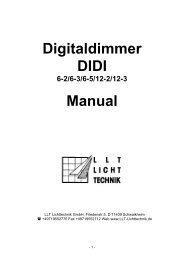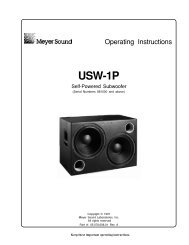O2R Version2 catalog - Yamaha
O2R Version2 catalog - Yamaha
O2R Version2 catalog - Yamaha
You also want an ePaper? Increase the reach of your titles
YUMPU automatically turns print PDFs into web optimized ePapers that Google loves.
<strong>Yamaha</strong>'s award-winning 02R Digital Recording Console is now available with Version<br />
2 software. Hailed the world over for setting the standard in cost-effective professional<br />
digital mixing, 02R Version 2 raises that standard by including a long list of new features<br />
designed to greatly increase productivity, further decrease the need for peripheral<br />
components, and even provide an all-in-one sound processing platform for DVD projects.<br />
Still provided are all the powerful features that have made the 02R the first choice for<br />
professional project and post production studios relying on TASCAM, ADAT, AES/EBU<br />
and YAMAHA digital interface formats—not to mention the versatile cascading options<br />
and many on-board processing functions which make the 02R an ideal live mixing and<br />
recording console.<br />
These include uncompromising features like a versatile 40-input/8-bus configuration,<br />
individual channel PEQ and dynamics processors, effects libraries, scene snapshots and<br />
full on-board automation for recording and mixdown sessions, and pristine sound quality<br />
plus fast processing power from twin RISC CPUs and 32-bit signal processing LSIs.<br />
02R Version 2 includes a long list of additional features resulting from extensive<br />
consultation with many 02R users worldwide. Added are on-board 24-bit recording<br />
capability, various surround panning options, off-line copy-and-paste editing, timecode<br />
offset and timecode "capture" for quick location of specific points in a song. Plus, now<br />
there's touch sense fader editing which allows a fader to be instantly updated by simply<br />
moving it. There's also much more versatile I/O assigning of input patching and slot<br />
and Aux output selection, as well as MIDI remote and MIDI control assign, on-board<br />
MS stereo decoding, bus channel pairing, more flexible routing assignment and fader<br />
grouping, more scene memories, automatic fader start and stop of MD, DAT and<br />
CD—and much, much more.<br />
CD8-TDII<br />
CD8-AT CD8-AE CD8-AE-S CD8-AD CD8-AD-S<br />
CD8-CS KIT<br />
Options Model Connector<br />
TASCAM CD8-TDII<br />
D-sub 25pin x1<br />
ADAT CD8-AT OPTICALx2<br />
I/O Interface Card<br />
CD8-AE<br />
XLR-3-31 type x4, XLR-3-32 Type x4<br />
AES/EBU<br />
CD8-AE-S D-sub 25pin x1<br />
YAMAHA CD8-Y<br />
D-sub 25pin x1<br />
AD/DA Interface Card CD8-AD TRS Phone Jack x 16<br />
CD8-AD-S TRS Phone Jack x 8<br />
Options Model Connector<br />
Digital Cascade Kit* CD8-CS KIT D-sub 25pin x1<br />
Peak Meter Bridge MB202 D-sub 15pin<br />
Memory Expansion Kit (for Automation) ME4M<br />
Wood Side Pads<br />
W02SP<br />
*...2xDigital Cascade Card, 1xD-sub Cascade Cable
MIC/LINE IN<br />
Ch 1~8<br />
w/Insert I/O<br />
MIC/LINE IN<br />
Ch 9~16<br />
LINE IN<br />
Ch 17~24<br />
TAPE RETURN<br />
Ch 1~16<br />
Effect RETURN<br />
1,2(L,R)<br />
AUTOMIX/MEMORY<br />
Module<br />
AUX MASTER 1~8/<br />
BUS MASTER 1~8<br />
Stereo<br />
MASTER<br />
MONITOR<br />
Module<br />
+48V A/B<br />
PEAK<br />
PEAK<br />
PEAK<br />
BUS<br />
SIGNAL<br />
-16 -60<br />
GAIN<br />
SIGNAL<br />
-16 -60<br />
GAIN<br />
SIGNAL<br />
+4 -40<br />
GAIN<br />
1 2<br />
3 4<br />
20dB<br />
20dB<br />
5 6<br />
7 8<br />
2TR IN A1<br />
DELAY<br />
ATT<br />
DELAY<br />
ATT<br />
DELAY<br />
ATT<br />
DELAY<br />
ATT<br />
DELAY ATT DELAY ATT<br />
S<br />
T<br />
2TR IN A2<br />
AUX<br />
1 2<br />
2TR IN D1<br />
3 4<br />
2TR IN D2<br />
IN OUT GR<br />
IN OUT GR<br />
IN OUT GR<br />
IN OUT GR<br />
5 6<br />
2TR IN D3<br />
NOISE<br />
AUX5<br />
ST<br />
THR<br />
RATIO<br />
THR<br />
RATIO<br />
THR<br />
RATIO<br />
THR<br />
RATIO<br />
10k<br />
AUX6<br />
METER<br />
METER<br />
1k<br />
ST<br />
O. GAIN ATK<br />
O. GAIN ATK<br />
O. GAIN ATK<br />
O. GAIN ATK<br />
0<br />
2<br />
100<br />
OSC ON<br />
MONO<br />
DIM<br />
4<br />
OSCILALATOR<br />
REL<br />
KNEE<br />
REL<br />
KNEE<br />
REL<br />
KNEE<br />
REL<br />
KNEE<br />
6<br />
ON<br />
TYPE<br />
ON<br />
TYPE<br />
ON<br />
TYPE<br />
ON<br />
TYPE<br />
12<br />
0 10<br />
LEVEL<br />
18<br />
Q<br />
20<br />
F<br />
20k<br />
Q<br />
20<br />
F<br />
20k<br />
Q<br />
20<br />
F<br />
20k<br />
Q<br />
20<br />
F<br />
20k<br />
Q<br />
20<br />
F<br />
20k<br />
Q<br />
20<br />
F<br />
20k<br />
L<br />
R<br />
STEREO METER<br />
24<br />
36<br />
48<br />
60<br />
0 10<br />
LEVEL<br />
TB ON SLATE<br />
0 10<br />
PHONES<br />
-18 +18 LPF<br />
GAIN<br />
-18 +18 LPF<br />
GAIN<br />
-18 +18 LPF<br />
GAIN<br />
-18 +18 LPF<br />
GAIN<br />
-18 +18 LPF<br />
GAIN<br />
-18 +18 LPF<br />
GAIN<br />
30 30D 25 24<br />
72<br />
96<br />
00<br />
FRAMES<br />
ATT<br />
Q<br />
Q<br />
Q<br />
Q<br />
Q<br />
Q<br />
20<br />
F<br />
20k<br />
20<br />
F<br />
20k<br />
20<br />
F<br />
20k<br />
20<br />
F<br />
20k<br />
20<br />
F<br />
20k<br />
20<br />
F<br />
20k<br />
SMPTE MTC MIDI<br />
CLOCK<br />
TC INPUT<br />
-18 +18<br />
GAIN<br />
-18 +18<br />
GAIN<br />
-18 +18<br />
GAIN<br />
-18 +18<br />
GAIN<br />
-18 +18<br />
GAIN<br />
-18 +18<br />
GAIN<br />
IN OUT GR<br />
AUX5<br />
ST<br />
AUX6<br />
THR<br />
RATIO<br />
Q<br />
Q<br />
Q<br />
Q<br />
Q<br />
Q<br />
C-R<br />
TIME DISPLAY<br />
ST<br />
O. GAIN ATK<br />
20<br />
F<br />
20k<br />
20<br />
F<br />
20k<br />
20<br />
F<br />
20k<br />
20<br />
F<br />
20k<br />
20<br />
F<br />
20k<br />
20<br />
F<br />
20k<br />
IN<br />
IN<br />
-18 +18<br />
GAIN<br />
-18 +18<br />
GAIN<br />
-18 +18<br />
GAIN<br />
-18 +18<br />
GAIN<br />
-18 +18<br />
GAIN<br />
-18 +18<br />
GAIN<br />
AUTO REC REC PLAY STOP ABORT<br />
REL<br />
ON<br />
KNEE<br />
TYPE<br />
0 10<br />
LEVEL<br />
Q<br />
Q<br />
Q<br />
Q<br />
Q<br />
Q<br />
OUT<br />
OUT<br />
20<br />
F<br />
20k<br />
20<br />
F<br />
20k<br />
20<br />
F<br />
20k<br />
20<br />
F<br />
20k<br />
20<br />
F<br />
20k<br />
20<br />
F<br />
20k<br />
Q<br />
-18 +18<br />
GAIN<br />
HPF<br />
-18 +18<br />
GAIN<br />
HPF<br />
-18 +18<br />
GAIN<br />
HPF<br />
-18 +18<br />
GAIN<br />
HPF<br />
-18 +18<br />
GAIN<br />
HPF<br />
-18 +18<br />
GAIN<br />
HPF<br />
GR<br />
GR<br />
20<br />
F<br />
20k<br />
EQ ON<br />
PRE<br />
EQ ON<br />
PRE<br />
EQ ON<br />
PRE<br />
EQ ON<br />
PRE<br />
EQ ON<br />
PRE<br />
EQ ON<br />
PRE<br />
THR<br />
THR<br />
-18 +18<br />
GAIN<br />
LPF<br />
ST<br />
ST<br />
ST<br />
ST<br />
ST<br />
ST<br />
RECORDING<br />
PRE<br />
PRE<br />
PRE<br />
PRE<br />
PRE<br />
PRE<br />
RATIO<br />
RATIO<br />
Q<br />
MIXDOWN<br />
PRE<br />
PRE<br />
PRE<br />
PRE<br />
PRE<br />
PRE<br />
ATK<br />
ATK<br />
20<br />
F<br />
20k<br />
SOLO STATUS<br />
ST<br />
ST<br />
ST<br />
ST<br />
ST<br />
ST<br />
-18 +18<br />
GAIN<br />
PFL<br />
PRE<br />
PRE<br />
PRE<br />
PRE<br />
PRE<br />
PRE<br />
O. GAIN<br />
O. GAIN<br />
Q<br />
AFTER<br />
PAN<br />
PRE<br />
PRE<br />
PRE<br />
PRE<br />
PRE<br />
PRE<br />
KNEE<br />
KNEE<br />
ST<br />
ST<br />
ST<br />
ST<br />
ST<br />
ST<br />
20<br />
F<br />
20k<br />
LAST<br />
SOLO<br />
PRE<br />
PRE<br />
PRE<br />
PRE<br />
PRE<br />
PRE<br />
REL<br />
REL<br />
-18 +18<br />
GAIN<br />
PRE<br />
PRE<br />
PRE<br />
PRE<br />
SCENE CH EQ DYNAMICS EFFECT<br />
ON<br />
ON<br />
0 10<br />
LEVEL<br />
PRE<br />
PRE<br />
TYPE<br />
TYPE<br />
Q<br />
PRE<br />
PRE<br />
PRE<br />
PRE<br />
STORE<br />
RECALL<br />
PAN<br />
C<br />
ROUTING<br />
PAN<br />
C<br />
ROUTING<br />
PAN<br />
C<br />
ROUTING<br />
PAN<br />
C<br />
ROUTING<br />
PAN<br />
C<br />
ROUTING<br />
PAN<br />
C<br />
ROUTING<br />
MEMORY<br />
-18 +18<br />
GAIN<br />
20<br />
F<br />
20k<br />
HPF<br />
L R<br />
ODD EVEN<br />
L R<br />
ODD EVEN<br />
L R<br />
ODD EVEN<br />
L R<br />
ODD EVEN<br />
L R<br />
ODD EVEN<br />
L R<br />
ODD EVEN<br />
EQ ON<br />
ON<br />
ON<br />
ON<br />
ON<br />
ON<br />
ON<br />
ON<br />
CURSOR<br />
METER<br />
METER<br />
10<br />
10<br />
10<br />
10<br />
10<br />
10<br />
0<br />
0<br />
5<br />
5<br />
5<br />
5<br />
5<br />
5<br />
2<br />
2<br />
0<br />
0<br />
0<br />
0<br />
0<br />
0<br />
4<br />
4<br />
5<br />
METER<br />
5<br />
METER<br />
5<br />
METER<br />
5<br />
METER<br />
5<br />
METER<br />
5<br />
METER<br />
6<br />
6<br />
10<br />
15<br />
A<br />
B<br />
C<br />
10<br />
15<br />
A<br />
B<br />
C<br />
10<br />
15<br />
A<br />
B<br />
C<br />
10<br />
15<br />
A<br />
B<br />
C<br />
10<br />
15<br />
A<br />
B<br />
C<br />
10<br />
15<br />
A<br />
B<br />
C<br />
12<br />
18<br />
12<br />
18<br />
L R<br />
METER<br />
20<br />
D<br />
20<br />
D<br />
20<br />
D<br />
20<br />
D<br />
20<br />
D<br />
20<br />
D<br />
24<br />
24<br />
25<br />
FADER<br />
E<br />
25<br />
FADER<br />
E<br />
25<br />
FADER<br />
E<br />
25<br />
FADER<br />
E<br />
25<br />
FADER<br />
E<br />
25<br />
FADER<br />
E<br />
36<br />
36<br />
30<br />
F<br />
30<br />
F<br />
30<br />
F<br />
30<br />
F<br />
30<br />
F<br />
30<br />
F<br />
48<br />
48<br />
40<br />
G<br />
H<br />
40<br />
G<br />
H<br />
40<br />
G<br />
H<br />
40<br />
G<br />
H<br />
40<br />
G<br />
H<br />
40<br />
G<br />
H<br />
ENTER<br />
60<br />
60<br />
5<br />
60<br />
00<br />
MUTE<br />
5<br />
60<br />
00<br />
MUTE<br />
5<br />
60<br />
00<br />
MUTE<br />
5<br />
60<br />
00<br />
MUTE<br />
5<br />
60<br />
00<br />
MUTE<br />
5<br />
60<br />
00<br />
MUTE<br />
72<br />
96<br />
00<br />
7<br />
96<br />
00<br />
PAIR<br />
PAIR<br />
PAIR<br />
The 02R provides all the familiar features of a traditional analog mixer channel strip, but with the digital convenience and flexibility of scene<br />
storage and recall, EQ, dynamics, channel and effects libraries, full onboard automation with off-line editing functions, and much more.
24-bit recording provides high-resolution digital audio<br />
using two recorder tracks per channel, where a single<br />
slot can output up to four channels during recording,<br />
and track signals are automatically recombined and fed<br />
to the 02R during playback.<br />
Touch sense fader edit lets you instantly update a fader<br />
by simply moving it. This is only one of the convenient<br />
features you can activate using the Preferences page.<br />
Timecode offset lets you move Automix events back or<br />
forward relative to the incoming timecode, while<br />
timecode "capture" lets you designate up to eight locate<br />
points.<br />
Surround pan functions support 2+2, 3+1 and 3+2+1<br />
(5. 1) modes, to let you move sounds freely around a twodimensional<br />
sound space, or along preset circle, ellipse,<br />
semicircle, or diagonal trajectories. Surround channels<br />
can be transferred directly to a digital multitrack recorder<br />
via YGDAI or output via the analog Aux sends.<br />
The Input Patching function lets you freely select the<br />
signal sources for MIC/LINE channels 1 to 24 and<br />
TAPE channels 1 to 16. Also, the same source can be<br />
selected for several channels, while bus outs can be<br />
patched back through to the TAPE input channels for<br />
bus out monitoring and easy fader subgrouping. This<br />
is especially convenient for live performance mixing.<br />
Off-line editing enhancements provide faster data input<br />
with features that include copy and paste of fader,<br />
channel, pan, EQ and other Automix events, level<br />
trimming of selected parameters for selected channels<br />
between In Time and Out Time points, plus options for<br />
automatically writing new level and other data to the<br />
end of the song even after stopping playback.<br />
A new Slot Output Select page lets you individually select<br />
bus outs, Aux sends, channel direct outs, and the left and<br />
right channels of the stereo output for YGDAI (<strong>Yamaha</strong><br />
General Digital Audio Interface) digital outputs, which<br />
allows the final mixdown to be conveniently recorded<br />
onto two tracks of an MDM. When combined with the<br />
24-bit recording mode, a full 24-bit mixdown can be<br />
recorded onto four tracks of any 16-bit MDM.<br />
Aux sends can be sent to the digital outputs on any<br />
YGDAI slot, providing digital aux send capabilities.<br />
Aux output select features let you send the busses<br />
directly to the 6 analog Aux sends, which is also ideal<br />
for surround monitoring as well as for output to live<br />
multi-speaker systems.
MIDI control assign functions let you assign 02R fader,<br />
channel, panpot, balance, EQ, effect, surround and<br />
other parameters to MIDI Control Changes, so that 02R<br />
mix settings can be controlled in real time from other<br />
MIDI devices such as a synthesizer with assignable<br />
sliders. A Scene Memory to Program Change Table<br />
simplifies configuration of Program Change options.<br />
Input channels configured as a stereo pair can be<br />
routed individually. Adjacent channels of the eight Bus<br />
Outs can be paired just like the six Aux Outs.<br />
A channel's level within a fader group can be quickly<br />
adjusted by simply holding the SEL key and moving<br />
the fader. The Touch Sense Select option provides fast<br />
and intuitive operation by allowing a channel to be<br />
selected by simply moving its fader.<br />
The number of scene memories has been increased to<br />
96, and a Clear function is now provided for channel,<br />
EQ, dynamics and effects libraries as well as mix scenes.<br />
Talkback cue level control lets you determine the level<br />
to which cue outputs are dimmed when talkback is<br />
engaged.<br />
The MIDI remote function lets you control other MIDI<br />
devices via the 02R's motorized faders, rotary<br />
encoders, ON and MIC/LINE SEL 1-16 buttons, cursor<br />
buttons and encoder wheel. Since MIDI remote<br />
operations are recorded by the Automix, real time<br />
adjustments to connected MIDI devices can be<br />
automated. There are specific MIDI remote pages for<br />
<strong>Yamaha</strong> Programmable Mixer 01, 02R and 03D digital<br />
mixers, <strong>Yamaha</strong> ProR3 and REV500 digital effects<br />
processors, GM and XG tone generators, MIDI<br />
Machine Control and Pro Tools®.<br />
Bus and Aux masters can be controlled from the 02R's<br />
motorized faders.<br />
MIDI clock sync lets the Automix be referenced to an<br />
external MIDI clock (in addition to SMPTE and MTC ),<br />
while MTC to MIDI IN provides for perfect<br />
synchronization with external software or hard disk<br />
recorder.<br />
Reverse and normal Phase, and Attenuation functions<br />
of stereo input channels 17 to 24 and MIC/LINE or<br />
TAPE channels configured as stereo pairs are not<br />
linked, and therefore can be adjusted independently.<br />
Adjacent MIC/LINE or TAPE channels configured as a<br />
stereo pair can be used to decode signals derived using<br />
MS microphone techniques.<br />
The fader start and stop function transmits a MIDI<br />
Note On message when channel faders are raised from<br />
infinity, and a Note Off message when faders are<br />
moved back to infinity. This lets you automatically<br />
start and stop DAT, MD, CD and other players via<br />
fader movements (with interface box from third<br />
parties).<br />
Initial data options let you choose whether all faders<br />
will be set to nominal or minimum positions when<br />
scene memory 0 is recalled.<br />
Input channel delay on/off control is now possible<br />
from the View screen, and Auto WORD CLOCK<br />
Display and Pre EQ Direct Out have been added to the<br />
general Preferences page.<br />
Multiple 02R control options provide simplified<br />
control of two or more cascaded 02Rs by a master 02R,<br />
of automix, scene store and recall functions, and more.<br />
This conveniently allows for configurations of two or<br />
more 02Rs to function as one large digital mixing<br />
console. Automix and scene memory functions,<br />
including storing, recalling and naming are linked<br />
together to behave as one integrated system.
The 02R is designed for maximum compatibility with<br />
all major industry-standard digital audio formats.<br />
Simply plug the appropriate I/O interface card (8<br />
channels per card) for your specific recorder into<br />
any of the 4 YGDAI (<strong>Yamaha</strong> General Digital Audio<br />
Interface) slots located on the rear panel. Choose the<br />
interface (see chart, below) according to the number of<br />
tracks you have, and feel free to mix card types at will.<br />
Although an AD/DA interface (8 channels per card)<br />
using high-performance 20-bit converters is available<br />
for connection to analog MTRs, you can also bus<br />
analog signals out using the Aux sends.<br />
Input/Output of Each Slot<br />
Slot Input Output<br />
1 TAPE IN 1~8<br />
BUS 1~8 or DIRECT OUT MIC/LINE 1~8<br />
(by ROUTING SW), AUX1~6, STEREO<br />
2<br />
3<br />
4<br />
CD8-TDII<br />
CD8-AT<br />
CD8-Y<br />
TAPE IN 9~16<br />
MIC/LINE 1~8<br />
MIC/LINE 9~16<br />
Single<br />
CD8-AE Double<br />
CD8-AES Single<br />
CD8-AD Double<br />
CD8-CS KIT Single(X2 & cable)<br />
*Card types can be mixed.<br />
BUS 1~8 or DIRECT OUT MIC/LINE 9~16<br />
(by ROUTING SW), AUX1~6, STEREO<br />
BUS 1~8, AUX1~6, STEREO<br />
BUS 1~8, AUX1~6, STEREO<br />
I/O Card Height and Pluggable Slots<br />
Card Height Slot<br />
Single<br />
for all 1 ~ 4 , 4 cards/32ch max.<br />
Single<br />
for all 1 ~ 4 , 4 cards/32ch max.<br />
for all 1 ~ 4 , 4 cards/32ch max.<br />
1 or 2 , 2 cards/16ch max.<br />
for all 1 ~ 4 , 4 cards/32ch max.<br />
1 or 2 , 2 cards/16ch max.<br />
any of 1 ~ 4 , usually 3 or 4<br />
24 analog inputs and 16 digital inputs provide for 40<br />
channel inputs, with 16 of the 24 analog inputs<br />
incorporating high-performance head amplifiers for<br />
optimum matching with microphone or line sources.<br />
Channels 1 to 8 feature balanced XLR connectors<br />
with phantom power built-in, TRS phone jacks (with<br />
A/B switching between XLR and TRS inputs) and<br />
insert patch points. Channels 9 to 16 are provided<br />
with balanced TRS phone jack inputs.<br />
These 16 channels can also be configured for digital<br />
inputs (TASCAM, ADAT, AES/EBU or YAMAHA<br />
format) to provide a total of 32 channels available for<br />
digital mixdown. Channels 17/18 to 23/24 are<br />
conveniently configured to accept line-level stereo<br />
sources.<br />
The 16 digital input channels (TAPE 1-16) can<br />
accept digital input in TASCAM, ADAT, AES/EBU<br />
or any YAMAHA digital audio format. Simply adding<br />
an optional AD/DA interface permits output from<br />
analog MTRs to be returned to these channels for full<br />
40-channel analog input capability.<br />
Other channel controls include 20dB pad switches on<br />
channels 1 to 16, detented trim controls (+16 to –60dB<br />
on channels 1 to 16; +4 to –40dB on channels 17 to 24),<br />
peak/signal indicators, phase switches, programmable<br />
channel delay up to 60ms, and direct outputs on channels<br />
1 to 16.<br />
Eight auxiliary sends provide for versatile signal<br />
routing. AUX 5 and 6 can be used individually or as a<br />
stereo control room or studio monitor send, or as a<br />
performer's cue mix send during recording. AUX 7<br />
and 8 feed internal high-performance digital effect<br />
processors, and can be connected in series for flexible<br />
effects configuration. Pre- or post-fader operation is<br />
possible with each send, while sends 1/2, 3/4, and 5/6<br />
can be paired in stereo, depending on your requirements.<br />
EQ, dynamics and effect<br />
settings can all be saved<br />
and recalled easily<br />
Two pairs of 2-track analog inputs (balanced TRS<br />
phone and unbalanced RCA type jacks) and 3 stereo<br />
2-track digital inputs (one AES/EBU and two<br />
COAXIAL S/P DIF inputs) provide for highly<br />
versatile input routing. Two of the digital inputs can<br />
easily be routed to stereo input channels 17/18 and<br />
19/20 for recording or mastering applications.<br />
Multiple 02R consoles can be cascaded at will for<br />
increased input capacity. Version 2 software<br />
simplifies control of scene, automix and other<br />
functions on all consoles from the "master".
The 02R's on-board digital effects processors can be<br />
applied to all 40 channel inputs and the 2 stereo<br />
effect returns. The 4-band fully parametric EQ can<br />
be applied to all inputs, including analog inputs 1 to<br />
24, digital tape inputs 1 to 16, and stereo effect<br />
returns 1 and 2.<br />
The LOW, LOW-MID, HIGH-MID, and HIGH bands<br />
all allow boost/cut over a ±18dB range, sweepable<br />
from 20 Hz to 20kHz, with a 41-point Q range.<br />
Depending on your requirements, the LOW and<br />
HIGH bands can be used in shelving or HPF/LPF<br />
filters. The graphic display on the console's large<br />
LCD provides for ample visual feedback.<br />
Dynamics processing can be applied to all 40 input<br />
channels, with five processor types which are<br />
individually selectable for each channel, including<br />
compressor, gate, expander, ducking, and a combined<br />
compressor/limiter/expander. Key-in and stereo link<br />
functions provide for added flexibility, while individual<br />
processing on each channel offers the same type of<br />
extensive dynamics control as extremely expensive<br />
high-end studio consoles.<br />
There are plenty of preprogrammed EQ, dynamics,<br />
and effect libraries, and all user settings can be saved<br />
in a large user memory area for instant recall at the<br />
touch of a button. These settings can be applied as<br />
events within an automation program, while an<br />
"undo" function instantly recalls the settings prior to<br />
a save operation. With the 02R, convenience and<br />
flexibility is built right in.<br />
Up to four fader groups—where a single fader<br />
controls multiple specified faders—and four mute<br />
groups, can be designated in a flash to permit<br />
convenient control of multi-source "sections" for<br />
enhanced operation, ease and efficiency. Version 2<br />
software lets you make adjustments to one or more<br />
channels on-the-fly.<br />
Convenient handling of stereo signals is possible<br />
since EQ and other channel parameters for adjacent<br />
channels (MIC/LINE 1 to 16, TAPE 1 to 16) can be<br />
linked for simultaneous control, and panning can be<br />
independent or linked.<br />
Interactive Interface<br />
The SELECTED CHANNEL section works in<br />
conjunction with the large 320 x 240 pixel backlit<br />
LCD screen and navigation and data entry section to<br />
make routing, auxiliary send level, pan, and EQ<br />
adjustment simple and intuitive. Interactive displays<br />
are called up automatically while you work, and a<br />
View screen displays all parameters for the selected<br />
channel. A handy "channel library" function lets you<br />
save all settings for a single channel and recall them at<br />
will. Copying data from a source channel to any other<br />
specified channel is as easy as the flick of a switch.<br />
The 100mm multi-function motorized faders provide<br />
precise control of input and effect send and return and<br />
other levels, while the FLIP key lets you interchange<br />
the functions of the linear faders and rotary encoders<br />
on channels 1 to 16 for MIC/LINE or TAPE level<br />
control.<br />
"View" Screen
The 02R comes standard with a variety of output<br />
options, including both COAXIAL (S/P DIF) and<br />
AES/EBU digital stereo outputs, and balanced XLR<br />
and unbalanced RCA analog stereo outputs, with<br />
full 4-band parametric EQ included in the stereo<br />
output stage.<br />
Dynamics processing can be applied to the 8 bus<br />
outputs as well as the stereo outputs, and both<br />
individual track processing and overall compression<br />
can be applied if the situation requires.<br />
The monitor section includes studio and control<br />
room monitor outputs, each with individual level<br />
control. In addition to the 2-track inputs and stereo<br />
bus, auxiliary sends 5 and 6 are ideal for setting up<br />
a performer's cue mix.<br />
The solo signal is sent to only the control room<br />
monitor outputs in recording solo mode, and to the<br />
main outputs in mixdown solo mode. The solo<br />
signal can be taken either pre-fader or post-pan. In<br />
addition to the normal summing solo mode, a "last<br />
solo" mode is available for monitoring of the last<br />
pressed solo switch signal. In the mixdown solo<br />
mode a solo-safe function for all input channels is<br />
provided for monitoring of soloed channel plus<br />
related effects.<br />
A built-in oscillator with 100 Hz, 1kHz and 10kHz<br />
sine wave output, plus white noise, can be routed to<br />
the 8 bus outputs, the stereo outputs, and/or the 8<br />
auxiliary outputs.<br />
The 02R comes equipped with full on-board<br />
automation of all faders (including the Aux send<br />
faders) as well as all mixing parameters. Recording<br />
and mixdown automation can be synchronized to<br />
external SMPTE timecode (30f, 30df, 25f, 24f) or<br />
MIDI timecode, and MIDI clock sync lets the<br />
Automix be referenced to an external MIDI clock.<br />
Dynamic real time automation is available for the<br />
faders, channel on/off switching, panning, EQ and<br />
surround sound parameters. On-line editing options<br />
include "absolute" mode where the written fader<br />
data corresponds precisely to the fader positions,<br />
and "relative" mode where previously written data<br />
can be trimmed according to your needs. A "motor<br />
off" function can be engaged to stop fader movement<br />
for simple control in the relative Automix mode.<br />
96 scene memories are provided for storing<br />
"snapshots" of all fader and parameter settings,<br />
which can be treated as Automix events. Off-line<br />
editing functions permit scene memory, EQ,<br />
dynamics processor, effect and channel library recall<br />
to be specified in precise frame increments. Easy copy<br />
and paste of selected parameters for selected channels<br />
between In Time and Out Time points is possible,<br />
while a Write To End feature automatically writes<br />
new level and other data to the end of the song even<br />
after stopping playback. A fader recall safe function<br />
lets you specify which faders will be unaffected by<br />
snapshot recall for convenient manual control.<br />
Although about 0.5MB of automation memory is<br />
supplied as standard equipment from the factory, up<br />
to two optional 1 MB expansion cards can be added<br />
to increase the memory to 2.5 MB (maximum).<br />
Version 2 also employs data compression techniques<br />
which effectively increase Automix storage capacity<br />
by 50%.<br />
Displays for Automixing Operation
The 02R's MIDI IN, OUT, THRU and MTC IN<br />
terminals permit flexible control of—as well as<br />
control by—external MIDI devices. 02R scene<br />
memories and programs can be switched from<br />
external devices using MIDI Program Change<br />
numbers, while system exclusive data can be used<br />
for precise sequence control of all mixing<br />
parameters.<br />
<strong>Yamaha</strong> custom-developed 32-<br />
bit signal processing LSIs and<br />
twin RISC CPUs provide<br />
unprecedented sound quality<br />
and fast response speed.<br />
An external synthesizer's assignable sliders can be<br />
used to select 02R fader, channel, panpot, balance,<br />
EQ, effect, surround and other parameters via MIDI<br />
Control Change messages.<br />
The MIDI remote function lets you control other<br />
MIDI devices via the 02R's faders, rotary encoders,<br />
ON and MIC/LINE SEL 1-16 buttons, cursor<br />
buttons and encoder wheel—all recordable with the<br />
Automix.<br />
Specific MIDI remote pages for <strong>Yamaha</strong> 02R and<br />
03D digital mixers, <strong>Yamaha</strong> ProR3 and REV500<br />
digital effects processors, GM and XG tone<br />
generators, MIDI Machine Control and Pro Tools®<br />
provide convenient control of a wide variety of<br />
external devices from the on-board controls. Bus<br />
and Aux masters can be controlled from the 02R's<br />
motorized faders.<br />
A "TO HOST" RS422 port is also provided to allow<br />
direct control from a personal computer running<br />
appropriate software.<br />
High-precision, high-resolution 20-bit linear AD<br />
converters with 64-times over-sampling are<br />
available on all analog inputs. 20-bit linear DA<br />
converters with 8-times over-sampling are featured<br />
on the stereo and control room monitor outputs.<br />
With a dynamic range of 110dB<br />
at the stereo outputs and<br />
105dB from the MIC/LINE<br />
inputs to the STEREO OUT<br />
connectors, the 02R is capable<br />
of providing uncompromising<br />
sound quality in the most<br />
demanding professional<br />
recording and mixing situation.<br />
Rear panel of 02R shown with the optional TASCAM & ADAT Interface Cards installed.
INPUT A<br />
INPUT B<br />
1-8<br />
INSERT<br />
I/O<br />
+0dB<br />
INPUT 9-16<br />
INPUT 17,19<br />
21,23<br />
INPUT 18,20<br />
22,24<br />
OFF (+48V)<br />
ON<br />
PEAK<br />
+48V<br />
SIGNAL<br />
A<br />
B<br />
PAD<br />
20dB<br />
HA<br />
GAIN<br />
A/D DC CUT PHASE 4BAND DY-<br />
EQ<br />
DELAY<br />
NAMICS<br />
ATT<br />
Meter<br />
Gain Reduction<br />
PEAK<br />
SIGNAL<br />
PAD HA<br />
A/D DC CUT Same as 1-8<br />
20dB<br />
GAIN<br />
4BAND<br />
EQ<br />
DY-<br />
NAMICS<br />
HA A/D DC CUT PHASE<br />
DELAY<br />
PEAK<br />
GAIN<br />
SIGNAL<br />
Meter<br />
Gain<br />
Reduction<br />
4BAND<br />
EQ<br />
DY-<br />
NAMICS<br />
HA A/D DC CUT PHASE<br />
DELAY<br />
Meter<br />
1–8 Slot 1<br />
9–16 Slot 2<br />
TAPE De Emp PHASE<br />
Format<br />
Converter<br />
ATT<br />
4BAND<br />
EQ<br />
DY-<br />
NAMICS<br />
DELAY<br />
Gain Reduction<br />
Meter<br />
EFF1,2<br />
PHASE<br />
4BAND<br />
EQ<br />
DELAY<br />
ATT<br />
PHASE<br />
4BAND<br />
EQ<br />
DELAY<br />
OSC<br />
HA<br />
T/B LEVEL<br />
AES/EBU 1<br />
DIGITAL<br />
2TR IN<br />
COAXIAL<br />
2<br />
3<br />
L<br />
ANALOG<br />
2TR IN<br />
1<br />
+4dB<br />
2<br />
–10dBV<br />
R<br />
L<br />
R<br />
Meter<br />
ON<br />
Meter<br />
ON<br />
C-R<br />
Digital<br />
Audio<br />
Interface<br />
Format<br />
Receiver<br />
ON<br />
ON<br />
ON<br />
ON<br />
DIRECT<br />
Meter<br />
ON ON<br />
ON<br />
Meter<br />
ON<br />
ON<br />
ON<br />
ON<br />
Meter<br />
Same as ST IN<br />
EFF1 can not be assigned to AUX7<br />
EFF2 can not be assigned to AUX8<br />
Meter<br />
A/D<br />
SLATE<br />
Line17/18<br />
Line19/20<br />
De-EMP<br />
BUS ST AUX<br />
5 6 7 8 L R 1 2 3 4<br />
4<br />
7<br />
8<br />
1 2 3<br />
5 6<br />
ATT<br />
ATT<br />
4BAND<br />
EQ<br />
4BAND<br />
EQ<br />
AUX 5<br />
AUX 6<br />
ST<br />
Meter<br />
Meter<br />
D/A<br />
DY-<br />
NAMICS<br />
DY-<br />
NAMICS<br />
Meter<br />
Gain ON<br />
Reduction<br />
Meter<br />
Meter<br />
Dither<br />
Dither<br />
Digital<br />
Audio<br />
Interface<br />
Format<br />
Transmitter<br />
Meter<br />
D/A<br />
Meter<br />
EFFECTOR<br />
Meter<br />
RTN1,2<br />
DY-<br />
NAMICS<br />
Gain Reduction<br />
BUS MASTER<br />
LEVEL<br />
Meter<br />
Dither<br />
DIRECT DIRECT<br />
Format<br />
Converter<br />
BUS 1-8<br />
Slot 1<br />
Slot 2<br />
Meter<br />
DY-<br />
NAMICS<br />
Gain Reduction<br />
BUS MASTER<br />
LEVEL<br />
Meter<br />
Dither<br />
Format<br />
Converter<br />
BUS 1-8<br />
Slot 3<br />
Slot 4<br />
D/A<br />
C-R<br />
STUDIO<br />
LEVEL<br />
T/B<br />
D/A<br />
De-EMP<br />
T/B<br />
MONO DIM<br />
C-R<br />
LEVEL<br />
2TR-D1<br />
2TR-D2<br />
2TR-D3<br />
AUX 5<br />
Selector<br />
2TR-A1<br />
2TR-A2<br />
ST<br />
AUX 6<br />
PHONES<br />
LEVEL<br />
L<br />
R<br />
L<br />
R<br />
1<br />
+4dB<br />
STEREO<br />
OUT<br />
ANALOG<br />
2<br />
–10dBV<br />
AES/EBU<br />
STEREO<br />
OUT<br />
DIGITAL<br />
COAXIAL<br />
AUX SEND<br />
+4dB<br />
1-6<br />
L<br />
R<br />
STUDIO<br />
MONITOR<br />
OUT<br />
+4dB<br />
L C-R<br />
MONITOR<br />
OUT<br />
R +4dB<br />
[Phones]
Equalizer<br />
1 Bass Drum 1 Emphasizes the low range of the bass drum and the attacked created by the beater<br />
2 Bass Drum 2 Creates a peak around 80Hz, producing a tight stiff sound.<br />
3 Snare Drum 1 Emphasizes snapping and rimshot sound.<br />
4 Snare Drum 2 Emphasizes the ranges of that classic rock snare drum sound.<br />
5 Tom-Tom 1 Emphasize the attack of tom-toms, and creates a long “leathery” decay.<br />
6 Cymbal Emphasizes the attack of crash cymbals, extending the “sparkling” decay.<br />
7 High Hat Use on a tight high-hat, emphasizing the mid to high range.<br />
Emphasizes the attack and clarifies the high-range of instruments, such as shakers,<br />
8 Percussion<br />
cabanas, and congas.<br />
9 E.Bass 1 Makes a tight electric bass sound by cutting very low frequencies.<br />
10 E. Bass 2 Unlike program 9. this emphasizes the high range of the electric bass.<br />
11 Syn.Bass 1 Use on a synth bass with emphasized low range.<br />
12 Syn.Bass 2 Emphasizes the attack that is peculiar to synth bass.<br />
13 Piano 1 This is used to make a piano sound brighter.<br />
14 Piano 2 Emphasizes the attack and low range of the piano sound by using a compressor.<br />
15 E.G Clean Use for line-recording an electric guitar or semi-acoustic guitar to get a slightly hard sound.<br />
16 E.G. Crunch 1 Adjusts the tonal quality of a slightly distorted guitar sound.<br />
17 E.G. Crunch 2 This is a variation on program 16.<br />
18 E.G.Distortion 1 Makes a heavily distorted guitar sound clearer.<br />
19 E.G.Distortion 2 This is a variation on program 18.<br />
20 A.G.Stroke 1 Emphasizes the bright tones of an acoustic guitar.<br />
21 A.G.Stroke 2 This is a variation on program 20. You can also use it for the electric gut guitar.<br />
22 A.G.Arpeggio 1 Corrects arpeggio technique of an acoustic guitar.<br />
23 A.G.Arpeggio 2 This is a variation on program 22.<br />
Use with trumpets, trombones, or sax. With one instrument,<br />
24 Brass Section<br />
adjust the HIGH or MID frequency.<br />
25 Male Vocal 1 Use as a template for male vocal.<br />
Adjust the HIGH or H-MID setting according to the voice quality.<br />
26 Male Vocal 2 This is a variation on program 25.<br />
Use as a template for male vocal.<br />
27 Female Vocal 1<br />
Adjust the HIGH or H-MID setting according to the voice quality.<br />
28 Female Vocal 2 This is a variation on program 27.<br />
29 Chorus & Harmony Use as a template for a chorus. It makes the entire chorus much brighter.<br />
30 Total EQ 1 Use on the STEREO bus during mixdown. For more effect . try it with a compressor.<br />
31 Total EQ 2 This is a variation on program 30.<br />
This is a variation on program 30.<br />
32 Total EQ 3 Also use these programs for stereo inputs or external effect returns.<br />
33 Bass Drum 3 This is a variation on program 1. the low and mid range is removed.<br />
34 Snare Drum 3 This is a variation on program 3. It creates rather thick sound.<br />
35 Tom-Tom 2 This is a variation on program 5. Emphasizes the mid and high range.<br />
36 Piano 3 This is a variation on program 13.<br />
Use for the low range of the piano sound when it is recorded in stereo.<br />
37 Piano low<br />
Use with program 38.<br />
Use for the high range of the piano sound when it is recorded in stereo.<br />
38 Piano high Use with program 37.<br />
39 Fine-EQ (Cass) Use for recording to or from cassette tape to make the sound clearer.<br />
40 Narrator Use for recording a voice reading a text.<br />
Dynamic Processor<br />
1 A.Dr BD “CMP” Compressor that gives the best result with as acoustic bass drum.<br />
2 A.Dr.BD “EXP” Expander for the same purpose as program 1.<br />
3 A.Dr.BD “GAT” Gate for the same purpose as program 1.<br />
4 A.Dr.BD “CPH” Hard compander for the same purpose as program 1.<br />
5 A.Dr. SN “CMP” Compressor that gives the best results with an acoustic snare drum.<br />
6 A.Dr.SN “EXP” Expander for the same purpose as program 5.<br />
7 A.Dr.SN “GAT” Gate for the same purpose as program 5.<br />
8 A.Dr.SN “CPS” Soft compander for the same purpose program 5.<br />
9 A.Dr.Tom “EXP”<br />
Expander for acoustic toms automatically reduces the volume when the toms<br />
are not played. helping to differentiate the bass and snare clearly.<br />
Soft compander to emphasize the attack and ambience of cymbals using<br />
10 A.Dr.OverTop “CPS” overhead microphone. It automatically reduces the volume when the cymbals<br />
are not played, helping differentiate the bass and snare drums clearly.<br />
Compressor to equalize the attack and volume level of a finger-picked electric<br />
11 E.B.finger “CMP” bass guitar.<br />
12 E.B.slap “CMP” Compressor to equalize the attack and volume of a slap electric bass guitar.<br />
13 Syn.Bass “CMP” Compressor to adjust and/or emphasize the level of a synth bass.<br />
14 Piano 1 “CMP” Compressor to brighten the tonal color of a piano.<br />
15 Piano 2 “CMP” A variation on program 14, adjusting the attack and entire level using a deeper threshold.<br />
Compressor for backing performance, such as electric rhythm guitar playing<br />
16 E.Guitar “CMP”<br />
chords or arpeggios.<br />
A variation on program 16, intended for acoustic guitar playing rhythm chords<br />
17 A.Gutar “CMP”<br />
or arpeggio.<br />
18 Strings 1 “CMP” Compressor for string instruments. this program was intended for violins.<br />
19 Strings 2 “CMP” A variation on program 18, intended for violas or cellos.<br />
20 Strings 3 A variation on program 18, intended for string instruments with a very low<br />
“CMP”<br />
range, such as cellos or contrabass.<br />
21 Brass Section “CMP” Compressor intended for brass sounds with fast and strong attack.<br />
22 Syn.Pad “CMP” Compressor for synth pad, intended to prevent diffusion of the sound.<br />
Compressor for sampled sounds to boost them to be as powerful and clear<br />
23 SamplingPerc “CPS” the acoustic sounds. This is for percussion sound.<br />
24 Sampling BD “CMP” A variation on program 23, intended for sampled bass drum sound.<br />
25 Sampling SN “CMP” A variation on program 23, intended for sampled snare drum sounds.<br />
26 Hip Comp “CPS” A variation on program 23, intended for sampled sounds for loops.<br />
27 Solo Vocal 1 “CMP” Compressor suited for a solo vocal source.<br />
28 Solo Vocal 2 “CMP” A variation on program 27.<br />
29 Chorus “CMP” A variation on program 27, intended for chorus vocals.<br />
30 Compander(H) “CPS” A template for the hard knee compander program.<br />
31 Compander(S) “CPS” A template for the soft knee compander program.<br />
Expander to remove click track sounds that may bleed out of the monitor<br />
32 Click Erase “EXP” headphones the musicians are using.<br />
Hard compander reduces the level during the interval between the words,<br />
33 Announcer “CPH” making the voice sound even.<br />
34 Easy Gate “GAT” A template for the gate program.<br />
35 BGM Ducking “DUK” Ducking background music for voice-overs, typically keyed from the announcer’s channel.<br />
A template for a limiter using the soft compander program.<br />
36 Limiter 1 “CMP” This program has a slow release.<br />
A template for a limiter using the compressor program.<br />
37 Limiter 2 “CMP” This program is a PEAK STOP type.<br />
Compressor intended to reduce the overall volume level . Use for the stereo out<br />
38 Total comp “CMP” during mixdown. it is also interesting on stereo input signals.<br />
39 Total Comp 2 “CMP” A variation of program 38. it has a harder compression ratio.<br />
A variation of program 38. It has an extreme compression ratio,<br />
40 Total Comp 3 “CMP” almost a limiter effect.<br />
CMP: Compressor, GAT: Gate, DUK: Ducking, EXP: Expander, CPH: Compressor+Limiter+Expander Hard, CPS: Compressor+Limiter+Expander Soft<br />
Effect Programs<br />
This simulates the reverberation in a lager concert hall, and adds spread to sounds<br />
1 Reverb Hall 1 such as strings and brass.<br />
2 Reverb Hall 2 This is a variation on program 1. It emphasizes longer reverberation and spaciousness.<br />
This simulates reverberation of a room with many reflective wall aspects.<br />
3 Reverb Room 1 It gives a live acoustic feel to drums.<br />
4 Reverb Room 2 This is a variation on program 3.<br />
This has a slightly brighter effect than the Reverb Hall Programs. Applying a small<br />
5 Reverb Stage amount of this effect to an entire mix will create the feel of live acoustic environment.<br />
This simulates an old “Steel plate reverb” and is effective on vocals or musical<br />
6 Reverb Plate instruments, especially percussion.<br />
This creates space (a smaller space than created by the Reverb Room Programs)<br />
7 REV Ambience 1 around instruments. A small amount of these effects is effective on vocal and chorus,<br />
as well as percussion instruments.<br />
8 REV Ambience 2 This is a variation on program 7.<br />
9 REV Live Room 1 This simulates reverberation in much larger rooms.<br />
10 REV Live Room 2 This is a variation on program 9.<br />
11 Reverb Vocal 1 This is useful for vocal and chorus.<br />
12 Reverb Vocal 2 This has longer reverberation than program 11. This could be suitable for ballads.<br />
13 REV SN.Room This is a reverb variation to enhance the sound of s snare drum.<br />
14 REV SN.Plate This is also for snare drums, similar to program 13.<br />
Stereo chorus followed b reverb. This program will change a dry sound into a worm sound<br />
15 Chorus->Reverb with spread. Use the reverb Depth parameter to adjust the amount of reverberation.<br />
16 Flange->Reverb 1<br />
Flange effect by reverb. This effect is more appropriate to emphasize modulation<br />
effects than the CHORUS- REVERB program. Use the reverb Depth parameter to<br />
adjust the amount of reverberation.<br />
17 Flange->Reverb 2 This is a variation on program 16.<br />
Simulates early reflections only. It can create a wide range of effects, from<br />
18 Early REF. 1 gate-reverb to ambience effects.<br />
19 Early REF. 2 This is a variation on Program 18. It produce a thicker sound.<br />
20 Gate Reverb Simulates a gate reverb effect by using the EARLY REFLECTION program.<br />
This is a variation on program 20. It creates somewhat strange, reversed gate<br />
21 Reverse Gate reverb sound.<br />
22 DELAY->Early REF. This effect creates early reflection sound after a delay.<br />
23 Delay L-C-R 1 A three-part delay with independent delay time parameters for left, right, and center.<br />
24 Delay L-C-R 2 This is a variation on program 23.<br />
25 Chorus->DLY LCR Chorus effect is followed by three-part delay(L-C-R) with feedback.<br />
26 Mono DLY->Chorus Mono feedback delay followed by stereo chorus.<br />
27 Stereo INI.DLY ECHO Stereo feedback delay followed by stereo echo.<br />
28 Echo This is a common echo effect.<br />
29 Cross Echo The Echo feedback signal crosses left to right and from right to left.<br />
30 Cross Delay The Echo feedback signal crosses completely.<br />
31 Chorus 1 A stereo chorus. Creates rich, thickening effect.<br />
32 Chorus 2 This is a variation on program 31. The modulation is much thicker and shimmering.<br />
33 Broad Chorus This is a variation on program 31, with more spread and spaciousness.<br />
34 Flange Stereo Flanger. Creates a rich, swirling effect, full of harmonics.<br />
35 Symphonic This program creates a rich grand chorus effect, bigger than chorus alone.<br />
36 Tremolo<br />
A Stereo tremolo, just like on a classic guitar amplifier.<br />
It creates a fat sound that is great with guitars.<br />
37 Auto PAN This effect performs automatic panning across the stereo image.<br />
38 Phasing Stereo Phaser. This effect simulates old phase shifter effects.<br />
Two-Part stereo pitch shifter. This stereo effect changes the pitch of the left and<br />
39 ST.Pitch Change right channels independently of each other.<br />
40 Vocal Doubler This is a thin harmonizing effect obtained by setting a longer delay.
Total Harmonic Distortion<br />
Frequency Response* 1<br />
Dynamic Range* 1<br />
Hum & Noise Level* 1 * 2<br />
Crosstalk @1kHz<br />
AD Conversion<br />
DA Conversion<br />
Internal Signal Processing<br />
Sampling Frequency<br />
Equalizer<br />
Fader<br />
Memory<br />
Display<br />
Stereo Meter<br />
less than 0.2% 20Hz~20kHz(analog output)<br />
@+14dB into 600Ω<br />
+1, –3dB, 20Hz~20kHz @+4dB into 600Ω<br />
110dB(typical) DA Converter(STEREO OUT)<br />
105dB(typical) AD to DA(MIC/LINE IN to<br />
STEREO OUT)<br />
–128dB Equivalent Input Noise(20Hz~20kHz)<br />
Rs=150W, Input Gain=Max., Input Pad=0dB,<br />
Input Sensitivity=-60dB<br />
70dB adjacent input channels<br />
70dB input to input<br />
20-bit linear 64 times oversampling(INPUT 1~24)<br />
20-bit linear 8 times oversampling(ST OUT,<br />
C-R MONI OUT)<br />
18-bit linear 8 times oversampling<br />
(STUDIO MONI OUT, AUX SEND 1~8)<br />
32-bit(Dynamic Range=192dB)<br />
Internal:44.1/48kHz<br />
External:32kHz(-6%)~48kHz(+6%)<br />
4-band Full Parametric Equalization<br />
f:20Hz~20kHz(120point), G:±18dB(0.5dB step),<br />
Q:0.1~10(41point)——4-stages<br />
type:shelving/filter——LOW, HIGH<br />
(40 IN, Internal EFF RTN 1, 2, ST OUT)<br />
100mm Motor Fader x21<br />
Scene(Total Recall) 96<br />
Ch Library 64<br />
EQ Library<br />
128(40 preset)<br />
Dynamics Library 128(40 preset)<br />
Effect Library 128(40 preset)<br />
Auto mix<br />
16(0.5MB)<br />
320x240 pixel backlit LCD panel<br />
21-elements x2 LED<br />
662.7(700.7* 3 )W x 221.5(334.9* 4 )H x 685(691.5* 4 )D mm<br />
Dimensions & Weights<br />
30kg<br />
*1=fs:internal 48kHz<br />
*2=measured with a 6dB/octave filter @12.7kHz(equivalent to a 20kHz filter with infinite<br />
dB/octave attenuation).<br />
*3=W02SP(1.7kg) attached.<br />
*4=MB02(3kg) connected.<br />
TEAC, TASCAM are registered trademarks of TEAC Corporation.<br />
ADAT, ALESIS are registered trademarks of Alesis Corporation.<br />
ADAT Degital Interface is a trademark of Alesis Corporation.<br />
Fostex is a trademark of Fostex Corporation.<br />
*Specifications and appearance subject to change without notice.<br />
Input<br />
Terminals<br />
CH INPUT<br />
MIC/LINE<br />
1~16<br />
A:1~8<br />
B:1~16<br />
Actual Load For Use with<br />
Input Level<br />
Pad Gain Impedance Nominal Sensitivity* l Nominal Max. before Clip<br />
0<br />
CH INPUT LINE<br />
17~24<br />
INSERT IN<br />
MIC/LINE 1~8<br />
–60<br />
A:3kΩ<br />
B:4kΩ<br />
50~600Ω<br />
Mics<br />
&<br />
600Ω<br />
Lines<br />
–70dB<br />
(0.245mV)<br />
–26dB<br />
(38.8mV)<br />
–16<br />
20 –6dB<br />
(388mV)<br />
–40<br />
2TRACK INPUT(L, R)<br />
Output Terminals<br />
STEREO OUT(L, R)<br />
STUDIO<br />
MONITOR OUT(L, R)<br />
C-R<br />
MONITOR OUT(L, R)<br />
AUX SEND 1~16<br />
INSERT OUT<br />
MIC/LINE 1~8<br />
4kΩ<br />
10kΩ<br />
10kΩ<br />
600Ω<br />
Lines<br />
–50dB<br />
(2.45mV)<br />
+4 –6dB<br />
(388mV)<br />
Actual Source<br />
Impedance<br />
150Ω<br />
600Ω<br />
150Ω<br />
150Ω<br />
600Ω<br />
600Ω<br />
600Ω<br />
Lines<br />
600Ω<br />
Lines<br />
For Use with<br />
Nominal<br />
600Ω Lines<br />
10kΩ Lines<br />
10kΩ Lines<br />
10kΩ Lines<br />
10kΩ Lines<br />
10kΩ Lines<br />
–10dB<br />
(245mV)<br />
+4dB<br />
(1.23V)<br />
–10dBV<br />
(316mV)<br />
Nominal<br />
+4dB<br />
(1.23V)<br />
-10dBV<br />
(316mV)<br />
+4dB<br />
(1.23V)<br />
+4dB<br />
(1.23V)<br />
+4dBV<br />
(1.23V)<br />
0dB<br />
(0.775mV)<br />
–60dB<br />
(0.775mV)<br />
–16dB<br />
(0.123V)<br />
+4dB<br />
(1.23V)<br />
–40dB<br />
(7.75mV)<br />
+4dB<br />
(1.23V)<br />
+0dB<br />
(0.775V)<br />
+4dB<br />
(1.23V)<br />
–10dBV<br />
(316mV)<br />
Output Level<br />
–40dB<br />
(7.75mV)<br />
+4dB<br />
(1.23V)<br />
+24dB<br />
(12.3V)<br />
–20dB<br />
(77.5mV)<br />
+24dB<br />
(12.3V)<br />
+20dB<br />
(7.75V)<br />
+24dB<br />
(12.3V)<br />
+10dBV<br />
(3.16V)<br />
Max. before Clip<br />
+24dB<br />
(12.3V)<br />
+10dBV<br />
(3.16V)<br />
+24dB<br />
(12.3V)<br />
+24dB<br />
(12.3V)<br />
+20dBV<br />
(7.75V)<br />
+20dB<br />
(7.75V)<br />
Connector<br />
A:XLR-3-31 type* B<br />
or<br />
B:TRS Phone Jack* B<br />
TRS Phone Jack* B<br />
TRS Phone Jack* U<br />
TRS Phone Jack* B<br />
RCA Pin Jack* U<br />
Connector<br />
XLR-3-32 type* B<br />
RCA Pin Jack* U<br />
TRS Phone Jack* B<br />
TRS Phone Jack* B<br />
Phone Jack* U<br />
TRS Phone Jack* U<br />
8Ω Phones 1mW 25mW Stereo Phone<br />
PHONES<br />
100Ω<br />
40Ω Phones 3mW<br />
110mW Jack<br />
* l The lowest level that will produce an output of +4dB(1.23V) or the nominal level when the unit is set to maximum gain.<br />
*B Balanced.<br />
*U Unbalanced.<br />
• 0dB=0.775Vrms, 0dBV=1Vrms<br />
Terminals Format Level Connector<br />
STEREO OUT DIGITAL AES/EBU AES/EBU RS-422 XLR-3-31 type<br />
STEREO OUT DIGITAL COAXIAL S/P DIF * 0.5Vpp/75Ω RCA Pin Jack<br />
2TR IN DIGITAL 1 AES/EBU AES/EBU RS-422 XLR-3-32 type<br />
2TR IN DIGITAL 2, 3 AES/EBU S/P DIF * 0.5Vpp/75Ω RCA Pin Jack<br />
WORD CLOCK IN —— TTL/75Ω BNC<br />
WORD CLOCK OUT —— TTL/75Ω BNC<br />
TC IN SMPTE Nominal-10dBV/10kΩ RCA Pin Jack<br />
MTC IN MIDI —— DIN 5pin<br />
MIDI-IN-OUT-THRU<br />
TO HOST<br />
MIDI<br />
——<br />
——<br />
——<br />
DIN 5pin<br />
Mini DIN 8pin<br />
METER —— RS-422 D-sub 15pin<br />
* IEC958, EIAJ CP-1201(Consumer)<br />
For details please contact:<br />
Unit : mm<br />
645.2<br />
82.7 448.2 80 51.8<br />
19 700.7<br />
19<br />
662.7<br />
448.2<br />
221.5<br />
196.5<br />
25 183.8<br />
25.8 40.4<br />
117.6<br />
96.4<br />
148.3 455<br />
498<br />
95.7<br />
52.7<br />
455 95.7<br />
528.2<br />
52.7<br />
685 60.5<br />
51.8<br />
9.6<br />
116.4<br />
334.9<br />
For more information about the 02R Digital Recording Console, other <strong>Yamaha</strong> products,<br />
dealer network and more, visit:<br />
<strong>Yamaha</strong> PA Web Site<br />
http://www.yamaha.co.jp/product/proaudio/homeenglish/<br />
LPA388