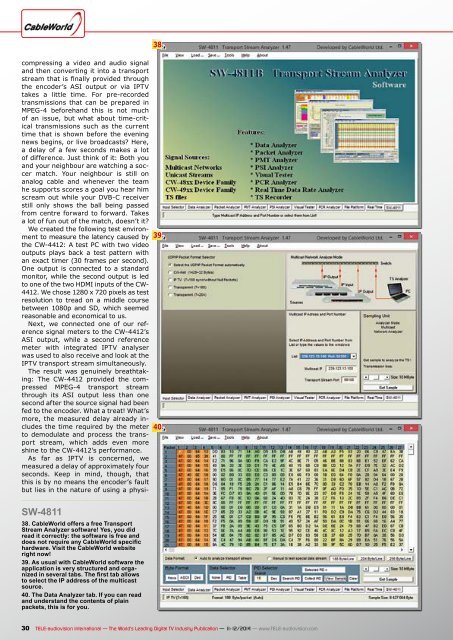eng TELE-audiovision 1411
The World’s Largest Digital TV Trade Magazine
The World’s Largest Digital TV Trade Magazine
Create successful ePaper yourself
Turn your PDF publications into a flip-book with our unique Google optimized e-Paper software.
compressing a video and audio signal<br />
and then converting it into a transport<br />
stream that is finally provided through<br />
the encoder’s ASI output or via IPTV<br />
takes a little time. For pre-recorded<br />
transmissions that can be prepared in<br />
MPEG-4 beforehand this is not much<br />
of an issue, but what about time-critical<br />
transmissions such as the current<br />
time that is shown before the evening<br />
news begins, or live broadcasts? Here,<br />
a delay of a few seconds makes a lot<br />
of difference. Just think of it: Both you<br />
and your neighbour are watching a soccer<br />
match. Your neighbour is still on<br />
analog cable and whenever the team<br />
he supports scores a goal you hear him<br />
scream out while your DVB-C receiver<br />
still only shows the ball being passed<br />
from centre forward to forward. Takes<br />
a lot of fun out of the match, doesn’t it?<br />
We created the following test environment<br />
to measure the latency caused by<br />
the CW-4412: A test PC with two video<br />
outputs plays back a test pattern with<br />
an exact timer (30 frames per second).<br />
One output is connected to a standard<br />
monitor, while the second output is led<br />
to one of the two HDMI inputs of the CW-<br />
4412. We chose 1280 x 720 pixels as test<br />
resolution to tread on a middle course<br />
between 1080p and SD, which seemed<br />
reasonable and economical to us.<br />
Next, we connected one of our reference<br />
signal meters to the CW-4412’s<br />
ASI output, while a second reference<br />
meter with integrated IPTV analyser<br />
was used to also receive and look at the<br />
IPTV transport stream simultaneously.<br />
The result was genuinely breathtaking:<br />
The CW-4412 provided the compressed<br />
MPEG-4 transport stream<br />
through its ASI output less than one<br />
second after the source signal had been<br />
fed to the encoder. What a treat! What’s<br />
more, the measured delay already includes<br />
the time required by the meter<br />
to demodulate and process the transport<br />
stream, which adds even more<br />
shine to the CW-4412’s performance.<br />
As far as IPTV is concerned, we<br />
measured a delay of approximately four<br />
seconds. Keep in mind, though, that<br />
this is by no means the encoder’s fault<br />
but lies in the nature of using a physi-<br />
38<br />
39<br />
40<br />
SW-4811<br />
38. CableWorld offers a free Transport<br />
Stream Analyzer software! Yes, you did<br />
read it correctly: the software is free and<br />
does not require any CableWorld specific<br />
hardware. Visit the CableWorld website<br />
right now!<br />
39. As usual with CableWorld software the<br />
application is very structured and organized<br />
in several tabs. The first tab allows<br />
to select the IP address of the multicast<br />
source.<br />
40. The Data Analyzer tab. If you can read<br />
and understand the contents of plain<br />
packets, this is for you.<br />
30 <strong>TELE</strong>-<strong>audiovision</strong> International — The World‘s Leading Digital TV Industry Publication — 11-12/2014 — www.<strong>TELE</strong>-<strong>audiovision</strong>.com