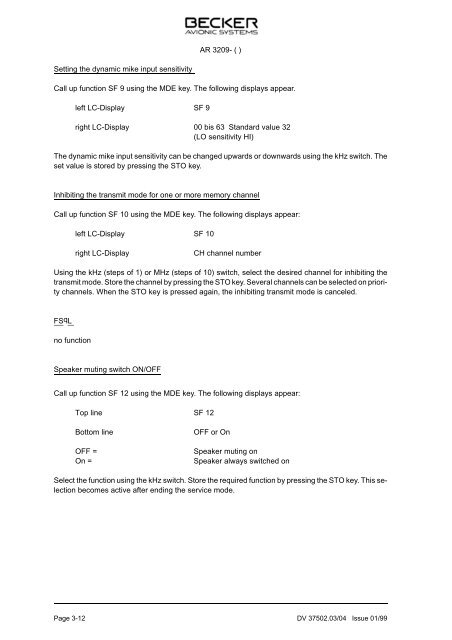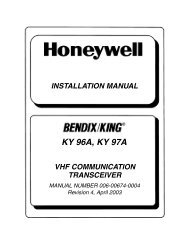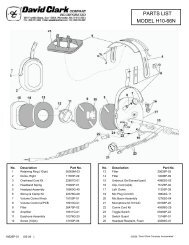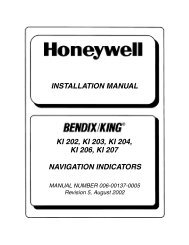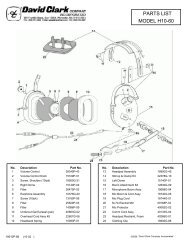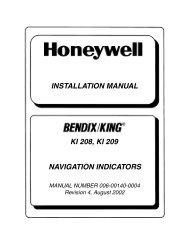Create successful ePaper yourself
Turn your PDF publications into a flip-book with our unique Google optimized e-Paper software.
<strong>AR</strong> <strong>3209</strong>- ( )<br />
Set ting the dy na mic mike input sen si ti vi ty<br />
Call up functi on SF 9 using the MDE key. The fol lo wing dis plays ap pe ar.<br />
left LC-Display SF 9<br />
right LC-Display 00 bis 63 Stan dard va lue 32<br />
(LO sen si ti vi ty HI)<br />
The dy na mic mike in put sen si ti vi ty can be chan ged up wards or downwards using the kHz switch. The<br />
set va lue is sto red by pressing the STO key.<br />
In hi bi ting the trans mit mode for one or more me mo ry chan nel<br />
Call up functi on SF 10 using the MDE key. The fol lo wing dis plays ap pe ar:<br />
left LC-Display SF 10<br />
right LC-Display<br />
CH chan nel num ber<br />
Using the kHz (steps of 1) or MHz (steps of 10) switch, select the de si red chan nel for inhibi ting the<br />
trans mit mode. Sto re the chan nel by pres sing the STO key. Se ve ral chan nels can be se lec ted on priori -<br />
ty chan nels. When the STO key is pres sed again, the in hi bi ting trans mit mode is can ce led.<br />
FSqL<br />
no function<br />
Spea ker mu ting switch ON/OFF<br />
Call up functi on SF 12 using the MDE key. The fol lo wing dis plays ap pe ar:<br />
Top line SF 12<br />
Bot tom line<br />
OFF =<br />
On =<br />
OFF or On<br />
Spea ker mu ting on<br />
Spea ker al ways swit ched on<br />
Se lect the function using the kHz switch. Sto re the re qui red functi on by pressing the STO key. This se -<br />
lec ti on be co mes ac ti ve af ter en ding the ser vi ce mode.<br />
Page 3-12 DV 37502.03/04 Issue 01/99