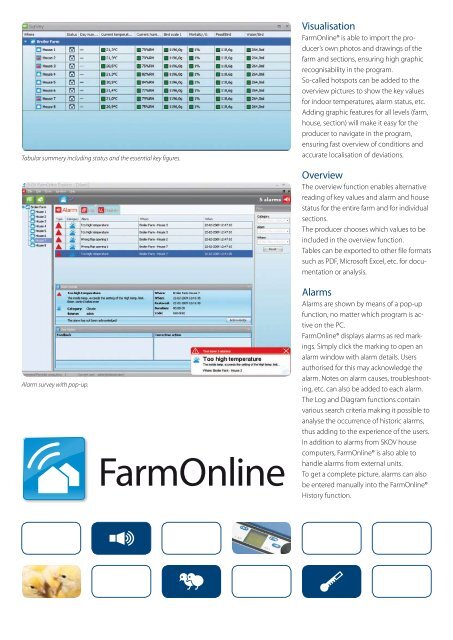Create successful ePaper yourself
Turn your PDF publications into a flip-book with our unique Google optimized e-Paper software.
Tabular summery including status and the essential key figures.<br />
Visualisation<br />
<strong>FarmOnline</strong>® is able to import the producer’s<br />
own photos and drawings of the<br />
farm and sections, ensuring high graphic<br />
recognisability in the program.<br />
So-called hotspots can be added to the<br />
overview pictures to show the key values<br />
for indoor temperatures, alarm status, etc.<br />
Adding graphic features for all levels (farm,<br />
house, section) will make it easy for the<br />
producer to navigate in the program,<br />
ensuring fast overview of conditions and<br />
accurate localisation of deviations.<br />
Alarm survey with pop-up.<br />
<strong>FarmOnline</strong><br />
Overview<br />
The overview function enables alternative<br />
reading of key values and alarm and house<br />
status for the entire farm and for individual<br />
sections.<br />
The producer chooses which values to be<br />
included in the overview function.<br />
Tables can be exported to other file formats<br />
such as PDF, Microsoft Excel, etc. for documentation<br />
or analysis.<br />
Alarms<br />
Alarms are shown by means of a pop-up<br />
function, no matter which program is active<br />
on the PC.<br />
<strong>FarmOnline</strong>® displays alarms as red markings.<br />
Simply click the marking to open an<br />
alarm window with alarm details. Users<br />
authorised for this may acknowledge the<br />
alarm. Notes on alarm causes, troubleshooting,<br />
etc. can also be added to each alarm.<br />
The Log and Diagram functions contain<br />
various search criteria making it possible to<br />
analyse the occurrence of historic alarms,<br />
thus adding to the experience of the users.<br />
In addition to alarms from SKOV house<br />
computers, <strong>FarmOnline</strong>® is also able to<br />
handle alarms from external units.<br />
To get a complete picture, alarms can also<br />
be entered manually into the <strong>FarmOnline</strong>®<br />
History function.