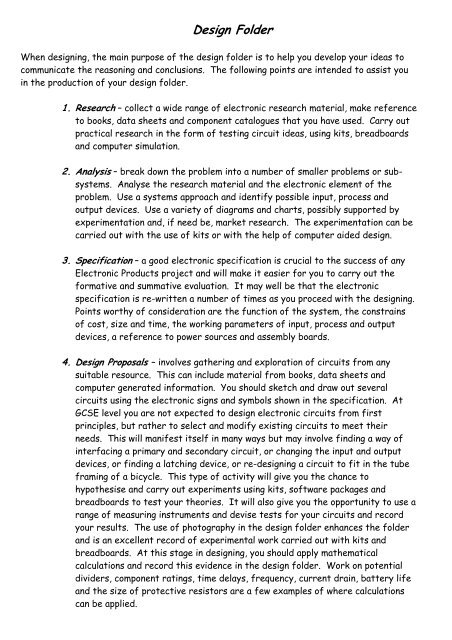Your design folder (PDF) - A Design & Technology Website
Your design folder (PDF) - A Design & Technology Website
Your design folder (PDF) - A Design & Technology Website
Create successful ePaper yourself
Turn your PDF publications into a flip-book with our unique Google optimized e-Paper software.
<strong>Design</strong> Folder<br />
When <strong>design</strong>ing, the main purpose of the <strong>design</strong> <strong>folder</strong> is to help you develop your ideas to<br />
communicate the reasoning and conclusions. The following points are intended to assist you<br />
in the production of your <strong>design</strong> <strong>folder</strong>.<br />
1. Research – collect a wide range of electronic research material, make reference<br />
to books, data sheets and component catalogues that you have used. Carry out<br />
practical research in the form of testing circuit ideas, using kits, breadboards<br />
and computer simulation.<br />
2. Analysis – break down the problem into a number of smaller problems or subsystems.<br />
Analyse the research material and the electronic element of the<br />
problem. Use a systems approach and identify possible input, process and<br />
output devices. Use a variety of diagrams and charts, possibly supported by<br />
experimentation and, if need be, market research. The experimentation can be<br />
carried out with the use of kits or with the help of computer aided <strong>design</strong>.<br />
3. Specification – a good electronic specification is crucial to the success of any<br />
Electronic Products project and will make it easier for you to carry out the<br />
formative and summative evaluation. It may well be that the electronic<br />
specification is re-written a number of times as you proceed with the <strong>design</strong>ing.<br />
Points worthy of consideration are the function of the system, the constrains<br />
of cost, size and time, the working parameters of input, process and output<br />
devices, a reference to power sources and assembly boards.<br />
4. <strong>Design</strong> Proposals – involves gathering and exploration of circuits from any<br />
suitable resource. This can include material from books, data sheets and<br />
computer generated information. You should sketch and draw out several<br />
circuits using the electronic signs and symbols shown in the specification. At<br />
GCSE level you are not expected to <strong>design</strong> electronic circuits from first<br />
principles, but rather to select and modify existing circuits to meet their<br />
needs. This will manifest itself in many ways but may involve finding a way of<br />
interfacing a primary and secondary circuit, or changing the input and output<br />
devices, or finding a latching device, or re-<strong>design</strong>ing a circuit to fit in the tube<br />
framing of a bicycle. This type of activity will give you the chance to<br />
hypothesise and carry out experiments using kits, software packages and<br />
breadboards to test your theories. It will also give you the opportunity to use a<br />
range of measuring instruments and devise tests for your circuits and record<br />
your results. The use of photography in the <strong>design</strong> <strong>folder</strong> enhances the <strong>folder</strong><br />
and is an excellent record of experimental work carried out with kits and<br />
breadboards. At this stage in <strong>design</strong>ing, you should apply mathematical<br />
calculations and record this evidence in the <strong>design</strong> <strong>folder</strong>. Work on potential<br />
dividers, component ratings, time delays, frequency, current drain, battery life<br />
and the size of protective resistors are a few examples of where calculations<br />
can be applied.
5. Development of Final Solution – you should give reasons why you have selected<br />
a certain circuit from their generation of ideas and, equally, give reasons why<br />
you have rejected the other considered circuits. It may well be that you<br />
decided to take a number of sub-systems from discrete circuits and therefore<br />
need to explain why. Present an accurate final circuit drawing which satisfies<br />
the specification and clearly takes into account relevant research and analysis.<br />
The circuit diagram should contain sufficient information for the circuit to be<br />
made by a competent third person. Depending upon the type of assembly board<br />
to be used, you should <strong>design</strong> the component layout. This can include a variety<br />
of outcomes from printed circuit boards to matrix boards and pins. Whatever<br />
method is used, it is expected that you will show evidence of planning the layout<br />
of the circuit for ease of component assembly, soldering, inspection purposes,<br />
position of input and output devices and final secure positioning of the circuit<br />
board in the external package. If Veroboard is used for example, you should<br />
show recorded evidence in your <strong>design</strong> <strong>folder</strong>s of planning the component layout,<br />
the number of link wires required and the position of the breaks in the<br />
conductive tracks, etc. Equally, if you intend to use a printed circuitboard you<br />
should show the developmental stages of your PCB layout or transparent<br />
overlay. Circuits from Electronic Magazines are totally unsuitable for a GCSE<br />
course in Electronic Products.<br />
6. Planning of the Making – Show evidence in your <strong>design</strong> <strong>folder</strong> of where, why<br />
and how practical production decisions were made. This evidence can manifest<br />
itself in many ways and can be closely linked to industrial practices and the<br />
manufacture of products in quantity.<br />
7. Testing and Evaluation – involves testing the project in the environmental<br />
conditions it was <strong>design</strong>ed for and to see whether or not it will meet the<br />
demands of the specification. Think up interesting ways of testing your project<br />
and the recording of the results, using block diagrams, pie charts, pictograms,<br />
etc. Alarms are very popular projects and if, for example you <strong>design</strong>ed an antitheft<br />
alarm for a bicycle, the scope for testing and evaluation are immense.<br />
Once again, the use of photography can be encouraged to record testing and to<br />
highlight any suggested modifications to the system.<br />
8. Communication, Graphical and ICT Skills – Throughout the <strong>design</strong> <strong>folder</strong> you<br />
should show a wide range of communication skills and techniques. A significant<br />
change to the <strong>Design</strong> and <strong>Technology</strong> criteria is that greater emphasis has been<br />
placed on ICT and, in particular, CAD and CAM. You need to show evidence of<br />
using computer software packages to <strong>design</strong> and generate circuit diagrams, to<br />
simulate electronic circuits on screen and to use computers in the production of<br />
printed circuit board masks.
9. Relevant Issues, Industrial Practices and Systems and Control – Questions<br />
on industrial practices and systems and control will appear on the written paper.<br />
You should be aware of and have an understanding of, the processes and<br />
technology involved in the manufacturing industries. The following list has been<br />
gathered to assist. The Concept of the <strong>Design</strong>er/Maker, Division of Labour,<br />
Methods of Production, Scale of Production, Main Stages of Manufacture,<br />
Testing and Evaluation, Quality and Control, Computer Aided Manufacture,<br />
Computer Aided <strong>Design</strong>, Computer Numerical Control, Computer Integrated<br />
Manufacture, Information <strong>Technology</strong>, Health and Safety, The Environment,<br />
Vacuum Forming and Injection Moulding Machines, Ways of Working Materials,<br />
Forms of Material, <strong>Design</strong> Evolution and Jig and Tool <strong>Design</strong>. As electronic<br />
circuits are examples of a system and all have some kind of control, it should<br />
therefore be possible for you to cover systems and control within your<br />
electronic <strong>design</strong> and making coursework.