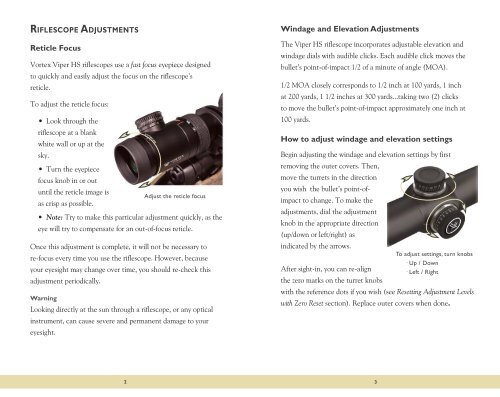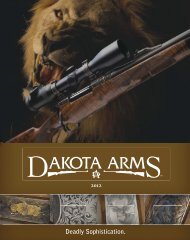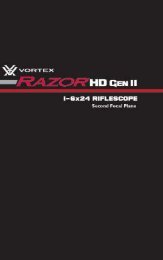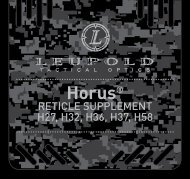Download - Vortex Optics
Download - Vortex Optics
Download - Vortex Optics
Create successful ePaper yourself
Turn your PDF publications into a flip-book with our unique Google optimized e-Paper software.
RIFLESCOPE ADJUSTMENTS<br />
Reticle Focus<br />
<strong>Vortex</strong> Viper HS riflescopes use a fast focus eyepiece designed<br />
to quickly and easily adjust the focus on the riflescope’s<br />
reticle.<br />
To adjust the reticle focus:<br />
• Look through the<br />
riflescope at a blank<br />
white wall or up at the<br />
sky.<br />
• Turn the eyepiece<br />
focus knob in or out<br />
until the reticle image is<br />
Adjust the reticle focus<br />
as crisp as possible.<br />
• Note: Try to make this particular adjustment quickly, as the<br />
eye will try to compensate for an out-of-focus reticle.<br />
Once this adjustment is complete, it will not be necessary to<br />
re-focus every time you use the riflescope. However, because<br />
your eyesight may change over time, you should re-check this<br />
adjustment periodically.<br />
Warning<br />
Looking directly at the sun through a riflescope, or any optical<br />
instrument, can cause severe and permanent damage to your<br />
eyesight.<br />
Windage and Elevation Adjustments<br />
The Viper HS riflescope incorporates adjustable elevation and<br />
windage dials with audible clicks. Each audible click moves the<br />
bullet’s point-of-impact 1/2 of a minute of angle (MOA).<br />
1/2 MOA closely corresponds to 1/2 inch at 100 yards, 1 inch<br />
at 200 yards, 1 1/2 inches at 300 yards...taking two (2) clicks<br />
to move the bullet’s point-of-impact approximately one inch at<br />
100 yards.<br />
How to adjust windage and elevation settings<br />
Begin adjusting the windage and elevation settings by first<br />
removing the outer covers. Then,<br />
move the turrets in the direction<br />
you wish the bullet’s point-ofimpact<br />
to change. To make the<br />
adjustments, dial the adjustment<br />
knob in the appropriate direction<br />
(up/down or left/right) as<br />
indicated by the arrows.<br />
To adjust settings, turn knobs<br />
· Up / Down<br />
After sight-in, you can re-align<br />
· Left / Right<br />
the zero marks on the turret knobs<br />
with the reference dots if you wish (see Resetting Adjustment Levels<br />
with Zero Reset section). Replace outer covers when done.<br />
2<br />
3