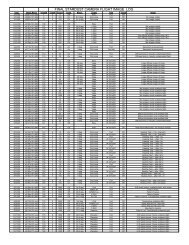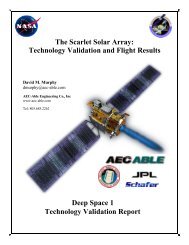PDS_VERSION_ID= PDS3 - PDS Small Bodies Node
PDS_VERSION_ID= PDS3 - PDS Small Bodies Node
PDS_VERSION_ID= PDS3 - PDS Small Bodies Node
You also want an ePaper? Increase the reach of your titles
YUMPU automatically turns print PDFs into web optimized ePapers that Google loves.
2. 5 IRAS <strong>PDS</strong> Keyword Definitions :<br />
The keywords are listed approximately in the order in which they appear in the example<br />
labels shown above in section 2.4. Note that the Survey and AO <strong>PDS</strong> labels each have a<br />
slightly different layout, hence the approximate location in the following list.<br />
<strong>PDS</strong>_<strong>VERSION</strong>_ID<br />
The <strong>PDS</strong>_<strong>VERSION</strong>_ID data element represents the version number of the <strong>PDS</strong><br />
standards documents that is valid when a data product label is created. <strong>PDS</strong>3 is<br />
used for the IRAS Data products.<br />
LABEL_REVISION_NOTE<br />
The LABEL_REVISION_NOTE element is a free-form unlimited length<br />
character string providing information regarding the revision status and<br />
authorship of a <strong>PDS</strong> label. This should include the latest revision date and author<br />
of the current version, but may include a more complete history. This element is<br />
required in all Catalog labels and should be the second element in the label.<br />
FILE_RECORDS<br />
The FILE_RECORDS element indicates the number of physical file records,<br />
including both label records and data records.<br />
Note: In the <strong>PDS</strong> the use of file records along with other file-related data<br />
elements is fully described in the Standards Reference.<br />
RECORD_TYPE<br />
The RECORD_TYPE element indicates the record format of a file. The value<br />
FIXED_LENGTH is used in the IRAS data products. The physical record length<br />
(RECORD_BYTES) corresponds directly to the logical record length of the data<br />
objects (that is, one physical record for each image line, or one physical record for<br />
each row of a table).<br />
RECORD_BYTES<br />
The RECORD_BYTES element indicates the number of bytes in a physical file<br />
record, including record terminators and separators.<br />
^TABLE<br />
The TABLE object is a uniform collection of rows containing ASCII and/or<br />
binary values stored in columns.<br />
Note: In the <strong>PDS</strong>, if any of the columns in a table are in binary format, the value<br />
of the keyword interchange_format is BINARY and the value of record_type is<br />
FIXED_LENGTH. On the other hand, if the columns contain only ASCII data,<br />
interchange_format = ASCII and record_type can equal STREAM,<br />
VARIABLE_LENGTH, or FIXED_LENGTH.<br />
DATA_SET_ID