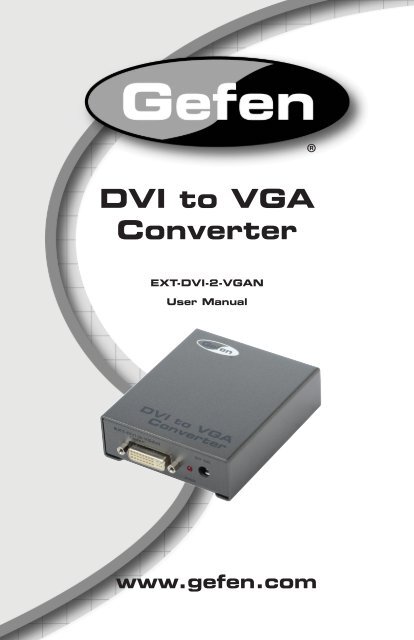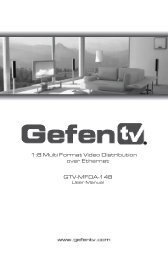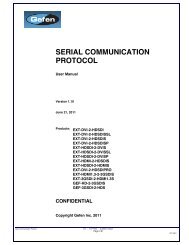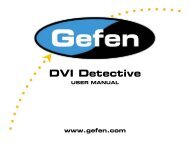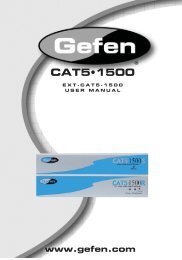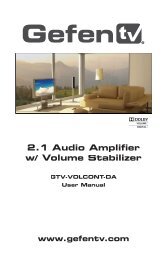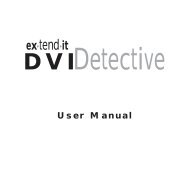DVI to VGA Converter - Gefen
DVI to VGA Converter - Gefen
DVI to VGA Converter - Gefen
Create successful ePaper yourself
Turn your PDF publications into a flip-book with our unique Google optimized e-Paper software.
<strong>DVI</strong> <strong>to</strong> <strong>VGA</strong><br />
<strong>Converter</strong><br />
®<br />
EXT-<strong>DVI</strong>-2-<strong>VGA</strong>N<br />
User Manual<br />
www.gefen.com
ASKING FOR ASSISTANCE<br />
Technical Support:<br />
Telephone (818) 772-9100<br />
(800) 545-6900<br />
Fax (818) 772-9120<br />
Technical Support Hours:<br />
8:00 AM <strong>to</strong> 5:00 PM Monday thru Friday, Pacific Time<br />
Write To:<br />
<strong>Gefen</strong> LLC<br />
c/o Cus<strong>to</strong>mer Service<br />
20600 Nordhoff St<br />
Chatsworth, CA 91311<br />
www.gefen.com<br />
support@gefen.com<br />
Notice<br />
<strong>Gefen</strong> LLC reserves the right <strong>to</strong> make changes in the hardware, packaging and<br />
any accompanying documentation without prior written notice.<br />
<strong>DVI</strong> <strong>to</strong> <strong>VGA</strong> <strong>Converter</strong> is a trademark of <strong>Gefen</strong>, LLC<br />
© 2013 <strong>Gefen</strong> LLC, All Rights Reserved.<br />
All trademarks are the property of their respective owners.<br />
Rev B2
CONTENTS<br />
1 Introduction<br />
2 Operation Notes<br />
3 Features<br />
4 Panel Layout<br />
5 Panel Descriptions<br />
6 Connecting and Operating the <strong>DVI</strong> <strong>to</strong> <strong>VGA</strong> <strong>Converter</strong><br />
6 Wiring Diagram<br />
7 EDID Management<br />
7 EDID Mode Selection<br />
8 Internal EDID Specifications<br />
9 Specifications<br />
10 Warranty
INTRODUCTION<br />
Congratulations on your purchase of the <strong>DVI</strong> <strong>to</strong> <strong>VGA</strong> <strong>Converter</strong>. Your complete<br />
satisfaction is very important <strong>to</strong> us.<br />
<strong>Gefen</strong><br />
We specialize in <strong>to</strong>tal integration for your home theater, while also focusing on<br />
going above and beyond cus<strong>to</strong>mer expectations <strong>to</strong> ensure you get the most from<br />
your hardware. We invite you <strong>to</strong> explore our distinct product line. Please visit<br />
http://www.gefen.com for the latest offerings in High-Definition signal solutions<br />
or call us between the hours of 8:00 am and 5:00 pm Monday-Friday, Pacific<br />
Standard Time for assistance with your A/V needs. We’ll be happy <strong>to</strong> assist you.<br />
The <strong>Gefen</strong> <strong>DVI</strong> <strong>to</strong> <strong>VGA</strong> <strong>Converter</strong><br />
The <strong>Gefen</strong> <strong>DVI</strong> <strong>to</strong> <strong>VGA</strong> <strong>Converter</strong> is a small box solution that converts <strong>DVI</strong>-D <strong>to</strong><br />
<strong>VGA</strong> Analog PC/RGB, enabling digital sources <strong>to</strong> connect with any display,<br />
projec<strong>to</strong>r or TV using <strong>VGA</strong>. Output resolutions up <strong>to</strong> 1920x1200 are supported.<br />
The <strong>Gefen</strong> <strong>DVI</strong> <strong>to</strong> <strong>VGA</strong> <strong>Converter</strong> features advanced EDID management which<br />
uses the EDID of the connected moni<strong>to</strong>r if it is available. Otherwise, the internal<br />
EDID is sent <strong>to</strong> the source for compatibility.<br />
How It Works<br />
Connect a <strong>DVI</strong> cable from the <strong>DVI</strong> source <strong>to</strong> the <strong>DVI</strong> input. Connect a moni<strong>to</strong>r <strong>to</strong><br />
the <strong>VGA</strong> output connec<strong>to</strong>r. Connect the supplied 5V DC power supply <strong>to</strong> the unit<br />
and connect the included AC power cord <strong>to</strong> an available electrical outlet.<br />
1
OPERATION NOTES<br />
READ THESE NOTES BEFORE INSTALLING OR<br />
OPERATING THE GEFEN <strong>DVI</strong> TO <strong>VGA</strong> CONVERTER<br />
• The <strong>DVI</strong> <strong>to</strong> <strong>VGA</strong> <strong>Converter</strong> supports a <strong>DVI</strong>-D signal using a <strong>DVI</strong>-I connec<strong>to</strong>r.<br />
• The <strong>DVI</strong> <strong>to</strong> <strong>VGA</strong> <strong>Converter</strong> detect the presence of a connected moni<strong>to</strong>r <strong>to</strong><br />
determine which EDID will be used.<br />
NOTE: Once the <strong>DVI</strong> <strong>to</strong> <strong>VGA</strong> <strong>Converter</strong> is connected <strong>to</strong> a moni<strong>to</strong>r, the EDID<br />
from the moni<strong>to</strong>r will be used. This feature cannot be disabled. See page 7<br />
for details on the Internal and External EDID.<br />
• The <strong>DVI</strong> <strong>to</strong> <strong>VGA</strong> <strong>Converter</strong> does not have scaling capabilities. The <strong>VGA</strong><br />
moni<strong>to</strong>r must be able <strong>to</strong> support the <strong>DVI</strong> input resolution.<br />
• This product does not support HDCP content.<br />
2
FEATURES<br />
Features<br />
• Enables a <strong>DVI</strong> source <strong>to</strong> be displayed on <strong>VGA</strong> moni<strong>to</strong>rs or projec<strong>to</strong>rs<br />
• Supports VESA resolutions up <strong>to</strong> 1920x1200 @ 60 Hz.<br />
• EDID Management for rapid integration of sources and display devices.<br />
Package Includes<br />
(1) <strong>Gefen</strong> <strong>DVI</strong> <strong>to</strong> <strong>VGA</strong> <strong>Converter</strong><br />
(1) 6 ft <strong>DVI</strong> cable (M-M)<br />
(1) 5V DC Power Supply<br />
(1) Quick-Start Guide<br />
3
PANEL LAYOUT<br />
Front<br />
1 2 3<br />
Back<br />
4 5<br />
4
PANEL DESCRIPTIONS<br />
1 <strong>DVI</strong> In<br />
Connect a digital <strong>DVI</strong> (<strong>DVI</strong>-D) source <strong>to</strong> this port.<br />
2 PWR<br />
This LED will turn bright red once the included 5V DC power supply has<br />
been properly connected <strong>to</strong> the unit and the locking power supply has been<br />
connected <strong>to</strong> an available electrical outlet.<br />
3 5V DC<br />
Connect the included 5V DC power supply <strong>to</strong> this connec<strong>to</strong>r.<br />
4 <strong>VGA</strong> Out<br />
Connect a <strong>VGA</strong> moni<strong>to</strong>r <strong>to</strong> this port.<br />
5 EDID<br />
Switches between External EDID and Internal EDID. See page 7 for details.<br />
5
CONNECTING THE <strong>DVI</strong> TO <strong>VGA</strong> CONVERTER<br />
How <strong>to</strong> Connect the <strong>DVI</strong> <strong>to</strong> <strong>VGA</strong> <strong>Converter</strong><br />
1. Connect a <strong>DVI</strong> source <strong>to</strong> the <strong>DVI</strong> In connec<strong>to</strong>r using the provided <strong>DVI</strong> cable.<br />
NOTE: The <strong>DVI</strong> <strong>to</strong> <strong>VGA</strong> <strong>Converter</strong> only supports <strong>DVI</strong>-D sources.<br />
2. Connect a <strong>VGA</strong> cable between the <strong>VGA</strong> moni<strong>to</strong>r and the <strong>DVI</strong> <strong>to</strong> <strong>VGA</strong><br />
<strong>Converter</strong>.<br />
3. Connect the 5V DC power supply <strong>to</strong> the <strong>DVI</strong> <strong>to</strong> <strong>VGA</strong> <strong>Converter</strong> and connect<br />
the included AC power cord <strong>to</strong> an available electrical outlet. The LED on the<br />
<strong>DVI</strong> <strong>to</strong> <strong>VGA</strong> <strong>Converter</strong> will turn bright red indicating that the unit is powered.<br />
4. Power on the <strong>VGA</strong> moni<strong>to</strong>r and the <strong>DVI</strong> source.<br />
Wiring Diagram for the <strong>DVI</strong> <strong>to</strong> <strong>VGA</strong> <strong>Converter</strong><br />
<strong>DVI</strong> CABLE<br />
<strong>VGA</strong> CABLE<br />
<strong>DVI</strong> Source<br />
<strong>Converter</strong><br />
<strong>VGA</strong> Display<br />
6<br />
EXT-<strong>DVI</strong>-2-<strong>VGA</strong>N<br />
Attention: This product should always be connected <strong>to</strong> a grounded<br />
electrical socket.
EDID MANAGEMENT<br />
EDID Modes<br />
1. External EDID<br />
Move the EDID switch <strong>to</strong> the Ext position <strong>to</strong> use the EDID in the display.<br />
Connect the source and display <strong>to</strong> the <strong>VGA</strong> <strong>to</strong> <strong>DVI</strong> <strong>Converter</strong>, then power<br />
on the unit.<br />
EDID switch set <strong>to</strong><br />
External EDID<br />
2. Internal EDID<br />
Move the EDID switch <strong>to</strong> the Int position <strong>to</strong> use the Internal EDID. Use this<br />
EDID if the display does not contain or has an invalid EDID. Connect the<br />
source and display <strong>to</strong> the <strong>VGA</strong> <strong>to</strong> <strong>DVI</strong> <strong>Converter</strong>, then power on the unit.<br />
See page 8 for a list of resolutions and timings supported by the Internal<br />
EDID.<br />
EDID switch set <strong>to</strong><br />
Internal EDID<br />
7
EDID MANAGEMENT<br />
Internal EDID Specifications<br />
The table below lists the resolutions and timings within the Internal EDID:<br />
Video Data Block<br />
1920x1080p @ 59.94/60 Hz (native)<br />
1920 x 1080i @ 59.94/60 Hz (native)<br />
1920 x 1080i @ 50 Hz<br />
1920 x 1080p @ 50 Hz<br />
1280 x 720p @ 59.94/60 Hz<br />
1280 x 720p @ 50 Hz<br />
720 x 480p @ 59.94/60 Hz<br />
720 x 480i @ 59.94/60 Hz<br />
720 x 576i @ 50 Hz<br />
720 x 576p @ 50 Hz<br />
Video Data Block<br />
1920 x 1200 @ 60 Hz<br />
1600 x 1200<br />
1280 x 1024 @ 60/75 Hz<br />
1280 x 960 @ 60 Hz<br />
1280 x 800 @ 60 Hz<br />
1280 x 768 @ 60 Hz<br />
1152 x 870 @ 75 Hz<br />
1024 x 768 @ 60/70/75 Hz<br />
800 x 600 @ 60/72/75 Hz<br />
640 x 480 @ 60 Hz<br />
8
SPECIFICATIONS<br />
Video Bandwidth........................................................................................165 MHz<br />
Input Video Signal................................................................................1.2 Volts p-p<br />
Input DDC Signal...........................................................................5 Volts p-p (TTL)<br />
<strong>DVI</strong> Connec<strong>to</strong>r.....................................................<strong>DVI</strong>-I 29-pin, female (digital only)<br />
<strong>VGA</strong> Connec<strong>to</strong>r.................................................................................HD-15, female<br />
Power Supply.................................................................................................5V DC<br />
Power Consumption.......................................................................2.5 Watts (max.)<br />
Operating Temperature..............................................................................0 ~ 40 ° C<br />
Dimensions.............................................................................3” W x 3.75” H x 1” D<br />
Shipping Weight..............................................................................................2 lbs.<br />
9
WARRANTY<br />
<strong>Gefen</strong> warrants the equipment it manufactures <strong>to</strong> be free from defects in material<br />
and workmanship.<br />
If equipment fails because of such defects and <strong>Gefen</strong> is notified within two (2)<br />
years from the date of shipment, <strong>Gefen</strong> will, at its option, repair or replace the<br />
equipment, provided that the equipment has not been subjected <strong>to</strong> mechanical,<br />
electrical, or other abuse or modifications. Equipment that fails under conditions<br />
other than those covered will be repaired at the current price of parts and labor in<br />
effect at the time of repair. Such repairs are warranted for ninety (90) days from<br />
the day of reshipment <strong>to</strong> the Buyer.<br />
This warranty is in lieu of all other warranties expressed or implied, including<br />
without limitation, any implied warranty or merchantability or fitness for any<br />
particular purpose, all of which are expressly disclaimed.<br />
1. Proof of sale may be required in order <strong>to</strong> claim warranty.<br />
2. Cus<strong>to</strong>mers outside the US are responsible for shipping charges <strong>to</strong> and from<br />
<strong>Gefen</strong>.<br />
3. Copper cables are limited <strong>to</strong> a 30 day warranty and cables must be in their<br />
original condition.<br />
The information in this manual has been carefully checked and is believed <strong>to</strong><br />
be accurate. However, <strong>Gefen</strong> assumes no responsibility for any inaccuracies<br />
that may be contained in this manual. In no event will <strong>Gefen</strong> be liable for<br />
direct, indirect, special, incidental, or consequential damages resulting from<br />
any defect or omission in this manual, even if advised of the possibility of such<br />
damages. The technical information contained herein regarding the features and<br />
specifications is subject <strong>to</strong> change without notice.<br />
For the latest warranty coverage information, please visit <strong>Gefen</strong>’s Warranty web<br />
page at http://www.gefen.com/kvm/aboutus/warranty.jsp<br />
PRODUCT REGISTRATION<br />
Please register your product online by visiting <strong>Gefen</strong>’s web site at<br />
http://www.gefen.com/kvm/Registry/Registration.jsp<br />
10
Rev B2<br />
20600 Nordhoff St., Chatsworth CA 91311<br />
1-800-545-6900 818-772-9100 fax: 818-772-9120<br />
www.gefen.com<br />
support@gefen.com<br />
Pb<br />
This product uses UL listed or CE compliant power supplies.