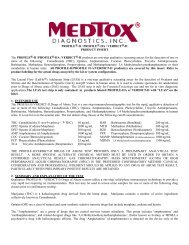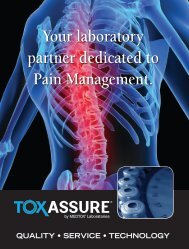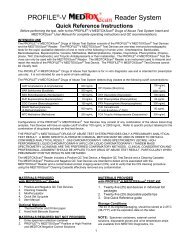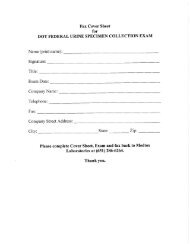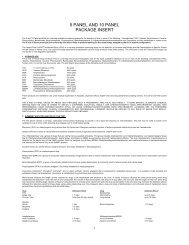MEDTOXScan® Drugs-of-Abuse Test System Rev. 2/10
MEDTOXScan® Drugs-of-Abuse Test System Rev. 2/10
MEDTOXScan® Drugs-of-Abuse Test System Rev. 2/10
You also want an ePaper? Increase the reach of your titles
YUMPU automatically turns print PDFs into web optimized ePapers that Google loves.
PROFILE ® -V<br />
Quick Reference Instructions<br />
Reader <strong>System</strong><br />
Before performing the test, refer to the PROFILE ® -V MEDTOXScan ® <strong>Drugs</strong> <strong>of</strong> <strong>Abuse</strong> <strong>Test</strong> <strong>System</strong> Insert and<br />
MEDTOXScan ® User Manual for complete operating instructions and QC recommendations.<br />
INTENDED USE<br />
The PROFILE ® -V MEDTOXScan ® <strong>Drugs</strong> <strong>of</strong> <strong>Abuse</strong> <strong>Test</strong> <strong>System</strong> consists <strong>of</strong> the PROFILE ® -V MEDTOXScan ® <strong>Test</strong> Devices<br />
and the MEDTOXScan ® Reader. The PROFILE ® -V MEDTOXScan ® <strong>Test</strong> Devices are one-step immunochromatographic<br />
tests for the rapid, qualitative detection <strong>of</strong> one or more <strong>of</strong> the following in human urine: Amphetamine, Barbiturates,<br />
Benzodiazepines, Cocaine, Methadone, Methamphetamine, Opiates, Oxycodone, Phencyclidine, Propoxyphene, THC<br />
(Cannabinoids), and Tricyclic Antidepressants or their metabolites. The PROFILE ® -V MEDTOXScan ® <strong>Test</strong> Devices can only<br />
be used with the MEDTOXScan ® Reader. The MEDTOXScan ® Reader is an instrument used to interpret and report the results<br />
<strong>of</strong> the PROFILE ® -V MEDTOXScan ® <strong>Test</strong> Device. The PROFILE ® -V MEDTOXScan ® <strong>Test</strong> Devices cannot be visually<br />
read.<br />
The PROFILE ® -V MEDTOXScan ® <strong>Drugs</strong> <strong>of</strong> <strong>Abuse</strong> <strong>Test</strong> <strong>System</strong> is for in vitro diagnostic use and is intended for prescription<br />
use only. It is not intended for use in point-<strong>of</strong>-care settings.<br />
The PROFILE ® -V MEDTOXScan ® <strong>Drugs</strong> <strong>of</strong> <strong>Abuse</strong> <strong>Test</strong> <strong>System</strong> detects drug classes at the following cut<strong>of</strong>f concentrations:<br />
AMP Amphetamine (d-Amphetamine) 500 ng/mL OPI Opiates (Morphine) <strong>10</strong>0 ng/mL<br />
BAR Barbiturates (Butalbital) 200 ng/mL OXY Oxycodone (Oxycodone) <strong>10</strong>0 ng/mL<br />
BZO Benzodiazepines (Nordiazepam) 150 ng/mL PCP Phencyclidine (Phencyclidine) 25 ng/mL<br />
COC Cocaine (Benzoylecgonine) 150 ng/mL PPX Propoxyphene (Norpropoxyphene) 300 ng/mL<br />
MAMP Methamphetamine<br />
(d-Methamphetamine)<br />
MTD Methadone (Methadone)<br />
500 ng/mL<br />
200 ng/mL<br />
THC Cannabinoids<br />
(11-nor-9-carboxy- 9 -THC)<br />
TCA Tricyclic Antidepressants<br />
(Desipramine)<br />
50 ng/mL<br />
300 ng/mL<br />
Configurations <strong>of</strong> the PROFILE ® -V MEDTOXScan ® <strong>Test</strong> Devices may consist <strong>of</strong> any combination <strong>of</strong> the above listed drug<br />
analytes. Refer to specific product labeling for the combination <strong>of</strong> drug tests included on that test device.<br />
THE PROFILE ® -V MEDTOXScan ® DRUGS OF ABUSE TEST SYSTEM PROVIDES ONLY A PRELIMINARY ANALYTICAL<br />
TEST RESULT. A MORE SPECIFIC ALTERNATE CHEMICAL METHOD MUST BE USED IN ORDER TO OBTAIN A<br />
CONFIRMED ANALYTICAL RESULT. GAS CHROMATOGRAPHY / MASS SPECTROMETRY (GC/MS), HIGH<br />
PERFORMANCE LIQUID CHROMATOGRAPHY (HPLC) OR LIQUID CHROMATOGRAPHY / TANDEM MASS<br />
SPECTROMETRY (LC/MS/MS) ARE THE PREFERRED CONFIRMATORY METHODS. CLINICAL CONSIDERATION AND<br />
PROFESSIONAL JUDGMENT SHOULD BE APPLIED TO ANY DRUG OF ABUSE TEST RESULT, PARTICULARLY WHEN<br />
PRELIMINARY POSITIVE RESULTS ARE OBTAINED.<br />
The MEDTOXScan ® Reader includes a Positive QC <strong>Test</strong> Device, a Negative QC <strong>Test</strong> Device and a Cleaning Cassette.<br />
The MEDTOXScan ® Positive and Negative QC <strong>Test</strong> Devices are intended to detect errors associated with the<br />
MEDTOXScan ® Reader and a contaminated contact imaging sensor (CIS), and to verify that the CIS cleaning procedure<br />
using the MEDTOXScan ® Cleaning Cassette effectively removed any contamination.<br />
MATERIALS PROVIDED<br />
with MEDTOXScan ® Reader<br />
1. Positive and Negative QC <strong>Test</strong> Devices<br />
2. Cleaning Cassette<br />
3. MiniPet pipettor<br />
4. Quick Set Up guide<br />
5. User Manual<br />
Optional Materials<br />
1. Thermal Printer and Printer paper<br />
2. Hand held Barcode Scanner<br />
MATERIALS REQUIRED BUT NOT PROVIDED<br />
1. Urine specimen collection container<br />
2. PROFILE ® -V MEDTOXScan ® Positive and<br />
MEDTOX Negative Control Solutions<br />
1<br />
MATERIALS PROVIDED<br />
with PROFILE ® -V MEDTOXScan ® TEST KIT<br />
1. Twenty-five (25) test devices in individual foil<br />
packages<br />
2. Twenty-five (25) disposable pipette tips<br />
3. One Quick Reference guide<br />
Storage Conditions<br />
The kit, in its original packaging, should be stored at 2-25°C<br />
(36-77°F) until the expiration date on the label.<br />
NOTE: Specimen containers, external control<br />
solutions, disposable gloves and urine temperature strips<br />
are available from MEDTOX Diagnostics, Inc.
PRECAUTIONS<br />
<br />
<br />
<br />
<br />
<br />
<br />
<br />
<br />
<br />
<br />
<br />
<br />
The PROFILE ® -V MEDTOXScan ® <strong>Drugs</strong> <strong>of</strong> <strong>Abuse</strong> <strong>Test</strong> <strong>System</strong> is for in vitro diagnostic use only.<br />
Do not use PROFILE ® -V MEDTOXScan ® <strong>Test</strong> Devices after the expiration date printed on the package<br />
label.<br />
The PROFILE ® -V MEDTOXScan ® <strong>Test</strong> Device should remain in its original sealed foil pouch until ready to<br />
use. If the pouch is damaged, do not use the test.<br />
If PROFILE ® -V MEDTOXScan ® <strong>Test</strong> Devices have been stored refrigerated, bring to ambient temperature<br />
(18-25°C or 64-77°F) prior to opening foil pouch.<br />
Do not store the test kit at temperatures above 25°C (77°F). Do not freeze.<br />
Avoid cross-contamination <strong>of</strong> urine samples by using a new urine specimen container and a fresh pipette<br />
tip for each urine sample. Avoid polystyrene containers. Do not use preservatives.<br />
Do not touch test strips in large viewing window <strong>of</strong> the PROFILE ® -V MEDTOXScan ® <strong>Test</strong> Device.<br />
Do not use PROFILE ® -V MEDTOXScan ® <strong>Test</strong> Device if strips are damaged or dirty.<br />
Do not apply labels or tape to the PROFILE ® -V MEDTOXScan ® <strong>Test</strong> Device.<br />
Do not write outside <strong>of</strong> the ID area on the left side <strong>of</strong> the PROFILE ® -V MEDTOXScan ® <strong>Test</strong> Device top.<br />
Urine specimens and all materials coming in contact with them should be handled and disposed <strong>of</strong> as if<br />
infectious and capable <strong>of</strong> transmitting infection. Avoid contact with broken skin.<br />
Avoid contaminating the top <strong>of</strong> the device with urine sample. Clean any urine <strong>of</strong>f the top <strong>of</strong> the test device<br />
using a dry wipe to prevent contamination <strong>of</strong> the MEDTOXScan ® Reader sensor.<br />
Operation<br />
Run the <strong>Test</strong><br />
Keypad Overview<br />
Keypad for entering letters<br />
or numbers for sample or<br />
operator ID<br />
Cancel — goes back one<br />
step<br />
OK — accepts item<br />
4-way direction keys to<br />
move cursor or select<br />
items<br />
Menu brings up menu<br />
screen<br />
A-Z toggles the entry<br />
option between numbers<br />
and letters<br />
Eject button opens the<br />
drawer to insert or remove<br />
the test device<br />
Power on the MEDTOXScan ® Reader.<br />
Obtain urine sample.<br />
Open foil pouch and remove<br />
PROFILE ® -V MEDTOXScan ® <strong>Test</strong> Device.<br />
Write the Specimen ID in the ID area (ID ) on<br />
the left side <strong>of</strong> the <strong>Test</strong> Device.<br />
Place a disposable yellow sample tip securely<br />
onto the end <strong>of</strong> the green (75µL) MiniPet pipette.<br />
Wait for the Reader Welcome screen.<br />
Add 75µL <strong>of</strong> urine to each sample well<br />
indicated by a on the <strong>Test</strong> Device.<br />
Expect to observe reddish color flowing up the<br />
strips.<br />
Wipe <strong>of</strong>f any spills on device.<br />
Place the <strong>Test</strong> Device in the MEDTOXScan ®<br />
Reader cassette drawer.<br />
Close Reader drawer immediately (Reader<br />
automatically reads results after <strong>10</strong> min).<br />
Proceed to READ A TEST, #1 next page.<br />
Use Menu / Setup to configure MEDTOXScan ®<br />
Reader options such as print mode, results beep, etc.<br />
See MEDTOXScan ® Reader User Manual for details.<br />
2
Operation<br />
(Continued from previous page)<br />
To Read A <strong>Test</strong> — in the MEDTOXScan ® Reader :<br />
1. Insert Device<br />
After inserting the PROFILE ® -V MEDTOXScan ® <strong>Test</strong> Device and closing the<br />
drawer, a progress bar will show that the test device is being detected.<br />
WARNING: Do not eject device while MEDTOXScan ® Reader<br />
is scanning! It may damage the instrument!<br />
2. Enter Lot Number<br />
Once the test device is detected, the Enter Device Lot screen appears.<br />
Enter the Device Lot Number using the MEDTOXScan ® Reader keypad or<br />
use the hand held barcode scanner.<br />
3. Enter User ID<br />
Next, the Enter User ID screen appears. Enter the User ID with the keypad<br />
or barcode scanner.<br />
4. Enter Specimen ID<br />
Next, the Enter Specimen ID screen appears. Enter the Specimen ID with<br />
the keypad or barcode scanner.<br />
5. Scanning<br />
The scanning screen will appear after the Specimen ID has been entered.<br />
The timer at the bottom <strong>of</strong> the screen will show how much time remains until<br />
the test is complete.<br />
6. View Results<br />
The Results Screen appears when the test is complete. Scroll down to see<br />
all the results.<br />
If Auto Print mode is turned on, the results will be printed automatically on<br />
the thermal printer. Choose “Prt Result” to print manually.<br />
7. Press “CANCEL” to return to the WELCOME screen.<br />
3
READING AND INTERPRETATION OF THE TEST RESULTS<br />
The PROFILE ® -V MEDTOXScan ® <strong>Test</strong> Devices are labeled with a barcode that identifies which tests are<br />
present on the device being run. Refer to specific product labeling for the combination <strong>of</strong> drug tests included on<br />
that test device.<br />
PROFILE ® -V MEDTOXScan ® <strong>Test</strong> Devices cannot be visually read. The MEDTOXScan ® Reader will automatically<br />
read the control and test lines at the correct test position and display the test results for each drug.<br />
Results may also be printed. The MEDTOXScan ® Reader displays the results as either “NEG” for a negative<br />
result, “POS” for a preliminary positive result, or “INVALID” for an invalid result. “VALID” will be displayed if<br />
valid results are obtained.<br />
Valid: The control line must be present for the test to be valid.<br />
NEG:<br />
POS:<br />
A NEGATIVE test result for a specific drug indicates that the sample does not contain the drug/drug<br />
metabolite above the cut<strong>of</strong>f level.<br />
A preliminary POSITIVE test result for a specific drug indicates that the sample may contain drug/drug<br />
metabolite near or above the cut<strong>of</strong>f level. It does not indicate the level <strong>of</strong> intoxication or the specific<br />
concentration <strong>of</strong> drug in the urine sample. Positive samples should be sent to a reference laboratory<br />
for more definitive testing.<br />
Invalid: The control line must be present for the test to be valid. The absence <strong>of</strong> a control line indicates the<br />
test is invalid. The urine sample should be retested on a new test device.<br />
Urine Collection and Handling<br />
• Use fresh urine specimens. Urine specimens do not require any special handling or pretreatment. It is best<br />
to test urine specimens immediately after collection.<br />
• If necessary, urine specimens may be refrigerated at 2° to 8°C for two days or frozen at -20°C or colder for<br />
longer periods.<br />
• Use a new urine cup and test for each urine specimen.<br />
QUALITY CONTROL <strong>of</strong> the PROFILE ® -V MEDTOXScan ® Reader <strong>System</strong><br />
The purpose <strong>of</strong> quality control is to ensure accuracy and reliability <strong>of</strong> results and to detect errors.<br />
MEDTOX recommends a Quality Control Program for monitoring the performance <strong>of</strong> the PROFILE ® -V<br />
MEDTOXScan ® <strong>Test</strong> Devices and the MEDTOXScan ® Reader that uses a combination <strong>of</strong> internal controls and<br />
external controls. Users should follow government regulations for the running <strong>of</strong> QC material.<br />
Internal controls ensure that the test is working and that you are performing the test correctly. A control line<br />
(internal control) is included on each PROFILE ® -V MEDTOXScan ® test strip. Whether or not drug is present in<br />
the sample, a line must form at the Control (C) position on the test strip to show that enough sample volume<br />
was used and that the reagents are migrating properly. If a Control line does not form, the test is invalid. The<br />
Control line consists <strong>of</strong> immobilized anti-mouse antibody that reacts with the antibody-colloidal gold as it<br />
passes this region <strong>of</strong> the membrane. Formation <strong>of</strong> a line detectable by the MEDTOXScan ® Reader verifies the<br />
Control line antibody-antigen reaction occurred.<br />
External controls are urine-based control materials that contain the drugs to be tested at concentrations above<br />
the cut<strong>of</strong>f (positive control) or contain no drug (negative control). Run external controls as if they were patient<br />
samples. Refer to the instructions that accompany the external controls. You should run external controls<br />
routinely or as needed for any <strong>of</strong> the following reasons: (1) to practice the test with a known control, (2) when<br />
you open a new lot <strong>of</strong> devices, (3) once a week, (4) if you suspect that the reader or test device is not working<br />
properly, (5) if you have had a repeated unexpected test result, or (6) if you suspect that the test devices have<br />
been stored improperly. Should control results indicate a problem with the PROFILE ® -V MEDTOXScan ®<br />
<strong>Drugs</strong> <strong>of</strong> <strong>Abuse</strong> <strong>Test</strong> <strong>System</strong>, please follow the instructions in the Troubleshooting Section below.<br />
External quality control materials are available from MEDTOX and other commercial sources.<br />
Contact MEDTOX at 1-800-832-3244 for further information.<br />
4
ERROR MESSAGES<br />
The MEDTOXScan ® Reader will display an error message when a problem is detected.<br />
Part Number Not Recognized - This error appears if the device code is unknown<br />
or cannot be read by the instrument. The device code may be a new test<br />
type or the bar code may be damaged. If the bar code is damaged, the device<br />
code can be entered with the keypad. Press the OK Key to continue once the<br />
code has been entered. If the code is valid, the test procedure will resume and<br />
the User ID screen will appear.<br />
Update Needed - This error will appear if the device code is not found. Pressing<br />
OK Key will return the interface to the welcome screen and cancel the test.<br />
Contaminated Sensor - This error will appear when the MEDTOXScan ® Reader<br />
determines that the contact imaging sensor (CIS) is contaminated. Pressing OK<br />
Key will return the interface to the welcome screen and cancel the test. Follow<br />
the Cleaning Cassette Procedure to clean the contaminated sensor.<br />
Please refer to the complete MEDTOXScan ® User Manual for error messages<br />
relating to the hardware, s<strong>of</strong>tware and printer. If you do not recognize the error<br />
message, call Technical Support at 1-800-832-3244 .<br />
ROUTINE MAINTENANCE & CLEANING<br />
MEDTOX recommends isopropyl alcohol wipes for routine cleaning <strong>of</strong> the exterior <strong>of</strong> the MEDTOXScan ®<br />
Reader and the device drawer. Refer to the MEDTOXScan ® Reader User Manual.<br />
A specialized Cleaning Cassette is included for cleaning the internal sensor. The Cleaning Cassette is solely<br />
intended to clean the contact imaging sensor (CIS) in the MEDTOXScan ® Reader. The Cleaning Cassette<br />
should be used in conjunction with the MEDTOXScan ® QC <strong>Test</strong> Devices to confirm that the cleaning procedure<br />
has worked. Please refer to the MEDTOXScan ® Cleaning Cassette Quick Reference Guide for more detailed<br />
instructions.<br />
WARNINGS<br />
1. Avoid liquid spills on the components (MEDTOXScan ® Reader, Printer, Scanner, etc.).<br />
2. Do not drop, or damage the components.<br />
3. Do not open or tamper with the components. Only MEDTOX authorized personnel may service/<br />
repair the components.<br />
4. Keep the components clean and serviceable to assure continued reliability and performance.<br />
TROUBLESHOOTING<br />
Use the QC <strong>Test</strong> devices provided with the MEDTOXScan ® Reader to detect errors associated with the<br />
MEDTOXScan ® Reader and a contaminated contact imaging sensor (CIS), and to verify that the CIS cleaning<br />
procedure using the MEDTOXScan ® Cleaning Cassette effectively removed any contamination (dirt, dust or<br />
sample.)<br />
The QC <strong>Test</strong> Devices function as an optical performance system check for the MEDTOXScan ® Reader only,<br />
not for the PROFILE ® -V MEDTOXScan ® system, and they are not intended to replace the need for the external<br />
controls. The QC <strong>Test</strong> Devices have been designed to simulate the end points that are generated in the<br />
PROFILE ® -V MEDTOXScan ® <strong>Test</strong> Device when external positive and negative QC controls are run. The QC<br />
<strong>Test</strong> Devices consist <strong>of</strong> artificial control lines and test lines (negative) or artificial control lines and no test lines<br />
(positive) printed on a membrane and placed in the PROFILE ® -V MEDTOXScan ® <strong>Test</strong> Device plastic housing.<br />
The QC <strong>Test</strong> Devices are not intended to evaluate all components <strong>of</strong> the test system from specimen<br />
preparation through generation <strong>of</strong> results. They are intended to function as a troubleshooting device to<br />
determine that the MEDTOXScan ® Reader is functioning correctly. You should run the QC <strong>Test</strong> devices (1) if<br />
you suspect the MEDTOXScan ® Reader is not functioning properly, or (2) if you suspect the CIS is dirty, or<br />
(3) if the MEDTOXScan ® Reader has been dropped or damaged.<br />
See Troubleshooting procedures, continued on next page.<br />
5
TROUBLESHOOTING PROCEDURES:<br />
For <strong>Test</strong> <strong>System</strong> — If you suspect that the PROFILE ® -V MEDTOXScan ® <strong>Test</strong> Device or MEDTOXScan ®<br />
Reader is not working properly, or if you have had an unexpected test result, then:<br />
(1) Be sure that the PROFILE ® -V MEDTOXScan ® <strong>Test</strong> Devices have not expired.<br />
(2) Run the positive and negative external controls.<br />
(3) If both controls pass, run the QC <strong>Test</strong> Device for the MEDTOXScan ® Reader (see flowchart below).<br />
If both pass, the MEDTOXScan ® Reader is operating properly.<br />
If one or both QC <strong>Test</strong> Devices fail, check to see if the failed device is scratched or damaged.<br />
If scratches or damage are observed, contact Technical Support at 1-800-832-3244.<br />
If the QC <strong>Test</strong> Devices are not scratched or damaged, proceed with the Cleaning procedure<br />
using the Cleaning Cassette or contact Technical Support.<br />
(4) If either positive or negative external controls fail, be sure that the controls have not expired.<br />
(5) If controls have not expired, repeat the controls. If both controls pass, report the results. If either control<br />
fails, contact Technical Support.<br />
NOTE: Invalid or incorrect results may also be due to adulterated or improperly stored urine samples, or error<br />
in performing the test.<br />
The MEDTOXScan ® Reader has been designed to provide you with reliable and worry-free service.<br />
If for any reason, you have a problem with your equipment, please call<br />
MEDTOX Technical Support at 1-800-832-3244.<br />
MEDTOX Diagnostics, Inc. 1238 Anthony Road, Burlington, North Carolina 27215<br />
www.medtox.com Technical Support & Supplies: (800) 832-3244<br />
© 20<strong>10</strong> MEDTOX Diagnostics, Inc. All rights reserved.<br />
6<br />
P/N <strong>10</strong>2035 <strong>Rev</strong>. 2/<strong>10</strong>