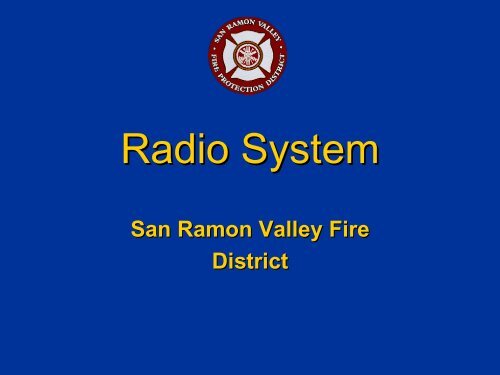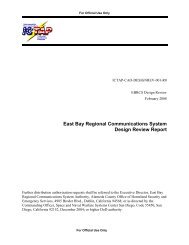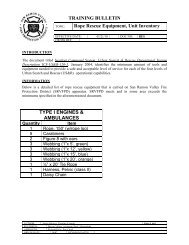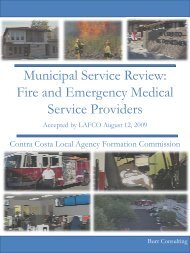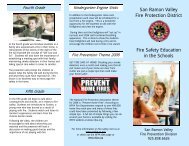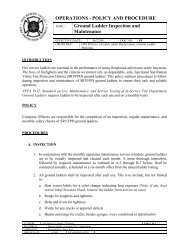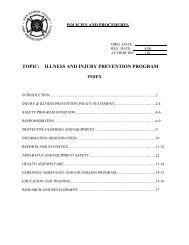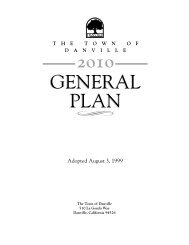Kenwood Replacement Radios - San Ramon Valley Fire
Kenwood Replacement Radios - San Ramon Valley Fire
Kenwood Replacement Radios - San Ramon Valley Fire
Create successful ePaper yourself
Turn your PDF publications into a flip-book with our unique Google optimized e-Paper software.
Radio System<br />
<strong>San</strong> <strong>Ramon</strong> <strong>Valley</strong> <strong>Fire</strong><br />
District
System Design Criteria<br />
The replacement radio project is designed to<br />
provide a high efficiency, redundant and<br />
interoperable radio system for the District.<br />
The radio system is a combination of VHF High Band (150-174 174 Mhz<br />
and UHF 450-500 500 Mhz)<br />
The majority of <strong>Fire</strong> agencies in California use VHF High Band as their<br />
primary systems. The Statewide Mutual Aid radio system utilizes<br />
VHF, as does CDF.<br />
UHF provides some advantages, specifically in building penetration.<br />
The combination of the two, creates a flexible system that takes<br />
advantage of the positive elements of both VHF and UHF.
Channels and Access<br />
• The system is designed with two different types<br />
of radio channels available to your Mobile and<br />
Portable radios, VHF & UHF.<br />
• This is a result of extremely limited channels available in the<br />
Bay Area.<br />
• All suppression units are equipped with a Mobile<br />
Extender (similar to the formerly utilized PacRT)<br />
• The extender permits a low power portable radio to use to<br />
the mobile radio to substantially improve its range.
Channel Name Significance<br />
• All SRM Tac channels are UHF (450-470 470 Mhz)<br />
• All Named channels (SRVF Primary, Con<br />
Central, Calcord, , etc. are VHF (150-172 172 Mhz),<br />
• To use the VHF channels from your portable<br />
requires that the Mobile Extender be turned on<br />
in the apparatus, using the RPT button.<br />
• From your mobile radio, simply change channels the<br />
VHF/UHF selection occurs automatically
Channel Usage<br />
• SRM South – Used for day-to<br />
to-day traffic<br />
• Tac Channels – Will be assigned by Dispatch,<br />
• Enroute stay on South, upon arrival, provide condition report,<br />
then “Switch to TAC”<br />
• SRM Tac 22 – Used for Tactical, throughout the District,<br />
except Morgan Territory<br />
• SRM Tac 23 – Used for Tactical north of Sycamore<br />
<strong>Valley</strong> Road<br />
• SRM Tac 24 – Used for Tactical south of Sycamore<br />
<strong>Valley</strong> Road<br />
• SRM Tac 25, 26 & 27 – Used as incident Tac’s s for Haz<br />
Mat, USAR or other uses where no other Tac is available<br />
• CDF Tac 2, White 3, White 2, CDF Tac 9 – Used in that<br />
order for Vegetation <strong>Fire</strong> Tactical
Selecting Channels<br />
• Mobile (Vehicle Mounted <strong>Radios</strong> -<br />
• To select a VHF or UHF channel on the mobile radio<br />
simply turn the channel selector to the desired channel in<br />
the desired group.<br />
• Portable <strong>Radios</strong> -<br />
• It is only possible to extend the VHF channels on the<br />
mobile radios<br />
• To select a VHF channel on the portable go to channel 1<br />
(Extender) and you are automatically on the selected<br />
channel of the mobile radio, after the RPT button on the<br />
mobile control head has been selected.<br />
• To select a UHF channel on the portable turn the channel<br />
selector of the top to the desired channel.
DISPLAY NAME<br />
Rx Freq<br />
PL<br />
Tx Freq<br />
PL<br />
DISP<br />
SRVF PRIMARY 153.995 100 154.995 100 YES<br />
SRM TAC 22 460.575 162.2 465.575 162.2 YES<br />
SRM TAC 23 453.425 162.2 458.425 162.2 YES<br />
SRM TAC 24 453.425 162.2 458.425 94.8 YES<br />
SRM TAC 25 458.3125 0 458.3125 0 NO<br />
SRM TAC 26 458.7125 0 458.7125 0 NO<br />
SRM TAC 27 458.0750 0 458.0750 0 NO<br />
CON CENTRAL 160.11 141.3 151.205 141.3 YES*<br />
CON EAST 159.615 186.2 154.205 186.2 YES*<br />
CON WEST 159.735 156.7 154.205 156.7 YES*<br />
SANTA CLARA LCL 151.445 0 159.345 MPL<br />
YES*<br />
CONTAC A 154.385 136.5 154.385 136.5 NO<br />
CONTAC B 156.045 136.5 156.045 136.5 NO<br />
CONTAC C 153.815 136.5 153.815 136.5 NO<br />
CONTAC D 153.83 136.5 153.83 136.5 NO<br />
VHF TAC 4 154.07 0 154.07 131.8 NO<br />
VHF TAC 5 154.235 0 154.235 131.8 YES*<br />
CALCORD 156.075 0 156.075 0 NO<br />
WHITE 1 154.28 0 154.28 0 YES*<br />
WHITE 2 154.265 0 154.265 0 NO<br />
WHITE 3 154.295 0 154.295 0 NO<br />
PURPOSE<br />
PRIMARY OPERATIONS FOR SRVF (VHF)<br />
TACTICAL REPEATED SRVF (UHF)<br />
TACTICAL REPEATED NORTH OF SYCAMORE (UHF)<br />
TACTICAL REPEATED SOUTH OF SYCAMORE (UHF)<br />
MOBILE EXTENDER (UHF)<br />
TACTICAL NOT REPEATED (UHF)<br />
TACTICAL NOT REPEATED (UHF)<br />
CONTRA COSTA FIRE PRIMARY CENTRAL (VHF)<br />
CONTRA COSTA FIRE PRIMARY EAST COUNTY (VHF)<br />
CONTRA COSTA FIRE PRIMARY WEST COUNTY (VHF)<br />
CDF CONTRA COSTA AREA REPEATED (TONE1) (VHF)<br />
VHF TACTICAL COUNTYWIDE (VHF)<br />
VHF TACTICAL COUNTYWIDE (VHF)<br />
VHF TACTICAL COUNTYWIDE (VHF)<br />
VHF TACTICAL COUNTYWIDE (VHF)<br />
VHF TACTICAL SOUTH AREA (VHF)<br />
VHF TACTICAL SOUTH AREA (VHF)<br />
CALIFORNIA COORDINATION CHANNEL (VHF)<br />
STATEWIDE MUTUAL AID (VHF)<br />
STATEWIDE MUTUAL AID (VHF)<br />
STATEWIDE MUTUAL AID (VHF)<br />
Disp = Dispatch can monitor and talk on this channel<br />
*= Not routinely monitored (UHF) are not extended by the RPT button
DISPLAY NAME<br />
Rx<br />
Freq<br />
PL<br />
Tx Freq<br />
PL<br />
DISP<br />
PURPOSE<br />
FIREMARS 154.295 0 153.83 156.7 NO<br />
CDF TAC 2 151.16 0 151.16 0 NO<br />
CDF TAC 9 151.385 0 151.385 0 NO<br />
CC HAZ MAT 156.015 136.5 156.015 136.5 NO<br />
R5 TRAVEL 169.125 0 168.325 MPL<br />
NLEMARS 155.475 0 155.475 0 NO<br />
CLEMARS 154.92 0 154.92 0 NO<br />
WEATHER 1 162.55 0 0 0 NO<br />
SRV SCHOOL EMG 151.995 D132 151.995 D132<br />
SRM EMERG 153.995 100.0 154.995 D162<br />
NO<br />
NO<br />
YES<br />
STATEWIDE MUTUAL AID PORTABLE REPEATERS<br />
CDF TACTICAL<br />
CDF TACTICAL<br />
ENVIRONMENTAL HEALTH OPS<br />
WEST COAST TRAVEL CHANNEL<br />
NATIONAL LAW ENFORCEMENT MUTUAL AID<br />
CALIFORNIA LAW ENFORCEMENT MUTUAL AID<br />
WEATHER FROM MT DIABLO<br />
SAN RAMON SCHOOLS EMERGENCY CHANNEL<br />
SRVFPD BACKUP RADIO SYSTEM
Repeater Locations<br />
1 = Bald Peak (A)<br />
2 = Kregor Peak (A)<br />
3 = Highland Peak<br />
(A,D)<br />
2<br />
4 = Rocky Ridge (A)<br />
5 = Sydney Drive (A,C)<br />
1<br />
5<br />
6<br />
6 = Mt. Diablo (B,E)<br />
A = SRVF Primary<br />
Simulcast<br />
4<br />
3<br />
B = Yellow<br />
C = Red North<br />
D = Green South<br />
E = SRVF Emergency
Approximate<br />
Coverage<br />
from the<br />
Yellow, Red<br />
and Green<br />
Repeaters.<br />
These are<br />
available to<br />
contact<br />
Dispatch<br />
directly from<br />
your Portable<br />
Radio<br />
5<br />
6<br />
3
Mobile <strong>Kenwood</strong><br />
TK 790/890 <strong>Radios</strong>
Control Head for VHF/UHF Mobile<br />
Radio
KENWOOD TK790/890 VHF/UHF Mobile Radio<br />
This radio operates on both VHF High Band (CDF, White 1, etc) and UHF<br />
<strong>San</strong> <strong>Ramon</strong> <strong>Valley</strong> (Yellow, Red Orange, Etc.) The channel selector moves<br />
between the VHF and UHF bands as you select the channel of choice. The<br />
following pages will explain each function in more detail.<br />
Group<br />
Up/Down<br />
Monitor<br />
On/Off<br />
Scan<br />
On/Off<br />
Display<br />
Dimmer<br />
Power On/Off<br />
Scan<br />
Delete/Add<br />
Mic. Jack<br />
Tone<br />
Up/Down<br />
Command<br />
Group Select<br />
Volume<br />
Channel<br />
Up/Down<br />
Home<br />
Channel<br />
Talk Around/<br />
Repeater<br />
Extender<br />
On/Off<br />
Squelch<br />
Adjust
The Display<br />
Tone Selected<br />
if OST is<br />
displayed<br />
Displayed if the<br />
AUX/C switch is<br />
selected<br />
Operator<br />
Selectable<br />
Tone<br />
Group Number<br />
Channel Name
Button Assignments<br />
• Group Up/Down - The radio is currently equipped with 3 groups<br />
• Group 1 = All local channels, SRVFPD, Con <strong>Fire</strong>, CDF <strong>San</strong>ta Clara, Whites, other Bay Area<br />
Channels<br />
• Group 2 = Only programmed as a place holder as of 1-1-20021<br />
• Group 3 = All CDF, USFS, BLM, etc. In the same order as found in every CDF Engine<br />
• Tone Up/Down – To use CDF, USFS, BLM radio systems it is necessary to use a<br />
tone.<br />
• There are 16 tones in these systems, Mt. Diablo is tone 1, all other o<br />
tones will be assigned by<br />
incident<br />
• Any Channel the shows OST on the display needs to have a tone selected<br />
• Any Channel not showing OST has a pre-determined tone and is not selectable.<br />
• MON - Allows you to hear a radio not sending the correct tone.<br />
• SCAN – Allows you to scan any group of channels in any bank in any<br />
combination<br />
• D/A - This is the Delete/Add function for Scan<br />
• Pressing D/A when a channel is talking or selected will delete it from the scan list<br />
• Pressing D/A when a channel has been deleted and is selected will l return it to the scan list<br />
• T/A – Talk Around (Direct)<br />
• This allows unit to unit traffic without using the Mountain top repeater, will only work line of<br />
sight<br />
• H/C – Home Channel – will return the radio to Group 1 Channel 1<br />
• This works regardless of where you are on the radio, from any group, g<br />
any channel.
Button Assignments<br />
• RPT – This button turns on the Mobile Extender<br />
• Select the extender position on your Portable Radio<br />
• Select any channel on the Radio that is NOT a color (except Whites) and the extender will work<br />
• Do not turn on the extender until you arrive on scene<br />
• AUX/C – Tactical Command Group
<strong>Kenwood</strong> Radio Operation<br />
• Turn Radio on using Power switch (top left)<br />
• Select desired channel (Right larger knob lower<br />
middle)<br />
• If you want to use a CDF channel use the Group<br />
change buttons (up/down on left side of the<br />
display)<br />
• Group 3 has the entire suite of CDF channels programmed<br />
identically to a CDF engine radio<br />
• If OST (Operator Selectable Tone) is displayed you must<br />
select desired tone right hand up/down buttons<br />
• Transmit as needed.<br />
• Scan is available for any combination of channels.<br />
Channels can be added (A) of deleted (D) using the D/A<br />
button.