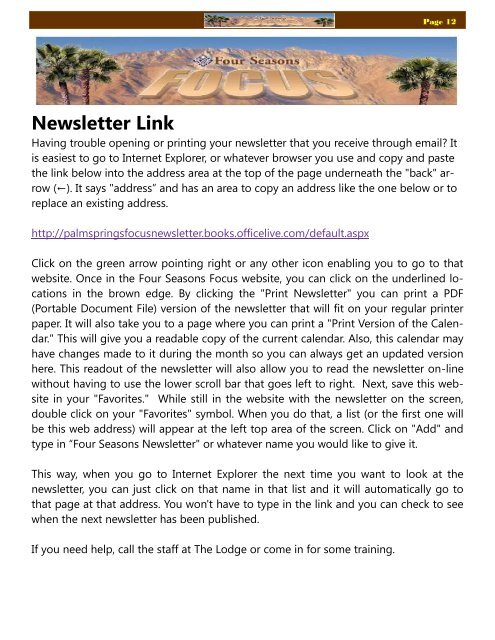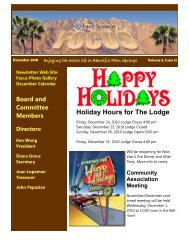November 2010 - Newsletter Website
November 2010 - Newsletter Website
November 2010 - Newsletter Website
You also want an ePaper? Increase the reach of your titles
YUMPU automatically turns print PDFs into web optimized ePapers that Google loves.
12 1<br />
Page 12<br />
<strong>Newsletter</strong> Link<br />
Having trouble opening or printing your newsletter that you receive through email? It<br />
is easiest to go to Internet Explorer, or whatever browser you use and copy and paste<br />
the link below into the address area at the top of the page underneath the "back" arrow<br />
(←). It says "address” and has an area to copy an address like the one below or to<br />
replace an existing address.<br />
http://palmspringsfocusnewsletter.books.officelive.com/default.aspx<br />
Click on the green arrow pointing right or any other icon enabling you to go to that<br />
website. Once in the Four Seasons Focus website, you can click on the underlined locations<br />
in the brown edge. By clicking the "Print <strong>Newsletter</strong>" you can print a PDF<br />
(Portable Document File) version of the newsletter that will fit on your regular printer<br />
paper. It will also take you to a page where you can print a "Print Version of the Calendar."<br />
This will give you a readable copy of the current calendar. Also, this calendar may<br />
have changes made to it during the month so you can always get an updated version<br />
here. This readout of the newsletter will also allow you to read the newsletter on-line<br />
without having to use the lower scroll bar that goes left to right. Next, save this website<br />
in your "Favorites." While still in the website with the newsletter on the screen,<br />
double click on your "Favorites" symbol. When you do that, a list (or the first one will<br />
be this web address) will appear at the left top area of the screen. Click on "Add" and<br />
type in “Four Seasons <strong>Newsletter</strong>" or whatever name you would like to give it.<br />
This way, when you go to Internet Explorer the next time you want to look at the<br />
newsletter, you can just click on that name in that list and it will automatically go to<br />
that page at that address. You won't have to type in the link and you can check to see<br />
when the next newsletter has been published.<br />
If you need help, call the staff at The Lodge or come in for some training.