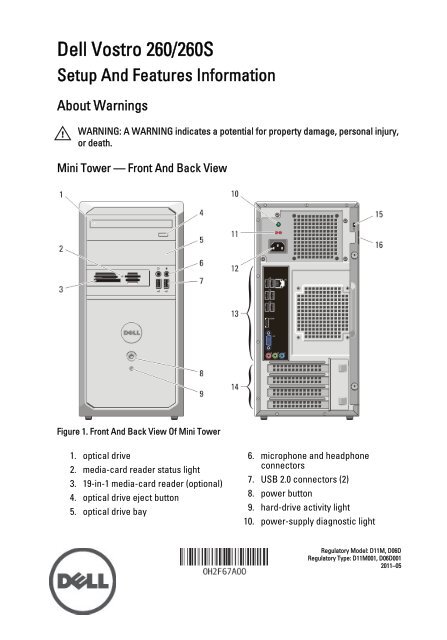Dell Vostro 260/260S - Etilize
Dell Vostro 260/260S - Etilize
Dell Vostro 260/260S - Etilize
You also want an ePaper? Increase the reach of your titles
YUMPU automatically turns print PDFs into web optimized ePapers that Google loves.
<strong>Dell</strong> <strong>Vostro</strong> <strong>260</strong>/<strong>260</strong>S<br />
Setup And Features Information<br />
About Warnings<br />
WARNING: A WARNING indicates a potential for property damage, personal injury,<br />
or death.<br />
Mini Tower — Front And Back View<br />
Figure 1. Front And Back View Of Mini Tower<br />
1. optical drive<br />
2. media-card reader status light<br />
3. 19-in-1 media-card reader (optional)<br />
4. optical drive eject button<br />
5. optical drive bay<br />
6. microphone and headphone<br />
connectors<br />
7. USB 2.0 connectors (2)<br />
8. power button<br />
9. hard-drive activity light<br />
10. power-supply diagnostic light<br />
Regulatory Model: D11M, D06D<br />
Regulatory Type: D11M001, D06D001<br />
2011–05
11. voltage selector switch<br />
12. power cable connector<br />
13. back panel connectors<br />
Slim Tower — Front And Back View<br />
Figure 2. Front And Back View Of Slim Tower<br />
2<br />
1. optical drive bay<br />
2. power button<br />
3. optical drive eject button<br />
4. hard-drive activity light<br />
5. 8-in-1 media-card reader<br />
6. headphone and microphone<br />
connectors<br />
7. USB 2.0 connectors (2)<br />
14. expansion card slots (4)<br />
15. security cable slot<br />
16. padlock ring<br />
8. back panel connectors<br />
9. expansion card slots (4)<br />
10. power-supply diagnostic light<br />
11. power-supply diagnostic button<br />
12. padlock ring<br />
13. security cable slot<br />
14. power cable connector
Mini Tower/Slim Tower — Back Panel<br />
Figure 3. Back Panel View of Mini Tower And Slim Tower<br />
1. link-integrity light<br />
2. network adapter connector<br />
3. network-activity light<br />
4. line-in connector<br />
5. line-out connector<br />
Quick Setup<br />
6. microphone connector<br />
7. VGA connector<br />
8. HDMI connector<br />
9. USB 2.0 connectors (6)<br />
WARNING: Before you begin any of the procedures in this section, read the safety<br />
information that shipped with your computer. For additional best practices<br />
information, see www.dell.com/regulatory_compliance.<br />
NOTE: Some devices may not be included if you did not order them.<br />
1. Connect the monitor using only one of the following cables:<br />
Figure 4. HDMI Connector<br />
3
4<br />
Figure 5. VGA Connector<br />
2. Connect the USB keyboard or mouse (optional).<br />
Figure 6. USB Connection<br />
3. Connect the network cable (optional).<br />
Figure 7. Network Connection<br />
4. Connect the power cable(s).<br />
Figure 8. Connecting Power<br />
5. Press the power buttons on the monitor and the computer.
Figure 9. Turning On Power<br />
Specifications<br />
NOTE: The following specifications are only those required by law to ship with your<br />
computer. For a complete and current listing of the specifications for your<br />
computer, go to support.dell.com.<br />
System Information<br />
Chipset Intel 6 Series H61 chipset<br />
Processor<br />
Video<br />
Video type:<br />
Integrated<br />
• Intel Core i3/i5 series<br />
• Intel Pentium dual-core<br />
• Intel HD Graphics (with Intel Pentium<br />
dual-core CPU-GPU combo)<br />
• Intel HD Graphics 2000 (with Intel Core<br />
i3/i5 65W and 95W CPU-GPU combo)<br />
Discrete PCI Express x16 graphics card<br />
Integrated video memory Up to 1.7 GB shared video memory<br />
(Microsoft Windows Vista and Windows 7)<br />
Memory<br />
Memory module connector two DIMM slots<br />
Memory module capacity 1 GB, 2 GB, or 4 GB<br />
Type 1333 MHz DDR3 (Non-ECC)<br />
Minimum memory 1 GB<br />
5
Memory<br />
6<br />
Maximum memory 8 GB<br />
Drives<br />
Externally accessible:<br />
<strong>Vostro</strong> <strong>260</strong> <strong>Vostro</strong> <strong>260</strong>S<br />
5.25 inch drive bays two one<br />
Internally accessible:<br />
3.5 inch drive bays two one<br />
Control Lights And Diagnostic Lights<br />
power button light white light — solid white light indicates<br />
power-on state; solid amber light indicates<br />
sleep/stand by state of the computer.<br />
amber light — solid amber light when the<br />
computer does not start indicates a<br />
problem with the system board or power<br />
supply. Blinking amber light indicates a<br />
problem with the system board.<br />
drive activity light white light — blinking white light indicates<br />
that the computer is reading data from, or<br />
writing data to the hard drive.<br />
Power<br />
Coin-cell battery 3 V CR2032 lithium coin cell<br />
Input voltage 100 VAC to 127 VAC/200 VAC to 240 VAC<br />
Input frequency 50 Hz-60 Hz<br />
Wattage<br />
<strong>Vostro</strong> <strong>260</strong> 300 W<br />
<strong>Vostro</strong> <strong>260</strong>S 250 W<br />
Input current<br />
<strong>Vostro</strong> <strong>260</strong> 9.00 A (8.00 A)/4.50 A
Power<br />
<strong>Vostro</strong> <strong>260</strong>S 8.00 A/4.00 A<br />
Maximum heat dissipation<br />
<strong>Vostro</strong> <strong>260</strong> 1574 BTU/hr<br />
<strong>Vostro</strong> <strong>260</strong>S 1312 BTU/hr<br />
Physical<br />
NOTE: Total power output of +5.50 V<br />
and +3.30 V can not exceed 160 W<br />
NOTE: Heat dissipation is calculated by using the power supply wattage rating.<br />
<strong>Vostro</strong> <strong>260</strong><br />
Height 360.00 mm (14.17 inches)<br />
Width 175.00 mm (6.89 inches)<br />
Depth 436.30 mm (17.18 inches)<br />
Weight (Minimum) 8.20 Kg (18.08 lb)<br />
<strong>Vostro</strong> <strong>260</strong>S<br />
Height 360.00 mm (14.17 inches)<br />
Width 102.00 mm (4.02 inches)<br />
Depth 433.10 mm (17.05 inches)<br />
Weight (Minimum) 7.60 Kg (16.76 lb)<br />
Environmental<br />
Temperature:<br />
Operating 10 °C to 35 °C (50 °F to 95 °F)<br />
Storage –40 °C to 65 °C (–40 °F to 149 °F)<br />
Relative humidity 20 % to 80 % (noncondensing)<br />
7
Finding More Information and Resources<br />
See the safety and regulatory documents that shipped with your computer<br />
and the regulatory compliance website at www.dell.com/<br />
regulatory_compliance for more information on:<br />
• Safety best practices<br />
• Regulatory certification<br />
• Ergonomics<br />
See www.dell.com for additional information on:<br />
• Warranty<br />
• Terms and Conditions (U.S. only)<br />
• End User License Agreement<br />
Information in this publication is subject to change without notice.<br />
© 2011 <strong>Dell</strong> Inc. All rights reserved.<br />
Reproduction of these materials in any manner whatsoever without the written permission of<br />
<strong>Dell</strong> Inc. is strictly forbidden.<br />
Trademarks used in this text: <strong>Dell</strong> , the DELL logo, <strong>Dell</strong> Precision , Precision ON ,<br />
ExpressCharge , Latitude , Latitude ON , OptiPlex , <strong>Vostro</strong> , and Wi-Fi Catcher are<br />
trademarks of <strong>Dell</strong> Inc. Intel ®, Pentium ®, Xeon ®, Core , Atom , Centrino ®, and Celeron ® are<br />
registered trademarks or trademarks of Intel Corporation in the U.S. and other countries. AMD ®<br />
is a registered trademark and AMD Opteron , AMD Phenom , AMD Sempron ,<br />
AMD Athlon , ATI Radeon , and ATI FirePro are trademarks of Advanced Micro Devices,<br />
Inc. Microsoft ®, Windows ®, MS-DOS ®, Windows Vista ®, the Windows Vista start button, and<br />
Office Outlook ® are either trademarks or registered trademarks of Microsoft Corporation in the<br />
United States and/or other countries. Blu-ray Disc is a trademark owned by the Blu-ray Disc<br />
Association (BDA) and licensed for use on discs and players. The Bluetooth ® word mark is a<br />
registered trademark and owned by the Bluetooth ® SIG, Inc. and any use of such mark by <strong>Dell</strong><br />
Inc. is under license. Wi-Fi ® is a registered trademark of Wireless Ethernet Compatibility<br />
Alliance, Inc.<br />
Other trademarks and trade names may be used in this publication to refer to either the entities<br />
claiming the marks and names or their products, <strong>Dell</strong> Inc. disclaims any proprietary interest in<br />
trademarks and trade names other than its own.<br />
8