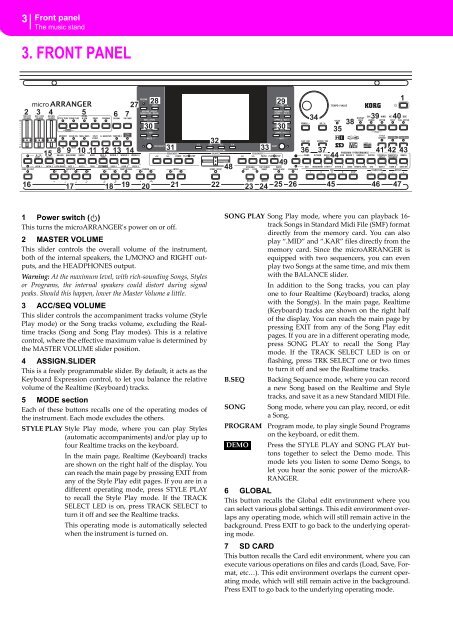microARRANGER Quick Start Guide - Korg
microARRANGER Quick Start Guide - Korg
microARRANGER Quick Start Guide - Korg
You also want an ePaper? Increase the reach of your titles
YUMPU automatically turns print PDFs into web optimized ePapers that Google loves.
3 Front panel<br />
The music stand<br />
3. FRONT PANEL<br />
27<br />
2 3 4 5 6 7<br />
30<br />
28<br />
29<br />
30<br />
34<br />
35<br />
38<br />
39<br />
1<br />
40<br />
15 8 9 10 11 12 13 14<br />
31<br />
32<br />
48<br />
33<br />
49<br />
36<br />
37<br />
44<br />
41<br />
42 43<br />
16<br />
17 18 19 20 21 22<br />
23<br />
24<br />
25<br />
26<br />
45<br />
46<br />
47<br />
1 Power switch ( )<br />
This turns the <strong>microARRANGER</strong>ʹs power on or off.<br />
2 MASTER VOLUME<br />
This slider controls the overall volume of the instrument,<br />
both of the internal speakers, the L/MONO and RIGHT outputs,<br />
and the HEADPHONES output.<br />
Warning: At the maximum level, with rich‐sounding Songs, Styles<br />
or Programs, the internal speakers could distort during signal<br />
peaks. Should this happen, lower the Master Volume a little.<br />
3 ACC/SEQ VOLUME<br />
This slider controls the accompaniment tracks volume (Style<br />
Play mode) or the Song tracks volume, excluding the Realtime<br />
tracks (Song and Song Play modes). This is a relative<br />
control, where the effective maximum value is determined by<br />
the MASTER VOLUME slider position.<br />
4 ASSIGN.SLIDER<br />
This is a freely programmable slider. By default, it acts as the<br />
Keyboard Expression control, to let you balance the relative<br />
volume of the Realtime (Keyboard) tracks.<br />
5 MODE section<br />
Each of these buttons recalls one of the operating modes of<br />
the instrument. Each mode excludes the others.<br />
STYLE PLAY Style Play mode, where you can play Styles<br />
(automatic accompaniments) and/or play up to<br />
four Realtime tracks on the keyboard.<br />
In the main page, Realtime (Keyboard) tracks<br />
are shown on the right half of the display. You<br />
can reach the main page by pressing EXIT from<br />
any of the Style Play edit pages. If you are in a<br />
different operating mode, press STYLE PLAY<br />
to recall the Style Play mode. If the TRACK<br />
SELECT LED is on, press TRACK SELECT to<br />
turn it off and see the Realtime tracks.<br />
This operating mode is automatically selected<br />
when the instrument is turned on.<br />
SONG PLAY Song Play mode, where you can playback 16‐<br />
track Songs in Standard Midi File (SMF) format<br />
directly from the memory card. You can also<br />
play “.MID” and “.KAR” files directly from the<br />
memory card. Since the <strong>microARRANGER</strong> is<br />
equipped with two sequencers, you can even<br />
play two Songs at the same time, and mix them<br />
with the BALANCE slider.<br />
B.SEQ<br />
SONG<br />
PROGRAM<br />
DEMO<br />
In addition to the Song tracks, you can play<br />
one to four Realtime (Keyboard) tracks, along<br />
with the Song(s). In the main page, Realtime<br />
(Keyboard) tracks are shown on the right half<br />
of the display. You can reach the main page by<br />
pressing EXIT from any of the Song Play edit<br />
pages. If you are in a different operating mode,<br />
press SONG PLAY to recall the Song Play<br />
mode. If the TRACK SELECT LED is on or<br />
flashing, press TRK SELECT one or two times<br />
to turn it off and see the Realtime tracks.<br />
Backing Sequence mode, where you can record<br />
a new Song based on the Realtime and Style<br />
tracks, and save it as a new Standard MIDI File.<br />
Song mode, where you can play, record, or edit<br />
a Song.<br />
Program mode, to play single Sound Programs<br />
on the keyboard, or edit them.<br />
Press the STYLE PLAY and SONG PLAY buttons<br />
together to select the Demo mode. This<br />
mode lets you listen to some Demo Songs, to<br />
let you hear the sonic power of the microAR‐<br />
RANGER.<br />
6 GLOBAL<br />
This button recalls the Global edit environment where you<br />
can select various global settings. This edit environment overlaps<br />
any operating mode, which will still remain active in the<br />
background. Press EXIT to go back to the underlying operating<br />
mode.<br />
7 SD CARD<br />
This button recalls the Card edit environment, where you can<br />
execute various operations on files and cards (Load, Save, Format,<br />
etc…). This edit environment overlaps the current operating<br />
mode, which will still remain active in the background.<br />
Press EXIT to go back to the underlying operating mode.